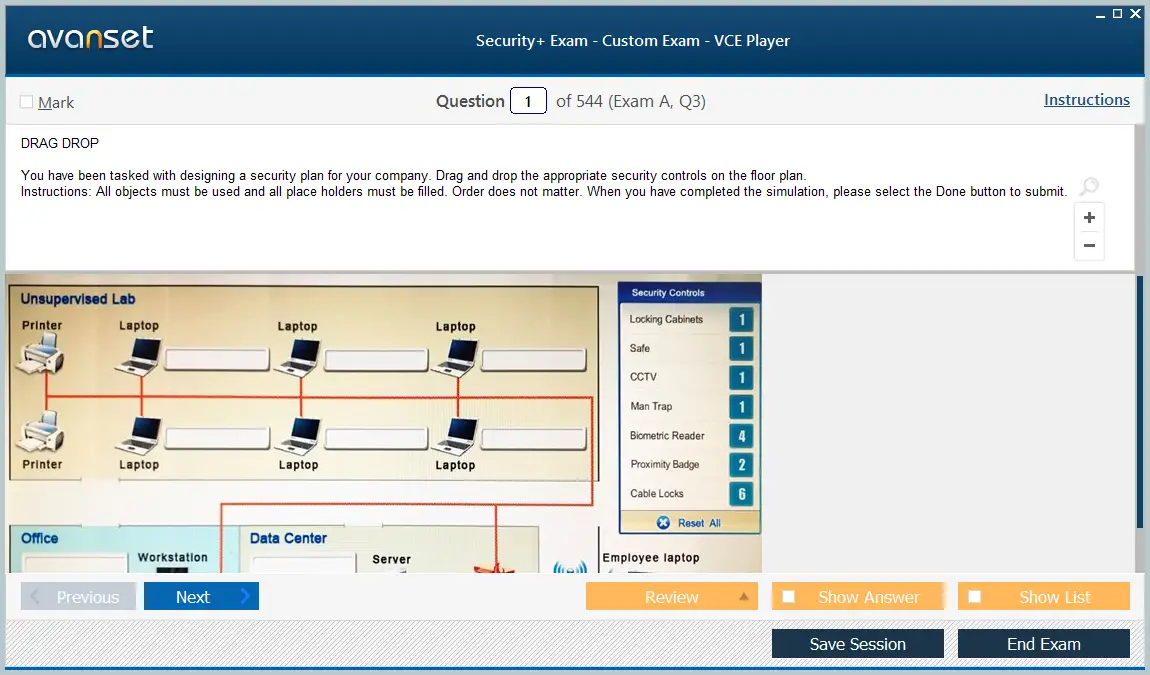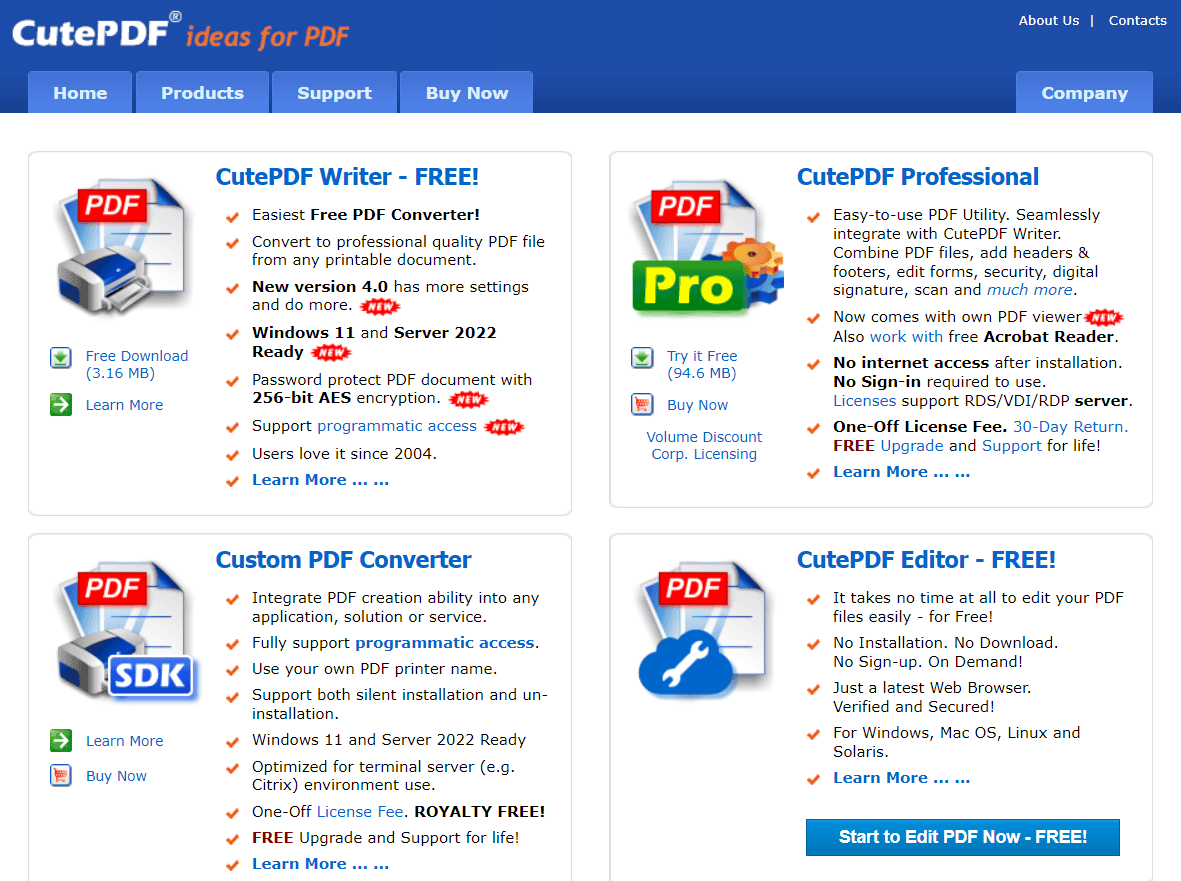If you are in the IT sector, you will know that nothing goes well, and it is always good for your career if you do not have any certification. You need a good certification to have a good position in the IT industry. Thus, you must know how to convert VCE to PDF files immediately!
In order to convert a VCE file into a PDF format, you first need to install VCE Designer, a software that enables the creation, modification, and printing of VCE files. After installation, use VCE Designer to open your VCE file, navigate to “Print Options,” and choose DoPDF as your printing choice.
DoPDF will convert your VCE File to PDF. In this article, we also mentioned a few other methods for you. Read this article and convert VCE to PDF with any method mentioned below. Check out CleverPDF Review.
Table of Contents
What Is VCE File Format?
VCE is an acronym for Virtual Certification Exam file, associated with Visual Cert Exam software. It is the most popular tool for practicing certification exams online, and it also provides features to create open and edit certification tests.
Why X.VCE File Format?
Most of the files are in the X.VCE format because it provides a very interactive format where you can choose the keys for exam queries and solve the questions in a very interactive form, and you will not get bored while solving these exams.
Generally, when you study from a PDF, a text file, or a document, you tend to get bored because it is very boring to read whatever is just written in paragraphs. The VCE to PDF files transforms that test into an interesting and interactive exam.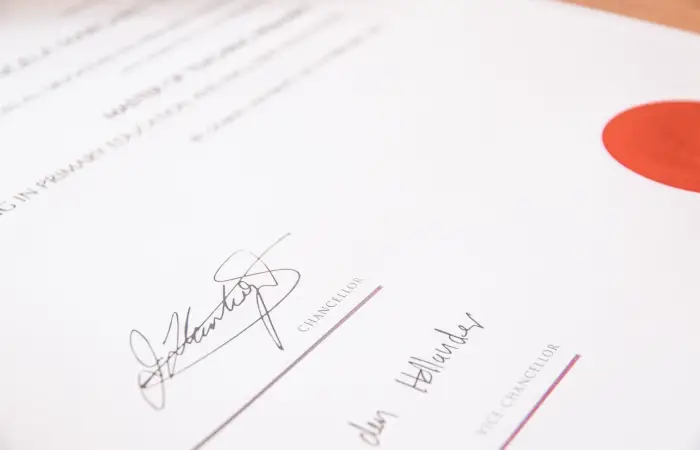
The VCE files change your usual exam preparation process into more suitable and spirited and also help you get the same environment in the main certification exams so that you will be familiar with the environs on the exam day.
The VCE to PDF files doesn’t need to be only for those preparing for certification in IT, as it has a variety of information; it is also useful for school students or for normal people who are interested and looking forward to learning.
Some corporate companies also use VCE files and software to test the knowledge of their employees. Also, teachers use these types of files and test the knowledge of their students.
Software Used To Open/View VCE Files
The developer of the VCE software is “Avanset.” You can purchase the Visual Cert Exam software to view the.VCE files from the developer itself, recently VCE to PDF exam simulator are also made available for PC, Mac OS, and Android devices.
But, they are not open source; you must purchase the software to view VCE files as official simulators can open them only, which can charge you a lot of money.
The Alternative
Now you know that in a VCE file, you will get all the information and questions you can practice to get good marks in the exam. You will have the best-in-class material provided in the VCE file format, but you must purchase the visual cert exam engine to view these files.
But if you do not wish to invest in purchasing software to view VCE files and you want the questions and information that is provided in such files, you can convert your VCE file to a PDF file, and you will get all the information which is in the VCE file in a format of PDF.
You can easily find VCE files on the internet. One website that provides the VCE files is examcollection.com, and then it is converted from VCE to PDF. So you can search for the VCE file regarding the course you are doing or any subject you want to study.
For additional conversion options and a broader range of certification exams, you may also consider exploring ExamLabs, a reputable platform known for its comprehensive study materials and exam resources.
5 Tools For Conversion Of VCE To PDF
VCEconvert
So for converting the VCE files to PDF format, here is some information about a trusted and reliable tool that will help you know how to open vce files in pdf. The “VCEconvert” is dependable software; you can trust it for all conversions.
The ‘VCEconvert’ allows you to convert a maximum of three files, with each file size less than 70 MB, from VCE to PDF at a minimum price of $5. Also, some exams are offered for less than $4, so check out offers to avail yourself before the final submission.
Here, you can convert various exams of Amazon, Microsoft, VMware, IBM, Cisco, Oracle, Citrix, Juniper, HPE, etc., into PDF files to access all the selected and important questions to prepare for the certification tests.
Along with the PDF version of your VCE file, you will get additional benefits like a ‘Landscape PDF’ version. This allows a clearer and better view of the graphs and screenshots attached to your VCE file. Also, you will get a ‘Questions only PDF,’ which will include all the questions in the VCE file.
Visit: VCEconvert
VCEPlus
VCEPlus is among the top VCE to Pdf file converters in the market. This website authorizes you to transform your VCE file to pdf files effectively, but this site works slowly. So until the file changes, grab yourself a coffee.
The steps to transform your file are simple. Initially, import your file on cloud storage. Share the file URL with the admins of the website. It will transform your VCE file and send back the pdf.
This site may already contain the pdf you are looking for. So search for it first or request it on the website. The time taken to convert may take 12 or 24 hours, so you must be patient.
Visit: VCEPlus
DoPDF
Don’t want to waste time on online converters, which take a lifetime to transform your file? Then convert the VCE file to PDF freely on DoPDF. You ought to download another program known as VCE Designer to work with DoPDF effectively.
VCE Designer offers features like altering, printing and making new files. By integrating these two software, you can easily convert your file offline. This freeware is annoying sometimes while converting the files.
To transform your VCE file to pdf, start VCE Designer and import your file. Go to the File menu and choose Print. Select ‘DoPDF‘ as your printer and hit ok. This will transform your file in a fraction of a second.
Visit: DoPDF
CutePDF
CutePDF is like the counterpart of DoPDF but is more effective. This software is much more hassle-free than DoPDF. The steps of making your VCE format into pdf are the same as DoPDF. First, import your VCE file into the VCE Designer.
Click Print and finally select CutePDF as the printer. Voila! You are done transforming your VCE file to pdf in the blink of an eye.
It has fantastic reviews, so you must try this.
VCE2PDF
VCE2PDF is one of the finest vce to pdf converter tools present online. It comes with less than $5, or you can choose the Question Only Pdf option for less than $2.
To metamorph your file, you must first log in to this site. Then import your file and let this site do what it’s best at.
If you want a solution for converting the vce file to pdf, consider this last tool on our list. PDFTool is another veteran website that quickly transforms VCE files into Pdf format. This site is straightforward and changes your file in seconds. You can convert daily at most 100 MB. This user-friendly tool comes with very efficient customer support.
This website is not free but promises to refund your money if the conversion fails. You can convert your VCE in Landscape, Regular or Text-only style using the features of this site.
See Also: [Updated] 11 Best Free File Viewer Software for Windows
FAQs
Are there apps that open VCE format for free?
To open your certificates in the VCE format for free, you could follow these few simple steps: Open your browser to the avanset site. Log in to your account or sign up if you do not have one. Now you can download the VCE Exam Stimulator installer from the website. Once downloaded as a zip file on your device, unzip it. Then you must install the Exam Stimulator for VCE, and then you will have to run it on your pc. Now, in the desktop app, enter your login details(email and password) for the avanset account. You are all set up! All you need to do is click on the VCE file, and avanset will open it. Then you can have access to all your certificates.
Is it possible to Use a VCE player for free?
Just like you do not need to pay for opening formats like PDF, Word Docs, powerpoints or excel sheets, even the VCE format can be opened for free only. Sure, it needs a little more work than just clicking on the while as it is with others, but regardless you can still do that for free.
Which is the latest possible version of the VCE players and how is it better than the previous ones?
The latest version of the VCE player that is on the market is version 2.4. It was launched around July 21. You can run it on any OS that has a version of 10.10 or higher. You can run the app in the demo version if you wish for the first few times to check it out, and then later upgrade to a full version.
What do you mean by a VCE Stimulator?
VCE Stimulator is a novel idea required for preparation for various certificate examinations. It is the best-suited answer to what used to be the Visual CertExam Suite. Because that had many issues and wasn’t very user-friendly, VCE Stimulator is the modern-day solution. Here, the participants can sit for practice sets and even create and edit the papers according to their best suited. The software is available in both Basic and Pro versions.
What is the best way to access VCE files on iPhones?
VCE Mobile is the one-stop solution to accessing x.vce files on your smartphone. This technology from the home company of avanset supports both Android and iPhone.So you do not have to worry in case you are using either. The app has now updated itself with bug fixes and extensive features that allow an even smoother experience opening and accessing VCE files on your phone. The new upgrade for iOS especially is a milestone because you can use it on your iPhone now and on your iPad. It supports all previous versions of the iOS and the latest one as well.
Conclusion
The ‘VCEconvert’ has a breakneck processing speed, and it takes less than 15 minutes to convert any file from VCE to PDF. Also, it supports most of the VCE files till version 2.4.2.
You can trust this software as it has risk free automatic process. The company refunds you the money in case a glitch occurs, and the software has not created a PDF file from the VCE format. You can also get a comprehensive look at PDFBear Review and how it is a one-stop solution to your PDF problems.