Many jobs and educational endeavors require passing certification tests; thus, preparation is vital to success. Candidates often use VCE (Virtual Certification test) files, which include test questions and answers in a mock exam environment, to help them study for these examinations. However, opening VCE files on Windows files might be complex for many people unfamiliar with the procedure. The below article will be a complete guide on How to open a VCE file on Windows?
Fortunately, using the proper tools and procedures will simplify accessing VCE files on Windows. Install a program that simulates a VCE test. You should open VCE Exam Simulator. Open the VCE in the test simulator. You may begin the exam by selecting the Start button on the exam simulator after opening the VCE file. Like on a real exam, you can tackle the inquiries in the test simulator.
We’ll thoroughly explain how to open a VCE file on Windows in this post, along with step-by-step directions and troubleshooting advice. To assist users in better understanding the VCE file format and the VCE Exam Simulator software, we will also address some commonly asked questions. After reading this article, users will know how to open VCE files and utilize the VCE Exam Simulator to prepare for certification examinations.
See Also: [Updated] 11 Best Free File Viewer Software For Windows
How to open a VCE file on Windows?
Students and professionals frequently utilize VCE (Virtual Certification Exam) files to prepare for certification tests. With specialized software, you can access these files, which include test preparation inquiries and responses. You may learn how to open VCE files on Windows by reading this post.
Table of Contents
Step 1: Download VCE Software on Windows
You will want specialist software that can decipher the file’s contents to open a VCE file on Windows. The most widely used program for opening VCE files is VCE Exam Simulator, which can be used on Windows and Mac.
- Visit the official website of Avanset, the company that creates the program, to get the VCE Exam Simulator. It may be found at https://www.avanset.com/products/VCE-simulator.html.
- You may access the download page by clicking the “Download” button.
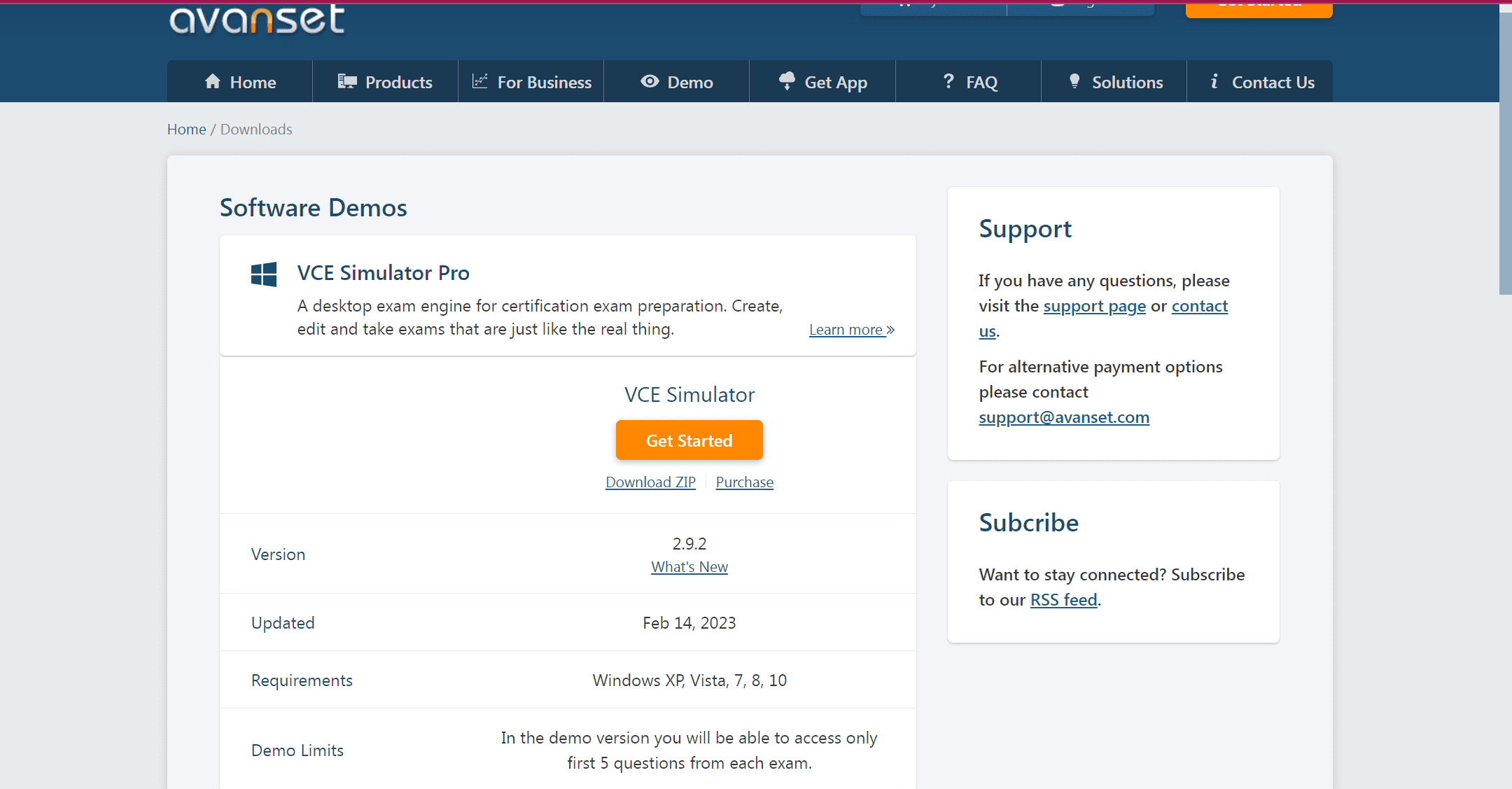
- On the download screen, select the program type that works with your computer’s OS.
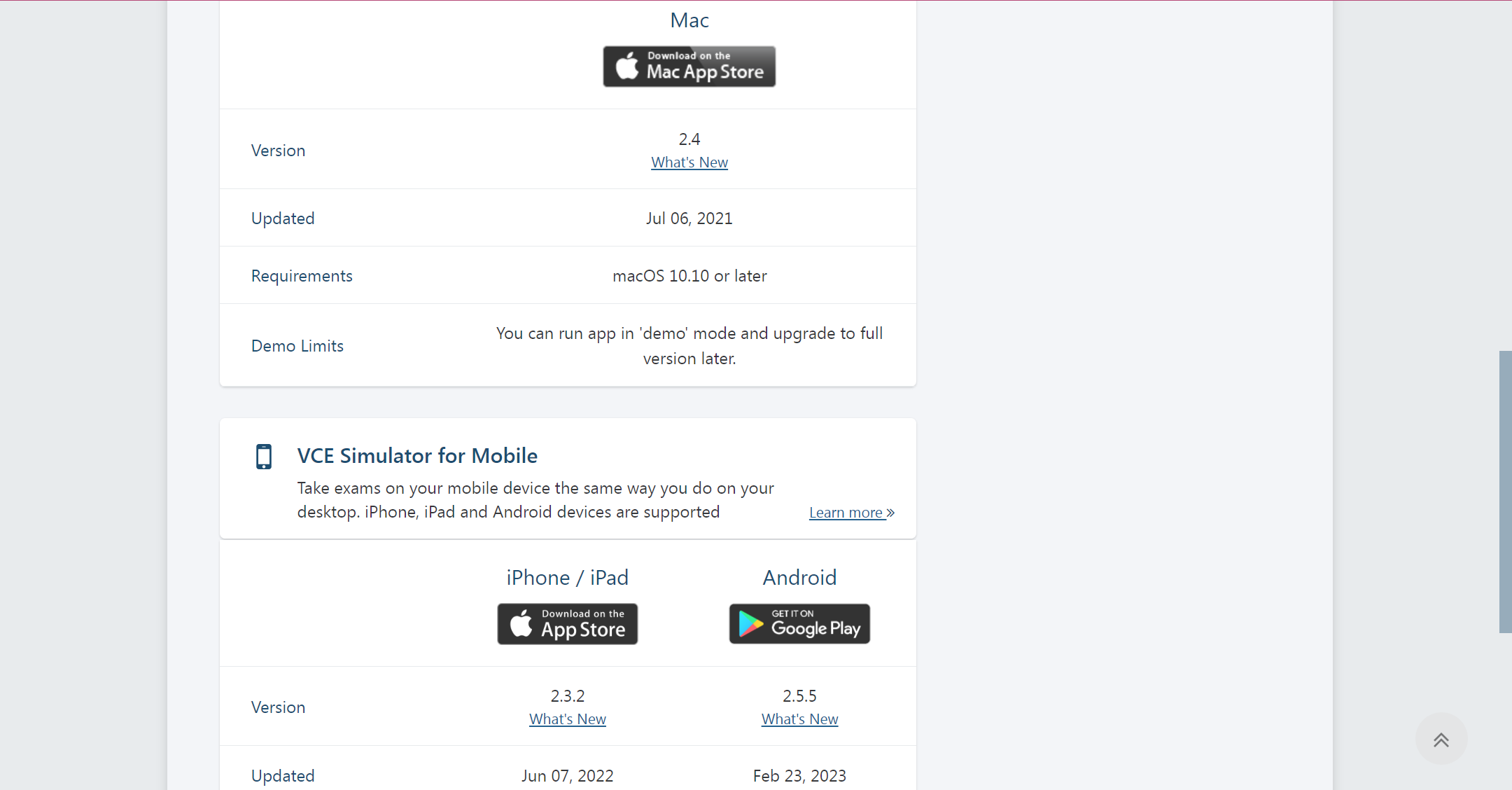 There are two versions offered: a Windows version and a Mac version. Select the “Download” link next to the appropriate version.
There are two versions offered: a Windows version and a Mac version. Select the “Download” link next to the appropriate version.
Step 2: Install VCE Software on Windows
Run the installation file when the download finishes. You will be led through the installation procedure by the installation wizard. Select the installation folder and adhere to the on-screen directions. 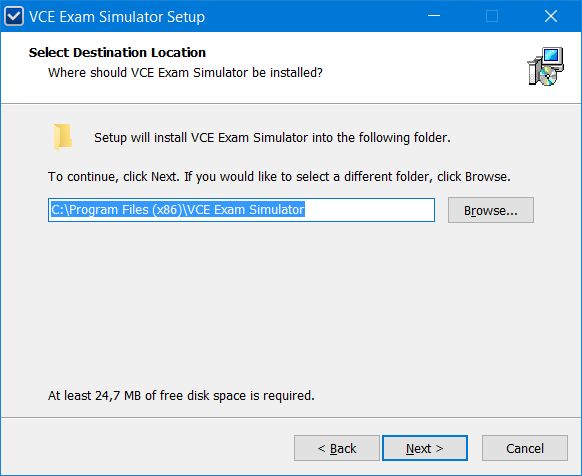 The “Program Files” folder on the C: disk is where the program is, by default, installed.
The “Program Files” folder on the C: disk is where the program is, by default, installed.
Step 3: Open VCE File on Windows
Now that the VCE Exam Simulator has been installed, you may view it.VCE files.
- Select the VCE file you wish to open twice. The VCE Exam Simulator ought to open the file automatically.
- If the file does not open immediately, choose “Open With” from the context menu by right-clicking on the VCE file.
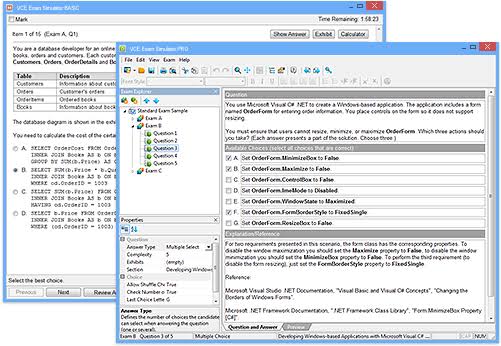
- Click “OK” after selecting the VCE Exam Simulator from the list of apps. The simulator ought should now open the VCE file. You can also convert your VEC file to PDF for further use. But for that, you should know How To Convert VCE To PDF Files.
Step 4: Use the VCE Exam Simulator on Windows
You may begin using the VCE file to practice for your certification test as soon as the VCE test simulator opens the VCE file. The simulator simulates the exam environment and allows you to practice for examinations.
- You can take a timed test that closely resembles the certification exam using the “Practice Exam” mode. The simulator will monitor your progress and provide a thorough performance report following the exam.
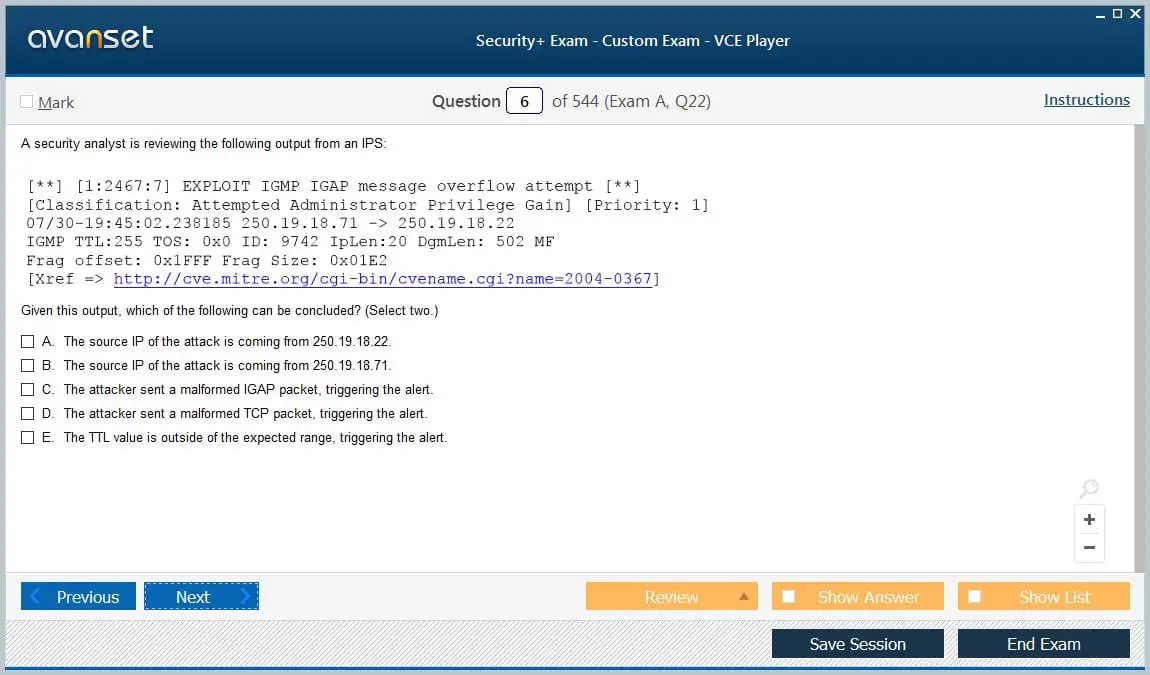
- You can also use the “Learning” mode in VCE Exam Simulator to study the questions and solutions at your own pace. You may select which questions to learn and how often to review them in this mode.
- You may alter the test parameters in the VCE test Simulator as well, such as the number of questions in each section.
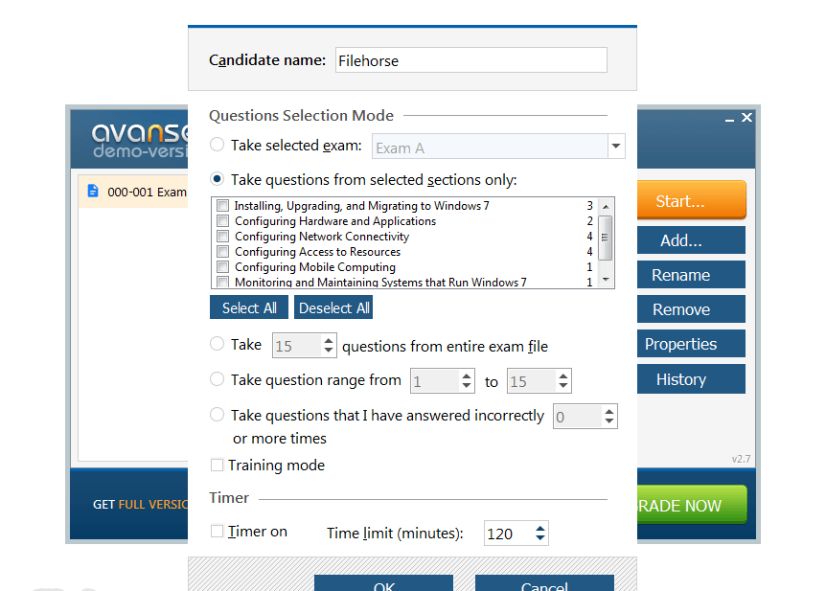
- You may alter the test parameters, such as the exam type, amount of questions, and time limit, using the VCE test Simulator. Using the program, you may even produce your own VCE files.
For additional resources and a comprehensive platform for certification exam preparation, consider exploring Exam-Labs, a trusted provider offering a wide range of study materials.
Step 5: Troubleshooting of VCE on Windows
Here are some troubleshooting actions you may attempt if you experience any problems utilizing or opening a VCE file:
- Please verify that the VCE Exam Simulator you are using is up to date by upgrading it.
 Visit the official Avanset website to get the most recent application release.
Visit the official Avanset website to get the most recent application release. - Verify the VCE file’s compatibility with the VCE Exam Simulator version you are using by checking the file’s compatibility. Some VCE files only function with particular versions.
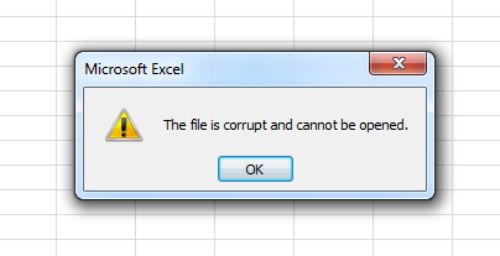
- Verify the file’s integrity; a corrupted or damaged VCE file might not open correctly in the VCE Exam Simulator. Use a different VCE file or retry downloading the file.
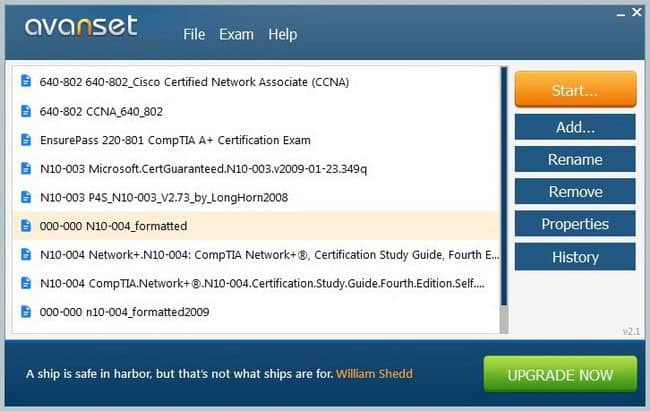
- Antivirus software should be disabled since it occasionally interferes with the VCE Exam Simulator and makes it impossible to launch or work correctly. See if the problem goes away by temporarily stopping your antivirus program.
FAQs
How do VCE files work?
Exam questions and answers are stored in a file format called a VCE (Virtual Certification Exam) file. It may open with appropriate software, such as the VCE Exam Simulator.
Can I view VCE files on a Mac computer?
Yes, you may use the VCE Exam Simulator for Mac, which is offered on the official Avanset website, to open it.VCE files on your Mac.
Can VCE files be converted to PDF?
You can change VCE files to PDF using a tool that converts VCE to PDF. Several online tools are available for this.
What should I do if the VCE exam simulator won't let me view VCE file?
Ensure you have installed the most recent software version if the VCE file won't open in the VCE Exam Simulator. Ensure that the VCE file and your application type are also compliant. Use an alternative VCE file or try downloading it again if it is damaged or corrupt.
How to create my own VCE file.
Create your own VCE file using the VCE Designer application with the VCE Exam Simulator. With the help of this tool, you may create, edit, and customize your exam questions and answers.
Is it safe to download the VCE Exam Simulator from the web?
Downloading the VCE Exam Simulator from the official Avanset website is safe. To avoid downloading a malicious file, get it from a reliable source.
Is the VCE Exam Simulator available offline?
Once the VCE Exam Simulator has been installed on your computer, you may use it offline. However, downloading and installing the program requires a working internet connection.
Is the VCE Exam Simulator available offline?
Once the VCE Exam Simulator has been installed on your computer, you may use it offline. However, downloading and installing the program requires a working internet connection.
Is the VCE Exam Simulator available for free use?
The VCE Exam Simulator is a commercial piece of software, not free. To test it out before buying a license, you may download a trial version of the program from Avanset's official website.
Conclusion
In conclusion, utilizing the VCE Exam Simulator program to open VCE files on Windows is an efficient approach to being ready for certification tests.
Although opening VCE files free initially appears difficult, this article’s procedures and advice can simplify it.
One can improve their knowledge and abilities to raise their chances of passing the actual test with the ability to replicate exam situations and adjust exam settings.
Users may confidently open VCE files and begin using the VCE Exam Simulator software by carefully following the steps provided on this page. Users with problems or inquiries about the VCE file format and software can also benefit from the troubleshooting advice and commonly asked questions.
See Also: How To Convert ETE To PDF Files | Latest Ways (2024)


