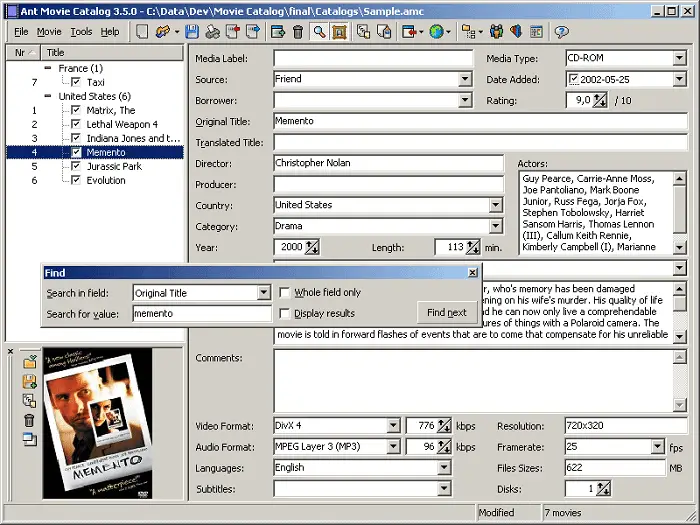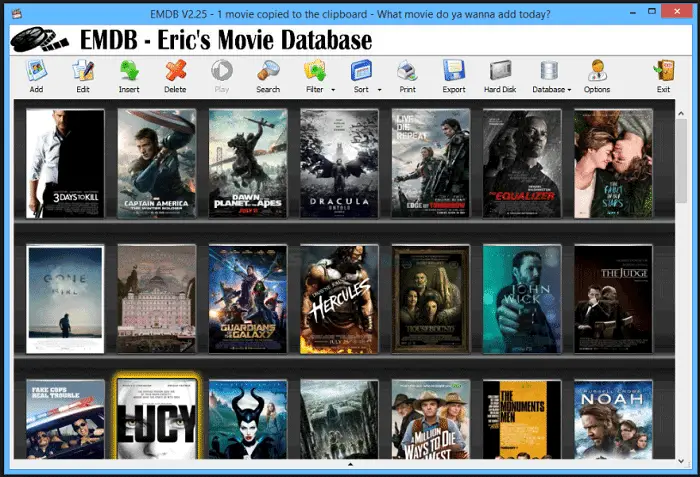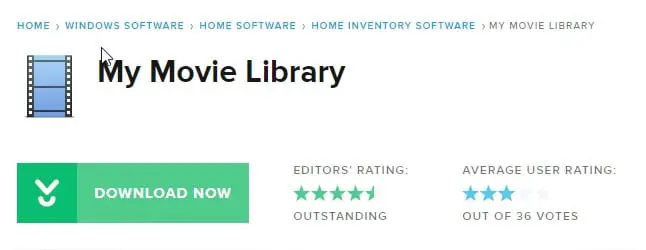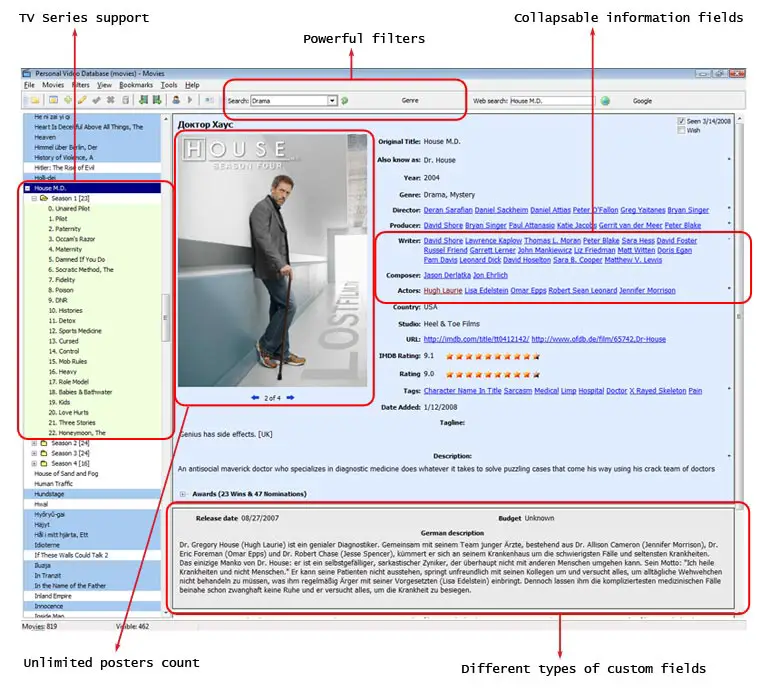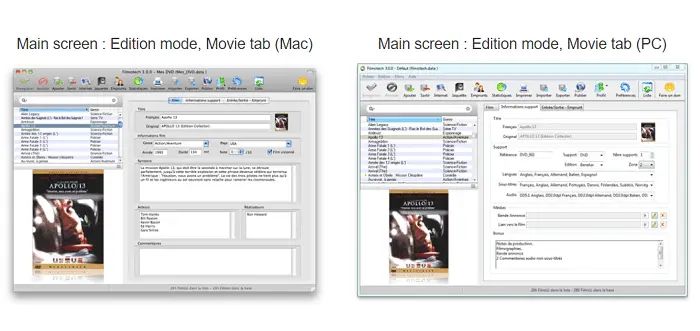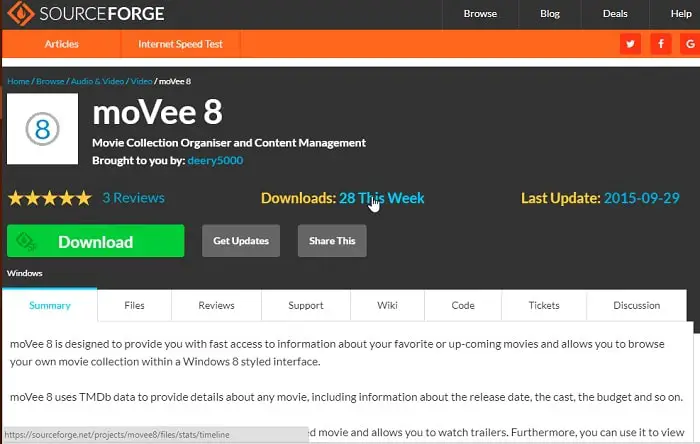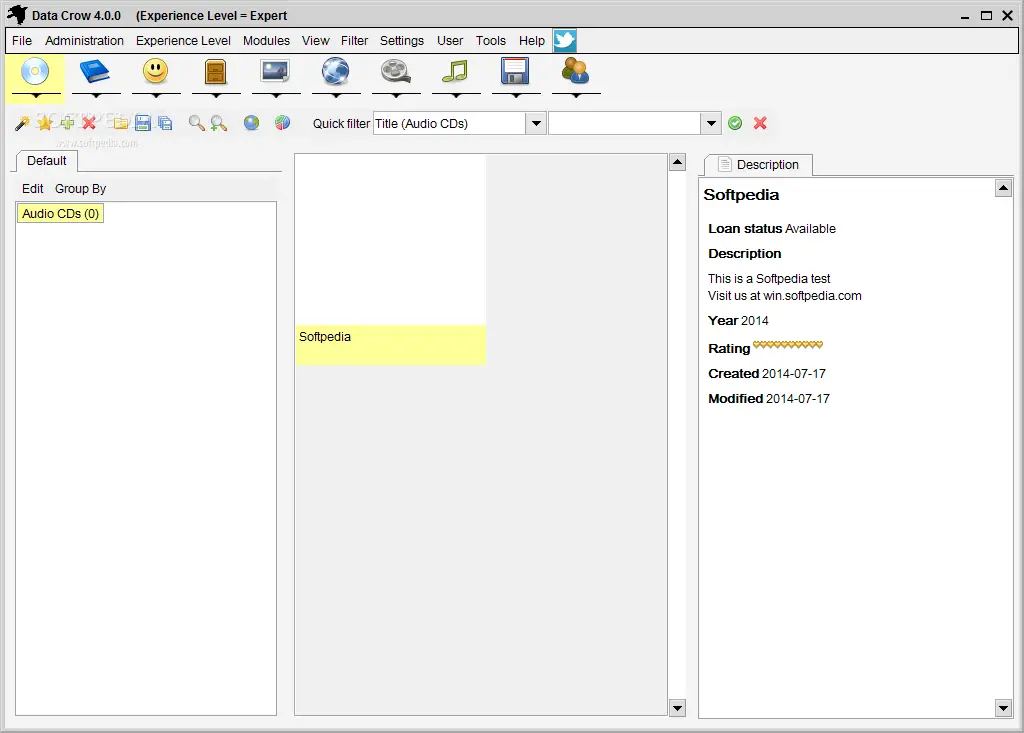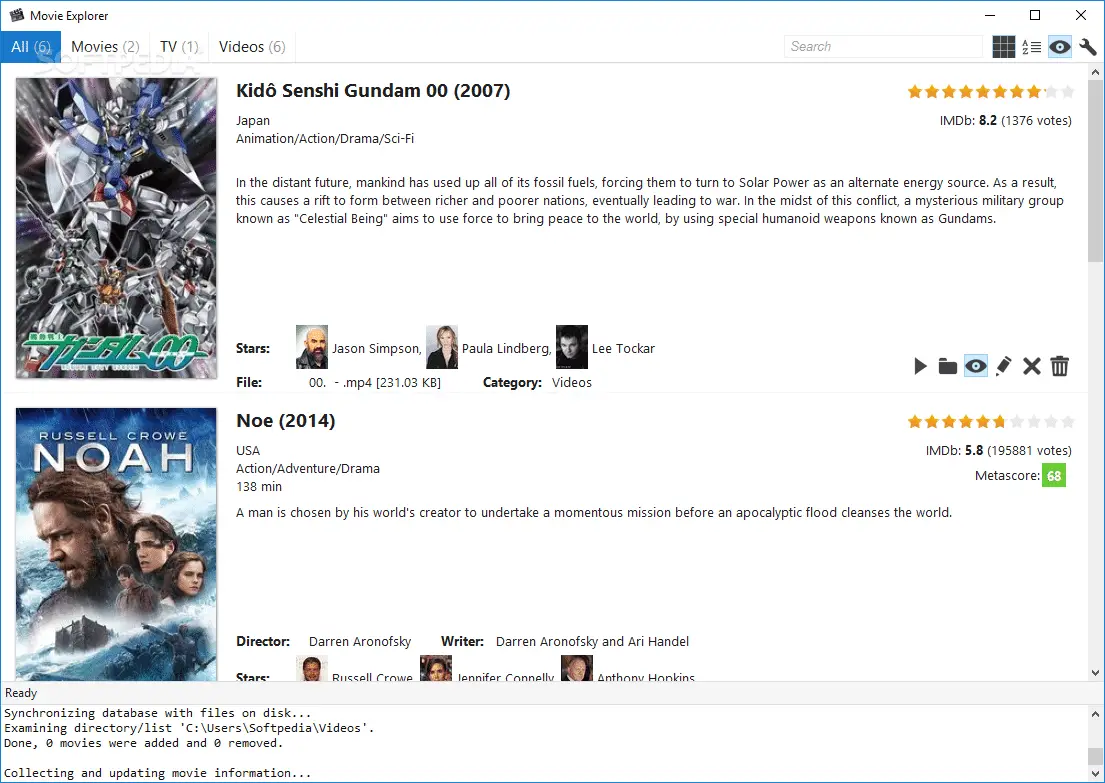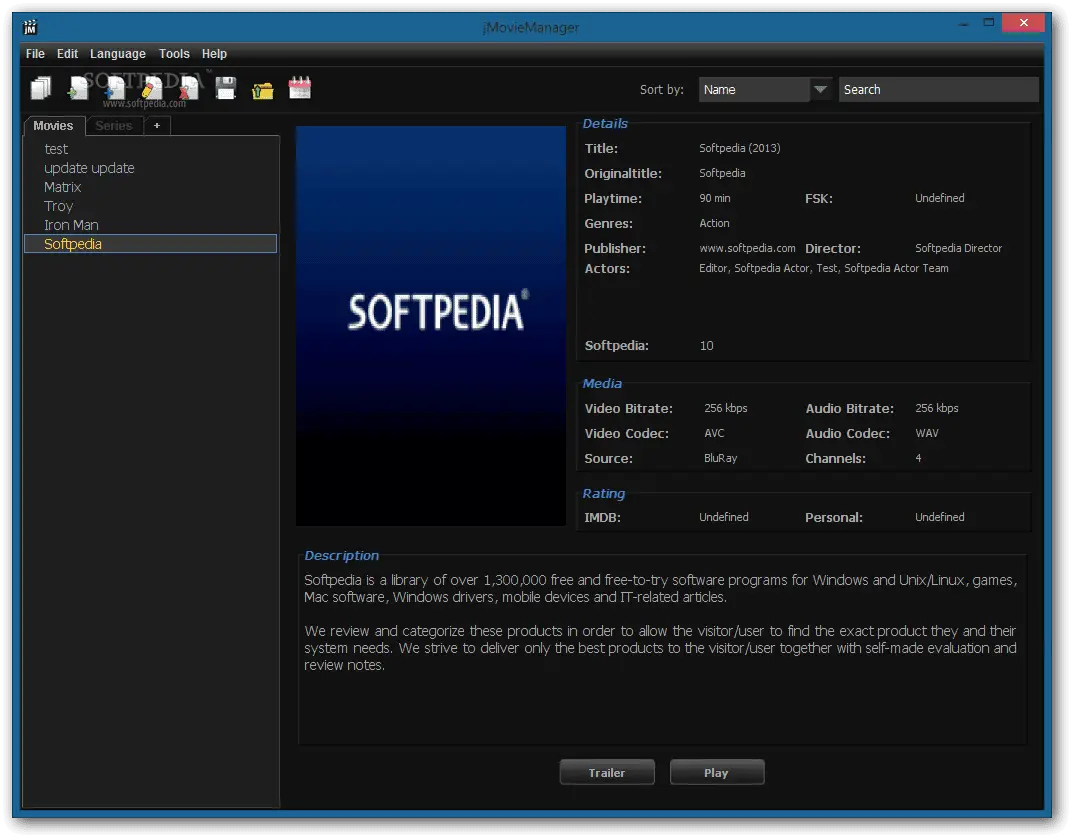Your laptops and PCs virtually contain our world, from work to entertainment. Everything is enclosed in them. Although people very distinctively separate their work folders from their entertainment ones, there are few times you want to watch a particular movie. You will never find the film you sought if you are anything like me. Thus you must know about the best Movie Catalog Software of 2023.
The Top 5 Movie Catalogue Programmes for 2023
- Export to XML with moVee 8
- Sync your movie library with GrieeX
- Supports physical discs is EMDB
- Manage large movie databases with a Personal Video Database
- Filmotech provides PHP/MySQL support
So here is a list of applications for Windows PC which will help you organize and categorize the collection of your movies for you. So go ahead, create your movie database, and sort it out.
See Also: 6 Best Filelinked Alternatives for Android and Firestick
Table of Contents
Top 10 Movie Catalog Software
Refer to our list of the top 10 software to sort your movies quickly.
Ant Movie Catalog
It is an easy-to-use free Movie Catalog Software that lets you create and maintain your movie database. It allows users to import movies from various sources and gives you a manual to add the film to your list. Also another key feature is that this software can fetch information about the movie through IMDB by using scripts.
It can fetch any info about the film like Director, Languages, Category, Release year, duration, etc. Also, You can take a printout of the list of films in the database, and after finishing up the chores, one can save the database in its native AMC or XML format.
It is designed to smoothly and efficiently manage your collection of CDs, DVDs, videos, etc. This Movie Catalog Software also allows you to import and export your movies. The user can also fetch some knowledge about the film like the director, producer, country, movie reviews, characters, protagonist, etc. the best part of this catalog is it supports multiple languages and provides the script to the viewer.
The source code is open to modification by its users. You can list the movie according to the genre, alphabetically or year-wise, making the work immensely easier. Also, it can store the information in binary or XML formats. Moreover, it is easy to use, less complicated, and more convenient, and how can one say No to such a fantastic Movie Catalog Software?
See also: – 8 Best Free GIF Viewers for Windows – TechWhoop
EMDB
Eric’s movie database is quite simple to use and free best movie manager software that lets the user keep track of one’s movie collection and our much-beloved Sitcom collection. This Movie Catalog Software automatically imports the information from the IMDB page and syncs it with your collection.
Also, one can add movies manually to your database. It has many features that give it an edge over its counterparts and make it entirely user-friendly software.
If you want to keep track of your movies and TV series, you have got EMBD. It provides its users to add new movies to their list manually. It automatically imports all related information about the movie from its website. The best feature is it supports both physical discs as well as media files also. It helps advanced search tools. In addition to that, it supports multiple languages.
You can get this software in many languages like English, Dutch, Danish, German, Italian, Portuguese, Slovak, Spanish, Hungarian, Croatian, Swedish, Greek, Catalan, Czech, Norwegian, Japanese, French, Finnish, Polish, Russian, Turkish, Simplified Chinese, Serbian, Slovenian, Arabic, Portuguese (Brazil), Hebrew, Persian, Albanian,
Traditional Chinese, Romanian, and Indonesian translations are included in the setup.
See also: – Top 14+1 Free Voice Changing Software For Skype
My Movie Library
It’s simple and easy to use Movie Catalog Software, and the job completes correctly. This DVD organizer lets you add movie titles from IMDB and add folders containing movies manually to it. After getting the movie name, you can add this info to the database.
An interesting thing to note is that this app shows the movie information in a tabular format, some of the headers being: Name, Release Date, Year, Duration, Actors, Genre, etc.
It is easy to use, making managing movies and videos effortless. Although it does not have various features, its simplicity can make your work done—software that lets you add any movie manually and lets you add the movie information by typing.
It shows the information in tabular form, making your task less tedious. The best part is that it lets you create a backup of your data to recover it quickly. In a lump sum, it’s attractive, streamlined, and not bogged down with clunky interfaces or useless features like so many other movie organizers.
Personal Video Database
It is a bit different movie cataloging software as it fetches the info about the film from the internet and saves it to your database. Still, along with it, you can specify the information and mention the target folder.
Also, this movie organizer lets you have a database in various formats, including text, CSV, HTML, HTML table, Simple page list, etc. it has both import and export features, so it lets you import movies from other databases but also lets you export and save the film in many different formats as mentioned above.
A Personal Video Database is quite different from other software. The user can catalog their movie easily and fast. It has immense tools to sort out and filter out your collection powerfully. The program is expandable in plugins. It gathers information from the internet and saves it in its database.
You can both import and export your movie collection. Another feature is exporting the database through various formats like HTML, HTML TABLE, XLM, etc.
Filmotech
Again it is a free movie cataloging software where you can add movies from any database from any folder to its database for your reference. After adding the movie user can easily update information from the web too.
If you have an extensive collection of movies and are looking to find a particular film, its inbuilt search algorithm lets you find that movie in no time. Also, here you can mark the movie as seen or not seen and lend a film to your friend by clicking on options “lend date” and “lend to.” So these features make this application even more valuable and exciting to use.
For all movie lovers, this Movie Catalog Software can be eye-catching. If you have a vast movie list, then worry not. This catalog provides its user to search the movie through its inbuilt search function. The exciting thing is you can also mark “seen” or “unseen” in the film. This will help the user to mark which movie to watch this weekend.
Please don’t watch it alone. You can also lend the movie to your friends or dear ones because this Movie Catalog Software has inbuilt “lend on” and “lend to” options. Even if you are confused about the movie, you can watch its trailer from the “show trailer” option and decide. You can also print the movie poster from the “print” option. It is free and has various exciting features to keep your weekend pleasant.
See Also: Filebot Alternatives: Top 8 Options To Consider
moVee 8
A very user-friendly and free Movie Catalog Software on its main page shows you the latest “box office,” “coming soon,” and “trending” movie details from the web. It has a pretty easy-to-understand database and lets you keep track of your movie collection by providing the latest information from the web.
You must add movies from a folder by clicking the “browse for folder” button on its main page. Like its competitors, this also fetches information about the film from the web automatically, so it’s an entirely helpful Movie Catalog Software for cataloging your films.
Data Crow
Data Crow is a relatively advanced utility that lets the user make a catalog and manage the database for various collectible items, such as books, contacts, containers, software, movie, album, etc.
When you initially run this app, it asks you to set the current user’s working directory and lets you choose the program interface language. You can add items from various websites. Search items manually over it and also save all the information in the end. This is an excellent app for cataloging and resetting everything on your PC.
Movie Explorer
The best thing about this Movie Catalog Software is it’s portable. And you don’t have it on your PC like most other applications. This simple, lightweight, easy-to-use Software gets the desired job done.
Put your movies in the default folder, and this Movie Catalog Software will fetch the related information from the web. By just clicking the play button, you can easily watch any movie. Play with the default video player you have on your PC or Laptop.
jMovieManager
jmoviemanager is a pretty useful movie collector software for cataloging personal items. It is Java-based software, so it’s pretty portable and platform-independent. A user has to execute the JAR file, and you are ready to use this super cool movie manager.
It has a calendar view to see the Upcoming movies currently in Cinema and Top rated movies from the list.
See also: – 5 Best MOV to MP4 Converter Tools for Windows – TechWhoop.
GrieeXs
Again it’s an entirely easy-to-use Movie Catalog Software where you can quickly add movies to the database.  Using “add with file,” “add to folder,” or “add manual’. This is the ideal software for you if you have a vast collection of movies.
Using “add with file,” “add to folder,” or “add manual’. This is the ideal software for you if you have a vast collection of movies.
FAQs
Is there an app to catalog movies?
Yes, there are several apps available for cataloging movies. Popular options include 'Movie Collection & Inventory' for Android and 'My Movies' for iOS. These apps allow you to organize, track, and manage your movie collection, including details like title, release year, genre, and more.
Is there an app to manage movie collection?
Absolutely, there are various apps designed for managing movie collections. Apps like 'Movie Collection & Inventory' for Android and 'My Movies' for iOS provide convenient ways to organize and track your movie library. These apps allow you to input details, view cover art, and even sync data across devices.
What is the movie catalog app for Mac?
For Mac users, 'Delicious Library' is a popular movie catalog app. It lets you scan barcodes, import data, and organize your movie collection with cover art and details. The user-friendly layout of this program makes it easy to organize and keep track of your movies on a Mac device.
How do you organize a movie collection?
Organizing a movie collection involves several steps: 1. Categorize: Sort movies by genre, release year, or personal preferences. 2. Alphabetize: Arrange movies alphabetically by title. 3. Digital Catalog: Use apps to catalog and track movies with cover art, details, and digital organization. 4. Physical Storage: Store DVDs or Blu-rays in shelves, bins, or storage systems. 5. Maintenance: Regularly update and maintain your collection for easy access.
Conclusion
Hence, here are the ten best Movie Catalog Software to make your movie experience memorable and cheerful. What are you waiting for? Make your weekend plans, and let the movie make you sit on the edge of your bed.
HAPPY MOVIE TIME!