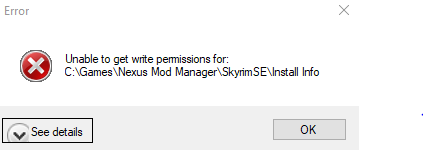Nexus Mod Manager is a popular tool gamers use to manage mods for their games. However, users may occasionally encounter a problem where the Nexus Mod Manager cannot obtain write permissions. This indicates that the program lacks the licenses to modify your game files or the mod files you want to install. Even though this can be a frustrating issue, there are steps you can take to resolve it. This article will explore why the Nexus Mod Manager cannot get write permissions and offer solutions to help resolve the issue.
If you’re having trouble opening the Nexus Mod Manager, your third-party antivirus software may be blocking its files. To resolve this issue, consider turning off the antivirus software or adding the NMM files as an exception.
Here, we’ll examine the reasons behind this problem and suggest potential solutions for being unable to get write permissions for Nexus mod manager. Here is an article on Nexus Mod Manager Won’t Opening Error.
Table of Contents
Nexus Mod Manager Unable To Get Write Permissions For Skyrim
If you are encountering issues with Nexus mod manager, unable to get write permissions for Skyrim, here are a few steps you can try to resolve the problem:
- Run Nexus Mod Manager as an administrator: Right-click the Nexus Mod Manager icon and select “Run as administrator.”

- Check your antivirus software: Antivirus software may prevent Nexus Mod Manager from writing to the Skyrim folder. Ensure the software is not blocking access to the folder.

- Check folder permissions: Ensure that the folder where you have installed Skyrim has the proper permissions. Right-click on the folder, select “Properties,” then “Security,” and then check that the “Everyone” user has “Full control” permissions.
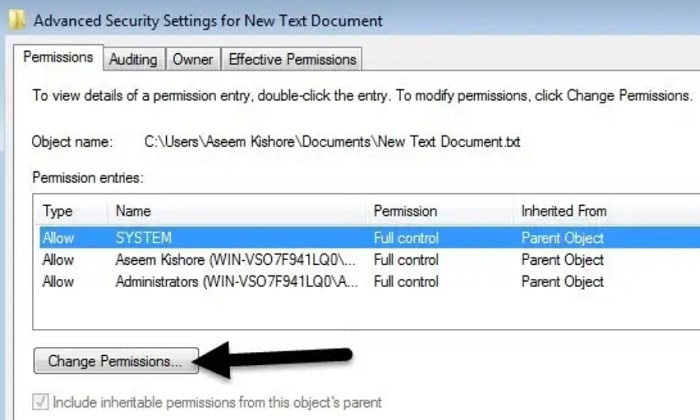
- Disable UAC (User Account Control): If you have UAC enabled, try disabling it temporarily to see if it resolves the issue.
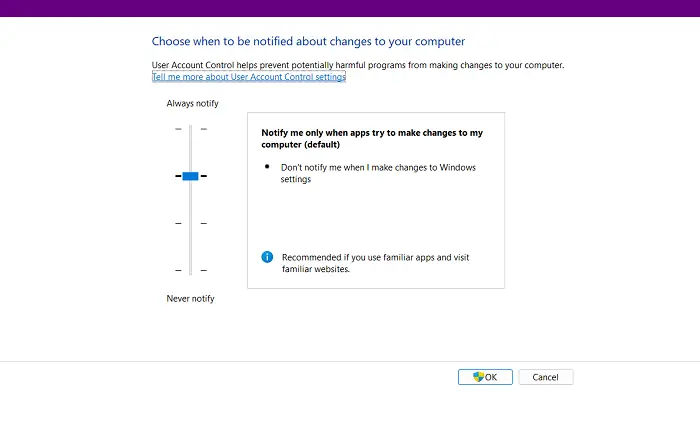
- Try a different mod manager: You may need to try an other mod manager, like Mod Organizer if none of these steps fix the problem.

If these actions don’t cure the problem, you might seek more help on Skyrim modding forums or the Nexus Mod Manager community.
Unable To Get Write Permissions Nexus Mod Manager
You could be unable to obtain write rights in Nexus Mod Manager for several reasons, including the following:
- User Account Control (UAC): If UAC is enabled, it may prevent Nexus Mod Manager from having write permissions to the game folder. To resolve this, right-click the Nexus Mod Manager icon and select “Run as administrator.”
- Antivirus software: Some programs can block write permissions to prevent the software from installing harmful files. Turn off your antivirus software temporarily and try installing again.
- Permissions on the game folder: The user account you are using must have complete access to the game folder where Nexus Mod Manager is set up. Select “Properties” by performing right-clicking on the game folder. Then, under the “Security” option, ensure your user account has full power.
- Incorrect installation location: If Nexus Mod Manager was installed in an area that needs administrative rights. It might not have write permissions. Installing Nexus Mod Manager in a different place, like your Documents folder, might be possible.
If none of these fixes work, you might have to reinstall Nexus Mod Manager or contact their support for more help.
Ways To Resolve The Issue
Nexus Mod Manager is a popular tool for gamers to manage and install mods for their games. It is an essential tool for players who want to enhance their gaming experience by adding new content, fixing bugs, and improving the overall performance of their games. However, users often encounter an error message that says “unable to get permission for nexus mod manager” when installing mods.
Several solutions to the Nexus Mod Manager can’t Get Permission issue exist.
Changing The Installation Directory
The operating system restricting the installation directory is one of the most frequent causes of the problem. Changing the installation directory to a location with full write permissions can resolve the issue.
Changing the installation directory to a location with full write permissions can resolve the issue.
Running As Administrator
Nexus Mod Manager requires administrative privileges to install mods.
You can fix the problem by running the program as an administrator.
Disabling Antivirus
Antivirus software can sometimes prevent the Nexus Mod Manager from getting write permissions. You can fix the problem by short-term antivirus software disablement.
You can fix the problem by short-term antivirus software disablement.
Checking The File Permissions:
The issue can also occur if the files and folders required by Nexus Mod Manager do not have the proper write permissions.
Checking the file permissions and setting them to allow write access can resolve the issue.
Updating Nexus Mod Manager
It’s also possible to resolve the issue by installing the most recent Nexus Mod Manager version. The updated version could present bug fixes and enhanced operating system compatibility.
The updated version could present bug fixes and enhanced operating system compatibility.
Uninstalling And Reinstalling Nexus Mod Manager
If all the above methods fail, uninstalling and reinstalling Nexus Mod Manager can resolve the issue. This will remove all previously installed mods. Thus a backup is advisable.
The Nexus Mod Manager cannot gain write rights method works using the techniques mentioned above. Be Patient and Solve the problem with various approaches.
FAQs
What is the error message I receive when Nexus Mod Manager doesn't have to write permissions?
You may receive the error message 'Unable to obtain write permissions for the installation folder.'
What causes the error message 'Unable to get write permissions for the installation folder'?
This error occurs when the Nexus Mod Manager doesn't have the necessary permissions to write files to the folder where the game is installed.
How do I fix the 'Unable to get write permissions for the installation folder' error?
You can fix the error by granting Nexus Mod Manager the necessary permissions to write files to the game's installation folder. You can achieve this by right-clicking the folder, selecting 'Properties,' then clicking the 'Security' tab and granting the necessary permissions.
Is it safe to grant Nexus Mod Manager write permissions?
Yes, it is safe to grant Nexus Mod Manager write permissions. The program is designed to manage mods for your game and requires writing permissions to install and manage mods properly.
What if I still can't get write permissions for Nexus Mod Manager?
If you still can't get write permissions, you may need to run Nexus Mod Manager as administrator or change the installation folder to one that you have full control over, such as a Documents or Desktop folder.
What if my antivirus software prevents Nexus Mod Manager from getting write permissions?
Some antivirus software may block Nexus Mod Manager from getting write permissions. You can try adding Nexus Mod Manager as an exception in your antivirus software's settings or temporarily disabling your antivirus software while installing mods.
Can I still use Nexus Mod Manager if it doesn't have write permissions?
No, you cannot use Nexus Mod Manager if it doesn't have write permissions. The program requires writing permissions to install and manage mods properly.
See Also: The Best Moddable PC Games You Can Try In 2023
Conclusion
In conclusion, the Nexus Mod Manager error, unable to get write permissions, is a common issue many players face. Security settings, antivirus software, or improper mod manager installation are just a few causes.
To resolve this error, players can try disabling their antivirus software. Also, running the mod manager as an administrator or reinstalling the mod manager with administrative privileges.
Overall, Players should be able to fix the Nexus mod manager unable to get write permissions by using these steps and can resume using their mods. To learn about the best WhatsApp mods, check out this article.