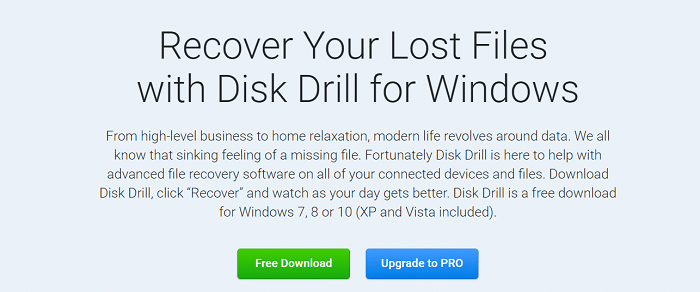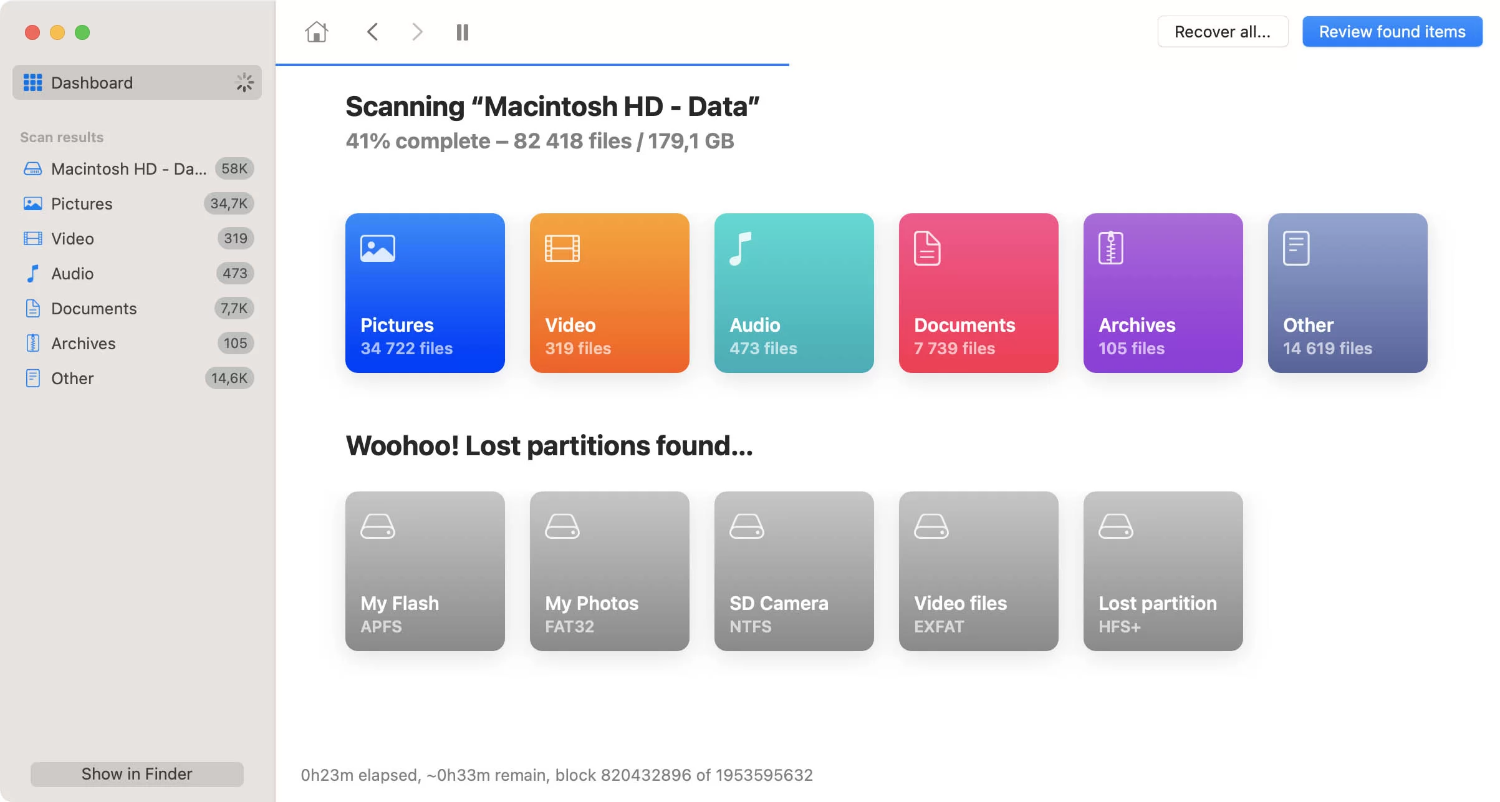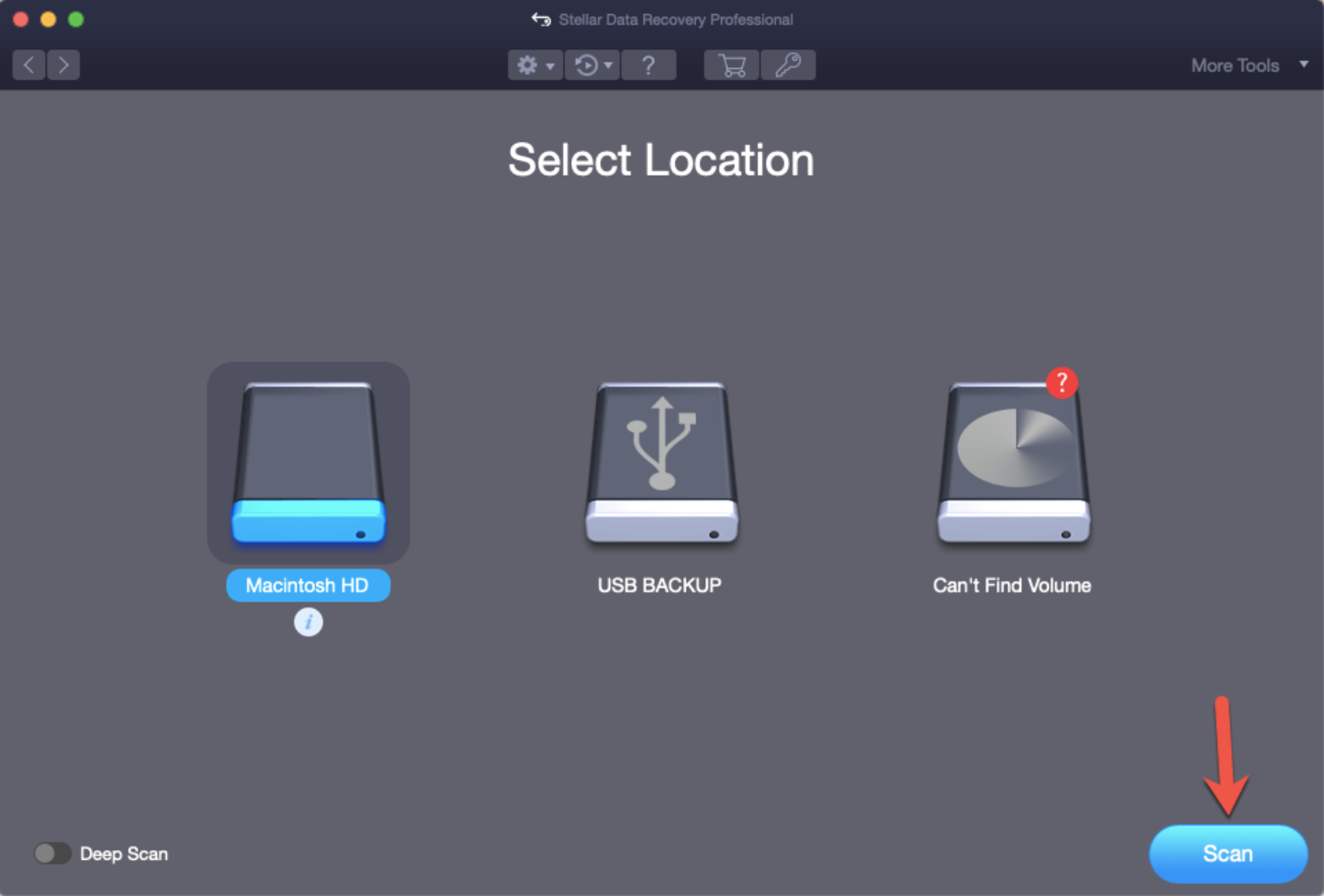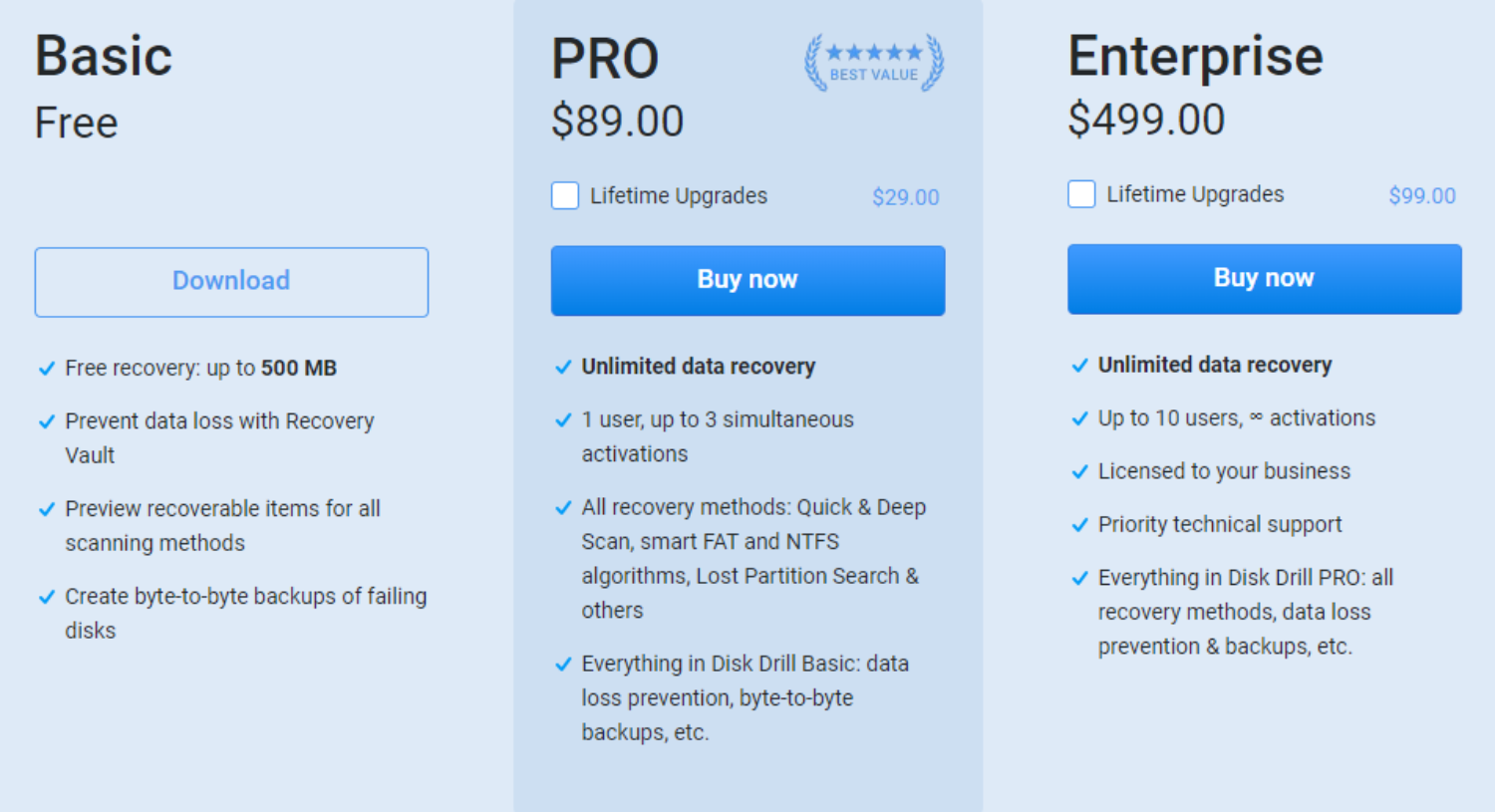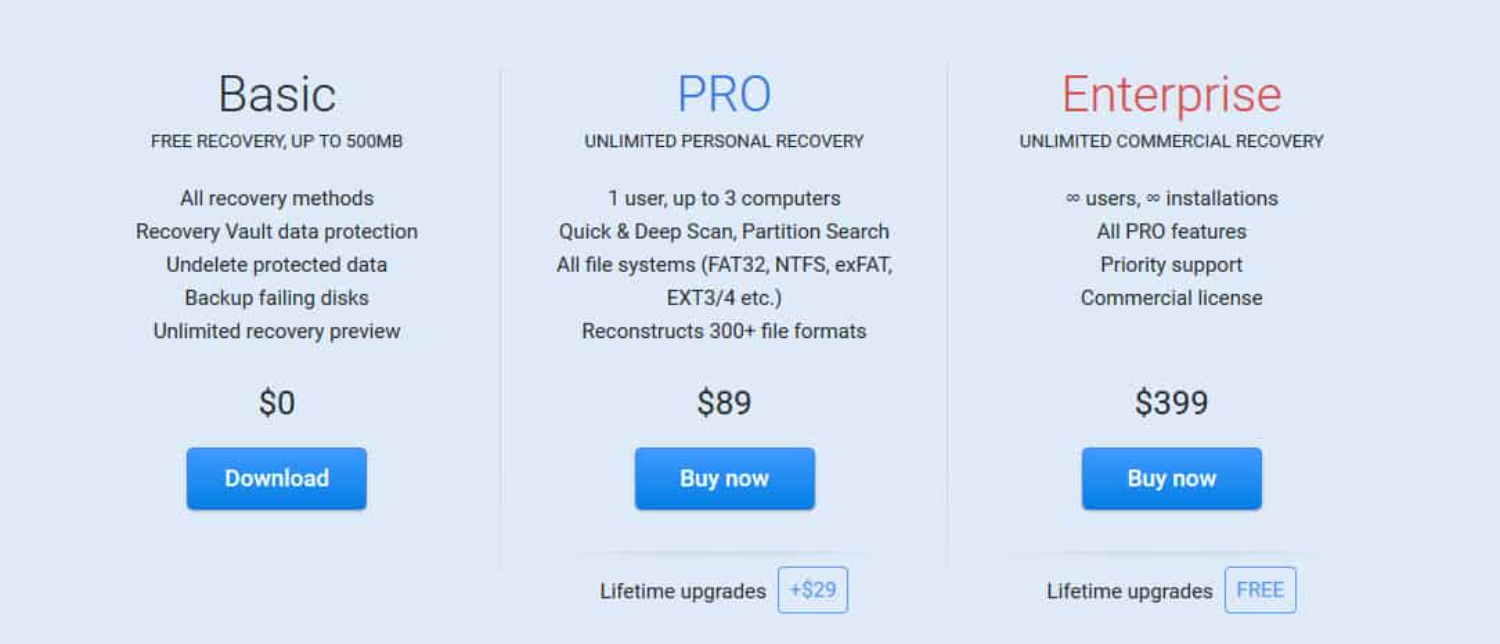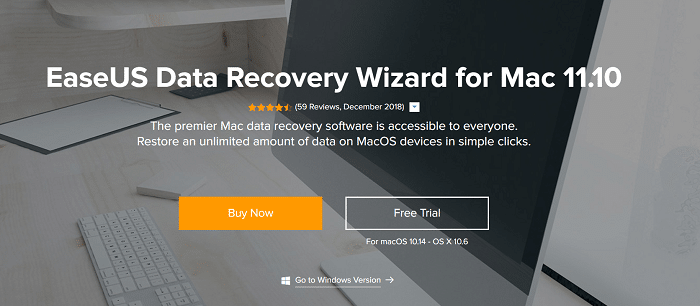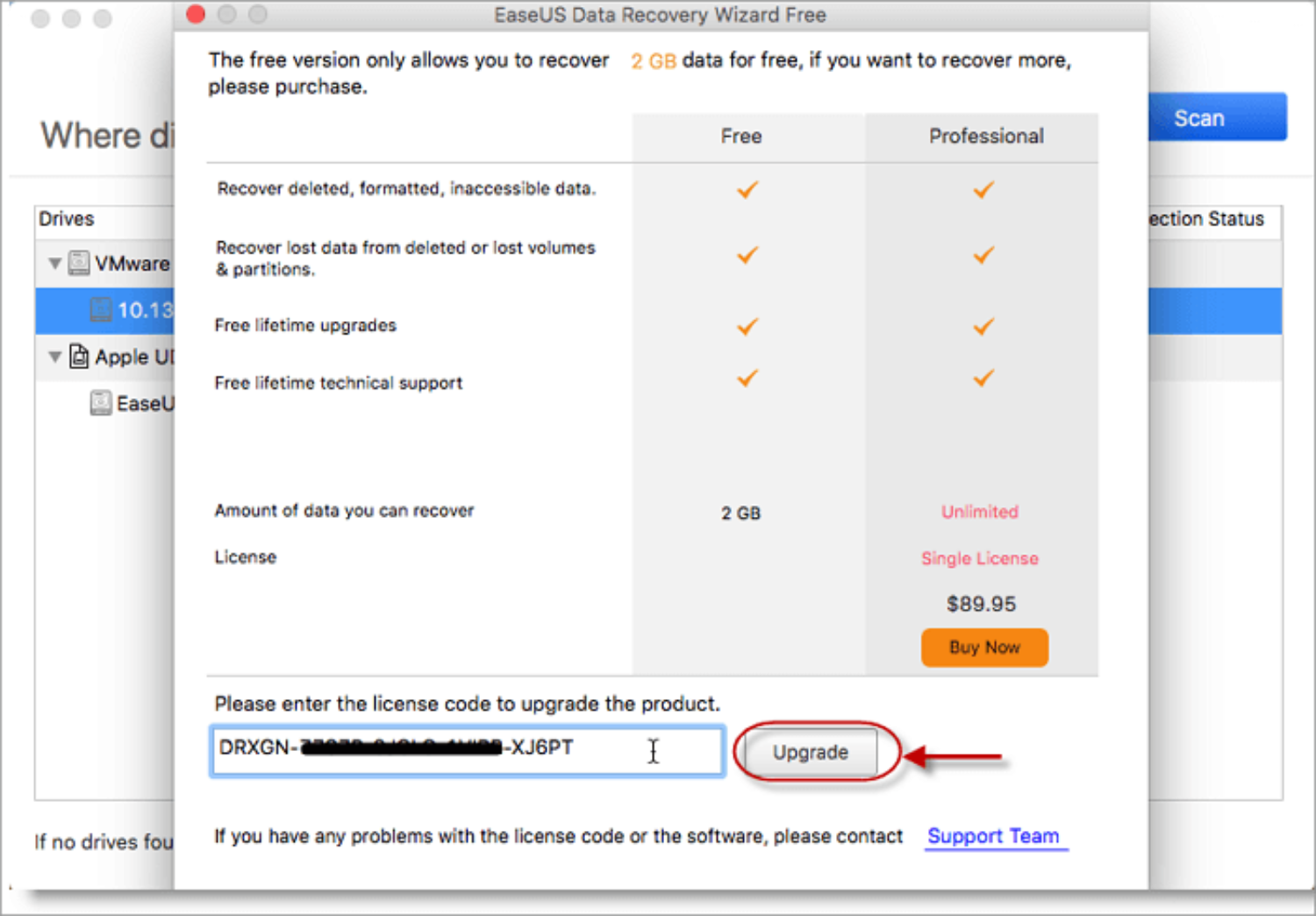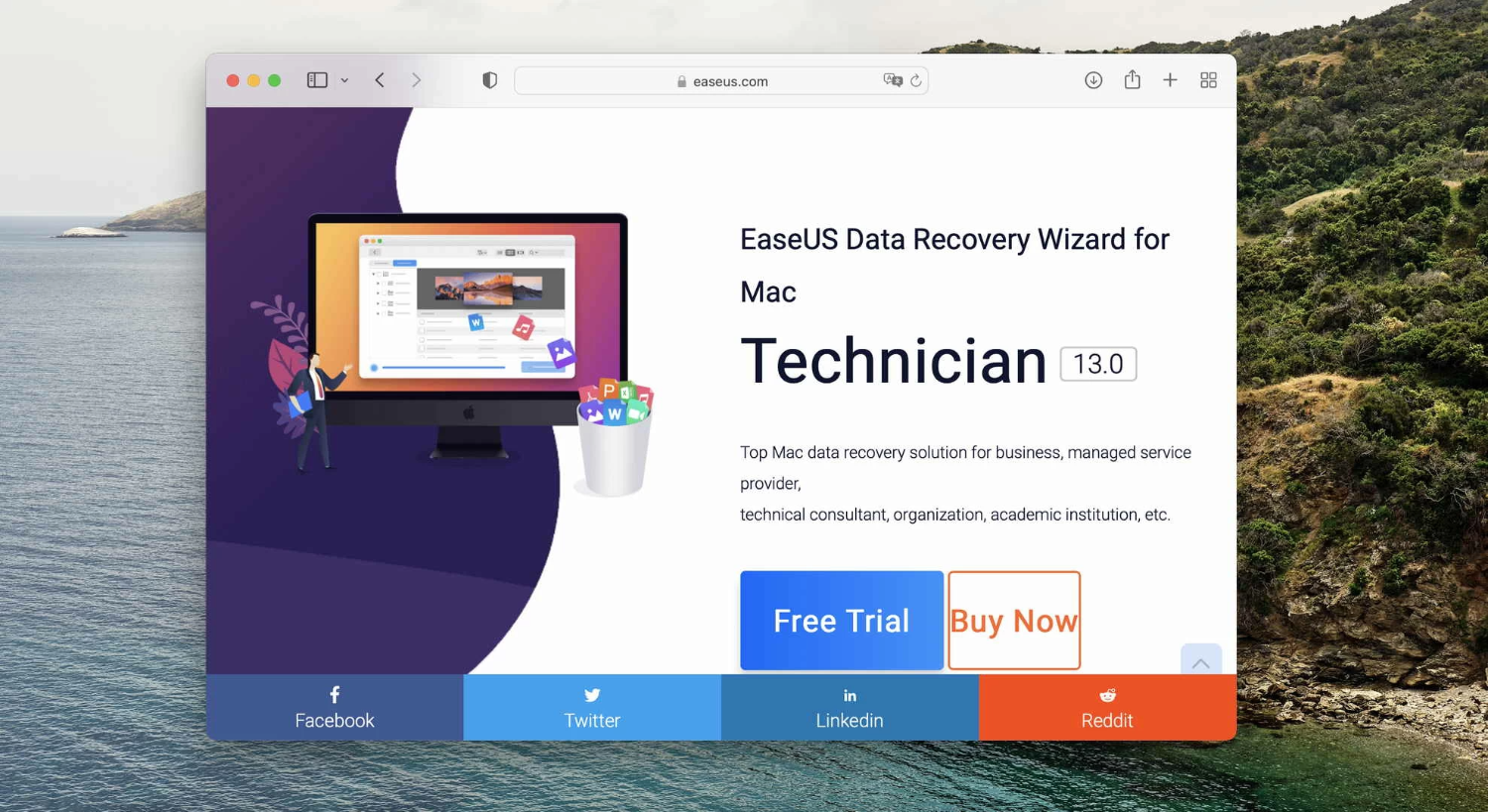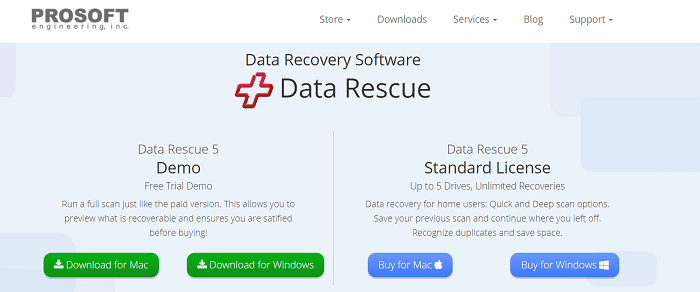The awful thing about deleting files is you can not recover them again. Imagine you deleted a project report and emptied your Trash later. Now, you are stuck between recovering the deleted files from the emptied Trash and free rewriting the entire story. Which one do you prefer? Well, we will pick the second option in most of the cases.
Follow these steps to recover deleted files from an emptied Trash on your Mac:
1. Download and install Disk Drill for Mac.
2. Open the application and choose the drive that previously held the emptied Trash Bin on your Mac.
3. Click on the “Search for lost data” option.
4. Preview the recoverable files displayed by the tool, which were deleted from the emptied Trash.
Now, let’s explore the five best ways to recover deleted files on Mac from emptied Trash. On Mac OS, if you haven’t yet opened the Trash, you can use the option “Pull Back,” which appears when you right-click the file in the Trash.
Also, please read our article on free data recovery software. Click here!
Table of Contents
5 Best Ways To Recover Deleted Files On Mac From Emptied Trash
However, the thing is complicated if you’ve emptied the Trash. Selecting one of the below ways lets you learn how to recover files quickly on Mac OS.
Disk Drill
Disk Drill is the easiest and fastest way to recover deleted files on Mac. It is pretty simple to use. You can access this software here.
One of the best things about Disk Drill is that you can recover files even from failing drives, which is quite an exciting feature not provided by many others.
The system’s essential files, like HFS+, FAT, and NTFS, can be scanned and recovered quickly on Disk Drill. You can also choose which files to recover, which makes recovering files more flexible.
How To Use Disk Drill?
To use Disk Drill, you need to follow these simple steps.
- Install the Drill Disk application. Launch the app on your Mac.
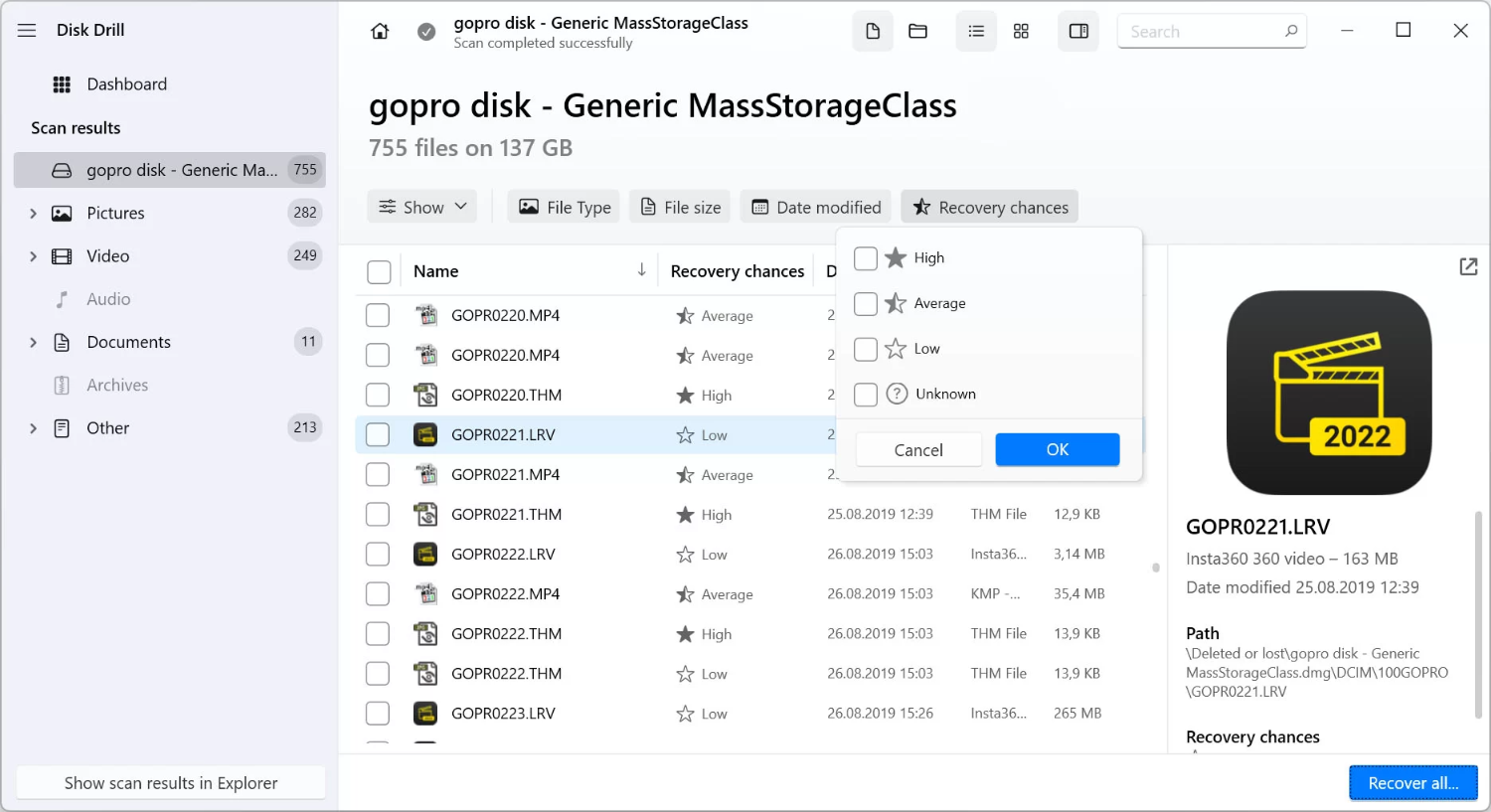
- If the files to be recovered are on an external device, you should connect that device to your Mac. Now, select the drive in which the deleted files were saved.
If you already had a Disk drill on your system before deleting the files, you can quickly revive them with the Recovery vault and guaranteed recovery features. This makes the recovery process relatively simple. So, installing the application way before making any mistakes is recommended.
Quick Scan
As the name suggests, the Quick Scan option will perform a quick scan. Most of the files can be found in this scan.
However, if the file you seek does not appear in the quick scan, proceed to the next step.
Deep Scan
All the deleted files will appear in this scan. Now, you can select the files you want and pull them back into your system.
The primary reason this app is placed first in our list of ways to recover deleted files on Mac is the user ratings and the reviews it received. It received a whopping score of 4.5 out of 5 points.
If you have decided to use this application, three plans are available for Mac users.
Basic Plan
You will receive Guaranteed recovery and Recovery vault features in this version.
You can also preview all the recovery methods.
Pro Plan
This plan costs $89. With this plan, you can use the application on up to 3 Macs with a single user account. Features available in this plan are Quick & Deep Scan and Rebuild HFS+. They have lost Partition Search & more.
All media types and file systems can be recovered with this plan. Click here! To know about Wondershare Recoverit.
Enterprise
This plan costs $339. It is recommended for big organizations to recover deleted files on Mac. Up to 10 users can use this application on any number of systems. The company provides superior support for the users.
It is best recommended to keep this application in your system all the time to use its best features. The website also released guides on how to use this software. The customer support is excellent. You can access the recovery explanation on the website here.
EaseUS
EaseUS is another such application to recover deleted files. They have been providing their services for almost 14 years. All the steps you must follow are similar to the top picks procedure to recover files. EaseUS does not offer any features like Guaranteed Recovery or Vault Protection.
The steps you need to follow to recover the deleted files are below.
Install the application. Scan and recover the deleted files.
This simple process makes the application user-friendly. The scan is also powerful enough to recover deeply hidden files. EaseUS offers its data recovery services for both Windows and Mac. You can select your plan from the store on the website itself. Plans available for this software are below.
Professional
This can be in use by a single user on a unique system. This plan costs $89.95 for Mac.
This plan is elegant, straightforward, and usually recommended for freelancers and single users.
Technician
This plan is for professionals to recover deleted files on Mac, and it offers pro-level recovery solutions.
It costs $299 for Mac, and an individual user can use it on any number of systems.
Recoverit
Recoverit is similar software. They offer recovery solutions for a reasonable amount. Recoverit is best known for its customer support. The customer support is user-friendly and responds almost immediately, easing the process.
This app can recover files from formatted Flash Drives, memory cards, SD cards, External Hard Drives, etc. This makes the app more flexible.
This application offers two types of scans, an All-Around Scan and a deep scan. Follow the steps below to recover data using this software.
- Install the app on your Mac. Launch the application and scan the recycle bin.
- Select the files to recover and do.
A free version is available to this software, which has some limitations to recovering deleted files on Mac. The main disadvantage of the free version is the inability to recover data when the PC crashes. Also, using the free version, one can only recover files up to 100 Mb. This is quite a problem if you want to recover large files.
The Pro version costs $49.95, and the amount of data recoverable is unlimited. It provides all the features of the free version in addition to those mentioned above, which gives the app a certain level of professionalism.
The ultimate version of the app offers all the features of the previous versions. Along with those features, you can recover data despite PC crashes. This plan costs $59.95. All these features are at such reasonable prices. Hence it stood in 3rd position on our list.
Photorec
Photorec functions in a similar way as the above picks. This software uses Read-only access. This ensures user safety on many levels. Photorec is an open-source platform; hence, it is free to use. You can use this software on major operating systems like Windows, Solaris, Mac, etc.
Files that are damaged can also recover using this software. Thus, earning it a fourth place on our list. Although Photorec does not charge for software use, you can donate to the website to support the developers.
Also See: 3 Easy Ways to Turn off iMessage on Macbook
Data Rescue
Data Rescue is another great software to recover deleted files on Mac from the Trash. They have offered their services for almost 20 years with outstanding customer support. Many features are provided in both the free and standard plans for this software.
The free version lets you see what files are recoverable on your device. If you are confused about whether to use this software, you can first check if the files you need are recoverable.
The standard license provides you with up to five drives and unlimited recoveries. You can also recognize and delete duplicate files, thereby saving more space.
- The standard plan costs around $100.
- The professional license costs around $300 and is more suitable for professionals. With this feature, you also get high-level support and fast recovery.
Different Parameters
Here are some of the different parameters given
Below is a table showing the different parameters
| Parameters | Disk Drill | EaseUS | Recoverit | Data Rescue |
|---|---|---|---|---|
| Release Date | 2010 | 2004 | 2003 | 2002 |
| Developer | CleverFiles | EaseUS | Wondershare | Prosoft Engineering |
| Platforms Supported | Windows, macOS | Windows, macOS | Windows, macOS | Windows, macOS |
| Pricing | Free trial available, Pro version starts at $89 | Free trial available, Pro version starts at $69.95 | Free trial available, Pro version starts at $79.95 | Free trial available, Standard version starts at $99 |
| Scan Types | Quick Scan, Deep Scan, Partition Search, and more | Quick Scan, Deep Scan, Deleted File Recovery, and more | Quick Scan, Deep Scan, All-Around Recovery, and more | Quick Scan, Deep Scan, Deleted File Recovery, and more |
| File Types Supported | Over 400 file types | Over 1000 file types | Over 1000 file types | Over 150 file types |
| User Interface | Intuitive and user-friendly | Easy to navigate and simple | Modern and easy to use | Simple and straightforward |
| Trial period | 500MB free recovery | 2GB free recovery | Free trial available | Free demo available |
| Customer Support | Email support, Help Center, knowledge base, FAQs | Email support, Live chat, Phone support, FAQs | Email support, Live chat, Phone support, FAQs | Email support, Live chat, Phone support, FAQs |
| Additional Features | Duplicate Finder, Recovery Vault, S.M.A.R.T. monitoring, and more | Bootable media creation, Remote network recovery, Disk cloning, and more | Advanced video recovery, System Crash Recovery, File Preview, and more | Drive cloning, Emergency Boot Kit, RAID Recovery, and more |
FAQs
What should I do if I accidentally deleted files on Mac?
Take your time if you unintentionally destroy any crucial files from your Mac. Several techniques can retrieve the erased files, such as data recovery software or a Time Machine backup.
Can I restore deleted files on Mac even if I have emptied the Trash?
With a Mac, you may restore deleted data even after emptying the Trash. Different methods exist in Mac to recover deleted files from emptied Trash, such as using data recovery software or restoring from a Time Machine backup.
Are there any free options on how to recover files on Mac?
You may restore lost data on a Mac using free tools like Disk Drill and EaseUS. Nevertheless, there can be restrictions with the free version, including a reduced quantity of recoverable data.
How far back in time can I restore lost data on a Mac?
You may restore data from as far back as your most recent backup using Time Machine backup. You can recover files deleted long ago with data recovery software, depending on how much data has been lost. The time it takes in Mac to restore deleted files depends on your chosen approach.
How do I prevent accidentally deleting important files on my Mac in the future?
You may use various techniques, such as setting up a backup system using Time Machine, frequently backing up critical information to external storage devices, or utilizing file recovery software as a precaution to stop mistakenly losing crucial files on your Mac in the future.
What are the differences between the various methods of recovering deleted files on Mac. Which is best for my situation?
Variations exist in the techniques for recovering lost data on a Mac regarding price, usability, and efficacy. The approach that works best for you will depend on your requirements and preferences. For instance, utilizing Time Machine backup is simple and valuable but necessitates frequent backups. Although it may be more difficult, data recovery tools may retrieve files from erased disc regions.
Conclusion
In conclusion, we recommend maintaining this softwares all the time on your Mac. Keeping Disk Drill unlocks additional features, which are very powerful.
Using any of the software above, you can quickly recover deleted files on a Mac and undo the mistake of deleting an important file.