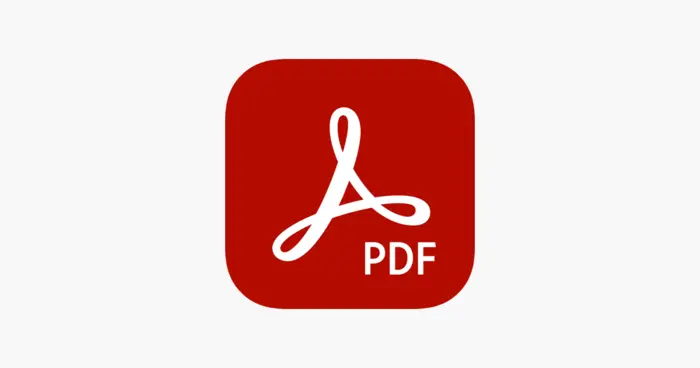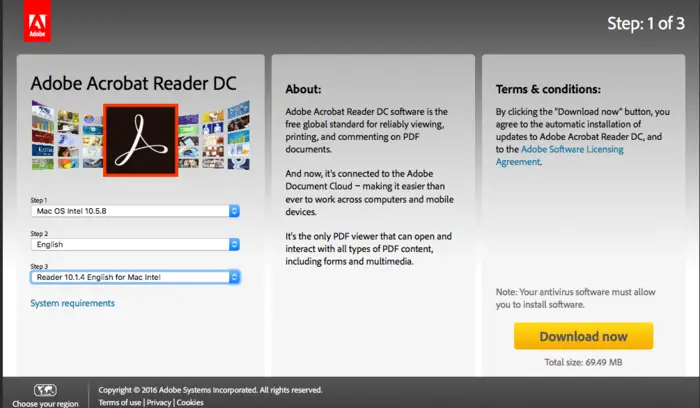Adobe Acrobat is one of the best and the most used document reader as it interacts with and supports all types of documents. Adobe Reader DC 2015.007.20033 is the latest version of Adobe. They’ve renamed it where DC stands for Document Cloud, which represents mainly the integrated cloud storage. Here is a quick guide about Adobe Reader Offline Installer to take full benefits of adobe reader. In case you’re looking for Adobe Player, click here.
See Also: Download Firefox Offline Installer for Any Platform {Latest Version}
Table of Contents
How to Install Adobe Reader using Adobe Reader Offline Installer?
Adobe has come up with all new additional features such as optimization for touch devices, and the ability to send documents online. In addition to this, you can highlight the text and even comment on something below it, allowing you to fill out the forms digitally.

It is available for both Windows and Mac users, and even for Android and iOS so that you can use them on your cell phones. In this article, you will learn all the necessary information you need to know about Adobe Reader. Let’s start with the minimum requirements that your device must meet before installing the software.
See Also: How Do I Unblock Adobe Flash Player [Step-By-Step Guide]
Adobe Reader Requirements
Every software has its minimum requirement for the installation device. Your device must have the minimum configuration to support Adobe. Although Adobe doesn’t take much. Here are the minimum requirements for Adobe Reader DC:
- Processor: Intel 1.3 GHz or faster than this.
- Operating System: Microsoft Windows XP Home, Vista (Home, Basic, Premium, Business, Ultimate, or enterprises), Windows & (Starter, Home, Premium, Professional, Ultimate or Enterprises) both 32-bit and 64-bit.
- Ram: 256 MB, but a minimum of 512 is recommendable.
- Hard disk: 335 MB of the available hard disk.
- Supported Browsers: Microsoft Internet Explorer 7 or 8, Mozilla Firefox 3.5 or 3.6
Features of Adobe Reader
The latest update of Adobe reader DC 11 comes with a lot of extraordinary new features. Here are some of the highlights.
- Starting from the interface, Adobe has a simple and elegant user interface which makes it easy and convenient to use.
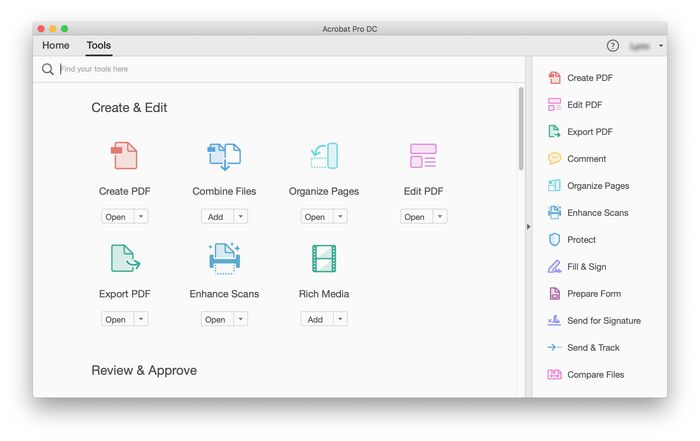
- It supports all types of documents. You can work with PSD files along with all its varieties, including emails, Spreadsheets, and even a video with other multimedia elements.
- Adobe Reader DC has some whole new writing tools. It allows you to highlight the texts or mark the text of the PDF and write notes in the PDF.
- The software has professional search phrases in the PDF document and displays the result in mere seconds.
- Adobe is available for both Windows and Mac operating systems.
- Its availability for different operating systems makes it possible to share documents in various formats.
- As the Adobe Reader DC has cloud storage, you can access your document at any time from any device.
- You can email your document through Adobe itself which saves your time and effort.
- Adobe reader 11 has features such as e-signature, and you can fill any form digitally.
See Also: Why Won’t Adobe Open? Top 10 Ways To Fix It Instantly
Adobe Acrobat Reader Offline Installer Download Links
Well, if you’ve looked at all these highlighted features of the software, you must be wanting to download it. So, here are the direct download links to Adobe Reader Offline for Adobe Acrobat DC for both Windows and Mac operating systems.
And just if you are concerned, these links are entirely legal and safe for your PC to run and these are Adobe acrobat reader free download for Windows links.
Link to Download Adobe Offline Installer for Windows for both 32-bit and 64-bit:
- English – Adobe Reader 11.0.10 Offline Installer Link
- German – Adobe Reader 11.0.10 Offline Installer Link
- Japanese – Adobe Reader 11.0.10 Offline Installer Link
- Spanish – Adobe Reader 11.0.10 Offline Installer Link
- French – Adobe Reader 11.0.10 Offline Installer Link
Link to download Adobe Acrobat DC for Mac:
Installing Instructions
- For a smooth installation process, close all other tabs, including virus protection software.

- It’s recommendable to install an account that has administrative privileges.
- In the process of installation, if you face any trouble, use Adobe Assistant.
See Also: Simple Steps To Test Adobe Flash Player [Easy Guide]
FAQs
How to download adobe reader 9?
There are links on google that you can easily find. But it is not recommended to download these older versions of Adobe reader because Adobe has a policy in which they only support a released product for five years. After that, they stop giving security updates links for the software, and they do not provide any technical support either. This affects the products and their normal features in the running properly. We advise you to download the latest version of Adobe Reader.
Is Acrobat XI 64 bit?
The Mac version of the Adobe Acrobat is 64-bit. While for Windows, it is 32-bit.
Is Adobe Acrobat XI Standard free?
Yes, Adobe XI Standard version is free to use. But the technical support for Adobe11.x Acrobat and Reader ended in October 2017.
What is replacing Adobe Reader?
There are many replacements for the Adobe Reader, e.g., Foxit Reader, which provides you with scanning, printing, signing, etc. Other tools also include Power PDF, PDF-Xchange, PDF Studio, PDFelement, and Slim PDF.
How much does Adobe Acrobat XI Pro cost?
Adobe Acrobats' latest version costs you $14.99 monthly for Adobe Acrobat Pro DC, and the Adobe Acrobat Standard DC will cost you $12 99/ month.
How much RAM does Adobe Acrobat Reader use?
RAM requirements for the Adobe Acrobat Reader are 2GB to run smoothly. And the minimum requirement is 1GB.
What is the key difference between Adobe Reader and Adobe Acrobat?
The main difference is that the Adobe Reader is free-to-use, in which you can only read, comment, and sign (limited) documents. While the Adobe Acrobat is a paid version and comes with more tools like editing texts and images, commenting, scanning, tracking and sending the documents, converting PDF files into word documents, etc.
How to quit Adobe Acrobat Reader?
First, go to the Task Manager and select the Adobe application. Next, right-click on it and select End task. If you are using macOS, press Cmd, Esc, and Opt keys simultaneously and then choose Force Quit.
Is Adobe Reader available on Android?
Yes, you can easily install the Adobe Reader on your Android. It is also available on iOS, macOS, and Windows.
How to know which Adobe Reader I am using?
Go to the Acrobat Reader and choose the Help option. Then, click the About Adobe Reader Version. The pop-up windows will show you all the details about your version.
Does iPhone 11 have Adobe Reader?
Yes, the Adobe Reader is available on all Apple devices.
What are some free alternatives to Adobe Reader for Windows 10?
You can use Sumatra PDF, Foxit Reader, STDU Viewer, Phantom PDF, Evince, pdfDocs, Google Drive, Soda PDF, React PDF Viewer, PDF Reader Pro, Okular, XODO PDF Reader, Nitro Reader, etc. These come in handy when you don't want to use Adobe Reader. And they're all free with basic features. Some have a Pro version, which provides editing and scanning of the PDF and other features.
Conclusion
Here’s all that you need to know about Adobe Reader Offline Installer. You can download Adobe Reader from the direct download links given above for Windows and Mac OS users. Feel free to comment below in case of any doubt.
See Also: Avast Offline Installer | Direct Download Links 2023