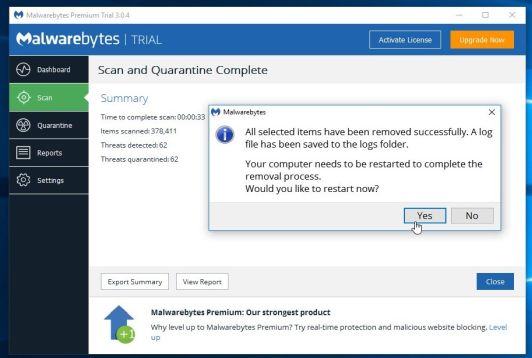Any regular browser will know about a few annoyances with the internet. Pop-up messages, mate! Sometimes you will get a million dollars out of nowhere, and other times you get instructed to give your phone number because your frigging battery has been infected with some deadly virus. One of these browser pop-up scams is the infamous National Consumer Center Virus or Scam. Is the National Consumer Center legit? They claim stupid things like you will magically win a new phone or maybe a new MacBook for no reason.
Unfortunately, the “National Consumer Center” is a fraudulent organization that lures people into taking surveys with the promise of prizes that do not exist. The true purpose of these surveys is to collect user data that is then sold to third parties.
Before we clean this crap up from your browser, let’s first know how you started receiving such pop-ups and page redirects in the first place. All these little gripes have started because your system is now infested with a relatively small but no less bothersome piece of malicious code called adware. That software usually comes bundled with the regular, right software you downloaded from a file hosting site that had questionable security. Continue reading to understand how you can remove the virus.
Table of Contents
How to Remove National Consumer Center Virus or Scam
Here are some ways by which you can remove the adware that’s causing you to see fake National Consumer Center gift card scam messages and get your hopes up that you won a free iPhone 8 Plus.
Use a malware scanner tool to clean out the garbage
There has never been a time when you need to download a malware remover tool. The one offered by Malwarebytes seems pretty good. You can download one from this link to help you remove the National Consumer Center virus.
- Run the software and allow it to modify your device through account control by selecting Yes.
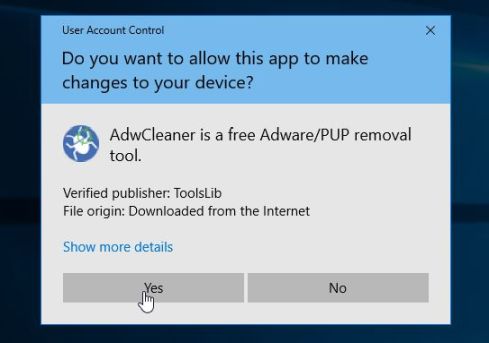 It is a straightforward tool, both regarding installation, as well as usability.
It is a straightforward tool, both regarding installation, as well as usability. - There are just three buttons for you to be concerned with because that’s all there is to click on!
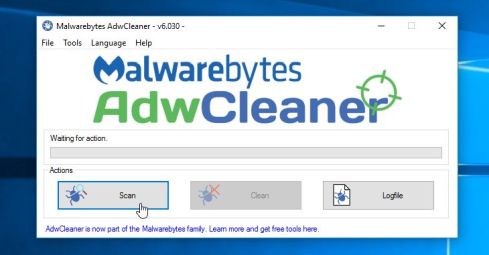 First, select the Scan option, which scans your drive and lists all the malware or suspicious files in the window below the buttons.
First, select the Scan option, which scans your drive and lists all the malware or suspicious files in the window below the buttons. - It gives the full path to each of the files detected as malicious, so you can go ahead and delete the entire folder if you want to do it manually, like a man!
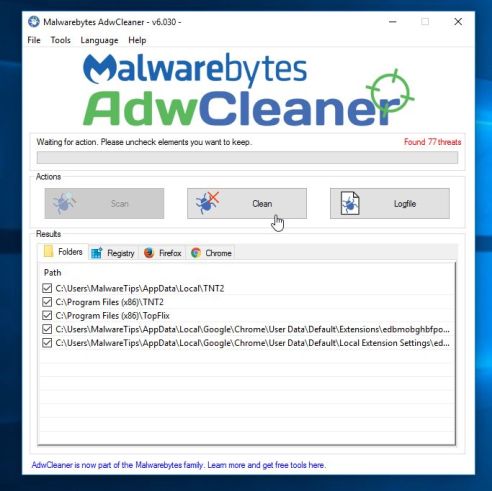 Alternatively, you could do what ordinary people do: select the Clean button and wait for the software to finish.
Alternatively, you could do what ordinary people do: select the Clean button and wait for the software to finish. - When it says all programs have been successfully removed from the computer, you know your PC is finally free of all malware.
 Or at least that’s what we hope.
Or at least that’s what we hope.
Sometimes, this bundled malware may not appear on these scan lists and could still be among the apps, causing trouble. In that case, you will need another program as fast and efficient as the Malwarebytes adware cleaner tool to help you remove the National Consumer Center virus.
Get the Malwarebytes Anti-malware tool.
- Download the Malwarebytes anti-malware tool from this link.
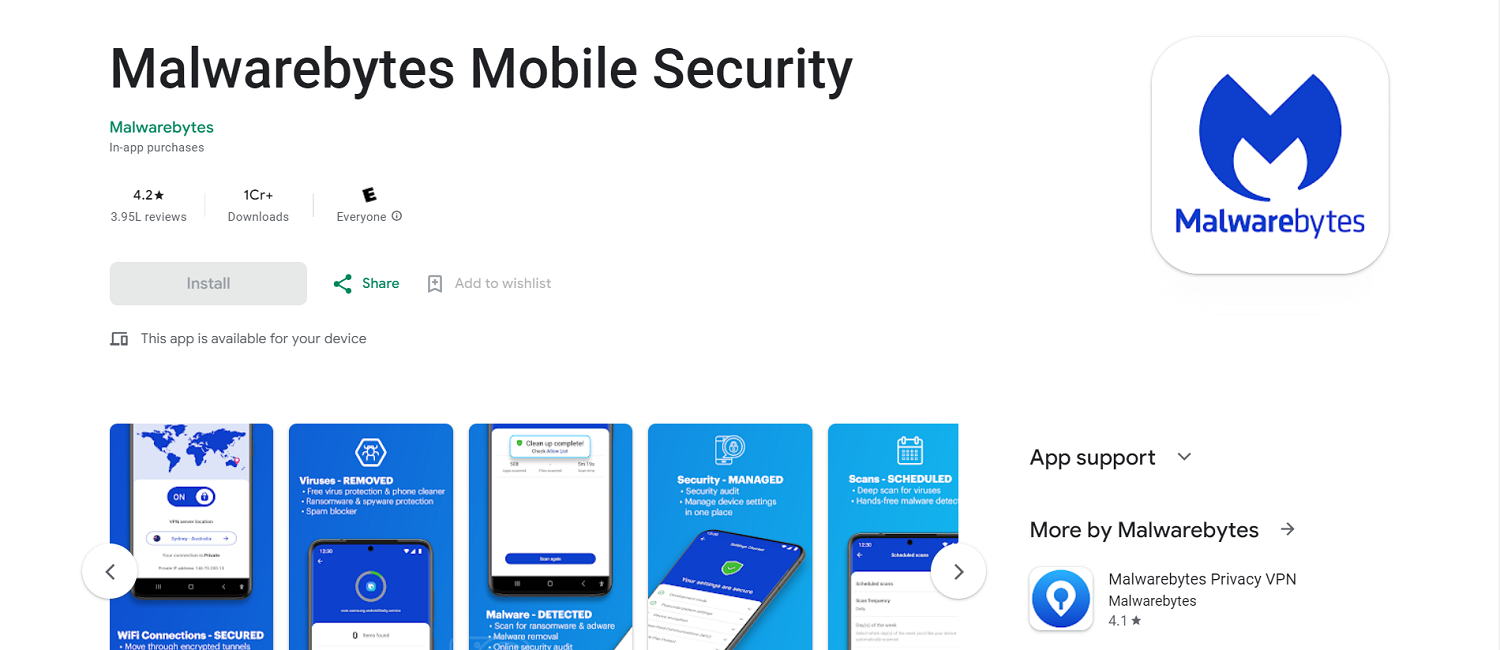 Once you download the software, double-click on it to open it.
Once you download the software, double-click on it to open it. - It will walk you through the straightforward wizard to set it up.
- After that, click on the big button that reads Scan Now.
 Wait for the progress bar to complete. This tool will look through your memory, file system, setup files, and registries.
Wait for the progress bar to complete. This tool will look through your memory, file system, setup files, and registries. - It will then show you a list of malicious software classified as suspicious under the current virus definition.
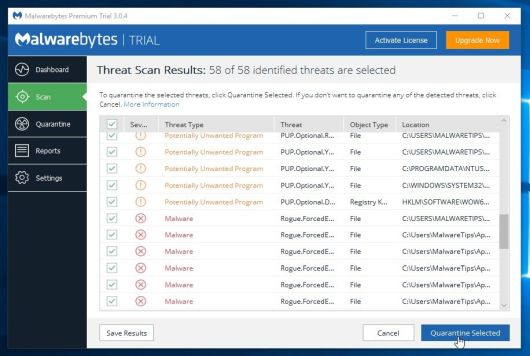
- Click on the option in the bottom right corner that says Quarantine Selected.
- Some of them will be registries loaded in your C drive, meaning they might require additional permission or, commonly, a reboot to remove them entirely from your computer.
It will ask permission after cleanup to reboot your computer system. Click Yes, and your system will restart on its own.
Once you reboot it, check if you still get the same National Consumer Center scam messages. If they’re not here for now, that’s great. But wait, there’s more!
It may not be active, and the app related to it might still be hibernating after that reboot, so you will need to ensure it has been completely removed. To do that, you should do this next step as well. It’s optional, but I recommend you do it anyway.
Get an antivirus-supporting software.
An antivirus support software runs parallel to the existing protection you have. This will do its functions without interfering with the antivirus and vice versa. One such popular software is HitmanPro which will help you remove the National Consumer Center.
Remember that it is a paid service, but there is an option to try out a free 30-day trial. That is just what we need, mate! A quick test of the full version to get our system back to its former glory!
- Open the file and run it through its paces using the setup wizard.

- Then, have it scan your system for malware again and see if anything new appears on the list.
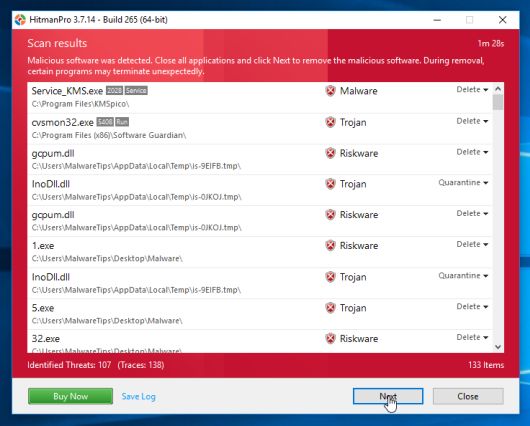
If nothing is shown, your design is clear from the above two steps, so you can close this window and go back to what you were doing online. - But if something does show up, thank me for writing this additional paragraph late at night, and click Next.
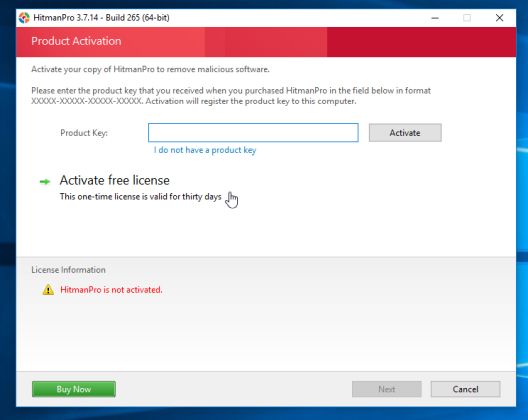
Select the option for the free trial by clicking on the activate free license option. This will clear any remaining malware and adware from your system.
We have revealed three layers of malware removal processes. I can almost guarantee that after these three stages. Your system will not continue to see the fake National Consumer Center message. Happy browsing, mate, cheers!
FAQs
Can the National Consumer Center help me with specific consumer complaints?
Yes, the National Consumer Center can help with specific consumer complaints. They may guide you on resolving the issue, direct you to relevant authorities or agencies, or offer support in filing complaints or seeking redress.
Does the National Consumer Center provide legal advice?
The National Consumer Center generally focuses on consumer education and assistance rather than providing legal advice. They can offer information and resources related to consumer rights, but it is advisable to consult a qualified attorney for specific legal advice.
Can the National Consumer Center assist with identity theft or fraud cases?
Yes, the National Consumer Center can provide assistance and resources related to identity theft or fraud cases. They may offer guidance on reporting incidents, steps to take for recovery, and prevention measures to safeguard against future occurrences.
Is the National Consumer Center a government agency?
No, the National Consumer Center is not a government agency. It is an independent organization that works towards consumer protection and advocacy. However, they may collaborate with government entities and refer consumers to relevant authorities when necessary.