In search of the best free keylogger? Want to keep an eye on computer keyboard activity? In this article, we’ll look at some of thebest free keylogger for android, along with best free keylogger alternatives to help you choose the best one for your monitoring needs.
We recommend using KidLogger for monitoring kids, Revealer Keylogger Free for its ease of use, Spyrix Free Keylogger for its extensive features, and Refog Free Keylogger for its sophisticated features.
Keyloggers are practical monitoring tools to secretly record and capture keystrokes on a computer or mobile device. Moreover, They are crucial in both good and bad situations, helping to track staff productivity, spot potential security holes, and, regrettably, permitting unwanted access to private data. Read on for more information.
Table of Contents
Types of Keyloggers
Let us see different types of the best free keylogger:
Software Keyloggers
Keystroke logging software is installed on a computer or mobile device to record keystrokes. Passwords, usernames, and other private information are all monitored and recorded while typed on the keyboard. Moreover, These keyloggers can monitor other actions, including website visits, chat sessions, and emails. 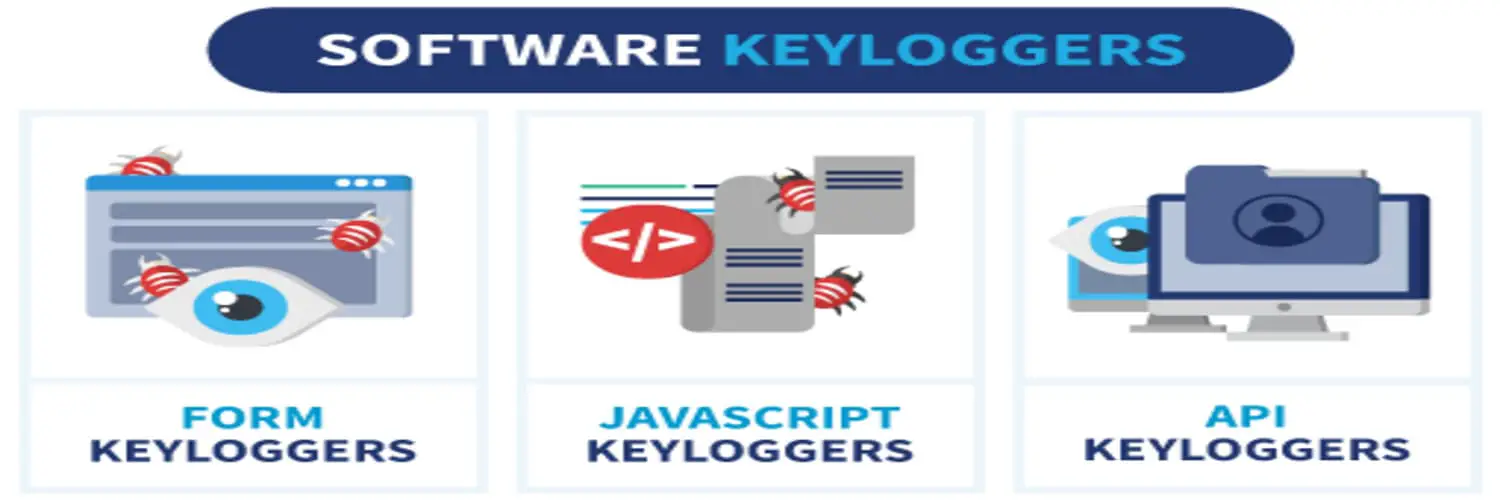
Hackers often employ software keyloggers to gain unauthorized access to personal or confidential information. They distribute them through various means, including email attachments, malicious downloads, or by exploiting vulnerabilities in software. Once installed, software keyloggers run stealthily in the background, avoiding detection by the user. Therefore, they can be designed to automatically forward the captured data to the hacker via email, FTP, or remote servers.
Hardware Keyloggers
Hardware keyloggers are devices linked to a computer’s keyboard or other devices. They can be inline adapters or USB devices, for example. Keystrokes made on the keyboard can be intercepted and recorded using hardware keyloggers.
Since these keyloggers are often discretely embedded, it can take time to find them. They may be built into the keyboard or installed between the keyboard cord and the computer. In particular, The hardware keylogger records what is typed on the keyboard and stores it in its internal memory. 
Hardware keyloggers can bypass security measures like firewalls and antivirus software. In addition, they can record keystrokes even when the machine is not online. The hacker must physically access the hardware keylogger to recover the recorded keystrokes.
Keyloggers, both software and hardware, present severe privacy and security hazards. Hence, Users should use trustworthy antivirus software, exercise vigilance, and update their devices with the most recent security patches to discover and stop keylogger infections.
See Also: List Of Top 5 Keyloggers You Can’t Miss [2023]
How to Detect and Remove Keyloggers
There are various ways to find and delete keyloggers from your computer, even though they might be sneaky and difficult to spot. You can do the following easy steps:
Using Task Manager
You can use to identify and remove them from your computer using Task Manager:
- By pressing the keyboard keys Ctrl+Shift+Esc, you can access the
 Task Manager.
Task Manager. - Check the background for any suspicious programs that may be active.

- Thus, Pay attention to methods that use a lot of CPU or have strange names.
- To end the suspicious process, perform right-click on it and choose “End Task.”
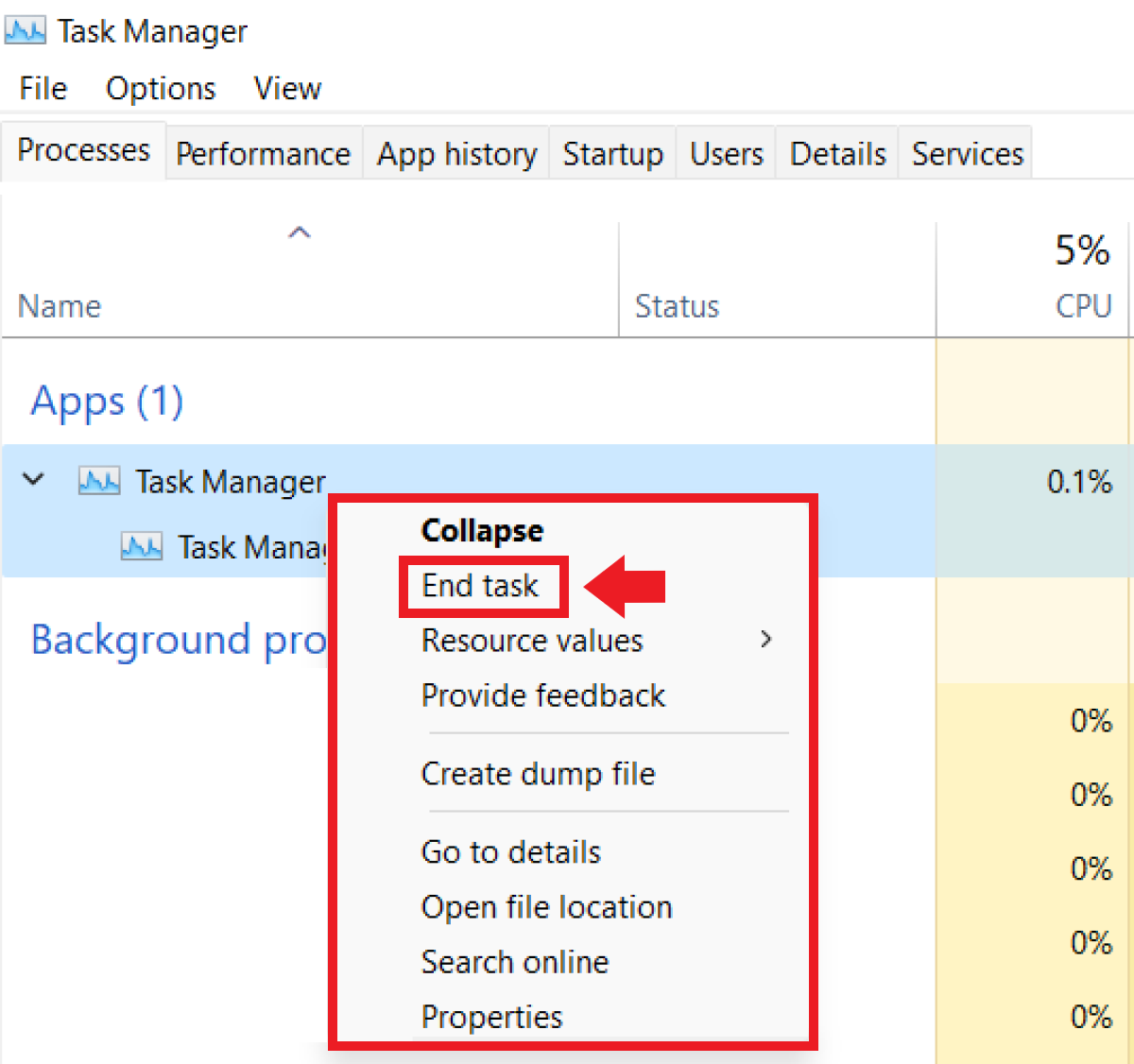 Ensure you are careful not to shut down any crucial system processes.
Ensure you are careful not to shut down any crucial system processes.
Checking Installed Programs
You can use to identify and remove them from your computer by checking Installed programs:
- Go to the Control Panel on your computer and click “Uninstall a Program” or “Add or Remove Programs.”

- Look for any unfamiliar or suspicious programs listed.
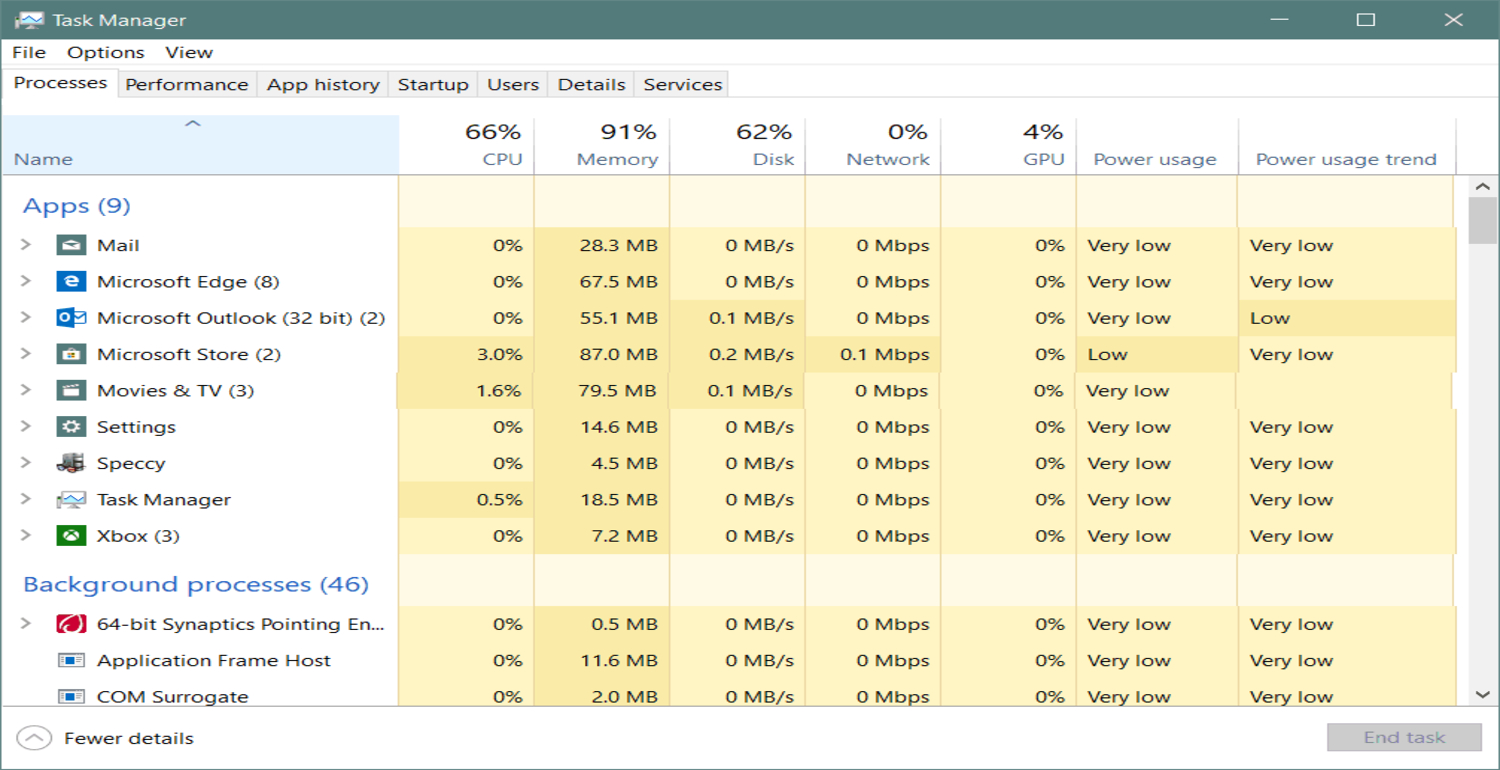 Therefore, Pay attention to programs with names unrelated to any software you remember installing.
Therefore, Pay attention to programs with names unrelated to any software you remember installing. - Select the suspicious program and click “Uninstall” to remove it from your system.
 Follow the prompts to complete the uninstallation process.
Follow the prompts to complete the uninstallation process.
Using Anti-Rootkit Tools
Anti-Rootkit software can help you locate them on your computer and get rid of them:
Keyloggers are among the rootkits that can be found and removed using anti-rootkit tools, a type of specialist software. Here are some suggested tools:
- Malwarebytes Anti-Rootkit BETA: This program checks your machine for malware like rootkits.
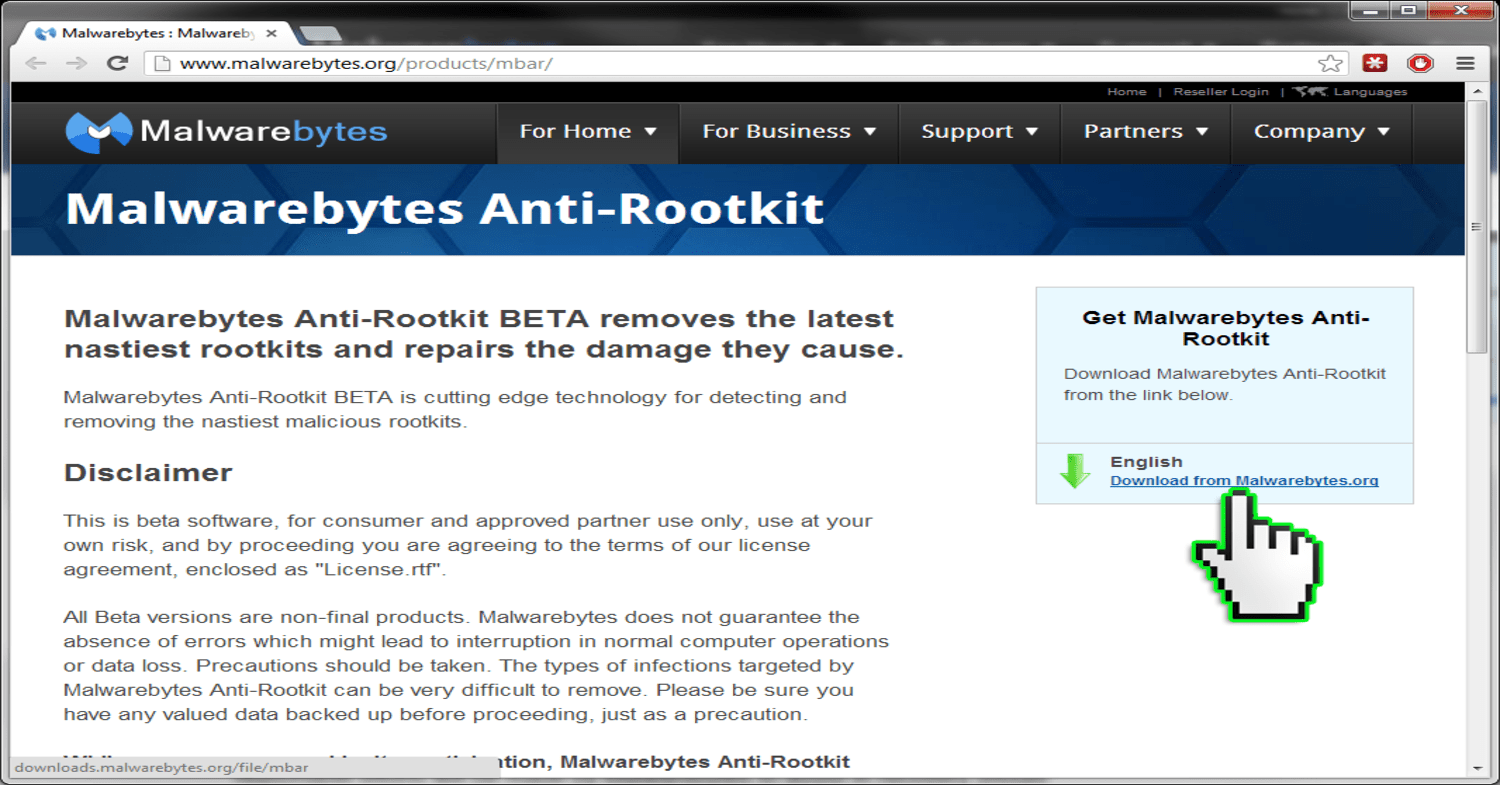 Moreover, It offers cutting-edge benefits and features, including profound scanning capacities and an intuitive UI.
Moreover, It offers cutting-edge benefits and features, including profound scanning capacities and an intuitive UI. - Using Norton Power Eraser: To find and eliminate keyloggers, the robust utility Norton Power Eraser uses cutting-edge scanning technologies.

Further, even the worst threats to your system can be found and removed with its help.
- Kaspersky scans PCs: Keyloggers and ransomware are only two examples of the numerous malware types that Kaspersky’s effective antivirus software protects users from.
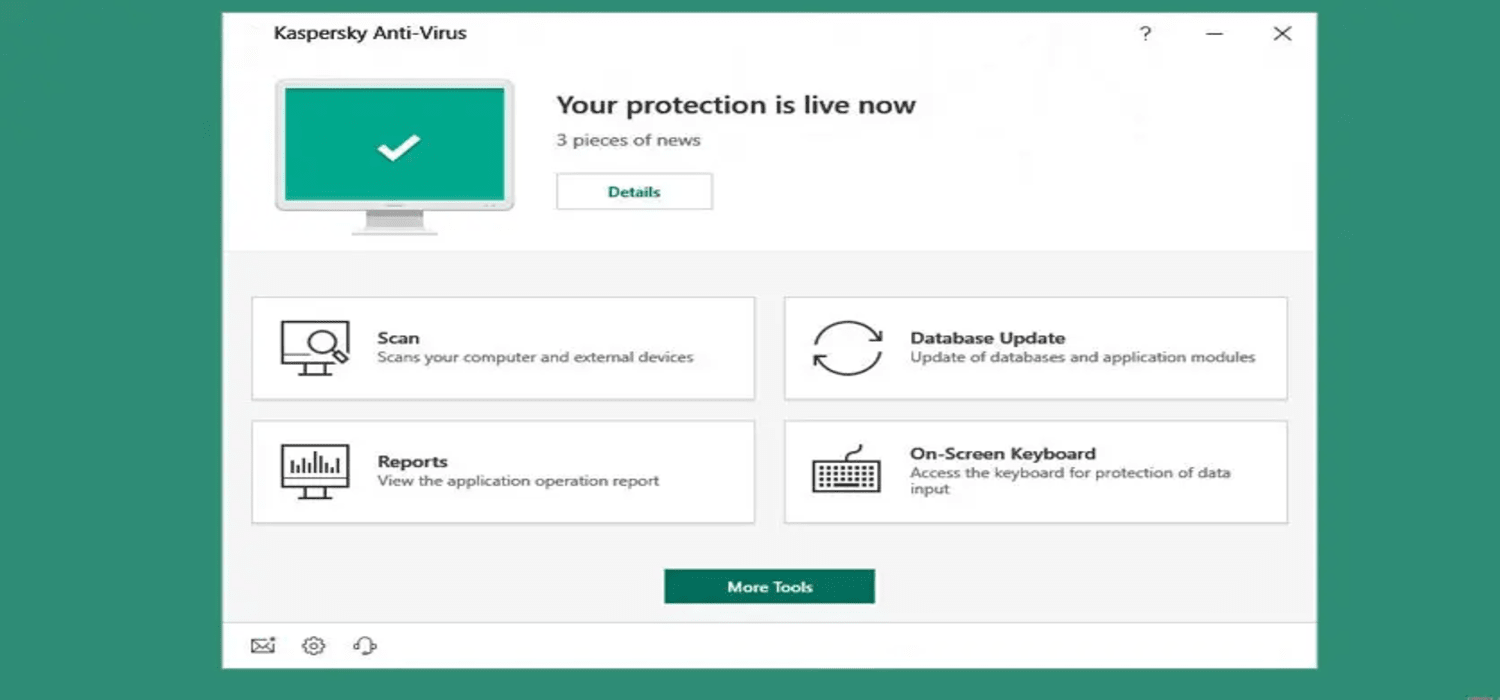
It has thorough scanning capabilities to find and get rid of threats efficiently.
To use these tools:
To use these tools, follow these steps:
- Visit the software’s official website to download the anti-rootkit tool.
- Follow the on-screen directions after installing the tool on your computer.
- Run a complete system scan. In addition, let the application look for any possible keyloggers or harmful malware.
- Follow the instructions to eliminate any risks found in your system.
- To protect your computer against viruses and keyloggers, update your antivirus software and do routine scans.
However, by following these procedures and using reliable anti-rootkit software, you may discover and remove keyloggers from your computer, enhancing your privacy and security. Now, let us look at some of the best options for free keylogger for Android.
See Also: 18 Best Free Keylogger Software For Windows [2024]
Best Free Keylogger Software Recommendations
We’ve got you covered if you want free key logger software or free keylogger for Android! Keyloggers are helpful tools that can help you monitor and record keyboard activity on a computer. Significantly, A keylogger can be helpful whether you want to monitor your child’s internet habits or check staff efficiency. The following article will outline the features, benefits, and drawbacks of some of the best free keylogger choices on the market.
KidLogger
KidLogger is a popular free key log app that monitors children’s computer usage. It records keystrokes, captures screenshots, and tracks the applications and websites visited. 
It also provides detailed reports and allows you to set up filters for specific keywords. However, it lacks advanced features like remote monitoring and email notifications.
Revealer Keylogger Free
Revealer Keylogger Free is a user-friendly keylogger that offers basic monitoring features. It records keystrokes, takes screenshots, and logs the applications used. In particular, it can run in invisible mode, making it difficult for users to detect. 
However, it lacks advanced features like email notifications and remote monitoring.
Spyrix Free Keylogger
Spyrix Free Keylogger is a comprehensive keylogger software that offers a wide range of monitoring features. This is one of the best free keylogger. 
It records keystrokes, captures screenshots, monitors social media activity, and tracks visited websites. It can also send reports via email and FTP. However, the free version has limitations on the number of screenshots and log size. To take a look at the advantages and disadvantages of email, click here.
Refog Free Keylogger
Refog Free Keylogger for Android is a powerful keylogger that records keystrokes, captures screenshots, and monitors web activity. It offers advanced features like email notifications, remote monitoring, and cloud storage for logs. 
However, the free version has limited functionality and displays ads. So these are the best free keylogger for Android.
FAQs
Can free keylogger run in stealth mode?
Some free keyloggers can run in stealth mode, making them invisible to users. Hence, This allows discreet monitoring without arousing suspicion.
Are free keylogger legal to use?
The legality of using keyloggers varies depending on the jurisdiction and the intended use. Therefore, It's essential to familiarize yourself with local laws and regulations regarding privacy and monitoring activities.
Can free keyloggers capture passwords and sensitive information?
Yes, free keyloggers are designed to capture keystrokes, including passwords and sensitive information. However, it's crucial to use keyloggers responsibly and respect privacy laws to prevent unauthorized access to personal data.
Do free keyloggers work on all operating systems?
Free keyloggers may have varying levels of compatibility. Also, Some are designed to work exclusively with specific operating systems, like Windows, while others may be compatible with multiple platforms, including Linux and macOS. It's critical to choose a keylogger that is compatible with your operating system.
Conclusion
Prioritizing computer security and remaining cautious when employing keyloggers are crucial. To sum up, Keyloggers or key log app can be valuable tools, but they can present issues with privacy. Moreover, It’s essential to regularly review and maintain computer security measures, such as using secure passwords and updating software, to stave off any dangers. Also, to safeguard your digital environment, stay informed, and take proactive steps. We hope this article helped you with everything on the best free keylogger.


