Curious about the influence of your CPU on FPS? Explore how much cpu affects fps and uncover the vital link between CPU performance and smooth, high-quality gaming.
The CPU’s impact on FPS is through processing the frames generated by the graphics card. A more efficient CPU can handle the frames from the graphics card more effectively, resulting in better FPS. On average, CPU performance affects frame rates by approximately 20%. To know more, keep on reading.
Having a seamless and engaging experience when we play video games is crucial. The frame rate per second (FPS) is key in this. The number of images displayed on the screen per second is called FPS. Higher FPS means smoother gameplay. Several factors, like the power of our gaming device, graphics settings, and internet connection, can affect FPS. Let’s now know more about how much does CPU affect FPS.
Table of Contents
What is FPS, and Why is it Important?
Frames per second are FPS. It gauges how many graphics or frames a computer or gaming system can show off in seconds. FPS is important in gaming since it impacts how fluid and realistic the gameplay is. 
The images and animations you see while playing a game are composed of frames. More frames are shown per second with a higher FPS, creating a smoother, more fluid animation. This is crucial because it enables players to respond to game events precisely and fast.
Low FPS can cause lag, stuttering, and delays between player actions and on-screen replies. This may frustrate gamers by making the game appear slow and unresponsive.
To have an enjoyable gaming experience, having a high FPS is essential. It ensures the game looks smooth and responsive, immersing players in the virtual world. Let us now know more about how much does CPU affect FPS.
See Also: 10 Best CPU Intensive Games To Play Right Now
Role of the CPU in Gaming Performance
The CPU greatly influences gaming performance or central processing unit. It executes instructions and performs calculations that drive the game’s logic and physics.
When you play a game, the CPU handles tasks like AI computations, game physics, and managing the overall game engine. It determines how fast the game can process information and make decisions. Faster response times and smoother gameplay are benefits of having a solid CPU. 
Moreover, the CPU works closely with the GPU, or Graphics Processing Unit, in rendering games. While the CPU handles the game’s logic, the GPU focuses on rendering the graphics and visuals. The CPU feeds instructions to the GPU, telling it what needs to be rendered and how. A strong CPU can send instructions to the GPU faster, allowing for smoother and more detailed graphics.
Overall, a capable CPU is essential for optimal gaming performance. It ensures that game mechanics run smoothly, AI opponents behave realistically, and the visuals are rendered efficiently, all contributing to an enjoyable gaming experience.
See Also: 12 Best Free Online CPU Stress Test Software [Updated]
How Does CPU Affect FPS?
The CPU, or Central Processing Unit, significantly impacts FPS, or Frames Per Second, in gaming. The CPU affects FPS by handling various tasks necessary for the game’s smooth operation.
Potential bottlenecks caused by the CPU can impact the frame rate. If the CPU needs to be more robust to handle the demands of the game, it can create a bottleneck and hinder overall performance. The game’s fluidity may also suffer due to lower FPS. The CPU is primarily relied upon for tasks like physics calculations, AI processing, and game logic, and the FPS may suffer if it cannot keep up. 
The CPU also influences the GPU’s use. The GPU, or Graphics Processing Unit, handles the rendering of visuals. However, it relies on the CPU to provide instructions and data. The GPU may not be thoroughly utilized, resulting in a loss in FPS and other graphics problems if the CPU cannot offer instructions rapidly enough.
The CPU and GPU must be balanced for the best gaming experience. Insufficient GPU utilization and lower frame rates might occur if the CPU needs to be stronger than the GPU. However, having a strong CPU and a slower GPU can result in a CPU bottleneck, lowering the FPS. Keeping the CPU and GPU balanced ensures they cooperate well, boosting FPS and providing a fluid gaming experience. With these, you may understand whether CPU help with FPS and how much does cpu affect fps.
See Also: Best GPUS For VR You Can Buy
Factors That Impact Game Performance
Several factors can impact game performance, including the game title and requirements, display specifications, RAM (Random Access Memory), and game settings.
The game title and its requirements play a significant role. Different games have varying levels of complexity and demand other hardware capabilities. Some games require high-end processors, powerful graphics cards, and ample RAM to run smoothly. Checking the system requirements of a game before playing is essential to ensure your hardware can handle it. This must have cleared your doubt on “Does a processor help with FPS.” 
The display also affects game performance. The graphics processing power needed for higher resolution screens, like 4K or ultra-wide panels, is higher. Lower FPS and worse performance could result if your hardware cannot support the display’s resolution.
RAM is another essential component. Inadequate RAM can lead to slower load times, frequent stutters, and decreased performance. Sufficient RAM allows the game to store and access data quickly, improving overall performance. 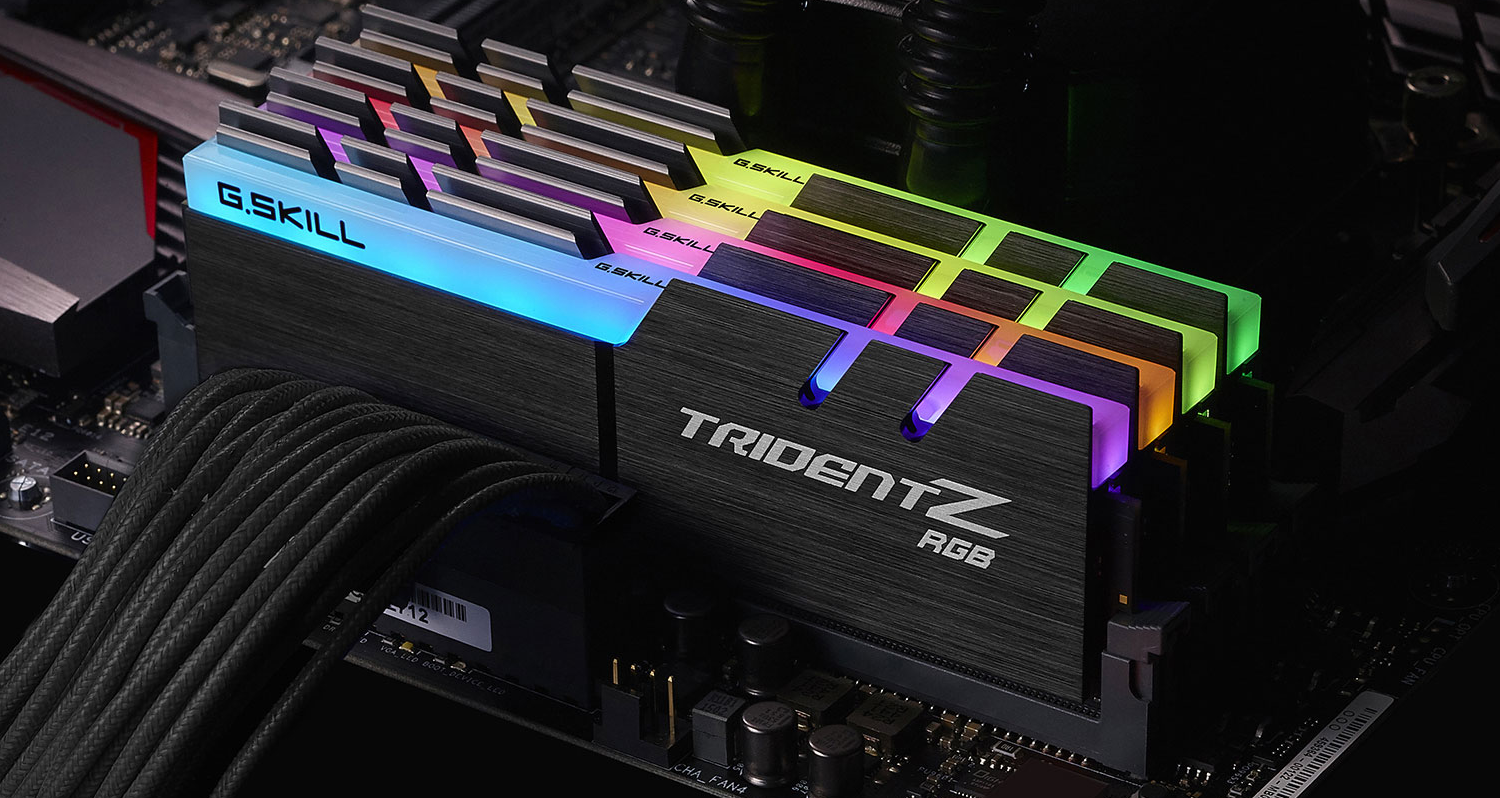
Game settings, such as graphics quality, anti-aliasing, shadow details, and texture resolution, also impact performance. Higher settings demand more processing power and GPU resources. Adjusting these settings to a level that matches your hardware capabilities can help maintain a smooth gameplay experience.
Considering these factors and ensuring that your hardware meets the game’s requirements, optimizing display settings, and having sufficient RAM can significantly impact game performance and enhance your gaming experience.
See Also: How To Tell If A Graphics Card Is Bad I Here Are Five Ways To Know
Understanding CPU’s Role in Game Rendering
The CPU, or Central Processing Unit, plays a crucial role in game rendering by handling two main aspects: game logic and visuals.
Game logic refers to the calculations and processes involved in running the game, such as AI computations, physics simulations, and managing the overall game engine. The CPU executes these tasks, determines how the game progresses, and ensures the game mechanics operate smoothly. 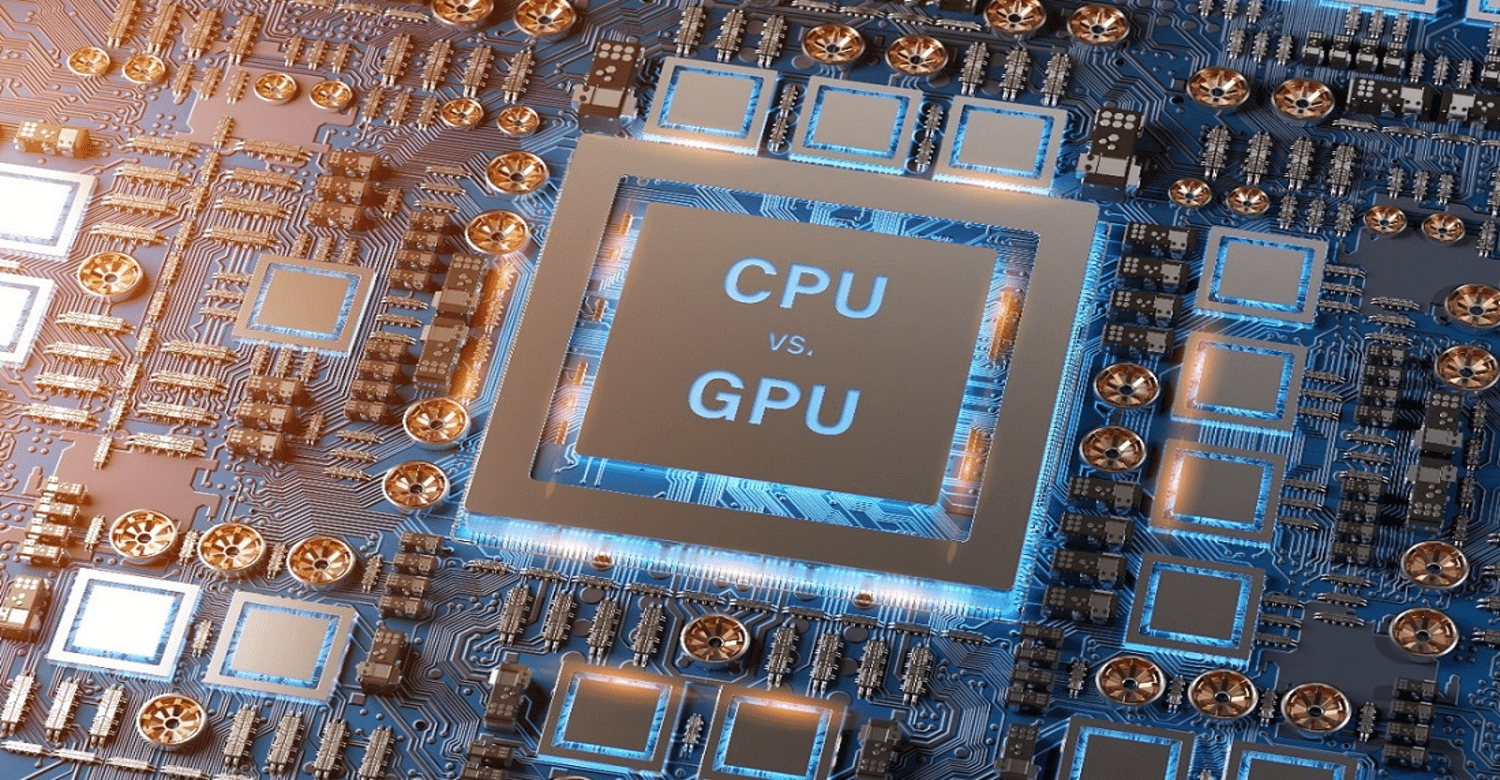
On the other hand, visuals encompass the graphics and rendering of the game. While the CPU handles the game logic, the GPU, or Graphics Processing Unit, focuses on rendering the visuals. The CPU sends instructions and data to the GPU, specifying how the graphics should be displayed. The final images on the screen are then produced by the GPU using these instructions. The cooperation of the CPU and GPU provides an immersive gaming experience. While the GPU is responsible for producing images and creating the visual elements that make up the game world, the CPU controls game logic, ensuring that the game runs smoothly and reacts to user input. Both components are essential for delivering realistic and visually appealing games.
Balancing CPU and GPU for Optimal Performance
Balancing the CPU and GPU is crucial for achieving optimal performance in gaming. This balance ensures that neither component becomes a bottleneck and that they work together efficiently.
Hardware specifications play a vital role in achieving this balance. The CPU and GPU should be of a similar performance level to prevent one from overpowering the other. Upgrading both components simultaneously can help maintain a balanced system. So now you know more on will upgrading CPU improve FPS. 
Game-specific requirements also impact the CPU and GPU balance. Some games may be CPU-intensive, requiring a powerful processor to handle complex calculations and AI tasks. Others may rely heavily on the GPU for rendering high-quality graphics and visual effects. Understanding the requirements of the games you play is essential for optimizing hardware choices.
Additionally, considering the resolution and graphics settings you prefer is crucial. Higher resolutions and graphics settings put more strain on the GPU, while lower settings may place more demand on the CPU. Adjusting these settings to match your hardware capabilities can help maintain a balanced performance.
By carefully considering hardware specifications, understanding game-specific requirements, and optimizing settings, you can strike a balance between the CPU and GPU, ensuring optimal performance and an enjoyable gaming experience.
See Also: How To Check Graphics Card On Windows 10 – TechWhoop
Common Misconceptions About CPU and FPS
Here are a few common misconceptions about the CPU’s impact on FPS (Frames Per Second) in gaming. One such myth is that higher CPU gigahertz directly translates to better FPS. While clock speed is a factor, it’s not the sole determinant of gaming performance. Other factors like architecture, cache, and core count also play essential roles. This clears on will a new CPU increase FPS.
Another misconception relates to the number of CPU cores. It’s often believed that more cores automatically result in better FPS. However, many games are still optimized for fewer cores, and having more cores only sometimes leads to significant FPS gains. The CPU’s single-core performance is often more critical for gaming. 
Lastly, CPU temperature is another misconception. While excessive heat can cause thermal throttling and impact performance, modern CPUs are designed to handle high temperatures. As long as the CPU remains within its operational temperature range, it shouldn’t significantly affect FPS.
Understanding these misconceptions helps dispel myths and promotes a better understanding of the CPU’s role in FPS performance. So this is all about how much does CPU affect FPS.
See Also: CPU Temperature Monitor Software | List Of 18 Best
Tips for Choosing the Right CPU for High FPS
When aiming for high FPS (Frames Per Second), consider the following tips for choosing the right CPU: 
- Balance with GPU: Ensure a balanced system by pairing the CPU with a capable GPU. Avoid bottlenecking by choosing components that complement each other’s performance.
- Consider display refresh rates: If you have a high refresh rate monitor (e.g., 144Hz or 240Hz), a CPU that can keep up with those frame rates is beneficial. Look for CPUs with single-core solid performance.
- Budget considerations: Determine your budget and prioritize your needs. High-end CPUs often offer better performance but come at a higher cost. Consider your gaming requirements and find a CPU that balances performance and price well.
By finding the right balance between the CPU and GPU, considering display refresh rates, and considering budget, you can choose a CPU capable of delivering the high FPS you desire for an optimal gaming experience. So this is all about will upgrading my CPU increase FPS.
See Also: Best 6 Computer Repair Tools to Fix Issues |You Must Have
FAQs
Can CPU temperature affect FPS?
Excessive CPU temperature can lead to thermal throttling and impact FPS. It's essential to keep the CPU within its operational temperature range for optimal performance.
How does CPU bottleneck affect FPS?
A CPU bottleneck can limit FPS by not providing enough processing power to keep up with the demands of the game. Upgrading the CPU or finding a better balance with the GPU can help alleviate this issue.
Can a better GPU compensate for a weaker CPU?
While a better GPU can improve graphics quality, it can't entirely compensate for a weak CPU. Both components must work together, and a balanced CPU-GPU combination is essential for optimal FPS and gaming performance.
Do different games require different CPUs for high FPS?
Yes, different games have varying demands. Some games require more CPU power for complex calculations, while others rely more on the GPU. Checking the system requirements of specific games is vital for choosing the right CPU.
Conclusion
Understanding the CPU and FPS relationship is crucial for optimizing gaming performance. The CPU’s role in game logic and visuals, balancing it with the GPU, and considering game requirements are vital factors. By making informed choices, gamers can achieve smoother gameplay and an enhanced gaming experience. This article on how much does CPU affect FPS has helped you know everything about it.
See Also: CPU Running At 100? Issue Solved [Complete Guide 2024]
