Understanding ‘What is a dangerous temperature for a CPU‘ is essential for long-term and optimal performance in the complex world of computers. Overheating can cause lasting harm. Thus, caution and awareness are imperative. This article examines the CPU temperature danger zones and offers crucial warning indicators that all users should know.
What temperature, then, is considered harmful for a CPU? Temperatures between 80 and 90 degrees Celsius (176 and 194 degrees Fahrenheit) are often dangerous. When these limits are exceeded, there is a far greater likelihood of performance decline and, as a result, of irreversible CPU damage. You can easily identify the CPU physically by some observations.
Why should this worry you? Keeping an eye on CPU temps is like protecting your computer’s heart. Thus, extreme heat can cause hardware failure in addition to affecting performance. This blog aims to give readers the information they need to recognize warning indicators and keep their CPU operating within safe temperature limits for a reliable and seamless computing experience. Let us know more about what is a dangerous temperature for a CPU.
Table of Contents
Understanding CPU Temperatures
Maintaining the health and functionality of your computer depends on your understanding of CPU temperatures. Your system’s central processing unit, or CPU, is its real brain, and one of the most important indicators of how well it’s working is its temperature.  Also, the CPU weight doesn’t affect the temperature. It is the high processing work doing it. You can check your CPU weight to maintain its stability and performance.
Also, the CPU weight doesn’t affect the temperature. It is the high processing work doing it. You can check your CPU weight to maintain its stability and performance.
The term “CPU temperature” describes how hot or cold the processor is when it is working. It is vital to the system’s integrity and is expressed in degrees Celsius (°C) or Fahrenheit (°F). Operating within the prescribed temperature range ensures optimal performance and averts any harm.
A few things affect CPU temperature, and it’s important to know about them:
- Processor Type: The thermal characteristics of different CPU types vary. Certain CPUs are engineered to withstand high temperatures with greater efficiency than others. It is essential to know the thermal limitations of your particular CPU to monitor its temperature properly.
- Workload: Your CPU’s temperature is directly impacted by its work volume. It is obvious that using demanding software, such as video editing or gaming, can increase the amount of heat the CPU produces. Tracking temperature during various tasks aids in finding possible problems.
- Cooling System: One important consideration is how well your computer’s cooling system works. Effective heat dissipation is aided by a strong cooling solution, whether liquid or air-based. Maintaining cooling components regularly, for example, helps to guarantee ideal heat dissipation.
It’s critical to keep these variables under check to avoid overheating, which can impair performance or, in severe situations, cause irreversible damage to the CPU. Also, if you have been looking to know how the CPU stores its computations, read it here.
Dangerous Temperatures for CPUs: What You Need to Know
Determining a valid response to the query “What is a dangerous temperature for a CPU?” requires understanding your CPU’s temperature restrictions. It guarantees peak performance, averting any potential future harm. Here are basic recommendations for unsafe CPU temperatures and details about AMD and Intel CPUs.
General Guidelines for Dangerous CPU Temperatures:
Let us see what they are:
- Idle Temperatures: Most people often wonder what constitutes a suitable CPU temperature. When your computer is not actively doing taxing activities, its idle temperature should normally be between 30°C and 40°C. So this is what is a good CPU temp.
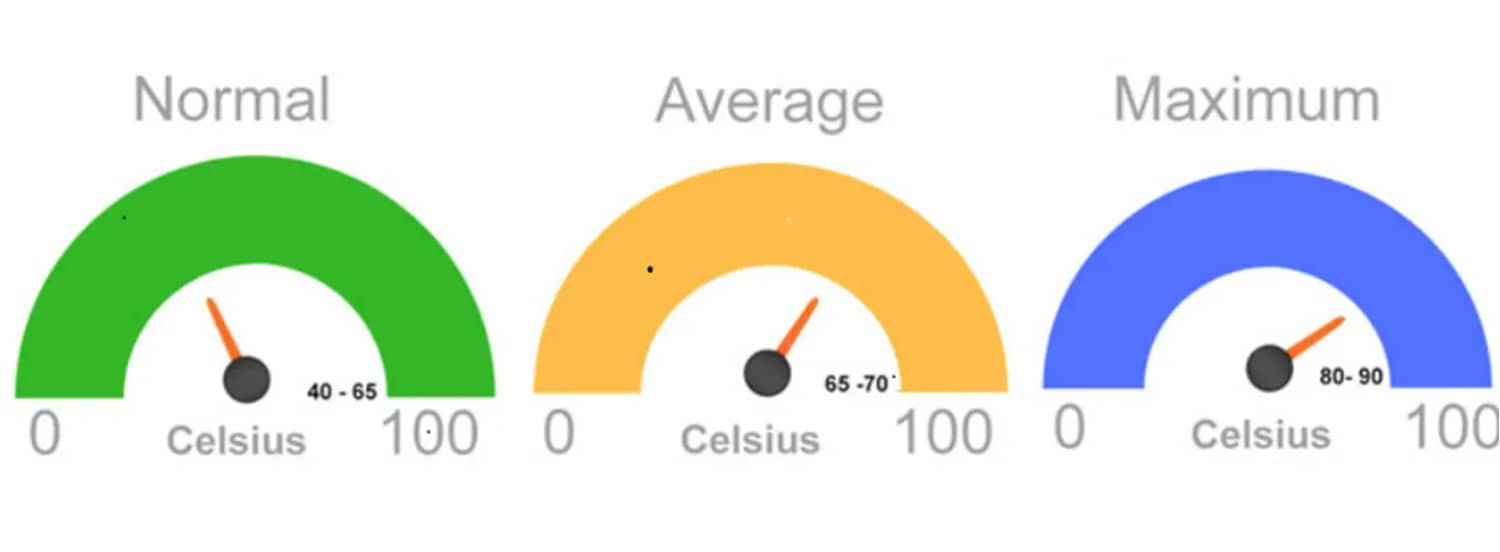
- Standard Operating Range: CPUs can typically operate at temperatures between 40°C and 60°C when in constant usage.
- High Load Temperatures: The CPU may experience a temperature increase while working at a high load, such as during demanding jobs or games. However, it should ideally remain below 80°C.
- Risky Temperatures: People frequently ask, “What temperature is bad for a CPU?” That’s why it’s harmful when a CPU is over the 90°C barrier. Prolonged use at such high temperatures may cause long-term harm and performance problems.
Specifics for Intel Processors:
The specifics for Intel processors are:
- Intel CPUs typically keep their idle temperatures between 30°C and 40°C.
- Normal Operating Range: Intel CPUs usually operate in the range of 40°C to 60°C while in regular use.
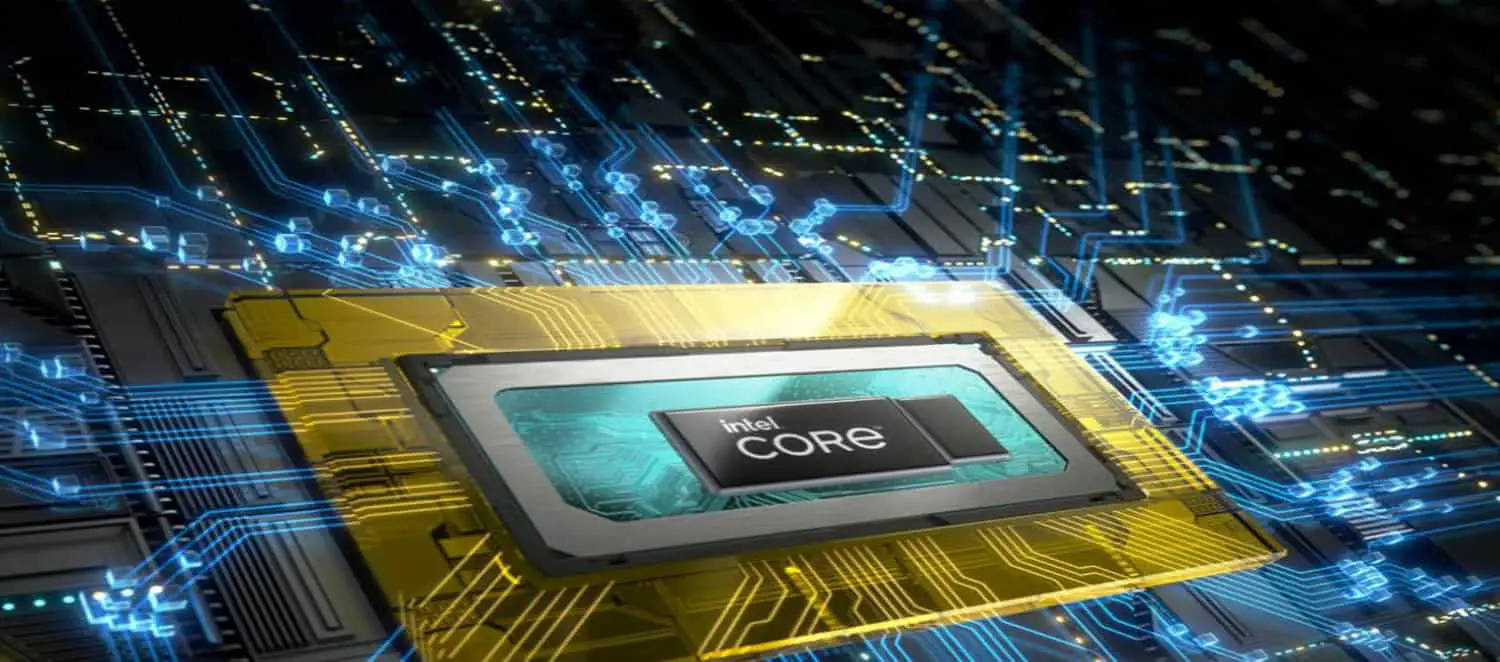
- Elevated CPU Temperatures: May a user be curious about the ideal temperature for their CPU? Under severe stress, Intel CPUs may withstand temperatures as high as 80°C; however, prolonged exposure to temperatures over this range is not advised.
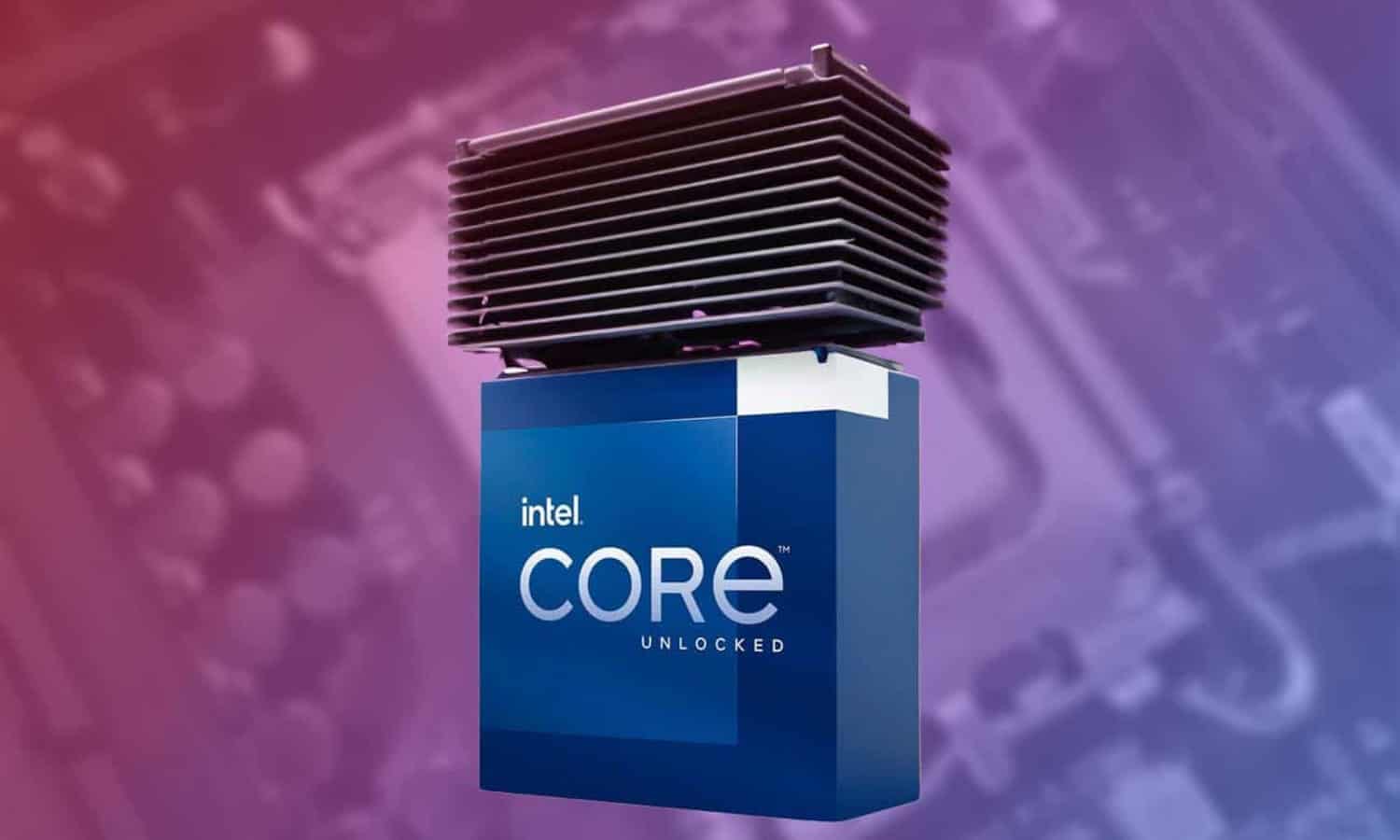
- Risky Temperatures: For Intel chips, temperatures above 90°C are dangerous. Operating continuously at such temperatures might shorten its lifetime and cause thermal throttling.
If you find your CPU consistently running at high temperatures and suspect hardware issues, consider visiting the nearest repair shop for professional assistance.
Specifics for AMD Processors
The specifics for AMD Processors are:
- AMD CPU idle temps often range from 30 to 40 degrees Celsius.
- Normal Operating Range: AMD processors should operate between the 40°C to 60°C temperature range while under normal usage.
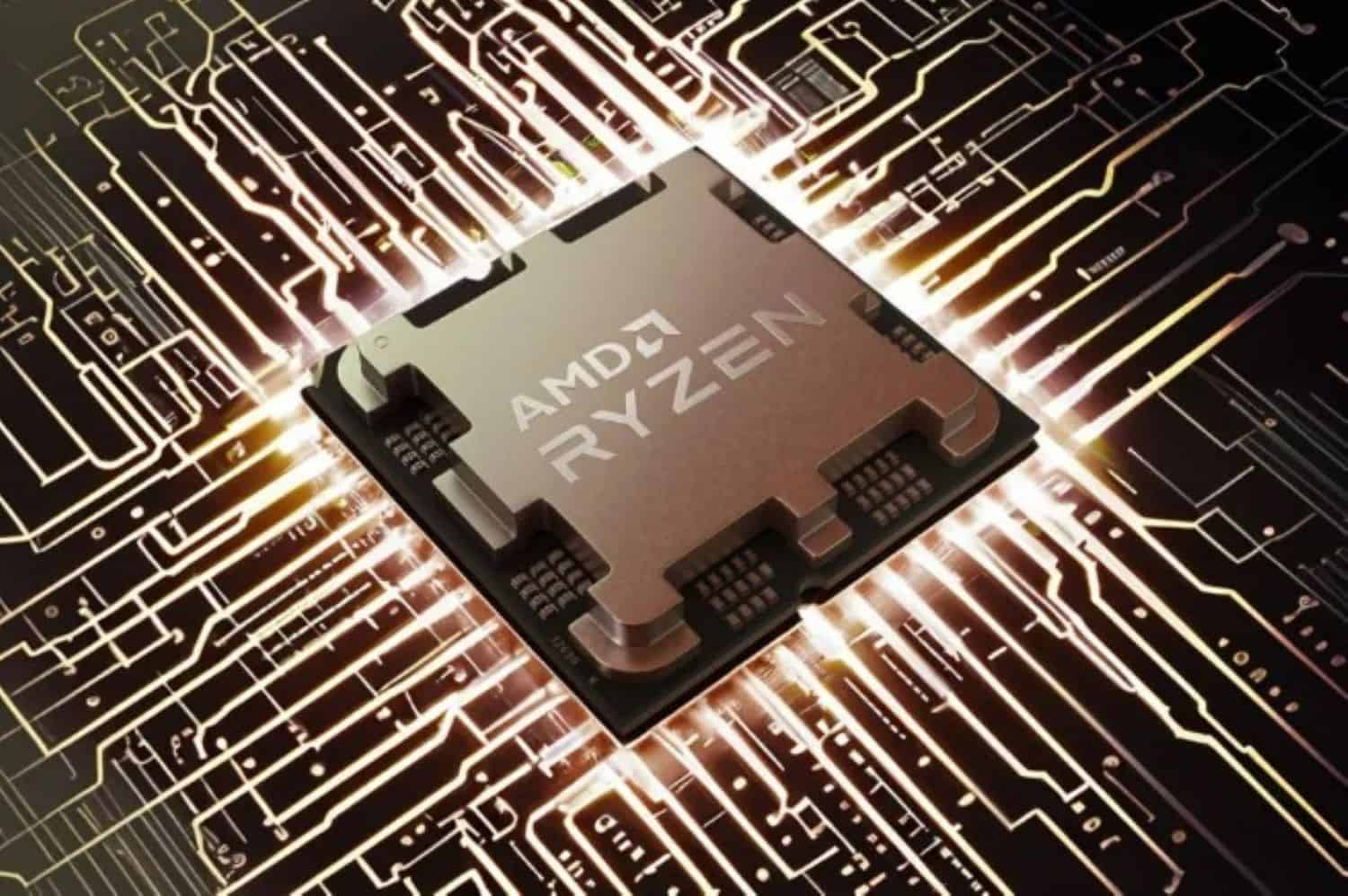
- High Load Temperatures: AMD CPUs can withstand greater load temperatures; under extreme stress, certain models may reach up to 85°C.
- Dangerous Temperatures: AMD CPUs are susceptible to danger in temperatures above 90°C, much like Intel processors. Extended operation at these temperatures might cause damage and thermal throttling.
It’s critical to your CPU temps to have dependable software often. Let’s say you see temps that are always over the top bounds. In that situation, maintaining your CPU’s longevity and peak performance depends on taking care of cooling solutions, such as enhancing airflow or replacing your cooling system.
Monitoring Your CPU Temperature
Monitoring the CPU temperature is essential to sustaining system function and averting possible harm. Here’s a quick approach to measuring CPU temperatures and a list of suggested hardware and software for efficient tracking.
How to Check CPU Temperatures?
It doesn’t have to be difficult to check the temperature of your CPU. There are a few simple ways you can monitor the temperature of your processor and know “what is a dangerous temperature for a cpu”:
Checking CPU temps straight from the BIOS or UEFI settings is possible on many motherboards. To find the temperature, restart your computer and navigate to these settings while booting up.
Monitoring of the operating system: Both Windows and macOS come with built-in capabilities for keeping an eye on CPU temperatures. Whereas macOS users may get temperature data in the Activity Monitor, Windows users can utilize the Task Manager or third-party apps.
Third-Party Software: Many easy-to-use, free programs are available to monitor CPU temps. Open Hardware Monitor, HWMonitor, and Core Temperature are common options. To track temperatures in real-time, download and install these programs. So this is all about what should CPU temp be and how to check it. There are various methods to check if your CPU is stressed.
Recommended Tools and Software for Monitoring
Selecting the appropriate monitoring tools improves your capacity to monitor CPU temperatures precisely. Here are a few popular and dependable choices:
Core Temp: A simple, lightweight device that shows the current temperature and other pertinent data.
HW-Monitor: This utility provides a thorough overview of many system metrics, such as voltages, fan speeds, and CPU temperatures.
Open Hardware Monitor: An open-source program that keeps track of several hardware sensors and offers comprehensive data on load, temperature, and other factors.
A multipurpose gadget called Speed-Fan lets users adjust fan speeds to regulate temperature better while monitoring ambient temperatures.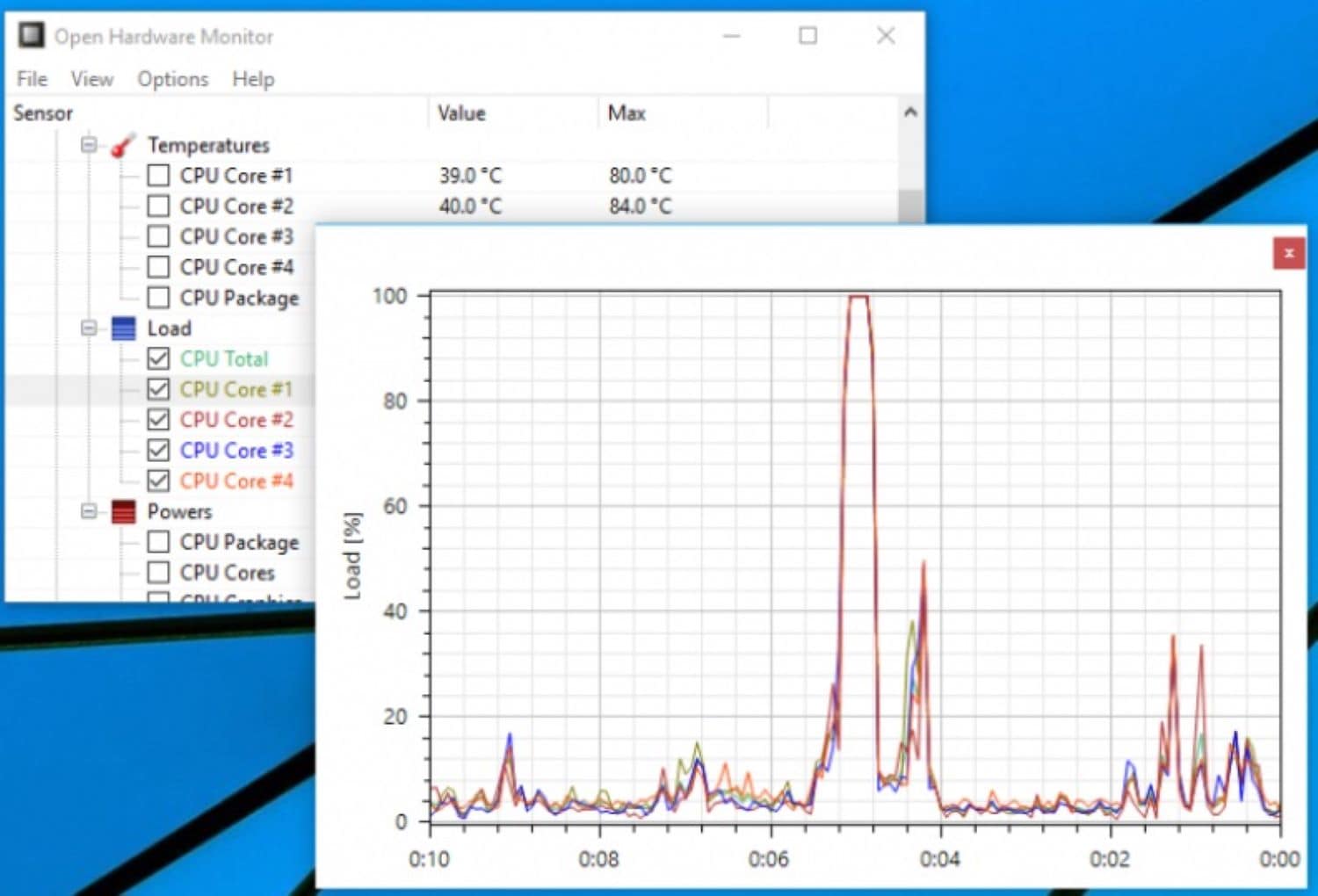
With these tools, you may avoid overheating problems and even hardware damage by regularly checking your CPU’s temperature. Your CPU will run within safe temperature ranges if you select the best monitoring technique for your needs and system compatibility. It will increase the lifespan and performance of your CPU.
To answer the question, “What is a dangerous temperature for a CPU?” one must comprehend the relationship between normal and high temperatures based on usage, as the latter depends on the former.
Normal vs. High Temperatures During Different Uses
Knowing the temperature range that your CPU encounters throughout different tasks is essential to determining the ideal CPU temperature. Since it’s for a sound CPU.
Normal operating temperatures vary based on the level of CPU activity
Idle: Normal CPU temperatures normally vary between 30°C and 45°C, or 86°F and 113°F, during times of low activity, such as when your computer is not performing demanding activities. It is the average temperature of the CPU when it is not under stress.
Gaming: As temperatures rise during gaming, CPU utilization rises as well. 113°F to 167°F, or 45°C to 75°C, is the typical range for gaming temperatures. This range guarantees efficient operation while avoiding excessive CPU strain.
Excessive Workload: Utilizing many resources or running demanding apps might raise the temperature even further. When working hard, the usual temperature range is 60°C to 85°C, or 140°F to 185°F. 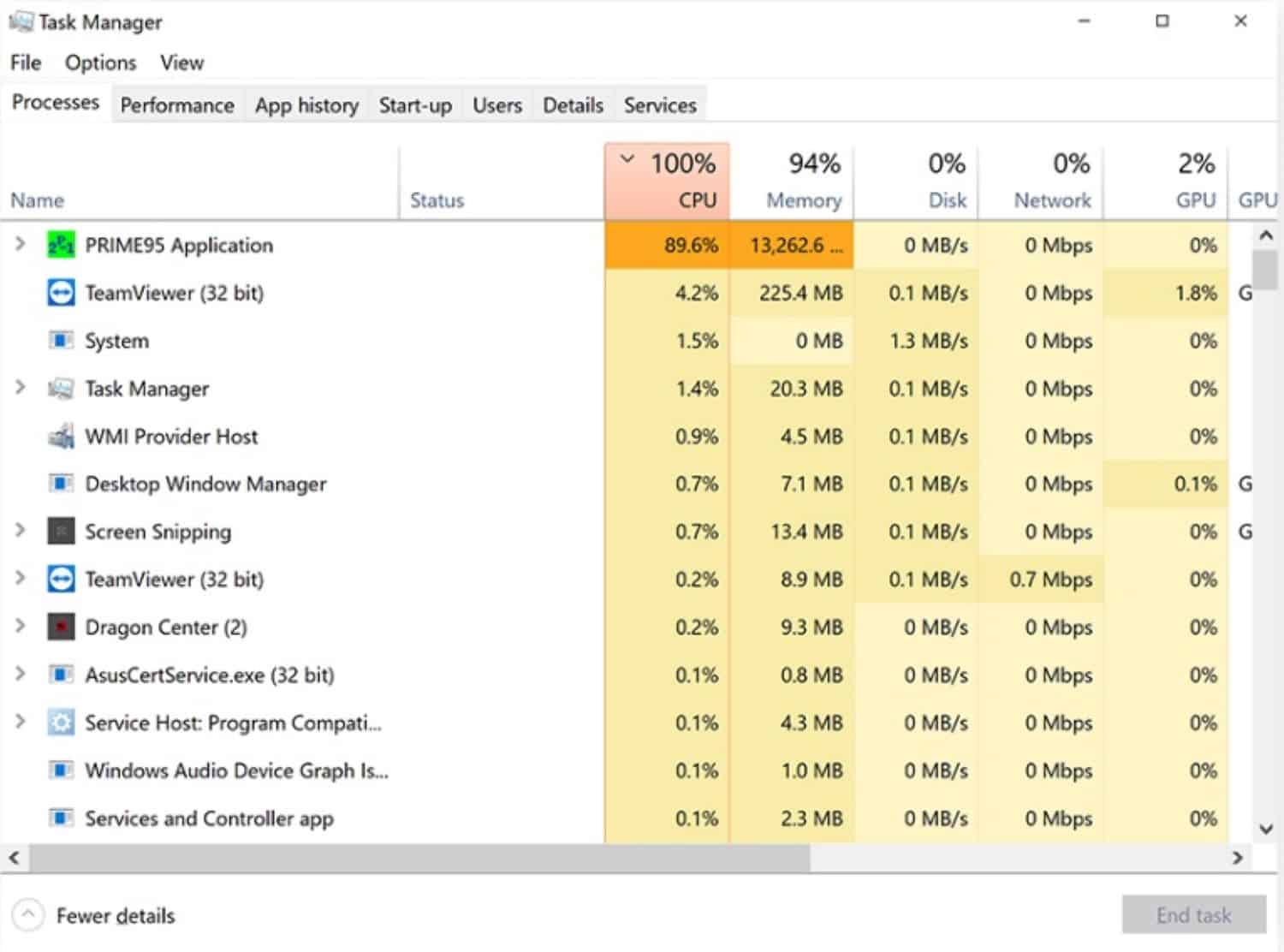 This range is still within allowable bounds, even greater than the idle or gaming temps. So with this, you must know what temp is bad for CPU.
This range is still within allowable bounds, even greater than the idle or gaming temps. So with this, you must know what temp is bad for CPU.
Recognizing such problems requires an understanding of these typical temperature ranges. Temperatures often exceeding these averages indicate an inefficient cooling system or other underlying issues.
Now, let’s address how vibrant temperatures affect CPU performance
Rapid temperature changes or vivid temperatures affect the stability and general performance of the CPU. Thermal throttling or overheating can result from abrupt temperature spikes or decreases, particularly outside typical operating ranges.
High temperatures regularly might deteriorate the CPU, reducing its lifespan and functionality. To prevent damage, CPUs include a thermal throttling protection mechanism that may activate and reduce processing speed. 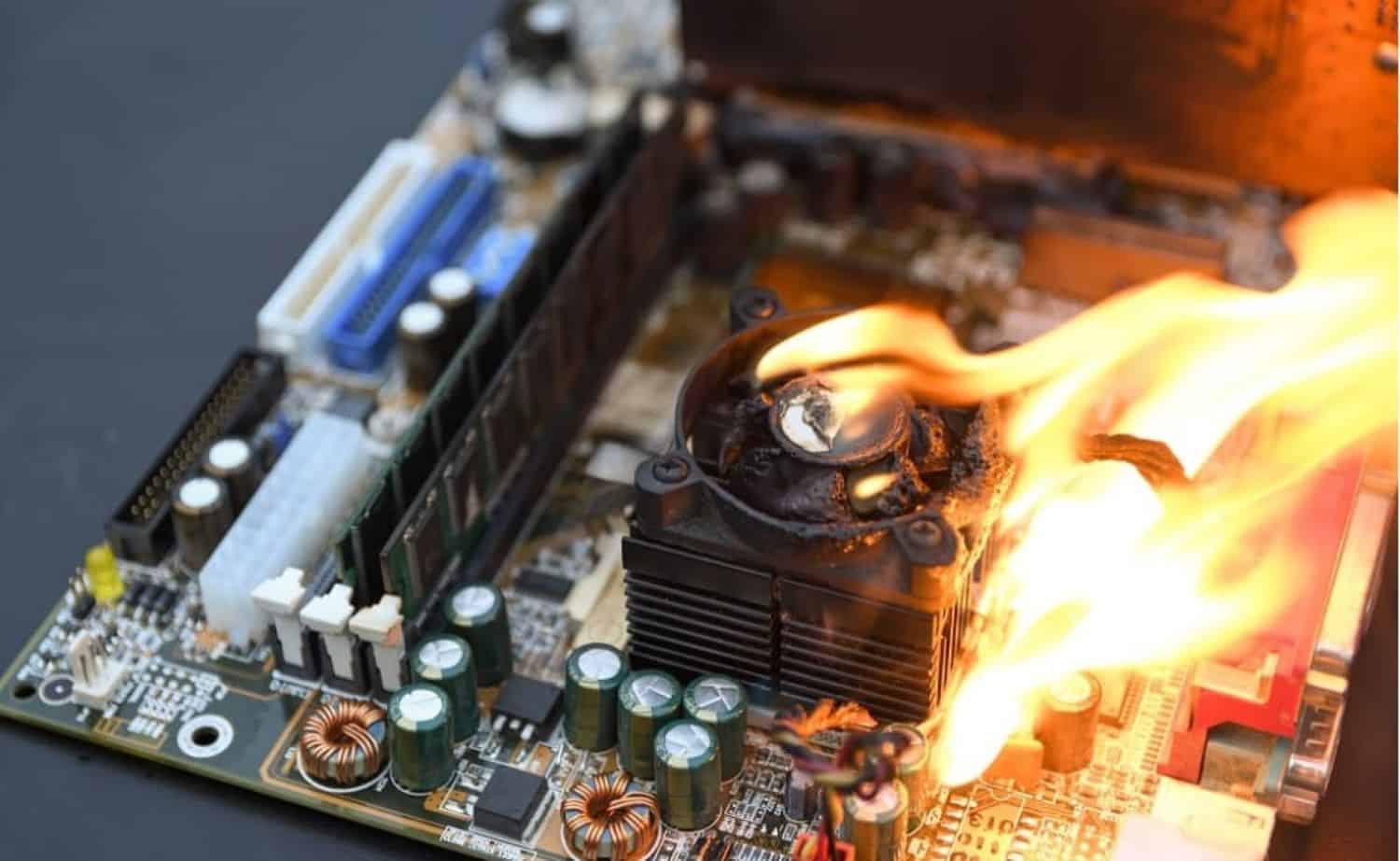 It may cause the system to operate noticeably more slowly while doing resource-intensive tasks. You can disable CPU throttling to improve the overall performance of the CPU.
It may cause the system to operate noticeably more slowly while doing resource-intensive tasks. You can disable CPU throttling to improve the overall performance of the CPU.
However, extremely low temperatures might also cause issues. Sensational temperature swings can cause condensation, resulting in short circuits or other electrical problems.
Maintaining optimal performance requires an understanding of normal CPU temp throughout various uses. Vibration temperatures outside these typical ranges can hurt the stability and lifetime of the CPU.
Temperature variations should be promptly monitored and addressed for a safe and effective computer environment to avoid “what is a dangerous temperature for a CPU.”
Impact of High CPU Temperatures
It’s essential to comprehend the effects of high CPU temperatures to keep your computer operating at peak efficiency and lifetime.
Performance Issues and Potential Damage from Overheating
Elevated CPU temperatures can harm your system and cause instant performance problems. The CPU may throttle itself when temperatures rise, lowering its processing speed to reduce heat.
It may lead to general instability, sudden freezes, and slow performance. Extended exposure to high temperatures can cause automatic shutdowns, designed as a preventative precaution against serious damage.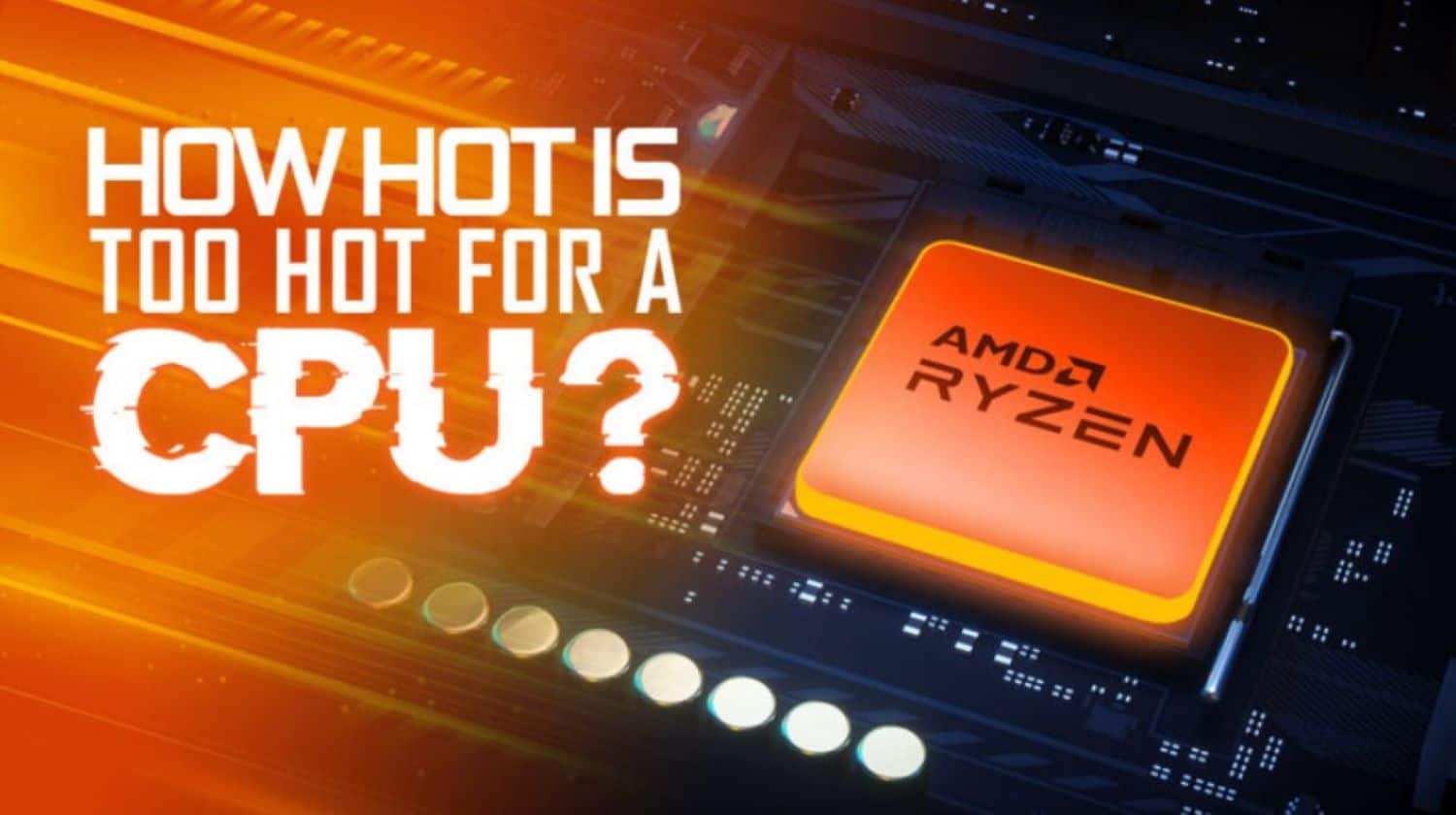
Furthermore, heat-related damage to fragile components might last a long time. Hardware malfunctions may result from deteriorating solder connections on the CPU.
Elevated temperatures hasten the deterioration of several parts and impact the computer’s overall dependability; persistently operating the CPU at temperatures higher than intended raises the possibility of irreversible harm.
Long-term Effects of Consistently High Temperatures
Keeping your CPU at high temperatures regularly might have negative long-term repercussions. Over time, the processor’s structural integrity may deteriorate, lowering its lifespan and efficiency.
Transistors are among the electronic components that might fail after extended exposure to heat because of their sensitivity to it. 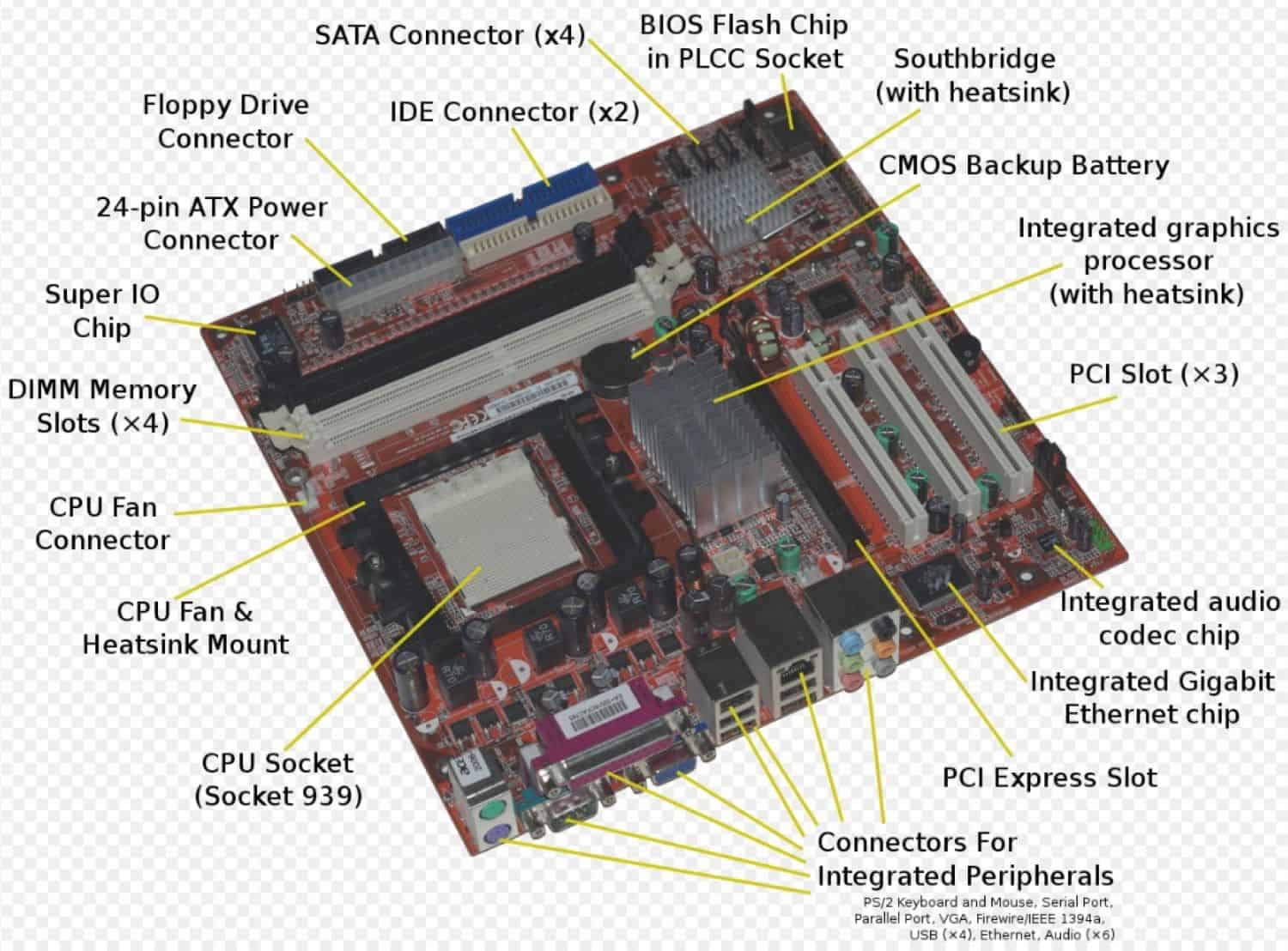 Other crucial parts, such as the motherboard and graphics card, might also suffer in addition to the CPU.
Other crucial parts, such as the motherboard and graphics card, might also suffer in addition to the CPU.
These parts’ stability may be jeopardized by overheating, which might trigger a series of problems across the whole system. Over time, the advantages of treating the underlying cause of overheating are greatly outweighed by the expense of replacing or repairing damaged components.
High CPU temperatures can have long-term effects in addition to short-term performance problems. Maintaining your computer system’s lifetime and overall health requires routinely checking and adjusting CPU temperatures.
Preventing overheating is essential since it protects your expensive hardware’s long-term health and immediate performance.
Although there is a technological explanation, the topic of what temperature is unsafe for a CPU still needs to be answered. Several more elements affect an individual’s answer. One of them, covered below, is knowledge of practical techniques to lower high CPU temperatures.
Effective Ways to Reduce High CPU Temperatures
After learning “what is a dangerous temperature for a CPU,” let us learn ways to reduce CPU temperature. While experiencing high CPU temperatures might be unsettling, this problem can be lessened by implementing workable remedies.
Importance of Cooling Systems and Case Airflow
Let us see what are the importance of cooling systems and case Airflow:
- Upgrade Your Cooling System: Investing in a cooling system that runs well is critical. Upgrade to a high-quality CPU cooler or a liquid cooling system that may be used for all applications. These systems generally disperse heat more effectively, keeping operating temperatures lower.
- Optimize Case Airflow: Make sure your computer case has enough airflow. Place fans in a balanced airflow pattern that draws in cold air and drives out hot air. This little modification helps keep heat from building up around important parts.
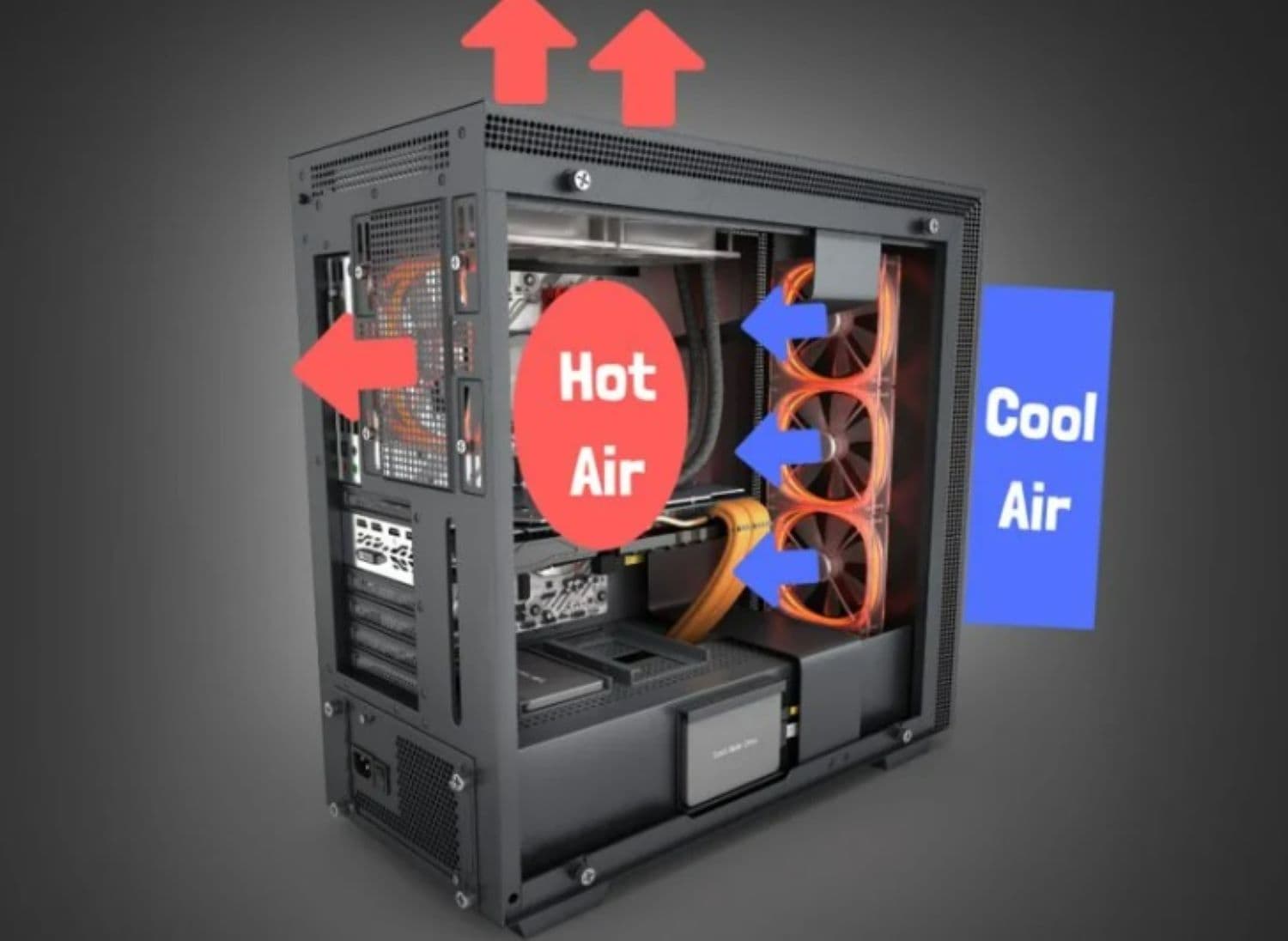
- Maintain System Cleanliness regularly: Dust accumulation obstructs airflow and reduces cooling effectiveness. Maintain a regular CPU cleaning schedule for your system, giving extra care to cooling components like fans and heat sinks. Better heat dissipation is encouraged by a cleaner system, which lowers the possibility of high temperatures.
- Use High-Quality Thermal Paste: Thermal conductivity is improved using high-quality thermal paste between the CPU and cooler. This little but essential step avoids temperature spikes by ensuring ideal heat flow. You can wonder what will happen if Thermal Paste gets on the CPU pin.
- Enhance System Efficiency: Control Background Procedures: Overwhelming background processes can stress your CPU and raise its temperature. To reduce the strain on the CPU, shut down any unnecessary programs and think about turning off starting apps.
- Update your drivers and operating system: Updating your drivers and operating system will guarantee that your computer functions properly. Manufacturers often release updates with hardware performance enhancements.
Monitor and Adjust Power Settings
Let us look at more effective ways:
- Employ Power-Saving Modes: Modify your power configurations to prioritize energy conservation. When the CPU is not working hard, power-saving modes can reduce overall heat produced by throttling the CPU.
- Real-Time CPU Temperature Monitoring: Make use of monitoring tools to keep an eye on your CPU temps in real-time. By taking a proactive stance, you can spot problems before they worsen.
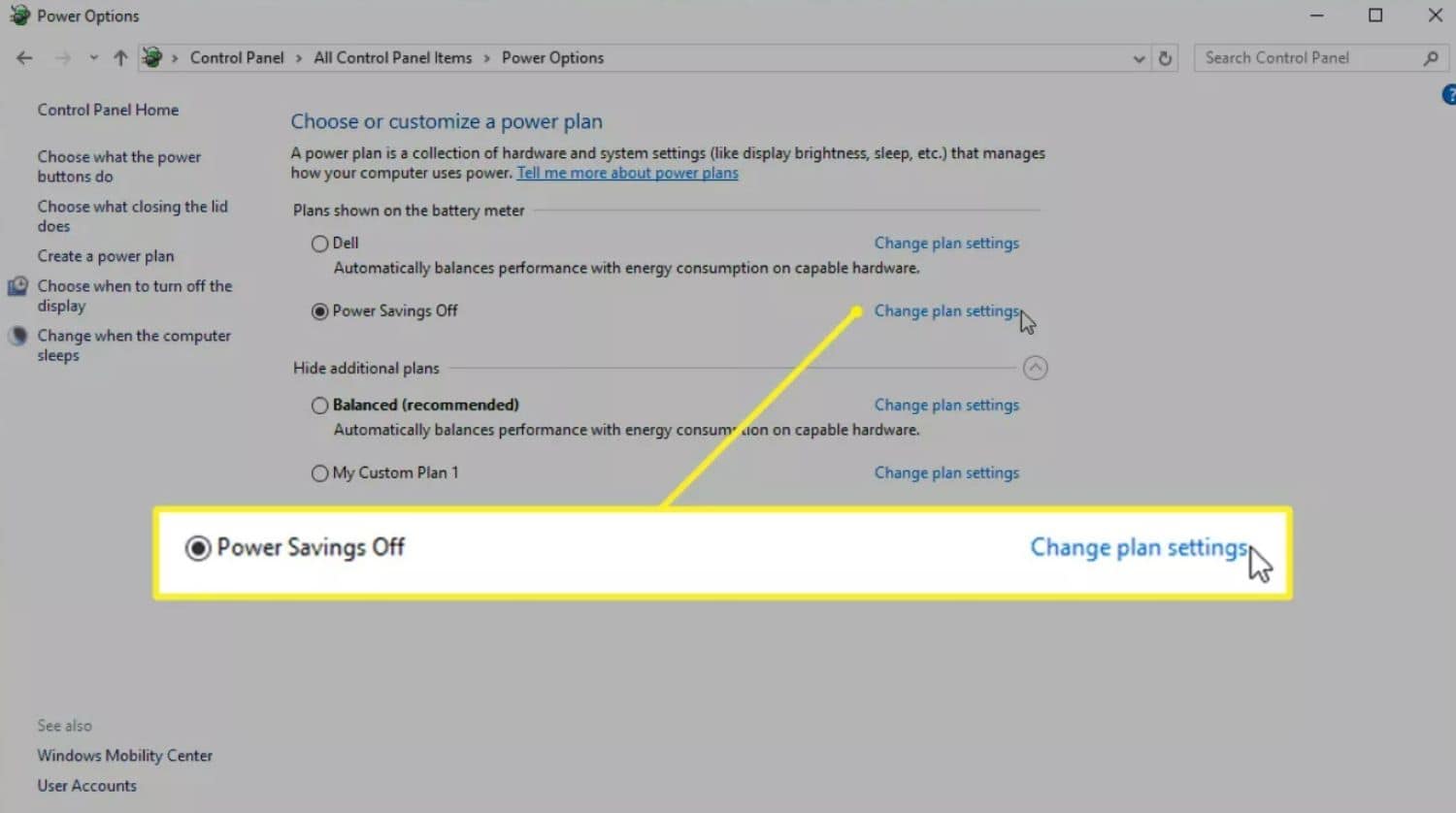
Regular maintenance, system adjustments, and hardware updates are all necessary for effective temperature control. Understanding the need for case ventilation, cooling systems, and appropriate heat application is crucial.
By implementing these helpful suggestions, users may lower excessive CPU temperatures and guarantee their computers’ lifespan and ideal performance. A more proactive approach to temperature management makes computing more dependable and seamless.
Advanced Techniques for Managing CPU Temperature
Optimizing performance requires careful CPU temperature monitoring, and sophisticated methods can have a big impact. Let’s look into techniques after knowing “what is a dangerous temperature for a cpu.”
Overclocking and its Impact on Temperatures
Raising a CPU’s clock rate for better performance or overclocking can significantly affect temperature. It generates greater heat in addition to increasing speed.
Users must exercise caution when overclocking and constantly monitor the temperature to avoid overheating. Liquid cooling systems are one cooling solution that can combat the extra heat produced during overclocking.
Liquid cooling systems are one cooling solution that can combat the extra heat produced during overclocking.
To ascertain the CPU’s hazardous temperature? We must broaden our perspectives about applying thermal paste and other cooling methods. The following guidelines will help consumers become aware of the same.
Using Thermal Paste and Other Cooling Technologies
A crucial tactic is to use thermal paste and cutting-edge cooling solutions. Heat transmission is made more effective by thermal paste, which increases the thermal conductivity between the CPU and the cooler.
Contemporary cooling systems, such as vapour chambers or sophisticated air cooling solutions, are engineered to disperse heat efficiently. Utilizing these technologies allows you to keep your CPU’s temperature down, increase stability, and increase longevity.
Combining these cutting-edge methods allows users to control and actively lessen the effects of elevated CPU temperatures. 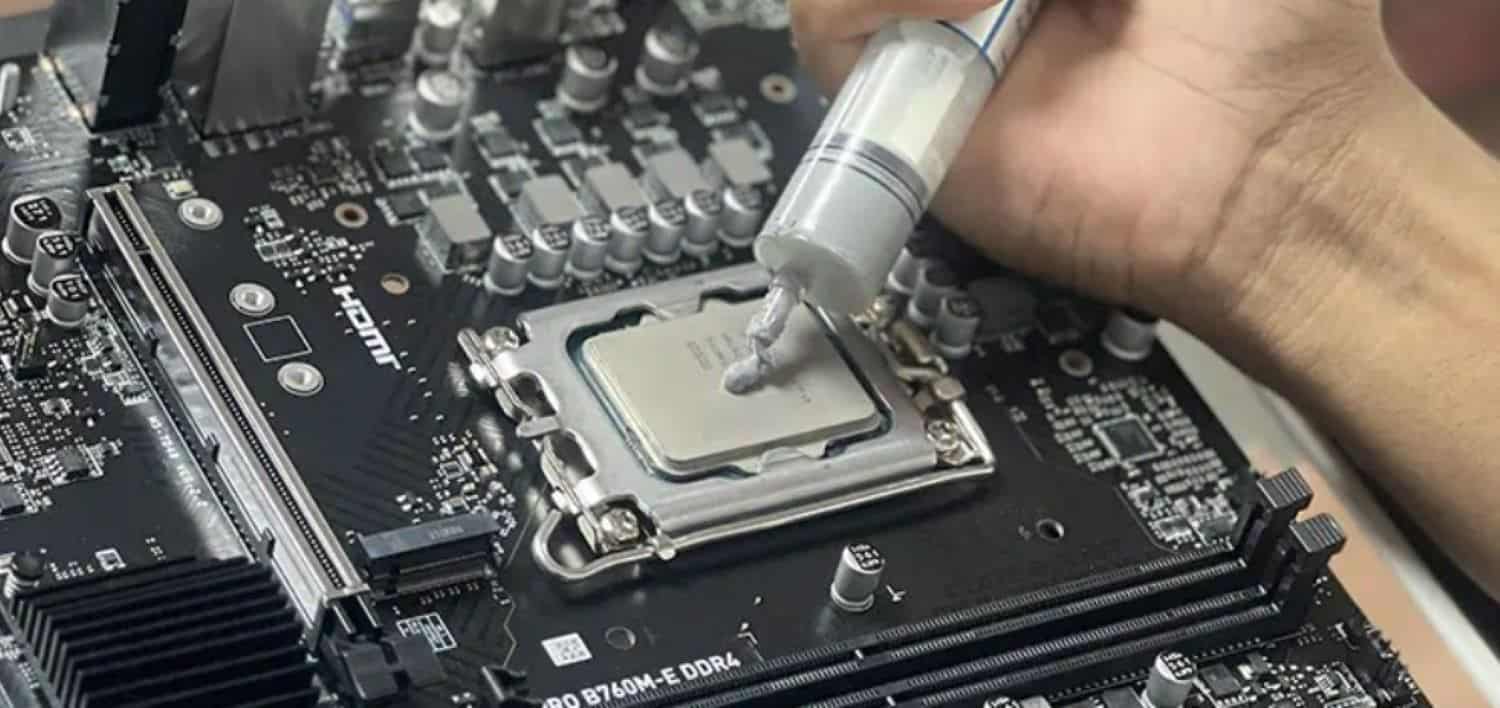 A balanced approach is produced by carefully considering overclocking, using thermal paste, and utilizing cutting-edge cooling solutions.
A balanced approach is produced by carefully considering overclocking, using thermal paste, and utilizing cutting-edge cooling solutions.
It enables users to fully utilize their CPUs’ power without sacrificing stability or running the danger of overheating-related harm.
Adopting these advanced techniques guarantees that your CPU functions within safe temperature limits in the constantly changing world of technology, adding to a dependable and flawless computing experience. So that is all in how hot should my CPU get.
FAQs
What is the unsafe temperature of a CPU?
Your CPU may be in danger at temperatures above 80 degrees Celsius or 176 degrees Fahrenheit. A temperature increase to 90 degrees Celsius (194 degrees Fahrenheit) might permanently harm the CPU and render it unusable.
What is the typical temperature range of a CPU?
The recommended range for CPU temperature during gaming is 50 degrees Celsius (122 degrees Fahrenheit) to 70 degrees Celsius (158 degrees). It is safe to work at temperatures below 80 degrees Celsius (176 degrees Fahrenheit).
How can I determine my CPU's temperature?
One of the easiest methods to check the temperature of your CPU is to download a thermal monitor program such as HWiNFO641. This app monitors the temperature of the CPU and other crucial information for AMD Ryzen and Intel Core CPUs.
What signs indicate an overheated CPU?
Blue screens, noisy fans, restart loops, unexpected crashes, and frequent freezes are typical signs of CPU overheating. Performance would certainly deteriorate, but the most worrying thing is that it may decrease the processor's life.
Conclusion
It is important to keep your computer’s temperature just right. The CPU needs to be cool to work well but not too cold. If your computer gets hot or slows down, the CPU may be overheating. You should check your computer’s fans and vents to make sure cool air gets in. Using a fan or cleaning vents can help. A happy CPU stays cooler and lasts longer. Cool air helps it run fast without problems for a long time. We hope this article on what is a dangerous temperature for a CPU has helped you know everything about it.
