Have you ever wondered about what is a safe CPU temp? Understanding your CPU’s safe operating temperature is essential for preserving performance and preventing damage.
The safe temperature for a CPU refers to the temperature range within which it can operate without encountering issues. A safe CPU temperature typically ranges from 40 to 70 degrees Celsius, depending on the specific processor and workload. Keep reading to know more about maintaining a safe CPU temperature, which would help estimate how long a CPU will last.
Monitoring CPU temperature is vital for maintaining optimal computer performance and longevity. The fundamental component that executes instructions is the CPU, and too much heat can result in thermal throttling, decreased performance, and hardware damage. Users may handle cooling problems, avoid overheating, and guarantee system stability and dependability by regularly monitoring the temperature. Let us know in detail about what is a safe CPU temp. CPU Running At 100? Check Outto learn how to fix it.
See Also: How To Know If PS4 Controller Is Charging: Guide
Table of Contents
Understanding CPU Temperature
CPU temperature measures the heat produced by a computer’s central processor unit (CPU). As excessive temperatures can severely affect the CPU’s performance, stability, and longevity, it is crucial to monitor this parameter.
As excessive temperatures can severely affect the CPU’s performance, stability, and longevity, it is crucial to monitor this parameter.
Several factors can influence CPU temperature:
- CPU Load: The workload on the CPU directly affects its temperature. Intensive tasks like gaming, rendering, or running complex software can cause the CPU to generate more heat.
- Cooling Solution: Maintaining CPU temperature requires a cooling system, such as liquid or air cooling. Effective heat dissipation techniques divert heat away from the CPU, avoiding overheating.
- Thermal Paste: Applying thermal paste between the CPU and the heat sink aids heat transfer. Properly applied thermal paste ensures efficient heat dissipation.
- Ambient Temperature: The CPU temperature is influenced by the ambient temperature. Maintaining lower CPU temperatures may be difficult in an environment with higher ambient temperatures.
- Overclocking: Overclocking entails operating the CPU faster than the default set. The CPU temperature may rise dramatically, necessitating extra cooling methods.
- Computer Case: The design and airflow of the computer case affect CPU temperature. Cases with good ventilation and cable management promote better airflow, aiding heat dissipation.
Monitoring and controlling CPU temperature is essential to avoid overheating, which can cause performance problems or even CPU damage. It is crucial to employ temperature monitoring software to maintain ideal CPU temperature levels and ensure suitable cooling systems are in place.
Why Monitoring CPU Temperature is Essential
Monitoring the temperature of your computer’s CPU is crucial for several reasons:
Performance Implications
High CPU temperatures can cause performance issues. When the CPU gets too hot, it may slow down or throttle its speed to prevent damage.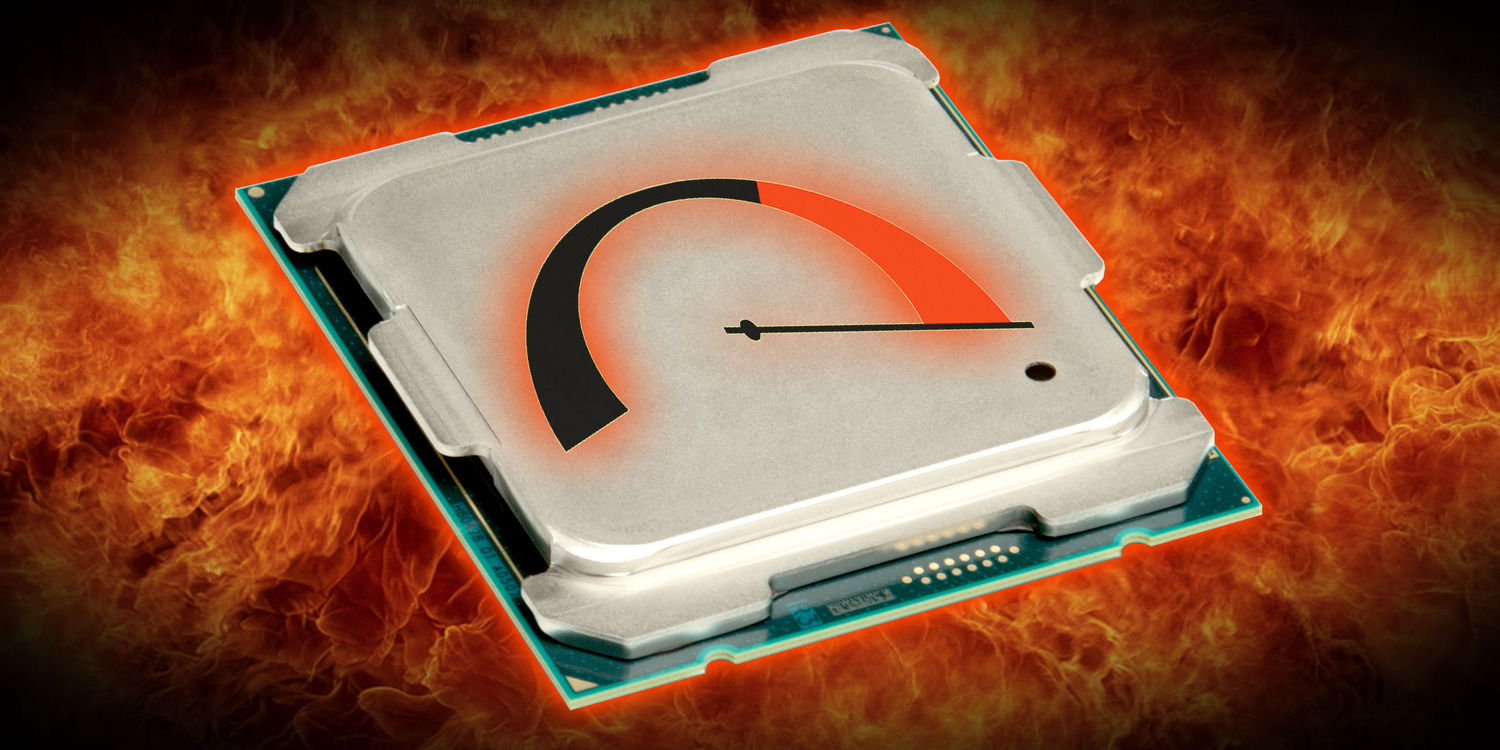 This can result in sluggish system performance, slower program execution, and unexpected crashes. By monitoring the temperature, you can identify and address any overheating issues affecting your computer’s performance. Check Out free online CPU Stress Test Software.
This can result in sluggish system performance, slower program execution, and unexpected crashes. By monitoring the temperature, you can identify and address any overheating issues affecting your computer’s performance. Check Out free online CPU Stress Test Software.
See Also: What CPU Supports DDR5? Leading Models For 2024
Longevity of the Hardware
The lifespan of your CPU may be shortened by too much heat. Delicate electronic components can be harmed by prolonged exposure to excessive heat, eventually leading to hardware failure and reduced performance. Monitoring the CPU temperature and ensuring that it stays within safe levels will extend the lifespan of your gear.
Monitoring the CPU temperature and ensuring that it stays within safe levels will extend the lifespan of your gear.
Safety Concerns
Overheating CPUs can pose safety risks. In extreme cases, excessive heat can cause components to malfunction, leading to system instability or even physical damage like melted circuitry or fires. By monitoring CPU temperature, you can take appropriate measures to keep your system running safely and prevent potential hazards. 
By regularly monitoring CPU temperature, you can proactively address any temperature-related issues, optimize system performance, prolong the life of your hardware, and ensure a safe computing experience.
Ideal CPU Temperature Range
Your CPU must be kept within the ideal temperature range for maximum performance and longevity. What you need to know is as follows:
Safe Temperature for Idle and Under Load
If you wonder how hot is too hot for the CPU, then this is it. Depending on the model and manufacturer, there may be a difference in the ideal temperature range for CPUs. A basic rule of thumb is that most CPUs operate safely at 30-45 degrees Celsius (86-113 degrees Fahrenheit) while the machine is not performing taxing activities. 
Temperatures can increase when the CPU is under load (working hard), but keeping them between 70 and 80 degrees Celsius (158 and 176 degrees Fahrenheit) is typically advised to avoid overheating. So, this is what a safe CPU temp is. You must Check Out to know How Much Does CPU Affect FPS?
Differences between AMD and Intel CPUs
AMD and Intel CPUs have different temperature specifications due to variations in their architecture and manufacturing processes. It’s essential to refer to the specific CPU model’s documentation or manufacturer’s guidelines for temperature recommendations. Generally, AMD CPUs run slightly hotter than their Intel counterparts, but both manufacturers provide temperature limits and monitoring tools to help you maintain safe operating temperatures.
Remember, these temperature ranges are general guidelines, and checking the CPU’s specific documentation for accurate information is essential. Using temperature monitoring software can help you keep track of your CPU temperature and take necessary measures like improving cooling or adjusting fan speeds if temperatures exceed the recommended range. By maintaining an ideal temperature range, you can ensure your CPU’s longevity and reliable performance.
See Also: 12 Best Free Online CPU Stress Test Software
Signs of Overheating:
When a CPU becomes overheated, it can lead to various symptoms indicating the need for immediate attention. Here are some common signs to watch out for:
- System Instability: An overheating CPU can cause your computer to become unstable. You may experience frequent crashes, freezes, or unexpected shutdowns during regular use or while running demanding tasks.
- Slow Performance: High CPU temperatures can lead to decreased performance. Your computer’s general speed and responsiveness have significantly reduced, and you could notice that it takes longer for apps to load or reply.
- Excessive Fan Noise: To remove the heat produced by an overheated CPU, the cooling fans within the computer may spin more quickly and louder. If you hear an exceptionally loud fan, that can be a symptom of overheating.
- Error Messages: Some systems may display error messages related to overheating. These messages can range from warnings about high temperatures to prompts to shut down the computer to prevent damage.
See Also: 19 Best Fan Control Software For Your Windows PC
Potential Damages and Risks
If left unaddressed, overheating can lead to severe consequences for your CPU and overall system health: 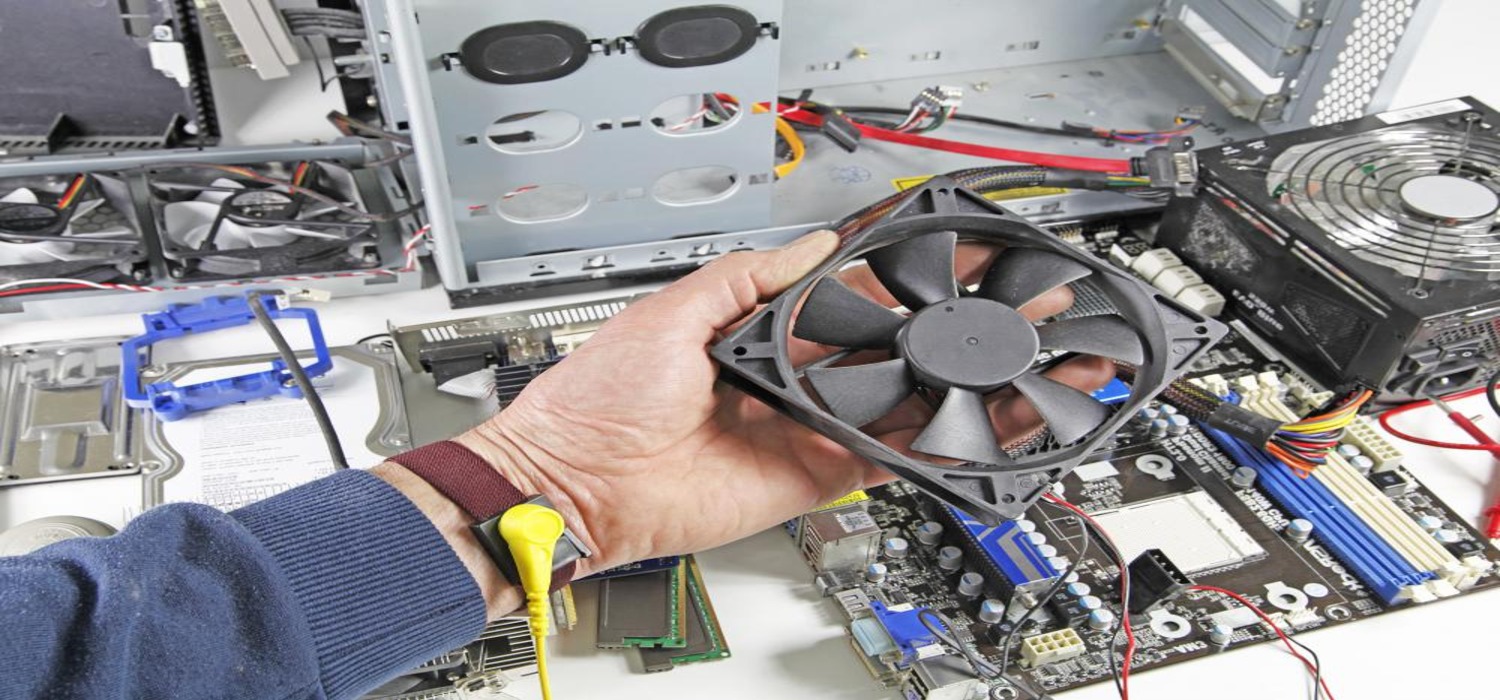
- Reduced Lifespan: Continuous exposure to high temperatures can shorten the lifespan of your CPU. Over time, the excessive heat can cause damage to internal components, leading to hardware failure or degraded performance.
- Component Damage: Overheating can damage the CPU and other sensitive parts like the motherboard, graphics card, and memory modules. Heat-related damage can result in malfunctions, data loss, or permanent hardware failure.
- Fire or Safety Hazards: In extreme cases, excessive heat can cause physical damage to the computer, such as melted circuitry or electrical fires. This poses a significant safety risk to both you and your equipment.
See Also: How To Tell If Your CPU Is Dying? Complete Guide
Tools for Monitoring CPU Temperature
To monitor your CPU temperature or understand what is a safe CPU temp, you can use various monitoring tools available. One popular tool is HWMonitor, which provides real-time temperature readings and other important metrics. 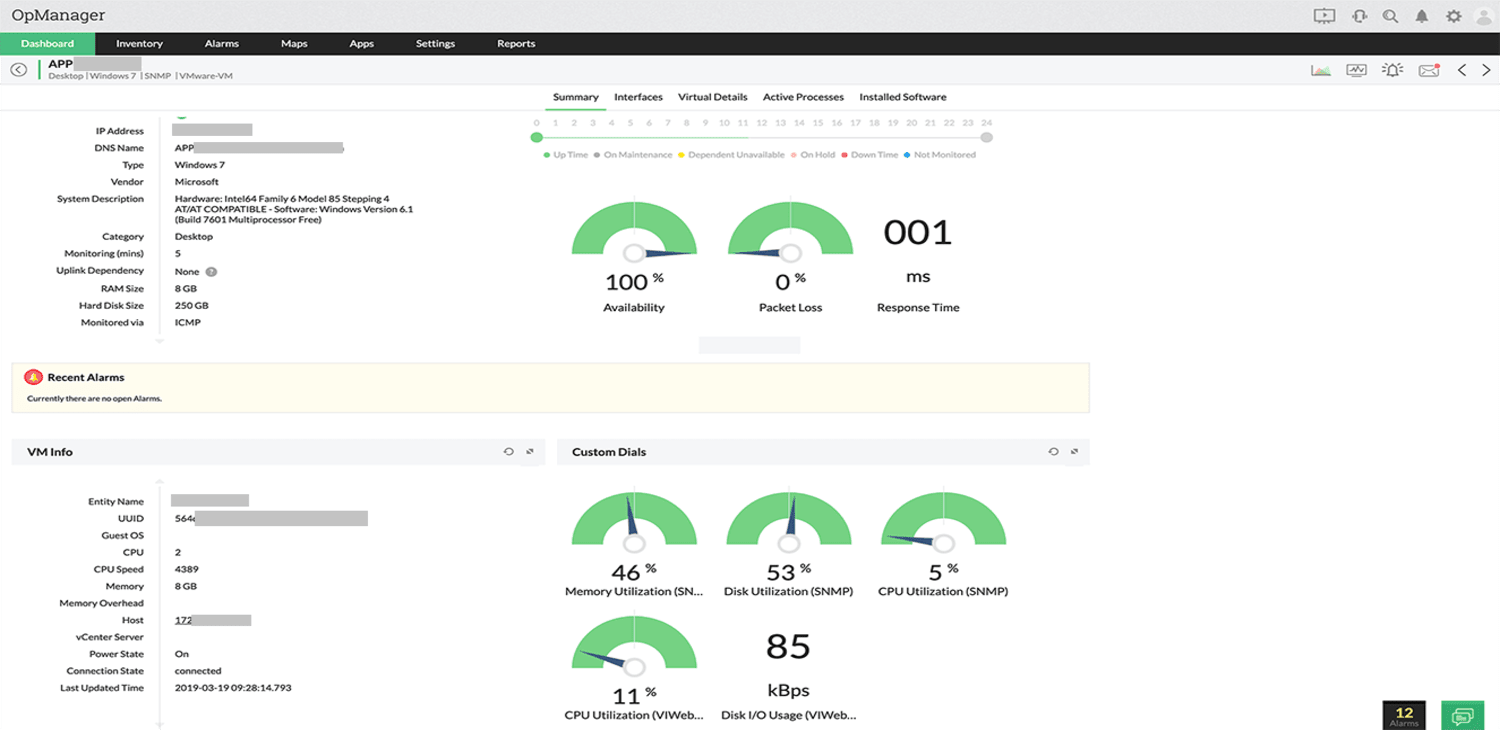
Features of monitoring tools typically include:
- Temperature Readings: These tools display the current CPU temperature, allowing you to monitor it in real-time.
- Voltages: Monitoring tools also provide voltage readings, allowing you to check if the power supply provides stable voltage to the CPU.
- Fan Speeds: They report the cooling fans’ RPM (rotations per minute), helping you ensure they are operating at optimal speeds.
- Clock Speeds: Monitoring tools can display the CPU’s clock speeds, which can help detect abnormalities or overclocking issues and help control average CPU temp.
Using these tools lets you obtain valuable information about your CPU’s performance and temperature, enabling you to address any potential issues promptly.
See Also: CPU Temperature Monitor Software | List Of 18 Best
How to Lower CPU Temperature
To lower your CPU temperature and maintain a safe operating range, consider the following measures: 
- Effective Cooling Solutions: Ensure proper airflow within your computer case using fans, heat sinks, or liquid cooling systems. Adequate ventilation helps dissipate heat efficiently and keeps the CPU temperature in check.
- Importance of Thermal Paste: Apply a thin layer of thermal paste between the CPU and the heat sink. This paste improves heat transfer, ensuring effective cooling.
- Adjusting Computer Settings: Reduce the max CPU temp by closing unnecessary programs or background processes. You can change power settings to prioritize energy efficiency and lower heat generation.
- Regular Cleaning: Dust buildup can hinder airflow and cause overheating. Regularly clean the CPU cooler, fans, and vents to keep them free of dust and debris.
You may successfully reduce your CPU temperature, enhance system performance, and increase the longevity of your hardware by putting these ideas into practice. So this is all about you must know ” what is a safe CPU temp” or “what temp should CPU be.”
Take a look at Intake vs. Exhaust Fan for PC: Comparison Tips and Choose The Best For You.
Visit: OP Manager Monitoring Tool
FAQs
How can I lower my CPU temperature?
To lower CPU temperature, ensure proper cooling with fans or liquid cooling systems, clean dust from cooling components, apply thermal paste, adjust power settings, and close unnecessary programs to reduce CPU workload.
Is it normal for my CPU temperature to fluctuate?
CPU temperatures can fluctuate based on workload and ambient temperature. It's normal for temperatures to rise and fall within safe limits. Still, sudden or constant spikes may indicate cooling issues or improper thermal management.
Should I be concerned if my CPU temperature exceeds the safe range occasionally?
Occasional temperature spikes above the safe range may not cause immediate concern. However, sustained high temperatures should be addressed promptly to avoid potential damage to the CPU and other components.
Can different CPU models have different safe temperature ranges?
Different CPU models and manufacturers may have slightly different safe temperature ranges. It's essential to refer to the specific documentation or guidelines provided by the CPU manufacturer for accurate and model-specific temperature recommendations.
Conclusion
Therefore, monitoring and maintaining a safe CPU temperature is essential for optimal computer performance and longevity. By using monitoring tools and implementing effective cooling measures, you can prevent overheating and ensure a stable computing experience. Therefore, prioritize CPU temperature for a healthy system. We hope this article on what is a safe CPU temp has helped you know everything about it in detail.
See Also: Best 6 Computer Repair Tools to Fix Issues |You Must Have

