Have you ever wondered what happens if thermal paste gets on CPU pin? Let’s examine the probable repercussions of this accident and see why preventing such a circumstance is crucial.
Poor electrical conductivity caused by thermal paste on CPU pins may prevent the CPU from properly communicating with other system parts. System instability, overheating, and even CPU or further hardware component damage can all come from this. Read on for more information.
To keep a CPU operating at the ideal temperature, thermal paste is essential. It helps avoid overheating and ensures effective performance to improve heat transmission between the CPU and the cooling system. The potential for thermal paste to flow onto fragile CPU pins, which might result in damage and functioning concerns, is a prevalent worry among PC enthusiasts. Let us know what happens if thermal paste gets on CPU pins. How To Tell If CPU Is Dead? Check Out to know the warning signs.
See Also: What Is CPU Package? 8 Things A Tech Enthusiast Should Know
Table of Contents
What exactly is a thermal paste, and why is it significant?
A sticky material called thermal paste, often called thermal compound or grease, seals the gap between a CPU (Central Processing Unit) and a heat sink or cooler. Fixing tiny flaws on their surfaces primarily increases heat conduction between these components. 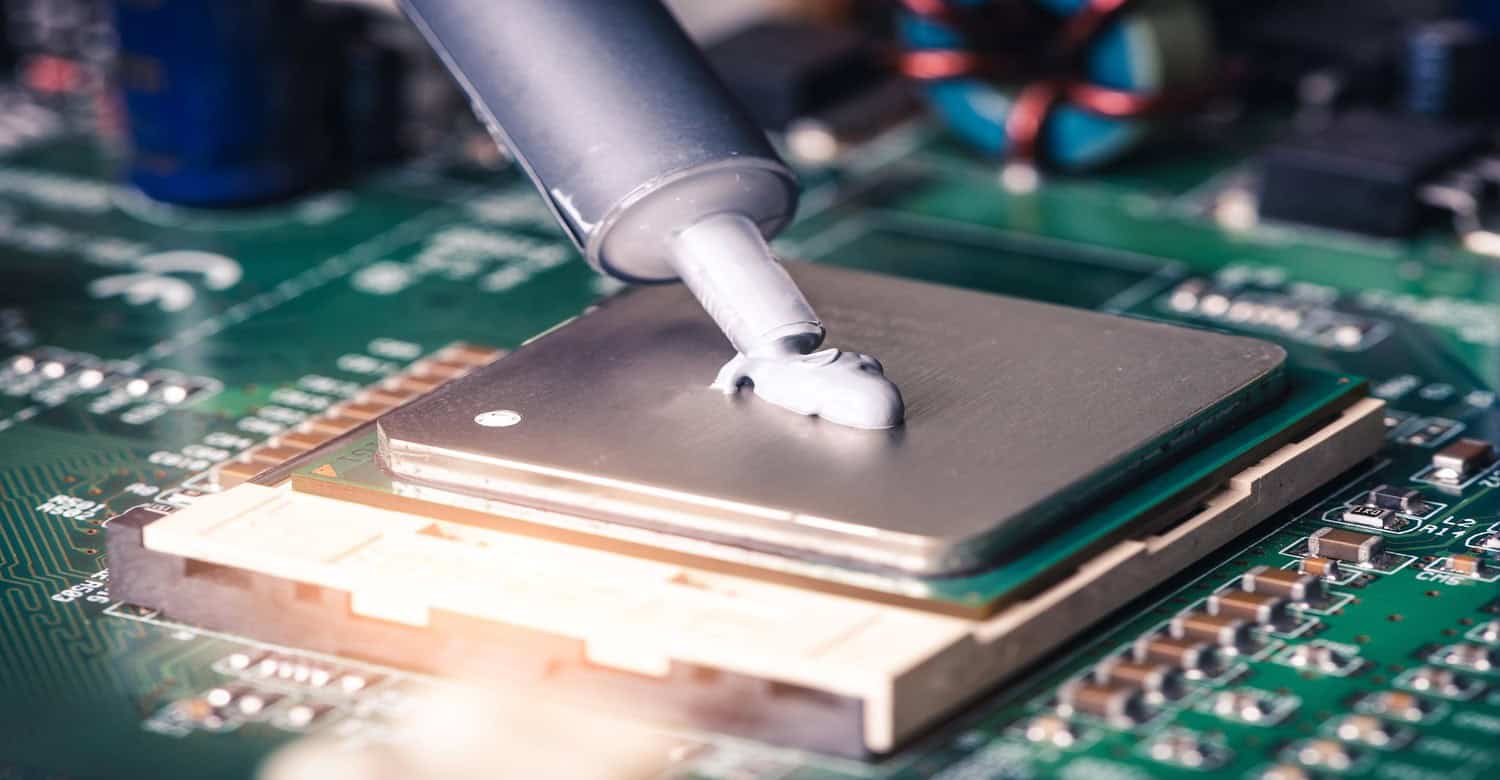
A CPU creates heat while functioning, which must be removed effectively to avoid overheating. The heat sink or cooler must absorb and send this heat away from the CPU. However, tiny gaps and irregularities on the CPU and the heat sink surfaces can trap air, hindering heat transfer. This is where thermal paste on PINs comes in. It closes these holes, resulting in a better interaction between the CPU and heat sink. By reducing thermal resistance, thermal paste enables better heat dissipation, ensuring the CPU operates within safe temperature limits and maintains optimal performance.
See Also: 19 Best Fan Control Software For Your Windows PC
The Anatomy of a CPU and its Pins
What Happens If Thermal Paste Gets On CPU Pin? A computer’s central processing unit (CPU) is in charge of carrying out computations and commands. The core, cache, control unit, and arithmetic logic unit (ALU) are some of its essential parts.
One crucial element of a CPU is its pins. These are small, delicate metal connectors located on the underside of the CPU. The number and arrangement of pins vary depending on the CPU model and socket type. The pins make electrical connections for power supply, data transport, and communication as the interface between the CPU and the motherboard. 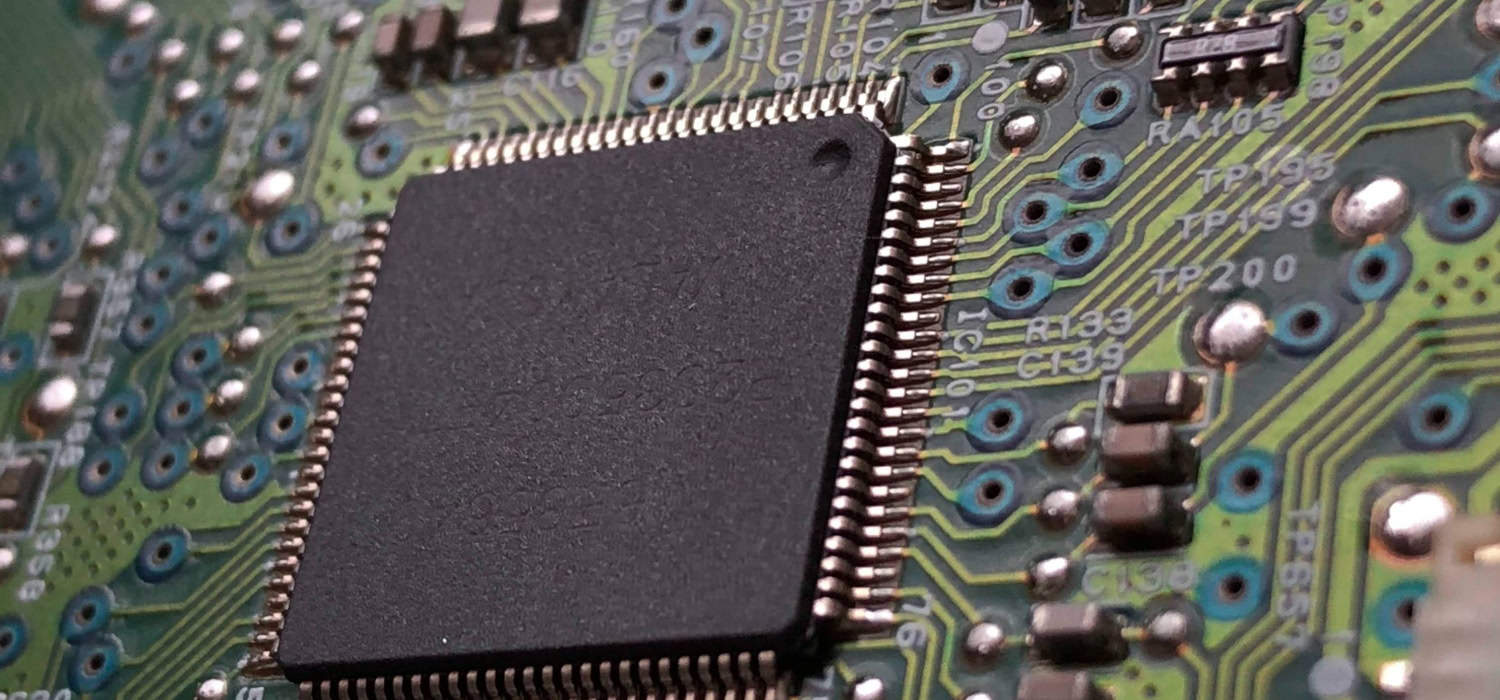
The function of CPU pins is essential because they permit a smooth transfer of data and power between the CPU and other parts of the computer system. They ensure the proper functioning of the CPU by facilitating the transmission of signals and electrical currents. Any damage or misalignment of the pins can result in connectivity issues, erratic behavior, or complete CPU failure.
Given their delicate nature, handling CPUs and pins with care is essential, especially during installation or removal. Accidental contact with thermal paste or other substances can cause contamination and potentially interfere with the proper electrical connection between the CPU and the motherboard. Check Out to Know How To Unpark CPU Cores.
See Also: How To Tell If A Graphics Card Is Bad | Five Ways
The Aftermath of Thermal Paste on CPU Pins
What Happens If Thermal Paste Gets On CPU Pin? Thermal paste can have immediate and long-term impacts when it comes into contact with CPU pins. By forming a barrier between the pins and the motherboard’s socket, the thermal paste might short-term create instant connection problems. This may result in shaky or flawed connections, which may cause system instability, crashes, or boot failure.
Thermal paste buildup on CPU pins over time can harm the motherboard and the CPU’s performance. The residue may serve as an insulating layer, obstructing electrical signal transmission and raising resistance. This may decrease performance, higher power usage, and potential overheating problems. 
Additionally, if the thermal paste residue is conductive, it may open up unwanted electrical pathways, leading to short circuits that can harm the CPU or other motherboard components. Additionally, the residue can attract dust and debris, further exacerbating heat dissipation problems and potentially leading to component damage over time. This explains your doubt on “Can thermal paste damage CPU?”.
To mitigate these risks, cleaning any thermal paste spillage on CPU pins promptly and thoroughly is essential, using appropriate cleaning methods and materials. Let’s learn more about what happens if thermal paste gets on CPU pins.
See Also: How And Where To Plug In Case Fans On The Motherboard?
Different Types of Thermal Pastes and Their Conductivity
What Happens If Thermal Paste Gets On CPU Pin? Thermal pastes come in two basic categories: conductive and non-conductive. Metal particles like silver or aluminum are present in conductive thermal pastes, improving heat conductivity. On the other hand, non-conductive thermal pastes are often constructed of ceramic or silicone materials and do not contain any metal particles. Conductive thermal pastes can pose a higher risk if they come into contact with CPU pins, as the metal particles can conduct electricity and potentially create unintended electrical pathways or short circuits. The CPU or other components may become harmed as a result. 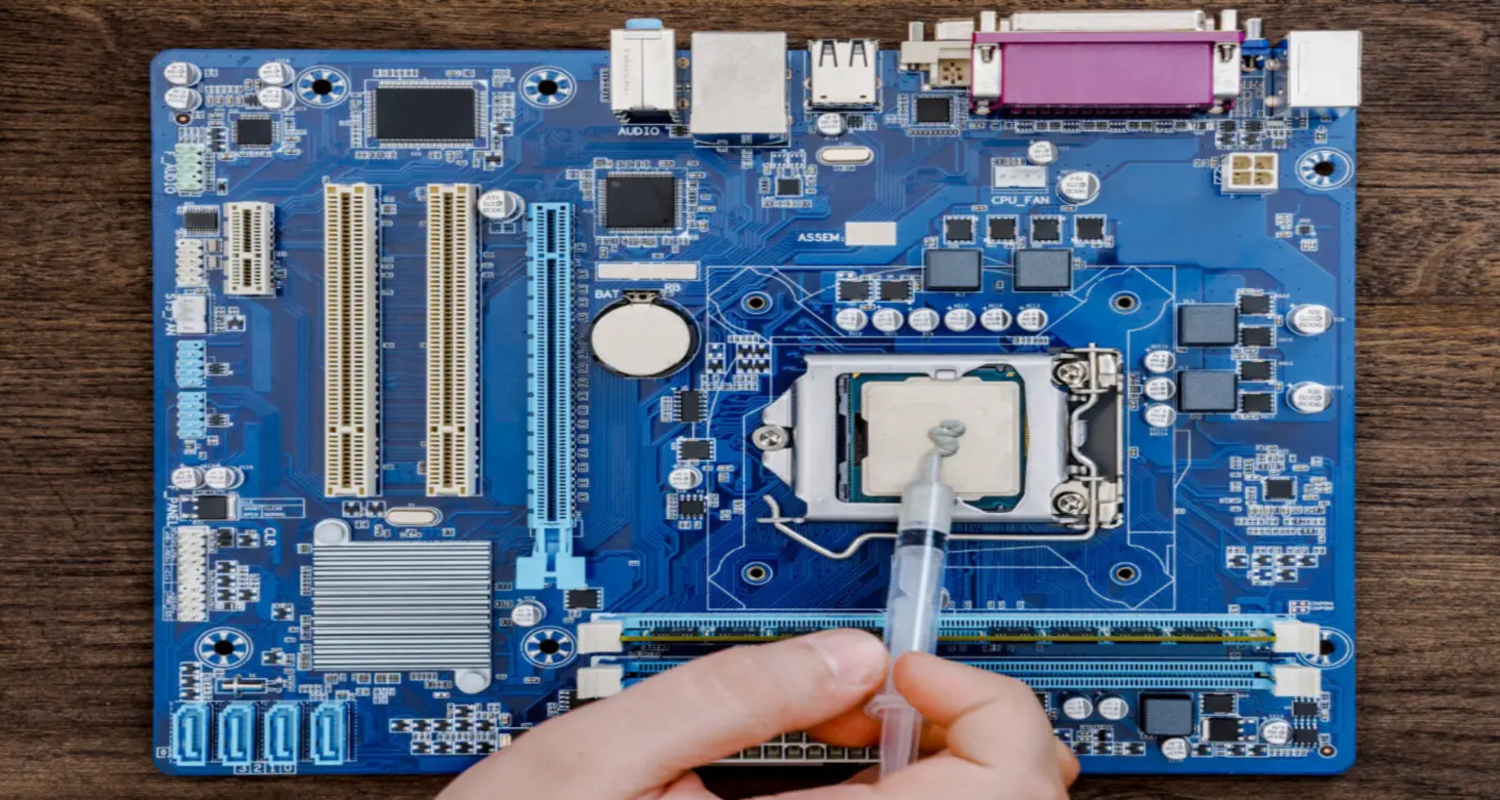
Non-conductive thermal pastes, while generally safer, still require careful application. Excessive application or spillage can spread the paste onto the pins, creating a barrier and obstructing proper electrical contact.
Following recommended guidelines and precautions when applying thermal paste is vital to minimize the risks associated with conductive and non-conductive pastes and avoid potential damage to the CPU or motherboard.
See Also: How And Where To Plug In Case Fans On The Motherboard?
How to Safely Clean Thermal Paste from CPU Pins
Safely cleaning thermal paste from CPU pins requires a careful and systematic approach. Here is a step-by-step guide to help you with how to clean thermal paste off CPU pins:
- Preparation: Gather the required equipment, such as isopropyl alcohol (ideally in high concentration), cotton swabs, lint-free cloth, and a grounding strap or bracelet, and ensure your workstation is tidy and well-lit.

- Disconnect Power: Turn off and unplug your computer to eliminate any electrical risk during cleaning.

- Remove CPU: Carefully remove the CPU from the motherboard following the manufacturer’s instructions. Take note of the orientation for reinstallation.
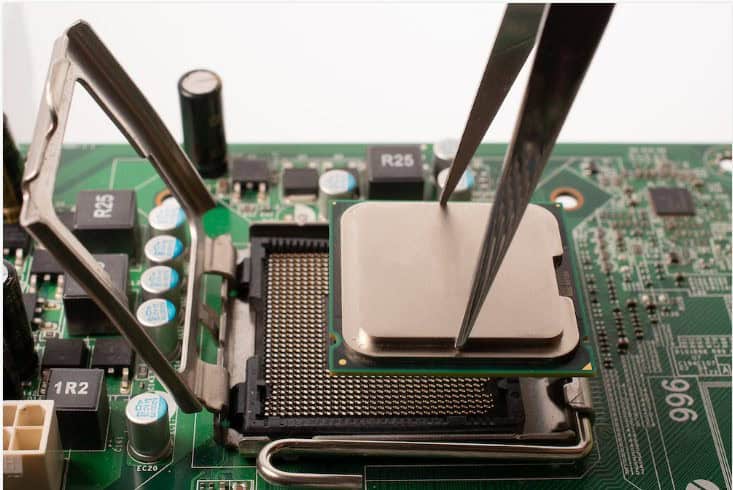
- Inspect and Identify: Examine the CPU pins for visible thermal paste residue. Take note of the extent of the spillage.

- Apply Isopropyl Alcohol: Moisten a cotton swab with isopropyl alcohol and gently rub the affected pins. Be cautious not to apply excessive pressure or bend the pins.

- Repeat and Clean: Use fresh cotton swabs and more isopropyl alcohol as needed to continue cleaning the pins until all thermal paste residue is removed.

- Dry and Inspect: Allow the CPU pins to air dry, or use a lint-free cloth to pat them dry gently. Ensure that all pins are clean and free from any residue.

- Reinstall CPU: Carefully place the cleaned CPU back into its socket on the motherboard, ensuring correct alignment.
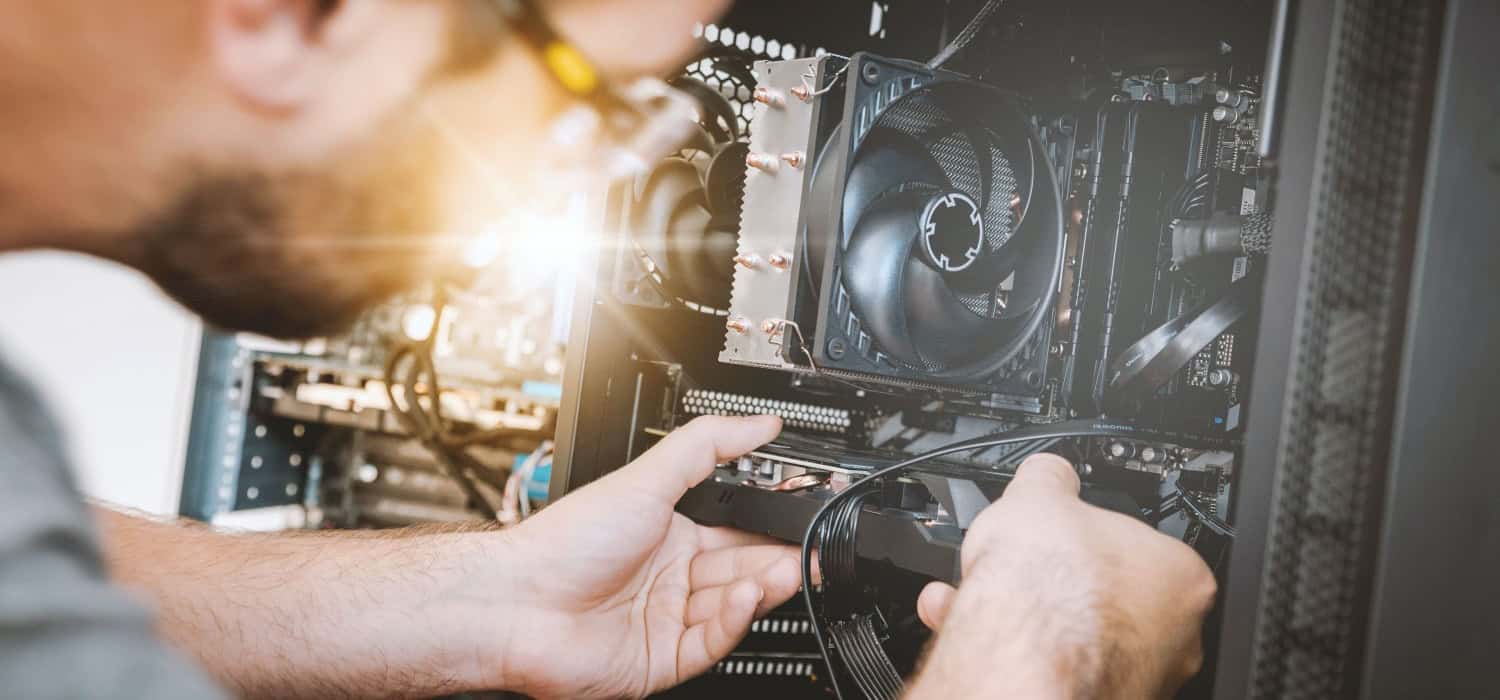
Always get professional assistance to avoid potential damage if you are unsure or uncomfortable cleaning the CPU pins.
See Also: How To Check Graphics Card On Windows 10 – TechWhoop
Preventive Measures to Avoid Spillage
To prevent spillage of thermal paste and ensure a clean and hassle-free application, here are some preventive measures and best practices to follow: 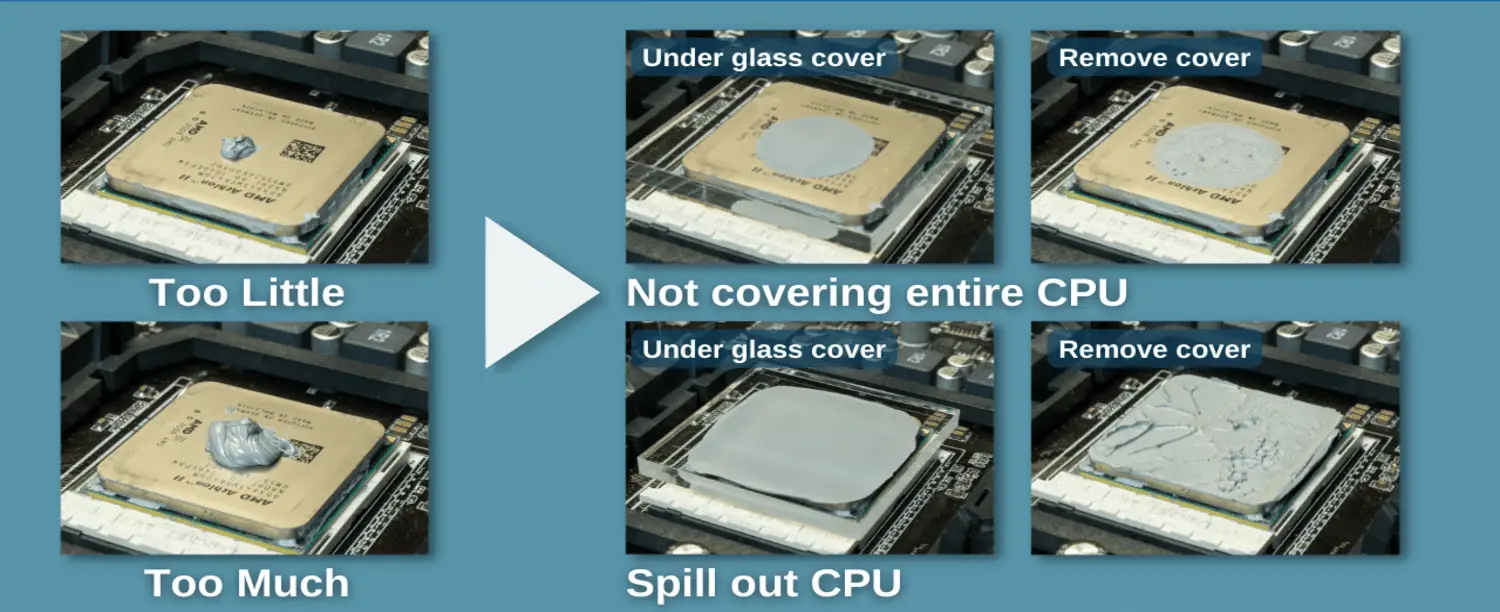
- Amount: Apply an appropriate amount of thermal paste. A pea-sized or rice grain-sized drop in the center of the CPU is generally sufficient. Avoid excessive application, as it increases the risk of spillage.
- Spreading: If desired, use a spreading technique to distribute the thermal paste evenly. A plastic card or a specialized thermal paste applicator can be used. However, exercise caution to avoid spreading the paste beyond the CPU surface.
- CPU Orientation: Familiarize yourself with the correct orientation of the CPU and thermal paste in the CPU socket. Ensuring alignment before installation minimizes the chances of accidental spillage.
- Slow and Controlled: Take your time during the installation process. Slow and controlled movements reduce the likelihood of accidental spills.
- Protective Measures: Consider using protective measures like applying tape around the CPU socket or a CPU socket cover to create a barrier and catch any potential spills.
- Cleaning Materials: Keep lint-free cloths, cotton swabs, and high-concentration isopropyl alcohol on hand for immediate cleaning in case of accidental spillage.
Following these preventive measures and employing the appropriate tools and techniques can significantly reduce the risk of thermal paste spillage and ensure a clean and spill-free application process. That’s all in what happens if thermal paste gets on CPU pins.
See Also: CPU Running At 100? Issue Solved [Complete Guide 2024]
FAQs
Can I still use the CPU if thermal paste is on the pins?
It is strongly advised not to use the CPU if thermal paste is present on the pins. Running the CPU in this condition can lead to severe damage and may render it unusable.
Will thermal paste on CPU pins cause overheating?
Yes, thermal paste on CPU pins can impede heat dissipation, leading to inadequate cooling and potentially causing the CPU to overheat. This can result in performance degradation and potential damage.
Can I prevent the thermal paste from getting on CPU pins during application?
To prevent thermal paste from reaching the pins, applying a thin, even layer of paste only on the CPU's heat-spreader is essential, ensuring it does not spill over the edges.
What are the signs of CPU pin damage due to thermal paste?
Signs of CPU pin damage caused by thermal paste include system instability, frequent crashes, error messages, and failure to boot. These symptoms indicate that immediate action is required.
Conclusion
Being cautious when handling thermal paste is crucial to prevent potential spillage on CPU pins. Such spillage concerns may have short-term and long-term implications on the motherboard and CPU operation. We welcome feedback from readers and advice from the community to promote a safer and better-informed method of applying thermal paste. So this is all about what happens if thermal paste gets on CPU pins. We hope this article has helped you know everything about it.
See Also: Free online CPU stress test software


