Have you ever wondered what is CPU package is? In the world of computers, the CPU package plays a crucial role, but what does it entail? Let’s explore and unravel the mystery behind the CPU package.
The central processing unit (CPU) package refers to the actual housing of the CPU in a computer. It includes the CPU die, heat spreader, and other elements required for the CPU’s functionality. Continue reading to learn more.
The Central Processing Unit (CPU), which carries out computations and commands, is a computer’s brain. CPU packages refer to the physical form in which the processor is housed. Understanding CPU packages and their importance is crucial for compatibility and upgrading considerations. Let us learn more about what is CPU package is. How To Tell If CPU Is Dead? Check Out to know the warning signs.
Table of Contents
See Also: How To Clean CPU Socket Safely: Expert Tips To Avoid Damage
What is a CPU Package?
A CPU package refers to the physical enclosure or housing in which the Central Processing Unit (CPU) is contained. It serves as a protective covering for the delicate electronic components of the processor. The CPU package also provides mechanical support, thermal management, and electrical connections to the motherboard or system.
Over the years, CPU packaging has evolved to meet the changing demands of technology. During the early days of computing, manufacturers integrated CPUs directly into the motherboard without using a separate package. These CPUs were known as “bare dies” or “flip chips.”
The need for specialized packaging arose as technology advanced and CPUs became more complex. Developing ceramic packages, such as the Pin Grid Array (PGA) and Single Edge Contact Cartridge (SECC), allowed for better thermal dissipation and improved electrical connectivity.
With further advancements, the industry transitioned to more compact and efficient packaging solutions. To aid in heat dissipation, manufacturers introduced Integrated Heat Spreaders (IHS) and developed various package types such as Land Grid Array (LGA) and Ball Grid Array (BGA), which offer improved performance and easier installation. This is what is CPU package is.
Today, CPU packages continue to evolve, adapting to new manufacturing processes and performance requirements. Package designs are critical in determining power consumption, heat dissipation, and compatibility with motherboards and cooling systems.
See Also: 12 Best Free Online CPU Stress Test Software [Updated]
Components of a CPU Package
The CPU package comprises several essential components that work together to ensure the proper functioning of the processor. These parts include the die, an integrated heat spreader (IHS), and pins or contacts for connecting to the motherboard.
Die
The die, which forms the core of the CPU packaging, is sometimes referred to as the “heart” of the CPU. The circuitry for the microprocessor is etched on a tiny, square, or rectangular silicon chip. 
The die contains transistors, logic gates, and other electronic components performing processing tasks.
See Also: How Much Does CPU Affect FPS? 8 Impactful Insights For Gamers
Integrated Heat Spreader (IHS)
The integrated heat spreader is a metal or ceramic cover on the die. Its primary function is to protect the delicate silicon die and help distribute and dissipate heat generated during CPU operation. 
The IHS is a thermal interface between the die and the CPU cooler,improving heat transfer efficiency.
Pins or Contacts
These electrical connections enable the CPU to communicate with the motherboard. In older CPU designs, pins were physically on the CPU package, aligning with corresponding holes in the motherboard socket.
In modern CPUs, the pins are typically located on the motherboard socket, and the CPU package contains contact pads instead. These contact pads establish electrical connections when the CPU is appropriately aligned and inserted into the socket. 
Depending on the design and manufacturer, other components and features may be present in specific CPU packages. These can include capacitors for power delivery, sensors for temperature monitoring, or additional structures for improved mechanical stability.
These CPU package components must be built and designed efficiently for optimum performance, heat dissipation, and processor lifetime. The manufacturers continuously improve and innovate these components to boost performance, lower power consumption, and increase overall efficiency in contemporary CPUs.
See Also: Best 6 Computer Repair Tools to Fix Issues |You Must Have
CPU Package vs. CPU Core Temperatures
CPU Package temperature and CPU Core temperature are two different temperature measurements related to a computer’s central processing unit (CPU).
The CPU Package temperature refers to the overall temperature of the CPU package, which includes the CPU die, integrated heat spreader, and other components. It provides an average temperature reading for the entire CPU package. So this is what is CPU package temp is. 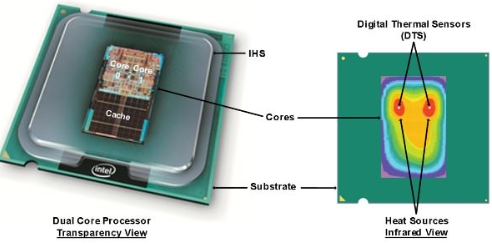
On the other hand, CPU Core temperature refers to the temperature of individual CPU cores. Modern CPUs often have multiple cores, which can independently perform tasks. Monitoring the temperature of each core allows for a more precise understanding of how the workload is distributed and how each core performs thermally.
The difference between the CPU Package and CPU Core temperatures matters because it provides insight into the thermal behaviour of the CPU. Suppose there is a significant difference between the CPU package vs CPU temp. In that case, it suggests non-uniform heat dissipation within the CPU package, possibly due to inadequate thermal contact or cooling.
Real-world implications for performance and longevity are significant. Due to thermal throttling, which occurs when the CPU lowers its clock speed to avoid overheating, high temperatures can harm CPU performance. Reduced computing capacity and sluggish system response may result from this. Long-term exposure to high temperatures can also shorten the lifespan of the CPU and make hardware failure more likely.
Monitoring CPU temperatures is crucial for optimal performance and to prevent damage. It helps identify cooling issues and optimize solutions.
See Also: CPU Temperature Monitor Software | List Of 18 Best
Importance of Monitoring CPU Package Temperatures
Monitoring CPU Package temperatures is of utmost importance for several reasons.
First and foremost, overheating poses significant risks to the stability and longevity of the CPU. When the CPU operates at high temperatures for extended periods, it can lead to thermal stress, accelerated degradation of components, and even permanent damage. This can result in system instability, crashes, and potential data loss. 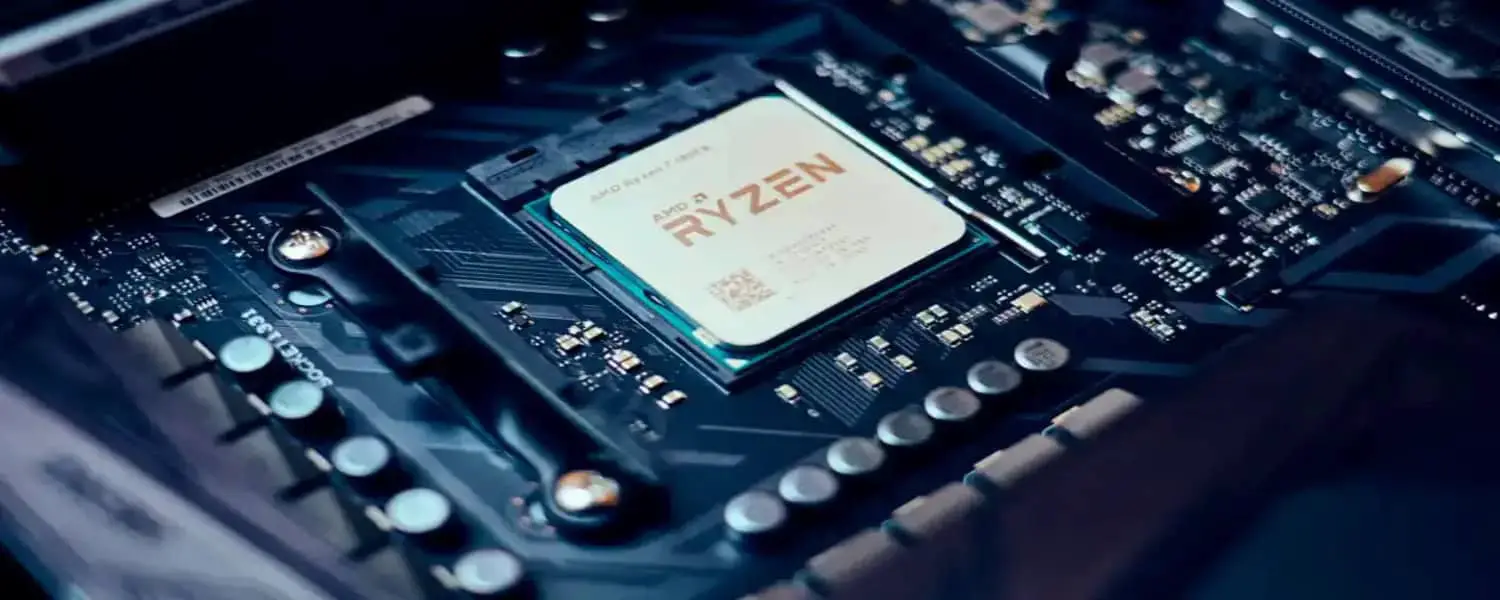
Users can identify potential cooling problems by monitoring CPU Package temperatures and taking proactive measures to prevent overheating. This may involve improving airflow within the computer case, ensuring proper ventilation, and checking the efficiency of cooling solutions such as fans or liquid cooling systems. Additionally, monitoring temperatures can help detect issues like a failing cooling fan or a blocked heat sink, allowing for timely maintenance or replacement.
Maintaining optimal temperatures offers several benefits. Firstly, it ensures stable and reliable system performance. When the CPU throttles its clock speed due to overheating, computing power and responsiveness are reduced. The CPU can run at its intended performance levels when temperatures are kept at ideal levels, which leads to more fluid multitasking, quicker program launches, and an enhanced user experience.
Furthermore, optimal temperatures contribute to the longevity of the CPU. By operating within the recommended temperature range, the CPU’s components are subjected to less thermal stress, which can extend their lifespan and reduce the likelihood of premature failure. This directly translates into cost savings by avoiding the need for frequent CPU replacements.
See Also: CPU Temperature Monitor Software | List Of 18 Best
Tools and Methods to Monitor CPU Package Temperatures
Various tools and methods are available to monitor CPU Package temperatures, ranging from software solutions to hardware-based monitoring options.
One popular category of tools is software-based solutions. These applications provide real-time temperature monitoring and often offer additional features such as fan speed control, system performance analysis, and temperature logging. Examples of popular software tools include HWMonitor, Core Temp, SpeedFan, and Open Hardware Monitor. These programs typically rely on temperature sensors embedded within the CPU and motherboard to gather temperature data.
Another approach to monitoring CPU Package temperatures is through the system’s BIOS or UEFI firmware. Most modern motherboards provide temperature monitoring capabilities within their firmware settings. Moreover, by accessing the BIOS/UEFI setup, users can view CPU temperatures and sometimes configure temperature-related settings.
Additionally, some hardware-based monitoring solutions offer more advanced features. For instance, dedicated hardware monitoring devices, such as fan controllers or temperature monitoring cards, can provide detailed temperature readings and allow for precise control over cooling components.
Furthermore, certain high-end motherboards have built-in temperature sensors and monitoring software. These solutions often offer enhanced accuracy and additional features tailored specifically for the motherboard’s chipset and CPU.
Ultimately, the monitoring tool or method choice depends on the individual’s requirements and preferences. Whether using software-based solutions, accessing firmware settings, or utilizing specialized hardware, monitoring CPU Package temperatures provides valuable insights into system health and enables proactive management of temperature-related issues.
See Also: 19 Best Fan Control Software For Your Windows PC
How CPU Manufacturers Address Package Temperatures
CPU manufacturers like Intel and AMD employ various approaches and technologies to address CPU Package temperatures and ensure optimal thermal performance.
Intel has implemented several technologies to manage and control package temperatures. Thermal Design Power (TDP), which sets the maximum amount of heat a CPU may produce under typical operating circumstances, is one of their significant innovations. Thermal sensors are also a feature of Intel’s CPUs, which track temperatures and dynamically modify performance to avoid overheating. Additionally, Intel uses cutting-edge power management tools like Turbo Boost and SpeedStep, which dynamically change voltages and clock speeds in response to workload and environmental circumstances. 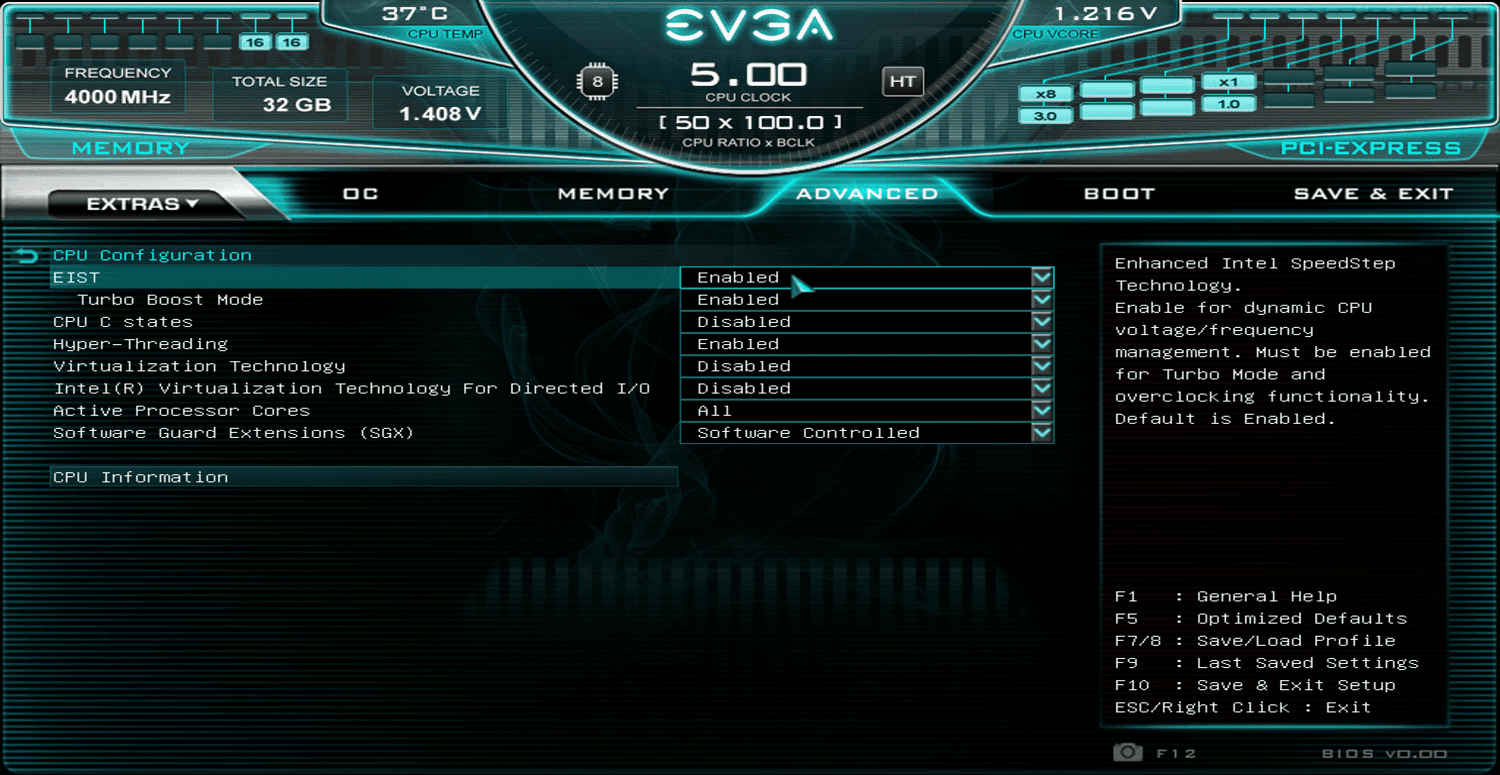
On the other hand, the Precision Boost technology from AMD dynamically modifies clock rates based on elements including workload, power consumption, and temperature. This guarantees that the CPU runs at peak efficiency while maintaining safe operating temperatures. AMD’s processors also feature thermal sensors and control mechanisms to manage and mitigate temperature-related issues.
Intel and AMD provide guidelines and specifications to system builders and consumers regarding thermal design, including recommendations for cooling solutions, heat sinks, and fans. These guidelines help ensure that CPUs are adequately cooled and maintain safe operating temperatures.
CPU manufacturers actively address package temperatures by combining technologies, power management features, and guidance to ensure their processors’ reliable and efficient thermal performance.
See Also: How And Where To Plug In Case Fans On The Motherboard?
Common Misconceptions about CPU Packages
Several common misconceptions surrounding CPU packages can lead to confusion and misunderstandings.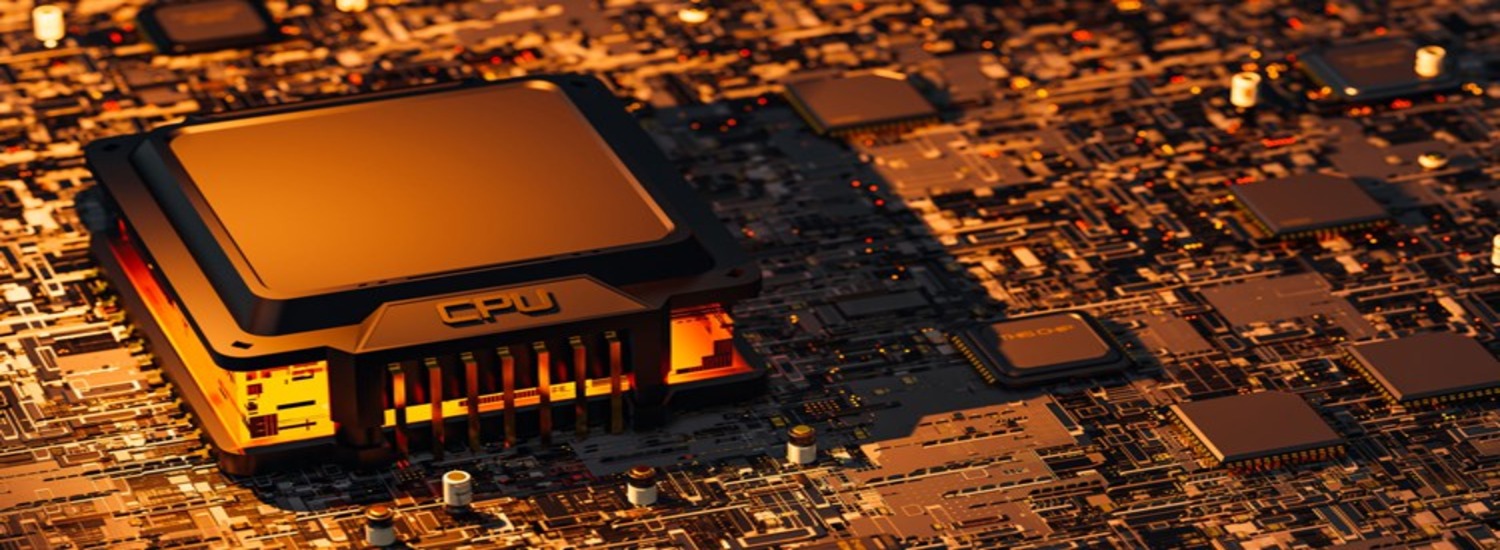
It is crucial to debunk these myths and clarify these concepts:
- Performance is continually improved with larger CPU packages: The performance of a CPU does not directly depend on the size of the CPU package. Several variables, including architecture, clock speed, and core count, influence the performance of a CPU.
- The only sign of overheating is the temperature of the CPU Package: Although the temperature of the CPU package is significant, it is not the only sign of overheating. Monitoring CPU Core temperatures is equally crucial as it provides a more detailed view of individual core temperatures and workload distribution.
- Lower CPU Package temperature always leads to better performance: While excessive heat can impact performance, more than moderate temperatures are necessarily better. Extremely low temperatures can harm performance and even stability difficulties because CPUs are made to work within particular temperature ranges.
- All CPUs have the same thermal characteristics: Different CPUs have varying thermal characteristics based on their architecture, manufacturing process, and power consumption. It is essential to refer to the manufacturer’s specifications and guidelines for accurate information about a specific CPU’s thermal behaviour. By debunking these misconceptions and clarifying these concepts, users can better understand CPU packages and make informed decisions regarding cooling, performance, and overall system management.
Tips for Maintaining Healthy CPU Package Temperatures
To maintain healthy CPU Package temperatures, follow these tips: 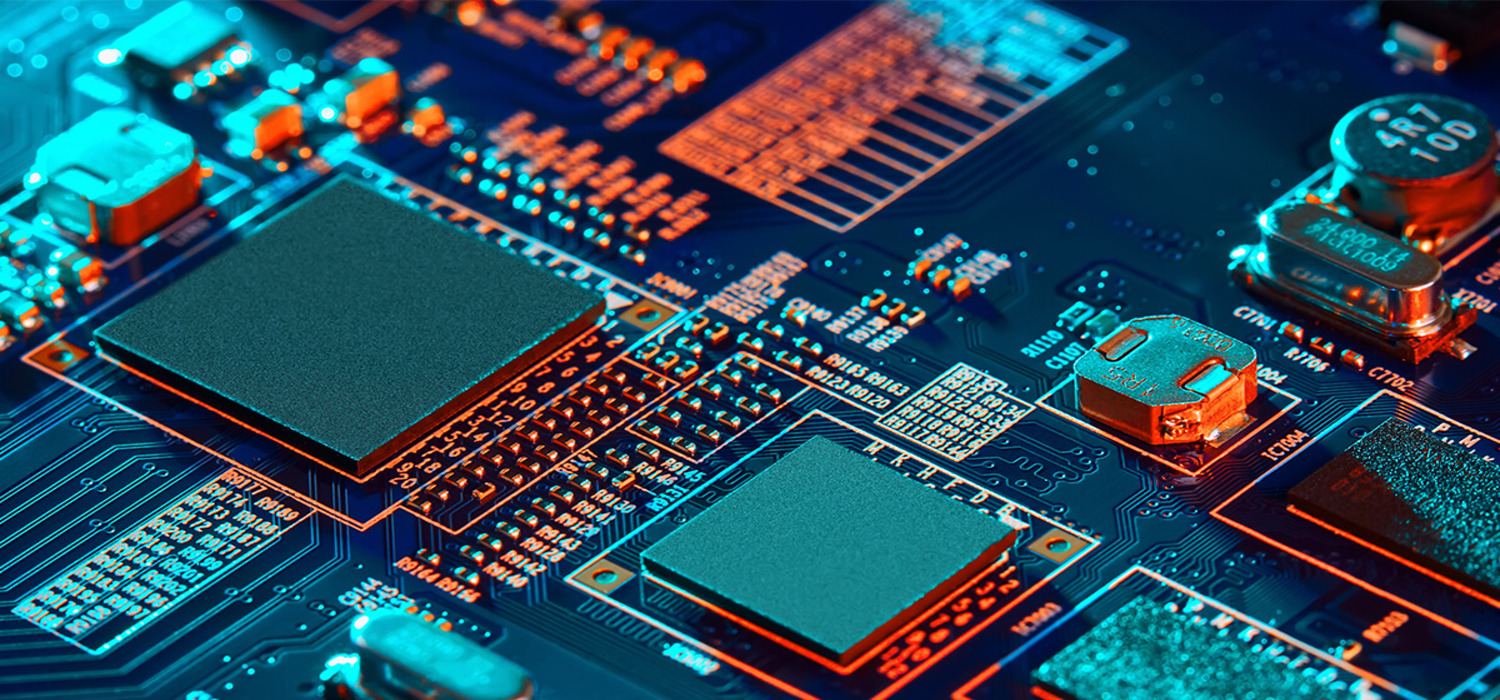
- Ensure proper airflow within the computer case by organizing cables and keeping air vents unobstructed.
- Use effective cooling techniques like top-notch CPU coolers, case fans, or liquid cooling systems.
- High ambient temperatures impair CPU cooling. Therefore, consider the temperature in the room where the machine is housed.
- Regularly clean dust and debris from cooling components to prevent airflow restrictions.
- Monitor CPU temperatures regularly and address any issues promptly.
These tips can help maintain optimal CPU temperatures, ensuring system stability and longevity. Hence, regular maintenance and temperature monitoring are essential for a healthy CPU. So this is all about what is CPU package is.
See Also: Free online CPU stress test software
FAQs
Can the size of CPU packages vary?
Yes, the size of CPU packaging might vary based on the particular CPU type and maker. Different CPUs may have different package sizes to handle the various amounts of cores, cache sizes, and other architectural aspects.
Does the CPU package's size have an impact on performance?
The physical size of the CPU package does not directly impact performance. Architecture, clock rate, and core count all affect CPU performance. However, the package size may indirectly impact cooling solutions and thermal management, affecting performance.
Are all CPU packages compatible with any motherboard?
No, CPU packages are not universally compatible with all motherboards. CPU packages have specific socket designs that must match the corresponding socket on the motherboard. It is essential to ensure compatibility between the CPU package and the motherboard before installation.
Can CPU packages be upgraded or replaced?
In most cases, you cannot upgrade or replace CPU packages independently. Replacing the entire CPU package is typically required to upgrade the CPU, as it is a complex component integrated into the motherboard. Upgrades often involve selecting a new CPU package compatible with the motherboard's socket.
Conclusion
Understanding CPU packages and monitoring their temperatures is crucial for optimal performance and longevity. Users can ensure their CPU’s health by implementing effective cooling solutions, considering ambient temperature, and performing regular maintenance. Therefore, stay vigilant and proactive in monitoring and maintaining your CPU to maximize its lifespan and performance. We hope this article on CPU package has helped you know everything about it.
