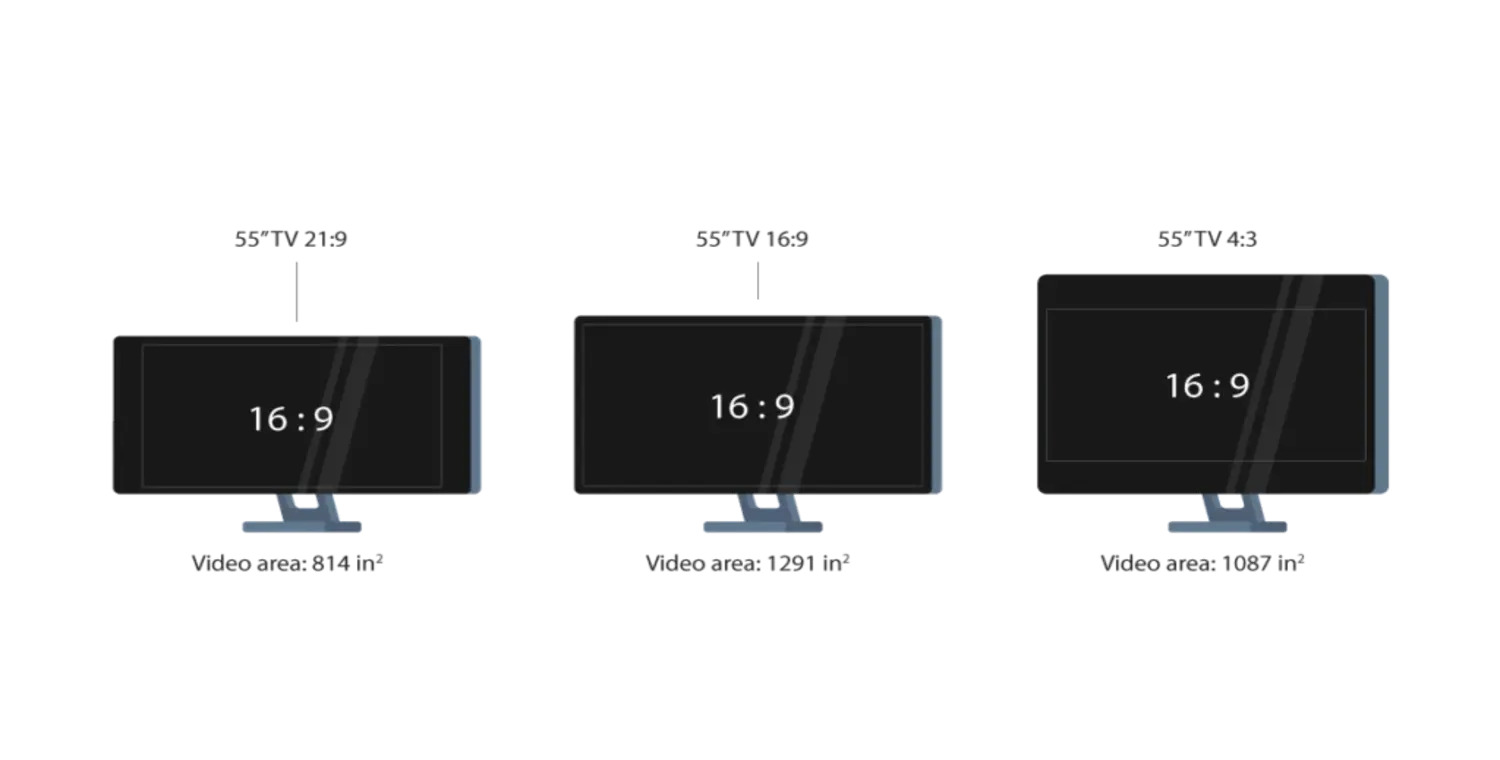The OG retro games like Pac-Man and Super Mario Bros are perfect to take anyone in nostalgia. Firstly, such games won’t give a good experience in modern technology. Instead, the best tv for retro gaming is much needed. Secondly, Gameplay, input lag, display quality, and their compatibility with old version consoles give vibes of the 90s era, underscoring the importance of a well-chosen TV.
This guide suggests TVs like Sony X900H, LG CX OLED, Samsung Q80T, TCL 6-Series (R635), and Sony A8H OLED to be perfect for Retro gaming. On the other hand, These TVs have low input lag, CRT-like display features, and compatibility with older consoles. So, Read further to get an in-depth review of it.
We all have witnessed how TVs have been transformed from bulky CRTs to sleek, blurry, high-resolution displays. Older consoles on CRT TVs had minimal input lag. Conversely, Modern high-definition TVs introduce lag due to processing. Therefore, Read further to know how Retro gamers seek CRTs for an original feel, as they provide the old-time experience without the lag, preserving the nostalgic charm of classic games.
See Also: Titan Army P27A2R Stuns The Gaming Monitor World With Their New Release
Table of Contents
Why TV Choice Matters for Retro Gaming
It’s essential to choose among the best tv for retro gaming because the right choice of graphics, resolution, refresh rates, and input lags is much needed to give an old feel to the game. 
Graphics and Resolution in Modern vs. Retro Games:
Let’s know the graphical differences that came across in TVs with time: 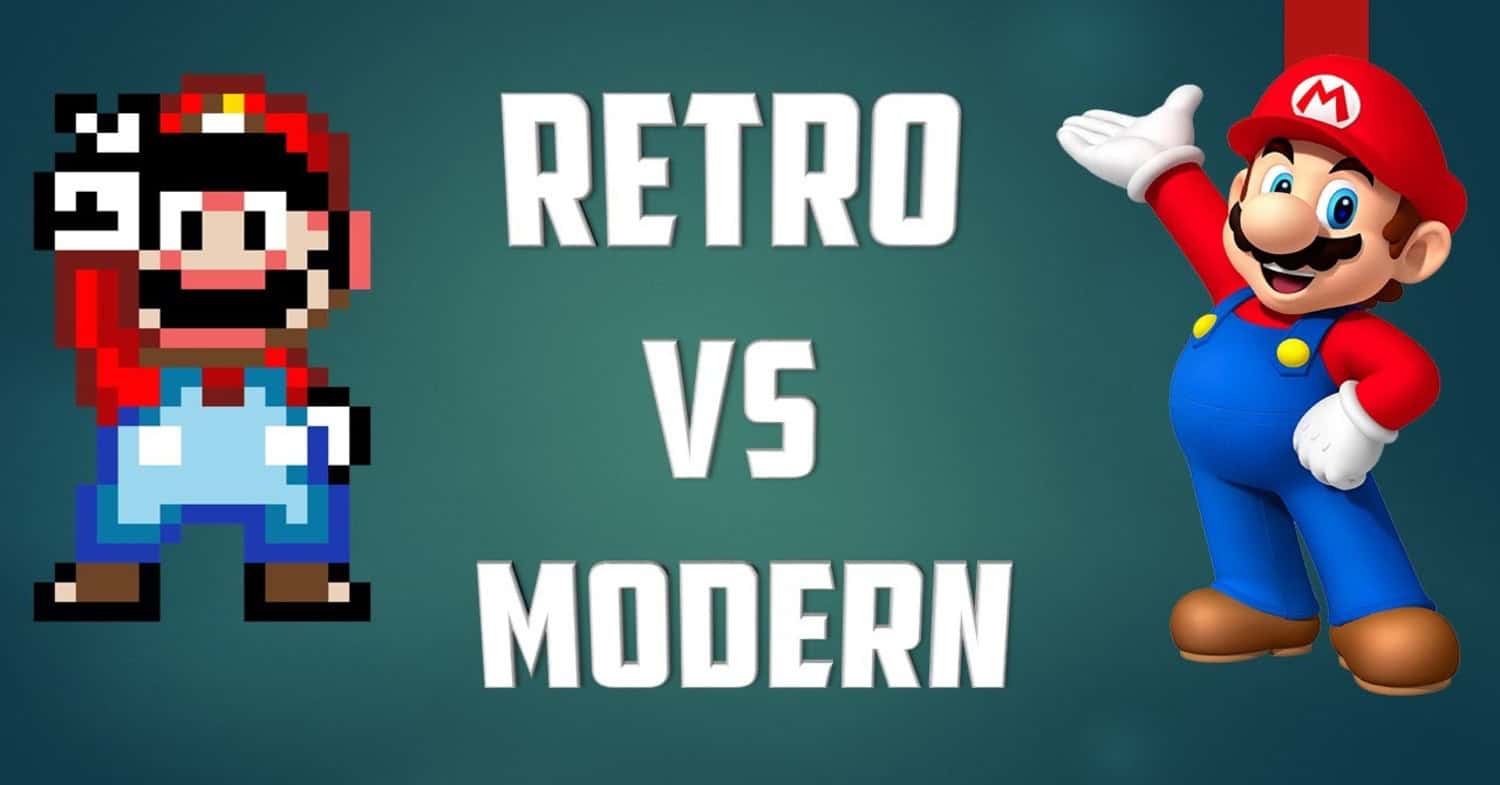
Retro Games:
Retro game majored in pixelated charm.Further, the lack of highly defined graphics and limited resolution gave a bright, blurry aesthetic vibe, emphasizing artistry over realism.
Modern Games:
On the contrary, In Modern Games like Call of Duty, the primary concern lies with excelling the graphics to give users a real-life experience. Moreover, The intricate details, fantastic sound quality, and higher resolution setup enhance the gaming experience, making it more engaging. Hence, They have advanced rendering technologies that provide crisp images and dynamic environments, pushing visual boundaries.
See Also: Is The Call Of Duty Anti-Cheat Software Really Good?
Importance of Refresh Rates and Input Lag for Retro Games:
Let’s know why retro games are paired with Refresh Rates and Input Lag:
Refresh Rates:
- Indeed, Retro games benefit from higher refresh rates.
- They are visually less complex. Further, These features speed up smooth pixelated graphics.

- Even though they revitalize classic titles with enhanced fluidity.
- Also, it reduces motion artifacts, improving the overall visual experience.
Input Lag:
- It is crucial for responsive gameplay in retro titles.
- Indeed, Low input lag is paramount for optimal performance.

- Swift response times enhance control precision.
- It ensures seamless alignment between player actions and on-screen events.
- It ensures an authentic and enjoyable retro gaming encounter.
Need help finding a free Retro Gaming website? Click Here
Factors to Consider When Choosing a TV for Retro Gaming
Choosing the best TV for retro gaming can be tricky. Moreover, it requires a set of factors given below to enhance the experience further:
Screen Size and Resolution
The perfect size for the TV and its resolution is important enough, like switching on the TV for playing. 
Larger TV screens offer a more immersive display, so matching the display size with the gaming space is essential.
On the contrary, Classic retro games often have lower resolutions, so a moderate-sized screen with a resolution that complements the era is perfect for preserving the intended visual aesthetic.
Let’s know How it Affects the Gaming Experience:
Immersiveness: Larger screens of TV enhance immersion.
Resolution Harmony: It matches screen size with retro game resolutions.
Visual Authenticity: It preserves the intended aesthetic of classic games.
Spatial Consideration: It ensures the screen size fits the gaming space.
Optimal Sizes for Retro Gaming:
The perfect size for the best TVs for retro gaming lies between 24 to 32 inches. Hence, This TV size is ideal for gamers, allowing them to play without straining their eyes by squinting or struggling. 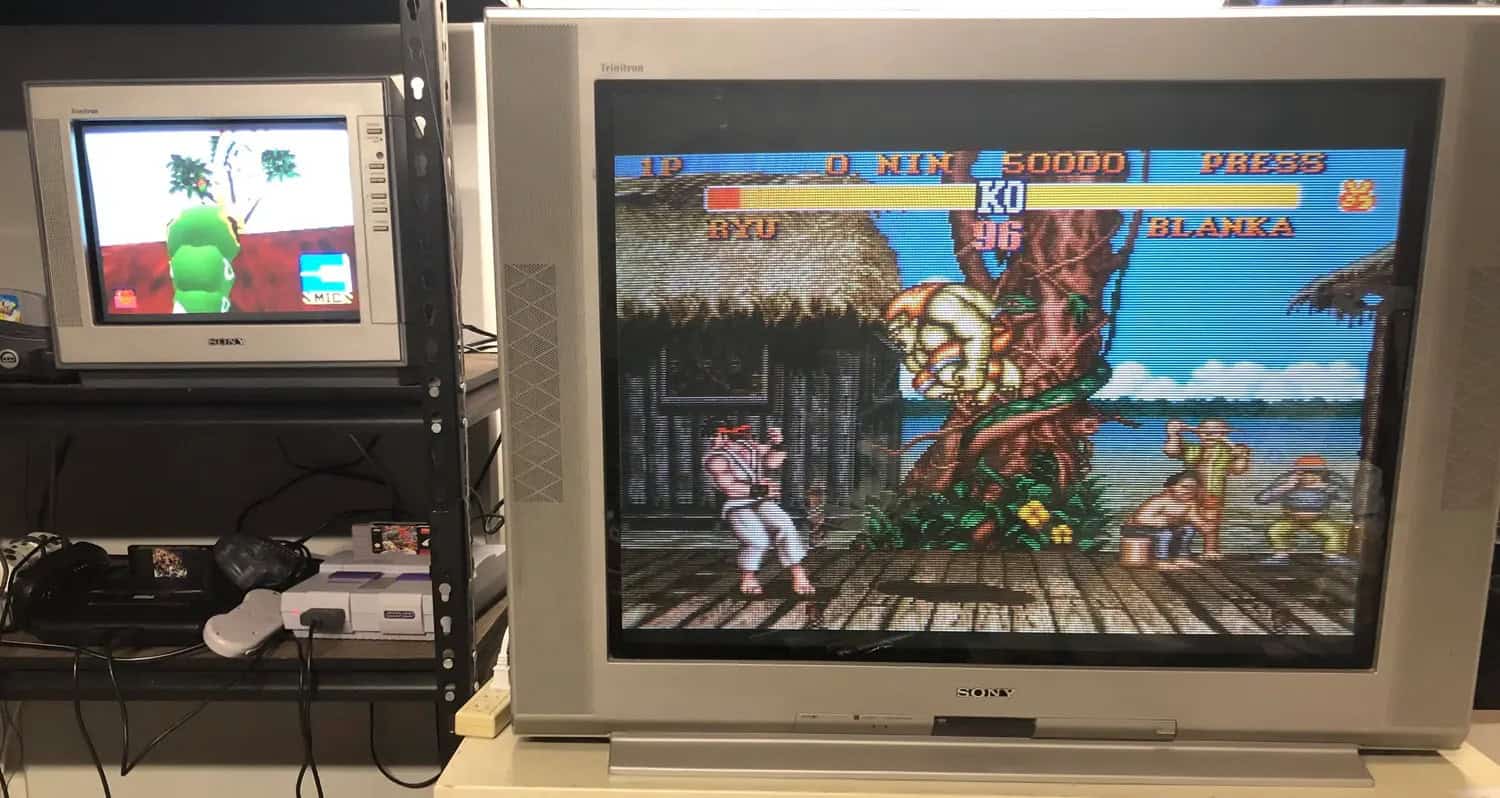
It maintains the visual fidelity of classic games without overwhelming smaller gaming spaces. Also, It’s the best way to balance nostalgic colors with immersive gaming sessions.
Input Lag
Let’s understand what input lag is and how it facilitates retro gaming. Input lag, as its name implies, refers to the time delay between pressing a key and the corresponding action displayed on the screen.  On the other hand, Retro games are meant to be played with input lag because it ensures swift, near-instantaneous response to controller inputs, contributing to a smooth experience.
On the other hand, Retro games are meant to be played with input lag because it ensures swift, near-instantaneous response to controller inputs, contributing to a smooth experience.
Why is input lag needed in retro games:
- Retro games, as a product of old times, are designed to be played with slow timing and quick reactions. Here, input lag ensures the gameplay experience remains true to the original design.
- Usually, retro games have limited graphics; instant action might make them more noticeable and tacky in such situations. Rather, Input lags in games enhance the responsiveness of controls, which is critical for retro titles.
- With smooth gameplay offered by retro games, input lag reduction allows players to navigate classic levels without disruptions.
- Many classic games require precise timing for jumps, attacks, or other actions. Lower input lag ensures that players’ actions are executed with precision, impacting success in the game.
- Retro games give a nostalgic feel to every player by taking them back in time. The lower lag feature fosters this feeling by contributing to a more immersive and enjoyable experience, especially for those seeking the authentic feel of classic titles.
Connectivity Options
- RF Connectors: The TV should have RF Connectors or antenna signals.
- Composite inputs are commonly found in classic TVs, allowing video and audio to be transmitted through a single cable.
- S-Video Connections: The TV should be able to enhance audio-video quality where available.

- SCART: European standard offering improved connectivity for audio and video.
- Modding for RGB or Component Upgrades: Enthusiasts explore modifications to enhance connectivity, providing improved video quality on vintage televisions for a better retro gaming experience.
Importance of Multiple Ports:
Now let’s understand what the need for multiple ports in a retro gaming TV: 
- Versatility: Simultaneously, Multiple port sections provide flexibility, which initiates the accommodation of multiple devices together.
- Efficiency: Simultaneous connection also helps in enhancing data transferring and device usage.
- Convenience: Above all, Users can connect peripherals without swapping cables, ensuring a seamless experience.
See Also: How To Perform A PS4 HDMI Port Repair – Complete Guide
Compatibility with Older Consoles:
Multiple Ports are multi-tasking; know how they are compatible with old console setups:
- Legacy Support: Of course, Multiple ports are beneficial because they are compatible with old console types. Additionally, They allow users to connect and enjoy classic gaming systems.

- Adaptability: Older consoles often use different connectors; multiple ports enable easy adaptation and connectivity for various gaming devices. Here are some of the top GBA Emulators of 2024.
Top TVs Recommended for Retro Gaming
Here are some of the best TV for retro gaming TV suggestions to levitate your gaming experience:
1. Sony X900H (2020)
Features:
- Firstly, It provides a full array of local dimming.
- Secondly, Games are available at 4k quality.
- Moreover, Game Mode features to avoid disruptions.
Benefits:
- Excellent accuracy in color presentation.
- Low input lag option available.
- It has HDMI 2.1 support, which gives future-proofing.
- At the same time, Perfect for playing classic games.
Drawbacks:
- They have limited viewing angles, which define the game’s visibility.
Price Range:
$999 – $2,299
2. LG CX OLED (2020)
Features:
- Firstly, the TV has an OLED display, which gives a next-level feel.
- Secondly, Dolby Vision’s feature enhances colors and graphics.
- Additionally, G-Sync compatibility is available.
Benefits:
- Perfect black levels.
- Wide viewing angles are available.
- In addition, Support for HDMI 2.1 is provided.
- Perfect for classic gaming visuals.
Drawbacks:
- Risk of burn-in with static images.
Price Range: $1,399 – $2,799
3. Samsung Q80T (2020)
Features:
- Quantum Dot Technology is available.
- Available in 4k quality resolution.
- Adaptive picture feature available.
Benefits:
- Vibrant colors provide a more excellent experience.
- Well-developed HDR performances.
- Low input lag feature available.
- Perfect for a retro vibe.
Drawbacks:
- They have limited local dimming zones.
Price Range: $1,099 – $2,499
4. TCL 6-Series (R635)
Features:
- Firstly, It has Mini-LED backlighting.
- Secondly, Optimized with QLED technology.
- Dolby Vision is available.
Benefits:
- Affordable price.
- Good picture quality.
- Low input lag available.
- Nonetheless, Great for classic game enthusiasts on a budget.
Drawbacks:
- Limited brightness compared to high-end models.
Price Range: $649 – $1,399
5. Sony A8H OLED (2020)
Features:
- It comes with an OLED display.
- Acoustic surface audio feature.
- In addition, Pixel contrast booster.
Benefits:
- Stunning OLED picture quality.
- Accurate colors.
- Android TV interface.
- At the same time, Ideal for classic game visuals.
Drawbacks:
- Conversely, more expensive.
Price Range: $1,899 – $2,799
See Also: 4 Best Cheap Android TV Box | A Complete Guide For You
Modern TVs vs. CRTs for Retro Gaming
Let’s know what is better, modern CRT TV sets or CRTs in providing better gaming experience:
Modern TVs for Retro Gaming:
- In reality, Modern TVs provide crisp, high-quality graphics with better resolution, enhancing the retro game’s details.
For Example: Sony Bravia X900H
- Instead, modern TV offers a fast connection to retro-based consoles with HDMI support.
Example: LG OLED C1
- Indeed, They provide expansive displays and a more immersive gaming experience.
For Example: Samsung Q80A
- With better color correction, high-definition CRT televisions bring a vibrant feel to the games.
For Example: Samsung Q80A
- Additional features like innovative functionalities offer a versatile entertainment hub. Get a fantastic list of Retro Games.
Drawbacks of Modern TVs
- In contrast, a Potential delay in response time due to processing can impact gameplay.
Example: TCL 6-Series
- Different shades of color production in graphics fade away retro aesthetics.
For Example, Vizio P-Series Quantum
Crt TV for gaming:
- CRTs help preserve the scanlines, which is crucial for authentic retro visuals.
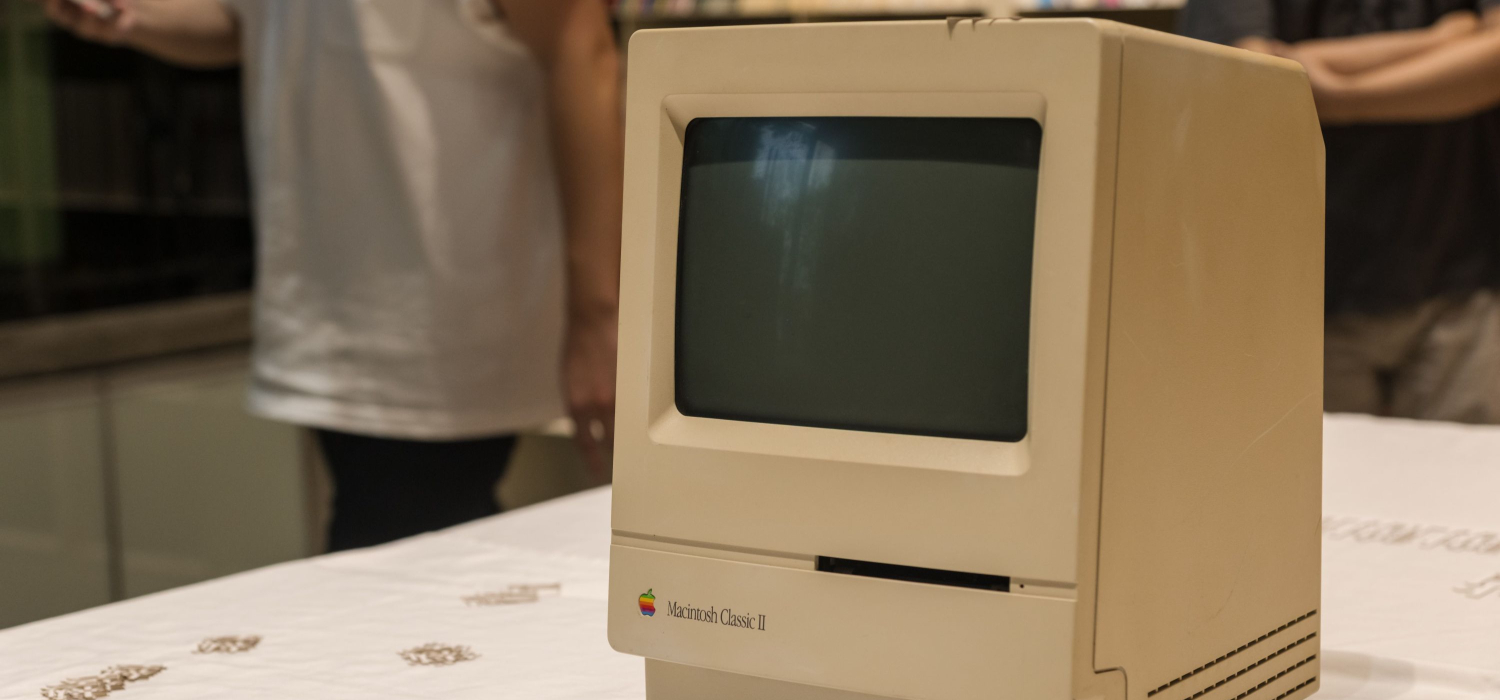
- Instead, They provide a lag-free and instantaneous response for retro games.
- Nevertheless, Bulky, classic design and CRT technology maintain the genuine retro feel.
Drawback:
- Besides, Their setup is much heavier and bulkier than modern TV sets.
Nostalgia with CRTs:
CRTs are no doubt nostalgic. Above all, They provide distinctive visual characteristics of cathode ray tube displays, which can take anyone back in time.
Indeed, the Best CRT TV for retro gaming is known for its scanlines and pixel renderings. However, Such features give the game a unique, vintage charm, invoking memories of classic gaming setups. 
Moreover, the characteristic flicker, hum, and bulky, distinctive design contribute to a sensory journey back to the early days of gaming.
At the same time, These nostalgic experiences are not just about visuals but encompass multisensory experiences, creating a sentimental connection to a bygone era when gaming was in its infancy.
Additional Tips for Enhanced Retro Gaming:
Here’s how you can enhance your gaming experience: 
- Firstly, get a dedicated gaming monitor with a lower input lag option.
- Secondly, Check for custom firmware for consoles to unlock new display options.
- Additionally, Consider using original hardware with mods for a genuine retro experience.
See Also: Websites To Download PC Games | 10 Best Sites in 2024
Enhancing Retro Gaming on Modern TVs with Upscalers:
Upscalers can enhance retro gaming by: 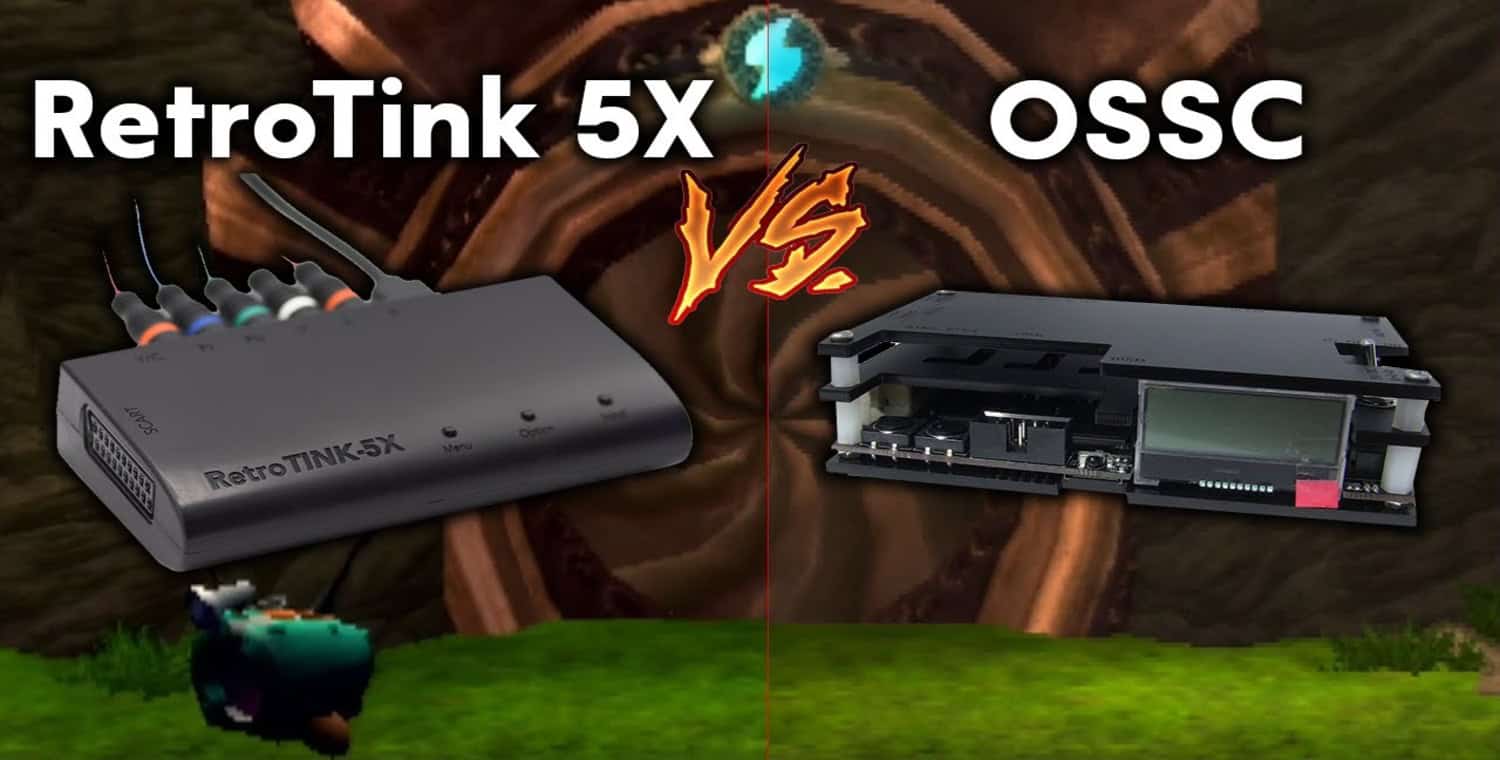
- Utilizing upscalers or converters like RetroTink or OSSC.
- They act as crucial bridges between older consoles and modern displays.
- They preserve original aesthetics while maximizing compatibility.
- They mitigate input lag issues for a smoother gaming experience.
Optimizing the Experience with TV Settings:
Here’s how to optimize your experience using TV settings : 
- You can also adjust the brightness, contrast, and sharpness of the game.
- Turn off the post-processing feature to get a more realistic feel.
- Regardless, the Game mode option reduces the input lag.
- Lastly, Explore settings to harmonize modern display capabilities while preserving the nostalgic essence.
FAQs
What makes a TV suitable for retro gaming?
The essence of retro gaming flourishes with minimal input lag and compatibility with vintage consoles. In particular, Look for a TV with Game Mode, minimal input lag, and support for legacy connections like RCA or SCART for an authentic experience.
Can modern TVs handle classic game consoles?
Choosing a TV with composite or component inputs is crucial to connect classic consoles. On the other hand, Some modern TVs lack these connections, so ensure compatibility for the best retro gaming experience.
Are there specific features to enhance retro gaming visuals?
Absolutely. Look for TVs with upscaling capabilities to improve the visual quality of classic games. Moreover, HDR support can enhance colors, while a reasonable contrast ratio preserves the nostalgic aesthetics of retro titles.
How does input lag affect retro gaming?
Input lag can impact the responsiveness of classic games. In addition, Opt for a TV with low input lag to ensure that your button presses translate instantly on-screen, providing a seamless and enjoyable retro gaming experience.
Conclusion:
To sum up, Retro gaming has evolved in recent trends as gamers are fond of returning old memories. In addition, This article concludes the guide to the best tv for retro gaming with appropriate attachments and accessories that can make anyone travel back to the good old days.
Consequently, The distinct visual elements of classic games are inseparable from the technology they were initially designed for, and that’s why selecting the right compatible display is essential for an authentic experience. Therefore, Games can be more enjoyable with add-ons like input lag, resolution, and display technology.
As gaming preferences and setups vary, enthusiasts must delve into research. Thus, By understanding unique needs and preferences, gamers can make informed decisions, ensuring their chosen TV meets modern convenience and respects and enhances the cherished nostalgia in retro gaming.
See Also: 4 Best Cheap Android TV Box | A Complete Guide For You