Whether for personal or business, PDF plays a unique role in file-sharing and as a collaboration tool. But there are days when you need to convert PDF to Word or any format. As luck as would have it, here are numerous PDF converters that you can use to turn PDF into other formats, and there will also be times that you need to convert other formats to PDF. To make it achievable, this post will share the Benefits of having an Online PDF Converter, the LightPDF review.
Table of Contents
LightPDF Review: Features Of The Best Online PDF Converter
As a heavy user of PDF documents, it is given that the internet has a lot of converters to offer with unique functionalities. The only problem is many people are having difficulty choosing a reliable and intelligent tool to transform PDFs into the format and vice versa. Good thing that the LightPDF review has these feasible features that can be taken note of.
Clean Interface and User-friendliness
Many conversion tools are browser-based, which promotes convenience in dealing with PDF tasks.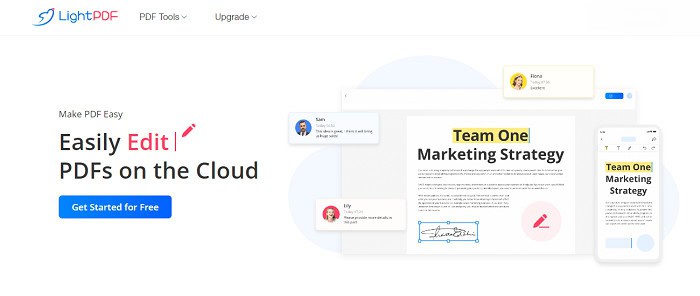 It has a sleek and self-explanatory interface that even beginners can easily navigate and enjoy using.
It has a sleek and self-explanatory interface that even beginners can easily navigate and enjoy using.
Batch Processing And Ability To Convert Large Files
LightPDF is ideal for batch conversion of files no matter how big their contents are. It makes the process speedy with the high accuracy of the processed files. In addition, it doesn’t limit the number of usage and file sizes you want to process on the platform. The format of multiple files changes in just single clicks and conversions.
The guide below will show how to convert multiple PDF documents into Word using LightPDF review.
- Visit LightPDF’s official website and locate the PDF tools. Click the PDF to Word option, redirecting you to the PDF to Word converting page.
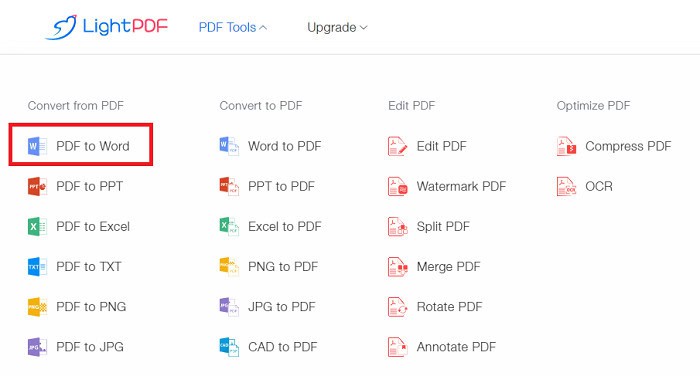
- On the PDF to Word page, upload a file you wish to change the format by clicking the + icon on the converting panel.
- Once the file is uploaded, you can click the Add file button to import the additional PDF files you need to convert into Word. After that, hit the Convert button to proceed with the converting process.
- The program will convert all the files without waiting an enormous amount of time. And finally, you can now save your converted files directly on your device.
Convert Scanned PDFs With OCR Technology
This is a very good tool for scanning and image-having documents to turn them into an editable format. It extracts the text or pieces of information from the images on your document or any scanned document so that you can modify them directly. Also, these apps have the ability to recognize several languages, which basically include French, English, German, Italian, Japanese, Spanish, etc.
Check this instruction on how this intelligent OCR technology can turn your uneditable file into an editable one.
- On the PDF tools of LightPDF to get review, click the OCR option to redirect you to the OCR converting page.
- On the OCR page, import a scanned file or an image-based document by clicking the + button on the converting panel.
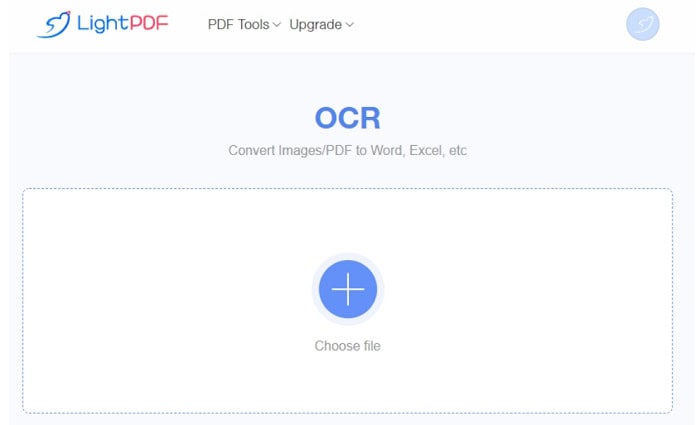
- After that, the program will let you select the language in the source file. Next, select the format you want your file to be converted. Hit the Convert button, and the program instantly extracts the images and other special elements into editable texts.
- Then, click the Download option to save and confirm.
Fast Speed of Conversion While Giving Quality Outputs
LightPDF review processes files in just a few seconds without compromising the document’s quality with multiple formatting options such as Word, JPG, Excel, and PPT. Unlike other converting tools, this site preserves the original content of your PDF, such as the texts and images.
Guarantees Privacy And Security of Sensitive Data
Most people think using an online converter threatens confidential files, but not this web-based program, for it secures your files when you convert them into other formats. The files get auto-delete and not shared with others from the websites. Also, users leave LightPDF review. 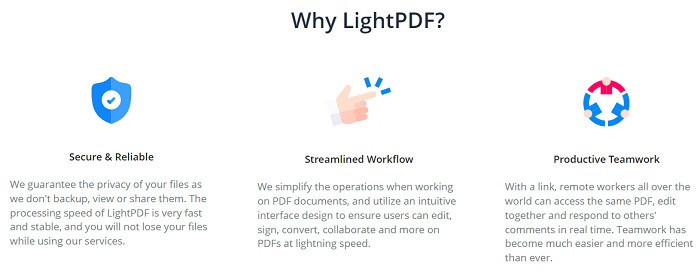 The files will be deleted immediately after the conversion if you use the platform without logging in to get a LightPDF review.
The files will be deleted immediately after the conversion if you use the platform without logging in to get a LightPDF review.
Why Do We Need to Convert PDF?
Portable Document Format, abbreviated as PDF, is known so that files can be easily transferred but cannot be modified. Many businesses use this PDF because it maintains the file’s original formatting that is perfect for professional and commercial use. However, there are some instances where we need to change the format of the file in order to add some information or elements. Most of the time, people convert PDFs because they need to edit a specific part of the document, like what you do on Microsoft Word.
FAQs
Is LightPDF safe to use?
LightPDF is a free and safe website with all necessary conversion tools. All include converting into pdfs, editing the pdfs, etc. The software even doesn't require a sign-in process. The LightPDF review confirms the same
Is there any application to edit PDF for free?
These days there are several Pdfs which allow free editing. However, the most used ones are LightPDF and Docfly. Users can use any one of them as per their preferences.
Can I fix a blurry PDF?
Yes, in order to fix the blurry pdfs, users, need to go to their preferable website and search for fixing in the settings options. Adjust the necessary parameters and thereby confirm.
Can we edit or make an online in Google?
Yes, most of the websites offer online creating of Pdfs without actually downloading their applications. Users these days do not prefer downloading apps because of so many permissions.
Will we be able to sharpen the Pdf file?
With the help of Pdf optimizer, Pdfs sharpens. Thus users can search for this feature and optimize accordingly. LightPDF review also confirms for the same
Conclusion
PDF Converting is a complicated task that many users are getting anxious about losing the content or compromising the quality of the file. LightPDF is discussed as the best solution to transform your files in any format you want and vice versa. You may find it challenging to do it, but the LightPDF review will deal with your documents the easiest way possible.


