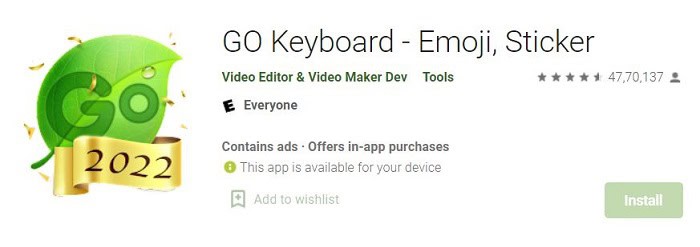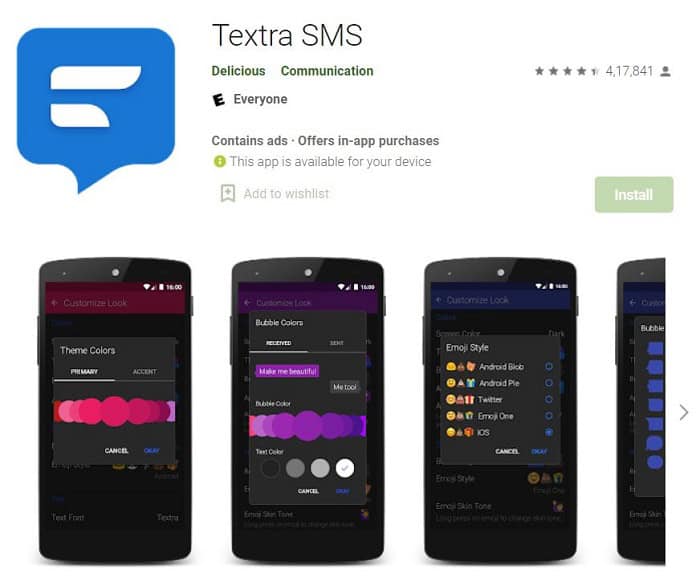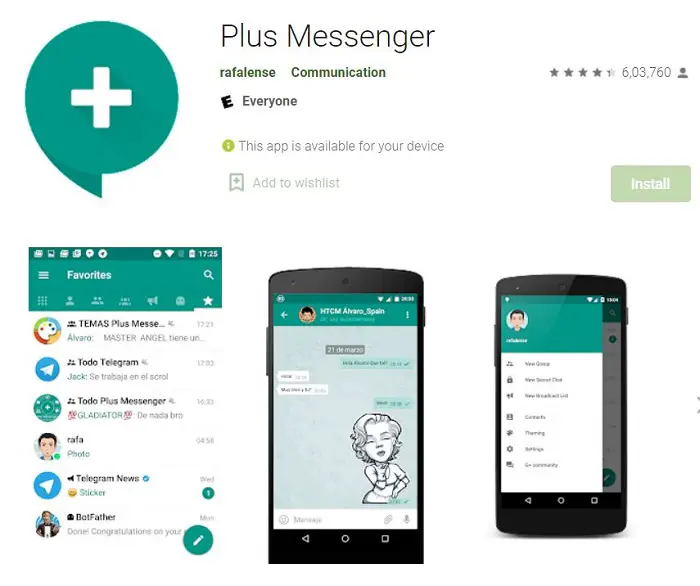The standard Messenger on Android leaves much to be desired. Most of what you can do with it is to assign custom images to each contact. How about we also add some glamour to the bottom of the message?
The only customization option for contacts is assigning custom pictures. However, with text message background apps, you can add some glamour to your messages.
Here are the 9 best text message background theme apps to rescue you.
Table of Contents
9 Best Internet Text Message Backgrounds Themes for Android Phones
To ensure your text Messenger looks and handles its best, we’ve gathered a few apps (and different skins) to add unique themes and SMS backgrounds to your messaging. Almost all apps mentioned here have additional text backgrounds and themes for download. They are presented in the following sections. Currently, we focus on the apps’ appearance and the features they provide via your standard Messenger.
Almost all apps mentioned here have additional text backgrounds and themes for download. They are presented in the following sections. Currently, we focus on the apps’ appearance and the features they provide via your standard Messenger.
Now let’s look at these text message background apps in detail. Learn to create spoof texts here.
Go SMS – Free (in-app purchases)
GO SMS has existed for a long time, but there are some reasons why people still use it.
It has features such as proper encryption, emerging messages with images, and the ability to pin texts and group messages. It also has an extensive list of emojis and text emoticons. It’s not hard to love.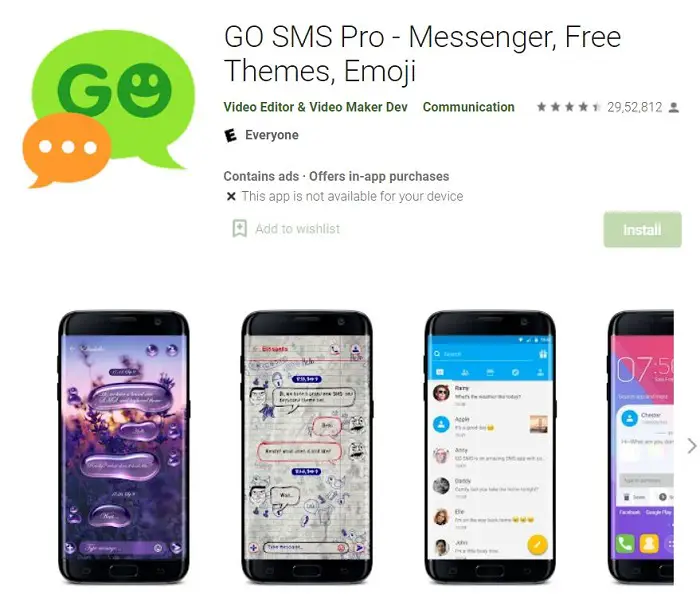
Compared to the standard Android messenger, they’re leagues ahead. But while downloading GO SMS Pro is free, you have ads as part of your messenger experience unless you decide to pay a small fee to delete them. Shopping doesn’t stop in the commercials, either. There are also several themes and backgrounds up for sale.
GO SMS works wonderfully with GO Keyboard. Once you purchase the Pro version of GO SMS, you will access all paid topics and message funds—details to be dealt with in the latter part of this article.
Pros:
- Many themes and background options
- Allows you to post messages at the top of your Messenger
- You have the opportunity to make your themes
- Buying the premium app gives you all paid topics for free
- Support for Dual SIM
- Encryption features on sent messages
Cons:
- Ads are always present unless you pay to delete them
- Not all topics and text message backgrounds are free
- Group messages are on the slow side
Visit: Go SMS
SMS Textra – SMS Themes for Android Free
Textra is one of the best text themes for Androids that seems simple but contains a total of customization features.
On a base level, Textra lets you change the color of your theme, style, the shape of the text bubbles, and even your emoji style while you write. The application has some additional downloads that we will enter later, but it’s even worth playing around for the moment. If you are not satisfied with the over 100 topics of the app, you can choose to make your own. Check out SMS blockers that you can use here.
As with GO SMS, Textra isn’t completely free. There are additional in-app purchases. Textra’s store isn’t as extensive or perhaps intimidating as GO SMS Pro, but you have to get used to seeing it.
Pros:
- Allows you to create the best background for text
- It has several free text message background themes to choose from.
- Has dual SIM capabilities
- Additional downloads are available for further customization
- Highly customizable, even without downloading something extra
Cons:
- You have to purchase it in the app.
Visit: SMS Textra
See Also How To Trace A Fake Text Message Number | 3 Best Ways
Mood Messenger – SMS
Mood Messenger is convenient and allows you to express yourself through different emoticons and emojis depending on your settings in the application.
The good thing about this application is you don’t need an additional plugin. The app is provided with hundreds of topics and backgrounds to reflect your mood and the mood of the people you talk to. Another of our favorite features is the notification system. It shows you who texts with a small bladder that is easy to check or put aside for later.
Mood Messenger is not just for SMS; it also works with MMS. If you lack data for SMS or MMS, you can also send a free text with a contact using Mood Messenger over Wi-Fi.
There’s not much trouble in Mood Messenger and minor bugs and bugs. In general, this is an application that we recommend easily.
Pros:
- Avail of SMS themes for Android free.
- A good amount of customization options
- Free SMS on Wi-Fi to other Mood Messenger users
- Snappy SMS & MMS
- An excellent head alarm system
- Completely free without in-app purchase
Cons:
- Automatic conversion to emoji is turned on by default and can be interposed if not disabled.
Visit: Mood Messenger
See Also: How To Read Someone’s Text Messages Without Their Phone
Plus Messenger – Free (Buy in the app)
Plus, Messenger uses the Telegram API and has a lot of customization to keep everyone happy.
It is fast-safe, has built many themes, colors, and news backgrounds, and easily supports various media file types like gifs. And as it runs on Telegram’s API, it has many benefits.
This application will sync with all your devices and lets you send unlimited messages, videos, photos, and files. You don’t even need to use your number to use this application. It’s elegant enough to stand alone even if you don’t play with the theme and the background system.
Pros:
- The themes are elegant
- Fast and easy to use
- Many topics to choose from in-app
Cons:
- Small bugs
- Too many announcements
- Additional text Message Backgrounds themes
With some of the abovementioned applications, more apps allow you to expand your new Messenger with additional themes, text backgrounds, and even changes to your keyboard. These are unnecessary, but each other download here will also help you adapt your new Messenger to your heart’s content.
Visit: Plus Messenger
See Also: 13 Best Free Voice Chat Apps and Services for Gamers in 2023
GO SMS Pro- More Apps and Downloads
GO SMS almost has too many additional downloads, but we will try our best to pick out the ones worth your time.
There are two different versions of Go Keyboard. One was released in 2017. But we always recommend the oldest to most users. The new version of the application has a different write recognition system for swipe typing, but some users still have problems.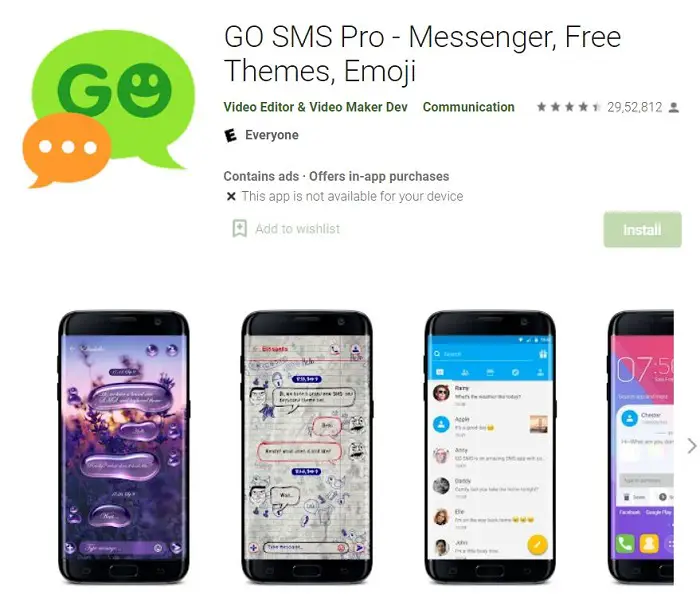
With the old keyboard model, you’ll get something fast and responsive with multimedia support, new emojis, and diverse themes.
Then are some themes for GO SMS that you can get directly from the Play Store without going through the GO SMS system itself.
Best Wallpapers For Text
- Black and white theme: This theme is pretty basic, but sometimes basic is all you need to enjoy your text message a little more.
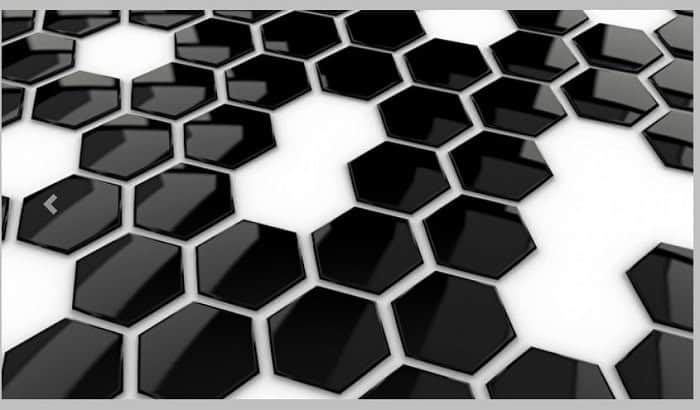
- Glass Theme EX: The glass theme has a style that looks almost caricatured but is pleasant and straightforward at the same time. It’s great for someone who wants a minimalist piece.
- Delete water: Finally, the water theme background. It’s simple and colorful and makes your Messenger seem underwater.
There are many other themes available for download on GO SMS Pro. If you still do not like one of them somehow, a feature is also available for you to make your own.
Show what you can do with GO SMS tools and do something you’ll be proud of. Test your creativity with the theme Maker. When you’re done making your theme, you can use it anytime. You can also download it for other users to rate and use themselves.
Visit: GO SMS Pro
FAQs
How do I put a theme on my text messages?
To add a theme to your text messages: 1. Open your messaging app (e.g., Messages on iPhone). 2. Access the chat you wish to customize. 3. Tap the settings icon. 4. Select’Chat Settings’ 5. Look for themes or ‘Customization’ and select a theme or customize chat colors and backgrounds.
How do I customize my text messages?
Customizing text messages varies by platform. For iOS, open the Messages app, tap a chat, click the person's name, and choose ‘Info’ Here, you can customize notifications, photos, and more. Android users can customize SMS through their messaging app's settings, adjusting themes, fonts, and notification preferences.
Can you change the background on text messages on an Iphone?
The native OS of the iPhone doesn't let you modify the Message background. But you can simply do this using third-party software or a jailbroken iPhone.
What is a theme text?
A theme text typically refers to customizing the visual appearance of your text messages. It involves changing elements like fonts, colors, backgrounds, and overall aesthetics within a messaging app. Themes can make your messaging experience more visually appealing and personal.
Conclusion
Out of all the text messages background, these are the best apps to get a different feel from your text application. Also, all come with additional apps and themes to help you.