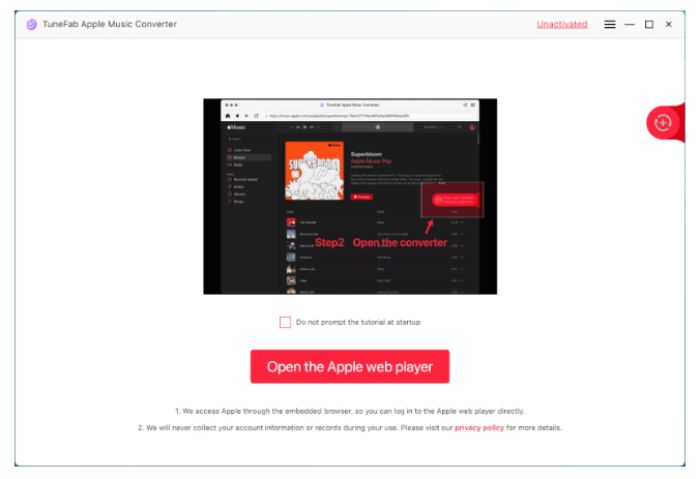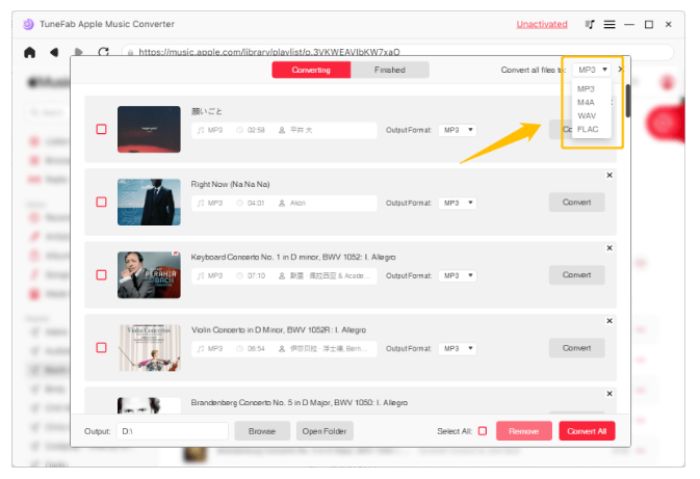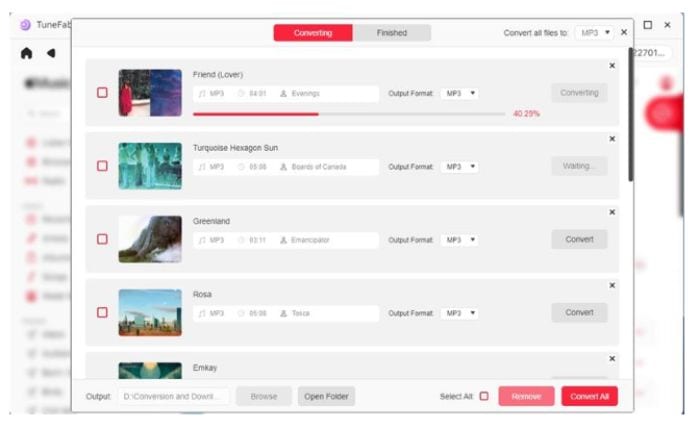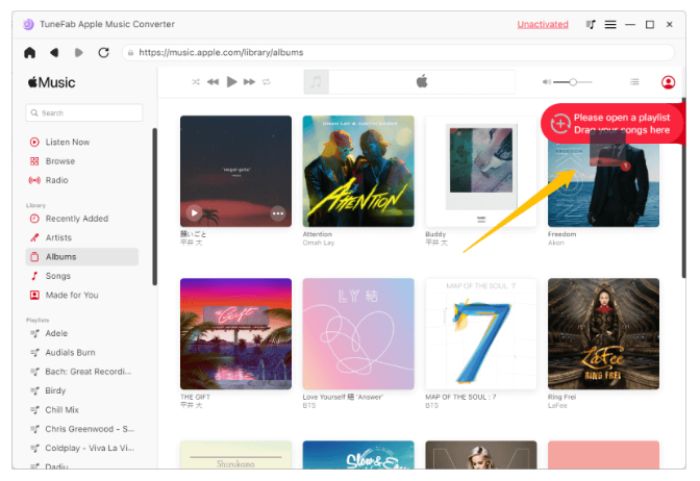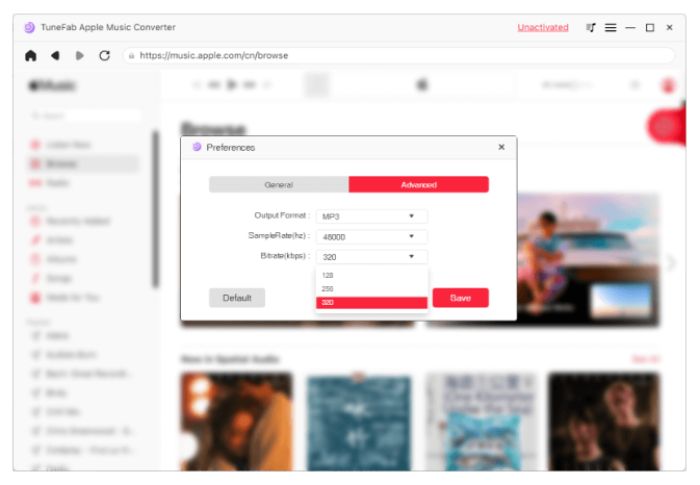Accessing your favorite music at any time and place is a luxury in the true sense. It does not just help you entertain your boredom away but is also therapeutic from your hectic day. Apple Music can be easily considered a pioneer in this regard. With almost 60 million songs and a very organized interface, Apple Music is a favorite spot for music lovers. However, it has some disadvantages. You cannot ‘download’ your songs from Apple Music or lay them on a non-authentic Apple device. To solve this problem, we have the application TuneFab! So here we discuss the TuneFab Apple Music Converter Review and why it might be the solution we are looking for.
See Also: Download the iMovie App for Android For Free
TuneFab Apple Music Converter is a tool through which you can convert all your Apple Music files into MP3 and other audio formats. This will allow you to carry your music even on your MP3 players wherever you go. You also do not need an internet connection to play your favorite music! TuneFab comes with some great features and benefits that will surely enhance your Apple Music experience at a reasonable price. Check out how to create 8D audio.
If you are intrigued to know further, keep reading, for we will do a brief TuneFab Apple Music Converter Review further in this article.
Table of Contents
TuneFab Apple Music Converter Review
TuneFab is probably one of the best tools available in the market for Apple Music. It has some notable qualities that put it apart from its contemporaries. This TuneFab is one of the most popular Apple converters.
The online reviewer CompareClap gave TuneFab a score of 84% upon analysis of several factors like features, value for money, ease of use, etc. It also took into regard the technical specifications and the customer reviews to formulate the final score.
See Also: 23 Best Karaoke Software For Your PC [Updated]
Features
The article’s TuneFab Apple Music Converter Review analyzed some specific features of the platform to determine how relevant they are to the users’ expectations:
Converting music tracks from Apple Music – TuneFab Apple Music Converter can access the music of Apple. So, it extracts the music files and modifies them so that they can be downloaded in the form of MP3, WAV, etc. This saves you from the trouble of saving or purchasing songs from other platforms.
Audio Extraction- TuneFab has the ability to convert music not just from Apple Music, but it can also extract files from different platforms like YouTube. This includes the extraction of audio from video files. You don’t have to worry about using 2 devices to transfer your music and videos.
Compatible- TuneFab allows conversion into various formats. There are no defaults, and you can choose what audio file format is the one you want. It also gives you autonomy over your download in the context of file modifications.
TuneFab enables you to preserve the subtitles and also allows audio track selection. It also retains the multiple channels of these fields.
See Also: How Do Guitar Amps Work? [Complete Guide]
Benefits
The next parameter in TuneFab Apple Music Converter Review is the benefits of the TuneFab application program, given as follows:
Download without Limits – TuneFab understands how universal music is. So, it provides you with download access to a large number of files. This feature allows you to listen to all the diverse genres you enjoy.
Your Music is Your Own- This does not mean that you own the music or anything in legal terms. This refers to the fact that the songs that you convert remain yours to play whenever you want. The audio files are saved to the device, so even if you run out of your subscription, you can still play them whenever you want.
Speed – TuneFab Apple Music Converter has time and again claimed that it has the fastest converter out there. It has a Quicker Converting speed of 30X the average and a Quicker Ripping speed of 06X. In addition, it also enables you to carry multiple downloads at the same time.
Format Options – TuneFab allows you to use several audio formats, including MP3, MP4A, WAV, FLAC, etc. It also enables you to tamper the bit rate from 128 Kbps to 320 Kbps.
Metadata and ID3 Tags – TuneFab preserves the ID3 tag of the original music. IDT3 Tags, thus, help you to keep your folders organized and sorted.
A Brief Overview of TuneFab Apple Music Converter Review
| Category | Description |
| System | Windows 7 or later, 64bit required
Mac OS X 10.12 or higher. |
| Interface Language | English, Japanese, German, French, and Traditional Chinese. |
| Supported Input Formats | Apple Music M4P, and Apple Lossless. |
| Supported Output Formats | Both Windows & Mac: MP3, FLAC, WAV, and M4A. |
| Speed | Both Windows & Mac: 5x speed |
| ID3 Tag | Does not allow editing but allows downloading. |
| Result Quality | Retains the quality of the origins with sample data and bitrate selectable. |
| Support Services | Emails and Messaging |
| Price | 1-Month Plan: $14.95
1-Year Plan: $49.95 Lifetime Plan: $79.95 |
| Refund | 30 days. |
The DRM Software
Digital Rights Management (DRM) can be understood as a gatekeeper. It keeps a watch on the legal access of different content on any online platform. Put in plain words, DRM is the technology that manages access to any kind of copyrighted words using non-authoritative means.
In the TuneFab Apple Music Converter Review, we found that TuneFabs does the barriers of DRM and give users full access to the content they paid for free.
Read Also: 6 Best Audio Enhancer Tools
Frequently Asked Questions
Is TuneFab Apple Music Converter a free program?
No, TuneFab is not a free program. It is a paid platform that takes subscription payments in three manners: For one month - $14.95, For one-year - $49.95, and For a lifetime - $79.95.
What is the customer TuneFab Apple Music Converter review?
Most of the TuneFab customers give a positive response about the program. They particularly highlight the ease of user interface, the features, and the quality of value for money.
What are the formats of files associated with Apple Music?
Apple Music has its audio formats that include AIFF, Apple Music M4P, iTunes M4B, iTunes AAC, MP3, M4A, WAV, Audible AA/AAX, and Apple Lossless. If you use the TuneFab Converter, more audio file formats, like WAV, FLAC, etc., will be added for the download.
What is the major difference between saving a song in Apple Music and using TunesFab?
Apple Music allows you to download files for offline playing within the platform itself. You cannot access these files on unauthorized devices, and once your subscription expires, all the saved music will be lost. On the other hand, TuneFab downloads the music in MP3 format on your device, which is totally under your control to play and modify. There is no data loss, irrespective of whether any subscription was taken or not.
Also Read: Music Torrent Sites | 19 Best Torrent Sites To Download Music
Conclusion
This article presented a brief TuneFab Apple Music Converter review about the program that has made downloading Apple Music so much easier. The TuneFab eliminates the DRM to access files on Apple Music. From there, it converts all your desired music into device-friendly, more feasible formats like MP3. This is why TuneFabs is very popular among Apple music users. If you, too, are an Apple Music listener who wants to have her music with her on the go, TuneFab might be the right software for you. Do give it a try. You will not be disappointed.