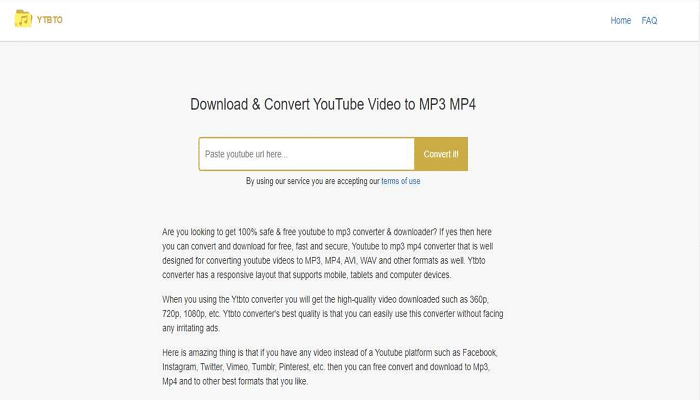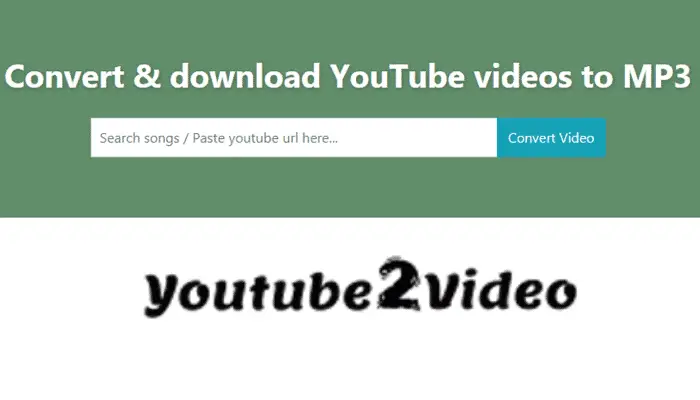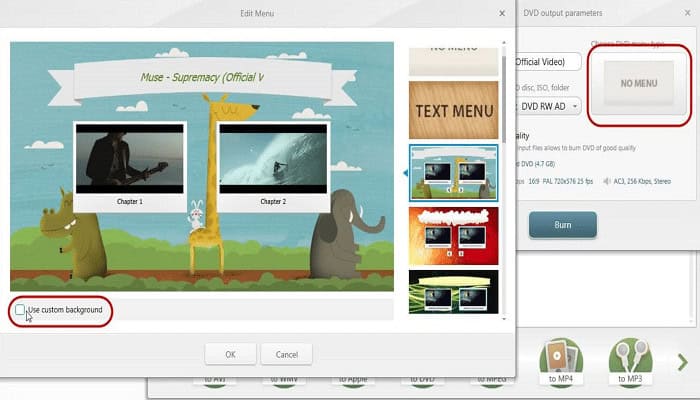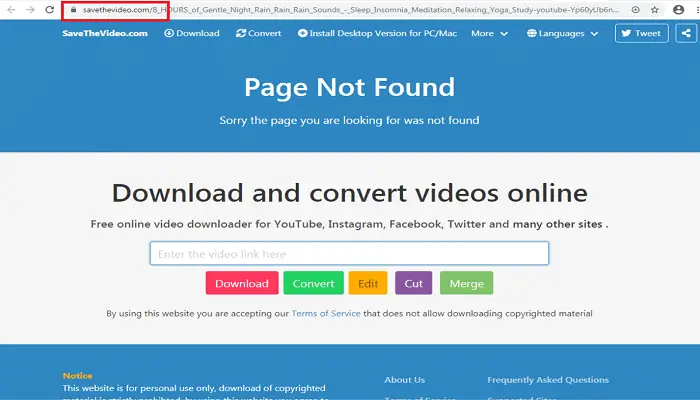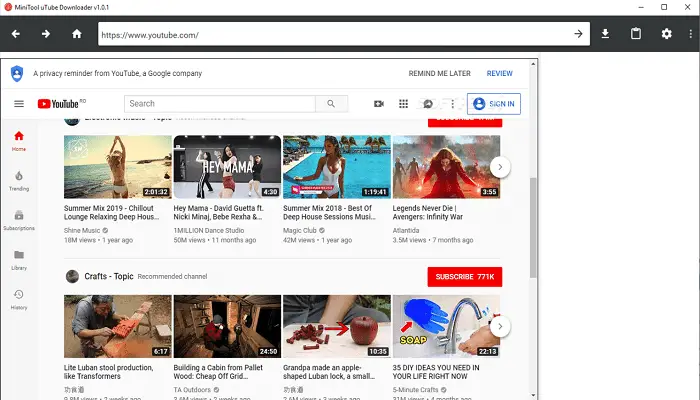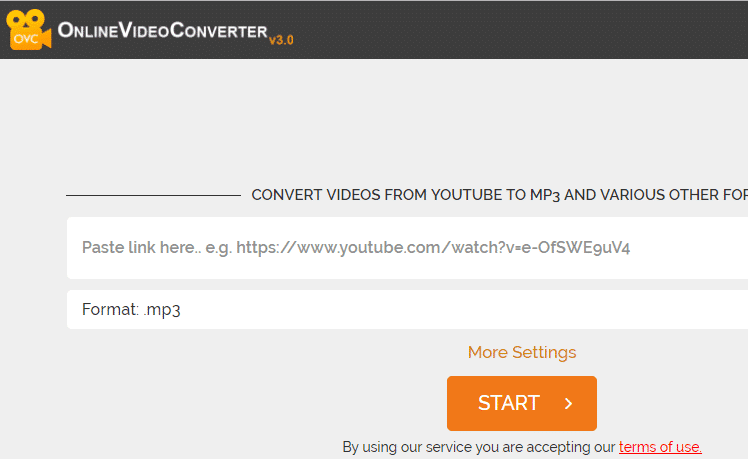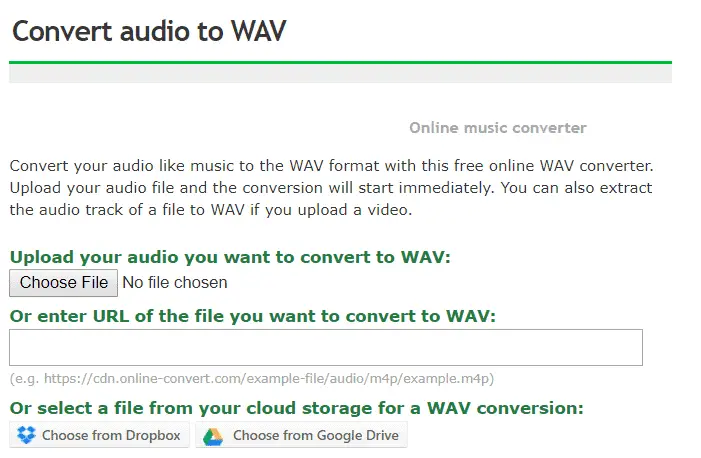YouTube is the world’s best online video streaming site and app. It has gained a positive response since its launch by Google. There are millions of videos being watched by its users every day. It also has provided an offline service in its app where users can download and watch the content offline but cannot store the video on their phone’s microSD card or internal storage. Downloading videos from YouTube is always a serious issue faced by users. However, by providing an offline option, YouTube has helped its users to some extent. 
With iTubeGo, you can easily download and convert YouTube videos to high-quality WAV format. This software also supports audio and video formats, including mp4, mp3, avi, FLAC, and AAC. Additionally, it automatically downloads movie subtitles and song lyrics when you download any video.
Many apps and websites let you download YouTube videos online or in the app. You have to copy the URL of the video you need to download and paste it into the app’s address box or URL box. Many sites even allow YouTube video to WAV conversion. Then click the download button beside the video, and your video gets downloaded. There is a YouTube downloader APK file available to download the videos.
See Also: How to Fix YouTube Comment Failed to Post
Table of Contents
Need to Convert YouTube Video to WAV?
This is a common question when someone asks how to convert YouTube videos to WAV format. WAV Waveform audio format file is the oldest audio form before MP3, AVI, AAC, MOV, etc.; you can select any designs you want to convert and proceed with the flow.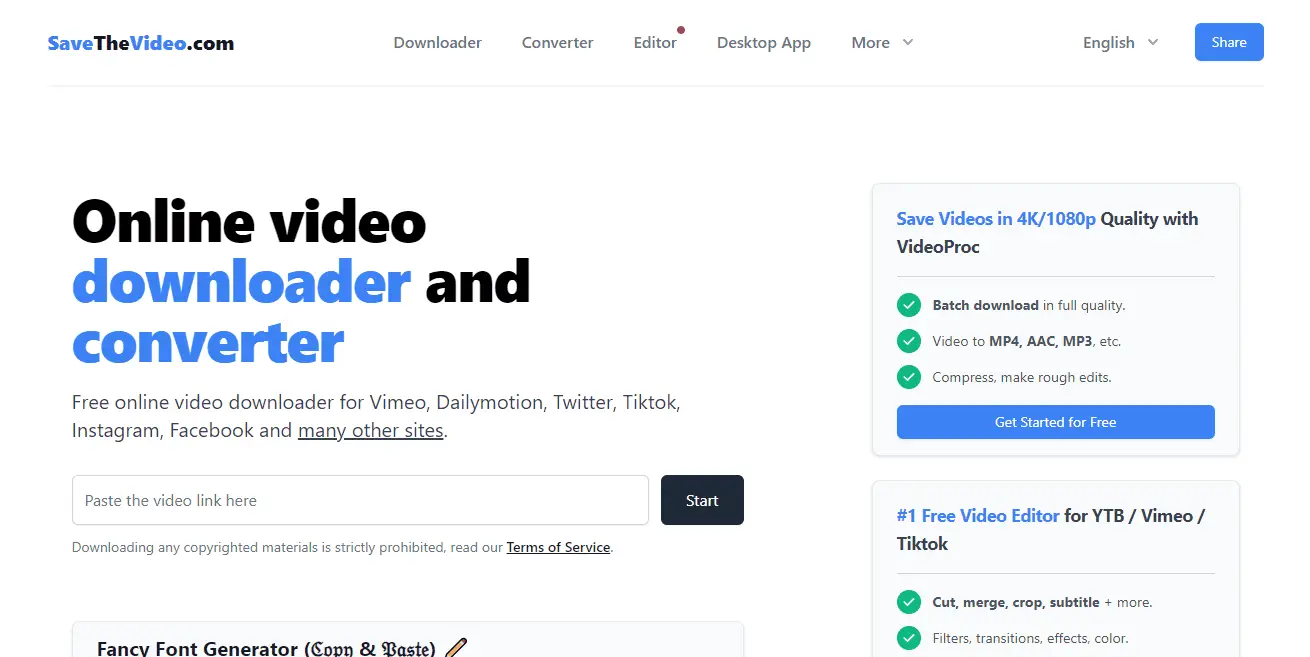
WAV supports every player, and you can play it anywhere. You can play a WAV file on your CD player, also. It is beneficial.
Are you looking for a catchy YouTube intro? Click here.
How To Download YouTube Videos?
You only need to install a YouTube video downloader on your PC. Search YouTube video downloader in your search box, and then different results are displayed from which you can pick any video downloader and then get installed on your PC.
After installing, open YouTube and copy the video URL you want to download.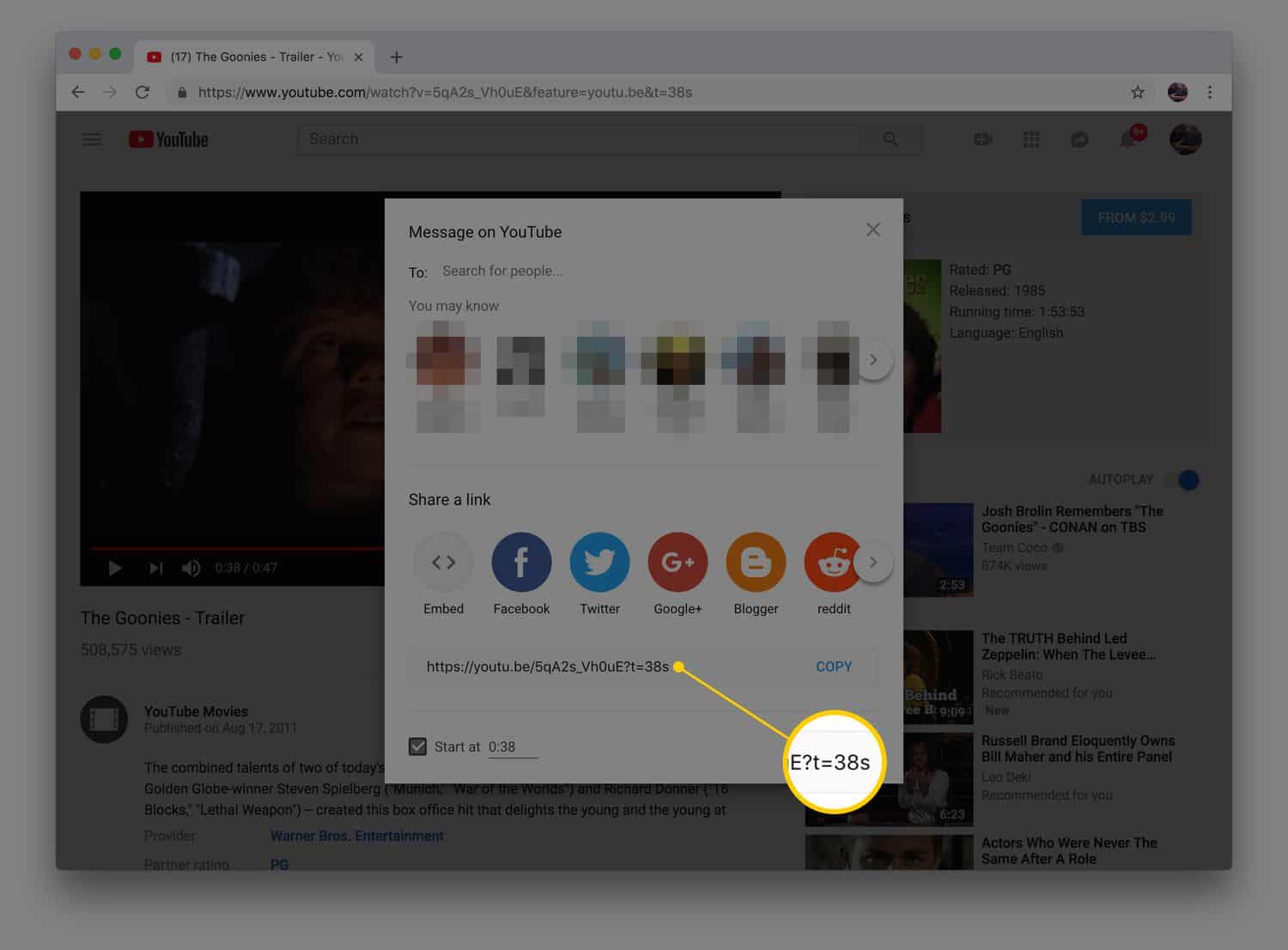
Paste the URL in the search box of the video downloader. Then click the download button beside the video, and your video is downloaded.
See also: Download YouTube Playlist
How To Install YouTube Video to WAV Converter?
To convert your video to a WAV file from a YouTube video file, you need to have a good converter so that you do not face any issues after downloading it. Several converters are available in the market to convert YouTube videos to WAV.
Many of them contain some virus or malware. So, you need to check the converter properly while installing it. Read about TuneFab Apple Music Converter Review In Detail.
Many online and offline converters can convert YouTube videos to WAV, but you can also convert them to MP4, MP3, AVI, MOV, and AAC.
Convert YouTube Video to WAV
Here, find the latest descriptive list of how to Convert YouTube Videos to WAV format using these converters in 2020.
YTBTO
YTBTO is an online converter used to convert YouTube videos to WAV. This internet converter authorizes you to convert videos from YouTube or Vimeo into WAV format.
The cherry on top, you can use this app on any device. It works perfectly fine on mobile as well as desktop. YTBTO is not yet available for iOS mobile devices but supports Mac. It runs extremely fine on an Android device.
You can convert any video file, including formats like MP4, WAV, AVI, WebM, and MKV, to WAV music format using this web converter very steadily.
Visit: YTBTO
YouTube2Video
Don’t have money to buy expensive YouTube videos for WAV converters? Did you try YouTube2Video? What are you waiting for, then? Grab hold of this free-of-cost internet converter. This converter lets you convert YouTube Videos to WAV format in fewer steps. This web converter authorizes you to choose the dimensions of the video and the music audio format.
You can convert many video formats like FLV, WAV, AVI, 3GP, and MKV to WAV music format using this web converter very steadily. Use your Windows or Mac system’s web browser to use this online converter, or download the Android app for your smart device.
Visit: Youtube2video
See also: 7 Best Websites To Download YouTube Banners
Freemake
Freemake was developed almost a decade ago. It is one of the earliest convertors to convert YouTube videos to WAV. As the name suggests, Freemake is free of cost. This software mines videos from online platforms like YouTube and Vimeo. Go to the site, stream your video, copy the URL from the address box, and paste it. That’s all! Isn’t it simple?
Using this web converter, you can easily convert video formats like FLV, WAV, AVI, 3GP, and MKV to WAV music formats. This software also helps you cut, flip, rotate, and merge videos. It is like a video converting and editing in one app without any time limitation. You can also add background music and transitions to your video.
Visit: Freemake
SavetheVideo.com
While surfing social media, you stumbled upon a fantastic video but can’t download it on your phone! Did you try SavetheVideo.com? It is a free online web converting application that lets you download and convert YouTube videos to WAV or any video format to more than 400 music formats.
A desktop version of this software is also available for Mac and Windows devices. You can even do minor editing like cutting and trimming of video. It is available in 9 different languages.
Visit: Savethevideo.com
MiniTool uTube
I urgently need a converter to convert Youtube videos to WAV, but the internet connection sucks! Don’t worry; MiniTool utTube has got you covered. Download MiniTool YouTube on your desktop freely. Transmit your 4K and 8K video to the highest quality audio without annoying ads.
Using this web converter, you can convert video formats like FLV, WAV, AVI, 3GP, and MKV to WAV, MP3, or WebM music formats. This free application can convert multiple videos to audio quickly in a short period. This converter is not available for mobile devices.
Visit: MiniTool uTube
See also: Best Online YouTube to MP4 Converter Tools
Online Video Converter
This is an online converting tool that helps you to convert YouTube videos to WAV format. It allows you to convert the selected file to any format you wish.
Due to online traffic, converting your file into WAV format is slow and time-consuming. When the traffic is less, it works smoothly and provides the high-quality audio you need.
Visit: Online Video Converter
Online Convert
This also helps you convert YouTube videos to WAV or any format you want and has many options for converting files.
This is a great way to convert YouTube videos to WAV and other formats.
Visit: Online Convert
OnlineYoutube
It is also an online YouTube video-to-WAV converter that converts your files into various formats. It has a primary user interface and no additional downloads.
The conversion rate is also fast as compared to other converters. Suppose the above sites do not work. These were some online converting sites, but offline converters must be installed on your PC.
Visit: OnlineYoutube
See Also: 9 Methods to Fix YouTube Videos Loading but Not Playing Error
How to Install Offline YouTube Video to WAV Converter?
- Search for a converter such as iTube Studio (available for MAC and Windows).
- Then, download the converter from the website.
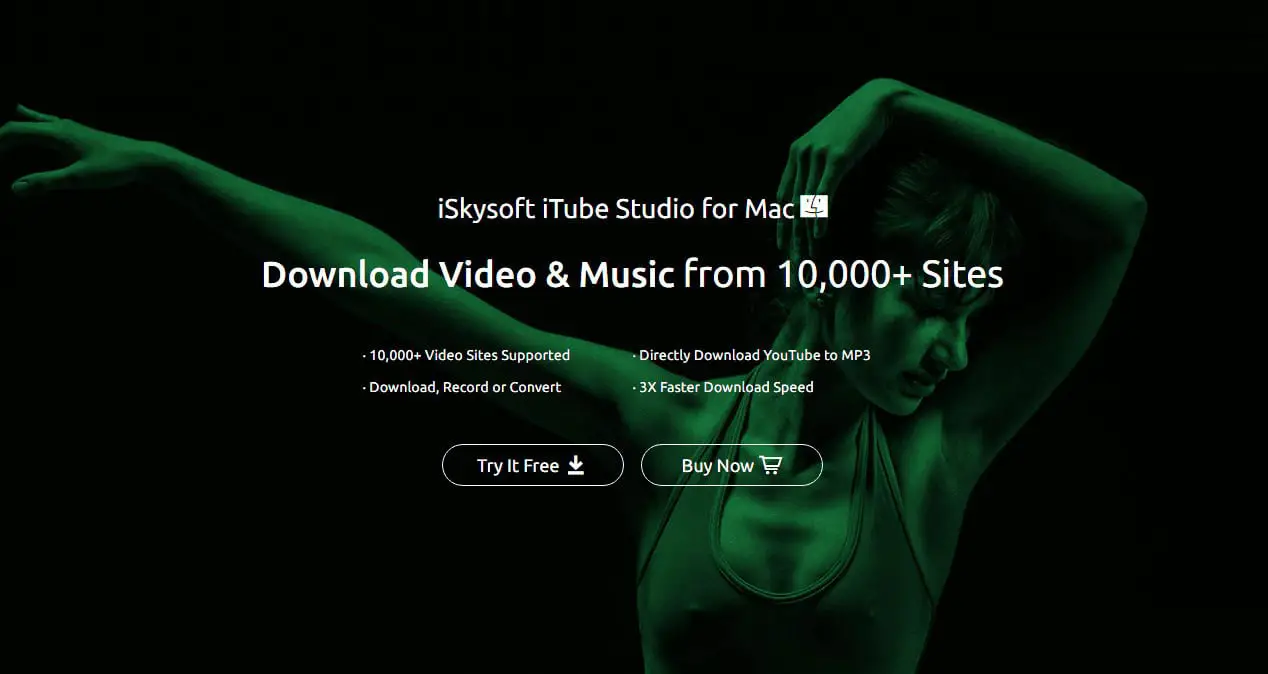
- After downloading, open the setup, follow the instructions, and let the converter be installed on your PC.
How to Convert YouTube Video To WAV File?
YouTube supports FLV files; to convert the files, you need a converter installed on your PC.
After you have installed any converter, follow these steps:
- Open YouTube and search for your favourite video or the video you want to convert into a WAV file.

- Then, copy the URL from the YouTube site.
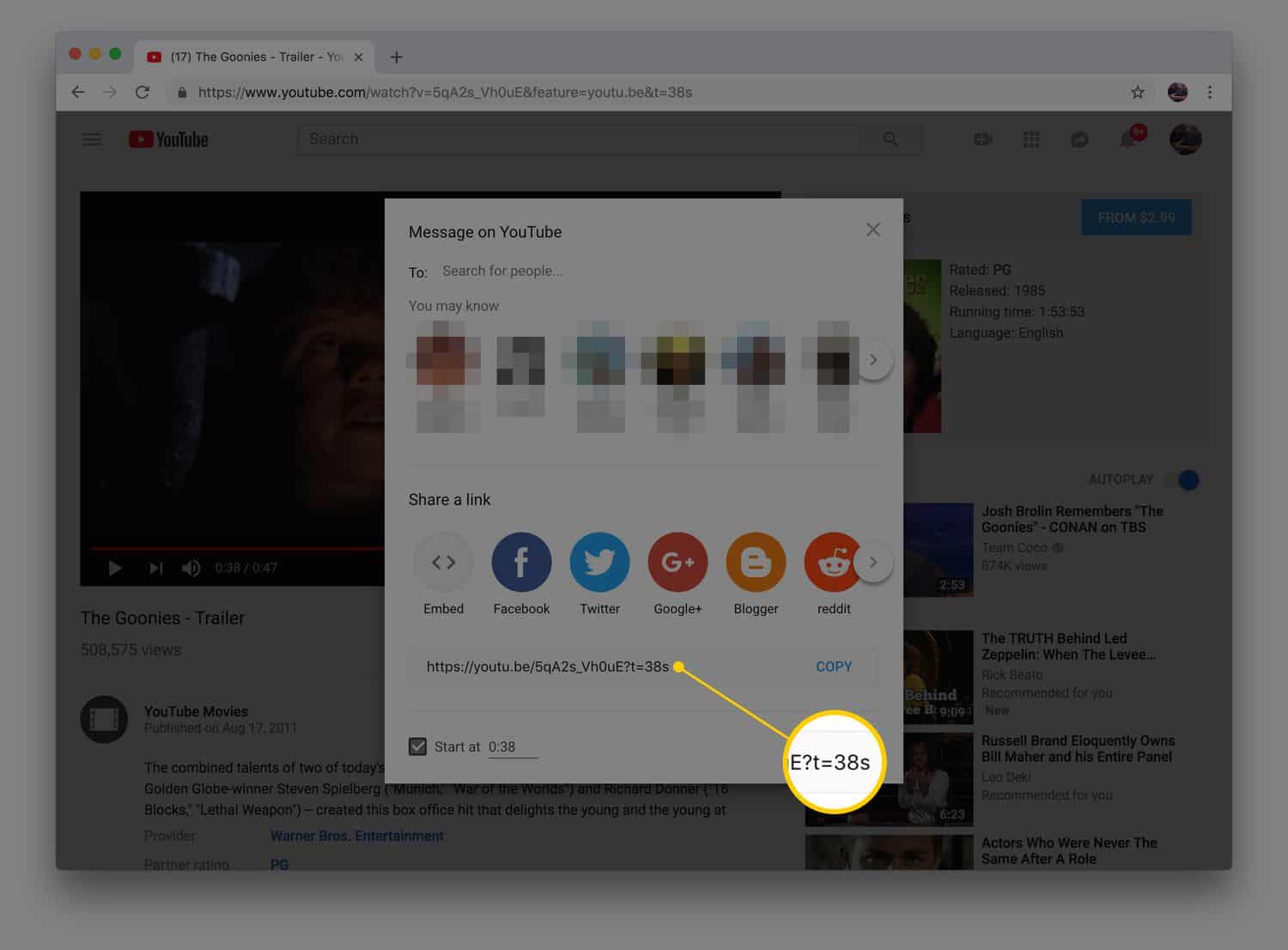
- Open the converter and paste the URL into the search box.
- The video appears, then download the video.
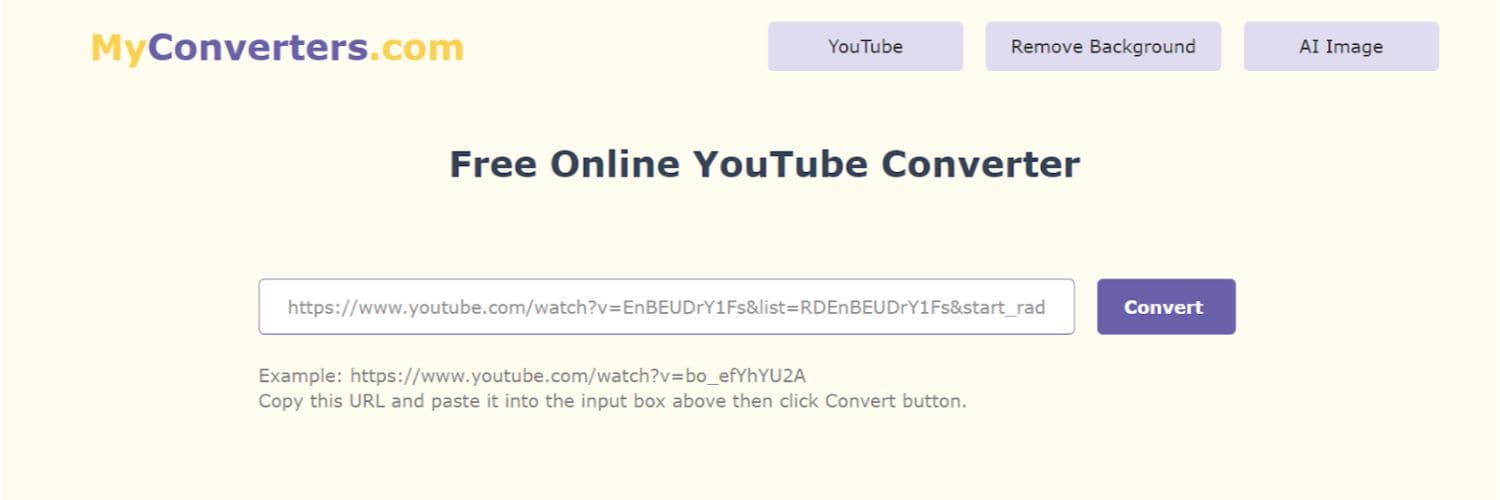
- After downloading the video, add the video to the convert list.
- Open the convert list and select the video you want to convert.
- Then, decide the format in which you want to convert the file (i.e., WAV format).
- Your file will be converted successfully.
Note: If you convert the file online, you need to download the converted file after conversion. You also need to remember that the conversion will be done based on the traffic on the site. If there is less traffic, the video will be converted steadily, or it may take some time.
Another method to Convert YouTube videos to WAV
- Open the converter and click the “+” button on the top left.
- Then select the downloaded video (video that you need to convert and that you have downloaded from YouTube downloader).
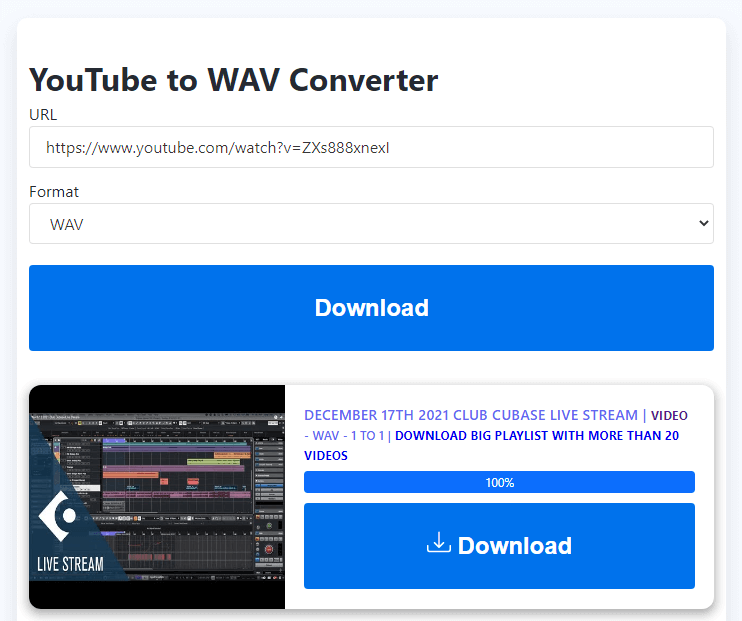
- After that, add the video to the convert list.
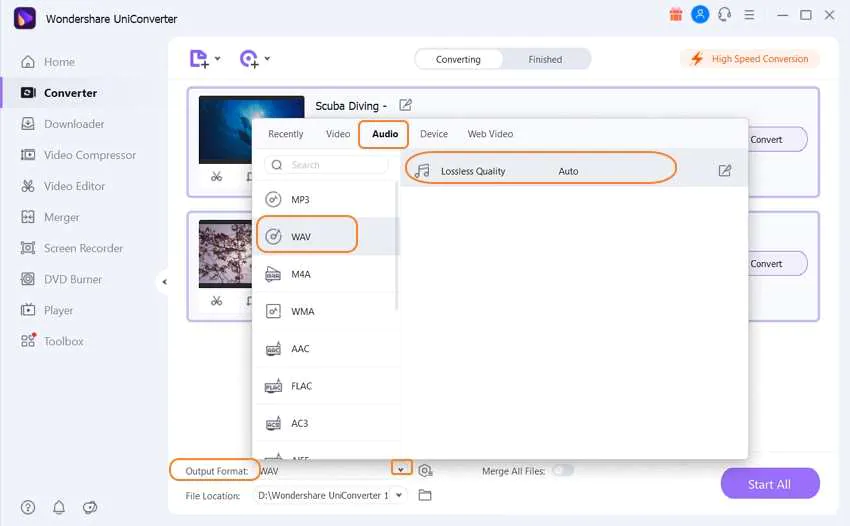
- Then, select the video and format you want to convert the video.
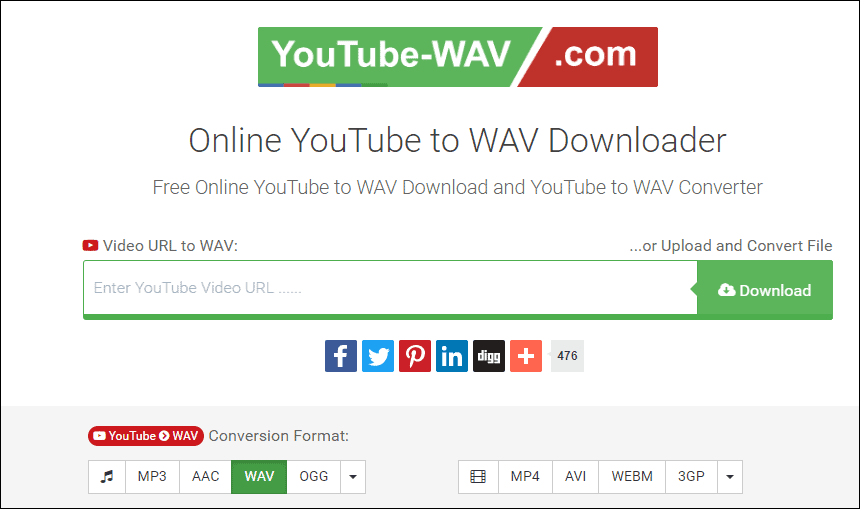
- Your video will be converted within a few seconds or minutes.
These steps are involved in converting a YouTube file to a WAV file. Some of the offline converters are XY Downloader, Bender Converter, DocsPal, Convertforme, youconvertit, CoolUtils.com, etc.,
The sites may contain some virus or malware content, so after downloading the file (in Windows), select the file, right-click on it, select “scan with,” and scan the file with your antivirus to prevent malware attack on your PC.
Since you love to watch YouTube videos, we guessed you might also be interested in watching movies. And with that, we have a list of Top Movie Apps for Android and iOS.
We hope you liked our article on How to Convert YouTube videos to WAV. Do comment and let us know which way works for you!
Also Refer: How to Convert YouTube to AAC Online Easily (6 Methods)
FAQS
Can you convert the video to WAV?
Converting video to WAV format can be done using various software tools or online converters. These tools extract the soundtrack within the video and store it in the form of a WAV file, preserving the sound quality.
Does YouTube use WAV audio?
YouTube primarily uses AAC or Opus audio formats, not WAV. If you need WAV audio, you can use online converters to extract and convert audio from YouTube videos to WAV format.
What is a safe YouTube to WAV converter?
For a secure YouTube to WAV conversion, choose reputable online converters that ensure your privacy and data safety. Look for reviews and recommendations before using any converter.
Can VLC convert WAV?
Yes, VLC Media Player can convert audio files to different formats, including WAV. It provides a versatile set of features, including audio conversion, playback, and more. You can use VLC to convert audio files from one format to another, such as converting MP3 to WAV.
Is MP4 a WAV file?
MP4 is not a WAV file. MP4 is a multimedia container format that can include both audio and video, while WAV is an uncompressed audio format. You might need to use a converter to change an MP4 file's audio track to the WAV format.