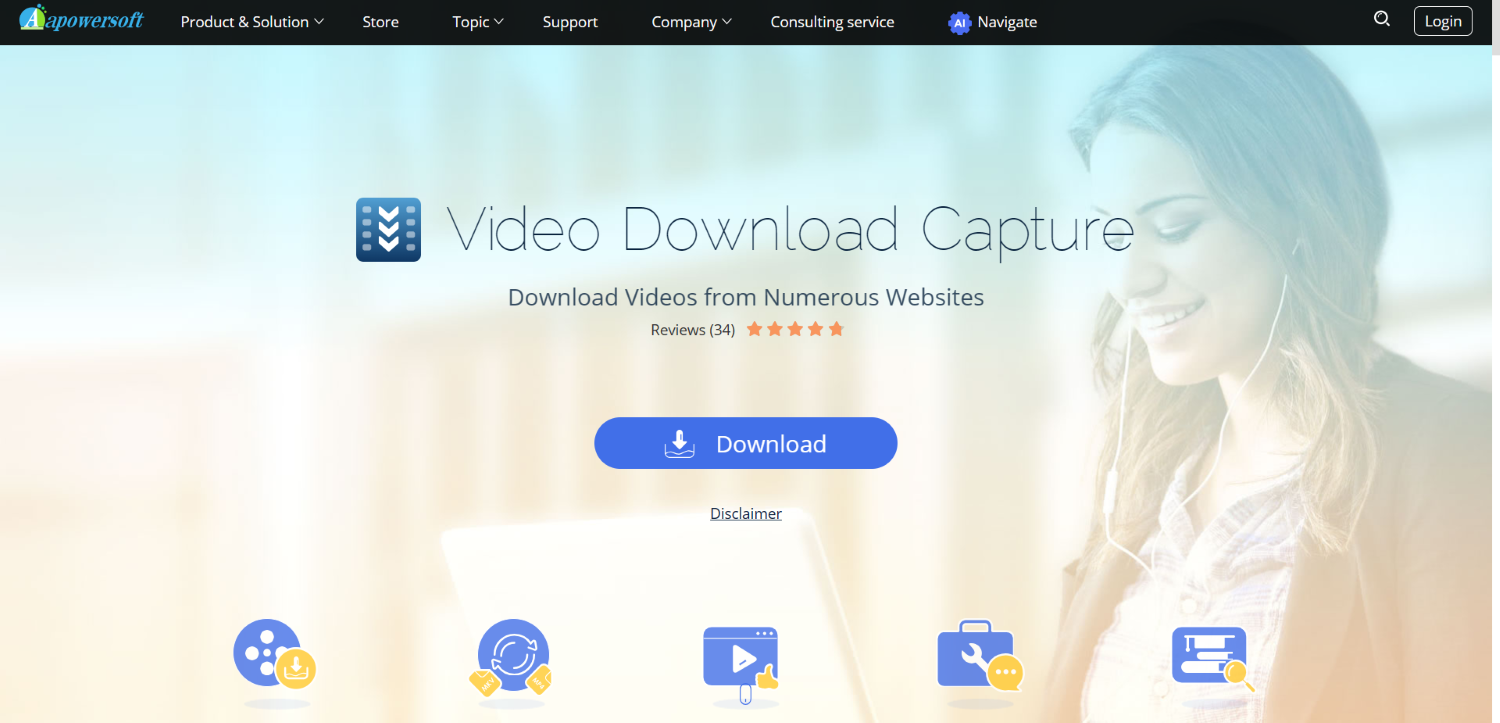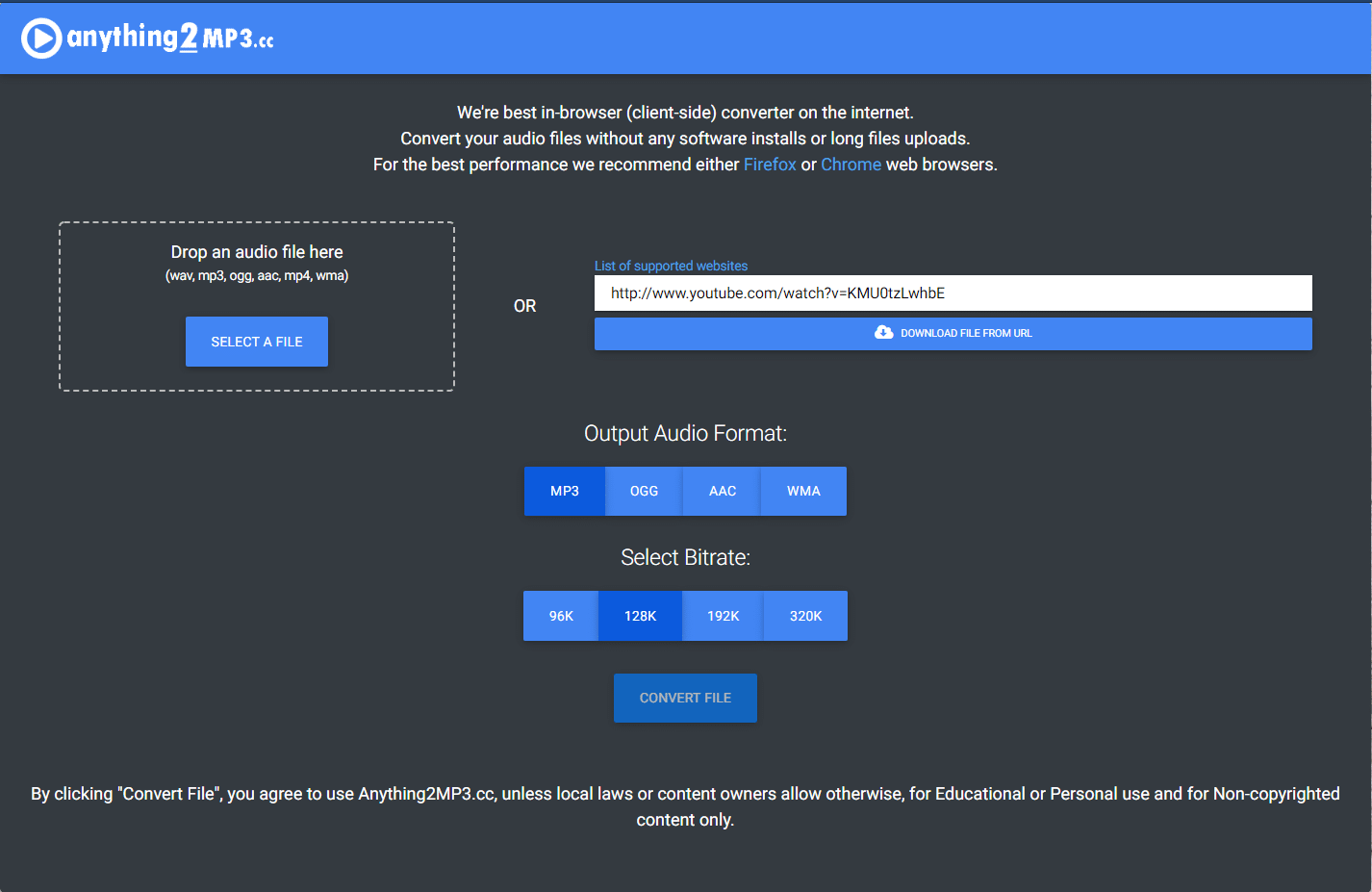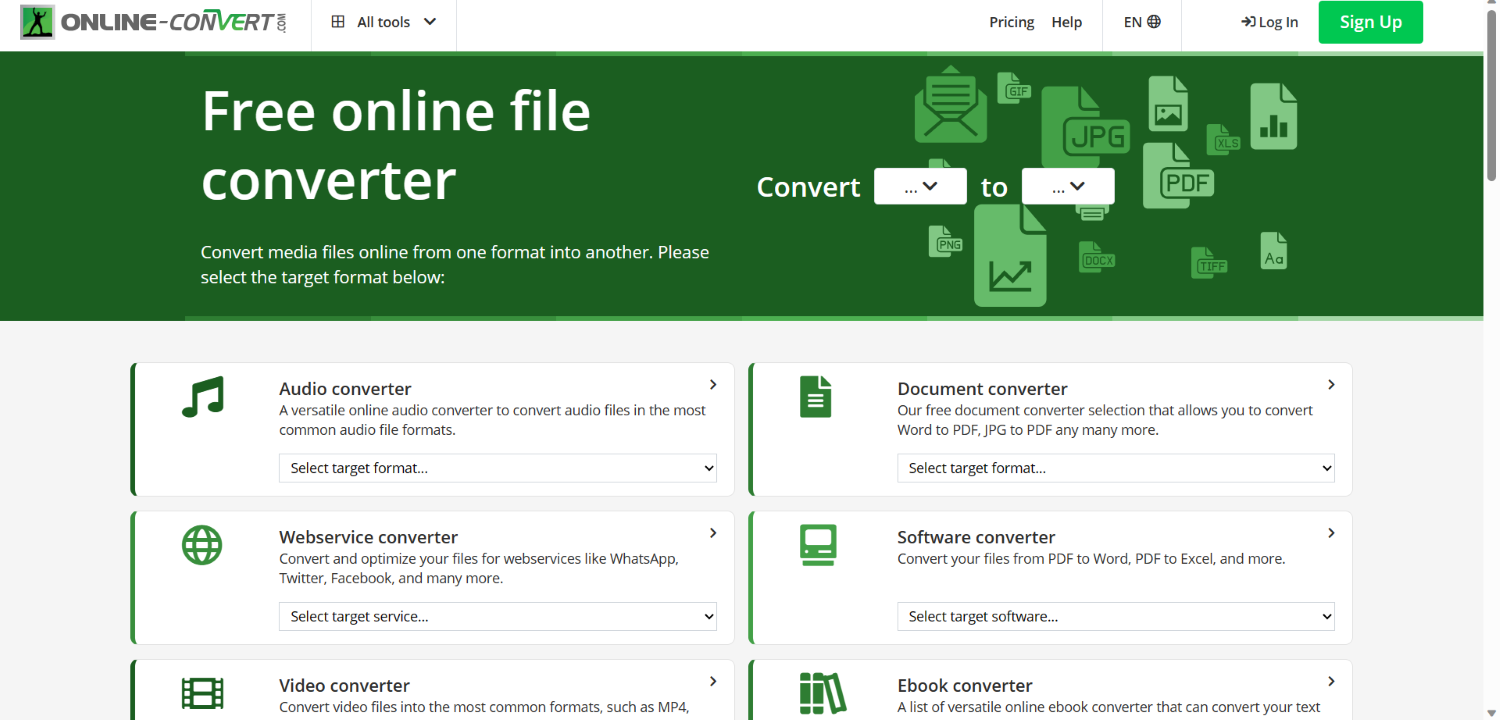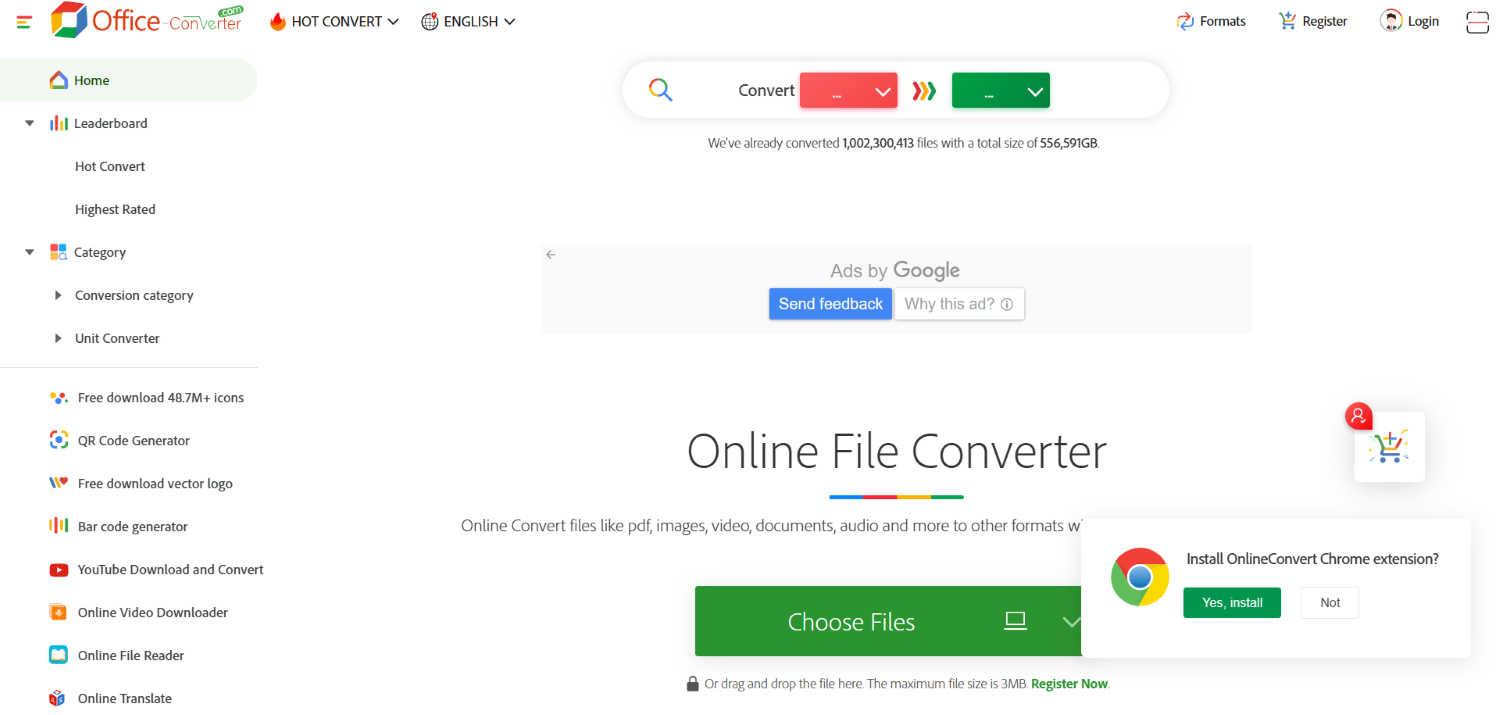AAC stands for advanced audio coding. AAC is an audio format that is far better than the traditional Mp3 format (performance-wise). The specialty of AAC is that the Audio will be much better quality, even in small size, than Mp3. Thus, you must know how to Convert YouTube to AAC.
To Convert YouTube to AAC Audio on Android
- Install the Android app TubeMate YouTube Downloader.
- Open the app, then look for the YouTube video you wish to convert.
- Select the red “download” button.
- Select the desired output setting, such as “Audio (M4A/AAC, 128K).”
- The download button is located on the right side.
As we all know, YouTube is a video-sharing platform. But, thanks to various converter tools and plug-ins. Converting YouTube videos to an audio file is possible. But the thing is that the majority of these converters and plug-ins convert these videos into the traditional mp3 format. Mp3 is a pretty good format to store audio files but let’s be honest; AAC is much better. What if you want to convert YouTube videos into AAC format? Don’t worry; we have got your back.
We have compiled the best converter tools for converting YouTube videos to AAC files. By choosing AAC format over Mp3, you will have the best quality audio in the smallest possible size. You can save a lot of MBs and GBs by switching to AAC from Mp3 and getting better quality.
Table of Contents
Tools to Convert YouTube to AAC Files
Bigasoft Total Video Converter
Bigasoft Total video converter is a perfect all-around video converting tool. You can easily convert YouTube videos to AAC format using this software. This software also can convert videos to other formats like Mp4 and Mp3. The conversion speed of the software is excellent. The best feature of this software is that you can extract a song from a movie you are watching using the Bigasoft Total video converter.
This whole process of converting videos into different formats takes just a few seconds. You can try the accessible version of this software and decide if you want to purchase this software or not. You can also use this software as an audio editing tool.
Visit: Bigasoft Total Video Converter
Clip Converter
Clip Converter is a website that provides free online video converter to its users. This is a fundamental and straightforward website. It does the job of converting videos to different formats quickly and efficiently. On its homepage, you will see a video-URL bar. All you have to do is copy-paste the video URL you want to convert, then choose the format you require to convert it to and press enter.
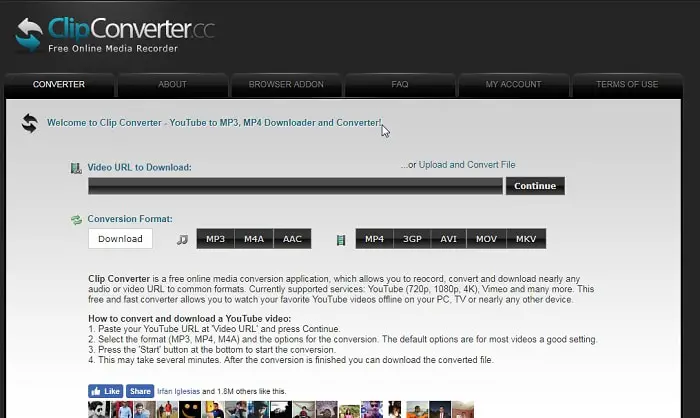 It is that simple. If you want to convert a video on your computer, you can upload it and then convert it. The clip converter easily converts YouTube videos to AAC format. The conversion speed is pretty average. Once the video has been transformed, you can download it to your computer.
It is that simple. If you want to convert a video on your computer, you can upload it and then convert it. The clip converter easily converts YouTube videos to AAC format. The conversion speed is pretty average. Once the video has been transformed, you can download it to your computer.
Visit: Clip Converter
Apowersoft YouTube Downloader Suite
Apwersoft is a website that lets you convert videos into almost all formats to your device. It works smoothly on PC, Mac, and Android devices. It has a free and a paid version. You can try the free version for some time and decide if you want to pay for the paid version of the website.
This website can easily download videos from YouTube and other similar websites after converting them into the format of your choice. You can convert YouTube videos to AAC format using this software. The conversion takes just a few minutes. You can convert the video by copy-pasting the link of the video on the URL bar on its home page and clicking on the download button.
Visit: Apowersoft YouTube Downloader Suite
See Also: MOV To MP4 Converter | 12 Best Tools For Windows – TechWhoop
AConvert
Convert to Audio is another website you can use to Convert YouTube to AAC format. This is a straightforward website with a basic layout. This website has a lot of ads. This is understandable as the income from these ads helps the website owner provide the services of this website for free to the people.
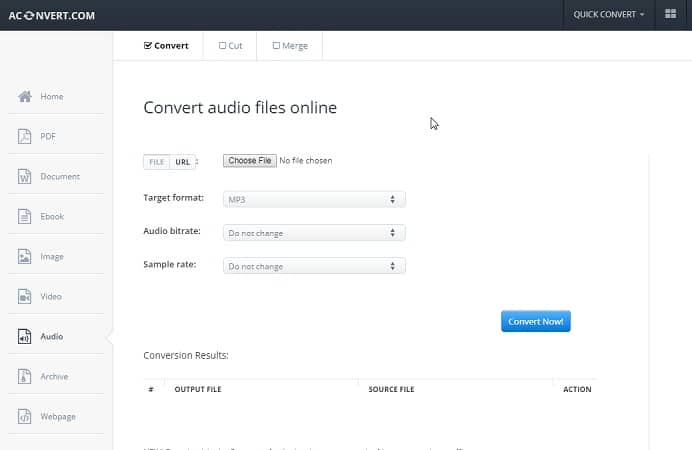 You can convert the video by entering the URL of the video you want to download on the URL bar on the website’s home page. You can select from various formats you want to convert your video. The excellent part about this website is that you can convert videos from other sites like Dailymotion and Vimeo.
You can convert the video by entering the URL of the video you want to download on the URL bar on the website’s home page. You can select from various formats you want to convert your video. The excellent part about this website is that you can convert videos from other sites like Dailymotion and Vimeo.
Visit: AConvert
Online Video Converter
You can convert YouTube videos to AAC format using this website. This website is fundamental, with just a URL bar, and some instructions are given on converting videos. Converting the videos into different formats is the same as other websites mentioned above.
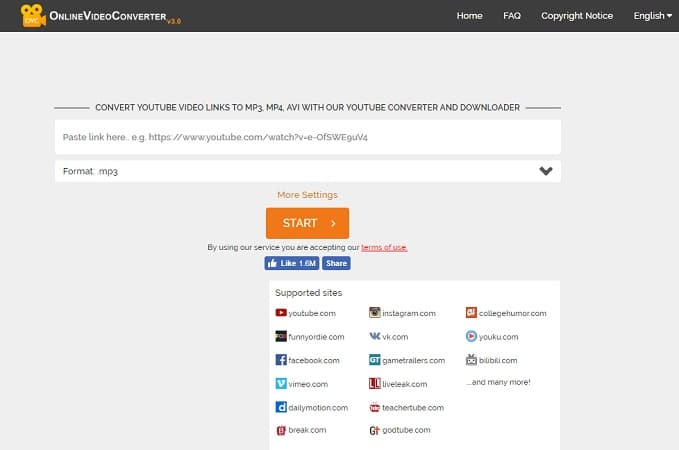 This fantastic website can convert videos from YouTube, Vimeo, CollegeHumor, LiveLeak, Dailymotion, etc. The best thing is that this is free. The only negative thing about this website is the annoying ads.
This fantastic website can convert videos from YouTube, Vimeo, CollegeHumor, LiveLeak, Dailymotion, etc. The best thing is that this is free. The only negative thing about this website is the annoying ads.
See Also: 7 Best YouTube Channel Name Generator Tools
Any Video Converter
As its name suggests, Any video converter is a video converting software. You can convert videos from various website or upload your video and convert it to a format of your choice. Converting YouTube to AAC is just one of the many available features of this software. The trial version has many limitations.
You can purchase the paid version for USD 59. The conversion speed is pretty good compared to the other free websites mentioned above. This is one of the best software for converting videos.
Visit: Any Video Converter
Save the video.com
Save the video.com is yet another site that is a valuable tool for video converting YouTube to AAC. This converter has a pretty easy UI; you must enter the video link you want. 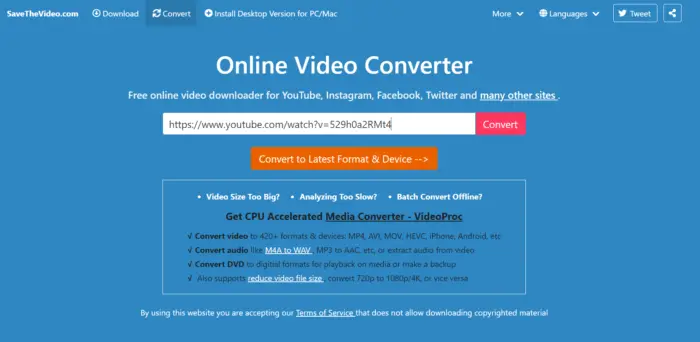 Then, you need to select the format you want it to be in, in this case, AAC. Next, you can adjust the file size according to your preference and hit the convert button, and you’re done. It’s one of the reliable sources to convert YouTube videos.
Then, you need to select the format you want it to be in, in this case, AAC. Next, you can adjust the file size according to your preference and hit the convert button, and you’re done. It’s one of the reliable sources to convert YouTube videos.
Visit: Save the video.com
Anything2mp3.cc
Anything2mp3.cc is a site where you can convert YouTube to an AAC file in just a few simple steps. First, you need to insert the URL of the video you want to convert. Then, you click on the download the URL file option below it.
Once your file is downloaded, you can select the format you want it to be in and the bitrate you want it to be. And then, you have to click on convert and have your results.
See Also: 11 Best Free Online YouTube Intro Makers to Have in 2019 | Updated List
Online-convert.com
Making into this list and many of our other video-audio converter lists is Online-convert.com. It’s a very resourceful site to convert YouTube to AAC because you can turn it into AAC and to more than 400 formats plus sizes.
All while supporting more than 50 formats of input. You need to put in your video link and get it to convert; yes, it also has a straightforward UI. So, what are you waiting for? Get converting!
Visit: Online-convert.com
See Also: 5 Most Effective Ways To Download YouTube Playlist In 2023
Office-converter.com
And lastly, our list of how to convert YouTube to aac includes office-converter.com. It’s a plain Jane but works wonders if you want to batch-convert YouTube to aac. Yes, you heard me right, batch convert.
Not only can you get one video but many, many more in a short period. This unique feature helped this converter to make it into the list. It is pretty easy to use, too, as you have to enter the link and get it to convert.
Visit: Office-converter.com
FAQs
Which online tools can I use to convert YouTube to AAC?
Several online tools are available, such as YouTube to AAC converters, where you can simply paste the YouTube video URL and convert it to AAC.
Is it legal to convert YouTube to AAC online?
The legality of converting YouTube to AAC depends on the terms and conditions of YouTube and any copyright restrictions on the content you are converting.
Are there any limitations to converting YouTube to AAC online?
Some limitations may include file size restrictions, conversion speed, and the availability of specific videos due to copyright or region restrictions.
Can I convert YouTube playlists to AAC online?
Some online converters or tools allow you to convert entire YouTube playlists to AAC format by providing the playlist URL.
Are the online converters for YouTube to AAC free to use?
Many online converters offer free services for converting YouTube to AAC, but some may have limitations or offer premium features for a fee.
Can I convert YouTube to AAC on mobile devices?
Yes, mobile-friendly online converters and apps allow you to convert YouTube to AAC directly on your mobile device.