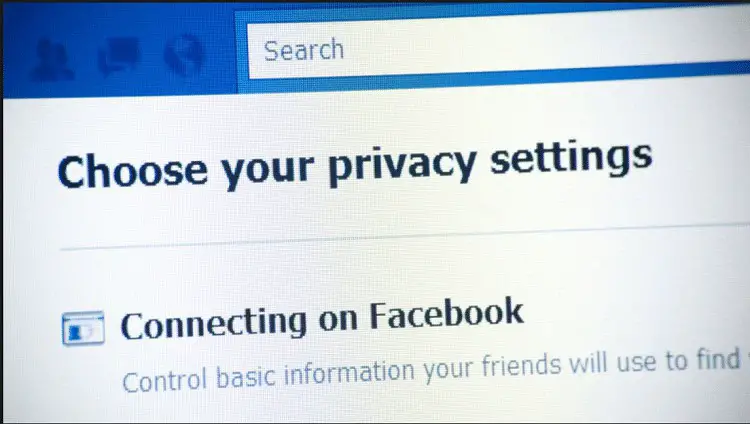While using Facebook, most Facebook users may have the question, “How to Download Facebook Live Videos?” We know that nearly 90% of youngsters are using Facebook and will upload and watch many videos on it.
Some of you may have questioned whether it is possible to download live videos on Facebook. The answer is yes. First, click the video to open it, then hit the share button. From the appearing menu, choose “Copy Link.” Now, navigate to the Saveform.net downloader on your web browser and insert the copied link into the provided empty search field.
Regular users may think of downloading such live videos to their phone or Computer to replay them on their mobile. You may be thinking about how to do it in such a case. This blog will present you with a way to download Facebook live videos on other platforms.
See Also: 3 Apps To Save Snapchat Videos Instantly
Table of Contents
How To Download Facebook Live Videos| Top 4 Ways
Follow the methods below to download Facebook live videos:
Using Facebook
- First, log in to your account by giving your account details and locate the video you wish to download.
- Then after locating your video, click on the timestamp, then the video will pop up.
- After that, you can see the video along with the comments given to the video on the right side of the page.
- Above the comment box, you may see the three little dot options, which may look like options for another usage; press on those dots.
- Right-click on the dot and click the option “Show Video URL.”
- In that, you can find the option called “Download Video.”
- Now you will be presented with the option called “Save the video,” just click on it.
- Then you will be asked where your video should be saved; choose the location you wish and click on the OK button.
Yeah, check your video in the location given. You will find your Facebook video in your system.
While you are performing a search in Google about downloading live videos from Facebook, you may get the result of downloading it via Saveform.net. This method is one of the easy ways to download Facebook videos.
Here are a few details about the Saveform.net website and how to download the Facebook video using the site.
See Also: How To Download Photos From Facebook [Complete Guide]
Saveform.net
Saveform.net helps one easily download Facebook private videos, live videos, and many other Google videos from the site. This site needs the link to the video which you are willing to download on your mobile or PC.
This site also has a Google Chrome extension; you can install it on your PC to use this tool anytime. Downloading Facebook live videos using this Saveform.net is just a 3-step process, and I have given the steps to download the Facebook live videos using Saveform.
- First, sign in to your FB account and search for the video you want to download to your system.
- Then copy the link of the video you wish to download.
- Next, paste the copied link at the top of the saveform.net website.
- Then the site will generate the download link for you to easily download the video that you like to download to your system or mobile.
- The work is easy, and you got your favorite video for replaying whenever necessary.
- You may now doubt how to download FB videos on an iOS device. Here I would like to add how to do it on iPhone too. You may try the above method. If those methods fail, you may try the method given below.
Pros:
- Easy to use and convenient
- No installation is necessary; it works across numerous platforms
- can also save videos from other people’s Facebook accounts or other media websites.
Cons:
- cannot offer the highest quality
- unable to handle private videos
- occasionally not work
- require strong internet assistance
- No editing tools are available
- limit the number of downloaded videos
See Also: Close Facebook App Manager | Complete Guide 2023
Download Facebook Live Videos On iPhone
This method will be easy to follow, and let me share the steps.
- The first thing you have to do is download the MyMedia app from the Apple app store, which looks perfectly like the file manager, in which you can manage the media files.
- Then open your Facebook account and find the video you must download on your iPhone.
- After that, play the video. You may see various options and select the option to share the video there.
- Then tap on the Copy Link option and select it. The direct URL of the video will be copied to your iOS clipboard.

- Next, open the MyMedia app, which will lead to the browser; just open saveform.net, which I have mentioned above.
- Then follow the steps given above to download your favorite video on your iOS device.
- If you may fail to download the video using saveform.net, then move to downfacebook.com and paste the copied link into that site.
- Download your favorite videos on Facebook and store them in your MyMedia app, and you can view those videos via this app.
See also: How to Download TikTok Videos on PC | Simple Guide
Download Facebook Live Video Using Add-on or Browser Extensions
We may save time and effort using countless Chrome or Firefox extensions. One of them is the Flash Video Downloader. It’s simple to install and available in English, Spanish, and four additional languages. It will add an icon to the toolbar of your browser after installation.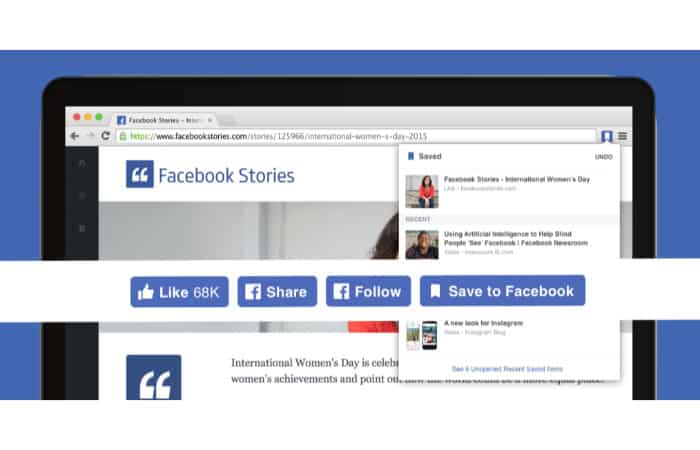
- Launch a live video.
- On the toolbar, click the extension icon. The video will be recognized and added immediately to the download list.
- Click the arrow down button to visit a different website.
- Select Download from the menu.
Pros:
- No need to copy and paste URLs. You can download multiple Facebook live videos at once
- All operating systems are compatible
Cons:
- Occasionally unable to recognize and save video
FAQs
In what location are my Facebook Live videos kept?
Your live video feed is immediately recorded and published on your page or profile. If you want to keep it, there is nothing else you need to do.
How do I get Facebook Live videos on my phone?
When you've found the video, either via the Videos tag on your home page or the pop-up video from your feed, all you have to do is click the three small dots in the upper right corner and choose download from the menu that appears.
If you don't click on it, can someone notice that you're viewing their Facebook Live?
Even if you are friends, they won't be able to see you if you don't click on a live video, allowing you to watch a muted Facebook Live video in privacy.
How long are Facebook Live videos available?
The maximum duration of a live stream on a computer, via streaming software, or through a mobile device is eight hours.
Can one record a Facebook live?
You can always use your Android phone to record Facebook live using the built-in screen recorder or a third-party software if you aren't watching the video on your Windows or Mac PC. There is a tonne of apps available on Google Play for the latter.
Why isn't a Facebook live video available for download?
There are numerous potential causes for this problem. You should download someone else's Facebook Live video. However, the owner has marked it as private content, for example. Second, your downloader might need help identifying the URL since you pasted a broken link. You might be unable to download live videos due to a Facebook upgrade.
How can I use my phone to download a Facebook video?
An iOS and Android app is available to download on Facebook. However, you can only download a Facebook live video that has yet to be archived or deleted. While studying the paper, you can turn on a screen recording app to stream live happenings. This app lets you simultaneously record a phone video and watch Facebook live. Visit getfvideo.com (offline downloader), FBVideo Downloader (Android app), and free social browser for additional details (apps).
Final Words
Technology development has led us to do even various impossible things to be done. Thus, downloading a Facebook live video is an easy task. The methods I mentioned above are very easy and perform for getting your favorite videos.
Also, check out THIS guide to learn how to download embedded videos.