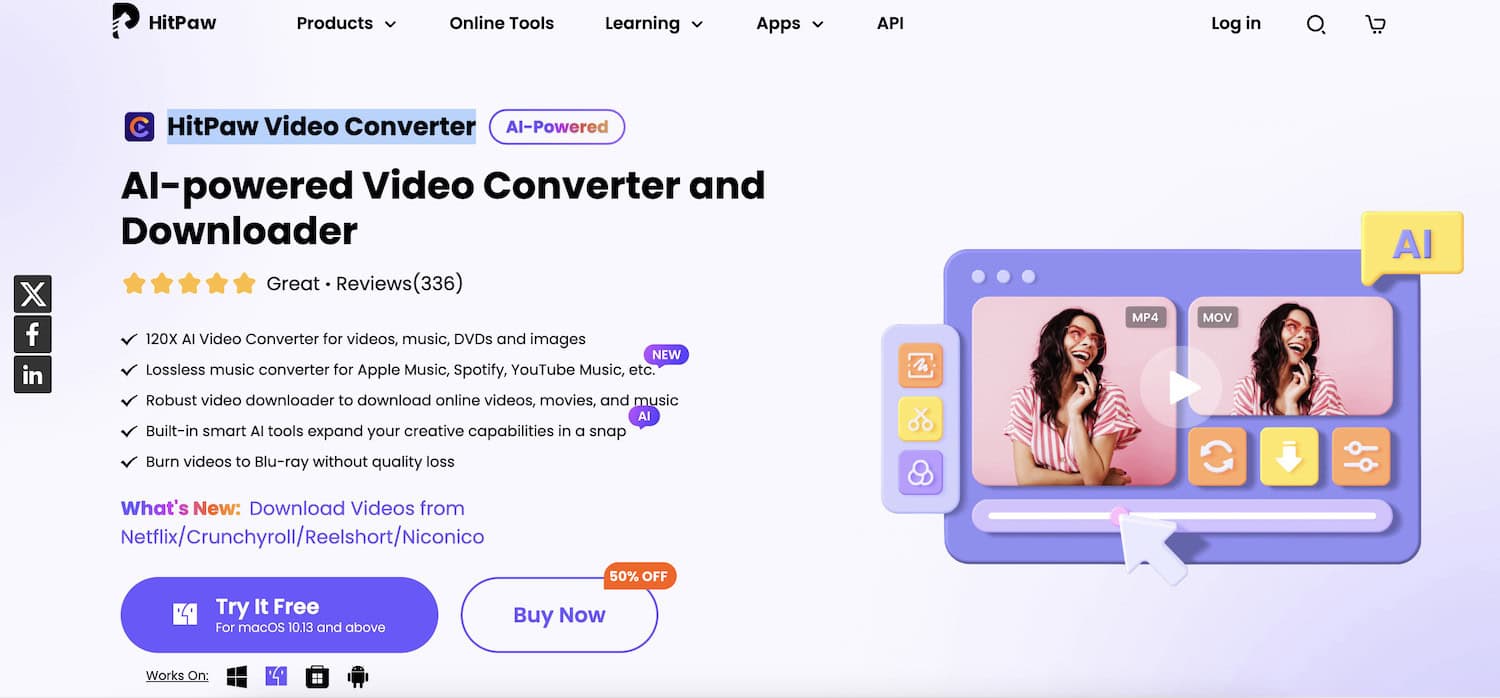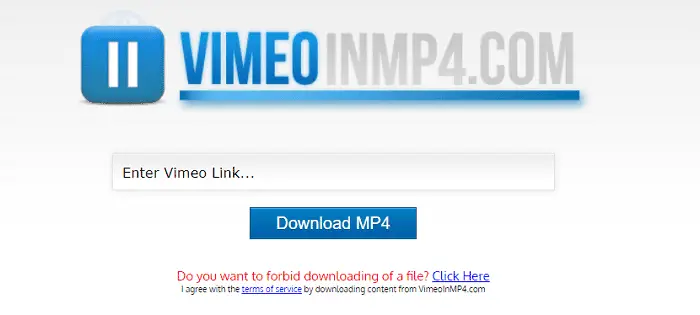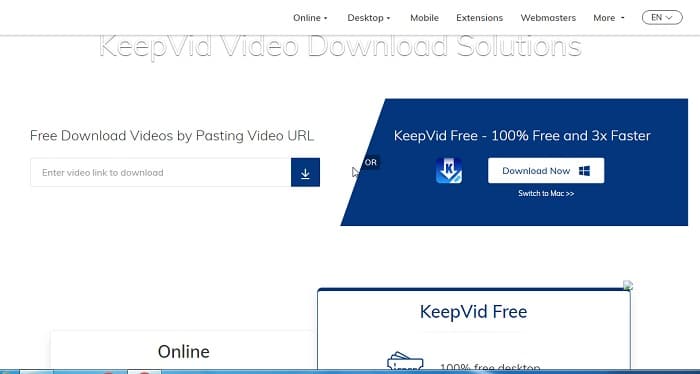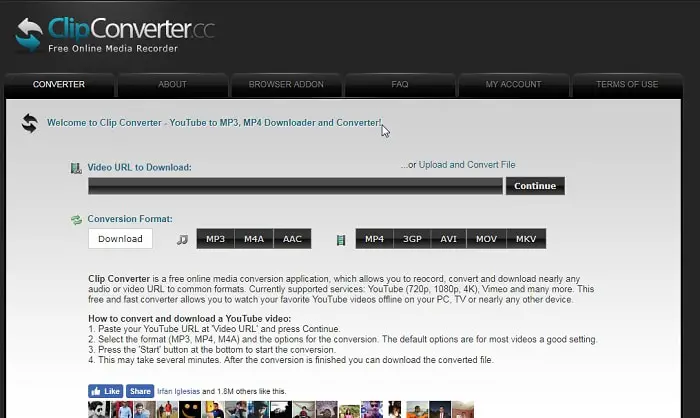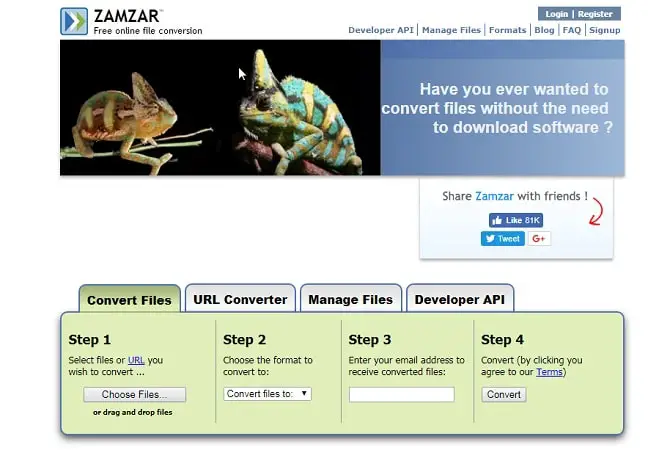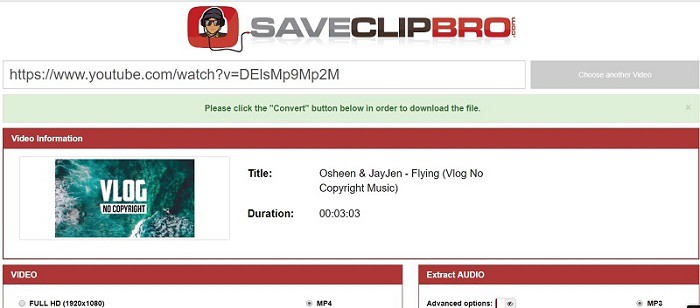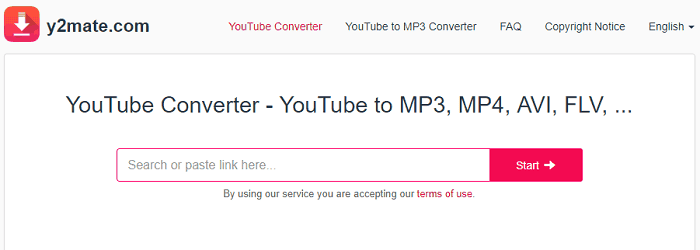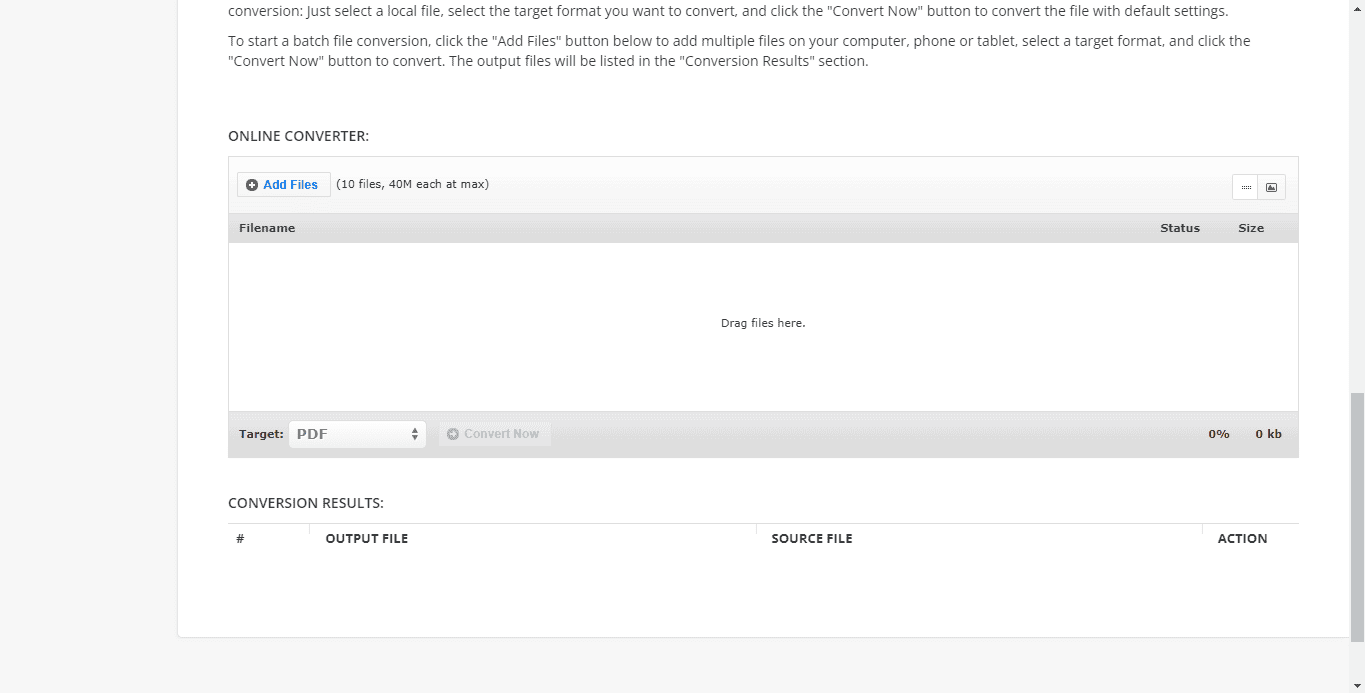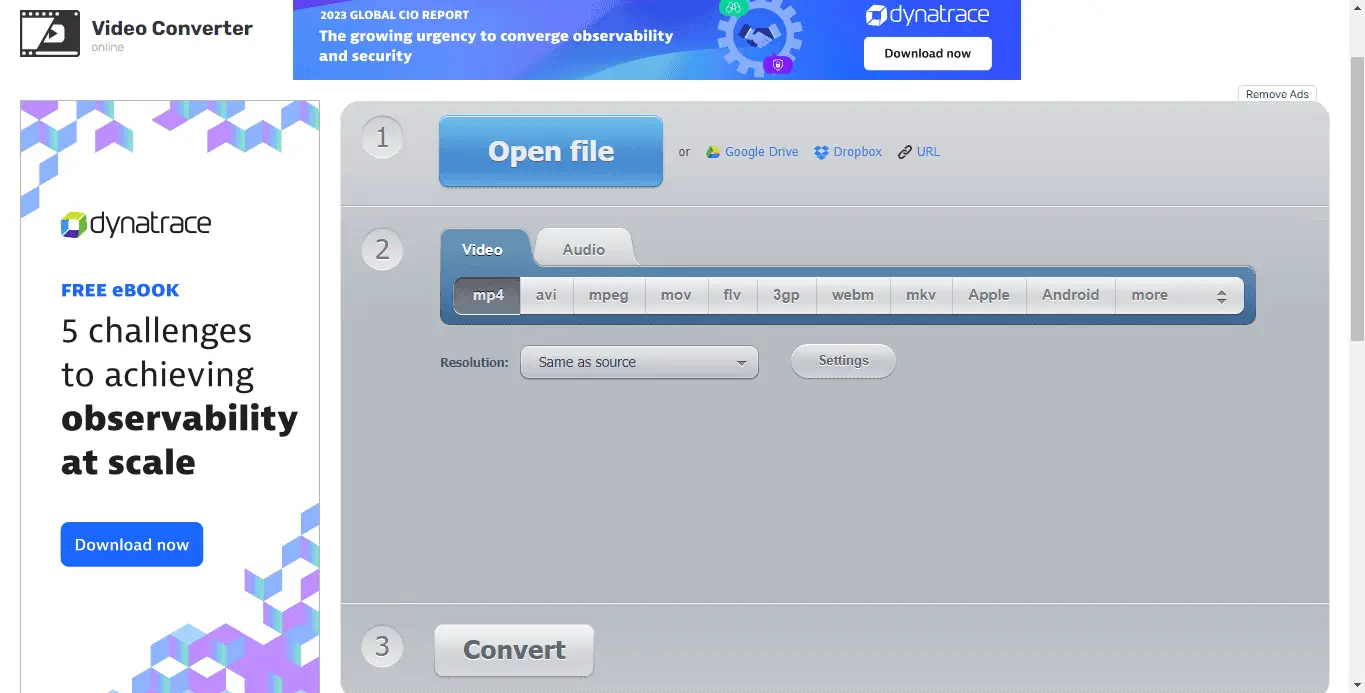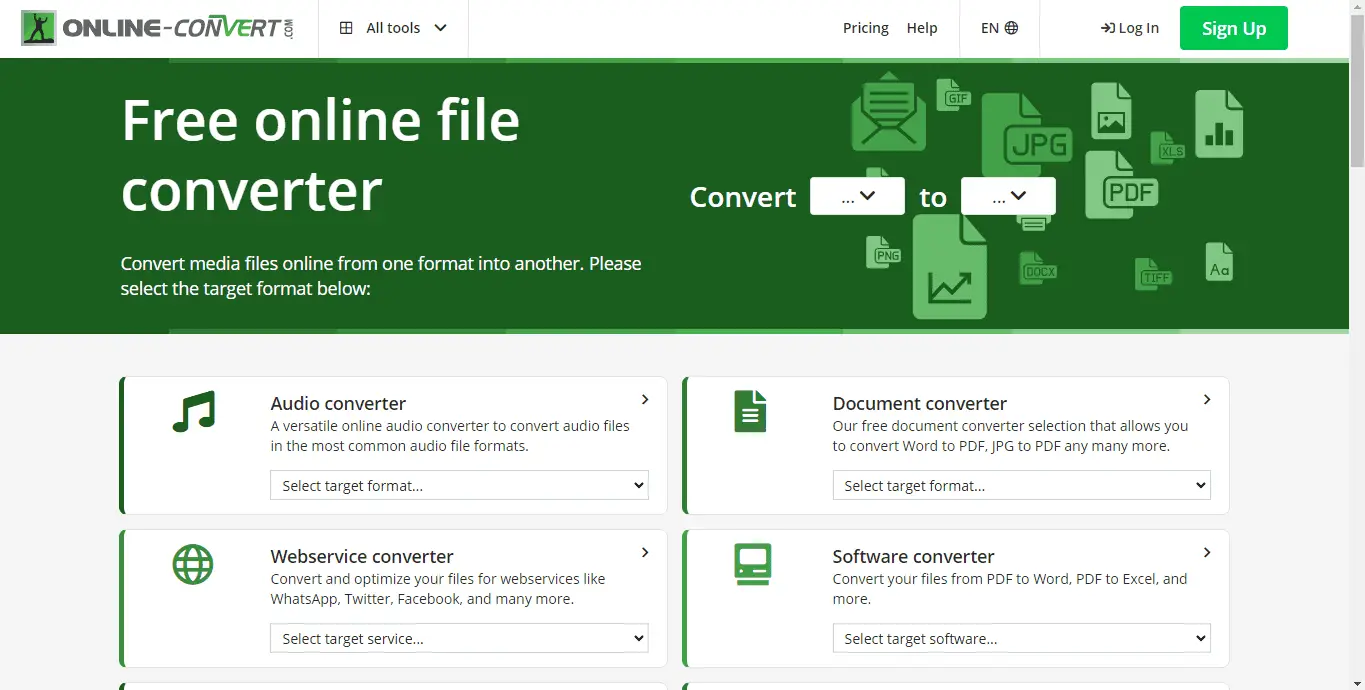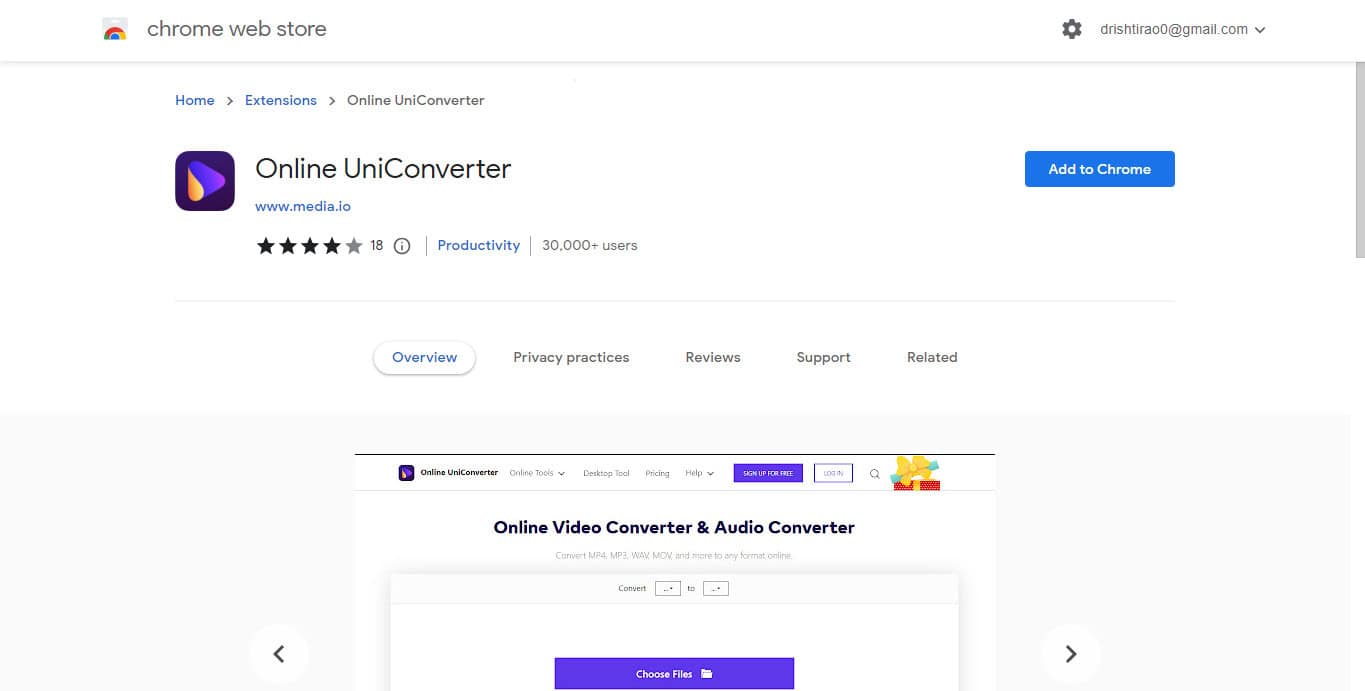Vimeo! A popular video streaming platform, possibly the second best compared to YouTube. But then again, that’s my opinion. Some people prefer it over YouTube. But just like YouTube, there does not seem to be a direct way of downloading video content from there. So, what if you wanted the videos from Vimeo to mp4 converter Mac on your for offline viewing and sharing? There is a solution to that! Numerous online Vimeo downloader websites help you extract your favorite videos from Vimeo and download them into your preferred format, which most commonly happens to be in MP4.
How to use savefrom.net to convert Vimeo to MP4 in steps:
- Visit savefrom.net now.
- Copy and paste the Vimeo video URL. The URL will now be automatically parsed.
- By default, it will display the video with the highest resolution for download.
- Click the Download button when finished.
See Also: 10 Best Currency Converter Apps for iPhone [2023]
You can use any of these six online tools that convert Vimeo to MP4 files. They are all free and easy to use. Let’s get on with it then, shall we?
Table of Contents
Top 16 Vimeo to MP4 Converter Mac Websites
Here are the top 9 Vimeo to MP4 Converter Mac Websites
HitPaw Video Converter
Vimeoinmp4
A pretty straightforward name, wouldn’t you say? The website is also very simplistic and requires merely a Vimeo URL from you. After you paste the link, it redirects you to another site called to save it offline.
Your video will be shown there, and you will be asked to select the quality you want it to be. The resolution ranges from 360p to 1080p.
KeepVid
We seem to keep landing back into this one, do we not? But I have good reason to return KeepVid as a preferred video downloader. The online tool is meant to handle all significant formats from every recognizable video source on the web, including Instagram!
So just paste your Vimeo link in the text field and hit the download button, and it will ask you the quality, as usual. You need to be a pro user to use the 4K version as the download option, but it is free up to 1080p. This is very good for converting Vimeo to MP4. Click here! To know about Wondershare UniConverter.
Visit: KeepVid
ClipConverter
This is another reasonably favorite online tool that will help you convert Vimeo to mp4 converter Mac files and download them. Just paste the Vimeo video URL into the text field and select the format into which you want the final output file to be. That’s it; it will start downloading in that required format, which in our interest, happens to be MP4.
The conversion does take a bit of time. It took me about 10:32 minutes for a 720p video of the same length on a WiFi 2 Mbps connection. It is a great Vimeo to MP4 Converter, apart from all the other conversion formats.
That said, you possibly have better internet speeds than I do (sob), so you will have a faster conversion than this. So you should try this one and see how it works.
Visit: ClipConverter
Zamzar
This tool is a stranger, even to me. But it works, and that’s the whole point. It gives you a detailed illustration of each step you need to follow to get the download link to your converted content.
You first need to paste the link of the Vimeo video that you wish to convert and download. If you already have the downloaded file, you can also upload it. Then you need to select the target format of the file.
In the setup, you must provide your email address where the download link for the converted file will be sent. Then finally, you will have to hit the convert button and wait.
Again, it takes some time, but be patient; it will get you your desired file in your preferred MP4 format. You should try this website if you don’t mind providing your email address. It is a perfect tool for the conversion of Vimeo to MP4.
Visit: Zamzar
Vimeotomp3
This website was probably initially meant for converting Vimeo content into audio but now supports downloading Vimeo mp4 format.
Enter the URL you copied from the page of the Vimeo content that you want to save as MP4, and hit the ‘download in MP4‘ or ‘download in MP4 HD’ options, based on your preference. That’s all there is to it. Your Vimeo video will immediately start to download.
Just bear in mind there are many ads on the websites we feature above, so you better have antivirus software just to ensure your system is safe from any minor Trojans.
They are pretty commonly known to spread through some on-click ads. That said, the website works flawlessly and downloads your videos instantly. This is the best Vimeo to mp4 converter mac.
Videoconvert
This website is one of the more elegant ones on this list. It has a text box to paste the URL of the target Vimeo video and select the format you want to convert.
There seems to be a great Vimeo to mp4 converter Mac and no MP4 HD option available, but it downloads it in the original quality anyway, so there is no need to be concerned.
You can also select a good number of audio formats, should you ever need to. Once you hit convert, it does not take much time, unlike others we have seen in this list. It gives you the converted file ready to download in your specified format in a brief notice.
Videoconvert websites can also download YouTube videos similarly, which could prove handy for some of your friends looking for the same.
Video Keeper
SaveClipBro
Y2mate
Y2mate is an online tool for converting videos. You can convert videos using the URL of the video. The unique ability that it offers the user is the ability to find the video by URL and keyword or title of the video. Furthermore, it permits you to download videos without restriction and convert them into the required format.
This tool supports websites like DailyMotion, Facebook, Youku, and others. This tool is delivered & maintained by the MUVI downloader. Y2mate was launched in the year 2016 and is still up and running. This is a fantastic tool for Vimeo to MP4.
Visit: Y2mate
Apowersoft Free Online Video Converter
To convert Vimeo videos to MP4 format online, Apowersoft is a great option. Not just MP4, but you convert to any file format, and it also features high-speed conversion.
You can export the converted file to any device, including a DVD player, smartphone, and TV. Other features of Apowersoft include video editing and converting Vimeo video to 4K video. However, it requires an online launcher plugin before it is usable.
Visit: Apowersoft Free Online Video Converter
Aconvert
If you want a quick, free, and straightforward online Vimeo converter, your search ends here. Aconvert is a web-based conversion tool that also gives the option of uploading online and local files. It supports several video formats, such as MOV, WMV, VOB, and others.
It gives fast video conversion, but you can choose where you want the output saved, whether PC or iCloud storage. Although it has some great features, keep in mind the file limit for input is 200MB.
Visit: Aconvert
Also See: 14 Best Webcam Software For Windows 10 (Free And Paid)
Convert-Video-Online.com
This is a perfect web-based converter. It provides different upload locations; for instance, you can access files from Dropbox or local folders or even paste the URL. Also, it can alter codecs and supports H.265/hevc.
Besides these features, you can also change the resolution and file size of the output. For the first use, you might need a running Adobe Flash player.
Visit: Convert-Video-Online.com
Files-Conversion.com
With this web-based application, it is possible to convert as many Vimeo videos as you like in any format you need.
However, the process of conversion is quite time-consuming. Nevertheless, the user interface is quite simple and easy to easy. It also allows free altering of video size as required.
Visit: Files-Conversion.com
Find: 10 Best Online YouTube to MP4 Converter Tools (2023)
Online-Convert.com
It gives three ways to upload the content, either from Dropbox or Google Drive or access it from a local folder, and if you have a video URL, it will still work perfectly. Moreover, the best feature of the web-based application is it leaves no watermark on your videos.
It supports various file formats and mobile devices. You can easily convert Vimeo to mp3, WEBM, 3GP, MP4, FLV, 3G2, MOV, or any other video file format you like. However, keep an eye on file size as it is limited.
Visit: Online-Convert.com
Online UniConverter
It is the most popularly recommended Vimeo to mp4 converter Mac. Besides a Vimeo converter, it can also convert an audio format like MP3 to other file formats. All this is free and readily available online. Additionally, this converter can compress video and audio files, which is helpful when storing a file on portable devices.
Online Uniconverter allows you to choose from several different file output formats depending on your input. You can select MOV, MP4, MTS, WMV, VOB, and others. It also has video editing features that can change the quality and look of videos before conversion.
However, the conversion process might take some time depending on the Video format, so have some tea to sip while it’s converting.
Visit’sOnline UniConverter
Also Refer: 10 Websites To Generate Instagram Names | Instagram Name Generator
FAQs
Can I convert a Vimeo video to MP4?
Yes, It is possible to change a Vimeo video into MP4. There are various online video conversion tools and software available that allow you to input the Vimeo video's URL and download it in MP4 format. Be mindful to respect copyrights and licensing rights when saving and using videos from Vimeo.
How do I extract MP4 from Vimeo?
To extract an MP4 from Vimeo, you can use online video downloaders or browser extensions. Copy the URL for the Vimeo video, input in the downloader, and choose MP4 as your preferred format. Then, hit the download icon to get the video as an MP4 file in your device. Always respect copyright and usage rights.
How do I save a Vimeo video to my Mac?
You can save a Vimeo video to your Mac by using an online video downloader or browser extension. Paste the video's URL in the downloader after copying it, then choose your desired format, like MP4. The video gets downloaded to your Mac when you hit the download icon, enabling offline viewing.
How do I convert YouTube videos to MP4 for free on Mac?
To convert YouTube videos to MP4 for free on Mac, you can use online converters or free software like 4K Video Downloader. Paste the YouTube video's URL in the tool after copying it, choose MP4 as the format, and select the convert or download option to save the video as MP4 to your Mac. Always respect copyright and usage rights.