We all know that YouTube is a video-sharing website and how it works. So it doesn’t need any introduction.
Issues such as the inability to like, share or comment on YouTube videos may occur occasionally. If you encounter a problem posting a comment, the most effective fix is to refresh the app or browser in use. This action clears any glitches, enabling you to retry posting your comment.
Despite being so popular, YouTube has its own set of problems. Sometimes, users have to face minor issues, such as YouTube comment Failed to Post. Also, check out this guide on converting YouTube views from Lakhs to Millions!
See Also: How To Block A Channel On YouTube (Top 5 Methods)
Table of Contents
The Story of YouTube
What many people are unaware of is the background story behind the evolution of the idea of YouTube.The founders of YouTube, Steve Chen, Chad Hurley, and Jawed Karim, were all earlier employees of PayPal.
They had difficulties in sharing the videos that were shot at a dinner party hosted at Chen’s place. After that, they came up with various marketing ideas and created a branding story that was agreeable to everyone. Moreover, their original plan was to make an online video dating website service. The design of YouTube drew inspiration from the dating website Hot or Not.
Another instigating element for the founders was when they were looking for specific videos. They could not easily find clips after the incident.
The videos included the 2004 Indian Ocean Tsunami. And also, there was the infamous incident during the 2004 Super Bowl when Janet Jackson faced public embarrassment.
This made them realize how important it was for them to create a website. A place where people could conveniently find any videos. They can share it with their friends, family, and colleagues.
They also made it easier for people to upload original content, giving them a chance to present their talent to the world.
YouTube, by far, is one of the most fabulous ideas ever executed in the 21st century. You can consider it a synonym for videos in the true sense.
Google has always been looking for ways to increase convenience for its users and provide them with a one-stop destination for all their search-related problems.
The Place Where YouTube Is Right Now
Thus, we can also say that both Google and YouTube were a blessing in disguise for each other. Google bought the site for US$1.65 billion in November 2006.
Every video search on Google led users to YouTube’s website before any other video hosting service, which made it even more popular.
Google promotes the majority of its ads on YouTube from Google AdSense, which makes advertising revenue for YouTube. YouTube allows people to create their channels and provides subscription facilities to other users.
The content available on YouTube includes Movie trailers, short and documentary films, live streams, video clips, audio and music recordings, TV show clips, short original videos, educational videos, and video blogging.
YouTube is a gift to the Entertainment Industry. Users are allowed to present their views on the uploaded videos, upload their videos, share and add to favorites, give video ratings, report and comment on the videos, along with subscribing to other videos.
Research indicates that viewers watch approximately 1 billion hours of content on YouTube every day. This means people spend a significant part of their day watching videos.
In today’s world, everyone has an opinion of their own and considers their right to freedom of Speech very seriously. People openly share their opinions on social media platforms without hesitation, which is a positive exercise.
We must ensure that everyone hears every voice. Thus, when the YouTube comments failed to be posted, people get disappointed. They are not able to express their views and thoughts.
We found ways to fix YouTube comments failed errors so that nothing stops you from sending your views about any video you want. Following are the ways to help you fix the YouTube comment failed to post.
Solve YouTube Comment Failed to Post
- Many times you need to figure out what kind of browser you are using. Browser settings create an enormous impact on the kind of content that we are looking for. Make sure your browser settings accept third-party cookies, especially from YouTube.com and goggle.com, or you can try using another browser.
- Another possibility is that specific applications or downloads are running in the background while you are using YouTube. Resume the video and then try again. Your YouTube comments that failed to be posted will now surely be published.
- Sometimes, you might need to disable specific extensions temporarily, such as NoScript and AdBlock. If you find out that the problem is not related to an extension, you can try reconfiguring the extension again to allow commenting.
- Even with numerous updates, the YouTube channel still requires a connection to Google+ in order to post a comment. Therefore, ensure that you have a Google+ account. Eventually, you will not need to connect to Google+, but since the process of disconnecting Google+ from YouTube is so slow, we will have to wait and follow the same for now.
- You can also change compatibility in the settings if you have used any other account right before the current one. After the changes are made, your YouTube comment failed to post will be a pass.
- It is also possible that you have been logged in for a long time. So, your connection has been timed out. All you need to do is refresh the page or maybe try restarting your router. After that, check your internet connection.
- Clear the cache and cookies. Check whether your Adobe Flash Player is in its latest version or not.
Wait For the Ad to Finish
Sometimes call when you are trying to reply to your video, and there is an ad playing on your video on YouTube and not allow you to post a comment because it thinks that that is playing in the background for no reason.
So, if you see the red colored cannot post the comment error message, just go up to the video and play the ad and let’s finish. If there is a script add button, you can click on it for the right register as a valid interaction. YouTube does not like to be ignored!
So if there is an ad, you don’t have to click on it, but just let it play and see if it fixes the issue. You can try to reload the page once again and do the same thing to see if it works. Usually, it fixes the issue in no time.
Play the Video
If you pause the video immediately and navigate to the comment section, YouTube may consider your comment spam and prevent you from posting it for security reasons.
All you need to do to avoid mistakes for spam is, go up to your video and play it for a couple of seconds, and while displaying, scroll down to the comment and try to post it once again. If it does not seem to work, just clear your Browser’s cache data and reload the page. You can even relaunch the browser after closing it down.
Born survivors want to. Posting a comment after the video has been playing for a couple of seconds is a valid action on YouTube, guys, and that is what you need to follow. Their land, their rules, right?
Sign out and log in
Sometimes, YouTube tends to forget about the authorities of the people who have been signing in for a long time.
So to refresh the algorithmic memory of things, you just have to log out of your account and log in once again. This will most definitely fix the issue of the comment field post.
If you are having trouble loading your YouTube videos but not playing, check out this guide here!
FAQs
Why is YouTube not adding my comment?
When YouTube’s automated system identifies a comment that violates Community Guidelines, it takes immediate action to remove the comment. In certain instances, you might receive a notification indicating the comment's removal or a temporary pause in your account's ability to comment.
Can YouTube channel owners delete comments?
On YouTube, comments function as public entities, allowing anyone to respond to your comments. If you receive a notification but cannot locate a specific word, it's likely due to its removal. Comments can be deleted by the original commenter, the channel owner, or as a response to policy violations. This underscores the diverse mechanisms at play when managing comments on the platform.
Is there a limit on YouTube comments per day?
Per day, YouTube sets a firm limit of 500 comments as the maximum number you can post. This restriction is a direct regulation established by YouTube. However, if you're actively participating positively within the YouTube community, you could surpass the 500-comment cap. This indicates the platform's willingness to reward and encourage engaging user interactions.
How do I recover deleted YouTube comments?
Furthermore, it's crucial to understand that once a post or comment undergoes deletion, it becomes irrecoverable. Irrespective of whether a member or an administrator executes the deletion, the content is permanently hidden and cannot be accessed. The source of the deletion, whether it originates from an admin or a member, doesn't impact this outcome.
Conclusion
So these for some of the effective methods by which you can fix the YouTube Comment Failed to Post issue. Make sure you follow them all until you get the result which is the removal of The Annoying red color text which says the comment failed to post. Since you were wondering why you couldn’t show support for your favorite dancers, singers, or video bloggers since your YouTube comment failed to post, now you know how to fix the problem.
YouTube provides a platform for millions of people across the world to spread their message and connect with them on an emotional or heart-to-heart level through their videos. People gain knowledge about so many topics from the various tutorials available on YouTube. YouTube comment failure to post is indeed a very tiny problem in front of all the things that YouTube has to offer to us.
No matter, we hope the website quickly solves the problem permanently.




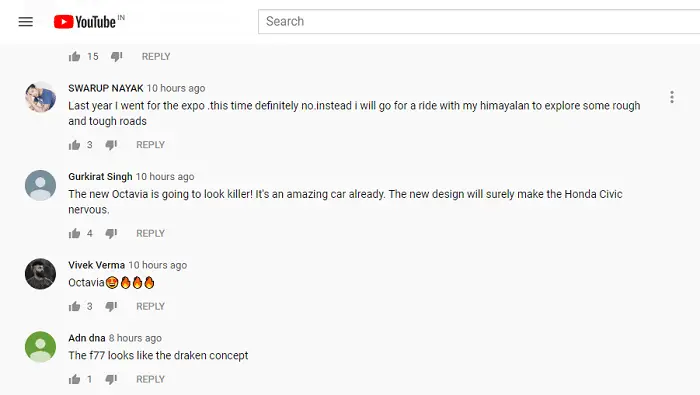
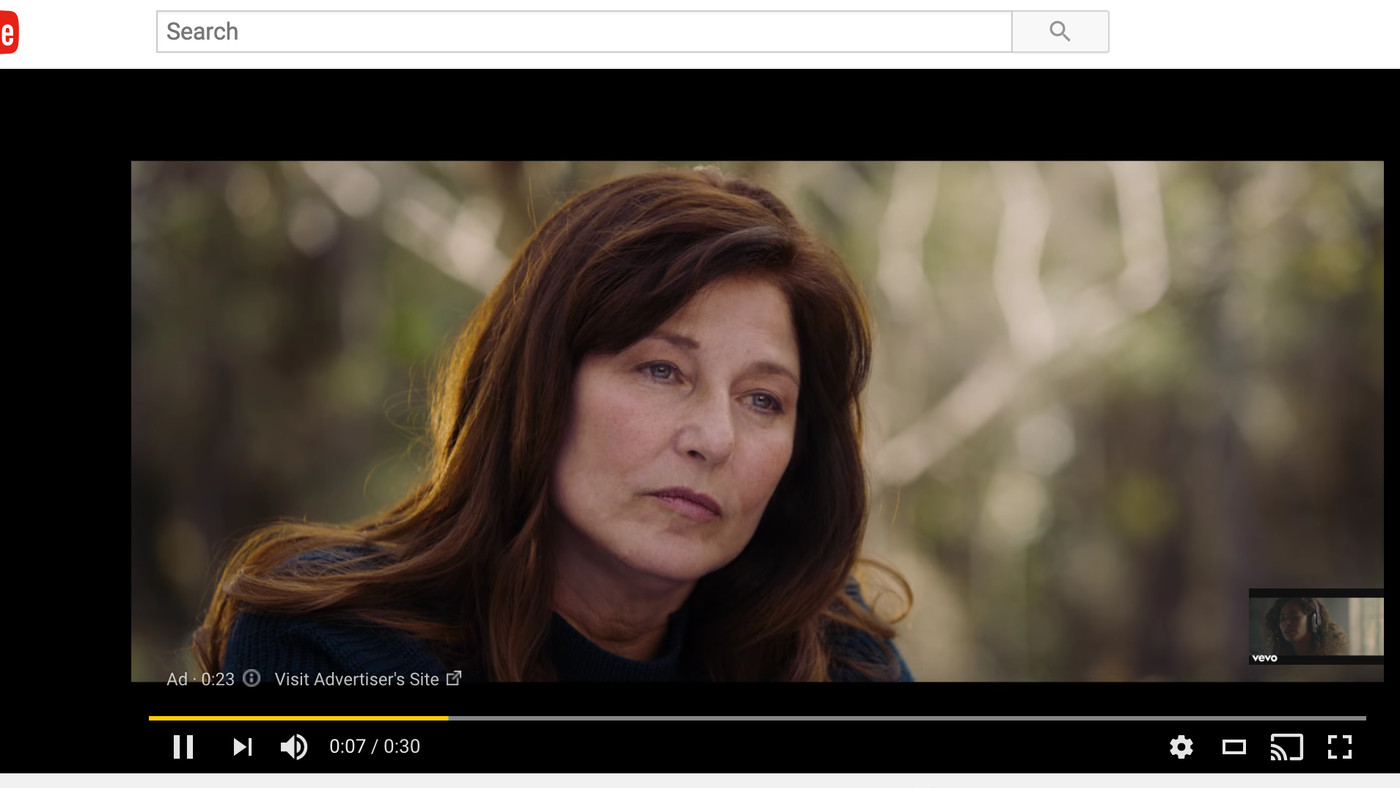

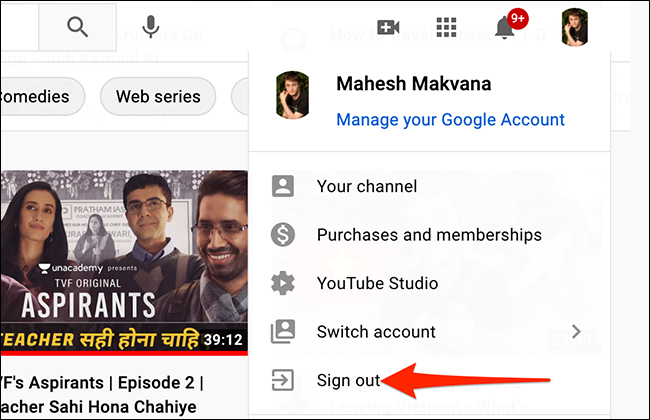

You are the BEST! I’ve been searching and searching for an answer. I don’t know why it started all of a sudden, but that one suggestion, turn off your ad blocker, WORKED!