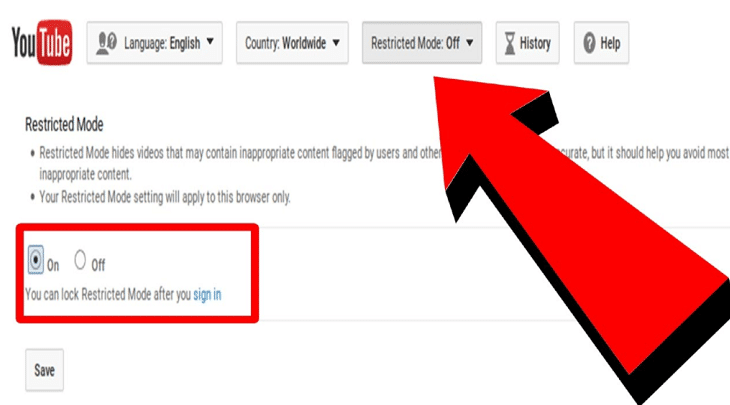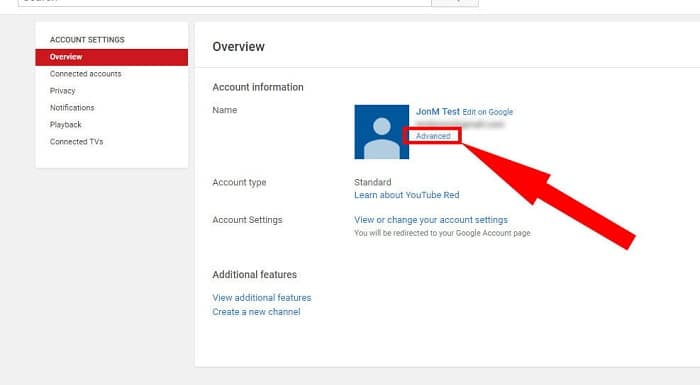The most annoying thing everyone has faced while using YouTube is the annoying “Recommended for you” videos that appear on YouTube’s home page. These videos are the videos from the channel that you have previously watched. YouTube’s algorithm automatically shows all the most viewed videos from the track you might have overlooked previously. Sometimes these videos from a particular channel might contain NSFW content, and you might want to look at how to Block a Channel on YouTube. YouTube recommends videos for you based on your past searches and the videos you saw. Though there are several videos, music, movies, and TV Show alternatives for YouTube, they all have issues that YouTube quickly covers. And so in this guide, we will teach you how to block a channel on YouTube.
To block a specific channel on YouTube:
1. Go to the channel page.
2. Click the About tab.
3. Click Report user.
4. Select the Block channel for kids.
5. A pop-up may appear warning you that similar videos may still be available on other channels.
Blocking NSFW videos or channels on your computer is the right thing to do if you use YouTube from a computer that children also use. If you don’t do this, children might see something they should not have seen. YouTube does not let you block a channel as such, but there are other ways to secure a YouTube channel or specific videos. Following are some of how you can block YouTube channels or videos.
Table of Contents
Ways to Block a Channel on YouTube
Here are some easy ways to block a channel on YouTube.
Download an Extension
The best extension to Block a Channel on YouTube is a Video blocker extension. You can block channels and videos on YouTube by simply adding this extension to your browser. There are more than one ways to stop videos and media on YouTube using the Video Blocker extension. Specifically, there are three ways to block videos and media in a video blocker.
- The first method is the “channel” method. You have to be extremely careful while typing the channel name you want to block on YouTube by this method. All you must do is tap on add, type the name of the track you wish to stop (Remember: This method is spelling and case sensitive) as it is and click ok.
- The second method is the “wildcard” method. This method is not case-sensitive and will block absolutely anything. The third and final method is the “keyword” method. Using this method, you can stop videos and channels with a particular keyword you want to be blocked.
Visit the Video blocker extension.
See Also: 12 Best YouTube Channel Name Generator Tools
Reject YouTube Video Recommendations
You can choose not to see a video on your YouTube homepage again by clicking the “not interested” option. Once you select the not-exciting opportunity, you won’t see the same video again amidst the “recommended videos for you” section.
However, you will still get other videos as recommendations from the same channel. You can select the “not interested” option by clicking on the three dots that appear when you hover your mouse over any video.
Use Restricted Mode
You cannot see videos flagged as inappropriate by other YouTube users when you use the restricted mode. You can limit NSFW content up to an extent by doing this.
You can find the restricted mode option at the bottom of your YouTube account. This is a perfect way of protecting children from inappropriate content on YouTube. Learn how to fix the Youtube Black screen issue here.
Download YouTube Kids App
YouTube Kids is specifically designed for the use of kids. If your kid uses YouTube and you are afraid about your kid viewing something inappropriate on YouTube, it is best to download the YouTube Kids app and let your kid watch videos on YouTube through this app.
This app does not view any NSFW or inappropriate content at all. This app is available in the USA, UK, Canada, and others.
See Also: [Solved] How to Fix YouTube Comment Failed to Post
Sign Out of your Account
Before letting a minor use YouTube from your device, sign out of your account. Although YouTube may have inappropriate or NSFW content, the person must verify their age by signing in to the bill before letting the person watch the video.
So, if you log out of your account before giving it to a minor, the problem of blocking a Channel on YouTube can be solved.
See Also: 9 Methods to Fix YouTube Videos Loading but Not Playing Error.
FAQs
Is it possible to block a channel on youtube?
Yes, it is possible to do just that. You have to open the track that you desire to stop. Then you must click on the menu with three dots in the top right corner. Once the menu appears, you must select the 'block user' option. Then it would be best to choose the block option from the prompt that shows Block User on the computer screen. Now this will ensure that your channel is blocked and cannot be accessed.
Can You block access of a child to specific videos or channels on youtube?
Yes, it is possible to do so. Once you have decided which video you want to block, you have to click more at the top of the video. Then you will have to choose the option to stop. A dialogue box will subsequently open. From there, you can decide if you want to stop just the video or the entire channel which was the source of that video. Then you have to click on the block and put in some digits that may appear on the screen or enter your decided password.
Can you block videos sourcing from outside your country on Youtube?
Yes, you can. You must first sign in to the Studio Content Manager to stop a single video outside your ownership territories. Once that is opened, you must click on the option showing videos. Then you have to click and select the video that you want to block. After this, open the tab on Rights Management and go to the ownership section. Once that is opened, you have to click on 'Select Specific Territories' and then choose an option. Once that is done, you have to select the box so that you can block videos that are outside your territories of ownership
Is it possible for me to block YouTube on Android TV?
Yes. However, you must first set up a restricted profile to do so. You have to open the screen of your Android home TV and then find the same settings. If you cannot find the option at the top, you may have to scroll to the bottom, depending on the version. Once done, trace the personal option to the Security and Restrictions menu. You must set up a restricted profile and establish a secure pin there. Once you are done, you can choose the applications that the profile can now have access to.
Is it possible to block all youtube channels barring one?
With technology advancing so fast, nothing is impossible. All you have to do is tap on the lock button at the bottom end of the page. Or you could select settings and enter your password to the parent profile. Then you can give access to content that you only want to watch, and everything else will be blocked.
Conclusion
These are some methods through which you can Block a Channel on YouTube because giving your kid unrestricted access to YouTube might be risky.
See also: 8 Best Interesting Sites Over the Web.