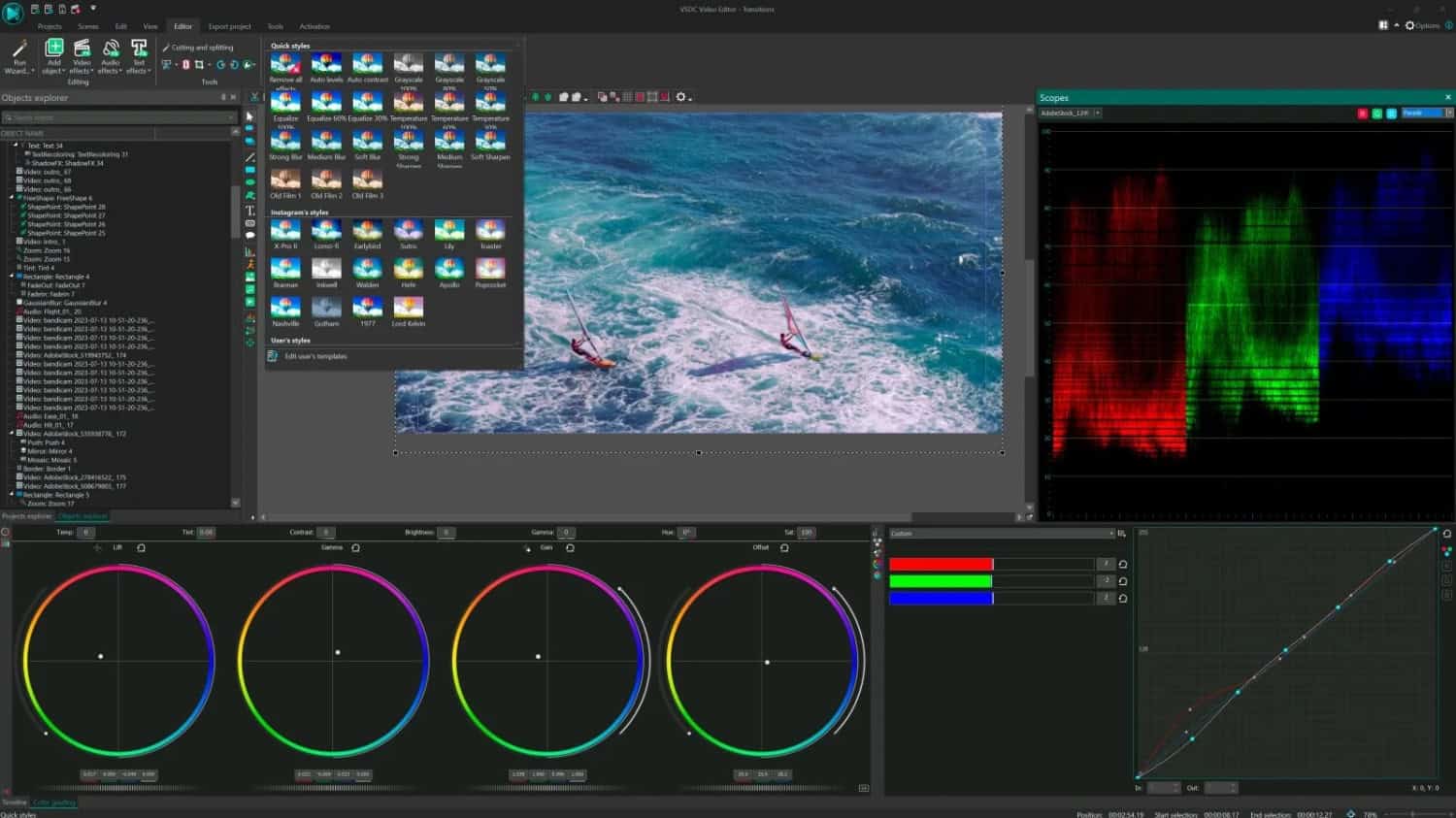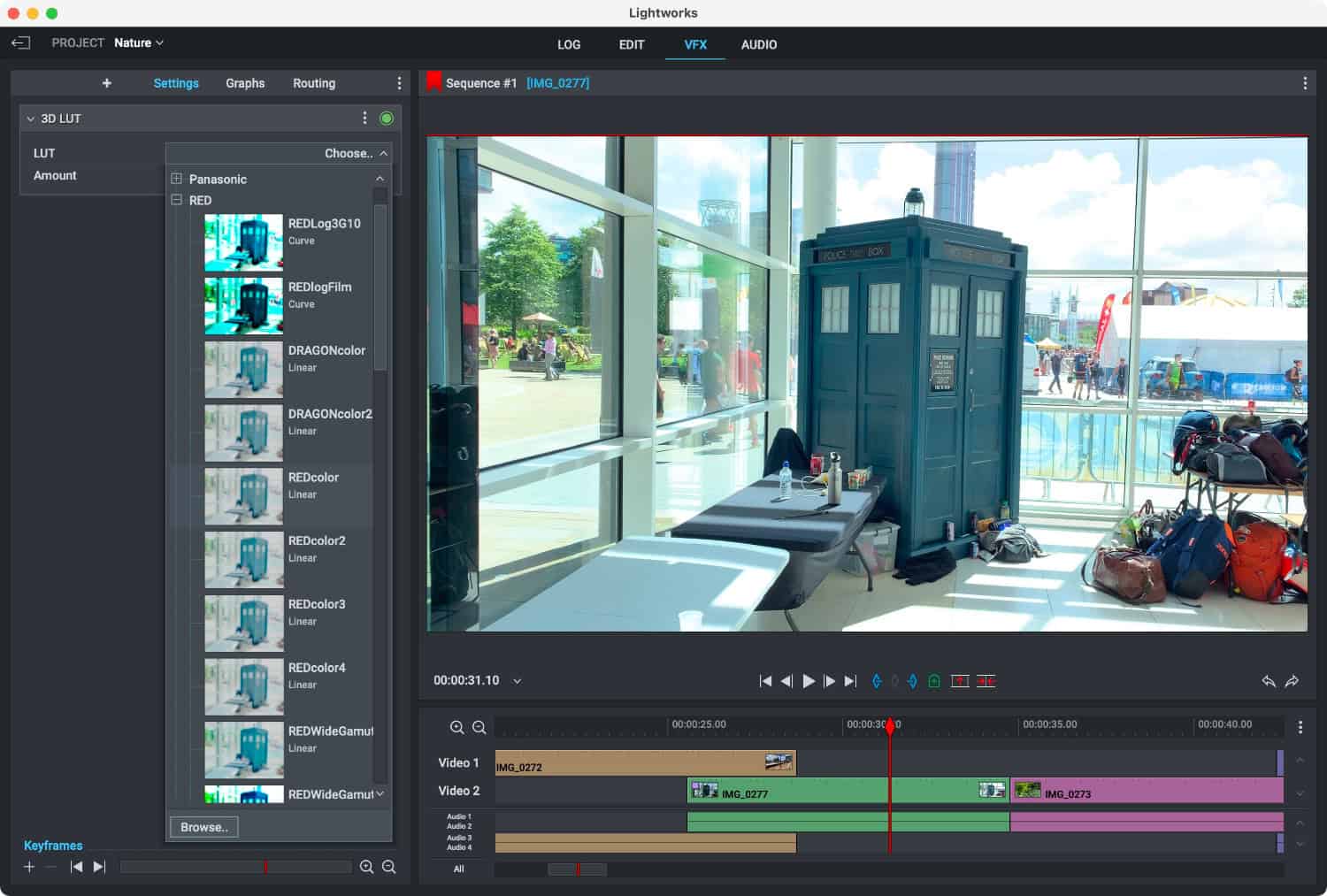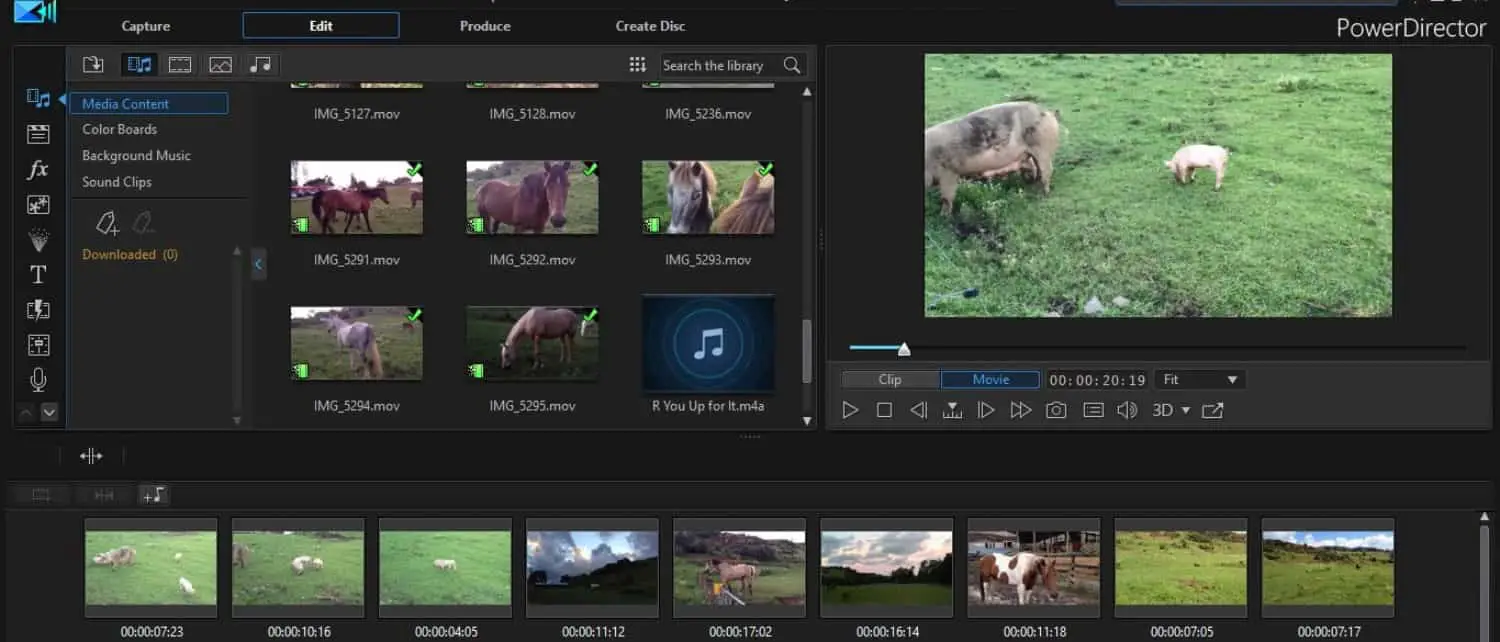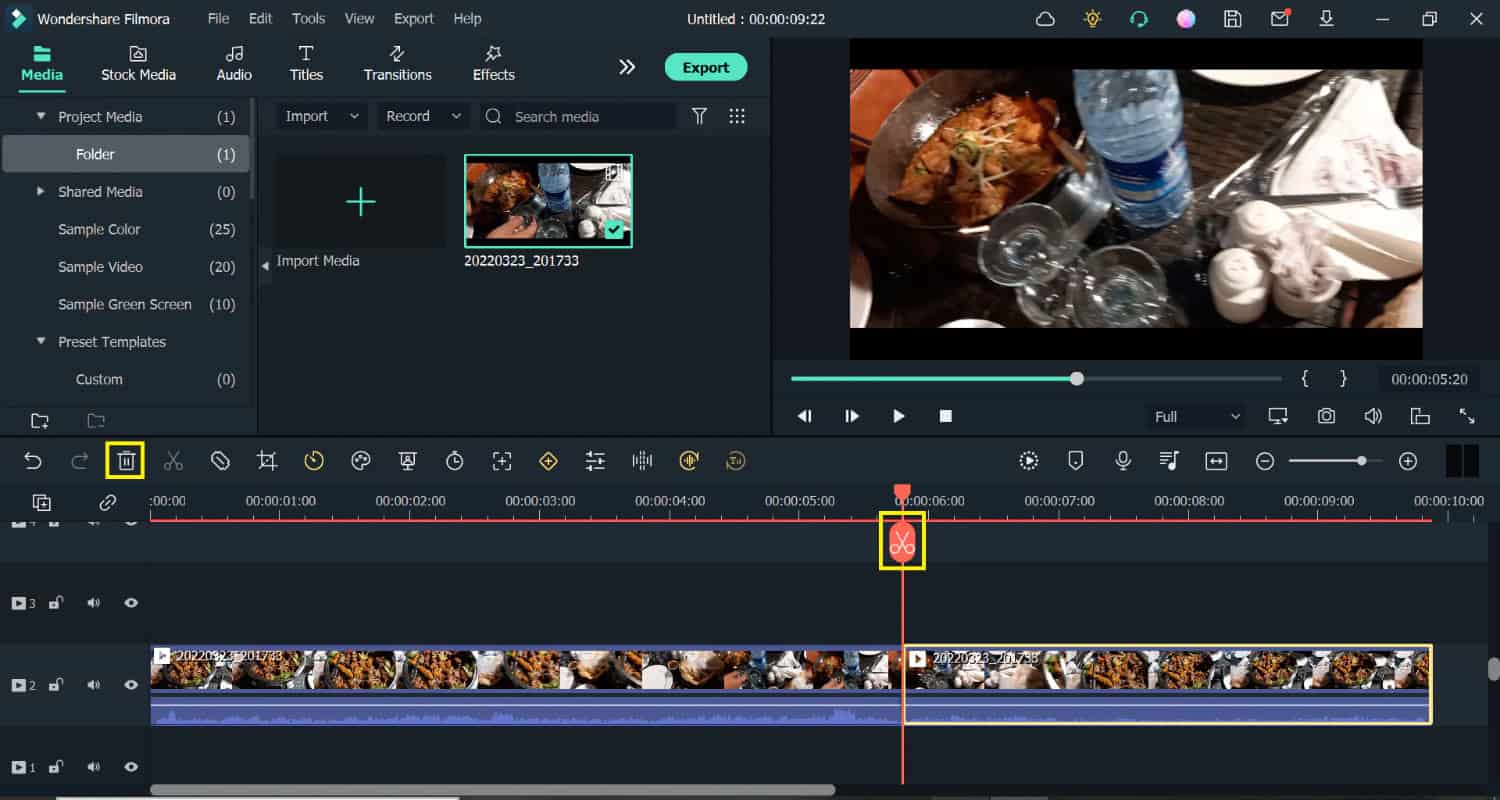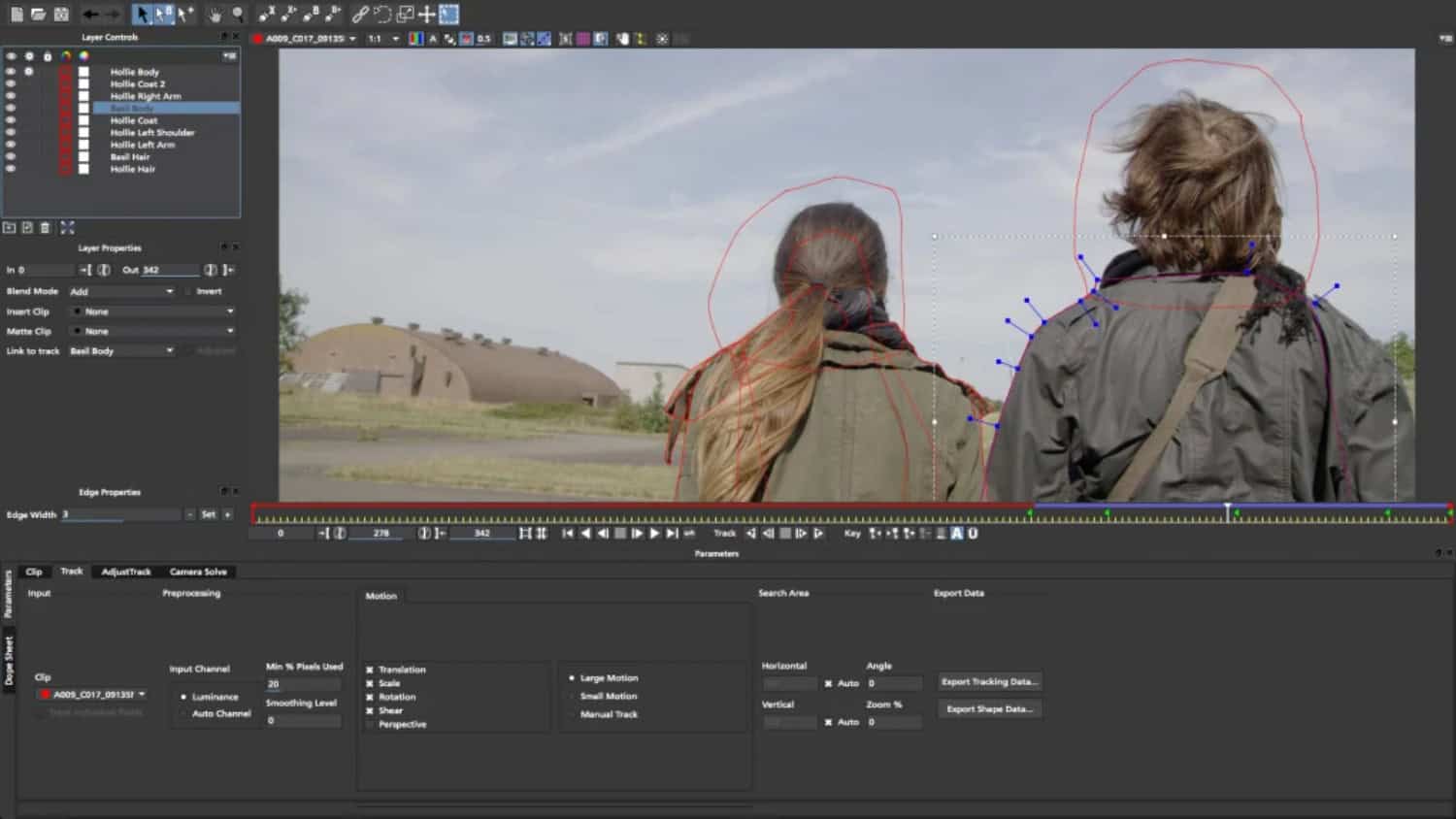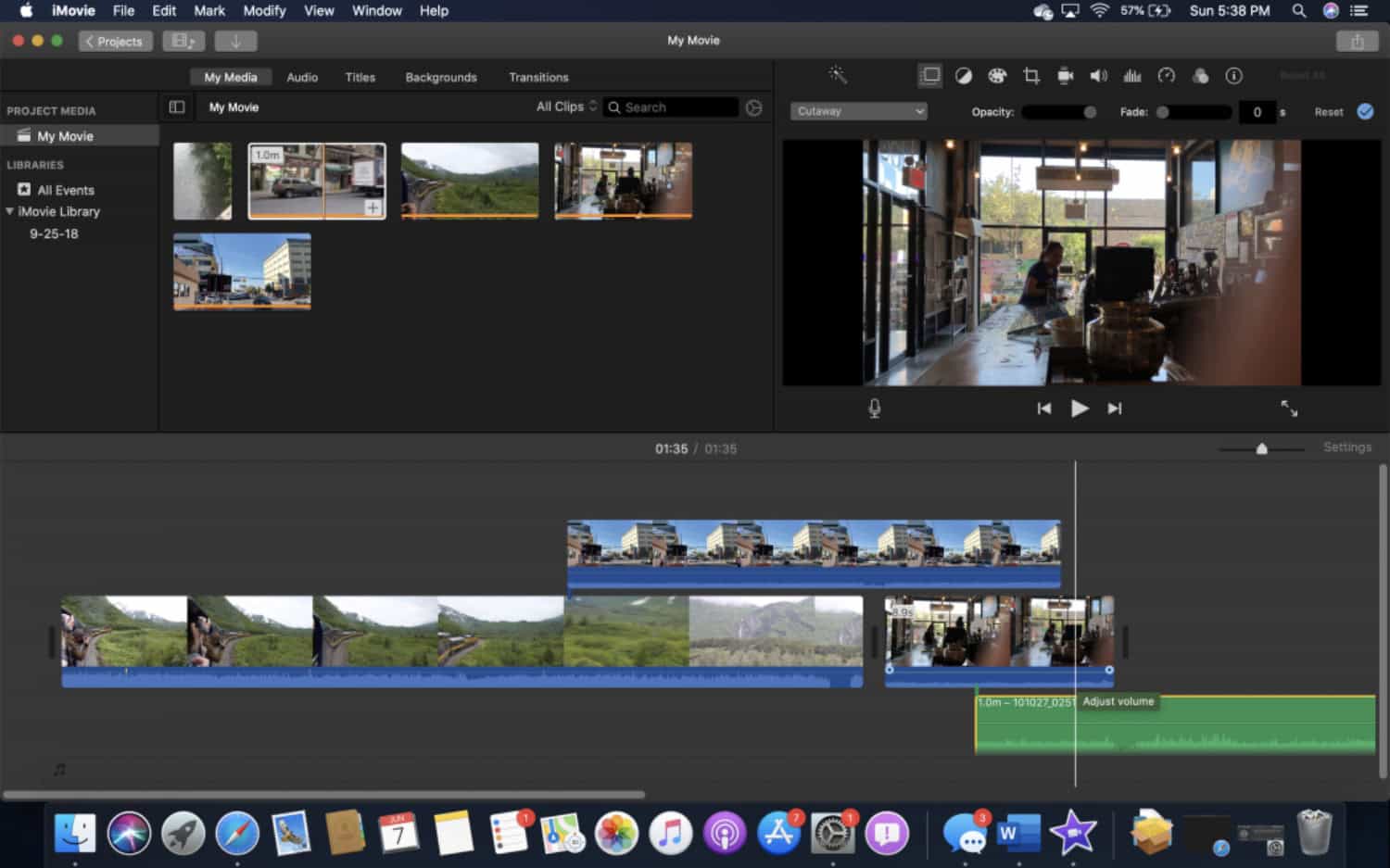With so many options, selecting wedding video editing software could be overwhelming. Numerous well-known video editors provide tools and capabilities for editing wedding videos. If you have never used these products, you must know where to begin when choosing the finest software to suit your needs.
Some of the best Wedding Video Editing Software are DaVinci Resolve, VSDC Video Editor, Pinnacle Studio Ultimate, Final Cut Pro, Monarch Wedding Video Editor, Lightworks, Cyberlink Power Director, Wondershare Filmora 10, HitFilm Express, and Apple iMovie. To know more, keep on reading.
So, we’ve compiled a list of the top ten wedding video editors to assist you in your search and create high-end, polished videos. Learn more about wedding video editing software in the following paragraphs.
Table of Contents
What Is Wedding Video Editing Software?
Wedding video editing software is created especially for editing and improving wedding-related films. These software programs include a variety of features and functions that enable editors and filmmakers to produce wedding movies that seem professional.
Various tools and effects are available in wedding video editing software for editing and manipulating video footage. Timeline editing, where users may arrange and cut video segments, make transitions between scenes, and change the overall rhythm of the film, are some typical capabilities. A drag-and-drop ability is frequently present in these applications, making organizing and rearranging clips inside the timeline simple.
See also: What Does An Embedded Software Engineer Do?
Wedding video editing software includes a variety of effects and upgrades in addition to basic editing features to increase the film’s aesthetic appeal. This can contain filters and special products to give the movie a unique touch and color correction tools to change the brightness, contrast, and saturation. Specific software offers Even more sophisticated functions, such as motion tracking, which enables the monitoring and manipulation of video components. You can also check out the SmartSHOW 3D tool.
By giving customers the tools, they need to produce aesthetically beautiful and expertly made movies that capture the soul of the special day, wedding video editing software streamlines the process of editing and improving wedding videos.
List of Best Wedding Video Editors
We have created a list of the top 10 wedding video editors based on their features.
DaVinci Resolve
A well-liked and sophisticated non-linear video editing program is DaVinci Resolve. For instance, you may alter the wedding video’s faces using AI to recognize them.
You may also compile all the footage into a wedding tale using cutting-edge accuracy and transition tools. Commercial film and TV productions, streaming, and other projects employ this wedding video editor.
See Also: How To Download Embedded Video Easily? (2023)
VSDC Video Editor
Users may stabilize video captured during weddings with GoPros or drones using the VSDC wedding video editing program for PCs. It also includes various Instagram-style filters and effects, including blurring and color correction. Furthermore, picture-in-picture or split-screen effects can be used.
The files may be altered to be played back on various devices. To create greetings for the family or presentations for the company, utilize our wedding video editor. Adding lines, text, and other effects is also an option. The Pro edition includes additional features, including video stabilization, motion tracking, and video masking.
See also: Gaming Video Editing Software | Top 13 For Windows
Pinnacle Studio Ultimate
Pinnacle Studio has multi-camera editing and 360-degree video editing features that make it simple to merge footage from many cameras into a polished finished product.
You may add a few entertaining effects to Pinnacle Studio to make your wedding film uniquely yours. For instance, you may use the program’s paint effects to transform snippets from your wedding video into animated paints, giving your wedding project more aesthetic appeal. Pinnacle Studio is a great casual video editor for making understated wedding videos.
Final Cut Pro
Apple offers a tool for editing videos called Final Cut Pro. This program has a ton of cutting-edge capabilities for editing professional-grade wedding videos. You may crop each clip in your video with Final Cut Pro’s Smart Confirm function to the ideal size for various social media networks. When you’re done editing your wedding film, this function ensures it will seem crisp and optimized on social media.
Additionally, Final Cut Pro supports 360-degree VR editing. Using VR footage, you may give the bride and groom a peek at what they might have missed and present a distinctive viewpoint on the big day. These are just a handful of the numerous capabilities that make Final Cut Pro appropriate for experienced, professional-level wedding videographers.
Monarch Wedding Video Editor
The Monarch wedding video mixing program offers a touchscreen interface for quick editing. For various occasions, videographers utilize it. A designer module for generating effects and transitions is also included.
This marriage video editing program supports SDI, HDMI, and embedded audio in HDMI input and output formats. The control switcher also makes it possible to switch between editing devices. Additionally, live Facebook and YouTube broadcasting is possible with it.
Lightworks
Powerful wedding video blending software called Lightworks is accessible across several operating systems. Additionally, to aid in completing tasks fast, the program offers a well-designed timeline, drag-and-drop functionality, and a customizable interface.
With only one click, the entire chronology may be re-synchronized. Additionally, pre-made headers and transitions are available. It offers flexibility and control when combining and editing audio with video recordings.
Cyberlink Power Director
CyberLink PowerDirector is an easy-to-use video editing program that offers a variety of choices and effects for swiftly editing videos. It is also excellent for novice and experienced editors.
Animated intros and outros can even be added to video collages that are entirely customized. Hollywood-caliber effects blur backdrops and highlight specific elements, such as the bride and groom. Additionally, you may make marketing videos.
Wondershare Filmora 10
Easy-to-use filters, overlays, transitions, titles, effects, and other components are included in Wondershare Filmora 10. By taking the audio out of the video, you may edit it individually. It also features filters that can provide mood-based images without lowering video fidelity.
In the simple mode, you may make entertaining films by only uploading clips and choosing a suitable theme and music. As a result, learning for novices is simple.
HitFilm Express
A complete video editing and visual effects program, HitFilm Express handles high-resolution material, including 4K, 3D, 2D, and VFX films.
It also has sophisticated tracking and screen simulation. It can also find applications in producing movies, music videos, and videos for social media platforms such as Instagram, Facebook, and YouTube.
Apple iMovie
With its video editing and color grading features, Apple iMovie makes giving any wedding movie a professional appearance simple. You could use a blue/green screen to position the subject photo against a contrasting background.
The Shadi video editor offers a wide range of sophisticated filters, transitions, speed adjustments, and effects. Additionally, you may transfer files from iOS to Mac and increase audio quality while lowering background noise. It also provides several tools for enhancing and manipulating audio.
FAQs
Do I need prior video editing experience to use wedding video editing software?
While prior video editing experience can be helpful, many wedding video editing software applications are designed to be user-friendly and intuitive. They often provide tutorials, templates, and drag-and-drop functionality to make the editing process more accessible to beginners.
Can wedding video editing software handle large video files?
Yes, most professional wedding video editing programs can handle extensive video files and work with high-resolution footage. However, the software's system requirements and your machine's characteristics may affect how well it performs.
What are the key features to look for in wedding video editing software?
When choosing wedding video editing software, consider features such as timeline editing, transitions and effects, audio editing capabilities, color correction tools, support for different video formats, and the ability to export videos in high-resolution formats.
Is wedding video editing software available for both Mac and Windows?
Both Mac and Windows operating systems provide a wide variety of wedding video editing software choices. To be sure that the program will work with your particular computer configuration, it is always a good idea to verify the system requirements.
Conclusion
The correct video editor is crucial whether you want to edit your wedding film or are considering creating a business specializing in wedding videography. You don’t need to spend hours learning to utilize the best wedding video editing software to create high-caliber, beautiful wedding films.