Videos are the best means to capture the moments that we cherish. The emotions and memories are contained in a few minutes of the video. The mode of obtaining video may vary from phones to professional video cameras, but the purpose remains the same. More often than not, the camera tends to shake in our affairs to capture the video. Thus, you must know about these Video Stabilizer Software now.
Pick the video clip in which you want to stabilize the motion from the timeline. To access the Adjust panel, click Adjust. Shake Stabiliser is a click. To choose the Shake Stabiliser operating mode, click Quick or Detailed.
This causes the video to become shaky and wobbly. There is an affirmative fix to this problem, i.e., video stabilizer software.
Table of Contents
List of Best Video Stabilizer Software
This list will look at the ten best video stabilizers for the window. Let’s look at the list and find out which they are!
VideoProc
VideoProc is one the video stabilizer software that even a child can use. It is enjoyable and easy-to-use software. You can do wonders if you master this software. It provides one of the finest video stabilization along with video editing features. You can easily cut or trim the videos, rotate, scale up and down, play with the opacity, change the clip’s speed, and much more.
It is well known for its GPU acceleration, a unique feature of this software. This software can quickly produce the best quality results. So don’t waste your time learning complicated software. Try VideoProc today!
Visit: VideoProc
Video Stabilizer
Who wants a shaky video? Well, most of us are not a Pro in shooting a video, so there comes a need for video stabilizer software. This software enhances the graphics and value of digitized videos. It recognizes and corrects the unwanted captured motions. This fully adjustable app makes it easy to use with single-touch stabilization. It also has a plugin filter (Adobe Premiere), so it doesn’t require any video editor.
Different compression techniques and easy customization make this video stabilizer software enjoyable. It also saves your default settings, allows us to zoom in/out, and adjust frame specifications as per our choice. The size of this software is just 19 MB, and you can download it from the link provided below.
Download: Video Stabilizer
See Also: Best Vine Editing Apps for Android
FFMPEG Builds
Another video stabilization software that is highly compatible with various OS is FFMPEG Builds. All you need to do is use command lines to stabilize your video. This might be easy for you if you are a programmer or hardcore geek. It provides various options to edit videos using different command lines without a GUI.
Although you might think this process is complex, it isn’t like that. Firstly, download FFMPEG and unzip it. Put a path so that FFMPEG becomes functional. Now follow the commands mentioned in front of you and get your video quickly stabilized in some simple clicks. Check out the link provided below to download it.
Download: FFMPEG Builds
See Also: Best Free Green Screen Softwares For Windows
AVS Video Editor
If you are not much into techs and want a mind-blowing, edited, stabilized video, you should opt for this video stabilizer software. AVS Video Editor has a very flexible interface and high-quality delivery and is not complex.
Online Media Technologies engineer it. This video stabilizer software gives us many features like many effects, enabled sharing video mode, multilingual support, etc. Share your videos on any social media platform easily. Available just for 59$ with HD support, single video track, non-destructive editing, and much more. Download it from the link provided below.
Download: AVS Video Editor
See also: How to Clear VLC History in 3 Simple Steps
Adobe Premiere Elements
Now make marvelous and incredible films with this video stabilizer software, namely Adobe Premiere Elements. Make creative slideshows and collages with extra new features. This software has around 23 guided effects with which you can make time-lapse pictures and videos.
Reduced noise effect and bringing out the footage’s best scenes together is this software’s specialty. It is fun to use. Check out the link provided below to learn more and download it.
For those looking to elevate their video quality even further, consider exploring AI-powered solutions like AI Video Upscaler by DVDFab, which harnesses artificial intelligence algorithms to upscale and enhance video resolution with remarkable precision.
Download: Adobe Premiere Elements
Corel VideoStudio Ultimate
Are you a Youtuber and annoyed by the shaky video? Are you someone who records from your mobile because you can’t afford those expensive RED cameras? Don’t panic and give up on recording. You can remove this shakiness in post-processing using Corel VideoStudio Ultimate. This freeware is famous for its video stabilizing feature. We don’t recommend this software for newbies.
You should probably use easy software like Filmora if you are an amateur. This software also provides essential video editing tools. Corel has a comprehensive interface. It also includes a stop-motion video-making feature. You can easily import 4K, HD, or 360-degree videos on this software.
Visit: Corel VideoStudio Ultimate
See Also: How To Download Embedded Video Easily? (2023)
Final Cut Pro X
If you haven’t done this before, you are probably lying! Final Cut Pro X is one of the most used software for video editing. Lots of big Youtubers use this software to edit their content. This software is preloaded with ample presets and transitions. It is considered a high-quality video editor with unique video stabilization features. You can unleash your creativity using this software.
The only problem with this software is that it is not free and only available for MAC users. It is a perfect choice if you want to start your youtube career.
Visit: Final Cut Pro X
LightWorks
Lightworks is cross-platform video stabilization software. It can work on your laptop as well as mobile. The best part about this software is that it is cloud-based. You never have to worry about losing your data, even if the software crashes. All your changes are saved to the cloud. Isn’t that amazing?
You will be stunned to know that this software edited many high-rated Hollywood movies like ‘Pulp Fiction,’ ‘Wolf of the Wall Street,’ and ‘And Bruce Almighty’ It is straightforward. With the drag-and-drop options, you can easily edit any video quickly. So if you are into cinematography, this software is recommended for you.
Visit: Lightworks
Windows Movie Maker
The first software on this list is Windows Movie Maker. The software is handy and elegant. It is compatible with all versions of Windows. The software’s primary function is that it can be used by novice or master video editors as well.
The interface is clean and fast. Various editing features make the video less unstable. There are options to edit the timing of the video.
There is a facility to block the timing and stray motion of the video as a whole. The most exciting thing about the software is that it can also get something clear from the video. This facility, when applied to the video, makes the video stable.
Learn how to download an embedded video. Click here to learn more.
Avisynth
Avisynth is one of the most professional video stabilization software on the market. The feature it has to make your video as professional as possible is staggering. The users can utilize the trove of components to achieve the desired result.
The most important thing to note here is the video stabilizer tool itself. Avisynth has a dedicated device to reduce the hazardous nature of the video.
The best video stabilization software tool also stabilizes the video with the correction of color and motion. The user can use various added features to add depth and less wobble to the video. The DePan option is also an alternative to fix the wobble and shaky motion. The software uses a VirtualDub server, so it has no GUI. However, this makes no difference in the performance of the software.
Deshaker
DeShaker is VirtualDub server video stabilizer software. The software is available for all versions of Windows and is relatively small in size. All 32-bit and 64-bit versions of Windows support the software.
It is a plugin, so there is no presence of GUI. However, the software is still very popular with all the video editing enthusiasts. The actual usage of the software is pretty straightforward. The software has the option to enter the video; then, it processes it.
After processing the video, there are points to be used to stabilize the video. This can be done by using various options in the menu provided by the software itself. Various additions, like shadow correction, wobble reduction, color correction, etc., can enhance video stability.
Download: DeShaker
Wondershare Filmora
The abundance of small annoying buttons is the most irritating thing for any user using the video stabilizer software. Wondershare Filmora is the video stabilizer software you will love if you are one of those people.
The interface of this video stabilization software free is clean and straightforward. The excessive number of buttons is absent from the interface. There is a simple approach to editing and stabilizing the video. All you need to do is place the shaky video onto the Media Library.
Then wait for the processing to complete. And finally, apply the necessary settings to stabilize it. This ease of stabilizing makes it a must-have video stabilizer software on the market.
Download: Wondershare Filmora
Pinnacle Studio
The most sought-after free video stabilizer software on the market is Pinnacle Studio. The trial version is free and very handy for any user. The interface of the software is clean and comfortable to use.
The options that it encompasses are significant advantages. There are many options to edit and stabilize the software. The support of various video types is a prominent feature of the software.
The processing time for stabilizing the video is low. This makes it highly useful for videographers and professional users as well.
Download: Pinnacle studio
Arcsoft Video Stabilizer
This is another handy video stabilizer software that you can use so that you can do your job. The layout is simple and clean. There are basic options to edit the video. The stabilizing tools work well with all the popular video formats. The size of the Arcsoft Video Stabilizer is small, thus occupying less disk space.
The GUI is user-friendly. All the necessary tools are at your disposal in this software. Just don’t expect anything fancy from it.
Download: Arcsoft Video Stabilizer
HitFilm Express
This video stabilization application is a decent tool for stabilizing recordings and adding unique visualizations. It has an innovative and natural interface that allows you to transfer recordings and add sound and enhanced visualizations. You can discover free versions for Windows PC and Mac devices. HitFilm Express gives valuable guides to assist you with creating scenes and effects from Hollywood films.
Assuming you need to edit and stabilize recordings free of charge, HitFilm Express is a decent arrangement. As well as having the option to fix unstable recordings, it accompanies numerous fantastic editing tools. You can utilize sound and video channels, compositing alternatives, cutting tools, and so forth, masks, layers, and surprisingly green screen effects.
Download: HitFilm Express
See also: Top 9 Gaming Video Editing Software That You Can Use On Windows
Movavi Video Editor Plus
Movavi Video Editor Plus upholds various video and sound formats and stands out amongst other video stabilization programming. It has many progressed highlights, like stabilizing sound, making slideshows, removing backgrounds, and adding different video and sound effects. As well as stabilizing your video, this application will assist you further in developing video quality by giving settings for brightness, contrast, white balance, and color saturation.
Be that as it may, you must buy a license to utilize these outstanding features. Nonetheless, in case you are not prepared to purchase, relax. A free trial is given, so you can try it before purchasing the software and buying the premium version.
Download: Movavi Video Editor Plus
iMovie
For individuals searching for essential functions, iMovie is the best image stabilization software. Notwithstanding the video stabilization work, you can get a progression of roles, including iDVD integration, green screen function, editing control, slow motion, etc.
Most of their tools are not found in primary, low-quality programming. Some more up-to-date Macs accompany iMovie preinstalled. You may have the product; however, you didn’t realize it. If you need to purchase this iMovie, you will not go through a great deal of cash.
Download: iMovie
VideoPad
NCH Software copyrights VideoPad. It gives a basic UI and should be no issue for amateurs.
It is a lightweight video stabilizer for iOS devices. You may have to make in-application buys to dispose of ongoing promotions.
Download: VideoPad
VideoStudio Ultimate
As the name proposes, it is an expert video editor with outstanding quality features. It backs sound standardization and restoration and gives 360-degree video support.
You can add different effects to the video, like animated titles, transitions, and pictures. Although significant that you move up to the premium version, it is pointless. You can only access the video stabilization feature in the Ultimate version of VideoStudio.
Buy: VideoStudio Ultimate
See also: FilmForth Review | Know About This Video Editor
Emulsion
Assuming you need your video to be more professional and fascinating, kindly utilize this editing software, which permits you to eliminate your camera from shaking, yet adds cinematic effects to your video like an expert.
The video stabilization function has a function that assists you with changing the stabilization strength and gives a preview window so you can see the outcomes before completion.
Download: Emulsio
FAQs
What does video stabilizer do?
Video stabilizers use intricate algorithms to enhance quality by effectively mitigating and eliminating undesirable camera shakes and jitters. These disturbances frequently originate from unsteady hand movements or unintended camera panning. The ultimate goal of video stabilization is to deliver viewers a smoother and more visually pleasing experience, guaranteeing that captured content remains steady and coherent.
Is video stabilization good?
This inherent need has spurred the creation of video stabilizer software. This software doesn't solely focus on rectifying shaky video footage but boasts many additional features. Among the most exceptional choices available, these software solutions encompass functionalities like precise cropping, seamless incorporation of text, comprehensive clip editing, and even adding music to your videos.
Does video stabilization reduce quality?
In electronic image stabilization, the process involves the astute cropping of frames within each video frame. The algorithm discerns specific segments of every frame, selecting them for cropping, which is pivotal in enhancing the overall video stability. Therefore, when applying stabilization to videos with a full HD resolution, the solution has a minor reduction with this precise cropping process.
Should I use stabilization?
This consideration becomes paramount when capturing images in challenging low-light conditions, often requiring slower shutter speeds. However, you frequently employ a shutter speed of 1/500th of a second in well-lit settings or rely on a tripod for stability. In that case, the necessity of utilizing this technology might remain the same.
Conclusion
With this, we conclude the list of the best free video stabilizer software in the market. The software packages mentioned above are all used by professional and regular users alike.
The range of functionality may differ, but their core usage remains the same. The users should choose the software according to their needs. The professionals could go for Avisynth as it has many intricate details enhancers, while the typical user could use Wondershare Filmora.
Everyone can choose according to their individual choice of free video stabilization software. I hope the users will try some software packages from the list for personal or professional use.


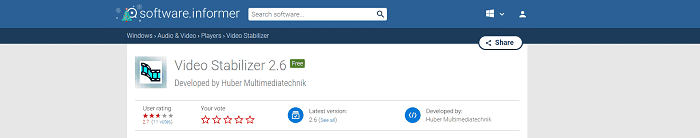
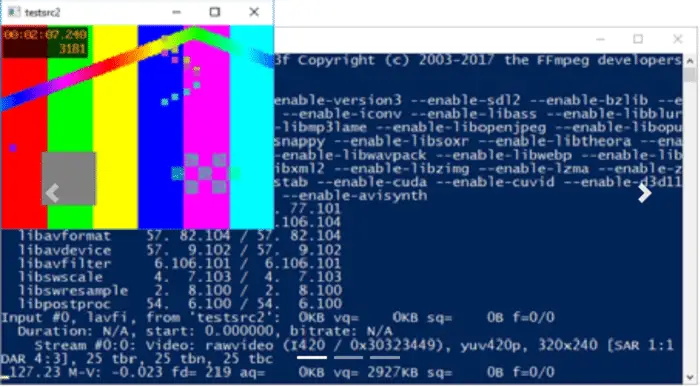
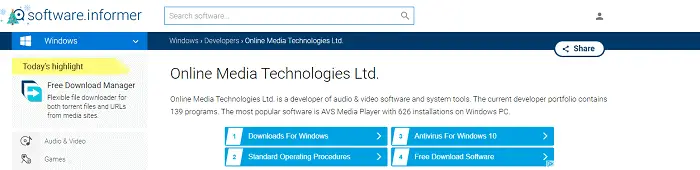
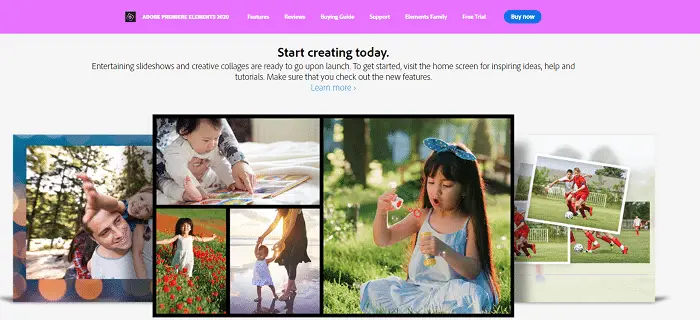


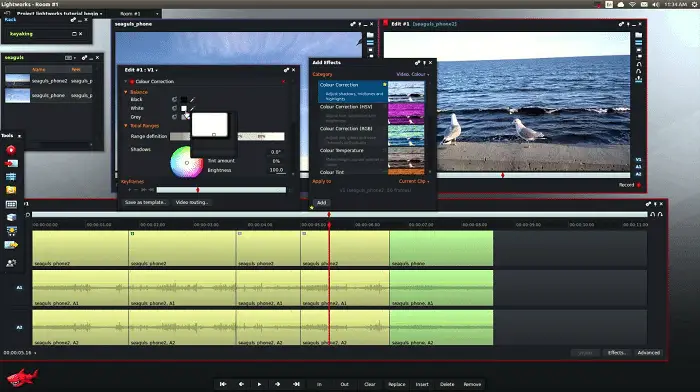

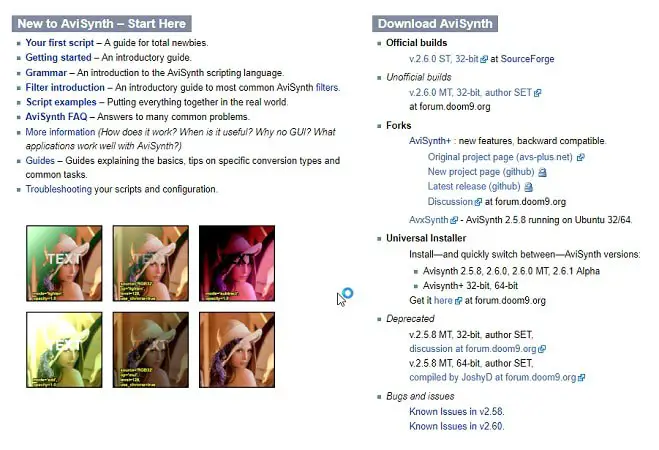
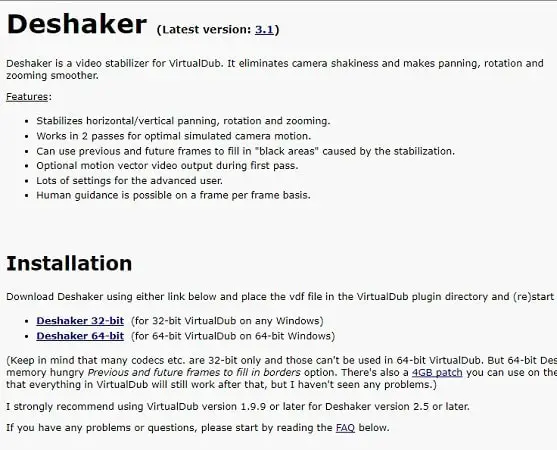
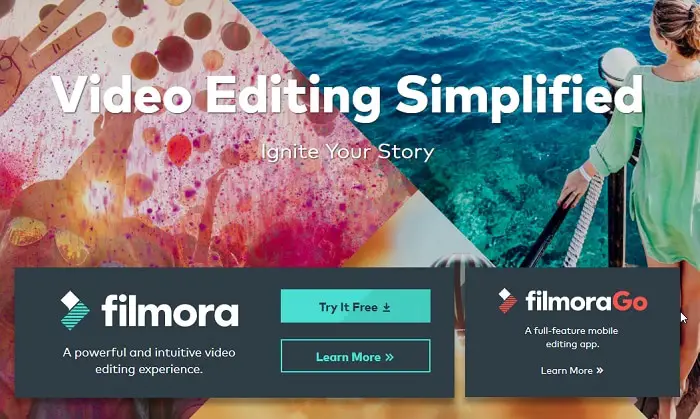
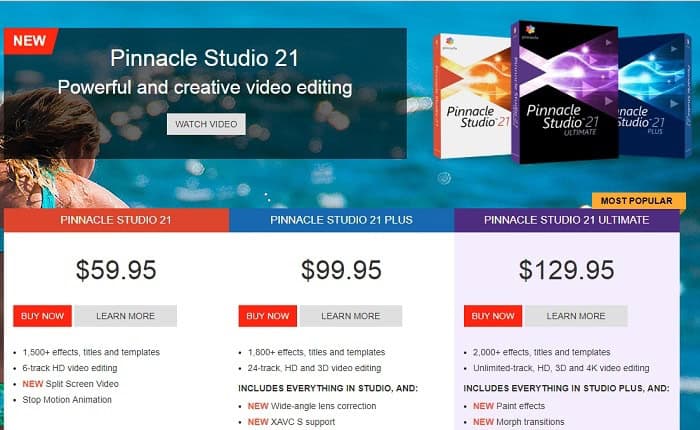

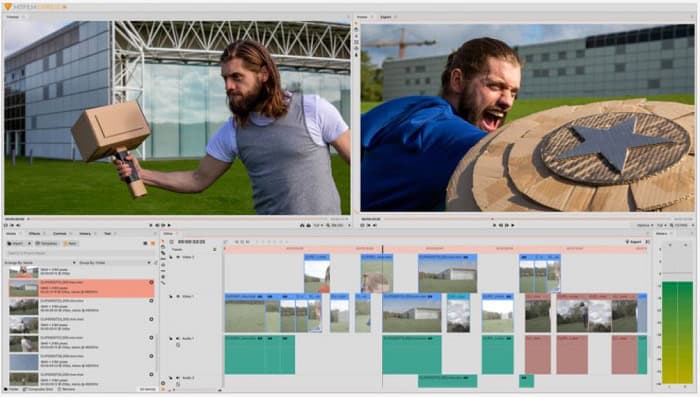
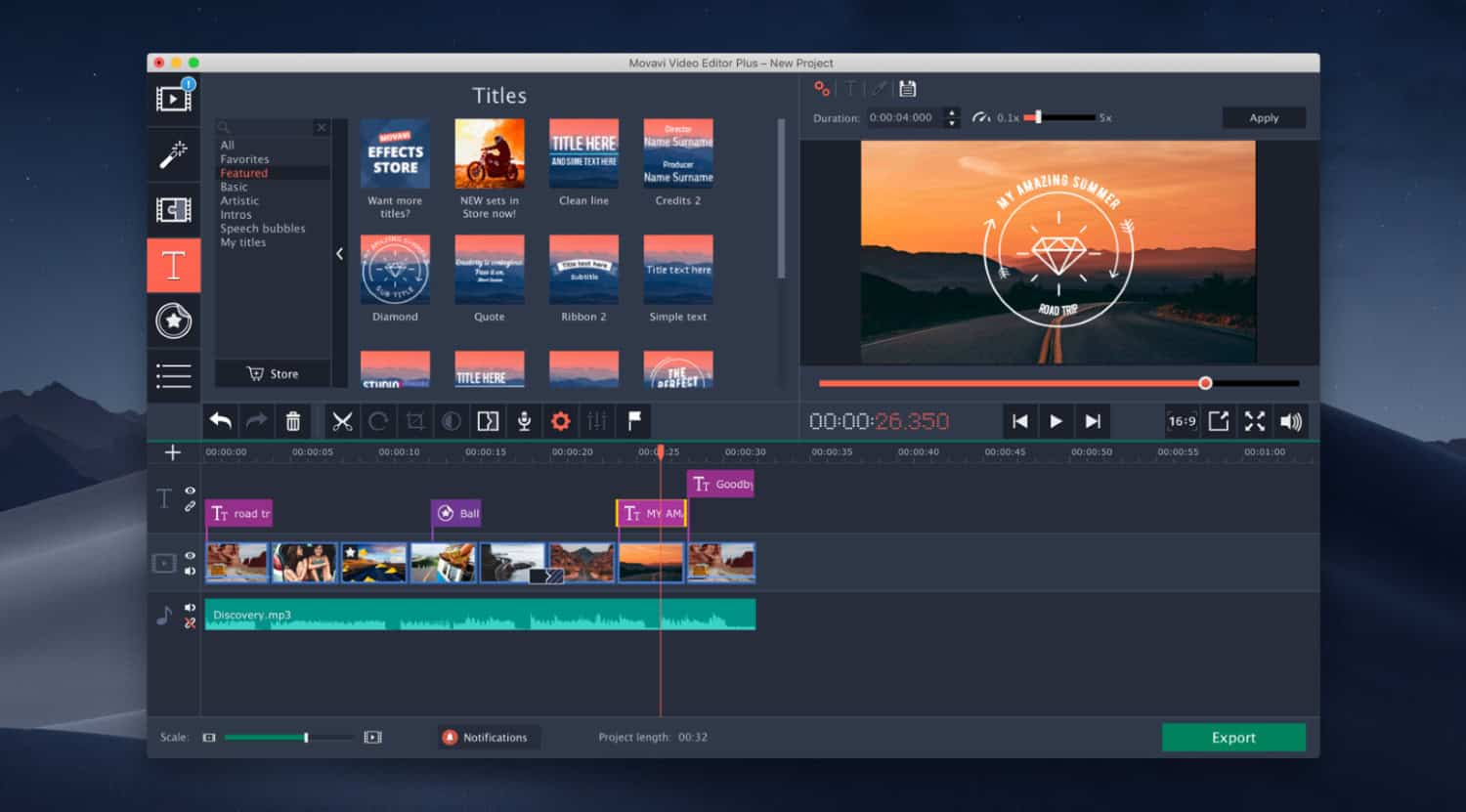
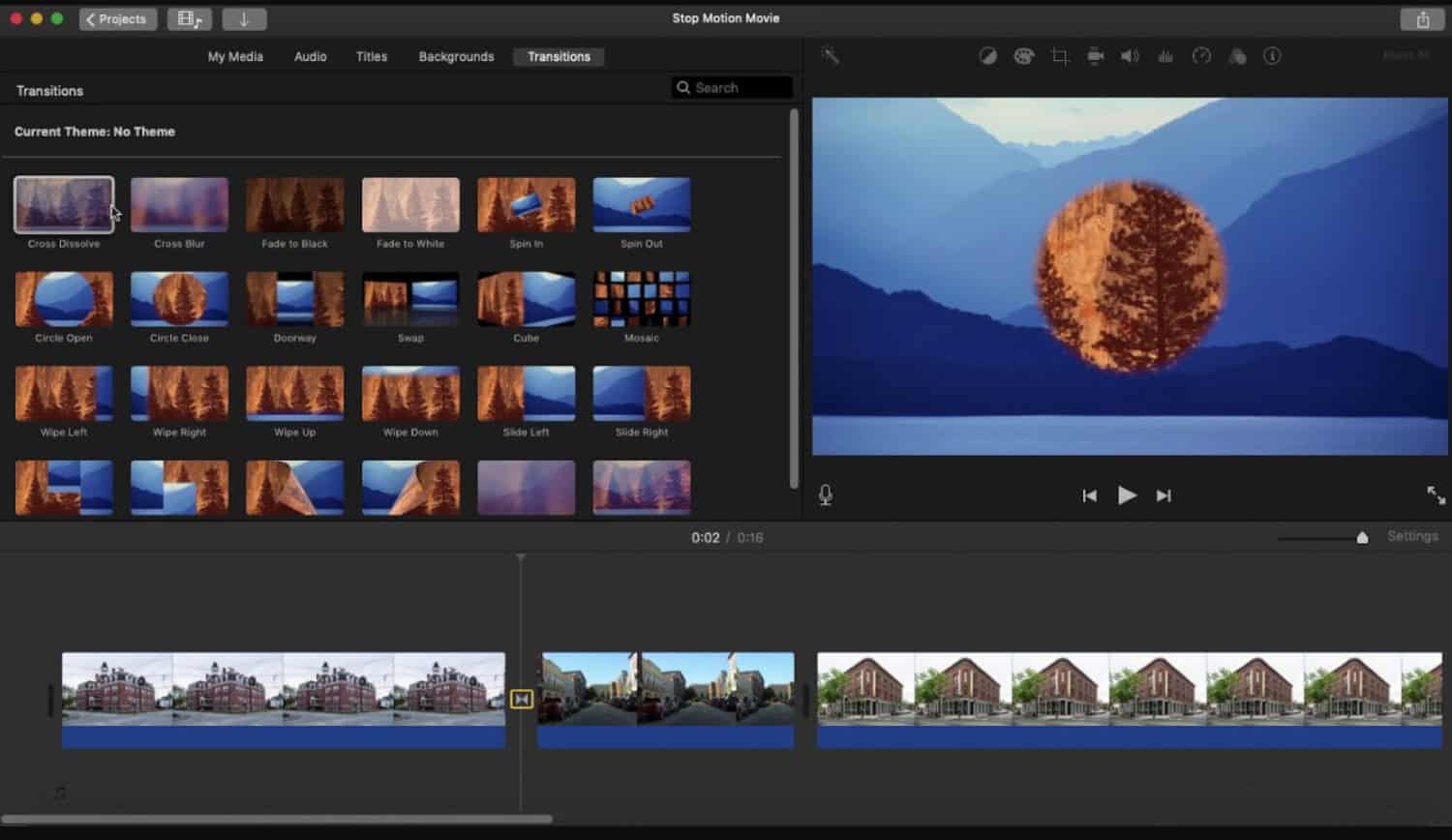


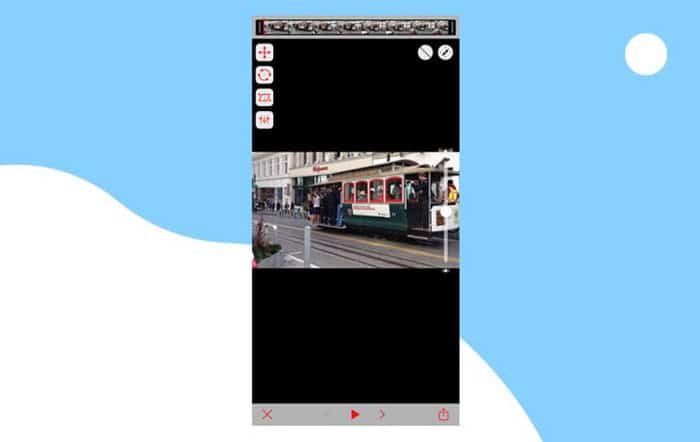
Many cameras have the option to record in 60 or 120 FPS at the cost of reducing the video quality. If video shaking is a problem for you, then do try recording in a higher FPS count. It usually helps a lot.