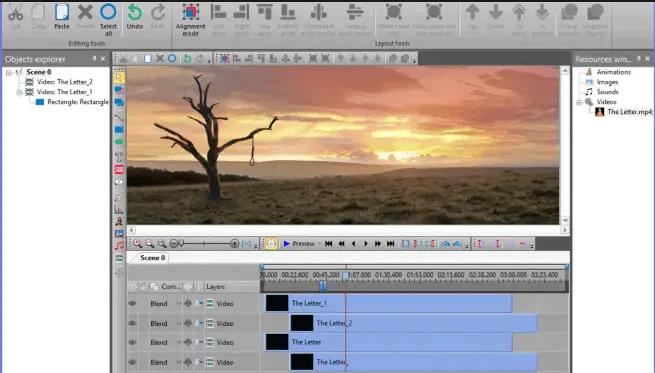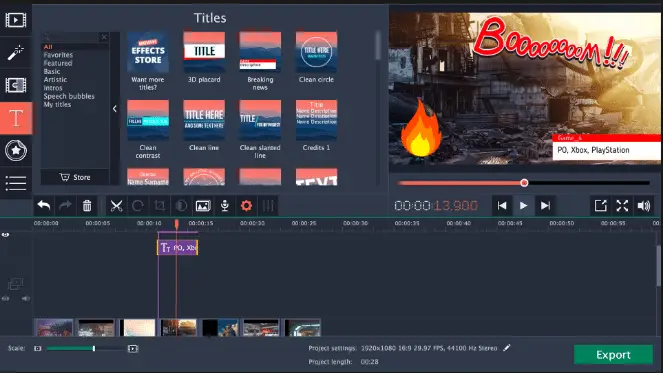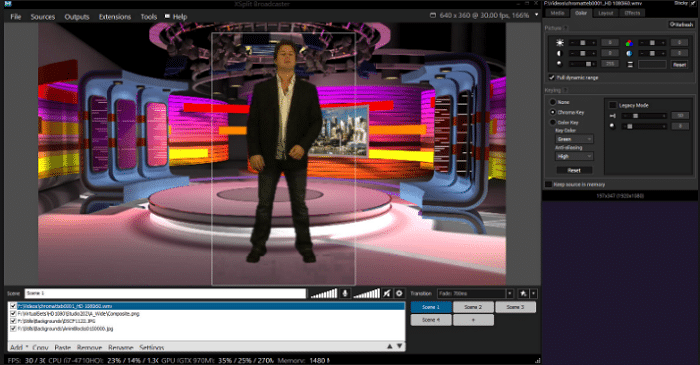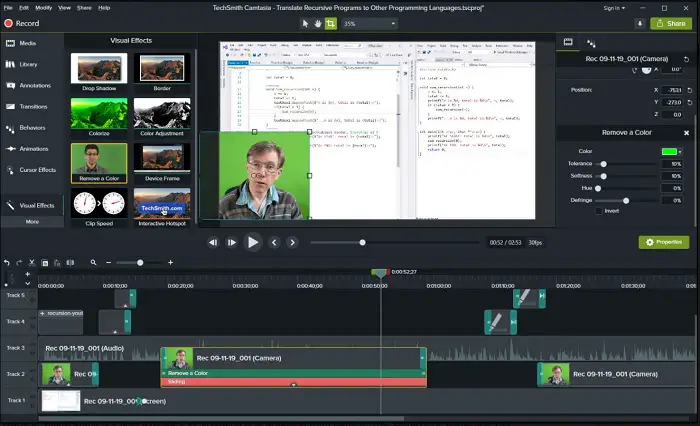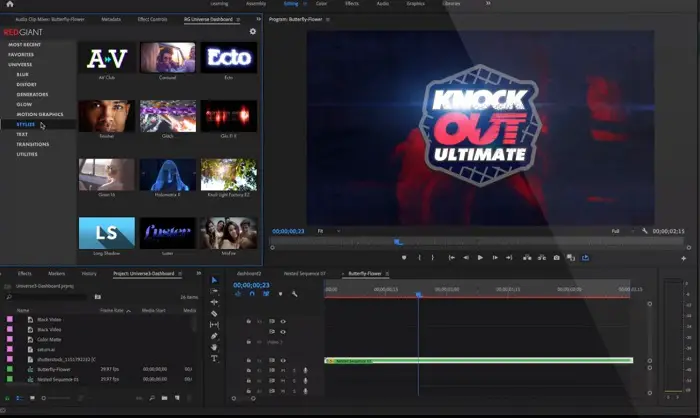Video editing has become a very trendy nature among most humans. Most people address video editing as their passion, while few dream of building a career in this field. Video editing helps you give your video a new look with exciting effects. Green Screen is one such effect that enables you to change your dull and plain background into a scenic beauty or a magical film. Thus, getting Green Screen Software is a must!
This technique of removing the background and filling it with color before changing it is called chromakey. Chromakeying is a famous worldwide technology used in video editing. Much software helps you apply green screens, but most are difficult to use and give massive overheads.
Lightweight, user-friendly, and straightforward Green Screen software is free for Windows. Then why use an expensive one?
See Also: 3 Ways to Fix The Division Black Screen Error {Tom Clancy}
Table of Contents
Top 20 Free Green Screen Software To Use In 2023
Here you will find the twenty green screen software for easy editing. Do check them all!
Filmora
It is the best video editing software that allows you to produce magical videos out of ordinary videos. You can chromakey any footage by following straightforward steps. Load the image you want to load in the background and the video.
Then highlight the image and make the part of the picture transparent by right-clicking the image and browsing through the options. It also has various exciting features to make your editing look natural and magical.
Visit: Filmora
VSDC Video Editor
VSDC Video Editor is a widespread editor trusted by millions of users worldwide. It supports all editing tools to enhance your video editing skills. Regarding chromakeying, the editor gives you the best resultant product. Chromakeying is just a piece of cake when it comes to VSDC.
Drop the two videos you would like to collate and make the background of one video transparent, which is replaced with the video you dropped in your project video. It gives an efficient, clean, seamless output that looks purely authentic.
Visit: VSDC Video Editor
ShotCut
This Green Screen Software enables you to create an innovative video out of a simple routine video.
Load the two videos you would like to collaborate on and use the options- ‘remove color‘ and ‘adjust color‘ to remove the background and club the background from another video. You can use various filters to give your video additional attraction from the eyes of the viewers.
Visit: Shotcut
Wax
Wax is a flexible video editor. It supports various special effects that make your composition seem extraordinary. It can create 2D and 3D effects supporting variable features. The green screen is an exceptional feature that adds more impact to the video.
Import the video file into the editor and ensure your video is in the supported format. Wax only supports AVI files. You can set your background as green or blue per your interest.
Visit: Wax
Windows Movie Maker
Windows Movie Maker is a video editor and a Green Screen Software by Microsoft Corporation. It is effortless and user-friendly that enables easy video editing. You can create professional videos with an easy go.
Green Screen editing is free of cost and results in a perfect video with no noise or disturbance in between. The process might take time, but it is worth the result.
See Also: Top 11 Best Vine Editing Apps for Android in 2023
Visit: Windows Movie Maker
VirtualDub
VirtualDub is a Green Screen Software that lets you perform various operations on videos. The Green Screen technique is one activity that gives an auxiliary effect to your video. Virtual Dub makes your work easy by allowing you to perform the background replacement in just very few steps.
Import the two videos. Right, click the video you want to accomplish chromakey and select the Green screen. Drag the replacement video into the timeline. With a single click on the green screen, the videos are collated. It is as simple as that.
Visit: VirtualDub
Movavi
Movavi is an exciting video editor which enables easy chromakeying. You need to download the software and install it. The rest of the process is so simple. Import the two media files you want to collaborate on and place them one over the other.
The Green Screen video should be placed on top of the other video. Available chroma key from the tools and click on the image’s background to turn it green. Click apply to get your video ready. I am feeling so simple! Yes, it is very user-friendly and easy to use.
Visit: Movavi
AVS
AVS is a featured video editor with advanced effects. You can change the background of any video and make it look outstanding with more exciting experiences. To apply this feature, you need to use the chroma-critical effect after importing two videos in which you want to combine the foreground of one video with the background of another.
Add the videos to the timeline and place one over the other. Select the foreground image to apply a green screen in the background. Click on the green screen and watch your video in the new location.
See Also: Top 6 Best Free Keylogger Software for Windows to Monitor Keystrokes
Visit: AVS
See Also: 9 Best Computer Diagnostic Software Tools to Download
XSplit Broadcaster
XSplit Broadcaster is an easy Green Screen Software that permits you to use all the available features to the fullest. Give your video a new life by adding a chromakey effect.
Before adding a video to eliminate background, ensure your background image and the foreground image colors do not overlap. Otherwise, the foreground image may be damaged before editing.
Visit: XSplit Broadcaster
OpenShot
OpenShot is an open-source video editing software. It supports the chromakeying feature giving your video the best magical background. Drag the video into the editor and apply the chromakey effect. It eliminates the environment and provides a green screen.
Now drag another footage, place it below, and click on the green screen. Both videos are collated, and you can see the chromakey effect.
Visit: OpenShot
123VideoMagic
123VideoMagic is an excellent green screen software application for removing and manipulating green video backgrounds. It includes images and themes of your chosen products, including Green Screen Software, chroma essential app, video editing, Green Screen Editing Software, and Green Screen Engineering.

This software also offers critical background software for attractive chroma to improve the quality of images or videos instantly. It is considered the best green screen software. In the existing videos/pictures, you can use your photos to replace Green Screen backgrounds by browsing them from your hard disk.
This package has a range of local photos to choose from. With this software, you can edit videos in various formats.
GreenScreen Software – Adobe
Take your next project with ease with the strength of the green screen video, and also, if you add a vivid background to a headshot, merge various images, or create special effects with numerous materials, versatile and sensitive software. This can make your dream come alive. Drop down the two videos you want to import to create a bright video backdrop, replacing it with the video you dropped the tape in your group.

It delivers a smooth, powerful performance that looks strictly true and seamless. Choose any color from the collections for your chroma key and use secure isolation and mixing adjustments. Many different vital methods offer you robust solutions. This software is widely used in many industries.
Visit: Adobe – GreenScreen Software
Magix Vegas Pro
VEGAS Pro 17 is here to improve the efficiency of your video production. Explore various interlocking schedules, leading industry-leading HDR editing tools, and a user-friendly but powerful workflow. VEGAS Pro 17, together with more than 30 new features, offers substantial process enhancements to overwhelm video production. The COLOR GRADING is made like a brush like Simple.

Efficient and competent resources allow you to accomplish your best, and VEGAS Pro color grading provides quick, efficient, and scalable solutions for all your needs. Allow the film’s most flawless look even in HDR.
Visit: Magix Vegas Pro
Pinnacle Studio
You can learn about Pinnacle Studio today and download your free trial as green screen software. It is designed for first-time users with smooth interactions. This preview allows new users to correctly see why millions of people like to edit in this greenscreen software—using efficient audio and color correction tools to record accurately over several files. Make rapid edits of your images, grab video, create video and picture slideshows, add movement, and much more to your pictures.

Edit 360 videos or quickly capture and combine multiple cameras. Price-free Green Screen Version generates a great view without intermediate noise or disruption. Experience pro-caliber tracking tools, stop-motion animation, Green Screen, etc. This is also one of the best green screen software.
Visit: Pinnacle Studio
Adobe After Effects
Adobe After Effects is a tool that can adequately replace the green background in visual effects. Erase the item from the clip. It permits you to add various camera perspectives. Give an intuitive method to choose, track, and isolate objects effortlessly.
The tool additionally permits you to make an introduction to film titles and transitions. And has a green screen wizard to assist you with browsing 3D pictures.
Visit: Adobe After Effects
Camtasia
Camtasia is the best green screen software that lets you effectively make proficient-looking videos. It contains over 900,000 adjustable royalty-free stock videos, music, and resources. This product will assist you with streamlining the video experience.
This green screen photo software has engaging titles, annotations, and callouts. You can add tests and interactivity to measure educational videos.
It is extraordinary compared to another chromakeying programming, which can help you zoom in, zoom out and move the animation. With Camtasia Studio, you can record and import presentations.
Visit: Camtasia
ACDSee
ACDSee is a green screen editing software that can flawlessly erase background videos with no problem. It permits you to edit pictures, videos, layers, etc. This device can help you convert, enhance and render videos in different formats and sizes.
It Imports your videos, works with existing media, or makes your own. It also organizes, edits, shares, trims, and merges sound, video, and still pictures. ACDSee Video Converter 5 converts video files easily.
Visit: ACDSee
Moovly
Moovly is software for green screens that permits you to erase background videos handily. You can utilize it to make excellent video cuts using a library of more than 1,000,000 free media content. The program gives individual and group multimedia libraries.
It has programmed video creation, content import or export, custom branding, and video formats. Moovly likewise gives an intuitive interface, so you can undoubtedly make templates.
Visit: Moovly
Red Giant
Red Giant is a chroma-critical software that can promptly eliminate the green screen from the picture. It gives a smoothed-out UI for changing views. This application permits you to add text to the video.
Green and blue spots are not challenging to eliminate. This greenscreen PC application offers various alternatives. Unique visualizations that can edit videos with transitions.
Visit: Red Giant
Blender
Blender is a green screen freeware that permits you to change the background of the video to solid color. This device helps you to modify this application utilizing Blender’s Python scripting API.
This chroma key programming gives onion skin animation support. Clients can tweak the window format and shortcuts.
Visit: Blender
I hope you liked our list of green screen software.
See Also: [Updated] 11 Best Free File Viewer Software For Windows
FAQs
Can you Green Screen without a Green Screen?
Indeed, the green screen is the industry standard, yet the color isn't significant. It tends to be blue, purple, or some other color. You should wear lighter tones since they are unique skin and won't show up.
Do I need a special camera for the Green Screen?
No, the green screen doesn't need an excellent camera. Nonetheless, it is suggested that you use an HD or DV camera before attempting the green screen.
Why is Green Screen used for VFX?
The green screen is regularly used for unique visualizations since it doesn't match the normal complexion or hair tone, so any part of the actor/actress in the film won't be trimmed in the chroma key—Notwithstanding, regarding green suits. Producers need to replace green screens with blue screens.