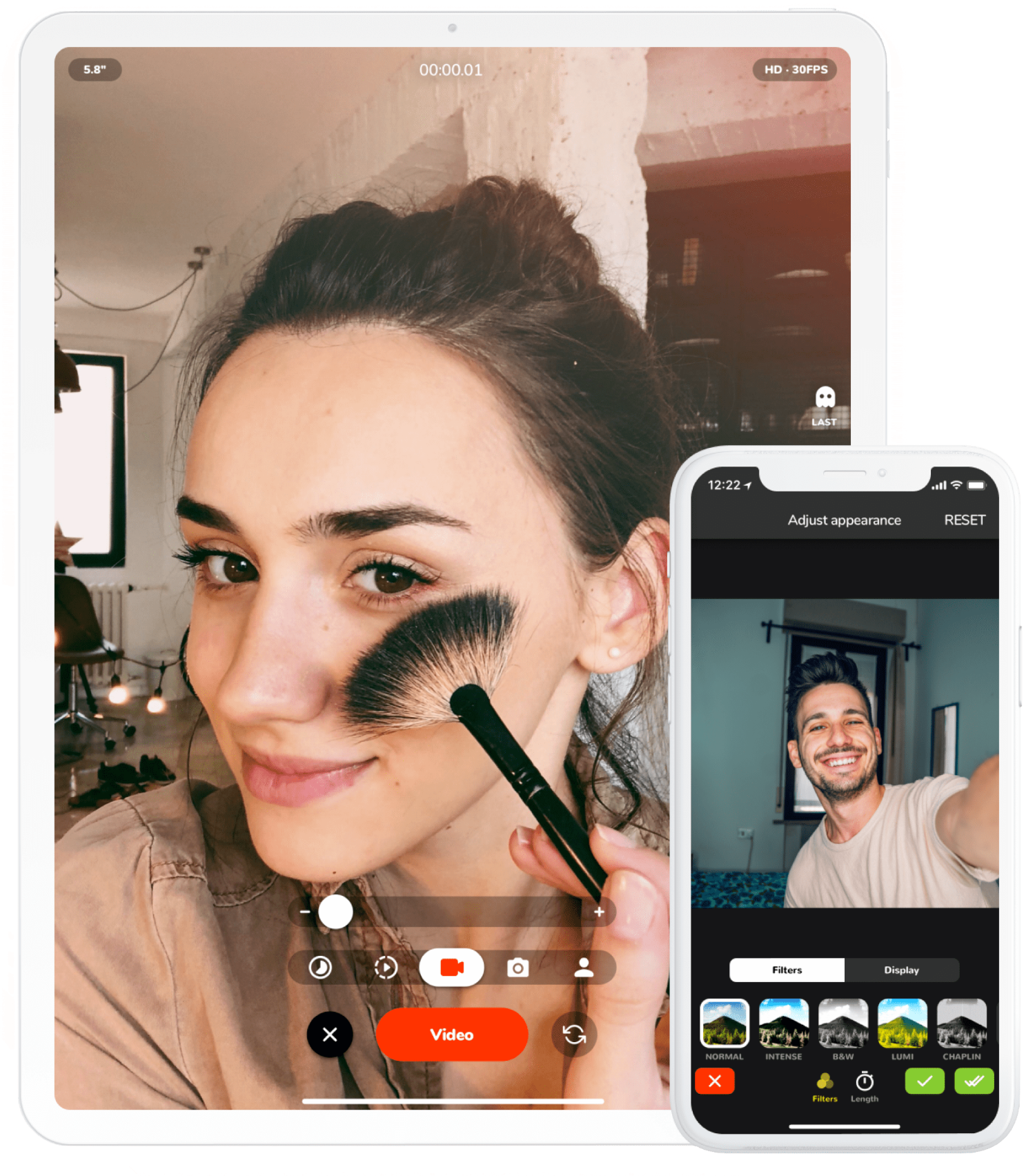It is better to be a Viner than a spectator. Vines are much more exciting and are the idea in which you can create a video and enjoy being a director. Isn’t that fun? Many famous viners, including Lele Pons, Amanda Cerny, etc., use these vine editing apps.
Here are the Top 12 Best Vine Editing Apps for Android in 2023:
- Videoshop – Video Editor
- VideoShow – Movie Maker and Editor
- Quik
- VivaVideo: Free Video Editor
- Video Tools
- Magisto
- Animoto
- Vigo Video
- Kinemaster
- FilmoraGo – Free Video Editor
- Lomotif
- Video Star Editor
Keep reading to locate your best vines video creator and editing applications now that you know you’re in the correct location. Here are some of the best Vine Editing Apps for Android that can make your videos good to go.
See Also: How to Download Facebook Live Videos{3 Ways}
Table of Contents
Finest Vine Editing Apps for Android
Here is the list of the top 11 Finest Vine Editing Apps for Android. You got all of them, from doing small trims to basic cuts.
Videoshop – Video Editor
Videoshop, one of the Vine Editing Apps for Android, is everyone’s favorite. The app can be used for the simplicity it offers. The app’s interface has everything needed to edit a video, whether a Vine or one for your Instagram or any other social media platform.
Its features include – trimming that cuts out the portion of the video required and music from your music gallery or your iPod library to the most. There is even an inbuilt library for Photoshop.
Videoshop ensures giving tips from time to time, like where to share the video, etc. The app can be downloaded from the Play Store.
Visit: Videoshop
See Also: 10 Best Teeth Whitening Apps | You Can Consider In 2023
VideoShow – Movie Maker and Editor
Don’t worry if your life has taken an ordinary turn. This is supposed to happen with everyone, and watching a humorous video simultaneously seems to fade away the common from your life.
VideoShow app makes the process of editing very fast and fun. It has a massive package of inbuilt facilities, including trimming the video anywhere, cutting out the desired portion, adding different text, quotes, etc. The UI interface is one of the friendliest of all Vine Editing Apps.
Also Visit: How To Convert YouTube Video To WAV File {Updated}
This app even provides the facility to add plenty of exciting and varied stickers that can be used to make the video very colorful and fun.
Visit: VideoShow
Quik
Quik is a popular video editor in the arena of Vine Editing Apps that are available for your Android phone, and the app has been selected to be the Editor’s Choice. It understands your need for making good videos, providing you with numerous choices of transitions and effects. It doesn’t only help you to edit video clips, but you can also make a video out of photos.
The app lets you choose from the 23 themes and toggle with the font and graphics. Video editing is all about customization; you will get that with Quik. It lets you cut your video, or you can choose the option of Smart Cuts.
The app also lets you create Slo-Mo videos. They also have over 100 soundtracks ready for you. The size of the app is 99 MB, and it currently has over 100 million downloads.
Visit: Quik
VivaVideo: Free Video Editor
This is one of the Vine Editing Apps for Android that teenagers and youth widely use to edit and broadcast their edited videos on social media. VivaVideo is no doubt a user-friendly, easy-to-use kind of application.
The app’s facilities let you trim out the video portion you don’t want to be a part of. It also provides editing options to add clips, pictures, clip art, etc. Its main advantage is to playback video in the opposite direction.
The app’s facilities let you trim out the video portion you don’t want to be a part of. It also provides editing options to add clips, pictures, clip art, etc. Its main advantage is to playback video in the opposite direction.
You can also have access to sing, record your voice, and play it as your background music. We hope you’re enjoying the list of Vine Editing Apps provided here. It is going to give you the next level of video editing experience.
Visit: VivaVideo
Video Tools
This app is one of the most straightforward Vine editing applications that is a must to try if you want your edited videos to look perfect. The vital and important feature of the app includes sound effects like choosing from the plenty of available noise of the animals, farts, quotes, laughs, and much more.
You can even rotate your videos at your convenience. It allows adding up to thirty videos and stickers in a row. The app also allows you to tune brightness, contrast, and other features. The app even makes the conversion of video to GIF possible.
Magisto
Magisto is another video editor from the category of best Vine Editing Apps, which has people accessible for Android phone users, and it has made its way into being the Editor’s Choice. The great thing about Magisto is its artificial intelligence, which helps users turn their video clips or photos into potential viral movies.
One can choose among the innovative editing style options and select the clips, pictures, and music for their new project. Along with that, people also get to use the app by customizing its different features.
People can also try the Magisto ‘professional‘ version of the app, which helps businesses. There is a quick share option to spread the video on social handles. The app is 54 MB, and it has over 100 million downloads. The app has more than a 4-star rating in the Play Store.
Visit: Magisto
Also Visit: How to Convert Video URL to MP4 Easily (5 Methods) – TechWhoop
Animoto
Animoto is the perfect tool you can have on your Android phone, which will help you make quick and funny Vines. One can choose video clips or photos from their gallery and then choose music to go with it. After editing, they can easily share the video on their social media handles.
The app has over 50 editing styles for making videos and hundreds of free soundtracks. One can choose to trim their videos or add captions to them. People interested in premium features can also go for the ‘Plus’ version provided by the app.
The app has an overall rating of 4.2 stars in the Play Store. The app is 49 MB, with more than 5 million downloads. What else do you look for in any of the Vine Editing Apps?
Vigo Video
If you want to make videos and edit them on a single platform, then Vigo Video is the perfect category of Vine Editing Apps you should download. It isn’t just a video-making or editing application. It also works as a social media for people who make short and funny videos.
The platform lets you use some of the best music that you may want to put in your video. It also allows you to add effects and themes. One can shoot the clips and merge them to create exciting new videos. The platform ensures your videos reach the desired audience; you can even spread it to other social media handles. The size of the app is 72 MB, and it has more than 100 million downloads.
Kinemaster
Kinemaster belongs to those Vine Editing Apps available in the Android Play Store and is a part of the Editor’s Choice. It is a popular video editor used by many to make amazing videos. It is a foolproof video editor that lets you trim videos, add blends and voiceovers, and add subtitles or special effects to your piece.
Multiple layers can be added to one project, and they have an Asset store to add elements to the video. The speed of the video can also be controlled. The app also allows you to animate layers with the help of a Keyframe animator.
One can export their finished videos in HD and 4K. If you want to use more features, you must buy the Kinemaster premium subscription. The size of the app is 73 MB, and it has over 100 million downloads. It has an average rating of 4.5 stars in the Play Store.
Visit: Kinemaster
FilmoraGo – Free Video Editor
Download this one of the Vine Editing Apps for Android immediately to know the amazing features it has. The application helps to provide professional Vine editing options for free.
FilmoraGo is likely to work in significant three steps. Start with shopping, get the clip or video from any library, trim them accordingly, and mix all the colorful clips in one place.
Second, get the prettiest theme from the lot, choose the appropriate music that goes along with your pretty theme, and even choose the music’s text, font, and font color. Last, but not the slightest, save it in a size you need, like Instagram needs a size of the ratio 1:1.
Visit: FilmoraGo
Lomotif
The app wins the competition with all other Vine Editing Apps if you talk about attractiveness, minimalism, and full of grace. The interface of Lomotif is breathtaking and a cherry to the eye.
The duties of the app work well and are the perfect place to edit your applications. The features include adding your favorite to the lot or getting a free 30-second segment from iTunes.
Choose the best possible clips for editing to add the various features and filters available. After you are finished, make the necessary corrections and have access to share it directly on social media. Hurry up and get the app to enjoy and dodge with its spellbound features.
Choose the best possible clips for editing to add the various features and filters available. After you are over, make the necessary corrections and have access to share it directly on social media. Hurry up and get the app to enjoy and dodge with its spellbound features.
Visit: Lomotif
Video Star Editor
Video Star Editor comes with thousands of already built-in effects and does not require any purchase. All you ought to do is, choose the one that suits your mood. And so there is even a possibility to reverse a clip captured.
Move in slow motion and fast forward motion to extract an entirely different level of fun from it. The time limit of the vine is just six seconds. Thus, used to make sure that those six seconds serve all the motions and effects. You can also combine pictures and songs to make a video.
In the end, there you are with an excellent high-quality vine-edited video with your pictures, effects, and all the needed music support.
The app comes with all these at no price at all. It is free to download and use. If you don’t believe it, download the app from the Play Store to get to the conclusion. Also, you can download Vine editing apps for iOS if you’re not an Android lover.
See Also: 9 Best Video Grabber Tools to Download Online Videos – TechWhoop
FAQs
Why are videos called vines?
Is the Vine app free?
Twitter possesses ownership of Vine, an application available for effortless acquisition at no cost via the Apple app store, Windows Phone Store, or the Android platform's Google Play. After the installation, users can log in utilizing their Twitter credentials or by entering their email information. With its user-friendly interface, this intuitive application empowers users to craft succinct video content.
What is a Vine app used for?
Users can edit live on Vine through an interactive touch-and-record mechanism. The recording process initiates with a straightforward touch on the screen and concludes upon contact release. Alongside visuals, the application also captures audio, enhancing the overall multimedia experience. Users can share their creations on the Vine social network following the recording.
Is making vines on Android easy?
IOS and Android mobile devices offer a seamless video editing experience, encompassing tasks from basic trimming to seamlessly integrating transitions, titles, and effects. This user-friendly functionality remains consistent, whether you're in the process of creating a captivating montage or diligently working on an academic project. In essence, mobile applications act as indispensable tools that significantly expedite and refine the video-editing process.
Conclusion
This is our well-compiled list of the best video editors currently available. Let us know what you are looking for.