In the world of television, everything has been updated. One of the major changes is that people have stopped relying on cable connections and have taken up other alternatives. AmazonFirestick is one alternative that you can always rely on. The product, Amazon Firestick, was introduced in 2018, and since then, it has been an outstanding product in the market. Amazon Firestick allows its users to install different apps and view the content. One such app is the BritBox application that is extremely famous and is one of the most downloaded apps today. Installing Britbox on Firestick can be a boon for anyone who wants watch their favorite British shows and movies.

Moreover, those who cannot afford Netflix do not have to feel bad because BritBox exists! BritBox is an amazing choice for those who do not want to spend hours looking for British movies. You do not always have to remember the movie’s name; you can also look for the film if you know the actor’s name. Such a feature makes it stand out. This article will help you to get BritBox on Firestick easily in an instant.
Table of Contents
How To Get BritBox On Firestick
BritBox will provide access to a bunch of classics as well as upcoming movies and shows. There will be access to award-winning films as well! BritBox gives a chance to all British shows lovers to find what they love under one roof. This application is compatible with iOS, Windows, Apple TV, and everything you could expect it to be compatible with.
There is a chance that you can use BritBox through Amazon as well! No matter what device it is, the charges are going to be the same. There are also live shows that can you can watch via BritBox. Some of the British shows you can find are The Mallorca Files, Wild Bill, and The Doctor Blake Mysteries. Of course, there are several other shows as well that can be streamed live!
See also: How To Stream Local Channels On Firestick? [2023]
Downloading BritBox Firestick
Installation can be easy in two ways. The most vital thing to do is to stick to the steps that is present in this article. Both methods work perfectly and do not cause any harm to the device that you are using. The methods are extremely safe and trustworthy.
Method 1
Now, how to install BritBox on Amazon Fire Stick?
Step 1
The Amazon Prime channel will have to be downloaded on the Firestick. Then, the Prime app needs to be launched, after which you must sign in.
Step 2
There, you will have to find Prime Video Channels towards the left, where you will spot BritBox. The BritBox contents will be visible on the screen immediately.

Step 3
You have to pick the show or movie you want to watch and begin with your trial period. The trial period for BritBox lasts for seven days. It is suggested that you start with the trial period first. You can avail of this after you put in all your information.
Step 4
Enter your name, email, and password, after which you have to select any subscription plan. It is mandatory to enter your payment details here, or else you will not proceed.
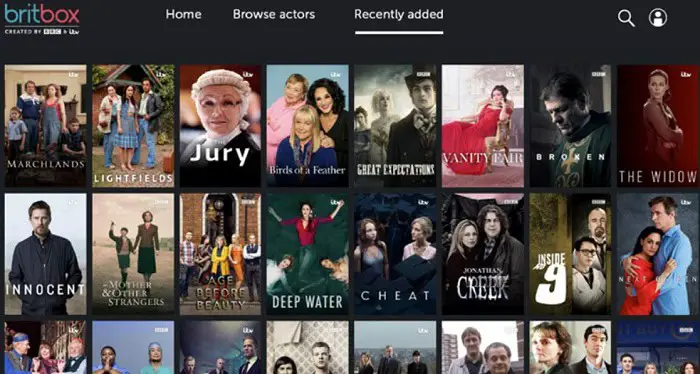
Just hit submit, and then your trial period will commence; go and grab some popcorn now! That was how to add Britbox to Amazon Prime. The credentials that you use should be safely stored somewhere because you will require this later. This is an extremely simple way of getting BritBox on Firestick without any struggle. Now, you can get your hands on the best UK television shows!
See also: Can You Get Amazon Prime On Xbox 360? Find Out Now!
Method 2
There is one more thing you can do to add BritBox on Amazon Prime. Try out using the Downloader application.
Step 1
First, you will have to go and type out DOWNLOADER in the search bar of Firestick.
Step 2
Then, you will see a box where you have to enter a URL. Here, it will be http://bit.ly/2OIAeW3.
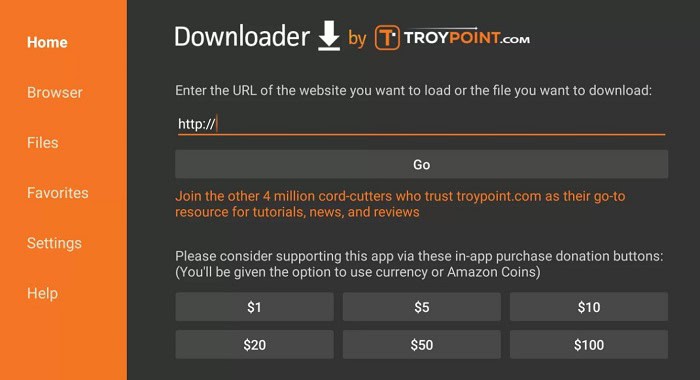
Step 3
After you hit go, you will need to download the APK file, which will be visible after you scroll down a bit.
Step 4
Then there will be an option that states CLICK HERE, so you know you have to download the file from here. The BritBox APK file will then be available. All you need to do is install it and run it.
Then, you need to perform the login procedure as mentioned earlier. You have successfully got BritBox on Firestick with the help of Downloader.
FAQs
What is BritBox?
Britbox is an online streaming platform that operates in nine countries. It had a subscription-based operation.
Is BritBox free with Amazon Prime?
BritBox does not come free with Amazon Prime. You will have to pay and subscribe to the channel to watch BritBox.
Can I watch BritBox with my Firestick?
You can! The BritBox App can be installed quickly and is available for almost all FireTV Apps.
Is BritBox free?
BritBox is a paid App; you cannot access it for free. There is a free 7-day trial to check if you are good to go!
Conclusion
The steps mentioned above will easily help you to get BritBox on Amazon’s Firestick in an instant. You must stick to the steps in the prescribed order only. The methods discussed above will help to get Britbox on Amazon Firestick quickly. BritBox has more than 2 million users trusting it, so you do not have to worry about the platform’s authenticity. Anybody without any prior knowledge of either BritBox or Firestick can easily perform the steps of this article.
You must check if your region allows you to get Britbox on Firestick or not. Irrespective of the area, the steps will stay the same. The above methods are extremely simple to perform, and you can easily download Britbox with the help of the technique above. The first method of using the Amazon Prime subscription is a lot easier. Additionally, this method is quicker than the other alternative. Use the Downloader application only when there is no other available option.
See also: How To Install Showbox On Firestick? [Complete Guide]
Also Visit: 36 Free Movie Streaming Sites In 2022 (No Signup Required)


