The GameCube, released by Nintendo, is a home video gaming console. Nintendo managed to sell 22 million units worldwide before being discontinued in 2007. Regarding graphics, GameCube graphics were slightly better in definition than Sony’s PS2, but not the same kind of experience that Xbox users enjoy. It was the transition between retro-style gaming and pleasing to the sight – 3D environments and effects. But just because the gaming console got discontinued doesn’t mean you can’t relive the titles again. Yes, you read that right. GameCube emulators have been in development for over a decade, and with little or no success, some emulators run the games at near perfection.
We have done the research for you and come up with the list of GameCube emulators that do what they claim to be.
See also: 4 Best NES Emulators for Windows in 2023
Table of Contents
Best GameCube Emulators
Here are the Best GameCube Emulators for you to use in 2023
Dolphin
Platform: Windows/ OS X 10.10 / Linux/ Android
Price: Free
Author: F|RES, Henrik Rydgård
Developer: Dolphin Emulator Project
Download Page: https://dolphin-emu.org/download/?ref=btn
Dolphin is a GameCube emulator that is currently in development for the GameCube and Wii (has been hugely successful so far).
This gamecube emulator for pc had its initial release in 2003 as freeware for Windows Operating System.
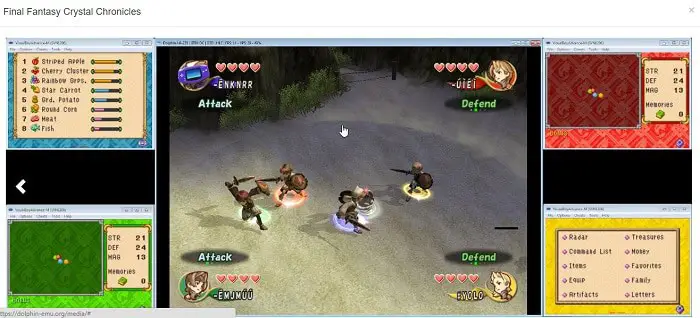
About Dolphin
It was the first GameCube emulator to run any commercial game title ever successfully.
This GameCube and Wii emulator has been around for more than a decade now, a long time for any emulator to be in active development.
It was born as a rough, limited software for GameCube emulators before growing into an open-source project in 2008.
The Dolphin GameCube emulator’s features include the ability to start games irrespective of region, record tool-assisted speedruns, and cheating in the game with Action Replay and Gecko cheat codes.
Dolphin emulator supports original GameCube controllers via a USB adapter and Wii Remotes via Bluetooth support. GameCube’s expansions, such as Nunchuk, MotionPlus adapter, Classic controller, DrumsGuitar, and Turntable.
See also: 10 Best Windows Emulator for Mac (Free & Paid) – TechWhoop
Dolphin allows mapping functions of the original GameCube controllers and Wii Remotes – with or without expansions – to PC controllers.
The Dolphin provides two kinds of netplay support: Emulated local multiplayer and the Nintendo WiFi Connection.
The first only works for Dolphin emulator users. It applies to games that have no default option for playing online. The second is for online gameplay and WFC supports Wii games with other Dolphin emulator users as well as real Wii users.
You can save your in-game progress on virtual GameCube “Memory Cards,” virtual Wii “flash memory,” and “save states.” much like other emulators that allow you to save your game at any given point during the gameplay.
Dolphin features a Memory Card Manager which enables the transfer of saving files to and from virtual GameCube memory cards.
In conjunction with the VBA-M Game Boy Advance emulator, Dolphin supports linking GameCube and Game Boy Advance titles just like the GameBoy Player attachment would function on a real GameCube console.
Dolwin
Platform: Windows
Price: Free
Author: or9
Developer: Dolwin Development Team
Download Page: http://www.emulation64.com/files/getdownload/1117/
Dolwin emulator for Nintendo GameCube console basically runs on Power PC derivative processor.
It is one among other GameCube Emulators that were operates on C language and used techniques like interpreter and just in time compiler.
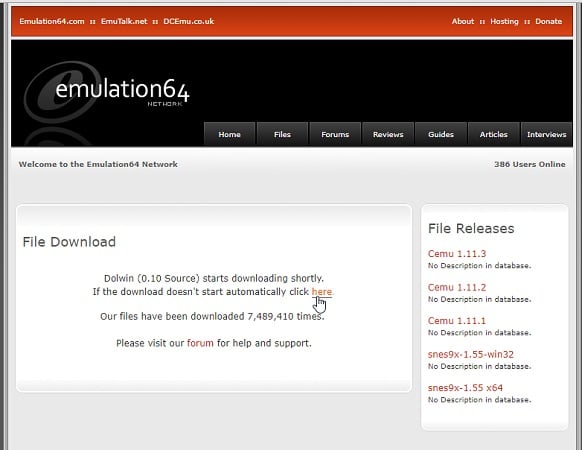
About Dolwin Emulation 64
Dolwin emulator also has a very friendly user interface. This gamecube emulator pc supports high-level emulation and hardware emulation that runs on the system plugins.
Dolwin emulator is a very accurate GameCube emulator. However, this game cube emulator requires a reasonably fast computer but still does not possess the ability to run commercial game titles.
In this aspect, Dolwin and many other GameCube emulators available in today’s time still lag behind the Dolphin GameCube emulator. Its development was dropped in 2012.
Whine Cube
Platform: Windows
Price: Free
Download Page: http://whinecube.emulation64.com/
Whine Cube is among the fastest GameCube Emulator you will find online. It is an emulator that is developed in the C++ language. Whine Cube specializes in loading and running DOL, ELF formats. Along with loading and running these formats, it even offers excellent graphics and sound. As of now, this emulator does not run any commercial games but is perfect for running a few homebrew games.

Additionally, Whine Cube also provides the option to turn to debug logging off or on. This emulator has a dynamic compiler along with an interpreter and even a primitive HLE system. You will find the latest update of this emulator to be of 2008. It is a high-speed emulator that supports high-level emulation.
A unique feature it offers the users is Configurable Control making a perfect emulator. Whine Cube supports the Primitive HLE system too. There few issues with this emulator like No DSP disassembler has many bugs and might even crash sometimes, but still, it is among the decent GameCube emulators.
gCube Emulator
Platform: Windows, Linux
Price: Free
Download Page: http://www.emulator-zone.com/doc.php/gamecube/gcube.html
Gcube Emulator is one of the Best GameCube emulators. It permits all GameCube games to run on a Windows PC with ease. Along with that, it allows all GameCube games to run on a Linux PC or a Mac System. It is an open-source GameCube emulator, and the primary purpose of its development was to run at least one fully emulated commercial game.

Currently, Gcube is not successful in fulfilling the purpose of running a commercial game. The current release is excellent for running homebrew programs without any trouble. Gcube promises further development and aims to run commercial games. It is a great Open Source Emulator with higher levels of graphics and sound emulation. This emulator has many bugs as of now but also has configurable controls for the users to use.
See also: – 3 Best SNES Emulators for Windows 10/8.1/8/7/XP
GCEmu Emulator
Platform: Windows
Price: Free
Download Page: https://gcemu.soft112.com/
The completion of GCEmu’s development was in mid-2005, but it remains incomplete. Though it had some promising features, GCEmu emulator did not release for some reasons which are not known to the public. GCEmu is a free software application that is available in English. You can install this program on WinXP, WinVista, Win7 x64, Win7 x32.
This emulator utilizes recompilation techniques to achieve an efficient speed making it a high-speed emulator.

A common notion around GCEMU would be that it might not be good enough due to its lack of completion, but that is not true. This emulator successfully fulfills an individual’s primary purpose of emulation, thus making it not a lousy emulator.
The biggest problem an individual might suffer while using GCEMU emulator is lots of bugs and that it crashes too often making it unstable. Since there are no updates or news from the developer’s end, we can’t say for sure whether the bugs will have some fix.
This emulator can very well be one of the fastest GameCube emulators. It has a varied scope of features, but we can’t judge it or visualize it in its incomplete stage. Although the emulation is not complete still, it’s not bad at all. If you are using this emulator keep in mind, you will have lots of crashes and bugs.
What about other GameCube emulators?
So far, Dolphin is one of the only GameCube emulators that we know is capable of running almost any commercial game with a completion rate of a hundred percent in most cases.
All other nintendo gamecube emulators work only for testing purposes (Nintendo released their own Dolphin before the one we so fondly use and know now).
Besides that, several GameCube emulators are now offline or during development or maybe not in usage due to lack of traction from the community.
The team at Dolphin Emulator Project has been at work with GameCube emulators for years and still release monthly updates with stable features and nightly builds for testing by other users in the community.
Also Refer: 8 Best Android Emulators for PC | Windows XP/7/8/8.1/10
FAQs
What is the fastest GameCube emulator?
The Dolphin emulator is, so far the best game cube emulator. It is as one of the best trustable names. Adding on to it is free as well. You can adjust for your specific, but a larger part of it depends upon the performance of your device as well.
What emulator can run GameCube?
GameCube can be run on a Dolphin emulator. The official website provides an open download of the emulator. It allows games from two consoles, GameCube and Wii.
How much RAM do you need to emulate GameCube games?
RAM does not limit the performance of the emulator. Still, you should have a RAM of 2Gb or more to be safe.
Which version of Dolphin should be downloaded?
In any emulator, generally, the latest version is recommended. For Dolphin, you can download the latest Beta version; this differs in Windows, Mac OS, and Android.
