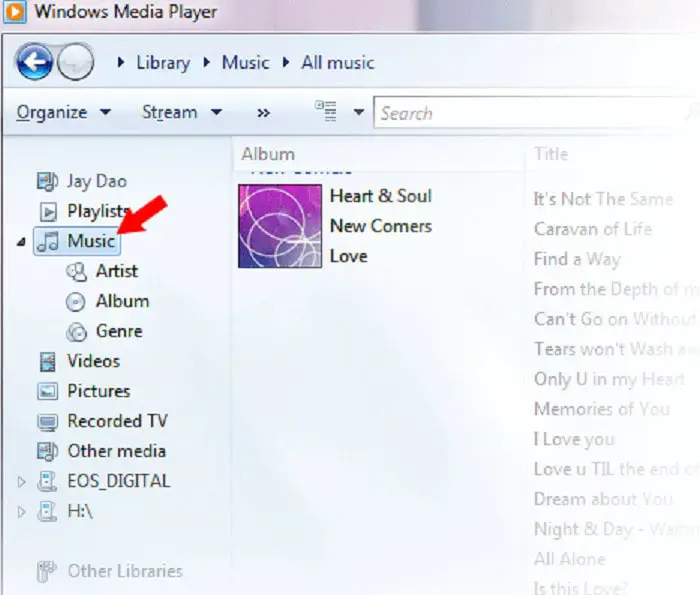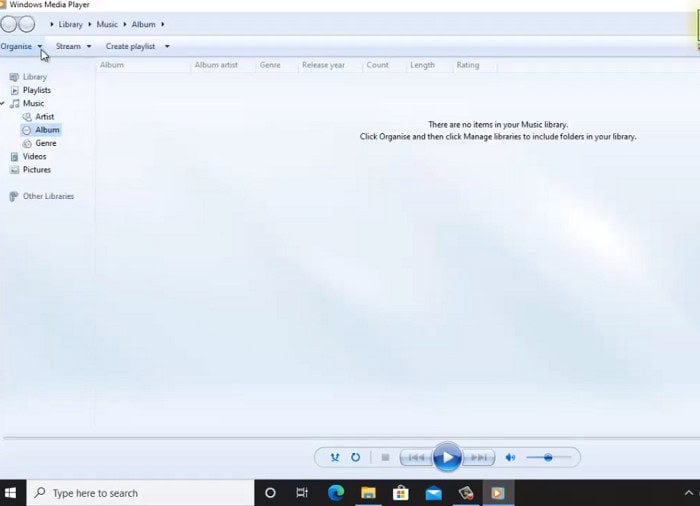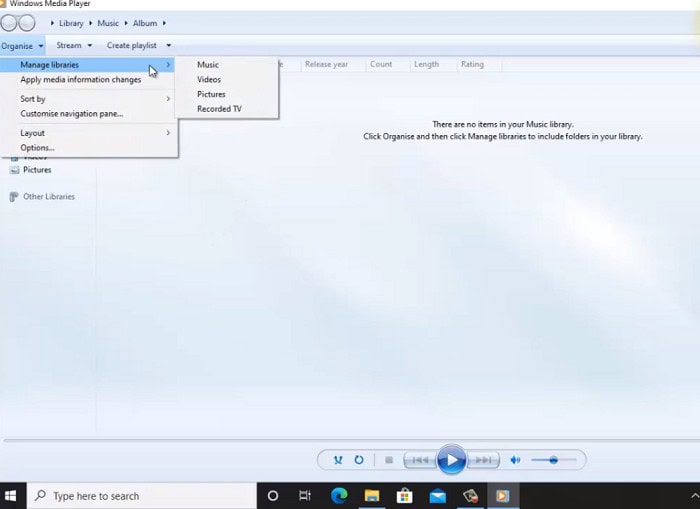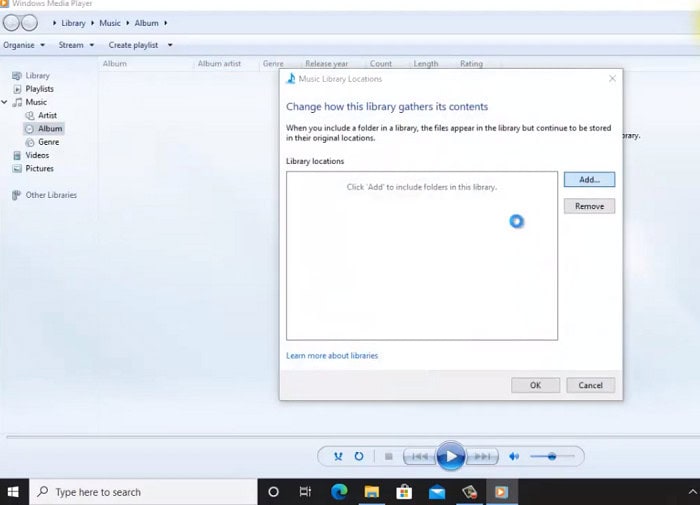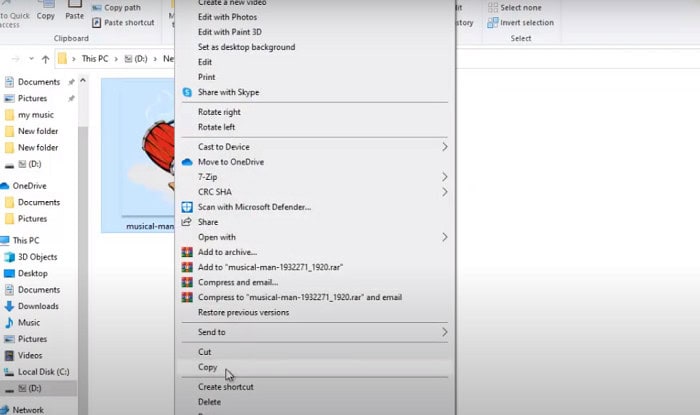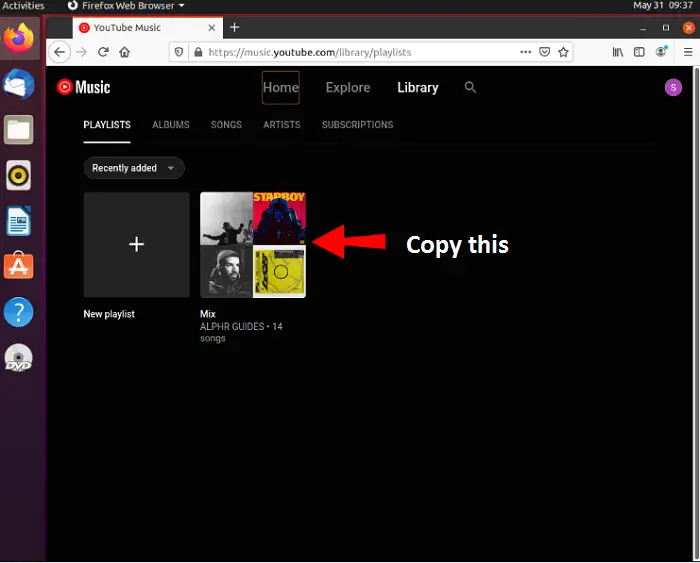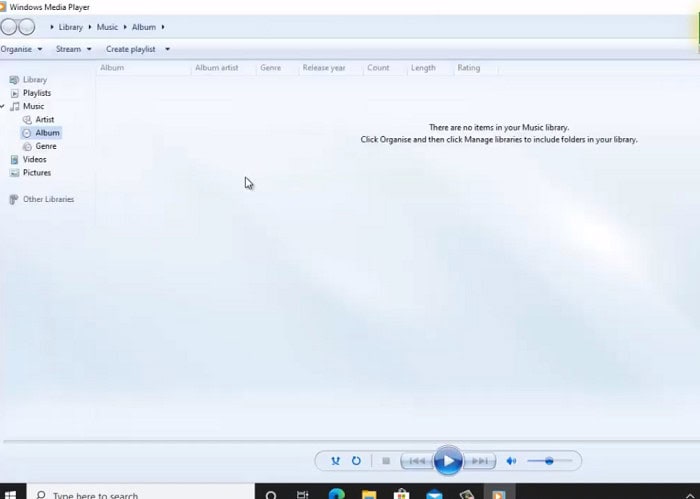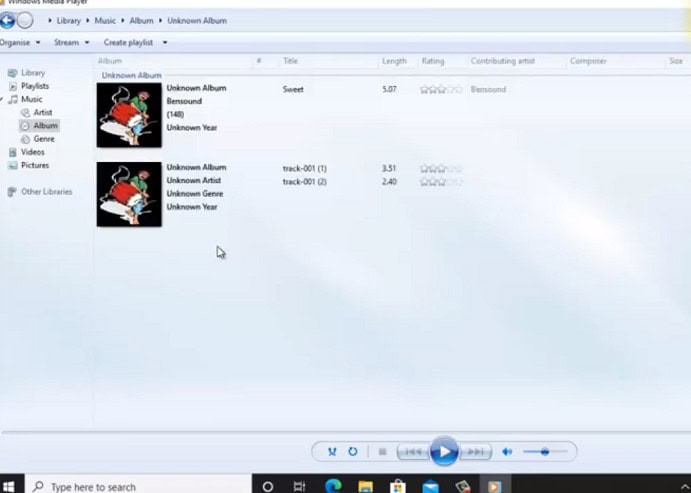Do people generally have questions about adding album art to Windows media players? Windows Media Player usually imports any media files left in the documents folder and subfolders. The files should be added to the library manually if they are not imported or located at a different location. This blog will learn how to add album art to the Windows media player.
- Play WMP.
- On the top bar, select Library.
- Choose Advanced Tag Editor from the context menu when right-click the file(s) you want to change.
- Then click Add after selecting the Picture tab.
- Click Open after finding the picture you want to use as album art.
- Then click OK, then Apply.
When the transition from physical to digital albums occurred, Windows Media Player was the most popular platform for playing MP3s among Windows users. This program is still available for Windows 10 and works just as well. Moreover, it provides a vintage sensation and makes adding album art to an MP3 simple. You can also convert MP4 files to MP3.
See Also: Top 12 Drawing Apps For Chromebook
Table of Contents
Steps On How To Add Album Art In Windows Media Player
So below are some simple steps that will help you understand how to add album art in a Windows media player and won’t take much time.
Step 1
Firstly select the Library menu tab at the top of the Window Media Player 11 main screen.
Step 2
Secondly, adding album art to the Windows media player expands the Library area in the left panel to see the contents.
Step 3
To see a list of albums in your collection, browse the Album category.
Step 4
Look through the albums until you find one with missing or damaged album art you want to replace.
Step 5
Enter the album’s name and the artist into a search window online to find the missing album art. Locate the image you want on your computer if you already have it or have created it yourself.
Step 6
Use the internet to find the missing album art. First, locate the album art, right-click, and pick Copy Image from the menu.
Step 7
The next step in adding album art in windows media player is returning to Library in Windows Media Player.
Step 8
To paste the new album art into place, right-click the current album art area and select Paste Album Art from the drop-down menu.
Step 9
The last step in adding album art to the Windows media player is to ensure you’ve pasted the proper image into the box.
Following these methods to update album art, the Windows media player will do the needful work properly. Hopefully, this helps answer how to add album art in the Windows media player.
It is also important to note here that there will be different steps for a mac windows media player to add album art. This is because the above-given steps apply only to Windows.
Frequently Asked Questions
We have compiled some frequently asked questions for you. They are regarding how to add album art in the Windows media player. I hope this helps in solving any relevant query that you have.
In Windows 10, How Can I Add Album Art?
Select the “Media Information” option from the “Tools” tab at the top of the screen. Select “Media Information” from the “Tools” menu. Album Art is at the bottom right corner of the window; right-click on it and choose “Add Cover Art from File.”
Where Does Album Art Get Saved In Windows Media Player 12?
The album art for a song is kept in the same directory as the protected operating system files and hidden files and folders, which can be turned off under the View tab.
In Windows 10, How Can I Add An Artist To An MP3?
Firstly, select My Music from the drop-down menu. Secondly, use the Filter menu under My Music and select the Only on this device option. Finally, right-click the album containing the tracks you wish to change and choose Edit details. You can update much information under the Edit Album Info page, including basic information like the album title, artist, and genre.
In Windows 8, How Can I Add Album Art?
1 – Include music: Use Windows Media Player to rip some music to Windows 8 by burning a few CDs. 2 Find out more about the album here: Right-click on an album to which you want to add or update the album art. Click Update album info from the pop-up menu. Then check for the proper album.
WAV Or FLAC: Which Is Better?
Because FLAC and WAV are both lossless audio formats, there is no difference in audio quality. FLAC files are better for storing music than uncompressed WAV files because they are compressed though WAV files are preferred for audio editing. Converting videos into WAV files is easy as well.
In Windows 10, How Do I Edit MP3 Files?
The steps are: Step 1: Open Windows Movie Maker and import the MP3 file. Open Windows Movie Maker on your computer and select the Add Music option to import the MP3 audio file you wish to trim. Step 2: Trim the MP3 file. Add to Timeline by right-clicking on the MP3. Step 3: Double-check and save the cutting.
What Is The Best Way To Include A Picture In An Audio File?
Select the file, open the Images tab, then push the Add images to the tag button to add a photo.
Conclusion
In conclusion, I hope this article solved your adding album art to a Windows media player. If you follow the above-given steps one by one without making any mistakes, you should not face any other issues while doing the same. Go ahead and listen to the music at a high volume. Good boosters for Windows 10 enhance the experience of listening to music.
See Also: 12 Drawing Apps For Chromebook To Unleash Your Creativity