Are you wondering how to download Imgur albums effortlessly? Look no further! This simple guide will walk you through the steps to download Imgur albums quickly and easily.
To download Imgur albums, use extensions like “Imgur Album Downloader” or RipMe. Online downloaders and Firefox’s Imgur Album Downloader addon are options. View and manage albums by logging in and browsing Imgur’s site. To know more, keep on reading.
Imgur is a widely used image hosting and sharing platform known for its simplicity and seamless integration with social media. As users flocked to the platform, the demand for downloading albums emerged. Albums on Imgur contain multiple images grouped, making it necessary to download them for archiving, offline access, or sharing purposes. Downloading albums became essential due to the platform’s popularity and the desire to conveniently access and share entire collections of images. Let us know how to download Imgur albums how to download Imgur in detail by reading the article.
Table of Contents
Directly Downloading Albums from Imgur
Follow these steps on how to download albums from Imgur:
- Identify the Imgur album: Locate the album you want to download. Albums on Imgur are typically organized under a single URL and contain multiple images.
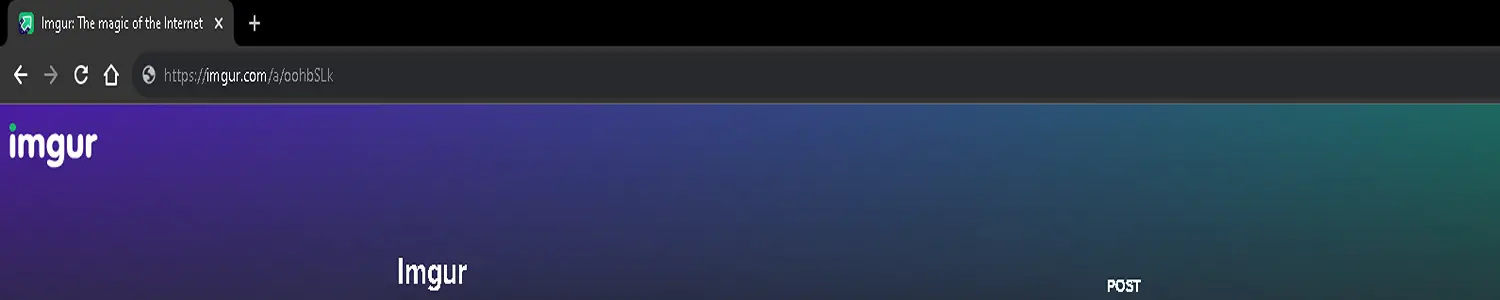
- Access the album: Open the Imgur album in your web browser. Ensure you have permission to access and download the images within the album.
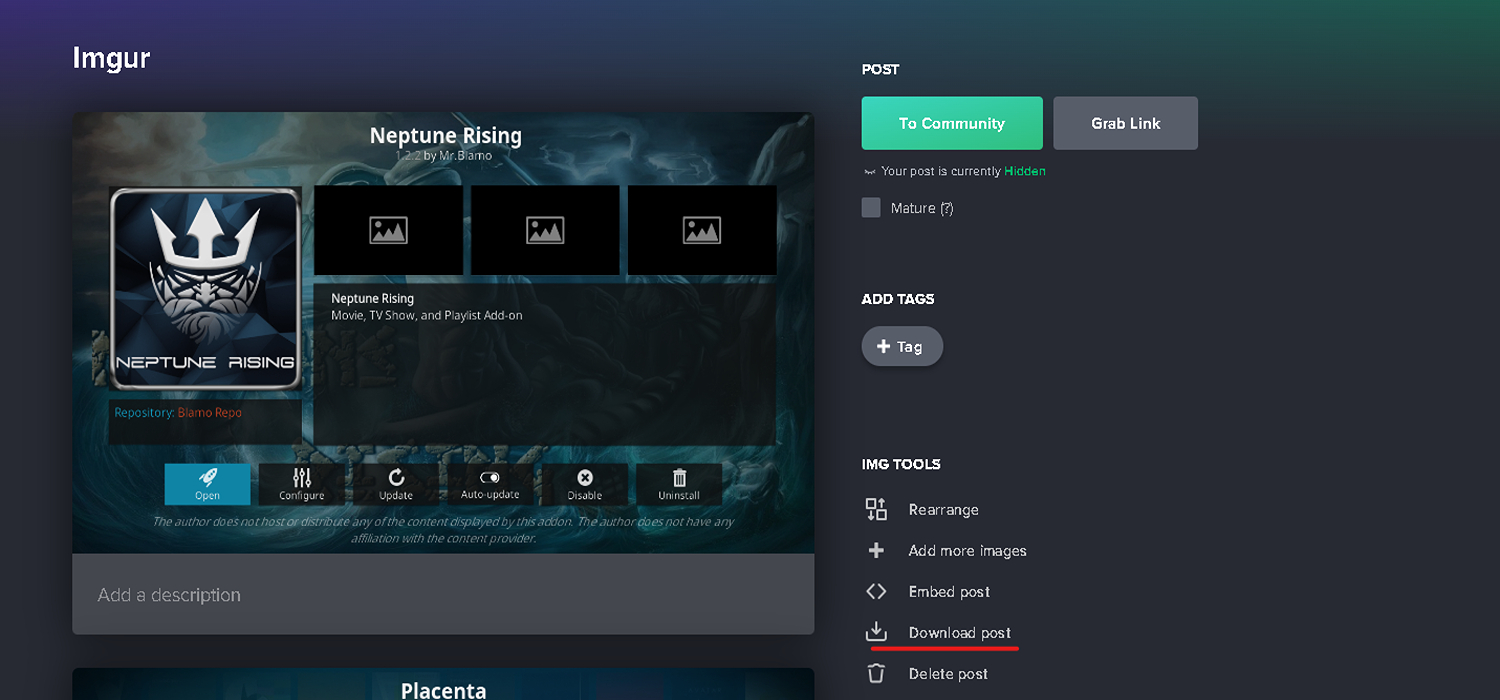
- Install a download extension: Look for a browser extension that enables downloading Imgur albums. Popular extensions like “Imgur Album Downloader” are available for various web browsers.
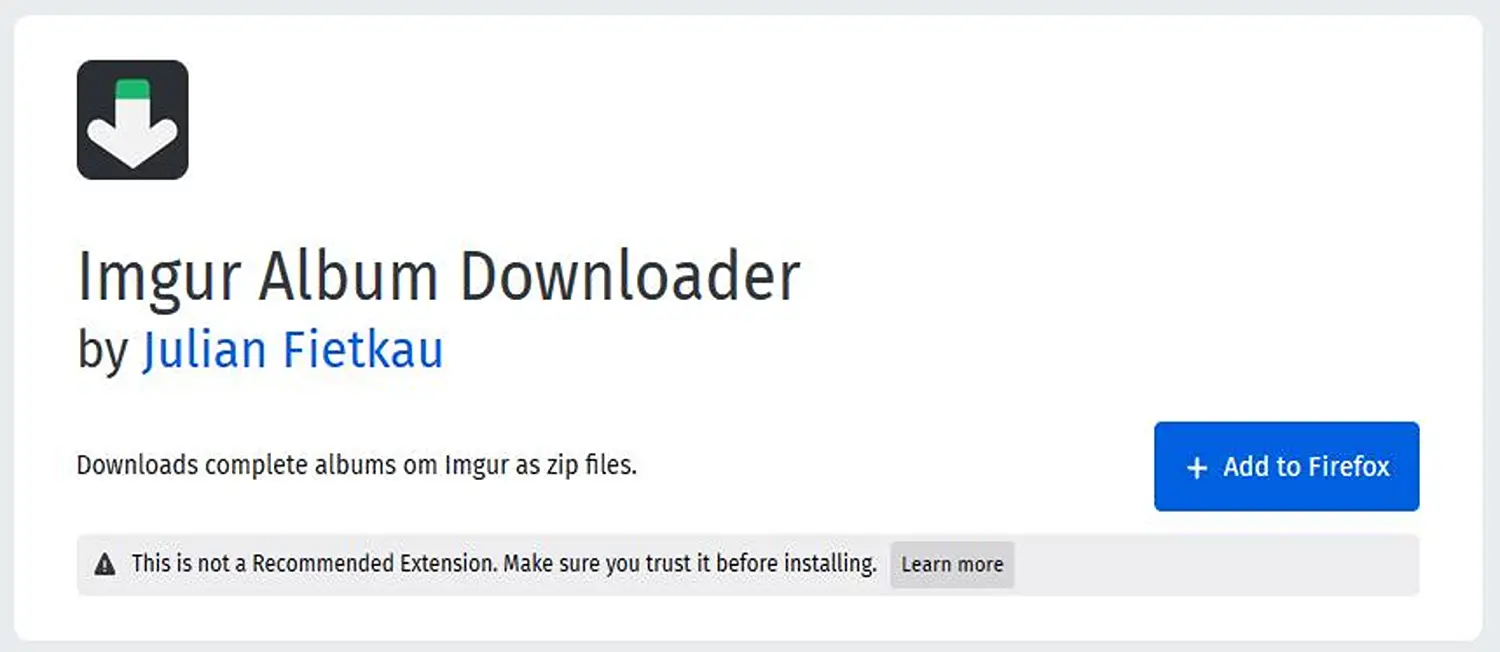
- Implement the chosen extension: Follow the developer’s instructions to install an extension on your web browser. The extension may need to be downloaded and added to your browser’s list of plugins or extensions.
- Launch the extension: Once installed, turn it on by selecting the corresponding icon from your browser’s toolbar or menu.
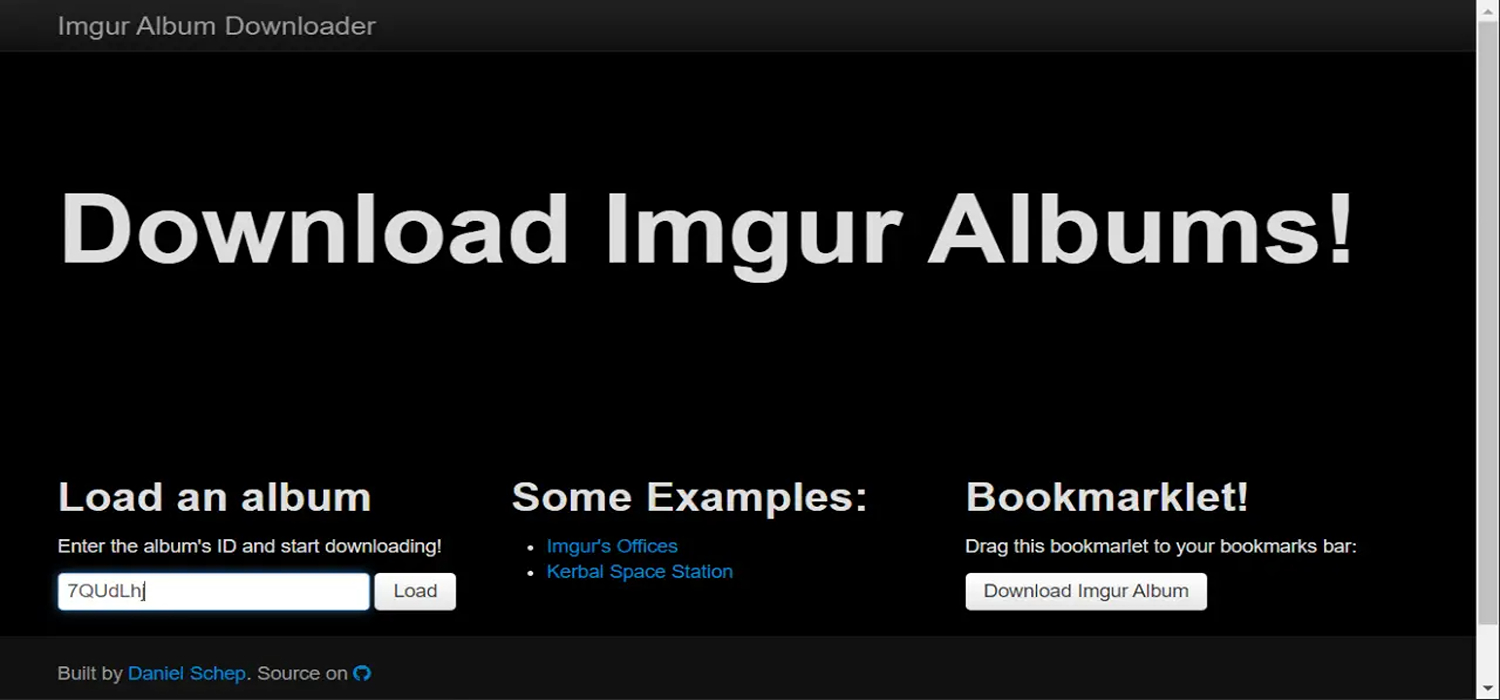
- Downloading starts: Click the extension’s download button when you’re back on the Imgur album page. Usually, you can find this button underneath each image or next to the album title.
- Pick your download choices: You can select the picture format or place to save the downloaded album based on the extension.
- Start the download: Confirm your download preferences and click the download button. Depending on your selection, the extension will download the entire album or individual images.a
- Access your downloaded album: Once the download is complete, navigate to the chosen location on your device where the album was saved.
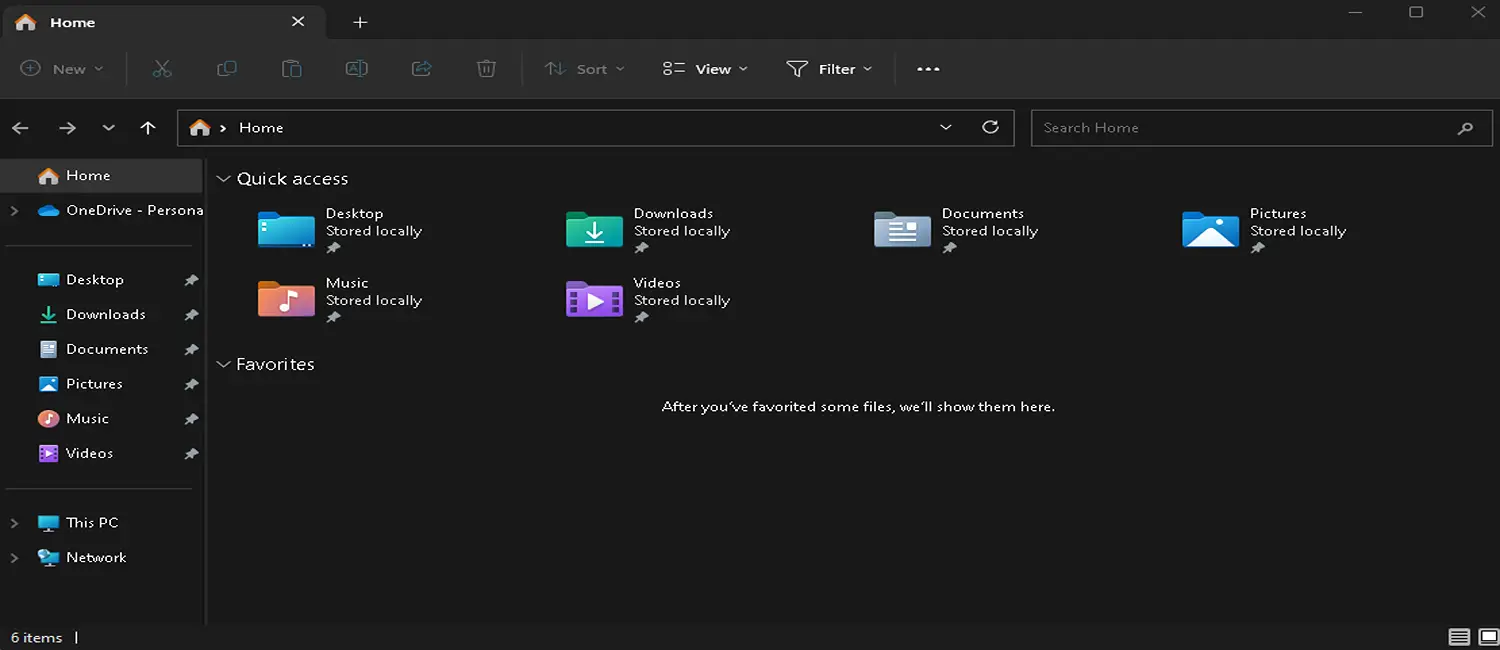 You can now access the Imgur album offline or share it as desired. So this is how to download Imgur albums.
You can now access the Imgur album offline or share it as desired. So this is how to download Imgur albums.
See Also: 23 Best Image Viewer Software To Download [2023]
Using RipMe Java Extension for One-Click Downloads
Users of RipMe may download full albums from various image-hosting services, including Imgur, because of the Java-based program’s strength.
RipMe simplifies the procedure by automatically extracting and downloading every image from an album, saving you the trouble of downloading every image one at a time.
Step-By-Step Guide:
Follow these steps:
- Install RipMe by downloading it: Go to the official RipMe GitHub website to get the most recent version of RipMe for your operating system.
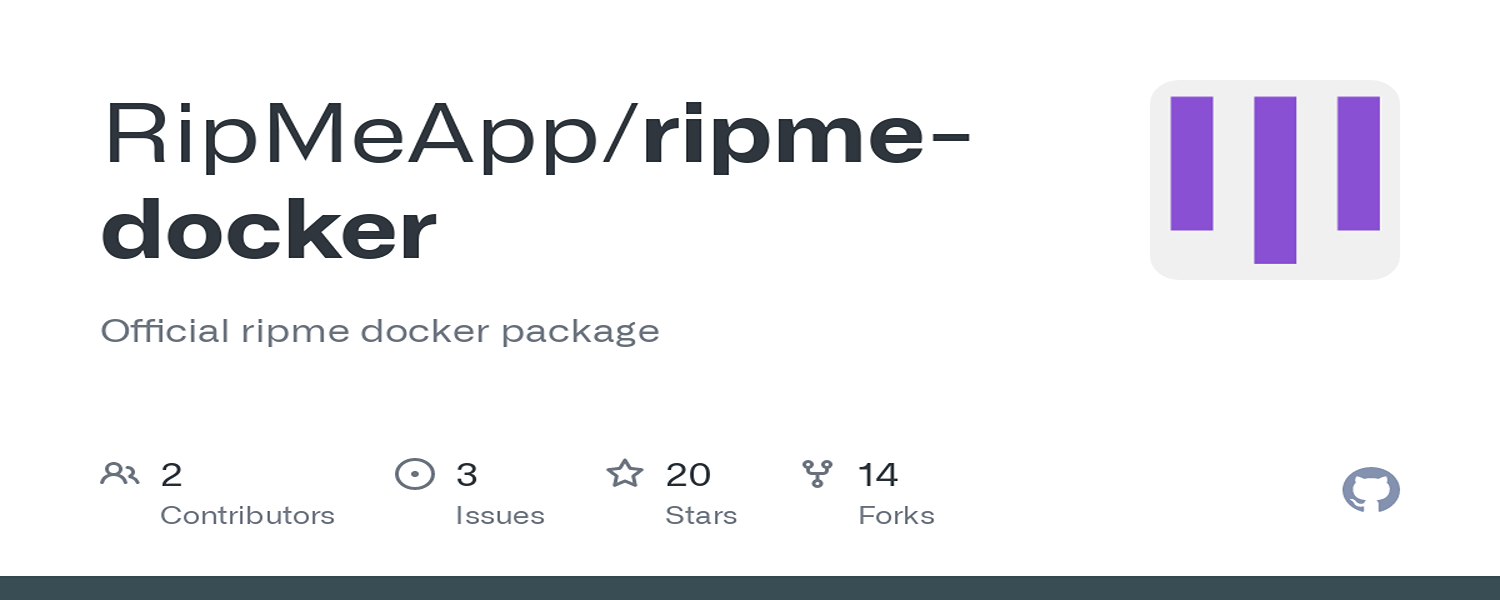
- Activate RipMe: Launch the RipMe program on your computer once installed.
- Setup for RipMe: Select “Settings” from the menu on the RipMe interface. You may adjust several parameters, including the download location and file naming conventions, to suit your requirements.
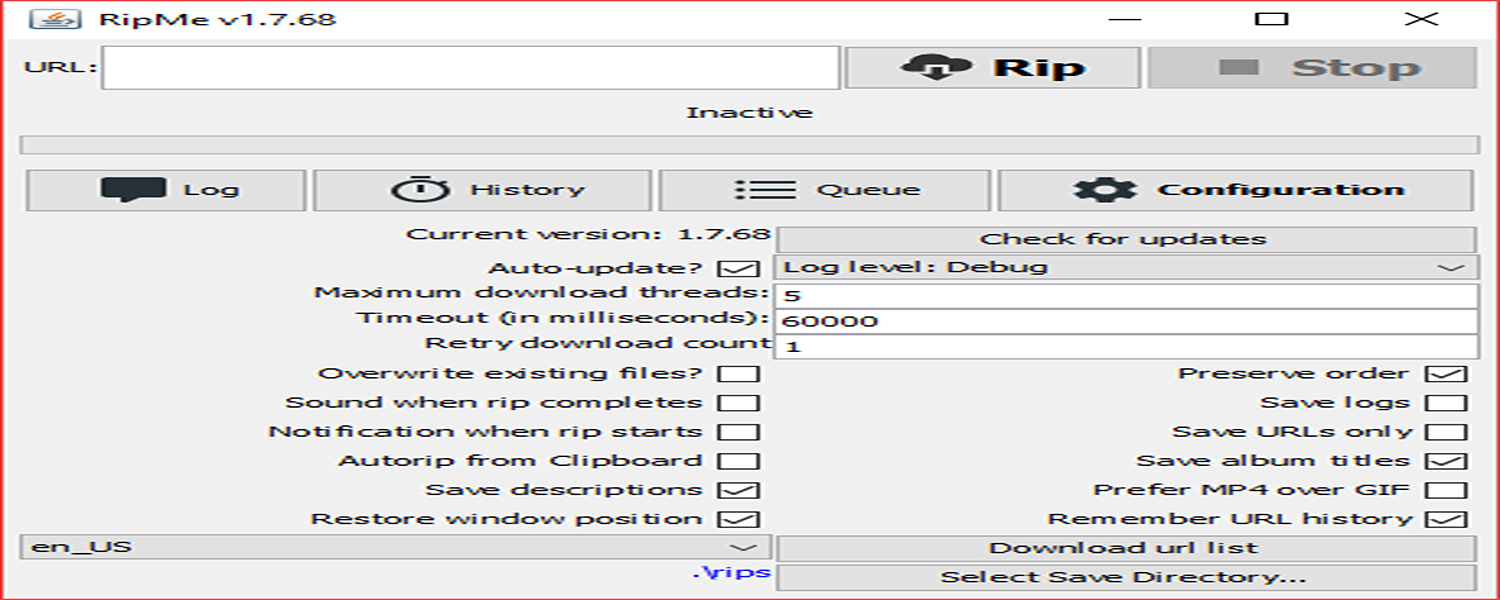
- Enter the album’s URL here: Copy the URL for the Imgur album you wish to download by going there.
- Include the album in RipMe: Reopen the RipMe program and select the “Add URL” button. Enter the Imgur album URL in the space given.
- Get the download going: Click the “Download” button to download the album. RipMe will automatically extract and download all the photographs in the album.
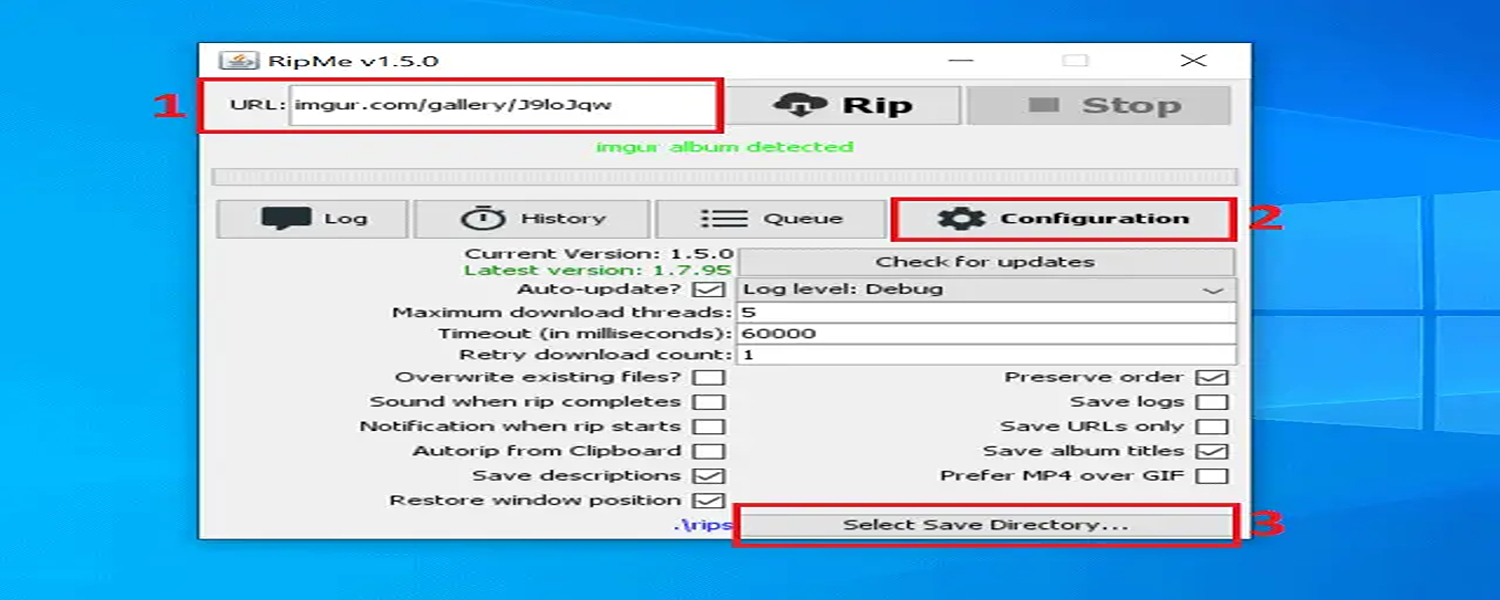
- Tracking the download’s progress: In the RipMe interface, you may monitor the download’s progress. It will show how many more photos need to be downloaded.
- Access the album you downloaded: Go to the specified download location on your computer afterward.
Online Imgur Album Downloader
You need to locate the album ID to download an Imgur album using an online Imgur album downloader. Follow these steps to find the album ID:
- Open the Imgur album: Go to the Imgur website and open the album you want to download.
- Examine the URL: Look at the URL of the album in your web browser’s address bar. The album ID is usually a combination of letters and numbers that comes after the “/a/” or “/gallery/” portion of the URL.
See Also: How To Put A Watermark On A Photo Without Photoshop
Procedure to download using album ID
Once you have the album ID, you can download the Imgur album using an online Imgur album downloader. Here’s a general procedure:
- Visit an online Imgur album downloader: Search for an online Imgur album downloader in your preferred search engine. Several options are available, such as “Imgur Album Downloader” or “Imgur Album Download.”
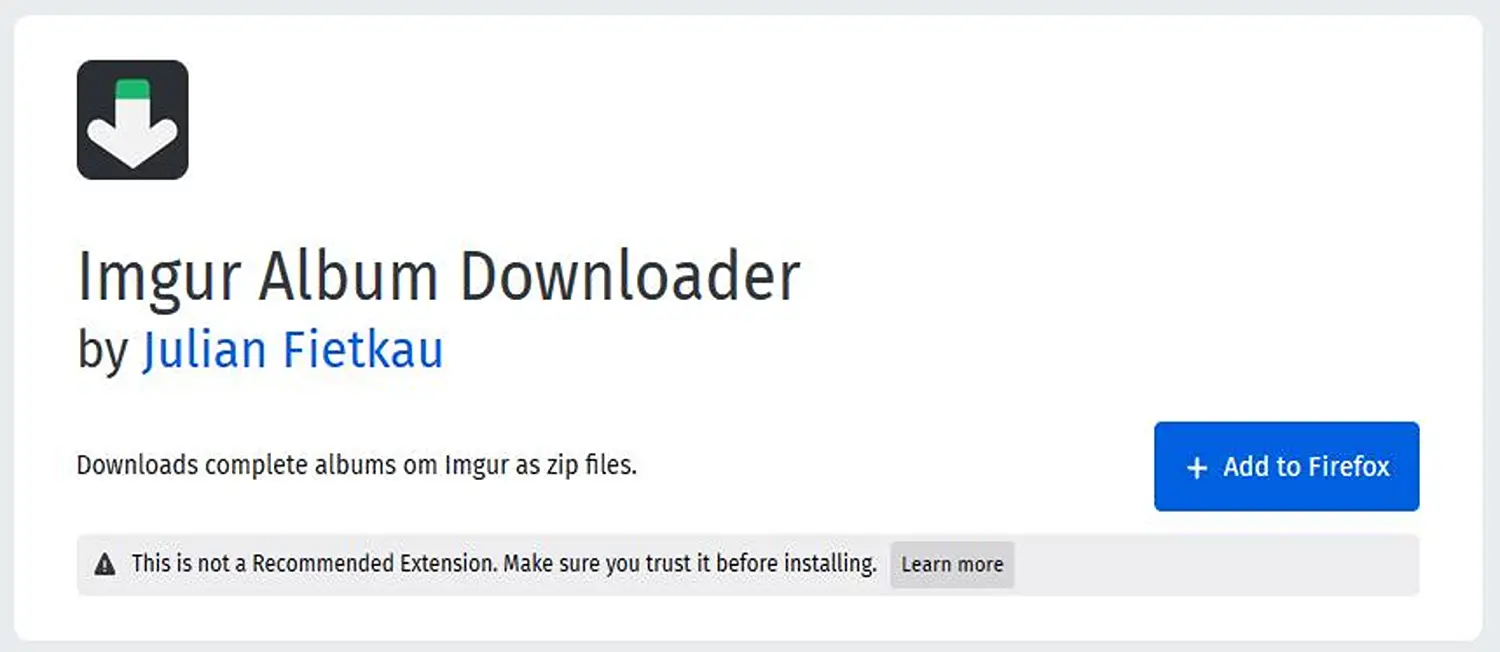
- Enter the album ID: Find the field or input box where the album ID must be entered in the online album downloader, and then enter the value there. Put the album ID you got in the previous phase in a text box or by pasting it.
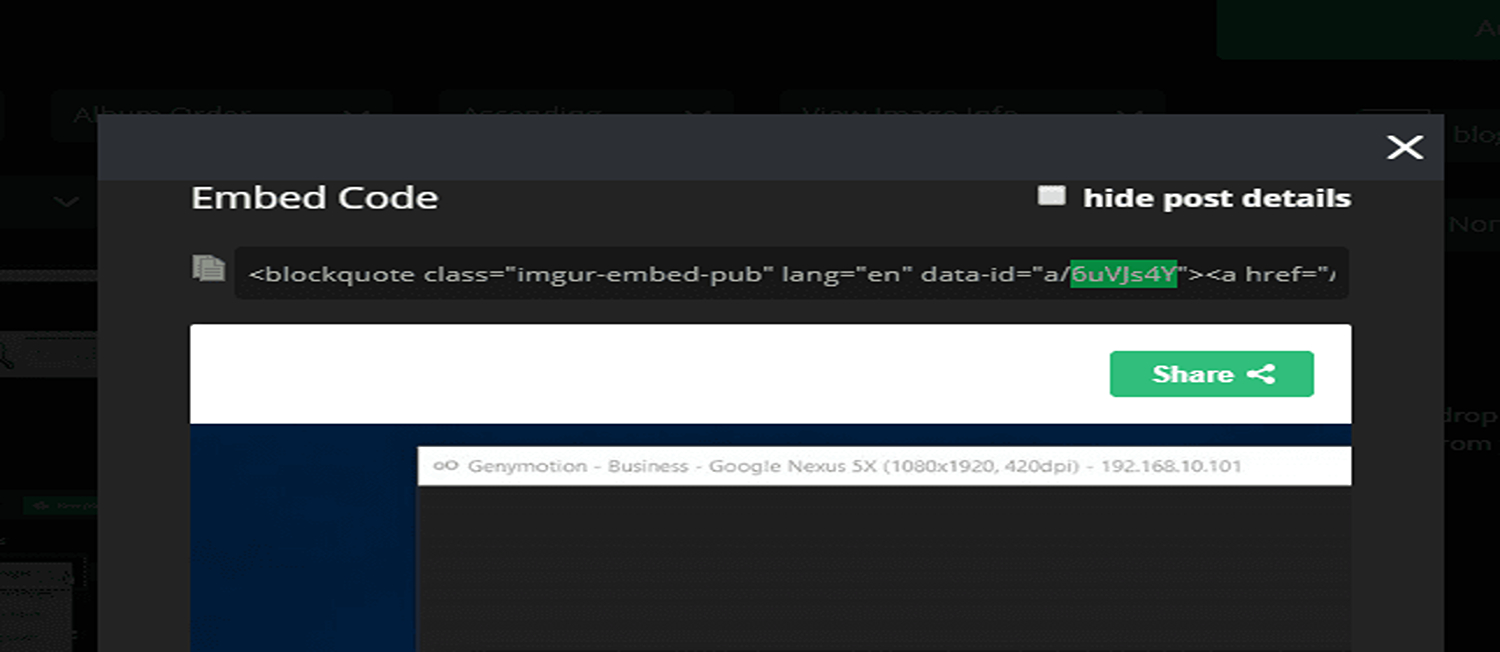
- Downloading is started: The download procedure will begin after you click the “Download” button. Utilizing the given ID, the online Imgur album downloader can access the album and get the photographs.
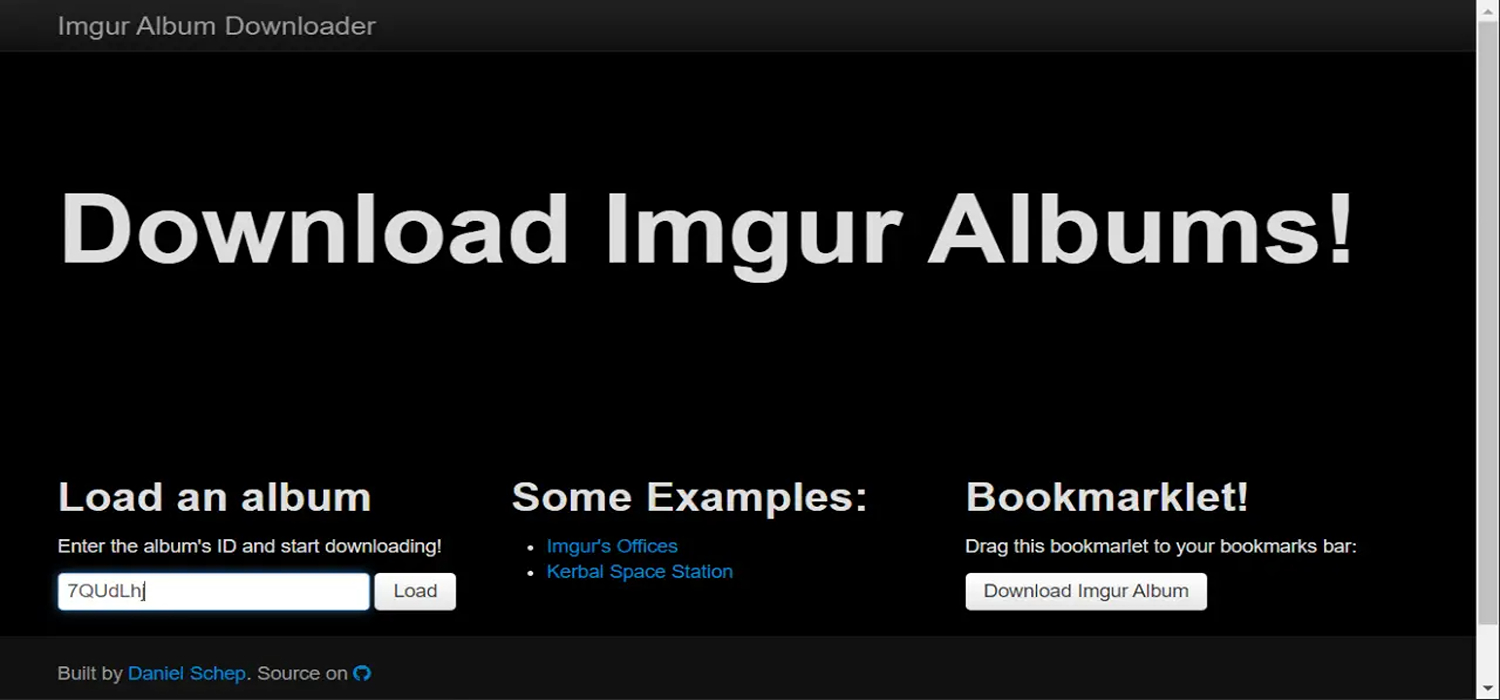
- Save the downloaded album: The online music downloader will generally offer a link or prompt to save the album after the download. Save the album to the location you want on your device by following the instructions.
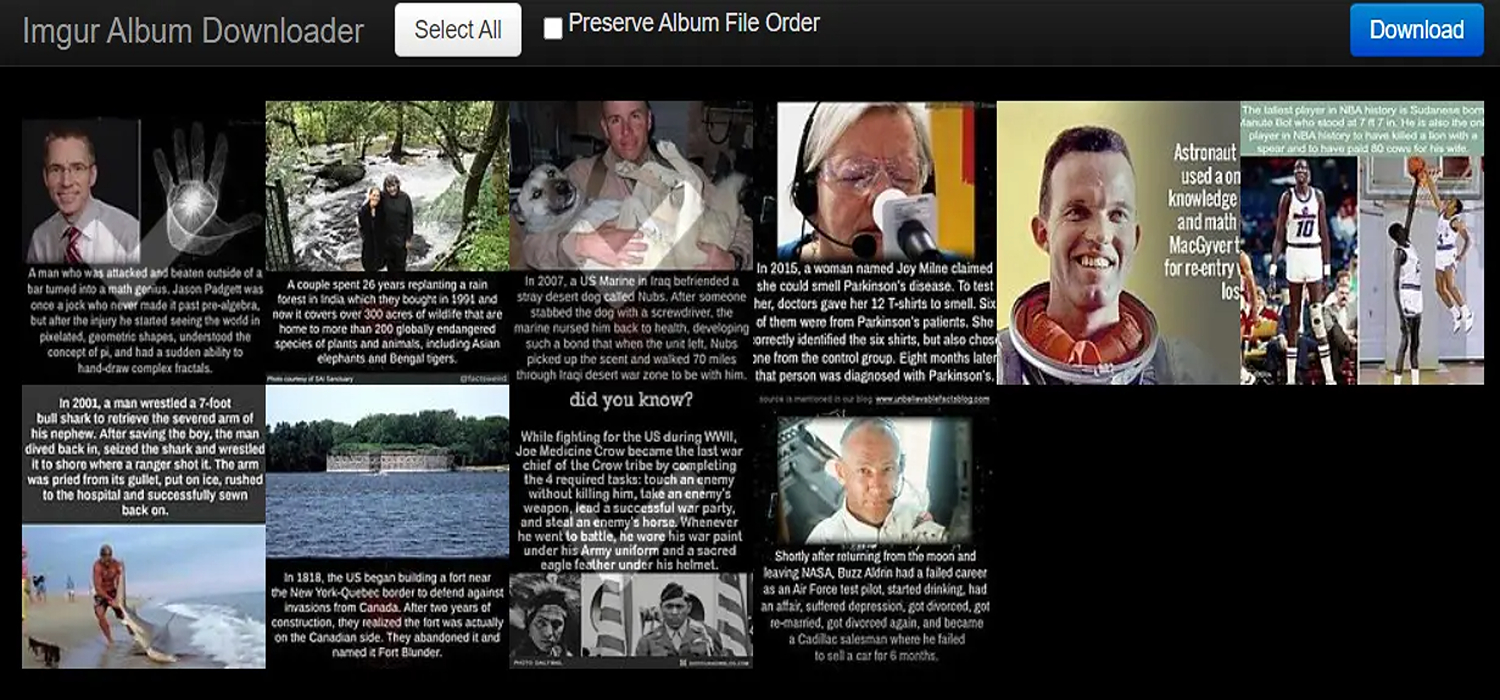
Imgur Album Downloader Addon for Firefox
Imgur Album Downloader is a Firefox browser plugin that makes it easier to download albums from Imgur. You may effortlessly download full albums thanks to its flawless integration with Firefox.
Steps to use the extension:
-
- Addon installation Launch Firefox: To add the extension to Firefox, perform a search for “Imgur Album Downloader” and select the “Add to Firefox” option.
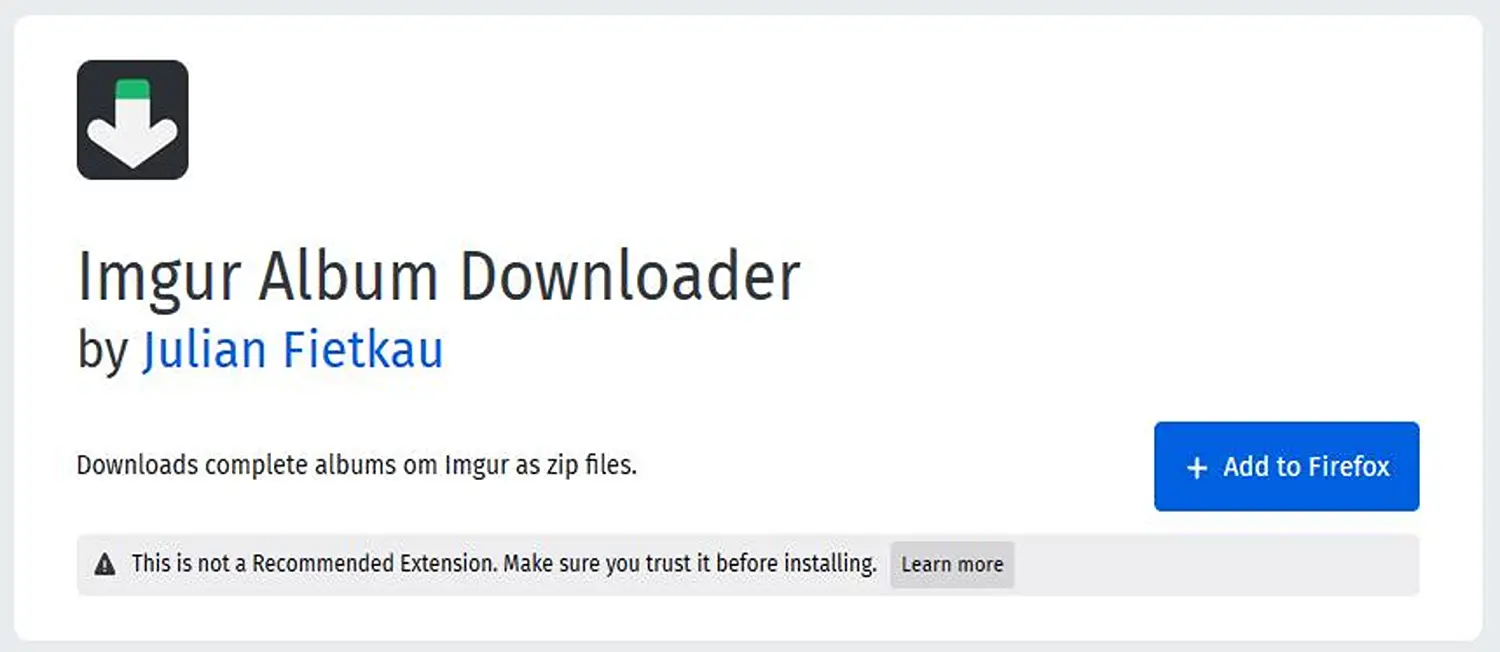
- To view a gallery on Imgur: Access the album you wish to download by visiting the Imgur website.
- Get the extension going: Firefox’s toolbar will display an icon after installing the addon. For the Imgur Album Downloader addon to work, click the icon.
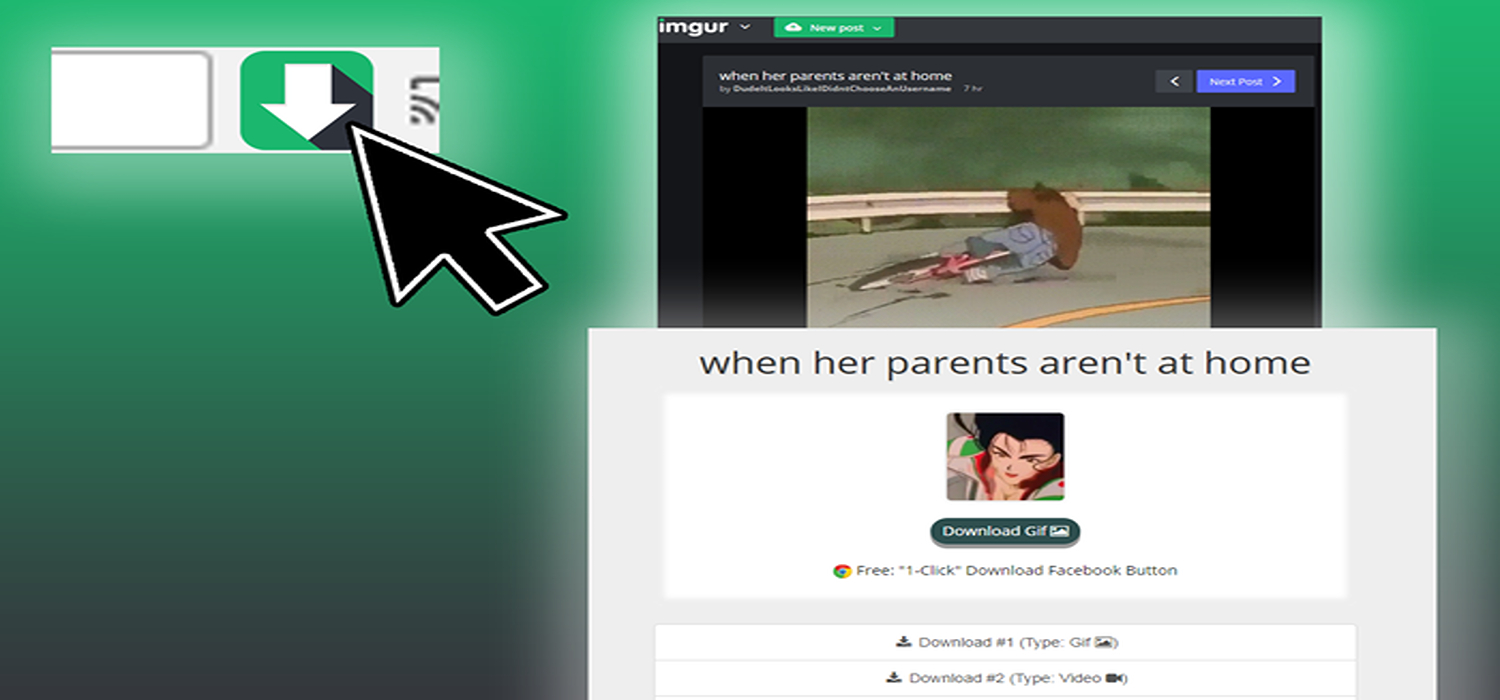
- Downloading should begin: A download button should appear underneath each image in the Imgur album or next to the album title after the extension is turned on. The download for the album may be started by clicking the download button.
- Choose your download options: According to the characteristics of the extension, you can select the picture format or the place to save the downloaded album. To suit your tastes, change the parameters.
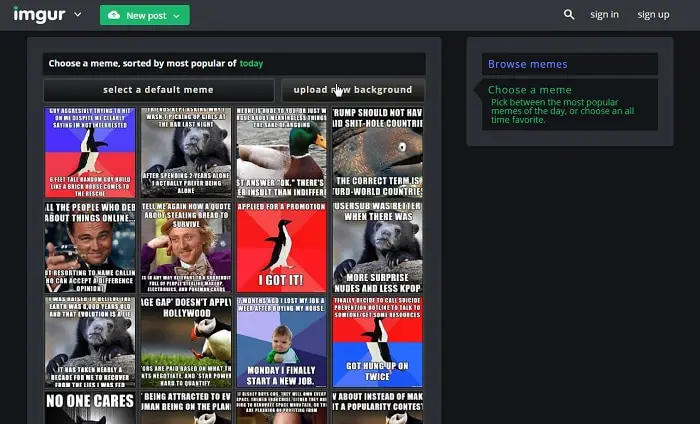
imgur
- Addon installation Launch Firefox: To add the extension to Firefox, perform a search for “Imgur Album Downloader” and select the “Add to Firefox” option.
- Confirm the download: Select the download button to confirm and start the download after choosing your download options.
See Also: 7 Best Image Downloader For Chrome | Top Picks 2024
ImageDownloader Software for Desktop Users
Follow the procedure on how to download Imgur gallery:
- Install ImageDownloader: Follow the on-screen instructions to download and install ImageDownloader on your desktop computer.
- Start the software: Launch ImageDownloader on your PC.
- Enter the URL for the Imgur album: The URL should be copied.
- Adding the album to ImageDownloader: Locate the option to add a new album or URL in ImageDownloader. Insert the Imgur album URL into the space given.
- Launch the download: Click the “Download” button to start the download. The
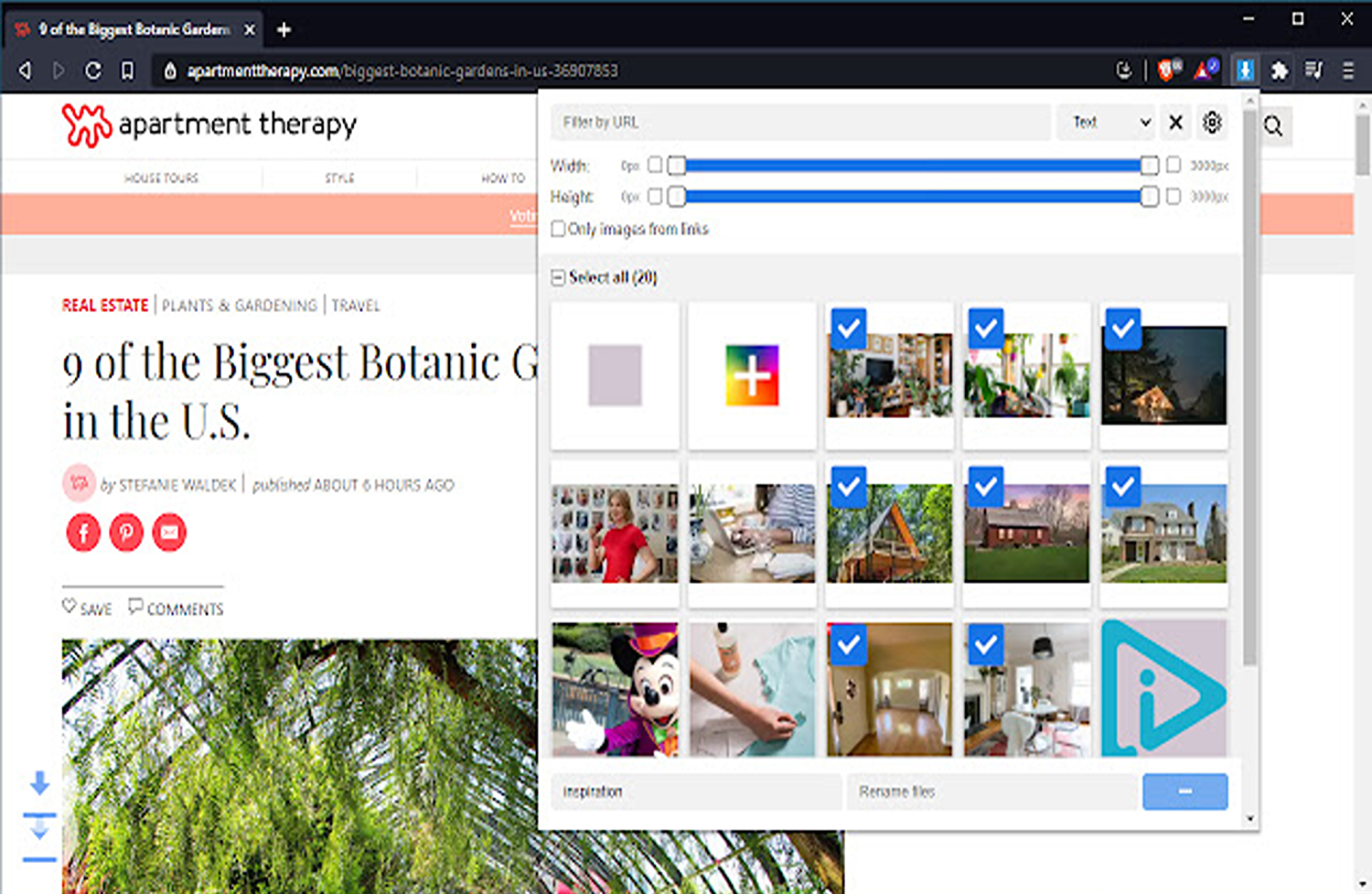 pictures from the album will begin to be downloaded and extracted by ImageDownloader.
pictures from the album will begin to be downloaded and extracted by ImageDownloader. - Track the download’s development: The ImageDownloader interface allows you to monitor the download’s progress. It will show the quantity of photographs that still need to be downloaded.
- Access your downloaded album: Once the download is complete, navigate to the designated download location on your computer to access the downloaded Imgur album.
Viewing Albums on Imgur
Steps to view and manage albums after doing the download image from Imgur:
- Join Imgur now: Log in to your account by visiting the Imgur website. You can still explore public albums even if you don’t have an account.
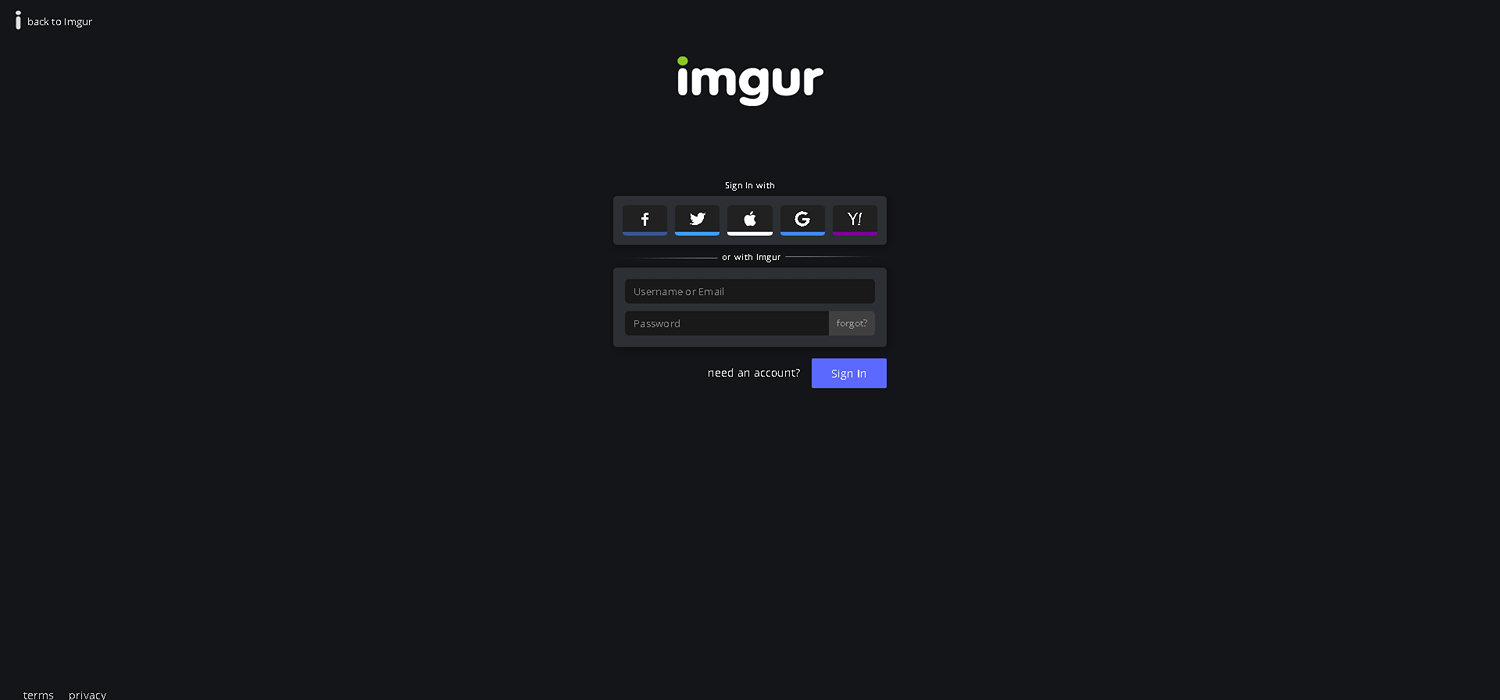
- Visit the home page: A carefully chosen collection of well-liked and trending albums is available. Utilize the search bar or scroll down to browse the albums.
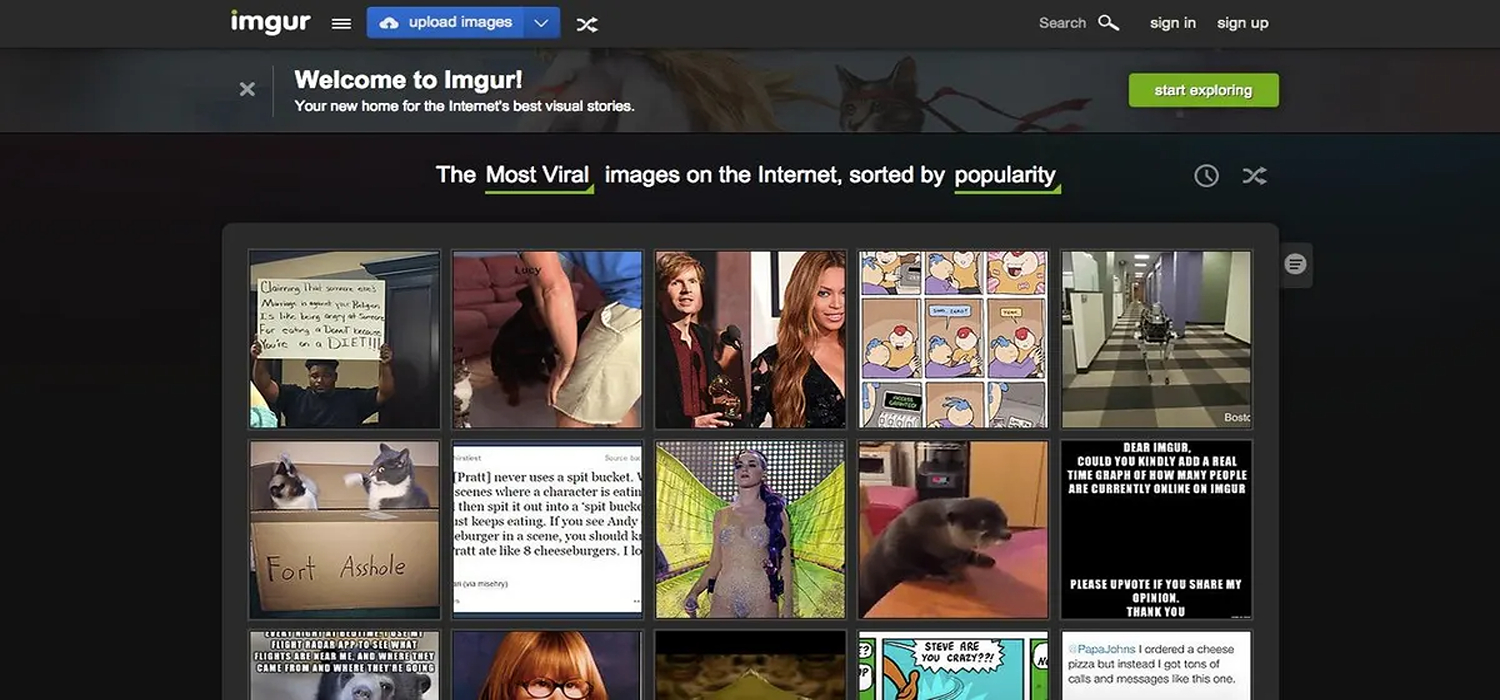
- Look for particular albums: Using the search bar at the top of the website, you may hunt for specific albums.
- Select album: Click on the album’s image or title after you’ve located it. After that, the album will appear in a new window or tab.
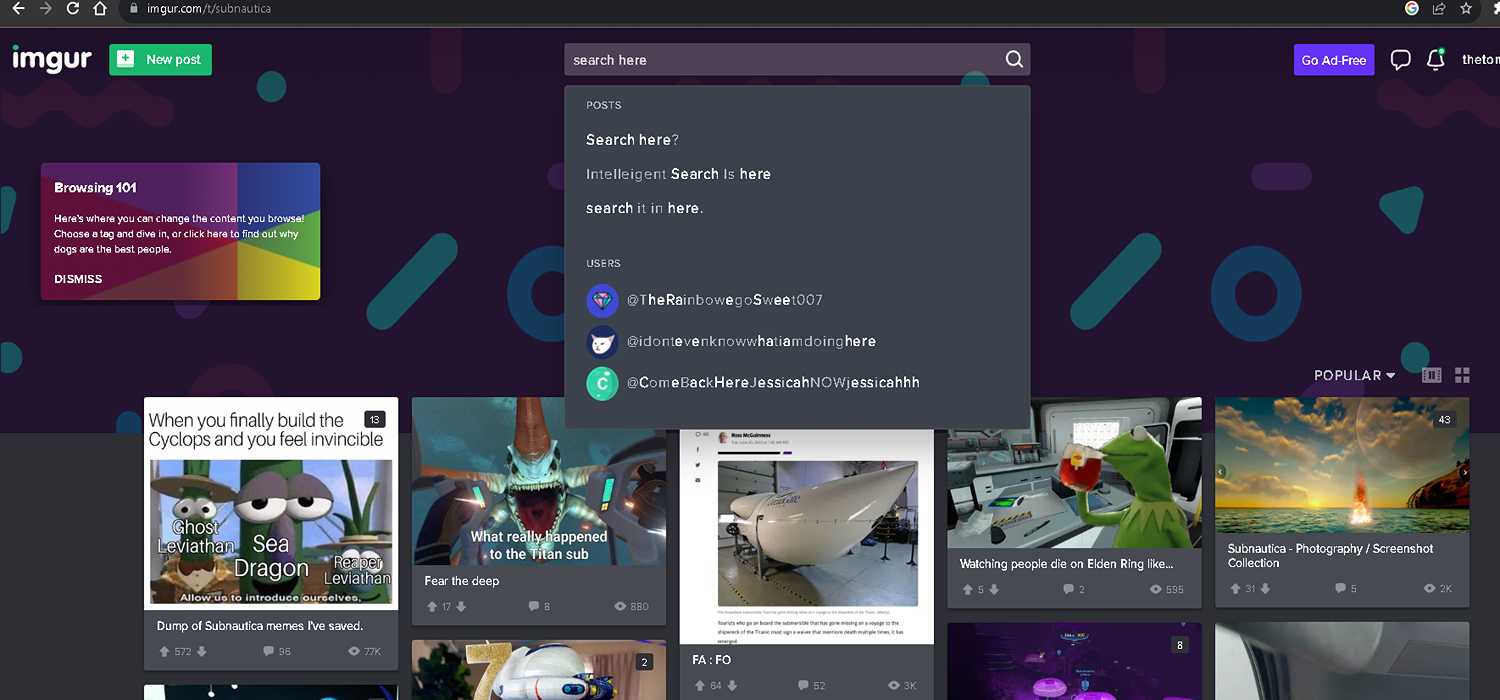
- Favorite or like an album: If you like it, click the “Favorite” or “Like” button to let others know you want it and make it simple to find later.
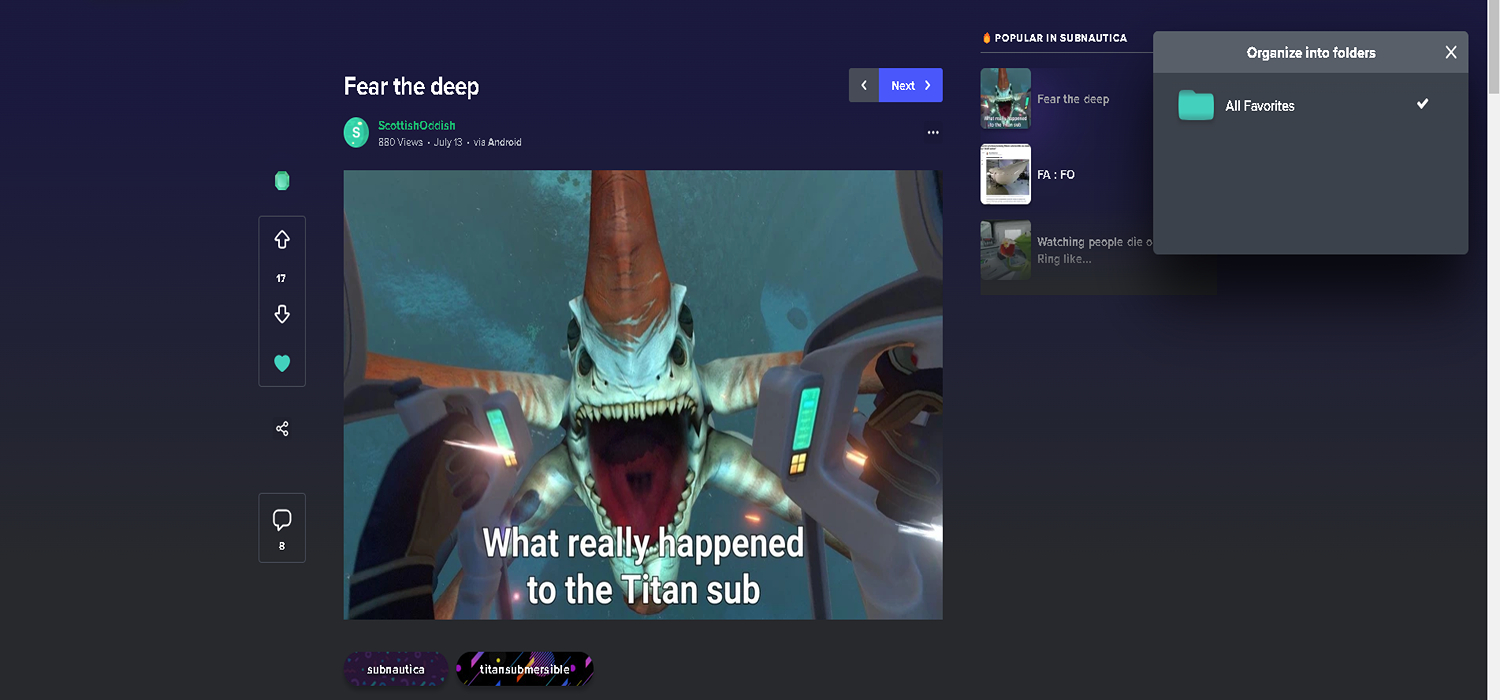
- Take control of your albums if you have any on Imgur by going to your profile or settings. You may then modify, remove, or arrange your albums from that point.
By following these steps on how to download Imgur albums, you can download, view, and manage albums on Imgur, whether exploring public albums or accessing your collection.
See Also: 19 Best Free GIF Animator Software For Windows (Updated)
FAQs
Is downloading from Imgur legal?
Downloading content from Imgur is generally allowed if you have the necessary permissions or the content is publicly available. However, respecting copyright laws and only downloading content you can access is essential.
Are the download methods compatible with mobile devices?
Yes, various mobile apps and online tools allow you to download images and videos from Imgur on your mobile device. These methods are compatible with both Android and iOS platforms.
Is it safe to download from Imgur?
Yes, downloading from Imgur is usually secure. To prevent malware or viruses, employ caution and ensure you download from reliable sites.
Are there any size or resolution limitations when downloading from Imgur?
Imgur's photos and videos may range in size and resolution depending on the original upload. The pictures or videos you download usually come in the size and resolution the user initially posted.
Conclusion
You can safely download from Imgur by using reliable sources and taking the necessary precautions. The initial upload will impact the size and resolution of any photographs or videos on Imgur. Usually, when you download photos or videos, they come in their exact size and resolution from when the person posted them. We hope this article on how to download Imgur albums has helped you know everything about it.
