Want to modify the name of your airdrop? Many of you might get exhausted trying to change it and end up with the default one instead. So then, we are here to assist you all in getting a unique name. Read up on how to change the AirDrop name on your iPhone, iPad, and, likewise, Mac to personalize it & help you effortlessly discern between your Apple gadgets.
How to Modify the iPhone’s AirDrop Name
- On your iPhone, launch the Phone app. At the bottom, tap Contacts. +- Tap on the topmost contact card.
- Tap Edit in the top right corner.
- When someone AirDrop files to you, type the name you want them to see.
- Click Done in the upper right corner after that.
This post clarifies how to change the AirDrop name on an iPhone, iPad, and Mac in detail. In addition, You will know the things you should remember while switching to a new Airdrop name.
Table of Contents
How to modify Airdrop’s name on your iPhone?
If you ever try to change the Airdrop name by going to the settings, you will witness that it remains unchanged. Device name alteration works for Mac and iPad only, and to change your iPhone AirDrop name, you will have to change the name on your contact card. Your contact is connected.
On an iPhone, you must modify the name on your contact card to edit the AirDrop name; however, this process is unnecessary on an iPad and a Mac. You can accomplish this directly on an iPad or a Mac by renaming the device.
Here is how to change the Airdrop name on iPhone:
- Open your contacts by clicking the phone app icon.
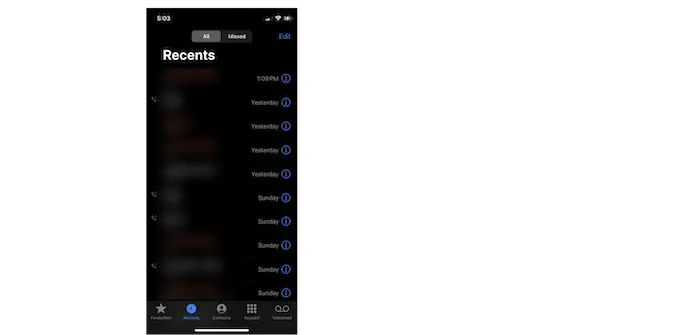
- Click on your name in the contact list, which is visible at the top.

- Select Edit.
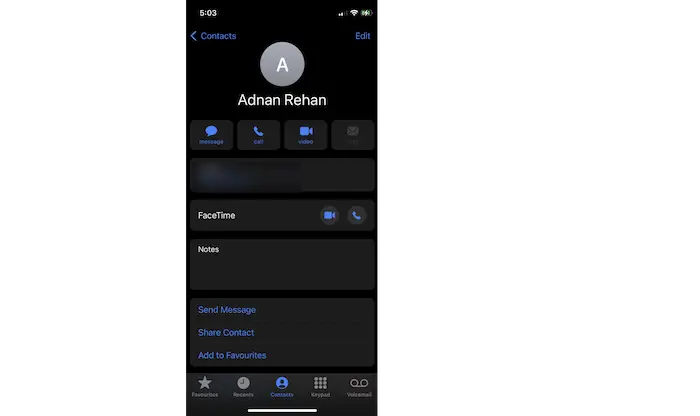
- Tap the name column to edit the name that is now shown.
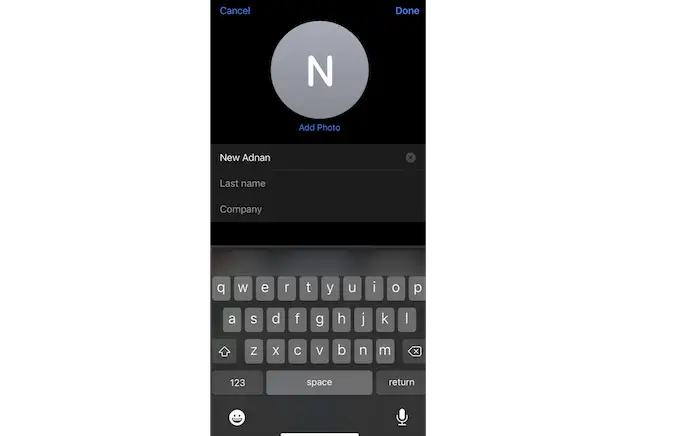
- Enter the new name you wish to use in that field and press the Done button to save.
You can now notice the edited name when you AirDrop any file.
Read this article to learn something important about your iPhone and its features. And as a bonus, you might need a few tips to approve your iPhone. Click here to check it out.
How to change the AirDrop name on iPad?
The method for altering your name on AirDrop on an iPad is distinguishable from that on an iPhone. The iPad gives you a direct way to do so. It does not demand any changes in your phone app. Change the name of your iPad device directly instead. It is surely a more satisfactory option than switching your contact information.
Here is how to change the name of the airdrop:
- Open Settings and click on General.
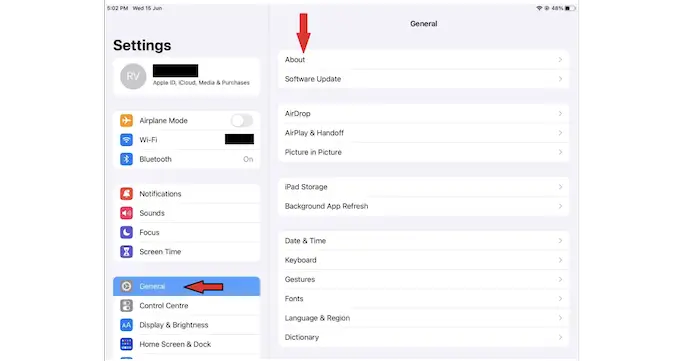
- Tap on About and then choose Name.
- Remove the current name from your Airdrop and replace it with the new name you want.

- Once it is done, click Done on your keyboard and click on the Back Arrow. Your new name will show up there that you wanted for your AirDrop.
The name of your iPad will now catch your attention. To see, AirDrop your files!
How to Edit Mac’s AirDrop Name?
It can be challenging to identify which MacBook you are AirDropping files to if you have multiple MacBooks. Fortunately, changing the name of your MacBook is simple, making it simple to distinguish between devices while using AirDrop.
On a Mac, the Airdrop name change procedure differs from that on an iPhone or iPad. Nevertheless, it is comparable to that of the iPad. To modify the AirDrop name on your Mac, go after these actions:
- Tap on the Apple icon on the left side of the top of your screen.

- Then go to system preferences and choose the sharing option.
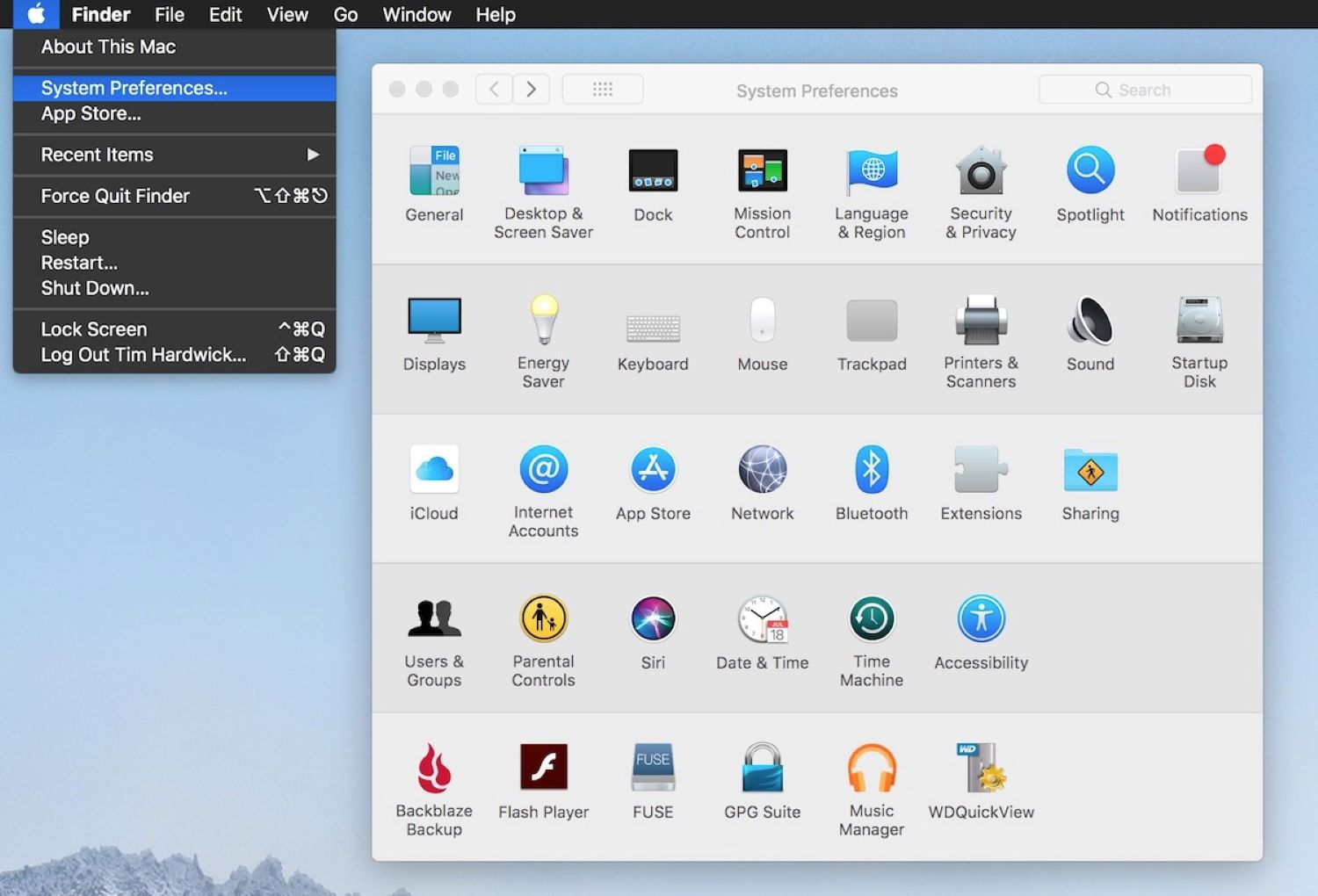
- Now you can see a field that is Computer Name. Remove the present name and try the new one you like to use.
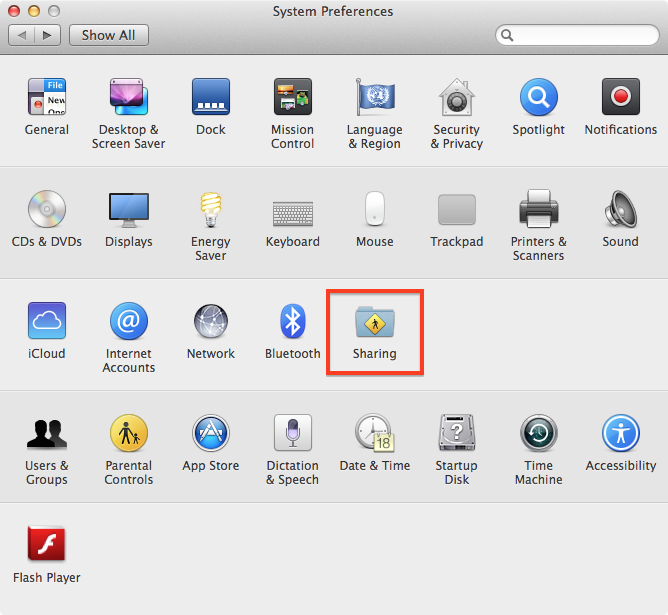
- Your Mac will save the changes automatically. You can exit the Preferences. To shut the window, click the red ring on the left side of the window’s top.
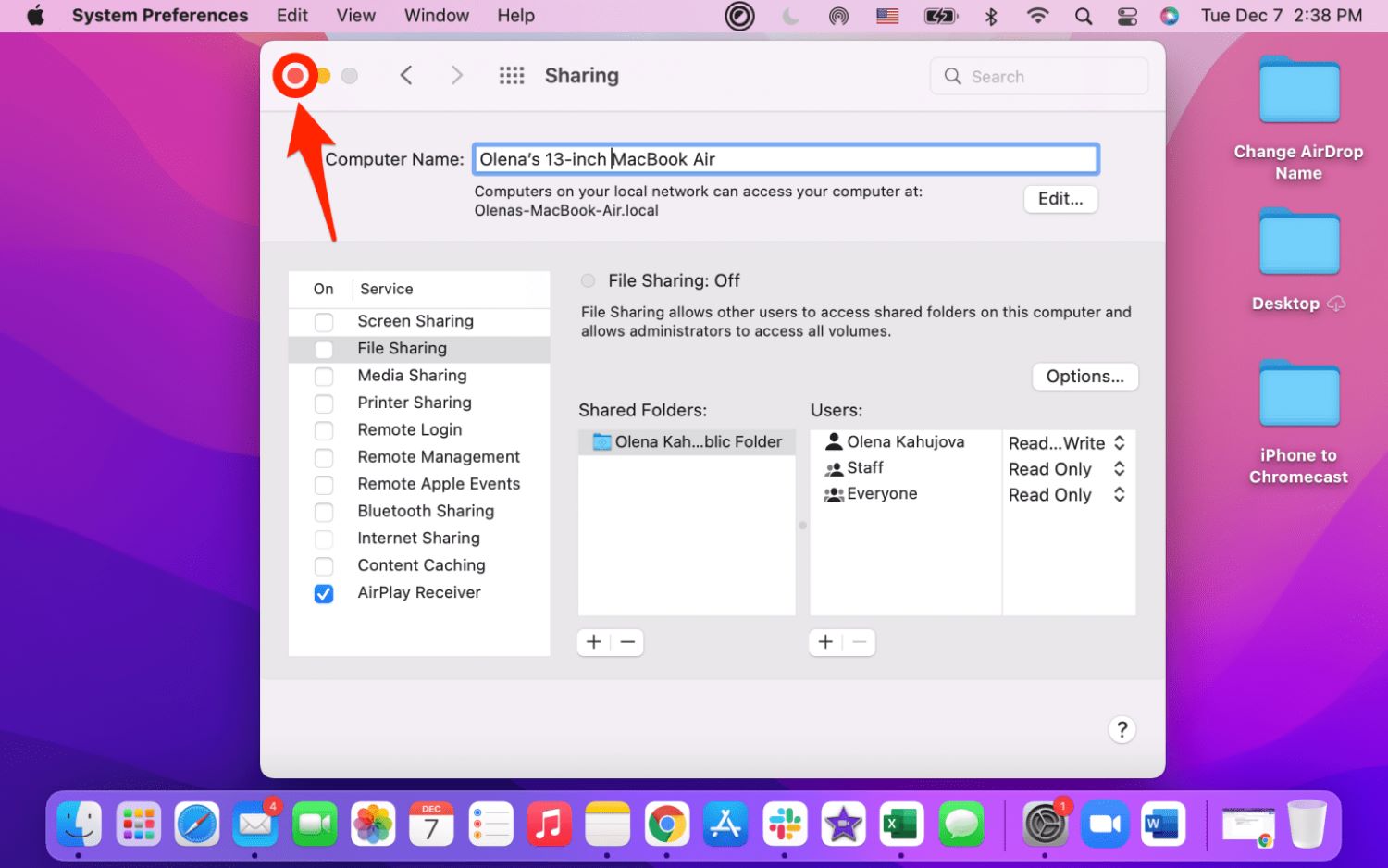
If you have an issue turning on your Mac, click here for the solution.
Things you should know about!
- When you edit the name in your iPhone, your name card will display your new name if you share your contact number card with your new connection.
- When you alter your name on your iPad device, it will display your new name on Wi-Fi connections and when you connect it to your PC.

- Similarly, it will show your device with a new name at all the other places if you change your AirDrop name. So, for example, if you use a foolish name like “Send Me Dog Pics,” this will be shown as your device name on Find My and everywhere.
See Also: Keylogger For IPhone | List Of Top 5 Keyloggers You Can’t-Miss
FAQs
Does the Airdrop show your name while Airdropping?
AirDrop is a quick and wireless way that allows you to share files from iPhone to iPhone, iPad to iPad, and Mac to Mac. So When you transfer a document, the receiver will see the named sender or sender's device. But with a few easy steps, you may modify your Airdrop whenever you like.
Where do AirDrop photos go after receiving them?
The photos you receive on your iPhone via Airdrop will move to your Photos app. Likewise, all the files that are transferred to you through AirDrop will be collected in their associated app on your iPhone. The AirDropped documents, which include images, are saved to the Downloads folder on a MacBook.
What is the location of my iPhone airdrops?
1 Select the ‘General' option from your Settings menu. 2: Select an option after tapping AirDrop. 3 You can locate a General option in the settings of your iPhone. 4: Click ‘Airdrop’ after tapping it.
How to see the AirDrop name of another device you have recently shared files with?
Sad to say, you have no option but to see what you have shared with other people through Airdrop. It does not help you get a history of your past sharings or received files. So you can neither see your history with other devices on an iPhone or MacBook. In the future, Apple might launch new features or user tracking performance so that iOS users can get the info on the files shared with other iOS devices.
Are airdrops anonymous?
No. Airdrop does not provide you with obscurity. Your identity is revealed on the recipient's device when you transmit some files or photos to their devices. They must accept the request to obtain the file you transfer. Airdrop is not for messaging. That is called iMessage.
See Also: Best Torrent Downloader For Macs | Top 7 Tools Of 2022
Conclusion
We believe you now understand how to change the AirDrop name. Changing names on iPad and MacBook is similar, but to change it on your iPhone, You have to go to your contact card. You have no direct way to change your Device name. In the Article, we addressed how to modify the Airdrop name for iPhone, iPad, and Mac. Remember that changing your name on your iPhone will display your new name across all the new connections.
Similarly, it will be shown as your device name on Find My and everywhere else. We hope we made it easy for you to learn how to change the airdrop name! That is why we suggest you not choose a silly or funny title.


