Instagram is a content hub with numerous influencers creating the best content. If you have logged in to the Instagram account and now feel like you are addicted to the Instagram account and now want to log out of the account, then don’t simply log out. When you log out and open the app again, you may find that Instagram remembered your login info. But how to forget Login info on Instagram?
Read this article to learn more about saving your account from any threat and take a crucial step before logging out. To remove your Instagram account’s details like password So that others can’t log in through these details and can’t see your account after deleting, then here you will get resolutions of the problems which are relative to this and also the questions like this: how to forget login info on Instagram will also be sorted out. This article will mainly deal with such problems and furnish efficient ways. Also, click here for best online fake person generator tools.
See Also: Tricks To Get Your Disabled Instagram Account In Seconds
Table of Contents
How To Make Instagram Forget Login Info?
You might be struggling with such a question after being able to log in with the last login details, but this article will solve your problems by giving amazing and easy ways of doing it. The article will show you two ways to remove the Instagram account completely: Going to the account and turning off the save login info button.
Moving to the settings app and Removing the password and other details.
The write-up will bring to light the elaborated steps of effortlessly removing an Instagram account and will also cast around the discussion that applies to all devices. You can also explore the crucial steps to delete your Instagram login details, like passwords.
This Blog: How Can You Screen-Record Instagram Stories
How To Forget Login Info On Instagram?
Sometimes after feeling like logging out of the Instagram account, we directly click to log out, and we don’t know that we also have to turn off one crucial setting that will ensure the proper deletion of the account; this option will also secure your account that means nobody will log in through this details. Let’s pave the way for all the questions related to the logout and the related facts and issues of Instagram. How to know who unfollowed you on Instagram? Check Out.
How Do I Log Out Of A Remembered Instagram Account?
The steps to log out of the Instagram account and remove all login details will be simple. Let’s move further with the trail of steps;
- Firstly, proceed ahead by opening a content hub that is Instagram on any device like android, iPhone, or iPad.

- Now move ahead by clicking on your profile picture on the screen’s bottom, and now you can see your account’s display; in the top section, click on three line icon.
- After clicking on the three-line option, you can glance at its multiple options and click on the settings bar.

- After entering the settings panel, you can glance at various options; the only option crucial for now is the security option; click on it.
- After clicking on the amazing security setting that ensures your account’s protection at every step, move further with the Saved login information option. Next, toggle off this setting by moving the bar toward the left.
- After turning off the saved login information option, click on the back option on the top left side. This will help you log out of your Instagram account.

- After logging out, your Instagram account will no longer be remembered.
 Which means nobody can see your account.
Which means nobody can see your account.
See Also: 5 Ways To Install Kodi On Windows With Ease
How To Deactivate A Remembered Instagram Login Info Without Using The Instagram App?
Here you can discover another resolution to the issue of how to forget login info on Instagram. This time you can do this without moving to the Instagram app, yes this is a twist in the scenario, and along the way settings app will play a vital role; Want to know more about this, then read the context;
- Before starting the process, remember that this method only works for iPhone or iPad devices, so don’t try this on android.
- If you have already deleted your Instagram account and are struggling to delete the password of your Instagram login, then this is a method that fits your situation.
- To begin, launch the Settings app on your iPhone and look for the password option.
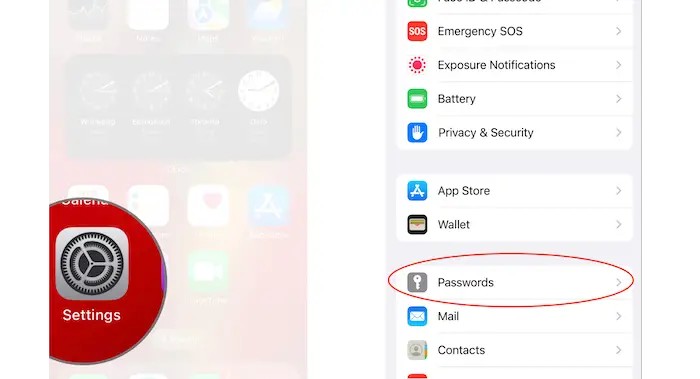
- In the password section, search for Instagram and remove the preferred Instagram account.
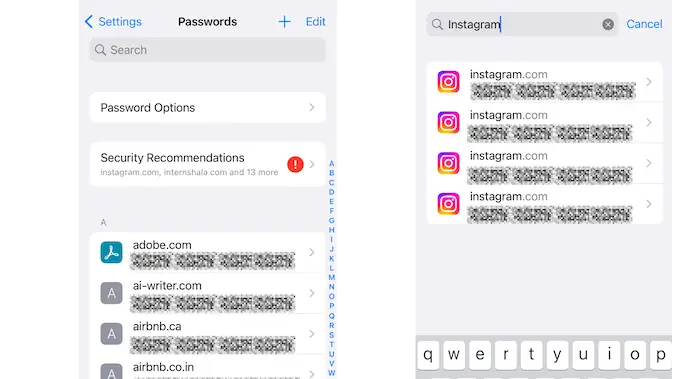
- After going with this option, you can see your username and password of your Instagram account.
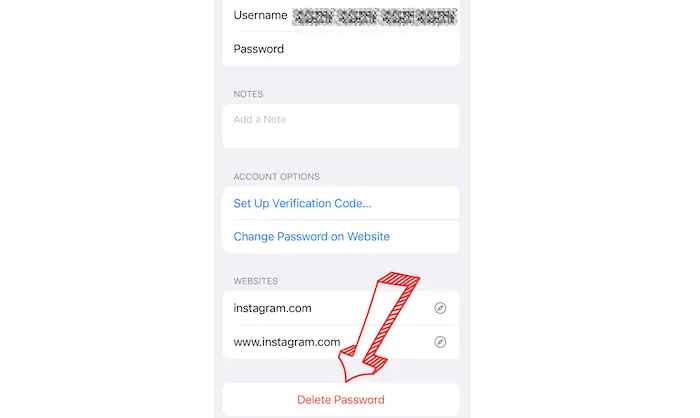 Now, click on to delete the password option so that no one else will not be able to log in through this password.
Now, click on to delete the password option so that no one else will not be able to log in through this password.
How To Forget An Instagram Account Login Info Using The Chrome App?
There is another solution for forgetting login info on Instagram, but this method mainly works well on android devices. The key steps to ensure the proper logout from the Instagram account are;
- Commence the process by opening the chrome app on your android device.

- After proceeding with the chrome app, click on the three-dot icon and select the magical settings option.
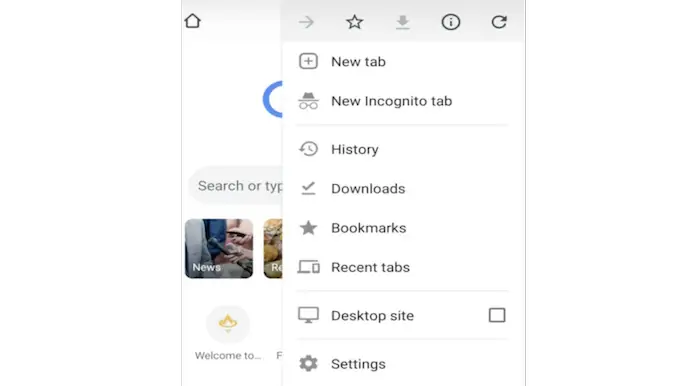
- In the settings panel, click on the passwords option and move further with the View and manage saved passwords in your Google account, and now the device’s screen will prompt your screen to the password manager.
- In the password manager, click on the Instagram account that you prefer to remove, and the delete option will spontaneously appear on the top of the screen, roll the bars of success of this process by clicking on it.
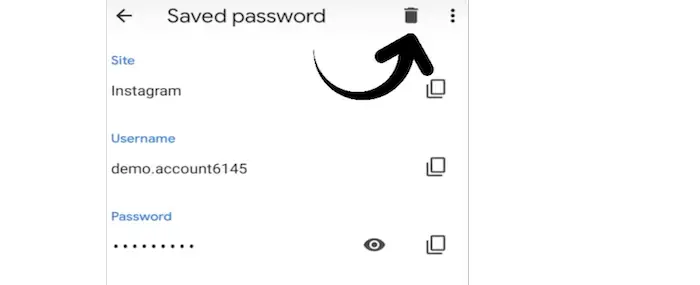
- This delete option does many things for you, including deleting your Instagram account and login details like password and username. Click here to view private Facebook Profile.
Download Instagram: Android | iPhone
See Also: Boot Windows 8 In Safe Mode From Bios
FAQs
How to unsave an Instagram account?
To unsave the Instagram account, move to the Instagram app and click the settings bar. After going to the settings panel, click on the security option and proceed by turning off the Saved login information option. Now Finally, log out from your Instagram account. To know about the elaborate steps, read the article.
How to clear the cache of the Instagram app?
To clear the cache and o paving the way for more storage, follow these steps; Commence the process by opening your device's settings app and searching for storage. In the settings option, click on the apps option and then hunt for the Instagram app. After clicking on the Instagram app, tap the clear cache option.
When you log out of Instagram, does your account get deleted?
After deleting your Instagram account, all the data, including photos, reels, and highlights, will be wiped out. So save all your data before deleting your Instagram account.
How can I completely deactivate my Instagram account in 2022?
Follow these steps to delete your Instagram account; Open a web browser, search for Instagram, and log in to the app. Now Instagram will ask why you want to delete an account; select any reason and move ahead by entering the password. After entering the password, select the delete option, and your account will be invisible to other users.
See Also: How To Screenshot On An Asus Laptop {Different Ways}
Conclusion
In the write-up, through the quest for a question of how to forget login info on Instagram, the context has comprehended the best ways to do so. To make Instagram forget the login info, you can use the app’s easiest method for all devices. You must turn off the Saved login information option and log out from the app. You can also explore the distinct ways of deleting the Instagram account password from iPhone and android. While logging out from your Instagram app, turn off such settings to ensure that anyone else cannot log in through these credentials.



