Just like any other famous social media app, Instagram is one of the apps where people share photos, videos, reels, stories, and posts on their respective pages with their followers and friends on their lists. The following article has all the required details focusing on recovering the disabled account Instagram.
How to get your disabled account back on Instagram? There are some ways to recover a disabled Instagram account: Examine any login glitches, Remove the third-party apps, business account appeal ban, and Accidental ban of Instagram appeal.
We discuss a few more in detail in the article further. Although, you can always use a good Instagram viewer app and use Instagram without the account!
Recovering the disabled account on Instagram will get back our Instagram account. However, photos or data do not delete in this procedure. The appeals made guides through Instagram disabled account recovery.
Table of Contents
More About Disabled Instagram Account
But before discussing the tips and tricks for recovering an Instagram account, we need to understand the reason for a disabled account Instagram, which can be for the following reasons:
- Fake followers in the current disabled Instagram account.
- Usage of ill and offensive language by the holder of a disabled account.

- Buying fake likes and followers on the account.
- Usage of third-party tools for following users and displaying likes and comments.
- Sharing misguiding content.
These are a few of the reasons for the Instagram account being disabled, and we will discuss how to enable the Instagram account.
See Also: Can You Use Wi-fi On A Deactivated Phone? All You Need To Know
How Do I Get Back The Disabled Account Instagram?
Try the ways mentioned below to get your Disabled Instagram account back.
Recovery Of The Account By Instagram Appeal Forms
Submission of the appeal form is a quick way to recover the disabled Instagram account. The form consists of filling up details such as full name, email address, Instagram id, and phone number. Alongside is a section that asks for the reasons for the disabled Instagram account. 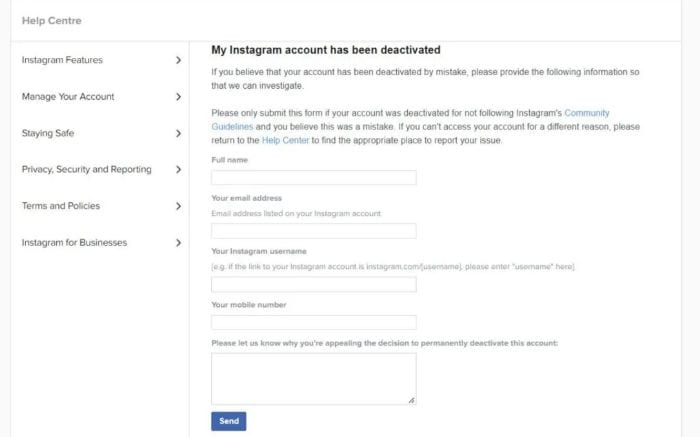
After filling in all the details and submitting them, we come across the second page of the form, which asks about the type of account. If you are opening a business account, you need to provide the necessary details to prove the legitimacy of the business.
Sending Across An Email To Recover The Disabled Instagram Account
The next step in filling out forms is sending emails to the Instagram support team at support@instagram.com.This email should mainly state why the Instagram account is disabled for no reason or by mistake. 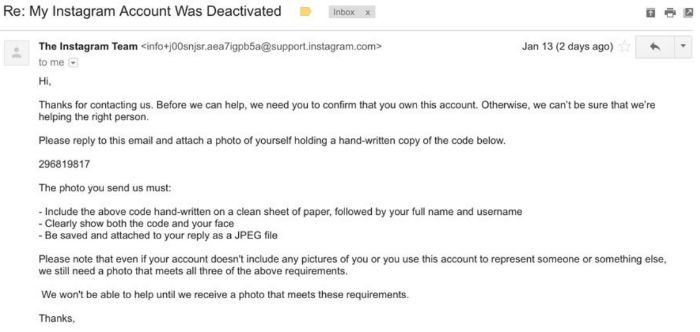
Ensure the email has valid reasons for returning to your account, not with any apology or wrongdoing, which might put you under doubt. In such cases, chances are that you might not be able to recover your disabled Instagram account.
Recovering The Account By The Usage Of The Instagram App
Other than the steps mentioned above for recovering a disabled account Instagram. One can recover the account using the Instagram application login procedure.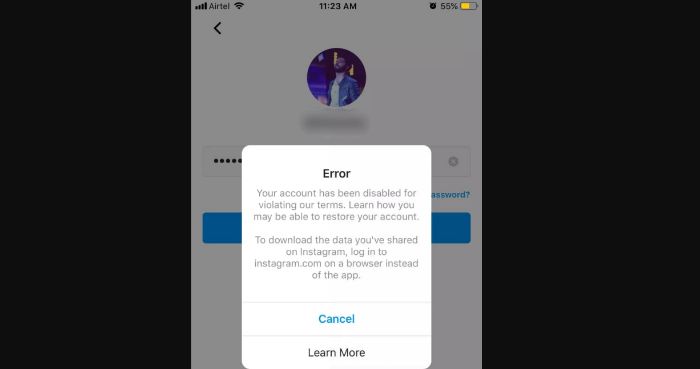
While logging in, a message or dialog box reflects stating the disability of the account. Below that, there will be a “learn more” highlighted term on clicking that one can follow the steps one by one to try recovering the disabled account Instagram.
Look Out For Any Login Issues
While logging in, if the account disables, we can recover the charge by sending an email to Instagram support. 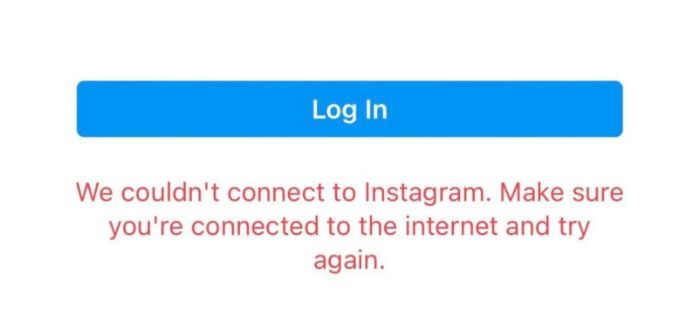 But in the case that doesn’t highlight the disabled option, then the probable cause could be because of login problems.
But in the case that doesn’t highlight the disabled option, then the probable cause could be because of login problems.
If you’re facing the distressing situation of having your Instagram account hacked, you can find useful insights and steps to mitigate the issue in this comprehensive guide on Instagram account hacked, helping you regain control and security over your account.
Remove Third-party Apps
Removing third-party apps that block, disable, or deactivate your account is essential. The third-party applications can result in a ban on the account after resorting to the disabled Instagram account.  So for the safer side, it is essential to delete third-party apps to save oneself from further glitches.
So for the safer side, it is essential to delete third-party apps to save oneself from further glitches.
Make A New Instagram Account
It is essential to recover your Instagram account to prevent anyone else from misusing it for any other purpose.  At the same time, getting back the account can take a long time. In such cases, making a new Instagram account is better than saving yourself from all the hassles and starting afresh with a new account.
At the same time, getting back the account can take a long time. In such cases, making a new Instagram account is better than saving yourself from all the hassles and starting afresh with a new account.
How To Get Back The Deactivated Instagram Account?
Apart from all these reasons, there are situations when the account holder has deactivated the account. In such a case, how to get back that Instagram account?
- Relaunch the Instagram account.
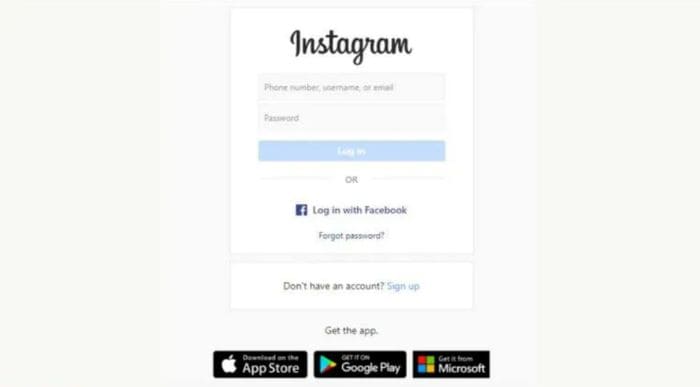
- On the login page, enter the details, such as the username and password.
- Click on the option “Login.” This will activate the Instagram account.
See Also: 13 Best Free & Paid Secure Password Generator Tools
FAQs
How long can it take to recover the Instagram account?
It depends on which basis the account gets disabled. If there has been a mistake in deactivating the account, then the account can recover soon. But if there have been wrongdoings by the account holder, it may or may not recover. Account recovery can be anywhere between days to months.
How many reports can ban an Instagram account?
In case of a single report, the Instagram account can be disabled soon after. Suppose multiple reports are made in such a case. In that case, the account gets deactivated for a long term, or maybe it is complete deactivation.
If one tried to access the account after deactivating and could not do so, what could be the reason?
There can be the following reasons: There might be login issues like wrong input of user id and password. If it is highlighted, then maybe by putting in the correct email id and clicking on forget password option, one can recover the Instagram account by following the simple steps on the page. The Instagram account is disabled, and it won't be possible if one tries to access it after 30 days. Suppose you do not access the account within 30 days. In that case, it will eliminate automatically.
What are the ways to update your Instagram account?
Two methods for updating your Instagram account: Look out for the google play store option and then click on it. Look out for the search bar and then look out for the Instagram app. Click on the update option once the page opens. In the search bar option, there is a round green color icon with the initial of your name written on it. Click that, and the page opens; click on the manage option, look for the Instagram app, and click and update it.
Can two Instagram accounts fuse at the same time?
It is implausible when it comes to merging two Instagram accounts. However, you can jump between two or three accounts.
Is it possible to know who is stalking or checking your profile on Instagram?
It is impossible to figure out who is viewing your profile. Instagram is such a way to maintain such privacy options.
Conclusion
Maintaining a certain code of conduct while operating any social media application is crucial to saving yourself from other users blocking or reporting against you. A clean and easy-going profile on Instagram can save you from fraud or deactivation of accounts. When an Instagram account has been deleted using the login information, restoring it is impossible, and making a new account is advisable.


