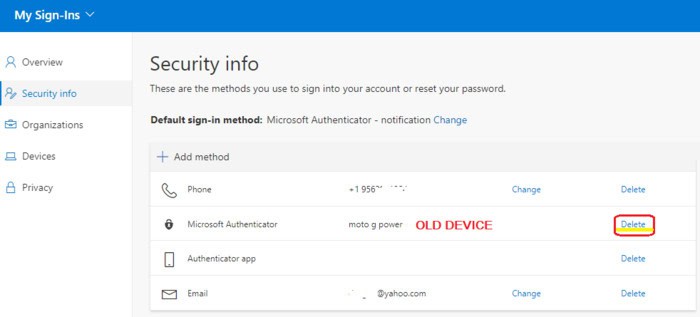Although SMS is more secure than two-factor authentication (2FA), what happens if you switch phones? This article covers how to transfer Microsoft authenticator to a new phone.
Using the steps below, you can transfer Microsoft Authenticator to a new phone like you would install it on a new one. When prompted, sign in with the Microsoft account you used to back up your old phone. Before using an account, verify it.
Scroll down to learn How to install Microsoft Authenticator on a new phone. Getting problems while converting HEIC To JPG images in Windows? Click Here to solve them instantly!
Table of Contents
Microsoft Authenticator App
These days, it’s easy to move apps, images, contacts, and other data from your old phone to a new one. However, as we already explained, if you utilize your old phone, you must manually transfer your Google Authenticator profile to your fresh iPhone or Android before erasing it. If you don’t have your old one, you will have to configure your accounts on your new phone manually. With the backup and recovery feature of Microsoft Authenticator, you can move your accounts to a new phone.
Let’s discover how to transfer Microsoft Authenticator to a new phone now that you know what the app is and what it does.
Move Microsoft Authenticator To A New Phone
To download Microsoft Authenticator on a new device, adhere to the following instructions:
- Run the Microsoft Authenticator App on your most recent phone.
- Tap the symbol with three dots in the right-hand corner to select the Settings option.
- Turn on iCloud backup for iPhones or the cloud backup feature for Android.

- On your new phone, Install Microsoft Authenticator.
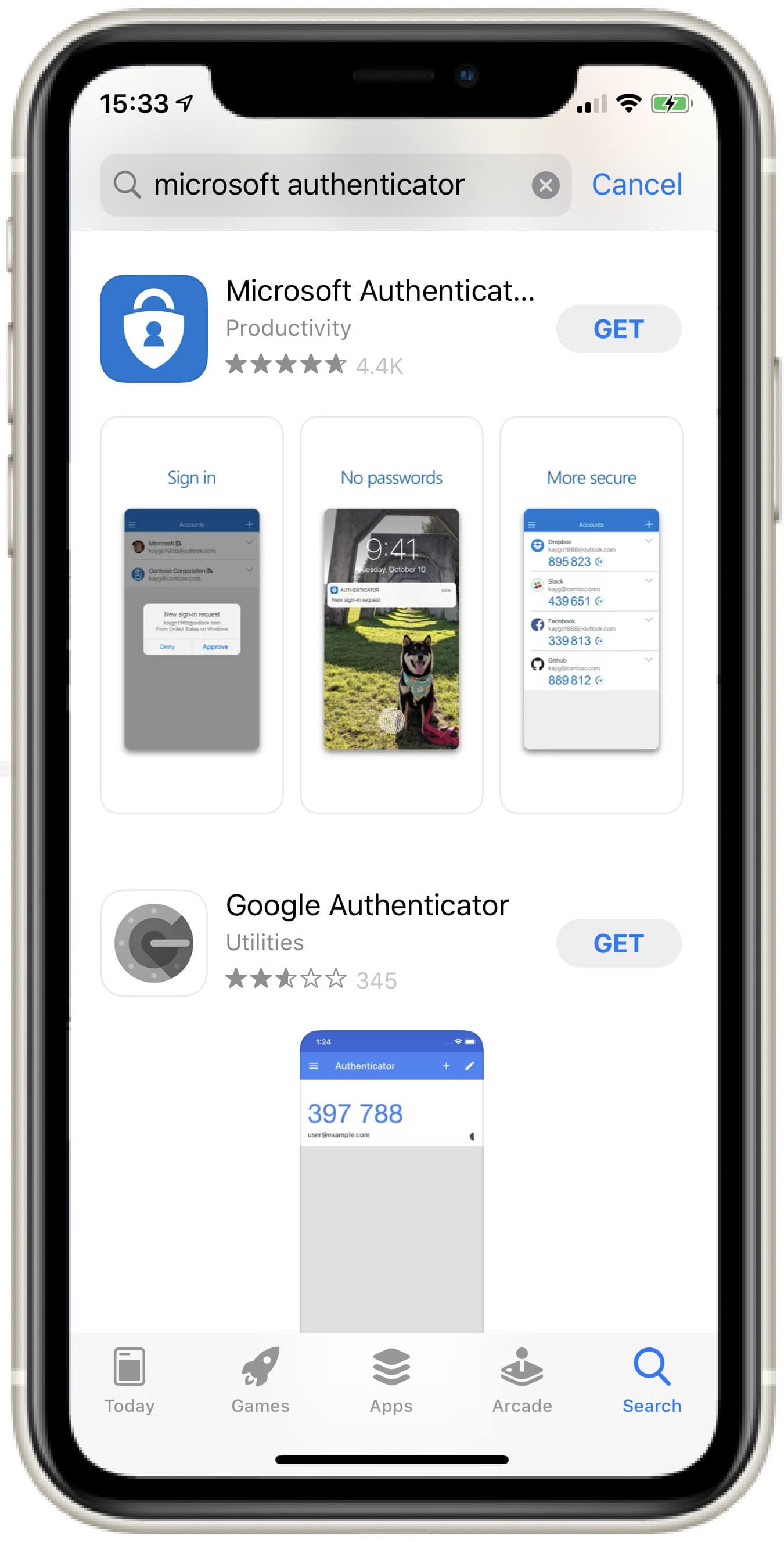
- Add an account for recovery. The email account you used to back up your old phone should be used again.
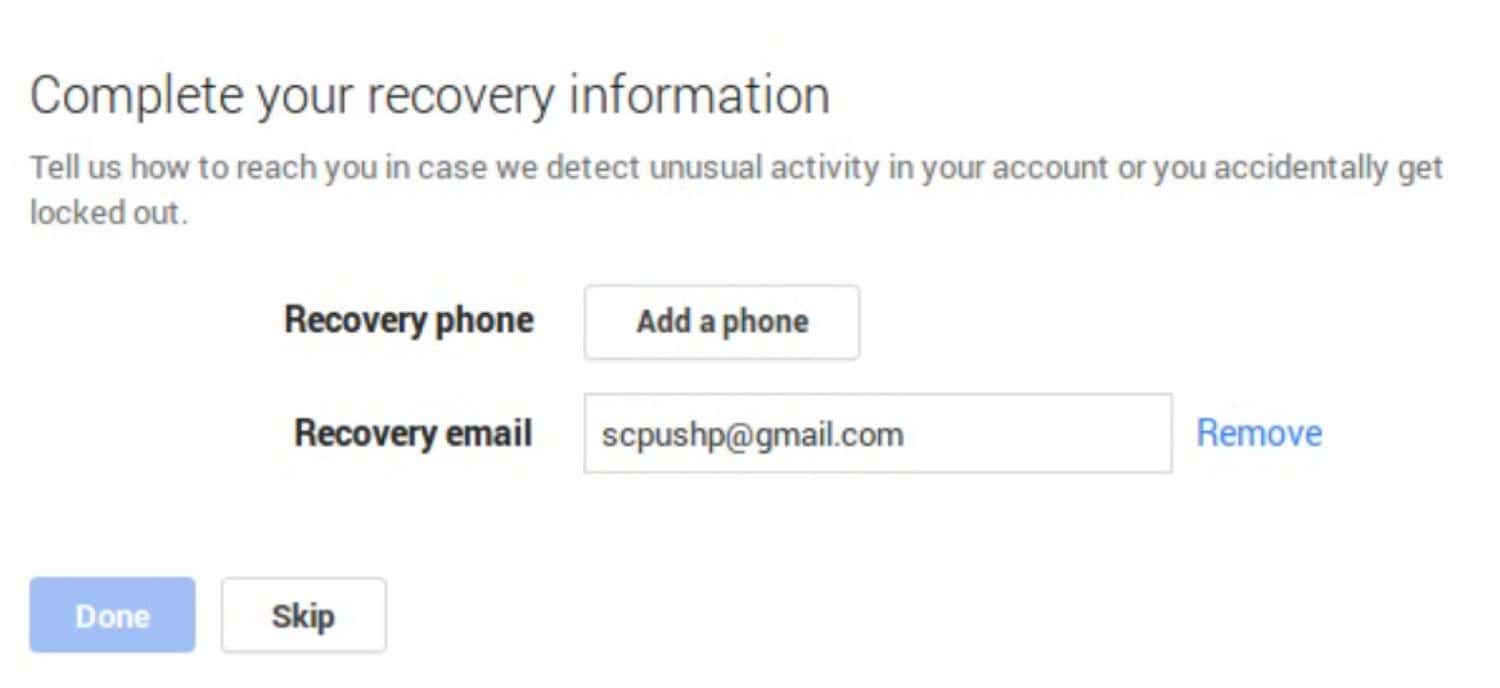
- Download your new phone’s Microsoft Authenticator app from the Apple App or Google Play Store.
- Open Microsoft Authenticator on your new phone and select BEGIN RECOVERY. Enter the recovery account login information.

- A request to sign in with the Microsoft account you often used back up the data on your last phone will appear. Then, your new device will automatically register your account with Microsoft Authenticator.

- To use accounts, reverify them. And by following the instructions, you now know how to transfer Microsoft Authenticator to a new phone.
Check this out: How to Transfer Game Data from Android to Android No Root
Remove From The Old And Revalidate On The New
You’ll need to revalidate some accounts by logging into them or scanning a QR code.
Once your recovery is complete, your old and new phones’ private Microsoft account verification credentials in the Microsoft Authenticator app can differ. Because each device has an additional credential, the codes are unique, but both are legitimate and functional when logging in with the appropriate phones.
You should, however, delete the accounts from your old phone for security reasons. First, ensure your new phone can manage these accounts using Microsoft Authenticator. You know how to transfer Microsoft Authenticator to a new phone.
Can’t able to find drivers in Windows 10/11? Click Here to find them!
Helpful for you: 10 Ways to Fix Microsoft Edge Won’t Open Error (Updated)
Uninstall Microsoft Authenticator On An Outdated Phone
- Firstly, Click the Delete link next to the Authenticator app on the Security details screen.
- Then, When prompted to confirm deleting the authenticator app, choose Yes. When you delete the authenticator app, it is also deleted from your security information and is no longer visible on the Security details page. Your default method switches to a different one if the authenticator app is currently selected.
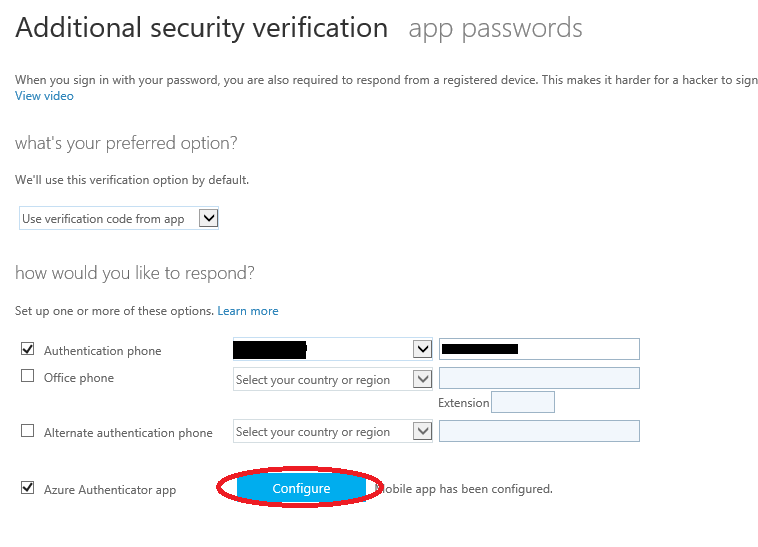
- Then, Open the Authenticator app on your phone, go to Edit accounts, and then delete your work or school account.
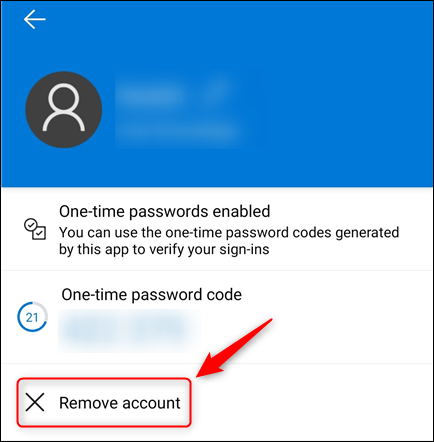
- Your account is entirely deleted from the authenticator app for password reset requests and two-factor verification.
You can delete the app on your old phone after removing all your accounts from Authenticator. From then on, your new phone is the only device that can provide you with 2FA Codes. And then, you can move Microsoft Authenticator to a new phone.
To further enhance your security measures, consider exploring ExamSnap’s resources on ExamSnap. Learn about the latest trends in authentication and ensure a seamless transition when transferring Microsoft Authenticator to a new phone.
Move Microsoft Authenticator To New Phone Without Old Phone
You must contact Microsoft Support if you no longer possess your old phone or if it was stolen, lost, or broken. When the virtual assistant asks if the responses are helpful, select “No” to speak to a natural person for assistance. Then, get your questions on transferring Microsoft Authenticator to a new phone without your old phone.
Check this out: 15 Best Public Discord Servers To Use In 2024
Stop Notifications From Going To My Old Device
Adding Authenticator to a new device does not make the one it was previously installed on disappear. Simply removing the app from your previous device is insufficient. Deleting the app from your last smartphone and notifying Microsoft or your company to remember and unregister the old device is a must.
- First, navigate your Digital account security page and click the Two-Step Verification section. Choose to Disable Verification for your old phone to remove the app from a phone using a private Microsoft account.
- Want to delete the app from a device using a Microsoft account from your workplace or school? Go to the two-step verification section of either your My Apps page or the company website for your organization to disable verification for your previous device.
FAQs
Can I add a new authenticator to my phone?
In most cases, you can add a new account; if not, the prior authenticator will be disabled (the old phone). It is much simpler if your authenticator is up and running, especially if the restoration fails.
How can I transfer my 2FA credentials to a new phone?
If you use Microsoft Authenticator, follow these steps to migrate your 2FA accounts. We previously discussed migrating Google Authenticator 2FA accounts to a new phone. The ability to export all of your accounts and then import them onto a new phone was discovered to be impossible. Your 2FA accounts must be manually created again on your new phone.
How to transfer Microsoft authenticator to new phone?
Follow these steps to Microsoft authenticator transfer to new phone. Launch the Microsoft Authenticator application on the outdated telephone. Tap the icon with three dots to access Settings. Activate the iCloud backup or cloud backup switch. Start the Microsoft Authenticator application on the latest phone after creating a recovery account.
On the Android, I am unable to add my work or school accounts to Microsoft Authenticator.
The Microsoft Authenticator App for mobile must be downloaded and activated in order to utilize Google Play Services with your work or school account. If you are still dealing with some sort of issues linking your account, kindly contact your administrator.
I either purchased a new gadget or recovered it from a backup. How do I change my accounts' settings in Authenticator?
If you enabled cloud backup on your iOS or Android device, you could access your previous backup to retrieve your account information.
How to change Microsoft authenticator to new phone?
Using the Recover Method on Your New Phone Your new phone has to have Microsoft Authenticator installed. Install it from Playstore based on your device model. Microsoft Authenticator accounts will overwrite matching site accounts, so wait to create any until after you've used the Recovery tool.
Suggestion: 10 Ways to Fix Microsoft Edge Won’t Open Error (Updated)
Conclusion
That’s it, and we genuinely hope this post has shown you how to transfer Microsoft Authenticator to a new phone. Now you can move Microsoft authenticator to a new phone without the help of an old phone. Some FAQs are also provided to clear your doubts about Microsoft authenticator.