Do you wish to watch your favourite sporting events on your Firestick? If that’s the case, you may be familiar with Sportsdevil, a well-liked Kodi add-on that gives users access to a vast range of sports programming from across the globe. Getting started can be a little difficult if you are unfamiliar with the procedure for installing Sportsdevil third-party add-ons on your Firestick. You can start watching all the sports stuff you love by following the step-by-step instructions we’ll give you in this post on how to install Sportsdevil on Firestick.
To install Sportsdevil on Fire Stick, You need to download and install the Kodi repository, the Kodil repository, and the Sportsdevil add-on, and then enable apps from unknown sources on your Firestick. Although initially seeming difficult, it is simple to complete with a step-by-step manual.
Further in this blog, you will learn how to install sportsdevil on Firestick through different methods and related queries, which will be very helpful. There is a list of the 16 Best Sports Addons For Kodi; check out for an updated list in detail.
Table of Contents
About Sportsdevil
Sports are something that everyone enjoys. Also, one of the most popular Kodi add-ons, Sportsdevil, has long been a great way to watch sports.
Thanks to the add-on, almost all of the big athletic events are shown live on your screen. So if you enjoy watching sports, this add-on may be what you need to watch a variety of events like tennis, football, the NHL, NBA, golf, the NFL, and more.
See Also: Free Sports Streaming Websites You Will Love In 2023 | Top 22
Install Sportsdevil on Firestick
A step-by-step tutorial for how to install Sportsdevil on Firestick is provided below, and after reading this article, you will know how to load Sportsdevil on Firestick:
- Go to the home screen after turning on your Firestick.
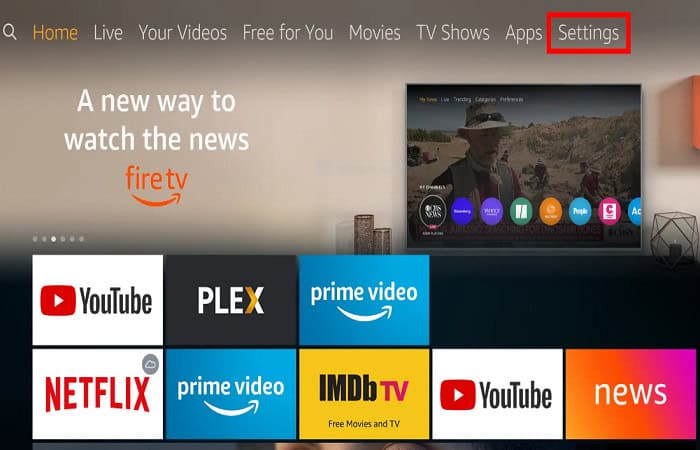
- On the developer option after selecting My Firetv. “Apps from Unknown Sources” in step five.

- Now press on the search icon. Enter “Downloader” and choose the downloading software from the results. And then, Download and launch the downloader application. Type the following URL into the downloader application: http://kdil.co/repo/
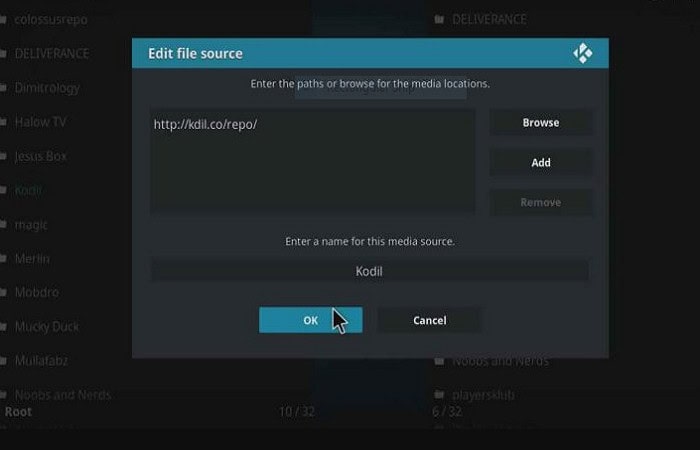
- Click “Go” and wait for the website to load. To download the Kodi repository, scroll down and select “repository.kodil-1.3.zip.”. Choose the repository you just downloaded by clicking “Install from Zip File” and then continuing. To install the Kodil repository, choose “kodil.zip” Return to the home screen after the installation is finished and choose “Add-ons.”
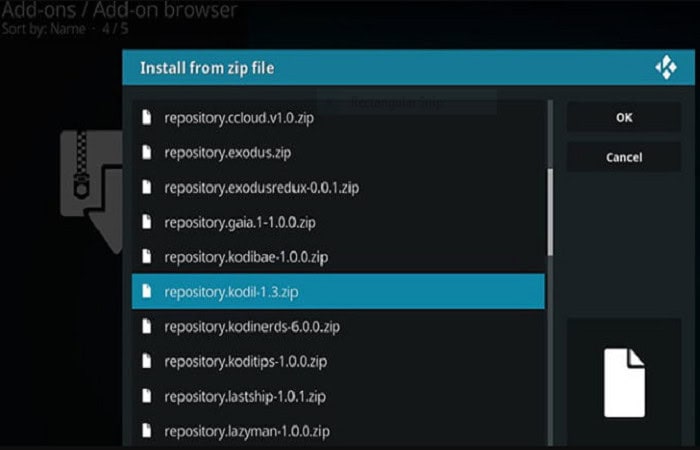
- Now select the “Package Installer” icon. Choose “Install from repository.” Choose “Kodil Repository” on step 18. And then, Choose “Sportsdevil” under “Video add-ons.” let it install now. When the installation is complete, go back to the home screen and select “Add-ons” again
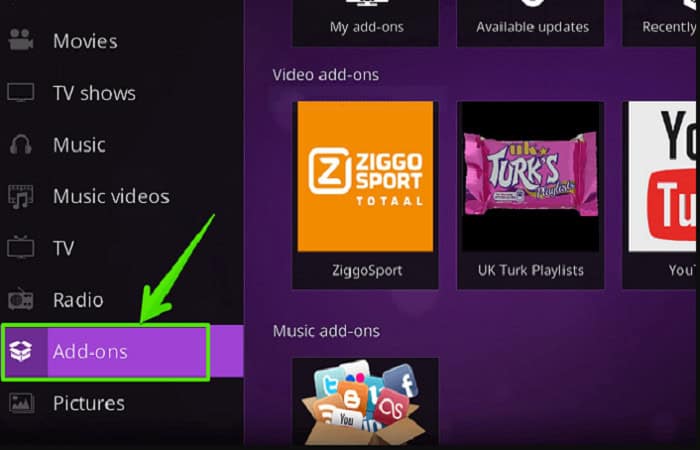
- Sportsdevil should now appear in your add-ons. To access it and begin streaming sports material, click on it.
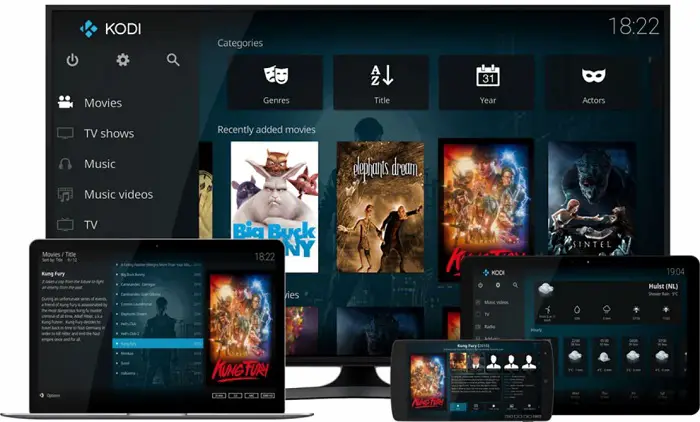 You’ve now successfully installed Sportsdevil on your Firestick and know how to install Sportsdevil on Firetv.
You’ve now successfully installed Sportsdevil on your Firestick and know how to install Sportsdevil on Firetv.
Install Sportsdevil on a Fire TV Stick using Kodi.
Kodi must be installed on a Fire Stick to stream live sports events. This is the installation guide for how to install Sportsdevil on FireStick. Once Kodi has been set up, follow these instructions to add the Sports Devil Kodi Fire Stick add-on:
- Activate Kodi Fire Stick > Open the system by clicking the Settings icon, then select Developer Options.

- Launch Kodi and then select File Manager. Click None after double-clicking Add Source. Type https://cy4root2.github.io/zip into the address bar. Choose OK. Specify the source. Repo Cy4Root > Choose OK.

- Go to the Add-ons menu now. Toggle the Box icon. Choose Install from the Zip file. Choose Cy4Root Repo—access by clicking repository.cy4root-master.zip. Wait for the notification to come on.

- To proceed, click Install from Repository. Choose the Cy4Root Repository, Then select Video Add-ons. From the selection, select Sportsdevil and then click Install. Be patient while the add-on installs.
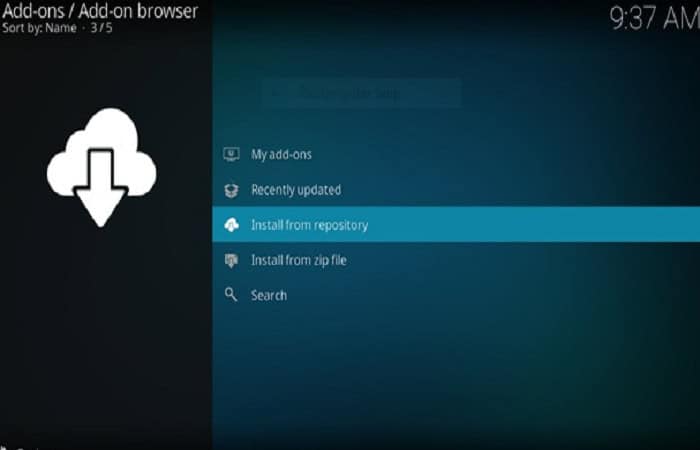
With the Kodi Fire Stick add-on, you can stream effortlessly and participate in all the live sporting events.
Another method of installing a Firestick
Users of Firestick cannot access the add-on, but you may install Sportsdevil on Firestick using the official Firestick repository and the Sportsdevil repository. Simply take these actions:
- Go to settings in Kodi after opening it. Continue and choose Add Source.
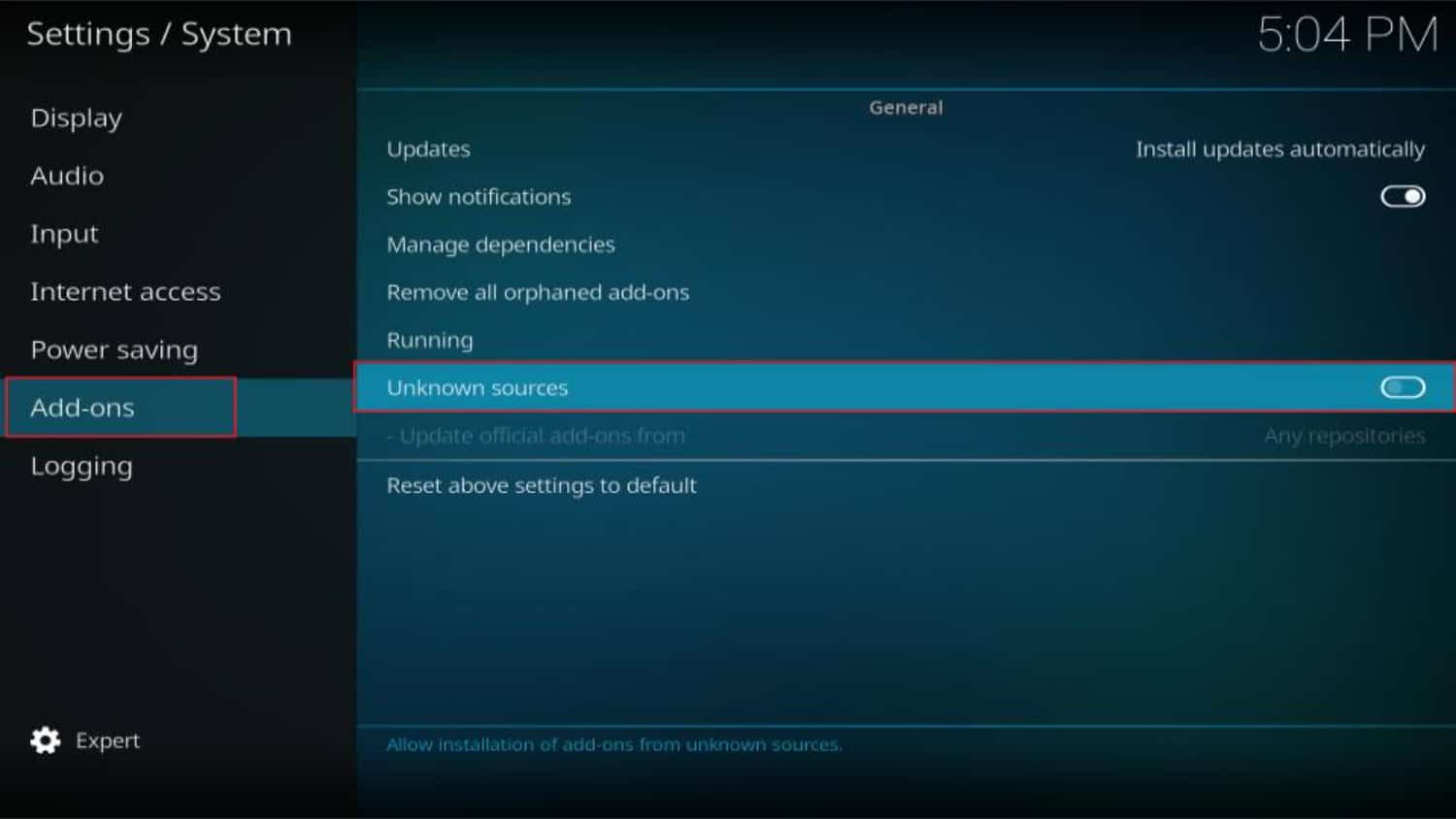
- Onscreen, a pop-up box will appear. In the box, there is a section that reads. Put the Sportsdevil URL—https://gen-te.co/gentecwiz/—here. Press OK after entering the link’s name (genetic).
- Return to Kodi’s menu now and select Add-ons.

- Go to repository.startec.x.x.x.zip by opening the GentecWiz directory of the added source. It will install the repository to your Kodi when you click on it.

- When it has finished loading, you will see a notification asking you to “Install from Repository.” Choose Sportsdevil, Video Add-ons, and then Startec Repo. To start Sportsdevil in the Kodi area, click Install.

If failure occurred during the installation of Sportsdevil
If the installation doesn’t go through, you must figure out why and try again. Make sure your gadget has a reliable internet connection first.
Second, confirm Kodi is set up and that the most recent version is used. To update your system, go to Settings > System. You can forego updating Kodi if the most recent update is already available.
The server that hosts the repositories can also have a problem. Now and again, some of the frequently utilized repositories experience outages. Therefore be cautious and try again.
FAQS
Is it free to use Sportsdevil?
Indeed, Sportsdevil is a free add-on that gives users access to international sports information.
Does Sportsdevil require a VPN to utilize it?
A VPN can help secure your privacy and shield you from legal issues when watching unauthorized content. Although a VPN is not legally required to utilize Sportsdevil, it is highly advised.
Can I use any Firestick model to install Sportsdevil?
Sure, as long as the Firestick model can run Kodi, Sportsdevil may be loaded.
Is it allowed to install Sportsdevil on Firestick?
sportsdevil itself is not unlawful. However, it is unlawful to stream copyrighted content using it without authorization. Use Sportsdevil and other third-party add-ons carefully, and adhere to legal and safe streaming best practices.
Can I put Sportsdevil on something other than a Firestick?
ou can install Sportsdevil on any device that supports Kodi, including PCs, tablets, and smartphones.
Do I have to create an account to use Sportsdevil?
No, creating an account is not required to use Sportsdevil. There are no additional registration or subscription costs to utilize this add-on because it is free.
s it safe to use Sportsdevil?
Because Sportsdevil is a third-party add-on, utilizing it carries some risk. You may lessen this danger by adhering to the best practices for safe and legal streaming, such as utilizing a VPN and being selective about your sites.
What should I do if Sportsdevil isn't working properly after installing it?
You can restart your device, clean your cache, and verify your internet connection as troubleshooting techniques if you experience technical difficulties when installing or using Sportsdevil. If following these instructions doesn't help, contact the theSportsdevil support staff or seek advice on online discussion boards.
Conclusion
In conclusion, Sportsdevil, like installing Pro Sport on Kodi, is a well-liked Kodi add-on that gives users access to various sports content, making it necessary for any sports enthusiast. Now that you are well versed in installing Sportsdevil on Firestick, You may watch your favourite sports material worldwide when Sportsdevil runs on your Firestick.
This article was useful in assisting you with setting up Sportsdevil on your Firestick, and you can now watch all the sports programming you adore from the comfort of your home.
You can also install Mad Titan on kodi if you are tired of buffering mid-match.


