Are you tired of the same old gaming routine on your PlayStation? Spice it up with Kodi! One of the best media streaming platforms, Kodi lets you stream movies, TV shows, live TV, and more on your PS4 or PS5. This guide explains How to Install Kodi on PS5 & PS4.
Download the Plex app on your PS4 or PS5 from the PlayStation store to install Kodi on PS5 using Plex. Add and organize media files into categories to set up your Plex Media Server on PC or NAS. Sign into your Plex account on the PS4/PS5 app to link and stream content smoothly from your library via Plex, enjoying an experience similar to Kodi.
For PS5 users, Plex has already been pre-installed. Quickly sign in and start streaming! While it may not be as customizable as Kodi, Plex does the job by bringing all your entertainment to your console. Follow a few quick steps on How to Install Kodi on PS5 and quickly turn your gaming device into an all-in-one entertainment hub!
See Also: How To Turn Off Parental Controls On Kodi? Complete Guide
Table of Contents
How to Install Kodi on PS5 or PS4: Using Plex as an Alternative
Here are the steps on How to Install Kodi on PS4 using Plex as an alternative:
Install Plex on your PS4
Follow the steps:
- Go to the PlayStation Store on your PS4 console.

- Search for “Plex” in the search bar.

- Select the Plex app from the search results.
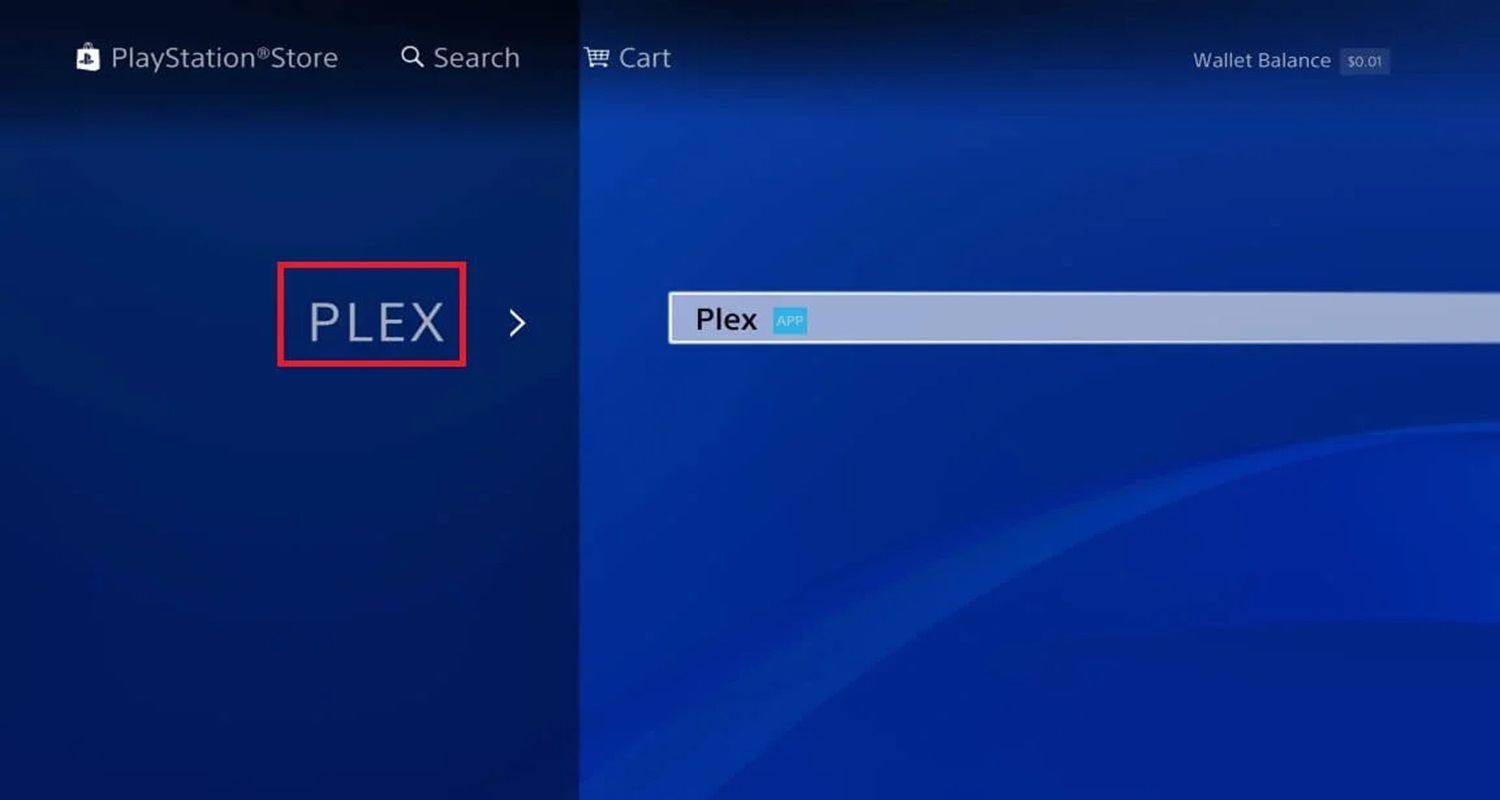
- Click “Download” or “Install” to begin the installation process.
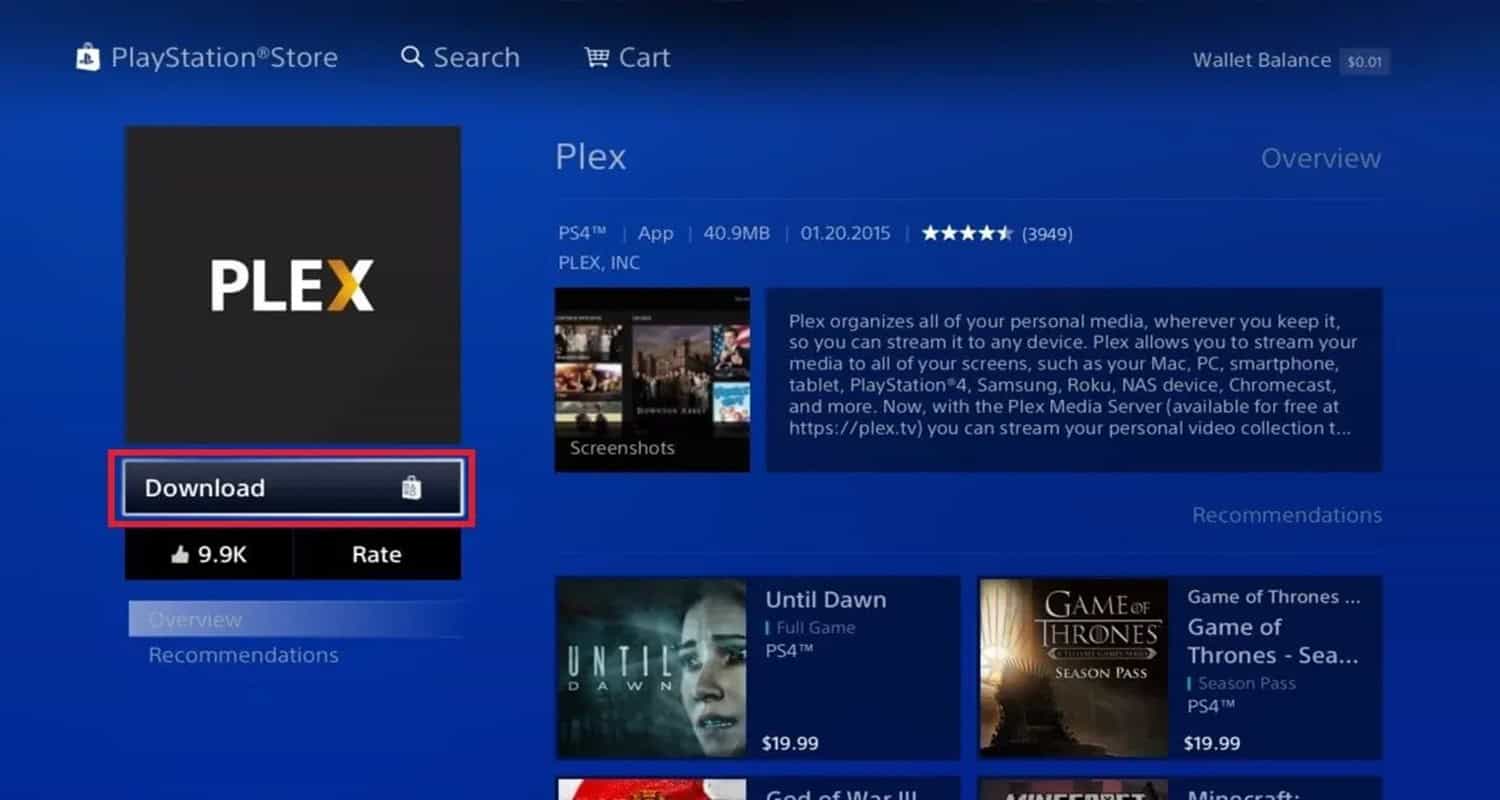
Set up the Plex Media Server
Follow the steps:
- Ensure that your computer or NAS device is connected to the internet.
- Visit the Plex website on your computer.
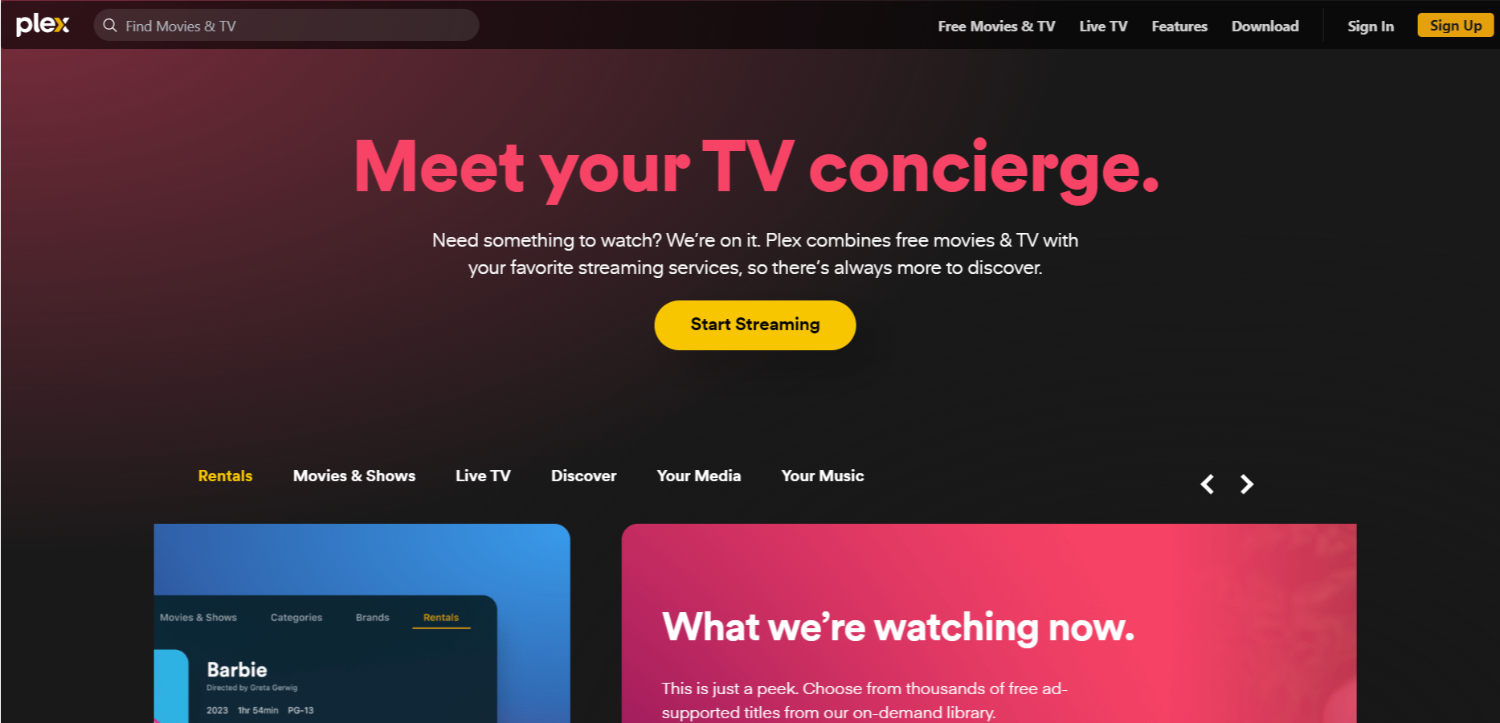
- Download and install the Plex Media Server software following the provided instructions.
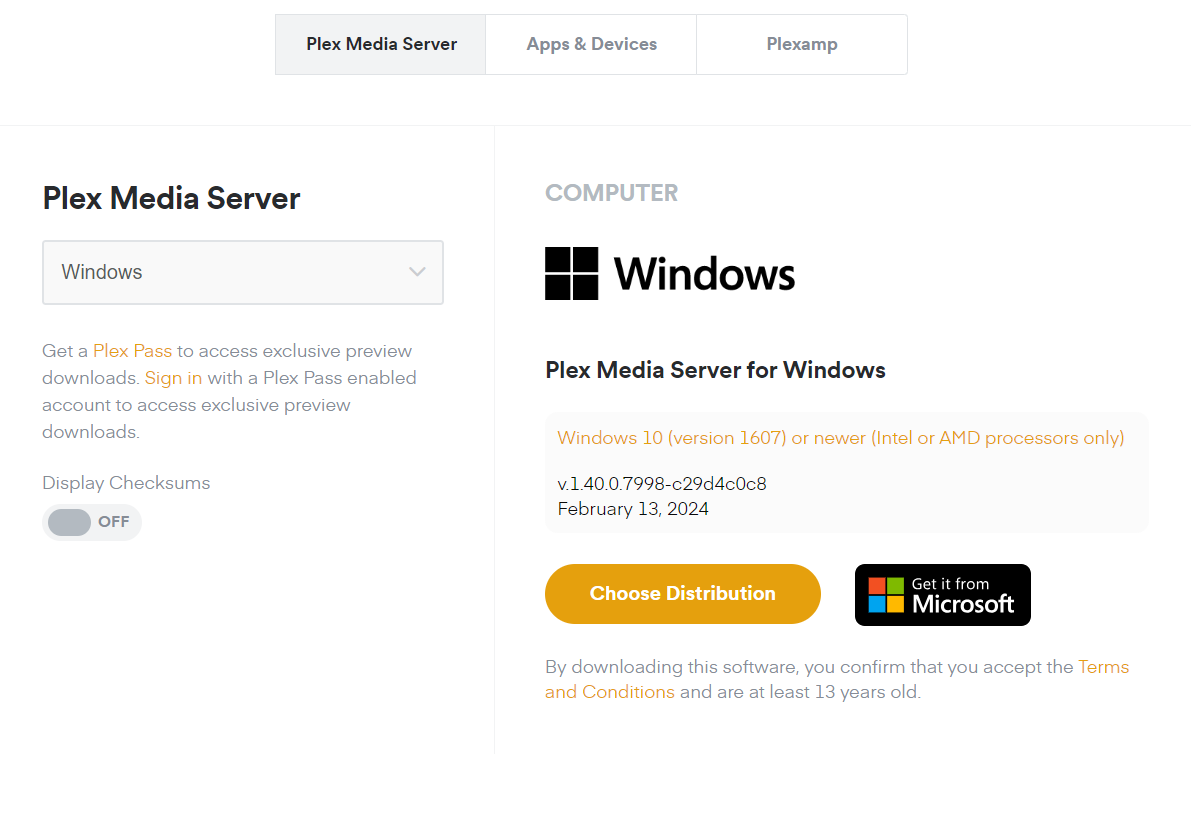
Connect Plex to your PS4 or PS5
Follow the steps:
- Launch the Plex app on your PS4.
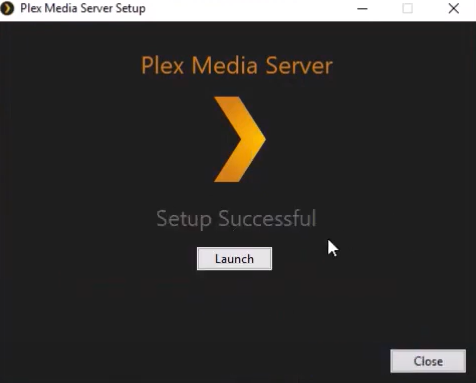
- Sign up for a new Plex account if you don’t have one.
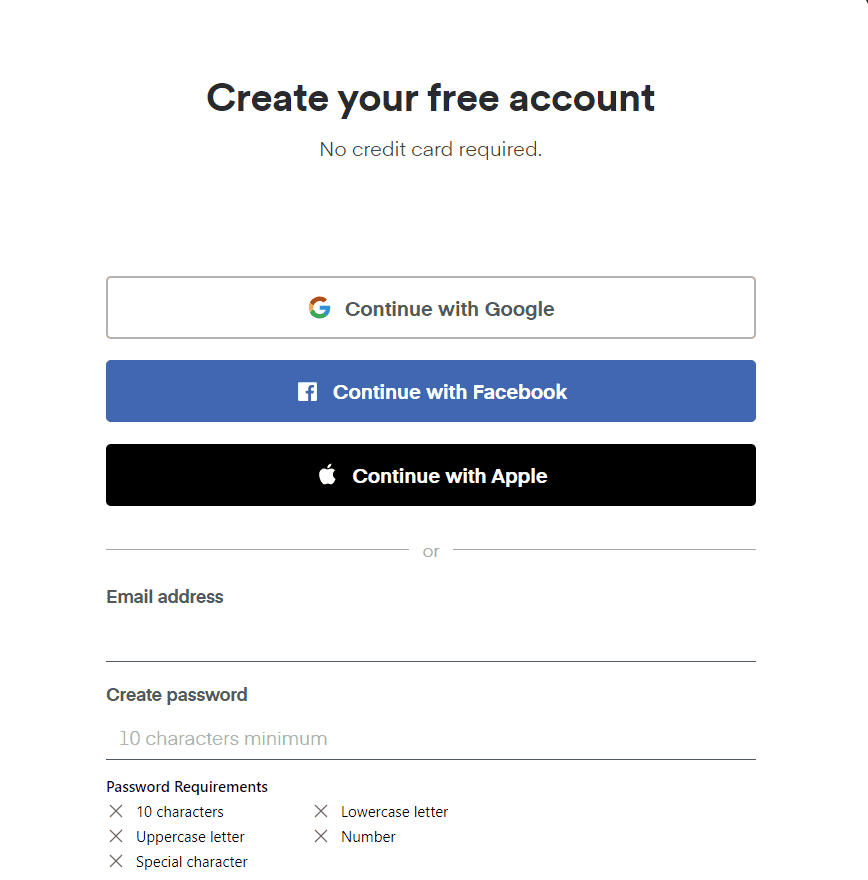
- After creating your Plex account, sign in to your account on the PS4 app.
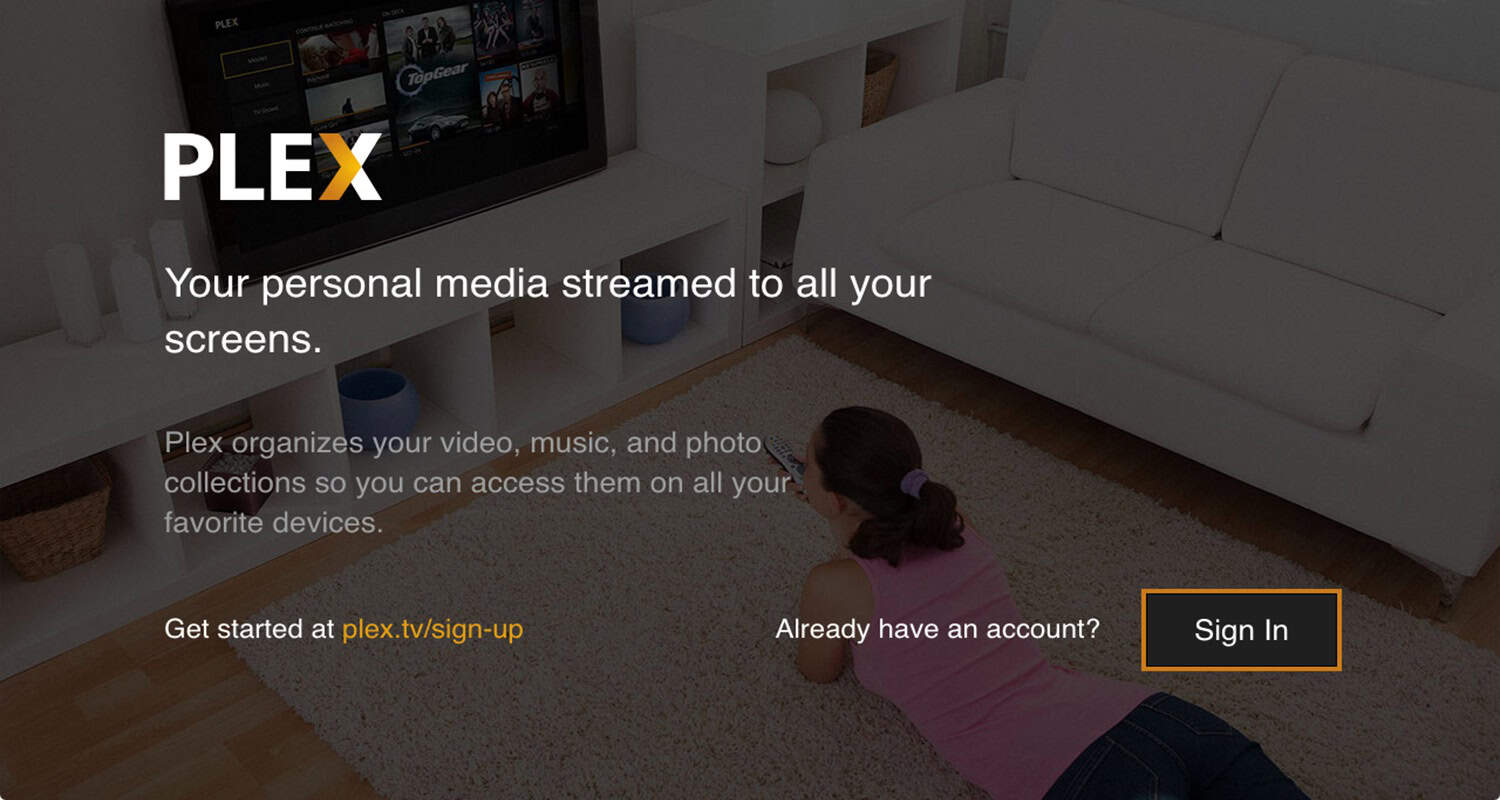
Install a VPN for Kodi on your PS5 or PS4
Follow the steps:
- Install a VPN app on your PS4 or PS5 by following the instructions provided by your VPN service provider.
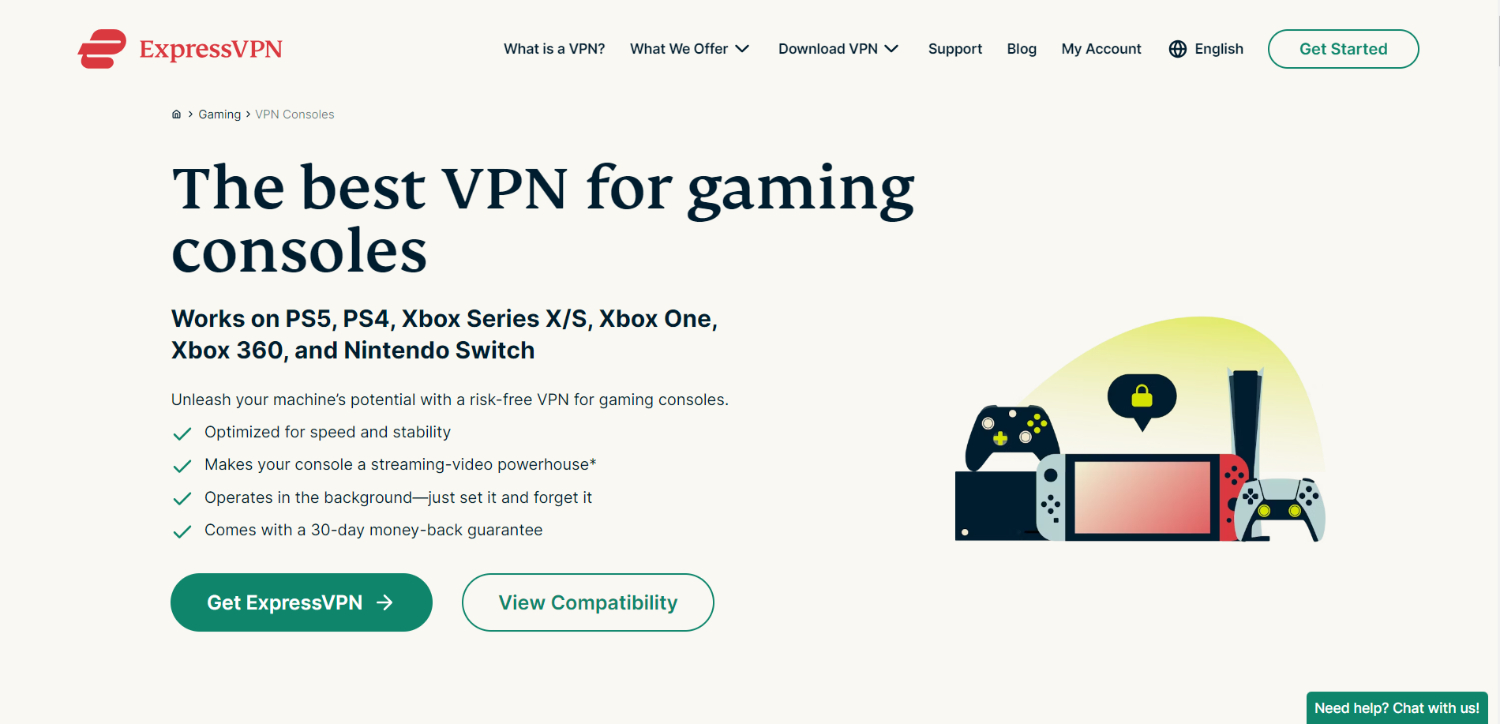
- Connect to a VPN server you choose to ensure privacy and security while using Kodi.
Configure the Plex Media Server
Follow the steps:
- Open the Plex Media Server software on your computer or NAS device.
- Add your files to the Plex Media Server and organize them into categories like movies, TV shows, and music.
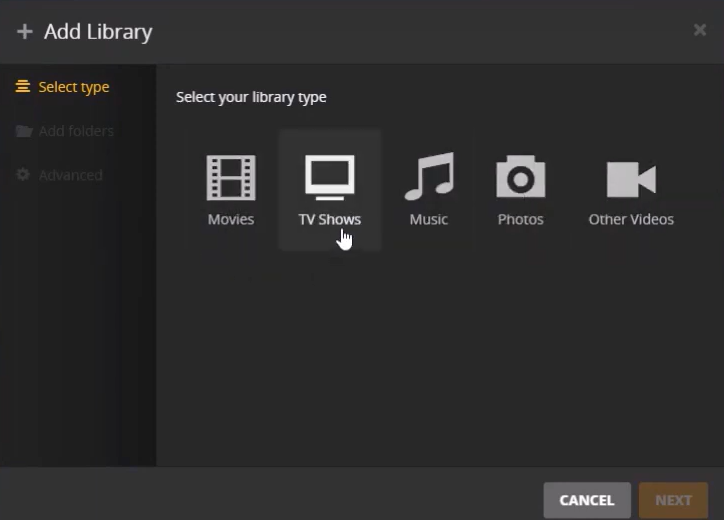
- Plex will scan your library and gather information and artwork for your media content.
Link Plex to your PS
Follow the steps:
- Launch the Plex app on your PS4 or PS5.
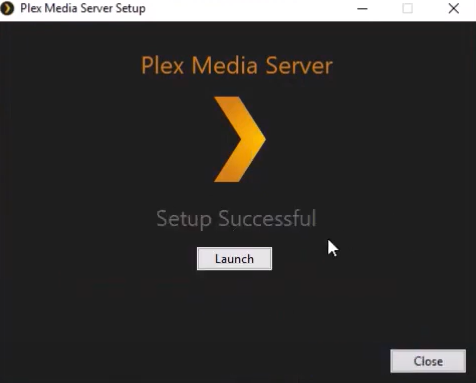
- Navigate to the desired category (movies, TV shows, etc.) and select the media you want to watch.
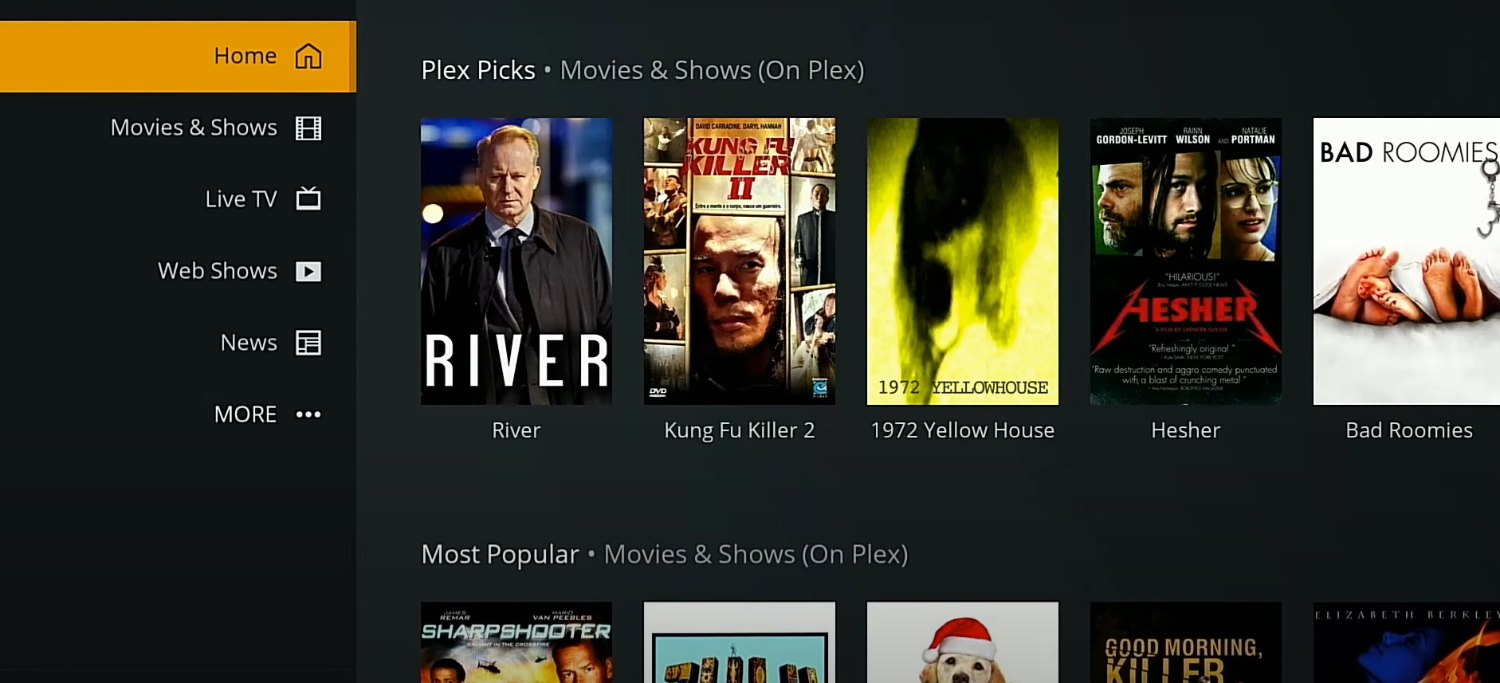
- Plex will handle the rest, providing a smooth streaming experience.
See Also: Best Router For Streaming Kodi: High-Speed Recommendations
How to Protect Kodi on PS5 while Streaming?
So, you can easily install kodi on PS5. It would help you learn how to protect Kodi on PS5 while streaming. The PS5 is famous for playing games but can stream your favourite movies and shows. You can turn your PS5 into a streaming device using apps like Plex. However, when streaming content, you should do some things to protect your privacy and security.
- Use a VPN (Virtual Private Network): A VPN encrypts your internet connection and hides your online activities. It prevents hackers from seeing what you’re streaming. Try using a VPN like NordVPN or ExpressVPN.
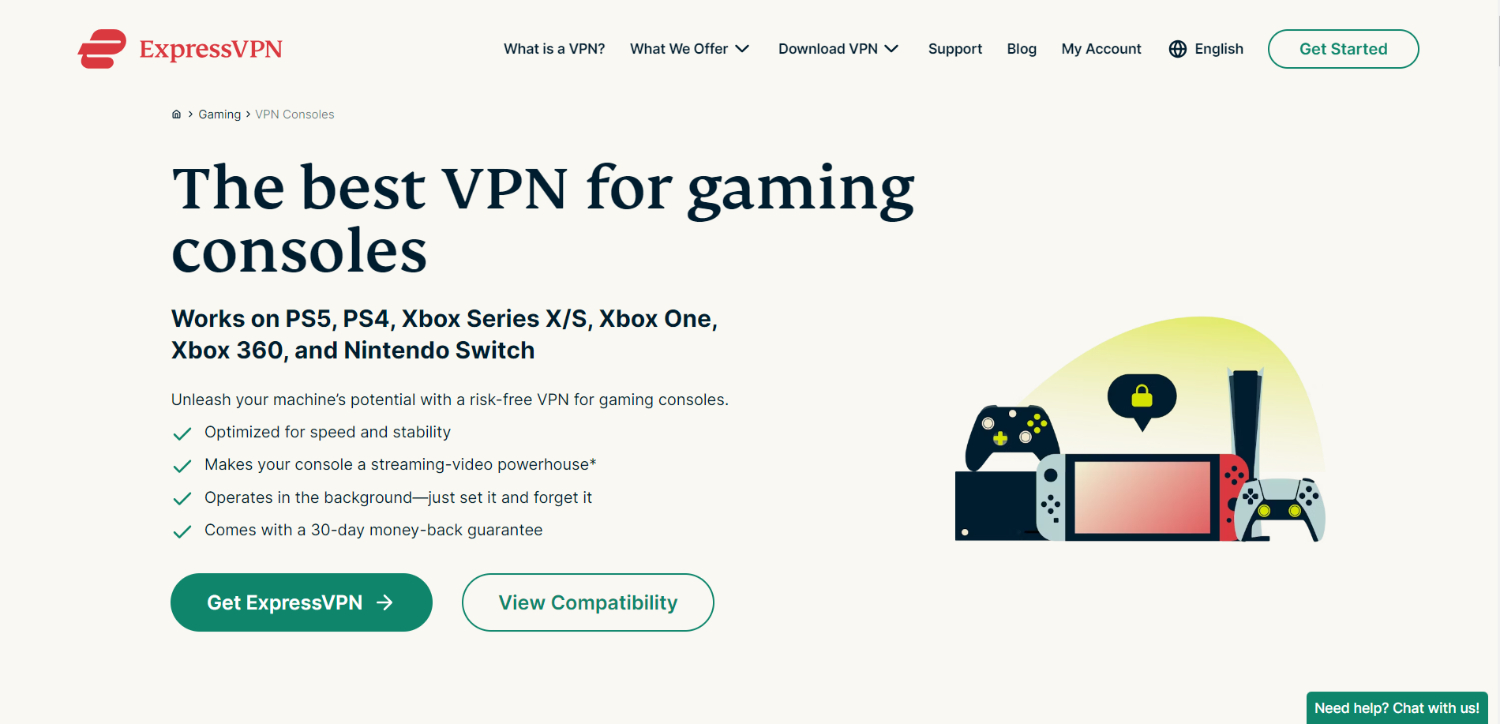
- Be careful of public WiFi networks: Public networks could be more secure. Only stream content on networks you fully control and trust. Don’t log into accounts or stream at a coffee shop or airport.
- Use strong passwords: Create unique, long passwords for your PlayStation, Plex, and streaming accounts. Avoid using the same password on multiple sites.
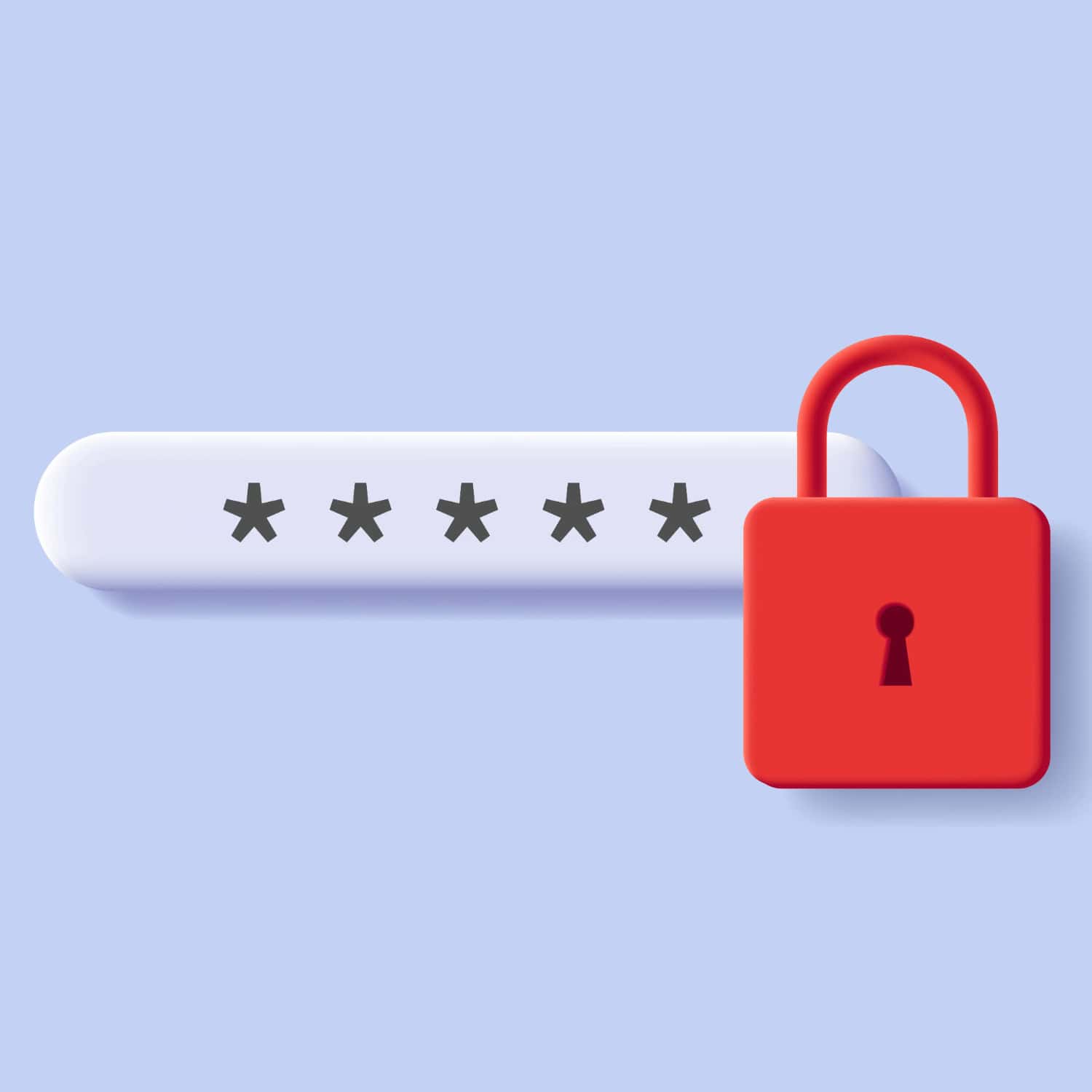
- Update your apps regularly: Ensure all streaming apps and your PS5 system software are updated to the latest version. Updates fix security issues.
- Beware of suspicious links: Don’t click unknown links or download files from untrusted sources. Stick to official app stores for downloads.

- Limit sharing personal info: No need to share your full name, address, or phone number on gaming/streaming profiles for privacy.
- Be careful when browsing online: Limit browsing non-streaming sites from your PS5 for safety. Stick to verified streaming/gaming content as much as possible.
Follow these tips on How to Install Kodi on PS5 to elevate your PS5 Kodi streaming experience. Enjoy secure and enjoyable entertainment. Explore the best Kodi Live TV addons to broaden your content choices while ensuring a safe and protected viewing environment.
PS5 Kodi Official Release Date 2024
Although there is no official Kodi app for the PS5, many fans hope one will be available soon. Some rumors suggest a possible release date of 2024 for a Kodi app explicitly developed for the PS5.
However, Kodi or Sony have not confirmed this date. For now, the best way to access Kodi-like features on a PS5 is by using alternative apps. Plex is one good option that allows streaming media from your home network, similar to how Kodi works.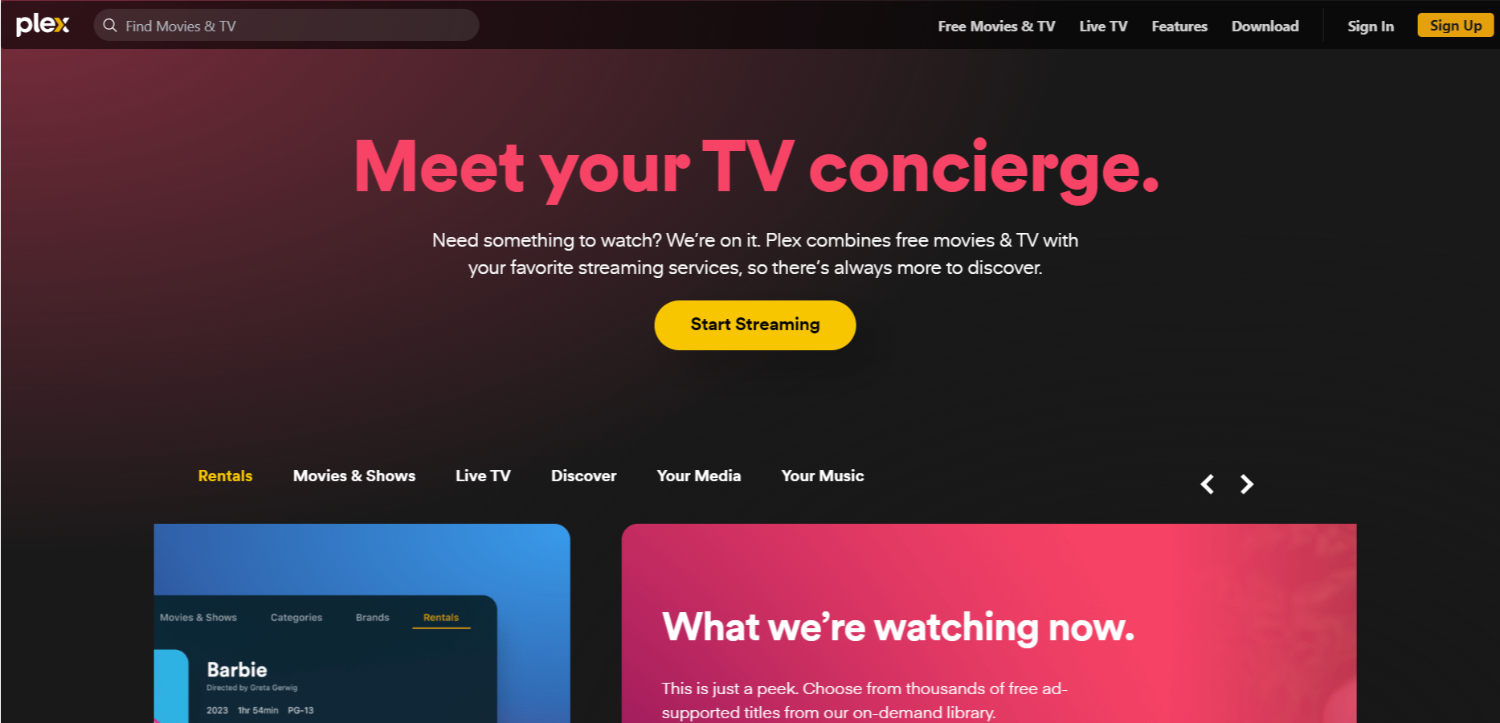
While we wait for an official Kodi app, apps like Plex can provide a good experience for streaming on PS5. Rumors point to 2024 for an actual Kodi release, but it still needs to be 100% certain. Stay tuned for more updates from Kodi and Sony on a potential launch date in the future. So that is all about How to Install Kodi on PS5 & PS4.
See Also: How To Install Phoenix On Kodi? Full Guide
FAQs
Can you install Kodi on PlayStation?
No, you cannot directly install Kodi on PlayStation consoles like the PS4 or PS5. Kodi is not an official PlayStation app. However, you can use alternative apps like Plex to access similar streaming features on your PS.
Can you run Kodi on PS5?
There is no official Kodi app for the PS5, so you cannot run Kodi directly on the PS5. However, apps like Plex offer a similar experience and allow streaming media from your home network to your PS5, similar to how Kodi works.
Can you install games on Kodi?
No, Kodi is a media streaming app but not a gaming platform. It can stream movies, TV shows, and other media but cannot install or run games. Kodi does not have the capabilities needed to play games.
Can you install 3rd party apps on PS4?
Yes, you can install third-party applications or apps on the PS4 from unofficial sources. The PS4 allows you to enable the installation of apps from unknown developers. Just go to Settings > Security > Enable Downloads from Outside PlayStation Network. Then, you can download apps like Plex, which provide features similar to Kodi's.
Conclusion
While Kodi is unavailable on PlayStation consoles, Plex provides an excellent alternative for enjoying media streaming capabilities. By following some easy steps, such as downloading the Plex app, setting up your media server, and signing in, you can transform your PS4 or PS5 into a one-stop entertainment hub.
Plex offers seamless playback of your library’s movies, TV shows, music, and more. If you want to use Plexus Kodi, you can install the Plexus add-on within Kodi to integrate Plex features into the Kodi interface. This lets you access your Plex media library directly from Kodi, giving you the best of both worlds. To enhance your gaming experience—get started with Plex on PlayStation today!
