Want to combine the power of Plex media management with Kodi’s customizable playback? In this simple guide, we will show you how to use Plexus Kodi in just a few steps to stream your media library from your Plex server on Kodi.
In addition, to install Plex addon on Kodi, users need to launch Kodi, enable unknown sources, add source URL, name the media source, install repository zip file, then install and enable Plex live addon, which will allow them to enjoy live streaming channels from various countries on their device.
Setting up Kodi can be enhanced by integrating the Plex addon, a popular media streaming platform. This integration allows users to connect their Plex accounts seamlessly and directly within the Kodi interface, expanding access to a broader range of live and on-demand content, including live TV, news, movies, and shows. However, users can centralize their entertainment experience across devices by combining personal media libraries with additional online content sources through a unified platform. To explore the setup process further, continue reading to learn how to use Plexus Kodi.
Table of Contents
Overview of the Plex Addon
The Plex Add-on for Kodi lets you use your Kodi player to access media stored on your Plex media server and experience all the great features of Plex. You can install the add-on directly from Kodi’s online repository with just a few clicks.
Once installed, you need to link your Plex account in the add-on settings. This authenticates with your Plex server and allows Kodi to see your libraries. Now, you can browse your movies, TV shows, music, and photos like the Plex web or mobile apps.
All your watched status, collections, and metadata from Plex, like titles, descriptions, and images, will sync to Kodi. You can also get personalized recommendations by connecting your streaming accounts.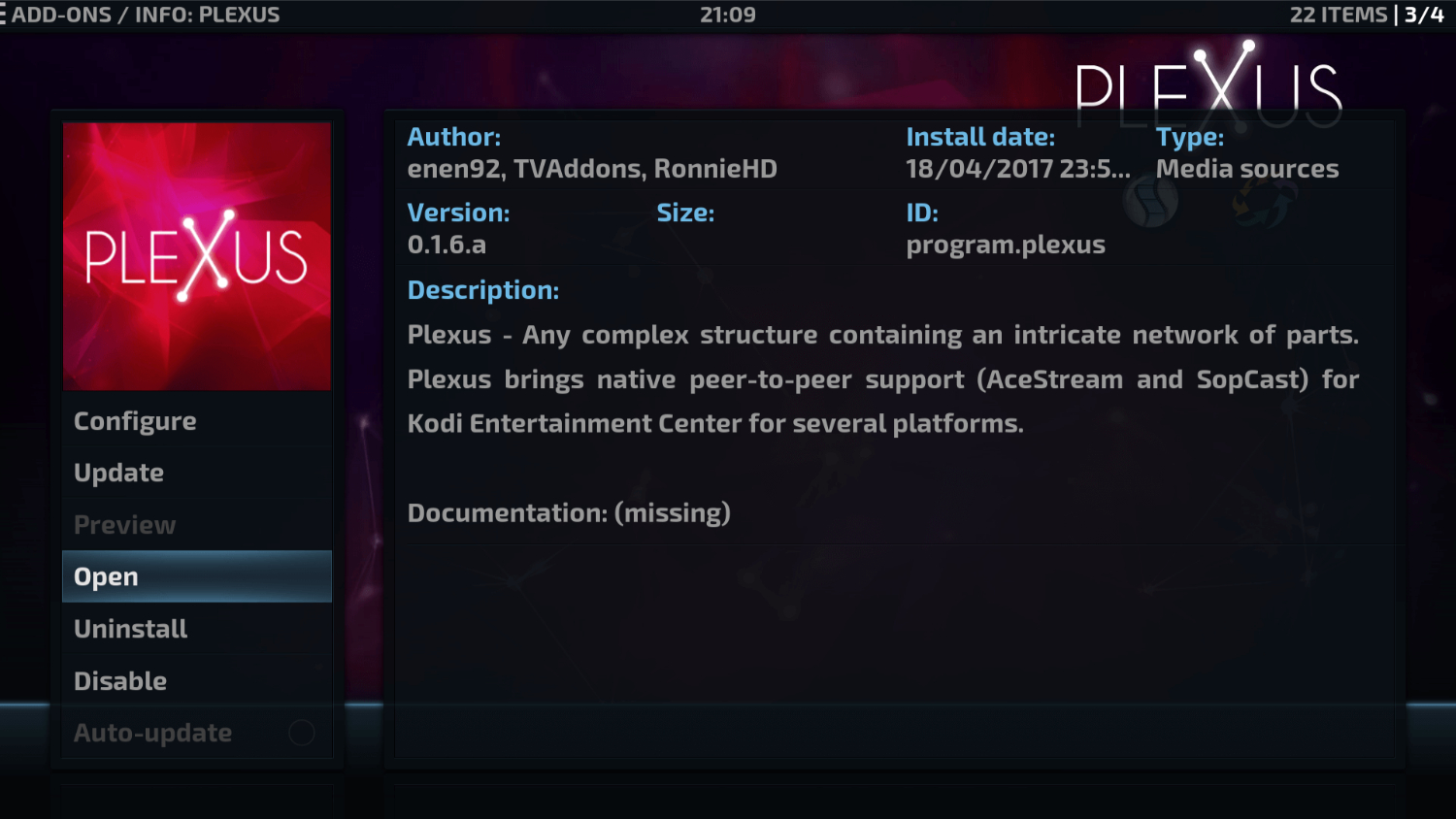
Playback is seamless – start a video where you left off on another device. You can also use Kodi’s robust playback controls and skins. The add-on lets you leverage Kodi’s capabilities for the best experience.
Remote access works, too, when your Plex server is set up for it. In summary, the Plex add-on empowers your Kodi box by bringing the great media organization and syncing of Plex under one roof.
Checking Plex Compatibility with Kodi
Follow the things mentioned below to check Plex compatibility with Kodi:
- The first thing to do is determine if your Kodi version is compatible with Plex. Plex add-ons generally work best with the latest versions of Kodi. Check the Kodi website to see if you need to update it.
- Next, check that your Plex Media Server software is up to date. Having the latest version ensures compatibility with new Kodi releases. You can update the Plex server directly from its web interface.
- Also, test accessing your Plex library from other devices like phones or laptops to verify the server is working correctly. Make sure remote access is enabled if you want to stream outside your home network.

- Thereafter, find the Plex add-on in Kodi’s add-on browser and install it. If installation fails, there could be conflicts with other add-ons. Try turning off all others before installing Plex.
- Connect your Plex account and authorize Kodi. Check that it can see your Plex media by browsing libraries and playing sample content. Any problems may point to network or setup incompatibilities.
- Lastly, consider your media codecs and ensure Kodi has the necessary decoder add-ons to play audio and video formats from Plex without issues. Hardware limitations can impact playback, too.
To sum up, follow these simple checks to determine if your Kodi setup is optimally configured to work with Plex before investing more time into the integration. Incompatible factors are usually easy to troubleshoot and resolve.
See Also: Is Kodi Legal? Things You Must Know About It
Is it safe to use the Plex addon on Kodi?
Using add-ons in Kodi like Plex can be a fun and convenient way to access your media library from anywhere. However, it is essential to consider some factors regarding privacy and legal issues. Using an app, Plex allows you to stream your movies, shows, photos, and other files from your personal media server to your devices. While this sounds beneficial, remember that any add-ons you use are generally not officially supported by the developers.
This means there could be unknown risks regarding your data security and privacy. It is also a legal gray area to download or stream copyrighted content you do not own directly. The risks are likely low if you use a reputable add-on solely for accessing your media. But it is still wise to be cautious and protect yourself by maintaining privacy settings, using VPNs, and avoiding add-ons outside official app stores. Let us read on to know about how to use Plexus Kodi.
How to Install Plex Addon on Kodi?
This guide will walk you through the step-by-step installation process of Plex Live on different Kodi devices, including Firestick, Android TV, and more.
See Also: How To Install Bennu On Kodi? | [ Complete Guide ]
Launch Kodi
Follow the steps on how to use Plexus Kodi:
- Firstly, open Kodi on your device.
Access Settings
Follow the steps on how to use Plex on Kodi:
Enable Unknown Sources
Follow the steps on how to use Plex on Kodi:
- Then, select “System” from the settings menu.
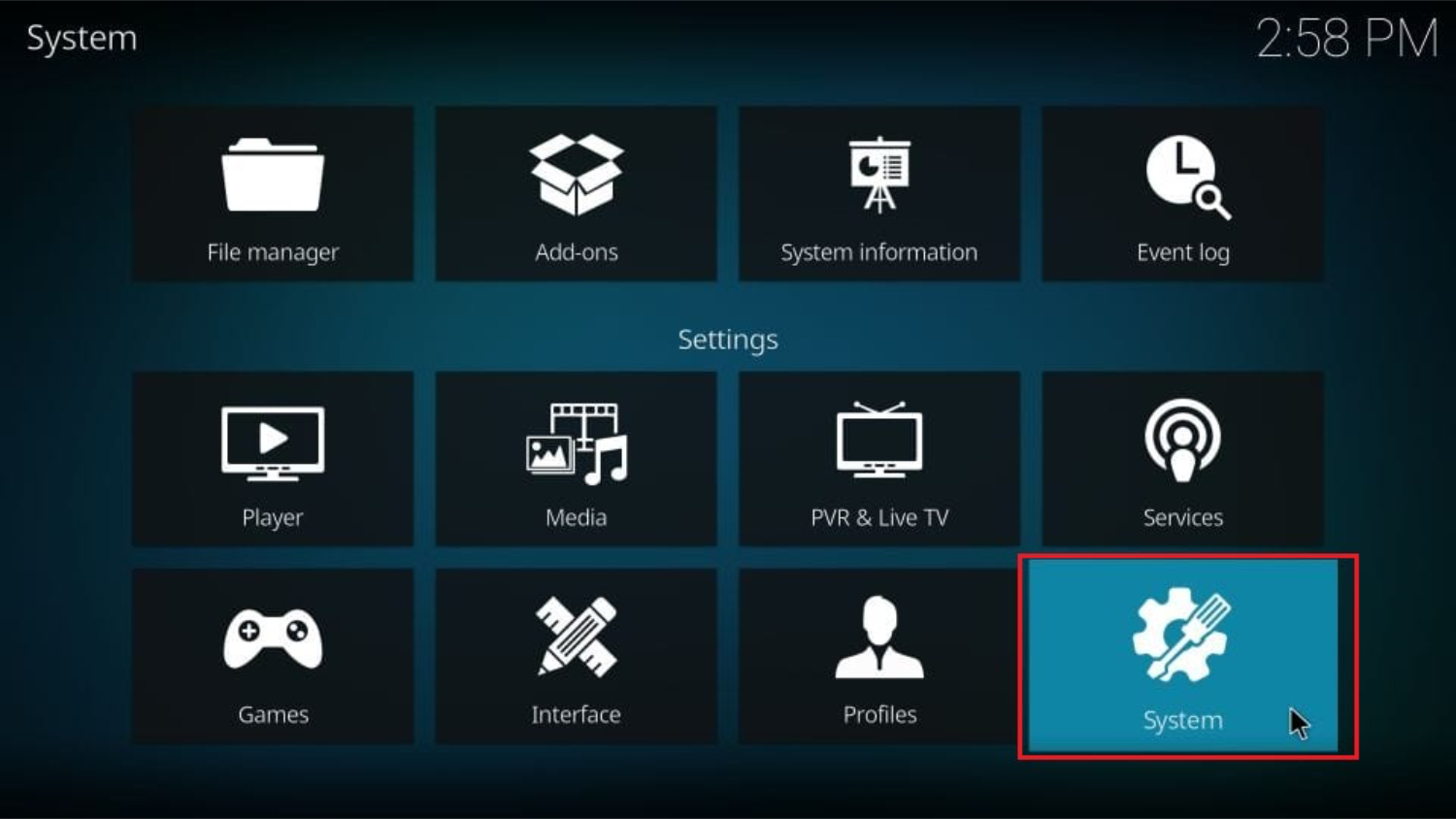
- Choose “Add-ons” and enable the “Unknown Sources” option by toggling it. A warning message will appear, but you can proceed.
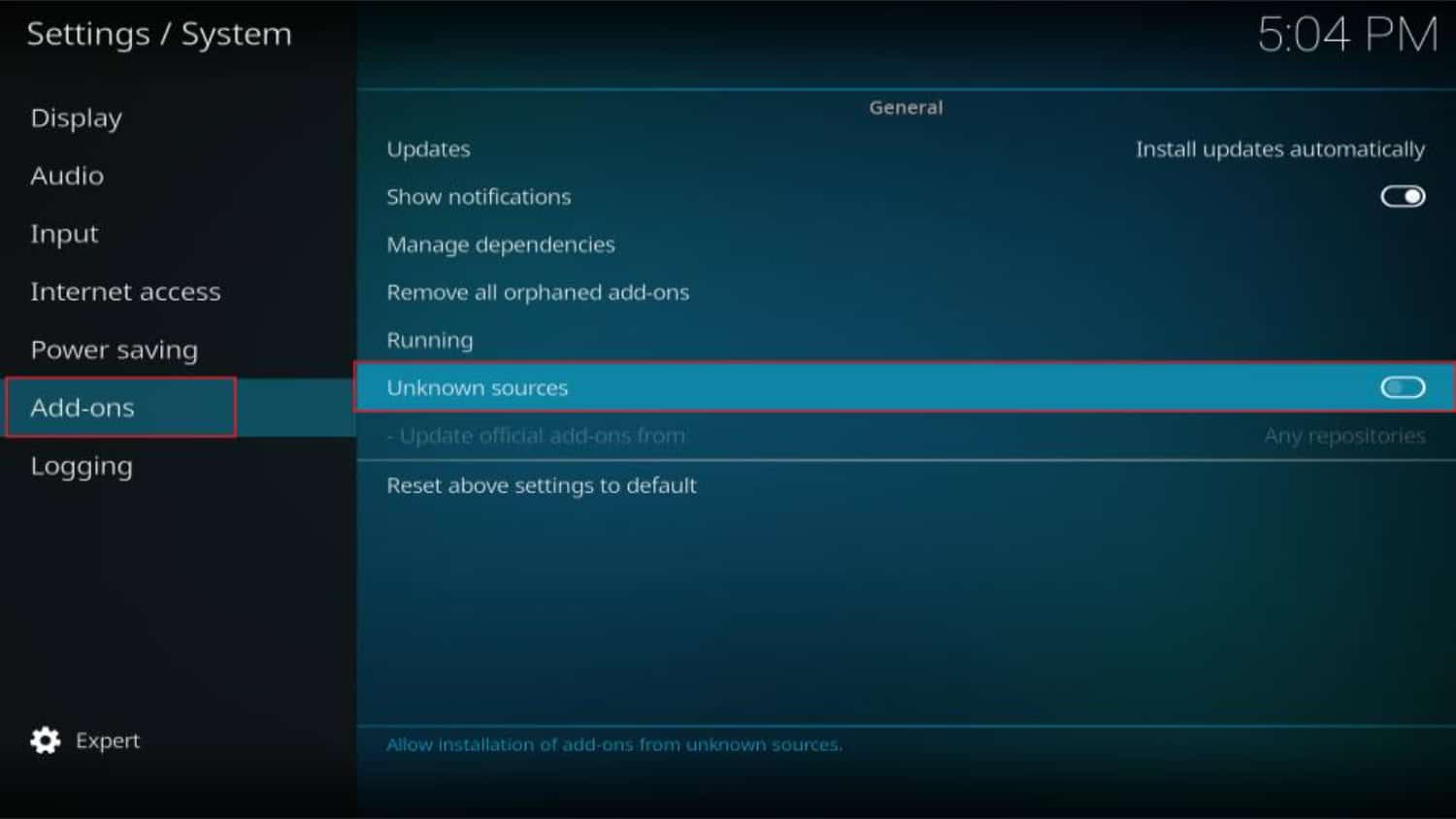
Add Source URL
Follow the steps on how to use Plex on Kodi:
- Firstly, return to the System menu and select “File Manager.”
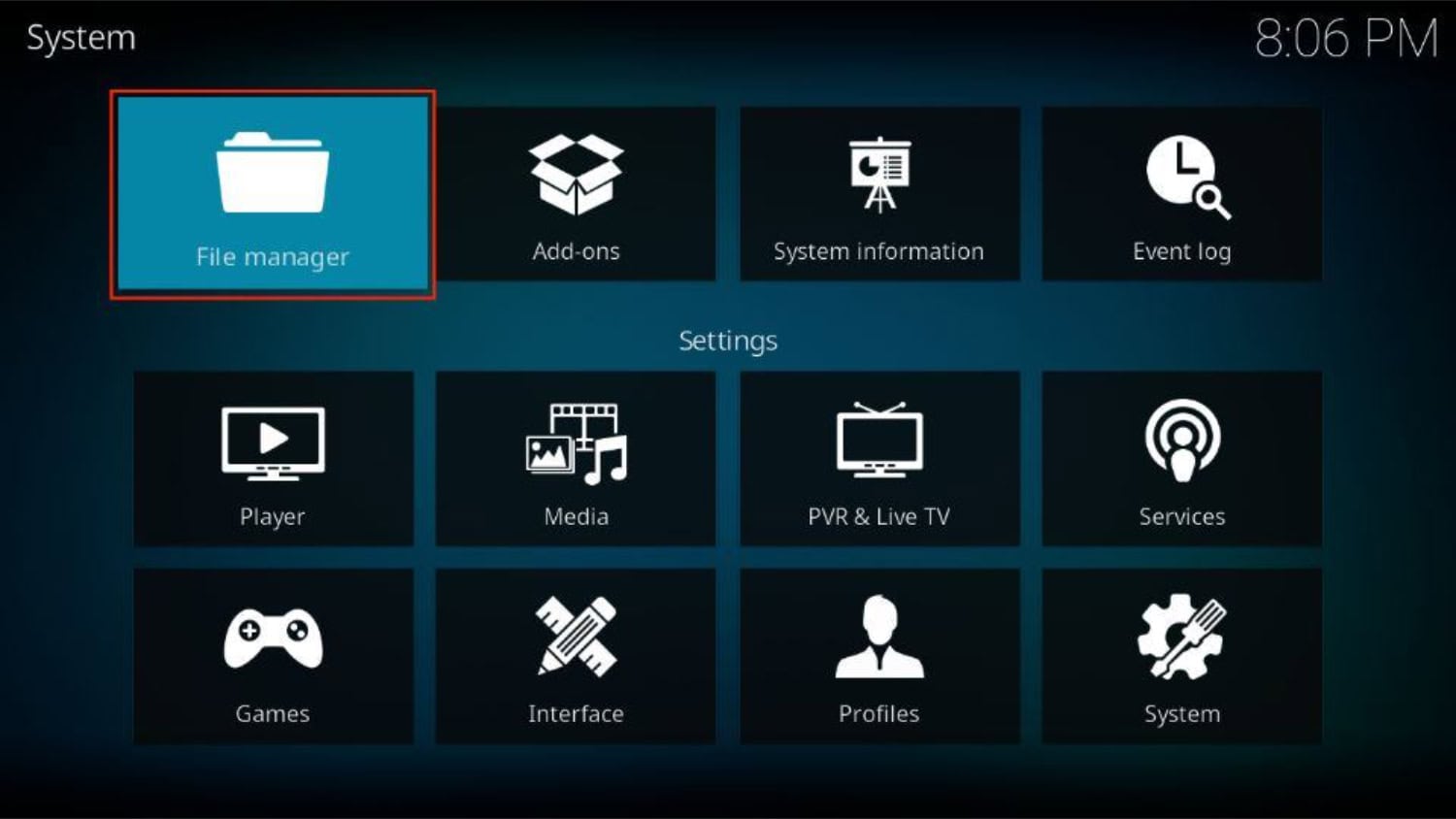
- Click on “Add source” and then select “<None>”.
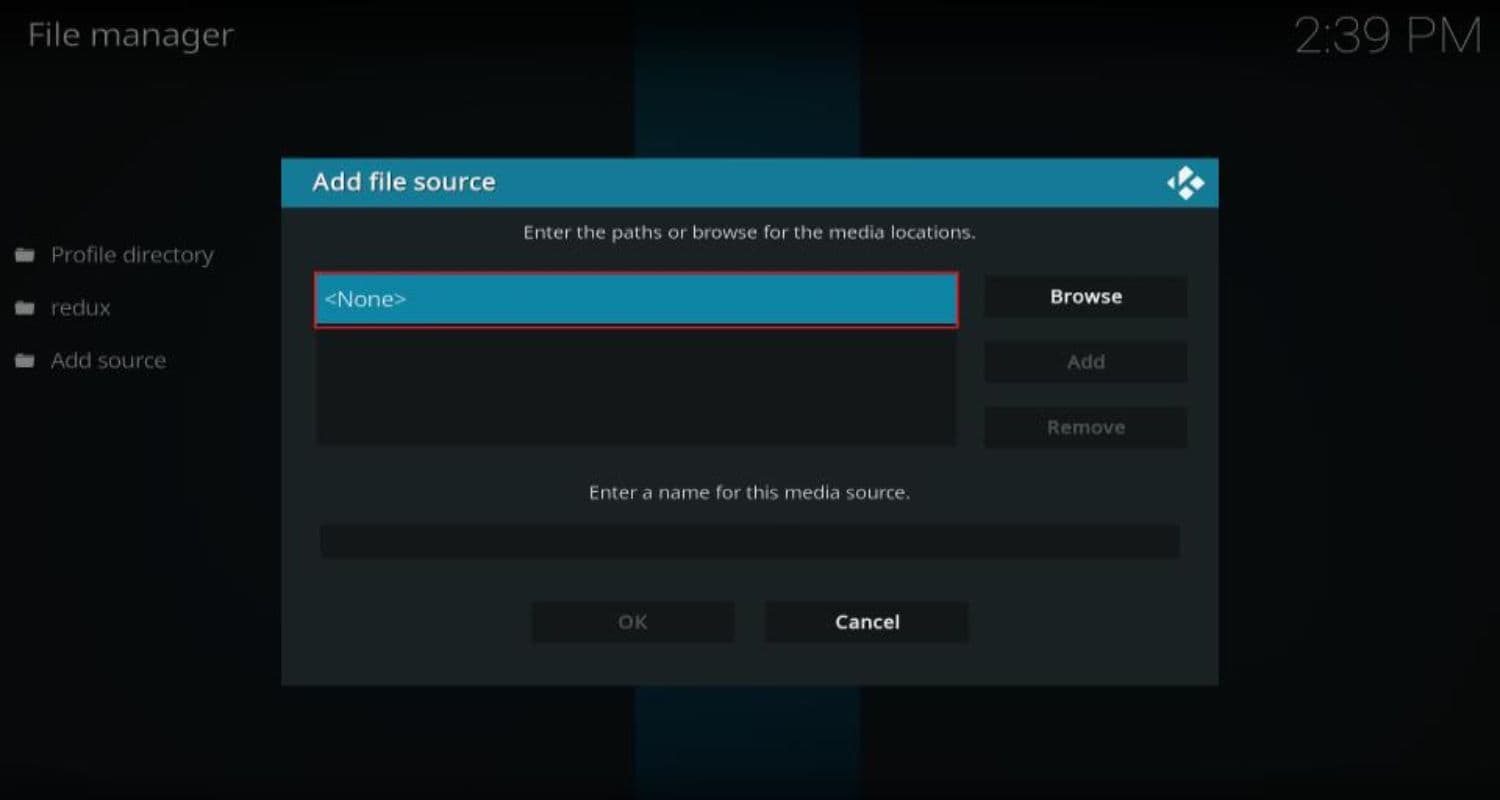
- Enter the following URL as shown: http://k.slyguy.xyz/ and click “OK.”
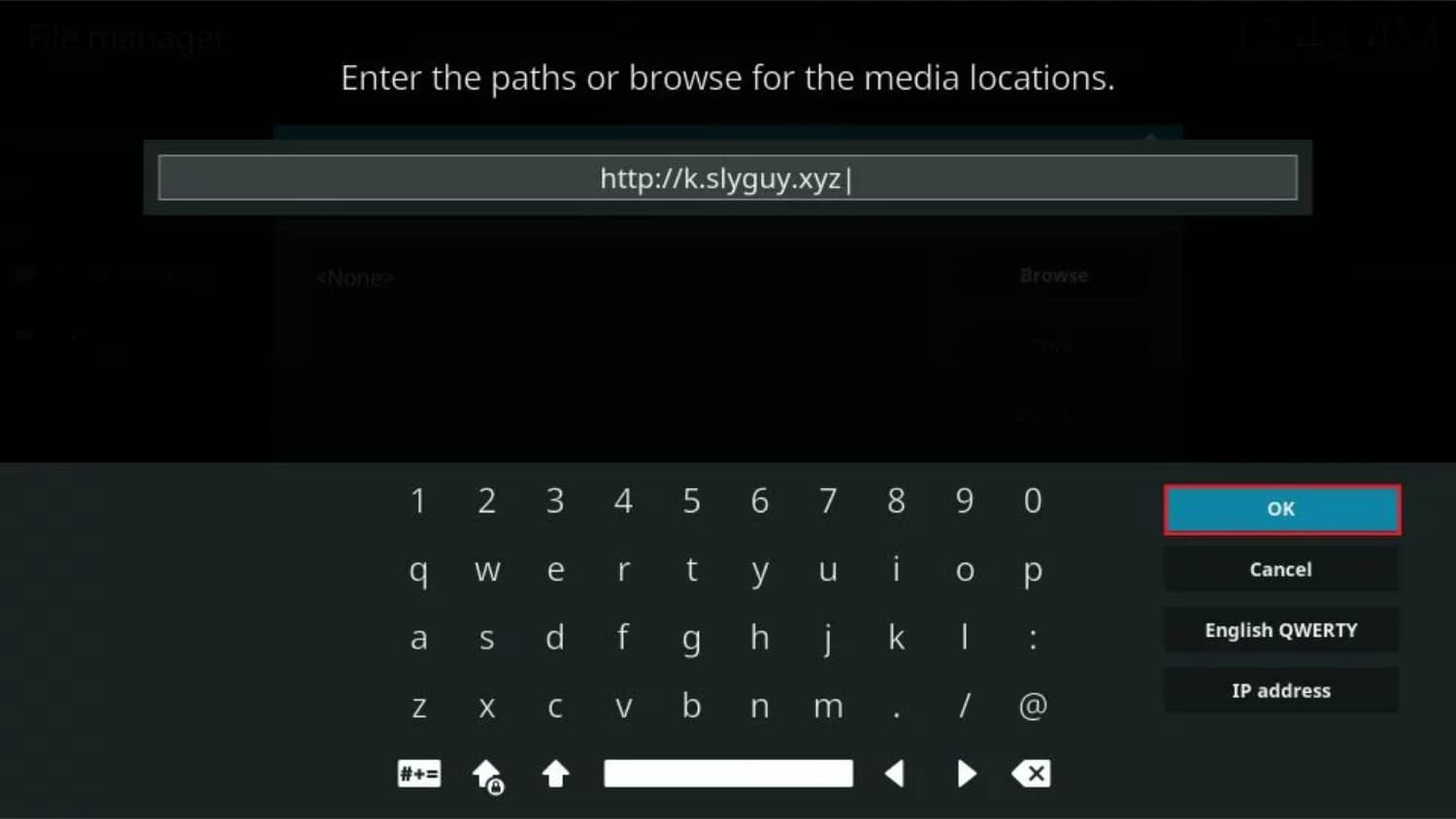
Name the Media Source
Follow the steps on how to use Plex on Kodi:
- Highlight the box under the source you just entered and give it a name, such as “sly.”
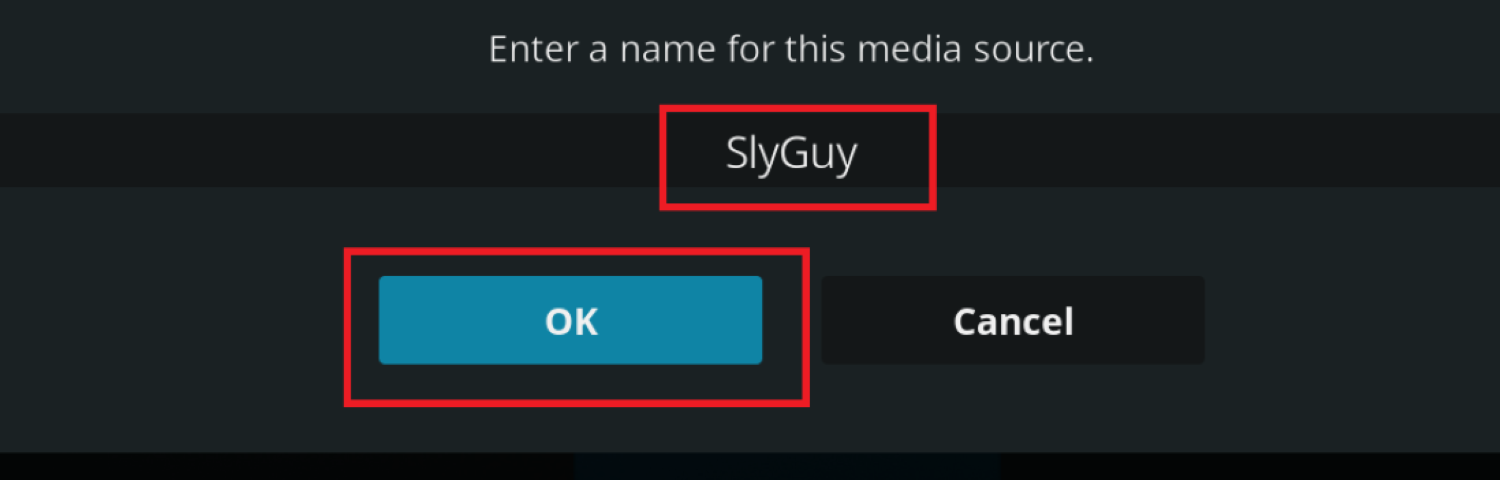
- Click “OK” to save the name.
Install the Repository
Follow the steps on how to use Plex on Kodi:
- Go back to the System screen and select “Add-ons”.
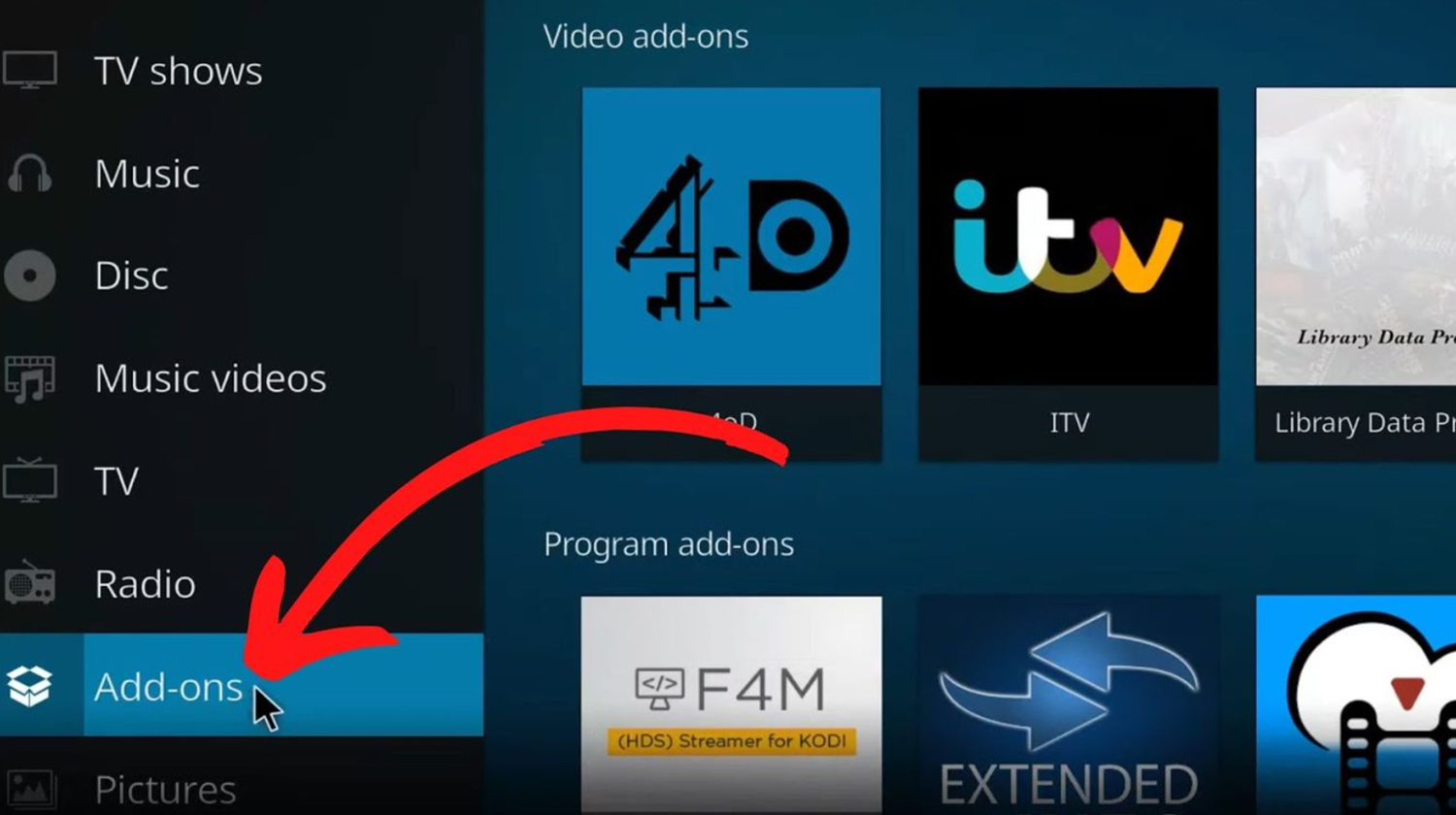
- Choose “Install from zip file”.
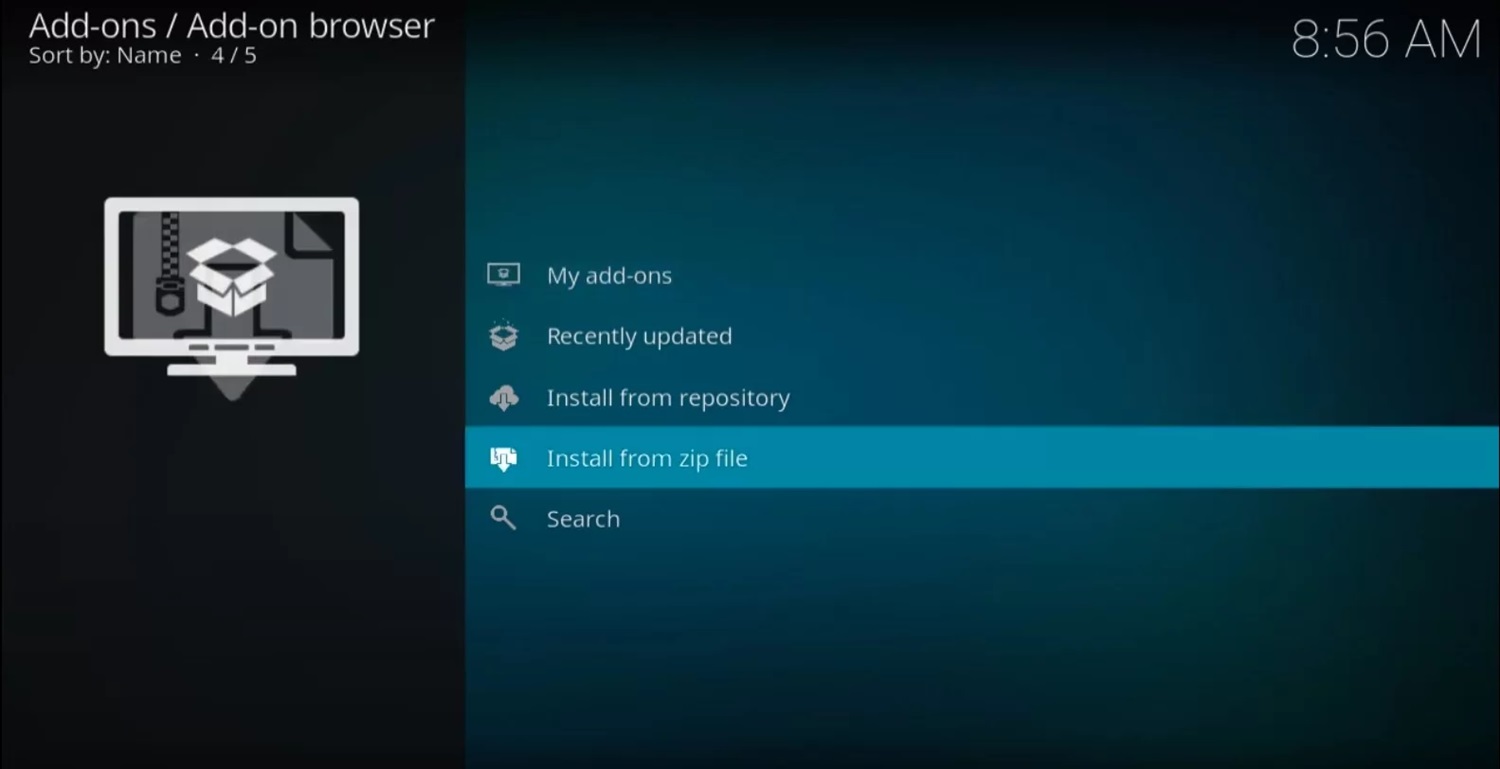
- Select the media source name you created earlier, such as “sly.”
- Click on the zip file URL named “repository.thecrew.zip”.
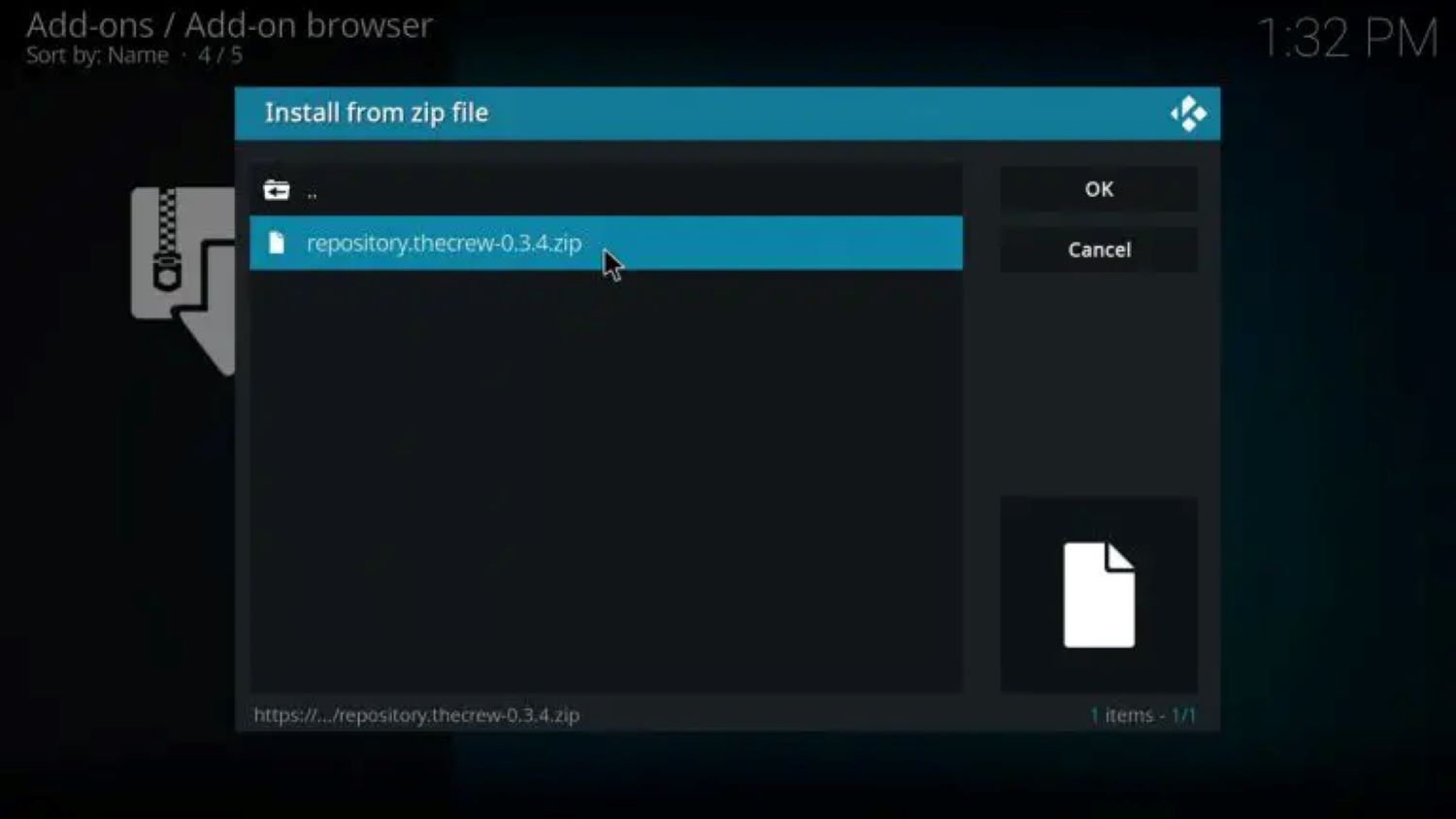
- Wait for the “SlyGuy Repository Add-on Installed” message to appear.
Install Plex Live Addon
Follow the steps on how to use Plex on Kodi:
- Afterwards, return to the Add-ons menu and select “Install from repository.”
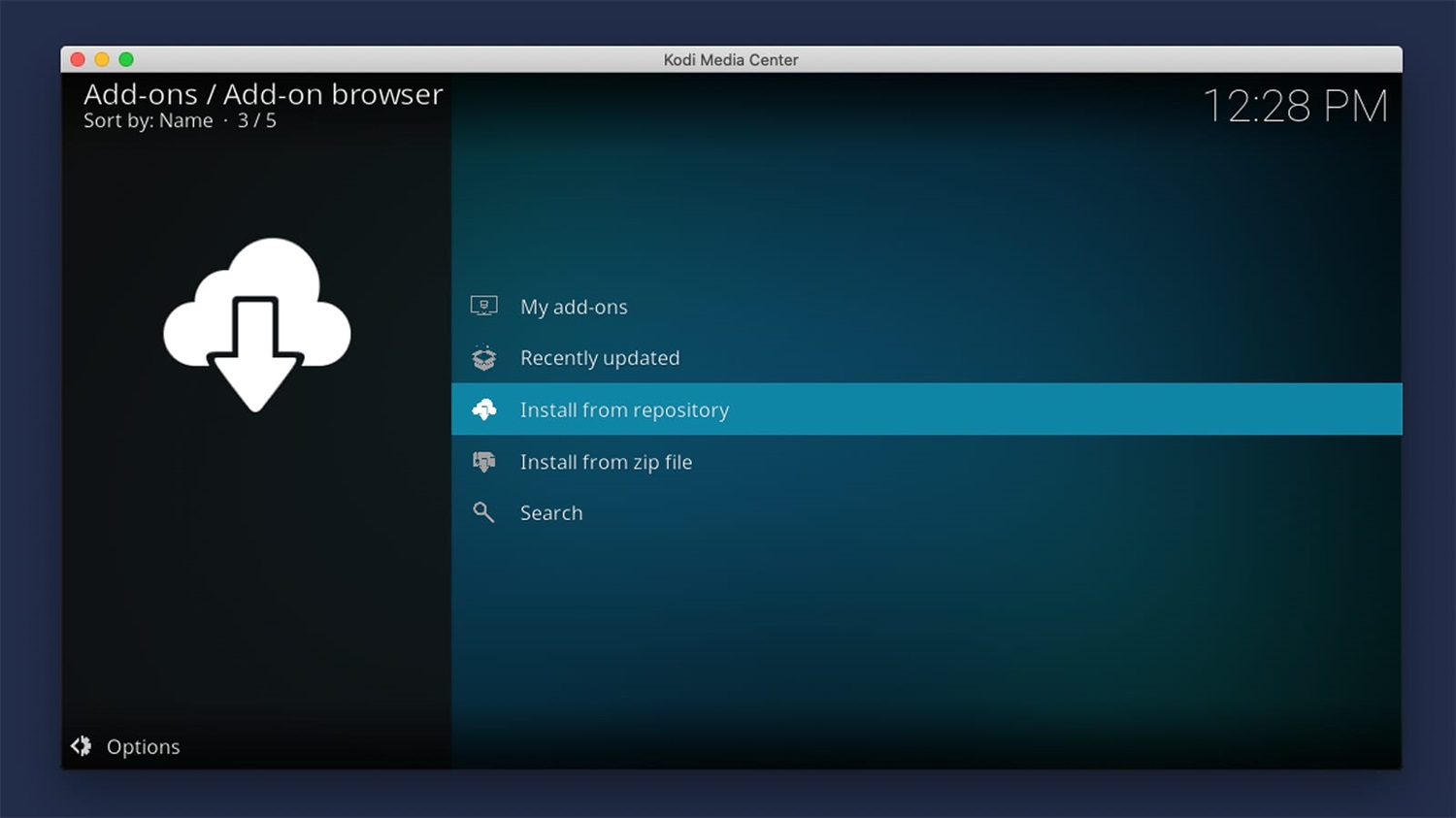
- Also choose “SlyGuy Repository”.
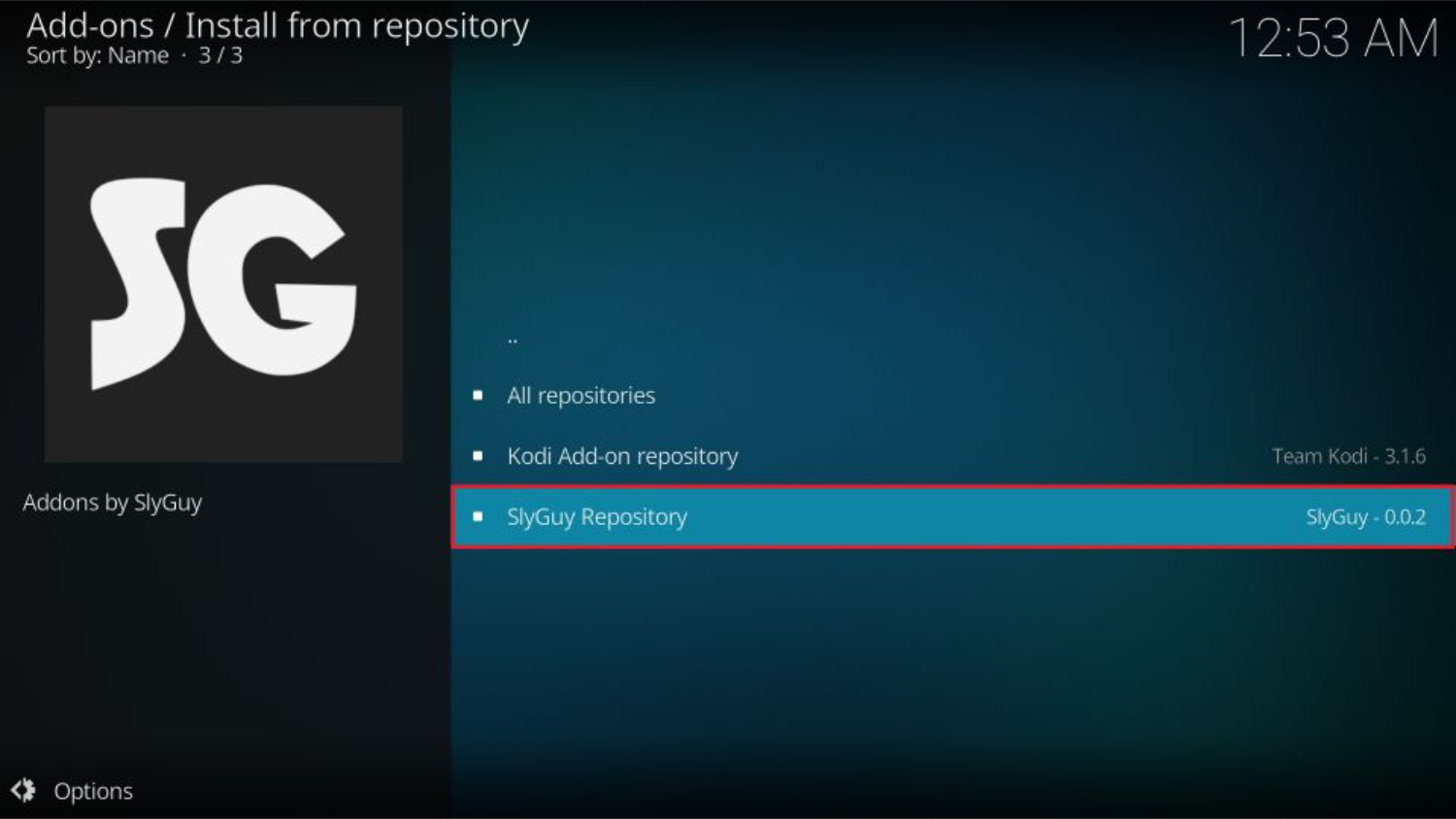
- Click on “Video Add-Ons”.
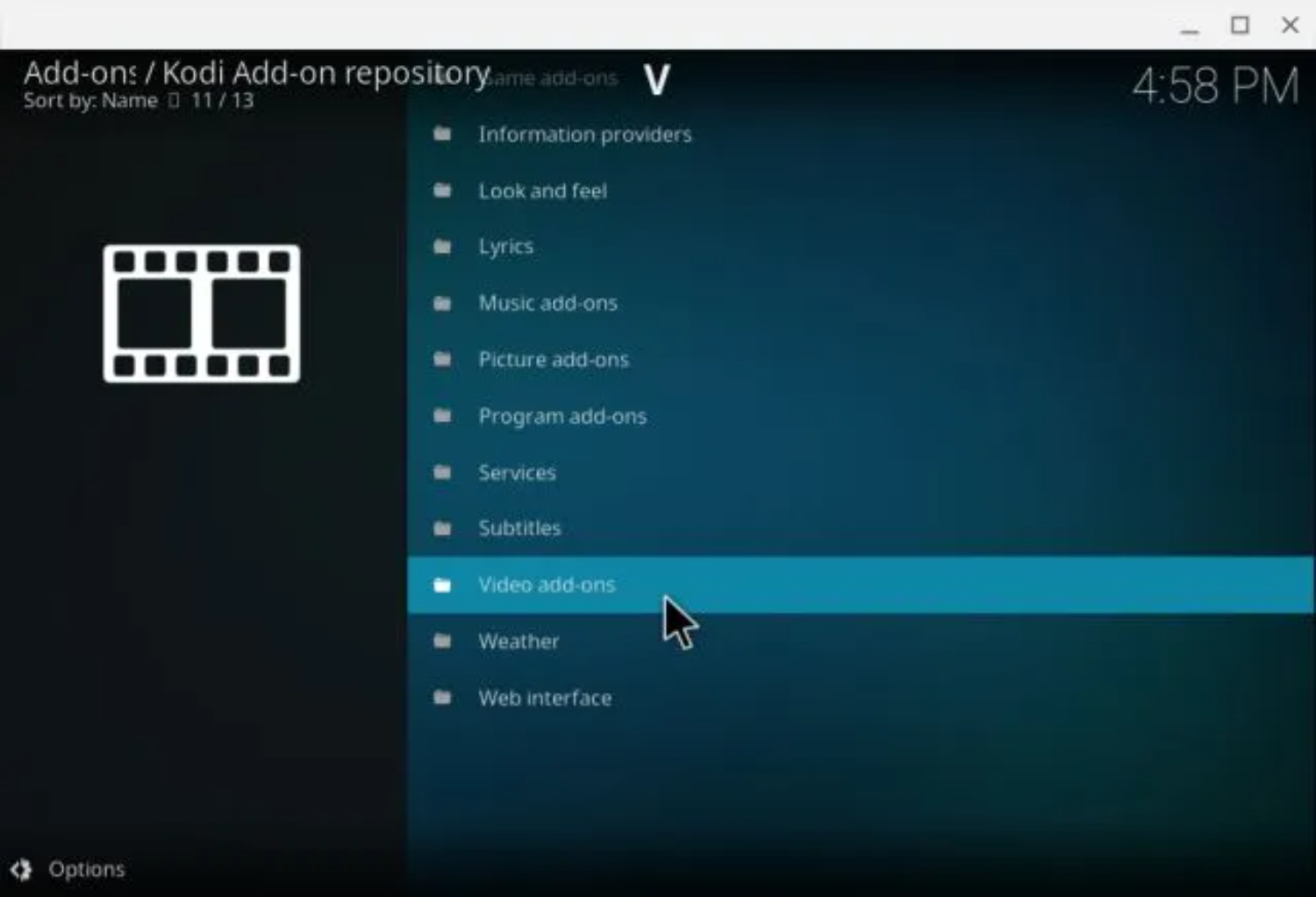
- Similarly, select “Plex Live”.
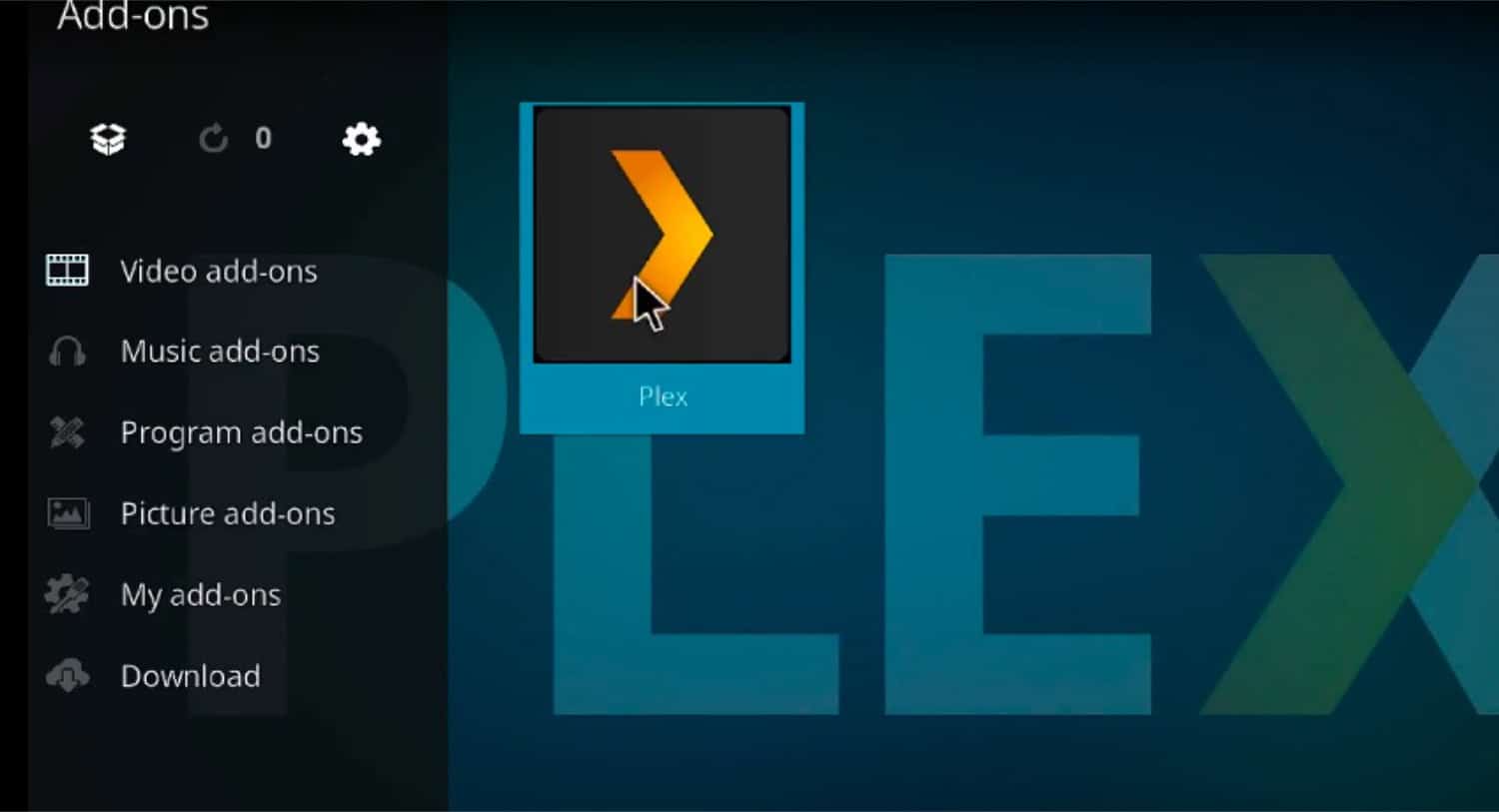
- Click “Install” and then confirm by clicking “OK”.

Enjoy Plex Live
Follow the steps on how to install Plexus on Kodi:
- Firstly, wait for the installation to complete. You will see a message indicating that Plex Live has been successfully installed.
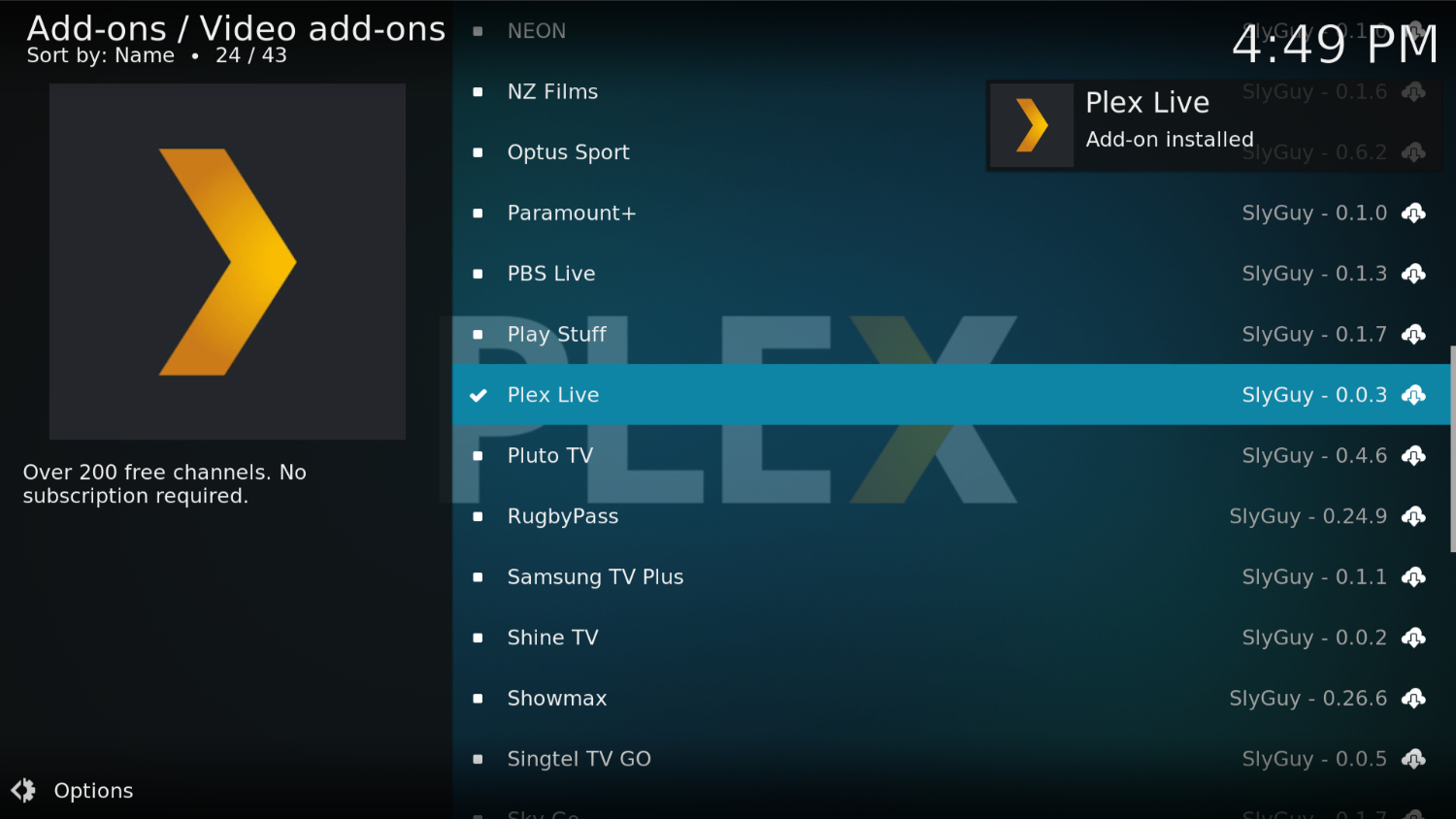
- You can launch Plex Live and enjoy streaming live channels from various countries. So that is how to use Plexus Kodi.
Lastly, following these simple steps, you can easily install the Plex Live Kodi addon on your preferred Kodi device, such as Firestick or Android TV, and enjoy a wide range of high-definition live channels, providing an excellent streaming experience for watching live TV on Kodi.
Common Issues with Plex Installation
Common issues that might occur while using Plexus on Kodi are as follows:
- Add-on installation error: One of the most common issues users face is an error in installing the official Plexus add-on on Kodi. This can happen if your Kodi version needs to be updated or there are conflicting add-ons. Be sure to use the latest Kodi version.
- Login issues: Another frequent problem is failing to log in to your Plex account from within the Kodi Plex add-on. This often occurs if the Internet connection could be faster or more stable. Ensure your Plex credentials are correct, and try logging in.

- Server not found error: The add-on may show an error stating that the server is not located if the Plex server is not reachable on the network. Confirm your server is up and running and the port settings in Plexus and your router. A firewall could also be blocking access.
- Metadata and library issues: Sometimes, movies or shows may not show titles, posters, or plot details. This happens if the Plex library needs an update or refresh. Go to your Plex web app and refresh the metadata before checking on Kodi.
- Playback problems: Issues like buffering, resolution switching, or audio syncing are commonly due to network or hardware limitations. Try with a wired network or move files locally for stutter-free playback. Rebuilding the Kodi database may also help resolve things.
See Also: Install Exodus On Kodi Version 16 Jarvis Version 17 Krypton
FAQs
Does Plex work for streaming?
Yes, Plex is an excellent option for streaming your media collection to different devices. You can stream movies, TV shows, music, and photos from your Plex server to smartphones, laptops, streaming devices, and smart TVs on the same network and remotely over the Internet.
How do I share Plex over the Internet?
To share your Plex library outside your home network, you must configure your Plex server for remote access. This involves opening specific network ports, getting a static IP, or using a dynamic DNS service. Once set up, head to the sharing section in Plex and send share invitations to friends and family.
Why use Plex instead of Kodi?
While Kodi is an excellent open-source media player, Plex offers centralized management of your media along with features like personalized recommendations, trailers, and clean playback interfaces on different devices. Plex also makes it easy to access your content remotely from any screen using their apps.
Is Plex free to watch?
The basic Plex media server software and clients are free to download and use. You can stream movies, shows, and music within your home network at no cost. For remote access over the Internet and advanced features like sync and cloud storage, Plex offers premium Plex Pass subscriptions starting at $4.99/month. But the free version works great, too.
See Also: How To Install Kodi On PS5 And PS4?
Conclusion
In conclusion, this is a complete guide on how to use Plexus Kodi. Once the Plex addon is successfully installed on your Kodi device and you have experienced the seamless integration of your Plex account, you can further enhance your media streaming capabilities by installing the Zen addon on Kodi. The Zen addon expands your entertainment options, allowing you to access various content and features that complement the Plex experience. With Zen, you can explore additional live and on-demand channels, providing a comprehensive entertainment solution directly from your Kodi interface. Enjoy the convenience of accessing diverse media libraries and online content, creating an enriched viewing experience on your television in the comfort of your living room. We hope this article on how to use Plexus Kodi has helped you install and use it.
Installation of gorilla build on kodi and Whitecream is also easy!
