Have you ever wanted to stream all your favorite movies and TV shows directly to your TV but weren’t sure how? Installing addons for Kodi, such as Ultimate Whitecream, makes accessing a huge entertainment library right from your couch easy.
To install Ultimate Whitecream on Kodi, enable Unknown Sources, add the source “https://fusion.tvaddons.co,” install the repository and addon, then access it from the Addons section in Kodi’s main menu.
Follow this guide to install Ultimate Whitecream on Kodi for a vast library of movies and shows. Expand your streaming options by installing Stream Hub for even more content and a seamless streaming experience. Become a streaming pro with these addons on your Kodi device. Install Ultimate Whitecream on Kodi for a vast library of movies and shows.
See Also: How To Install Mad Titan On Kodi? Complete Guide (2024)
Table of Contents
Is it safe to install Whitecream on Kodi?
Yes, the Ultimate Whitecream addon for Kodi is considered safe to install. However, it is always recommended that you use a VPN while streaming content through Kodi add-ons, including third-party ones like Ultimate Whitecream.
A VPN helps protect your privacy and identity and bypass certain restrictions imposed by your internet service provider. So, to ensure a secure streaming experience and maintain your online anonymity, a trusted VPN service like IPVanish or IVACY VPN is advisable.
See Also: How To Use Plexus Kodi? Plex Addon Installation Guide
How to Install Whitecream on Kodi? Addon
Here are the steps to go ahead with your doubts about how to download Ultimate Whitecream on Kodi.
Enable Unknown Sources
Follow the steps on How to install Whitecream on Kodi:
1. Open Kodi and go to the Settings menu (gear icon).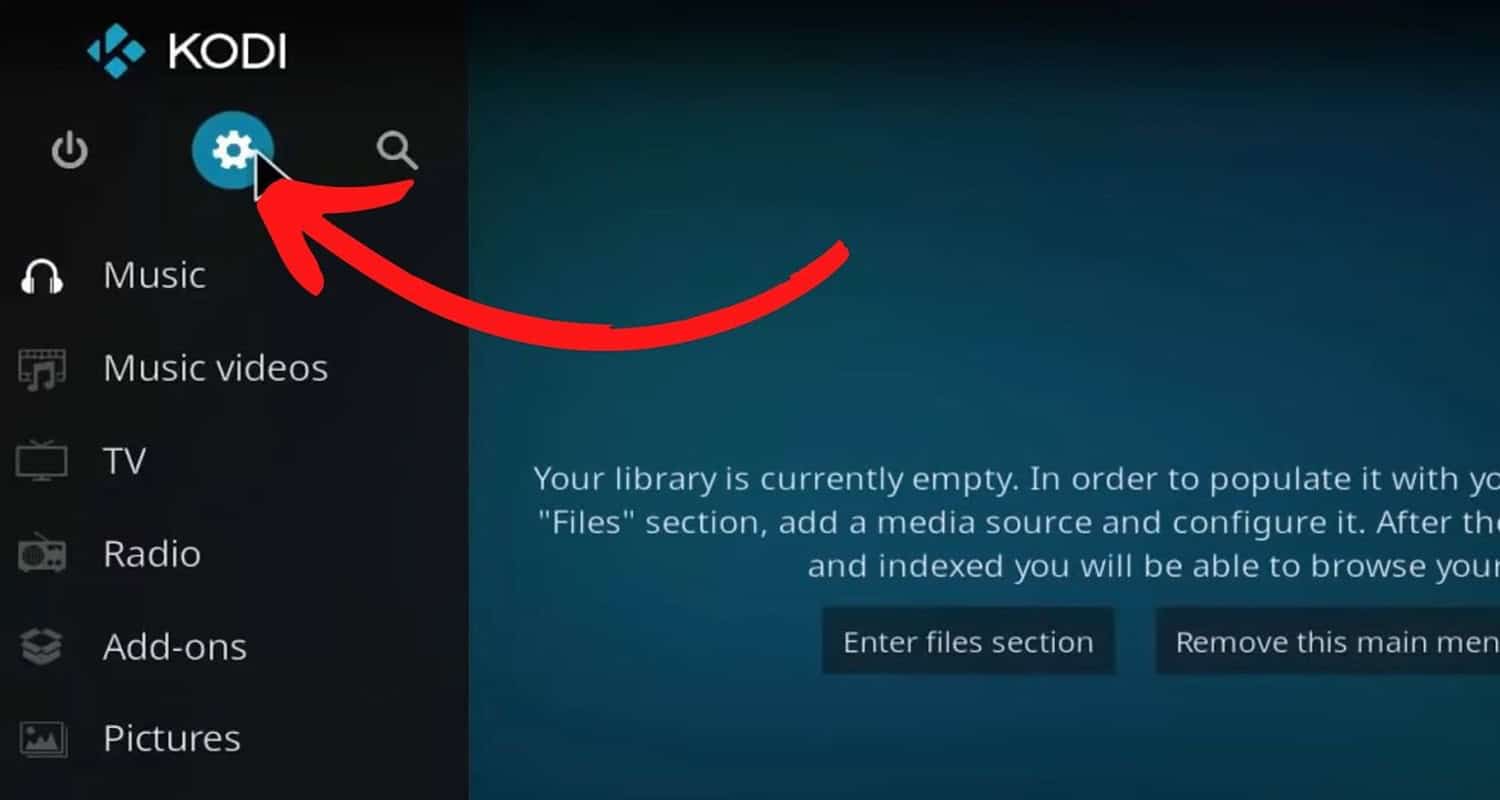
2. Select System or System Settings.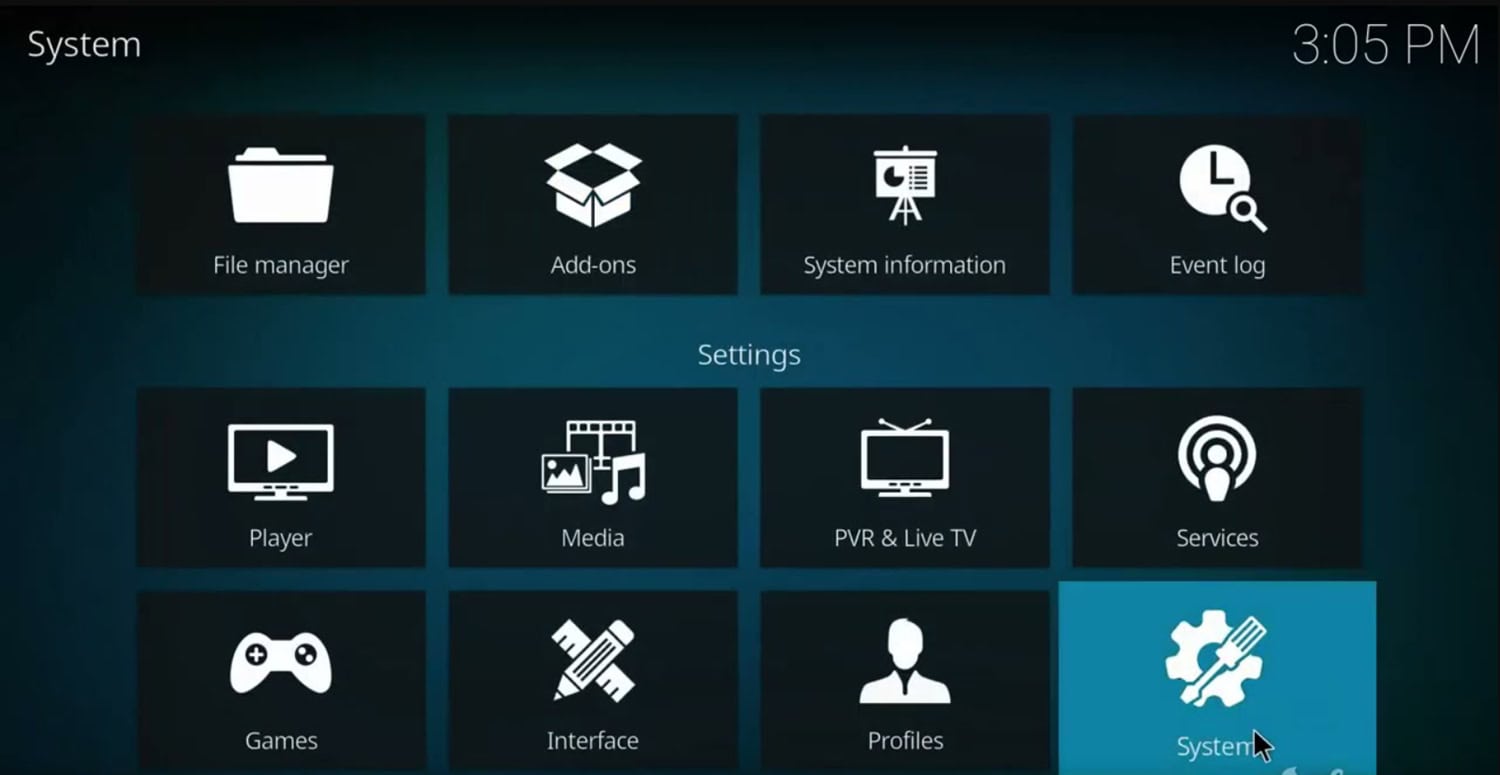
4. Toggle the Unknown Sources option to enable it.  5. Confirm the warning message.
5. Confirm the warning message.
Now, after you have enabled the unknown sources, follow the following:
- To install the latest white cream on Kodi further, open Kodi and click on the gear icon (Settings) at the top left corner of the screen.
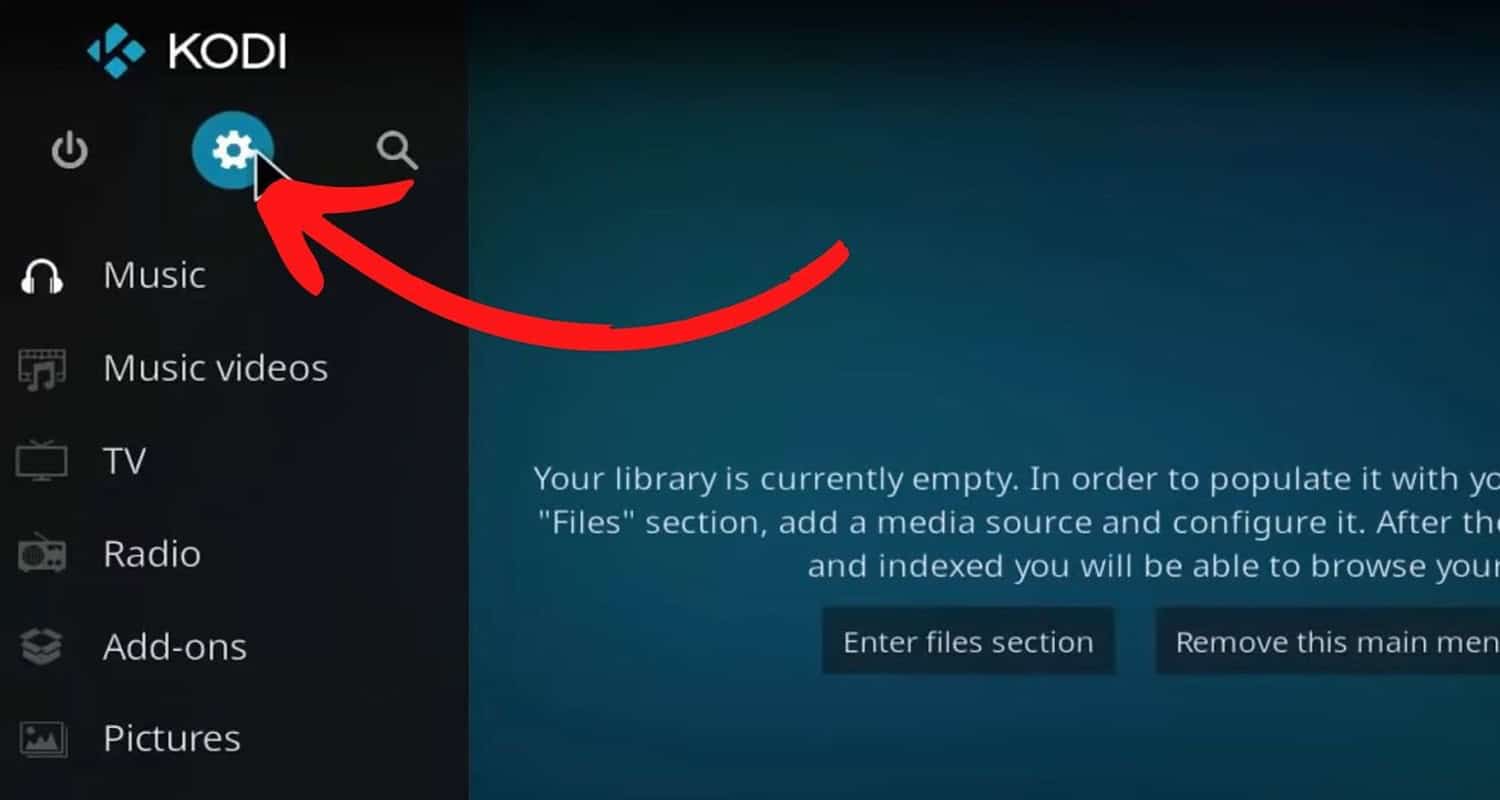
- Select “File Manager” in the Settings menu.
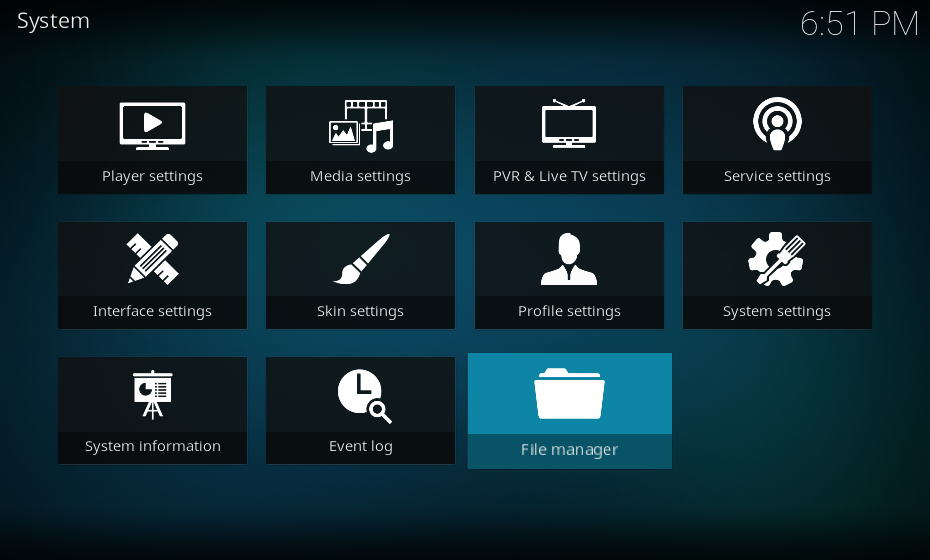
- Click “Add Source.” and then a window will appear. Click on the text box that says “<None>.”

- Enter the following URL: https://fusion.tvaddons.co. Then click “OK.”
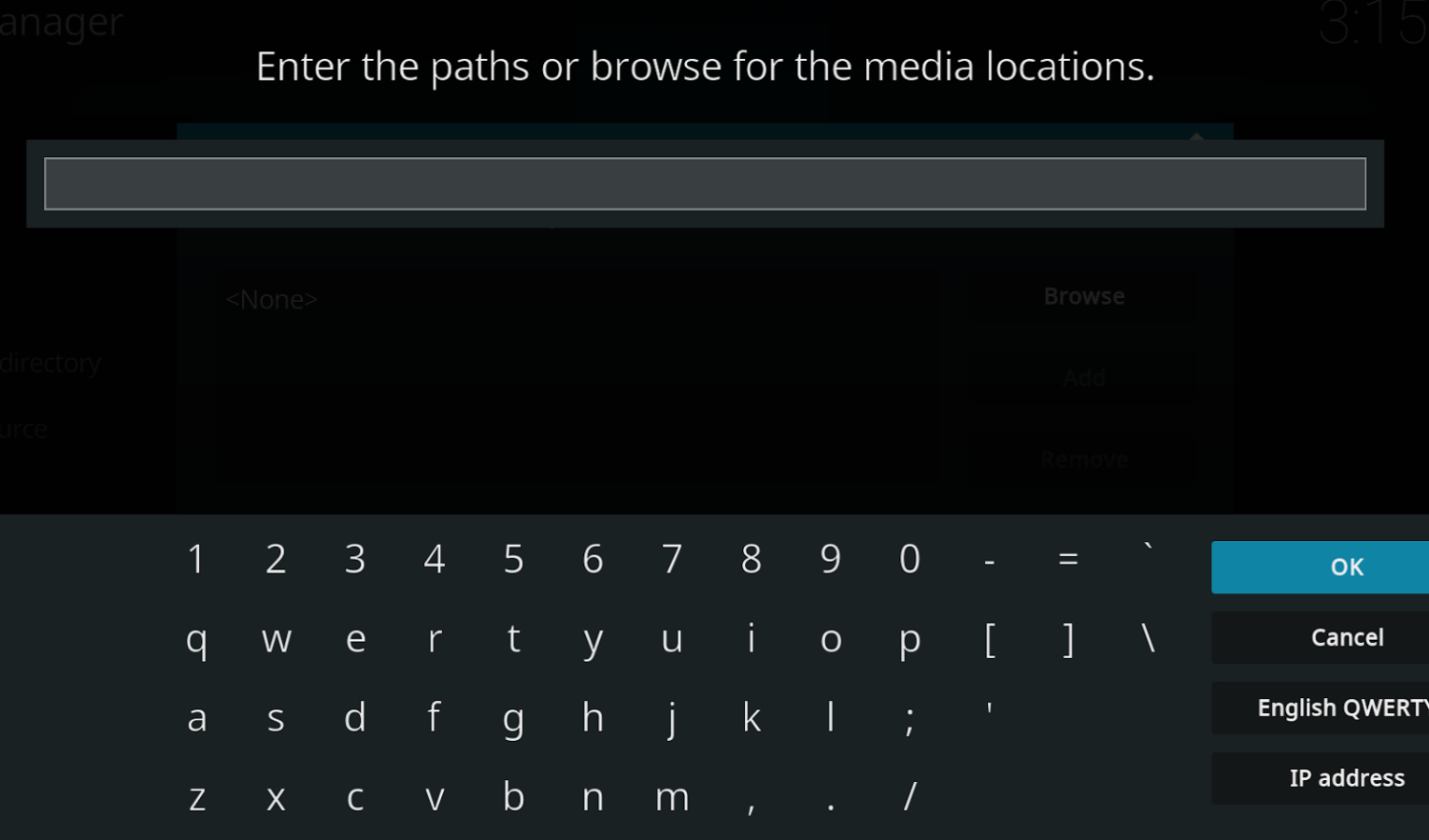
- In the same window, you will see a box where you can enter a name for the source. Type “Ultimate Whitecream” and click “OK.”
- Go back to the Kodi main menu and select “Addons.”
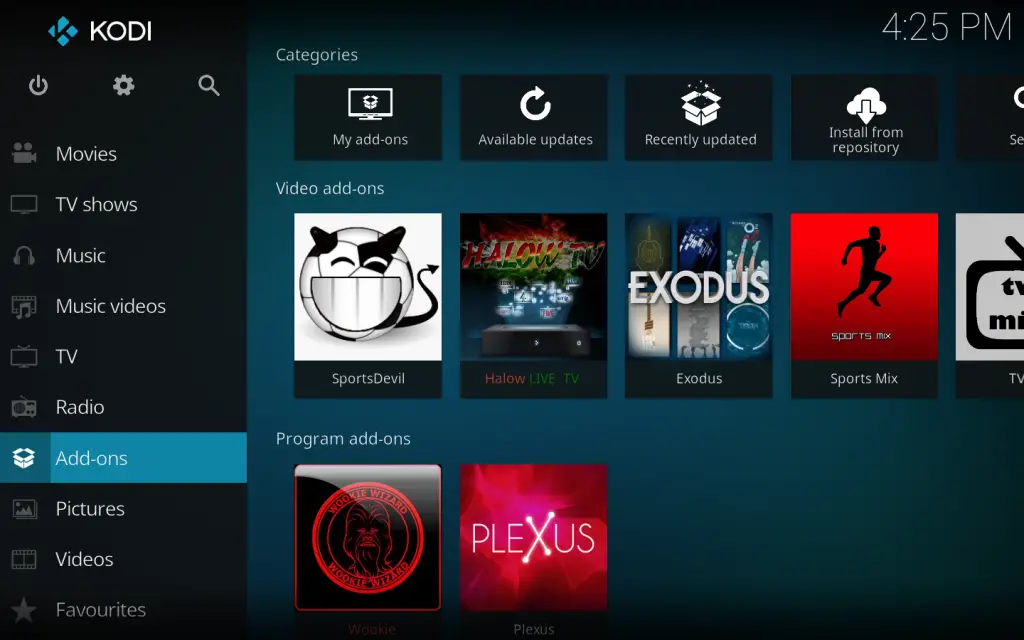
- Click on the open box icon at the top left corner (Install from zip file).
- A list of options will appear. Select “Ultimate Whitecream” (or the name you gave the source).
- Inside the source folder, select “Kodi-repos.”

- Choose “xxx-adult” from the list to go further on installing ultimate Whitecream on Kodi.
- Select “Repository.kodiadult-1.0.0.zip” to install the repository.
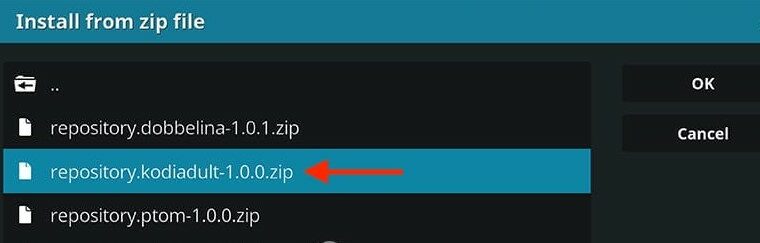
- After the installation is complete, choose “Install from Repository.”
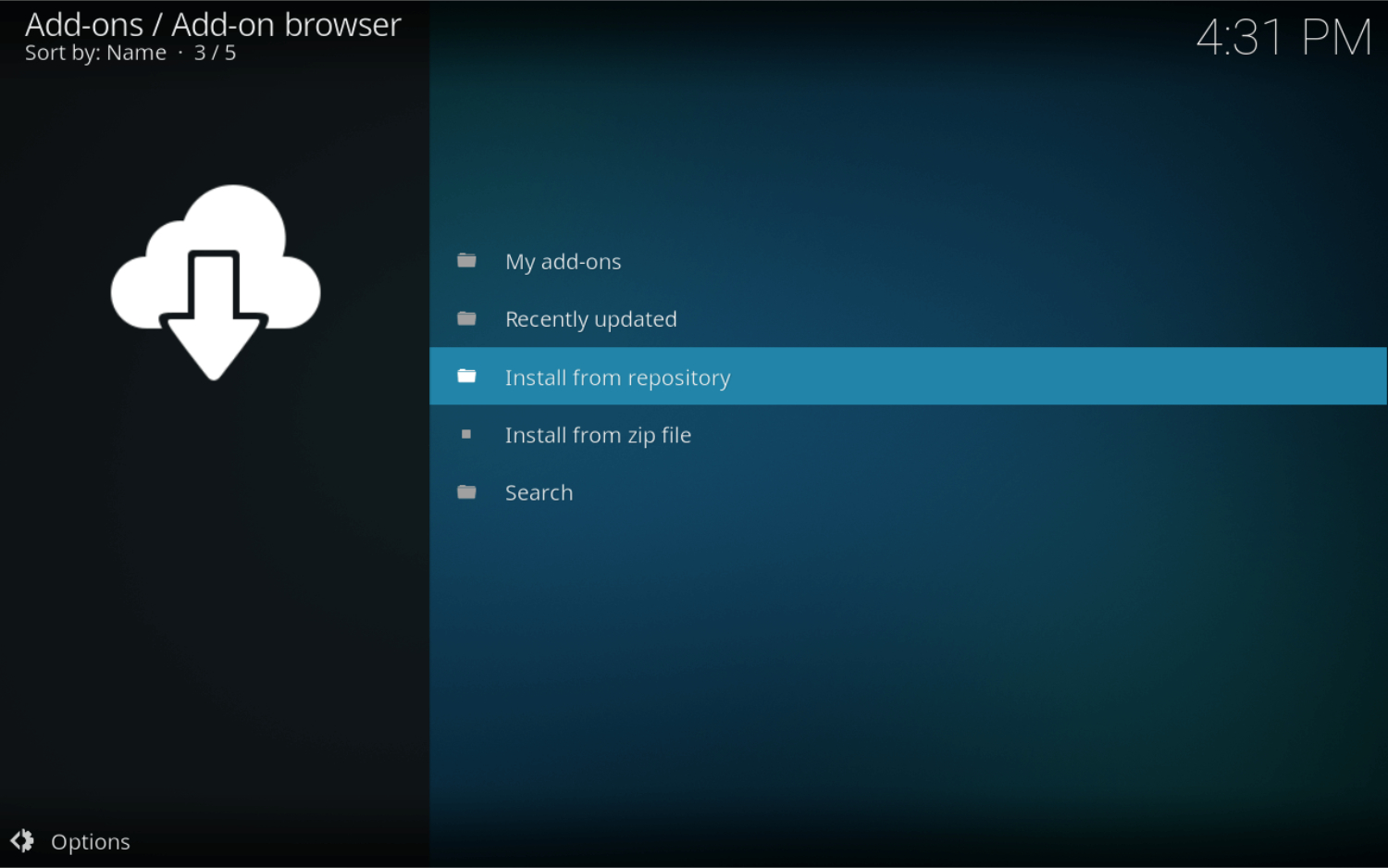
- Look for “TVADDONS.CO Adult 19+ Addon Repo” and click on it.
- Select “Video addons” and find “Ultimate Whitecream” in the list.
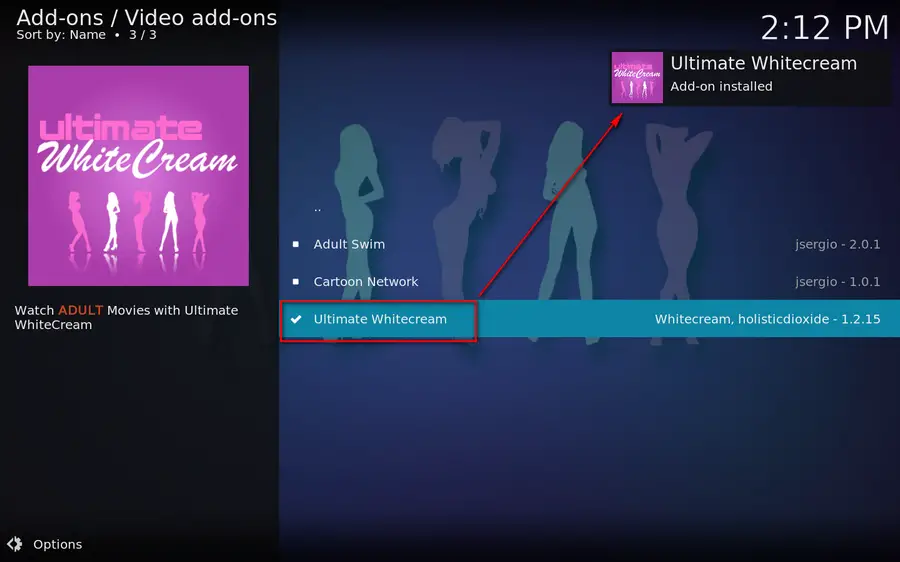
- Click on “Ultimate Whitecream” and then click “Install.”
- A pop-up window will appear. Choose “Version 1.1.99 (TVADDONS.COM Adult 18+ Addon Repo)” and click “OK.”
- Wait for the addon to install. You will see a notification in the top right corner saying that Ultimate Whitecream has been installed.
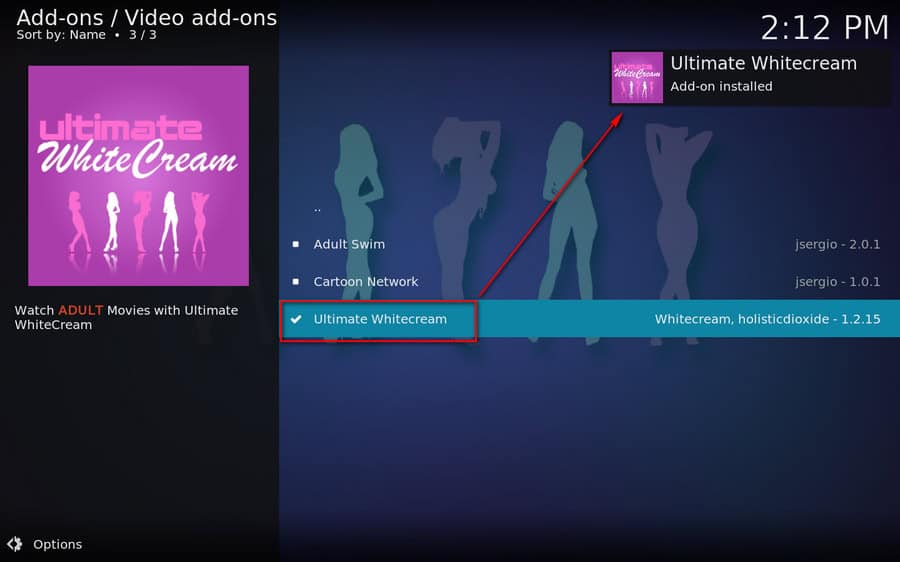
- To access the addon, return to the Kodi main menu and select “Addons.” Ultimate Whitecream should be listed there. This is how to install Whitecream on Kodi.
See Also: How To Install Vidtime On Kodi? Everything To Know
FAQs
What is the Whitecream app?
The Whitecream app is an addon for Kodi that provides adult entertainment content. It allows users to stream videos and live shows.
How do I install everything on Kodi?
To install the Whitecream addon and its requirements on Kodi, follow the steps listed in the installation guide on the website. This includes enabling unknown sources, adding the repository, and then installing the addon from the repository.
What is Whitecream used for?
The Whitecream addon is used to access adult entertainment content like videos and live shows. It provides a directory of streams that can be played within the Kodi media player.
How does Whitecream work?
The Whitecream addon scraps external links to adult content from various sites. It organizes these links into a browsable directory within Kodi. When selected, a link will attempt to play the stream using the Kodi player. It relies on maintained external links to provide updated content to users.
Conclusion
Installing Ultimate Whitecream on Kodi is straightforward, as shown in this guide on how to install Whitecream on Kodi. By following a few simple steps, including enabling Unknown Sources, adding a source with the provided URL, and installing the addon from the repository, users can access Ultimate Whitecream and enjoy its features.
Once Ultimate Whitecream is installed, users can explore other popular addons like Phoenix on Kodi, further enhancing their streaming experience. Always follow legal guidelines, obtain necessary permissions, and use addons responsibly.


