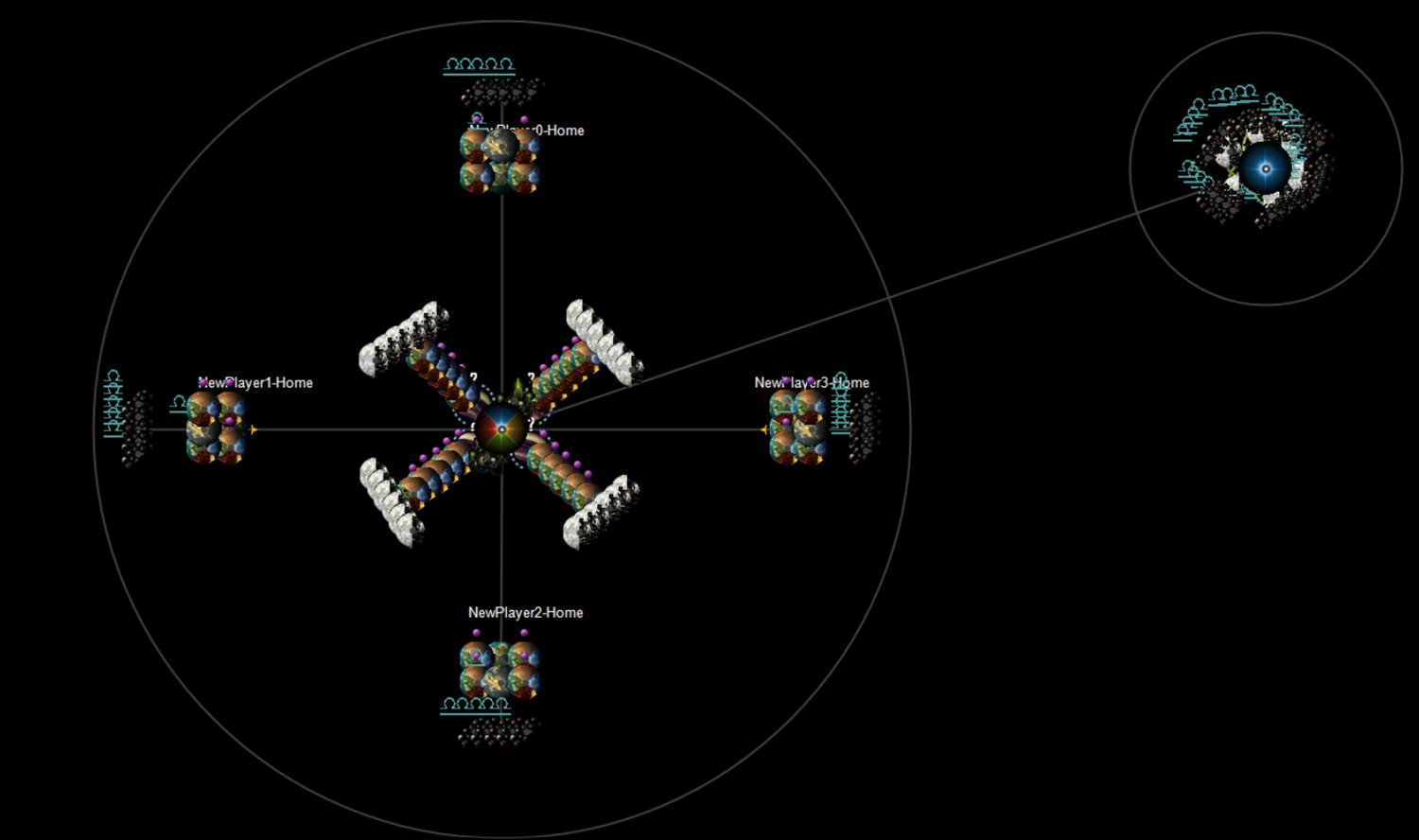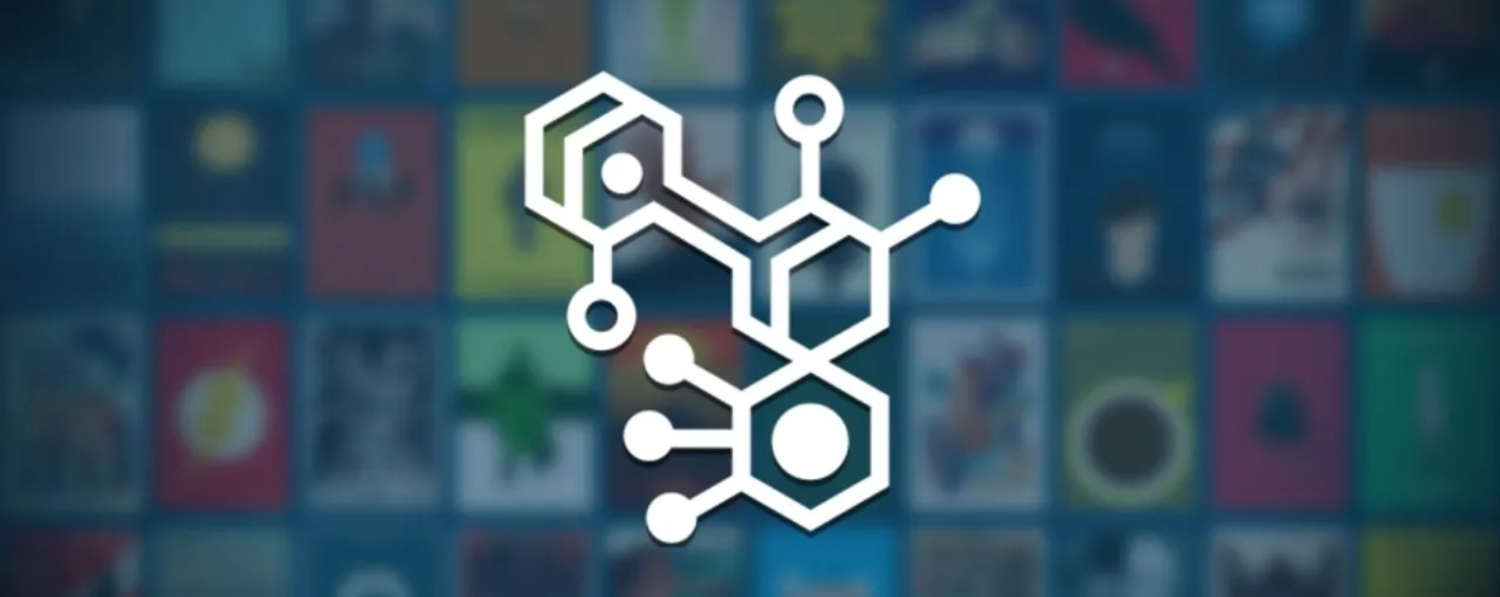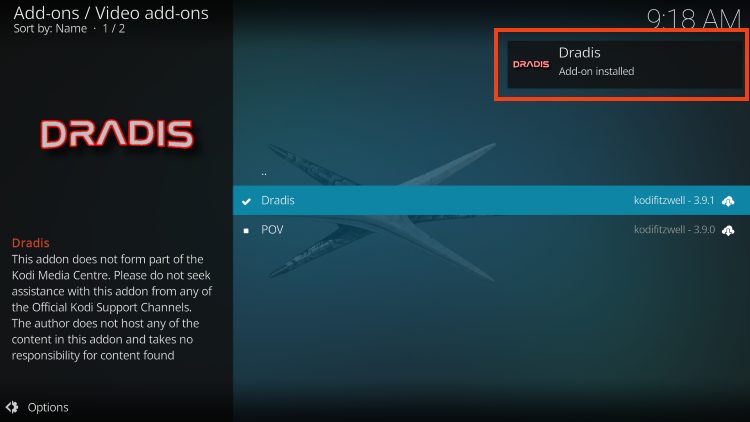Are you tired of buffering issues when streaming? Look no further than Stream Hub, one of the best Kodi addons available for zero buffering playback! This guide will show you how to install Stream Hub on Kodi on your Firestick, Android device, or computer. Follow the simple steps, and you’ll be up and running quickly. No streaming interruptions here – let’s get started!
To install Stream Hub on Kodi, access the Kodi file manager and add the URL source “http://lvtvv.com/repo.” Then, install the repository from the zip found there. Once installed, access the repository and install the “Stream Hub Kodi addon” from the video addons section. That’s all there is to it – follow these quick steps to start streaming with no buffering using Stream Hub!
You can enhance your streaming experience by installing popular addons like Stream Hub when setting up Kodi. Stream Hub allows direct movie and TV show streaming on devices, featuring a user-friendly interface with Trending Genres and Years sections. It ensures smooth playback up to 1080p resolution and provides daily fresh content for constant entertainment. Check out our step-by-step tutorial for a comprehensive guide on setting up Kodi. If you want to learn more about how to install Stream Hub on Kodi, continue reading.
Table of Contents
Is Stream Hub Safe and Legal?
Stream Hub is a website that allows users to watch movies and TV shows online for free. Many people enjoy using sites like Stream Hub because it saves them money compared to cable or streaming subscriptions. However, some are concerned about whether Stream Hub is safe and legal.
Regarding safety, Stream Hub itself does not host any video files. Instead, it indexes links to content hosted on other sites. This means the protection depends on where the files are being streamed from.
Some streaming sources may contain malware or viruses. Using Stream Hub on a computer with up-to-date antivirus software is best to reduce risks.
Regarding legality, most of the video content on Stream Hub is uploaded without permission from the copyright owners. While viewing streams is generally considered a “grey area,” distributing or downloading copyrighted content is illegal.
Stream Hub argues it just links to content and thus is not directly sharing or hosting anything illegal. However, copyright owners could still take action against individual users.
Ultimately, there is always some risk when using free streaming sites to watch copyrighted material without paying. Installing Stream Hub on Kodi is relatively safe if precautions are taken, but its legal status is murky.
Users may rely only on official paid subscription services from major studios and networks when watching movies or TV online for complete peace of mind. Let us read to know how to install Stream Hub on Kodi.
See Also: How To Watch Pay-Per-View On Kodi?
How to install Stream Hub on Kodi?
Here’s a step-by-step guide on how to install Stream Hub on Kodi:
- Launch Kodi and click on the gear icon at the screen’s top left corner to access the Settings menu.
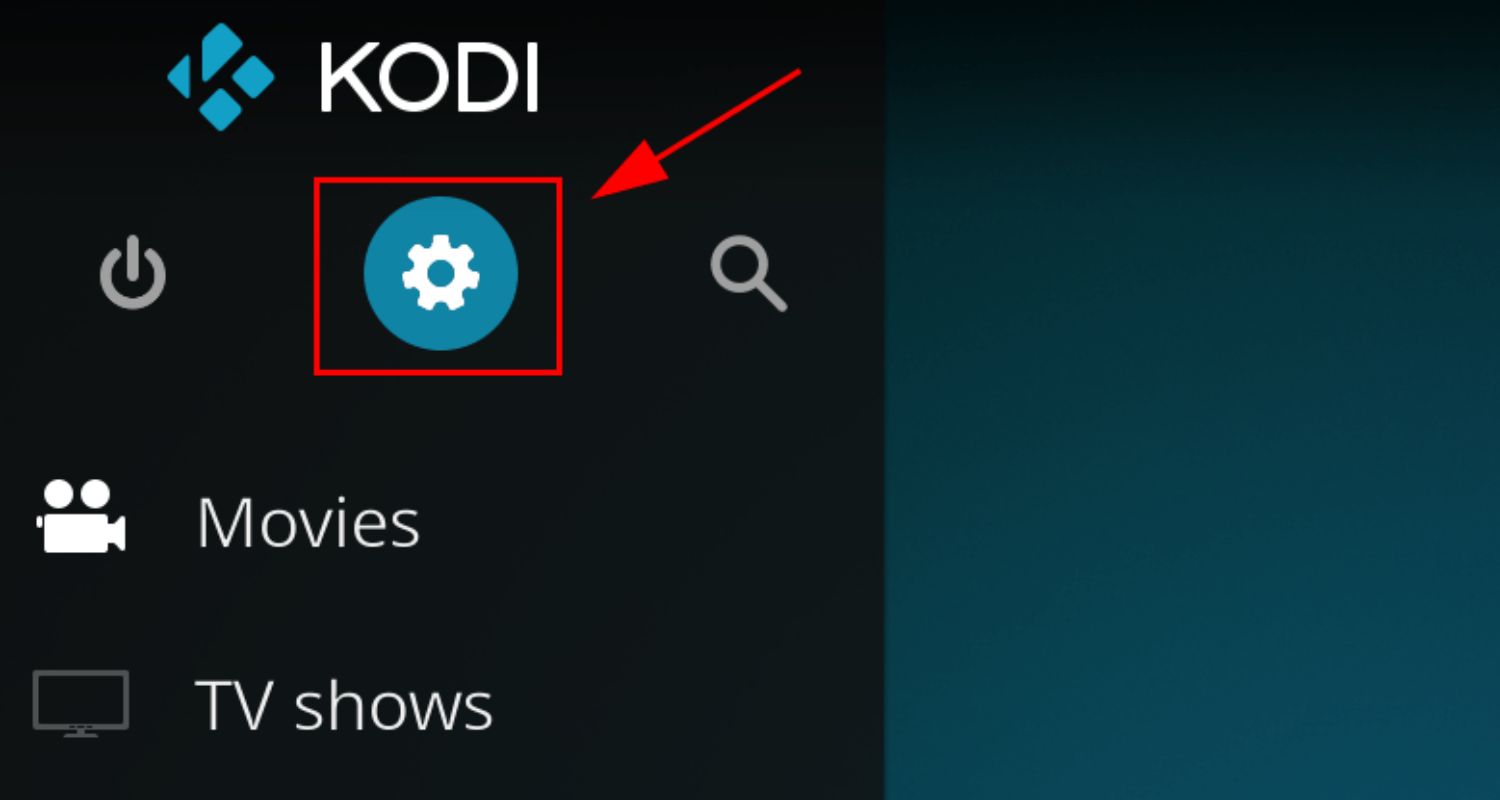
- In the Settings menu, select “File Manager.”
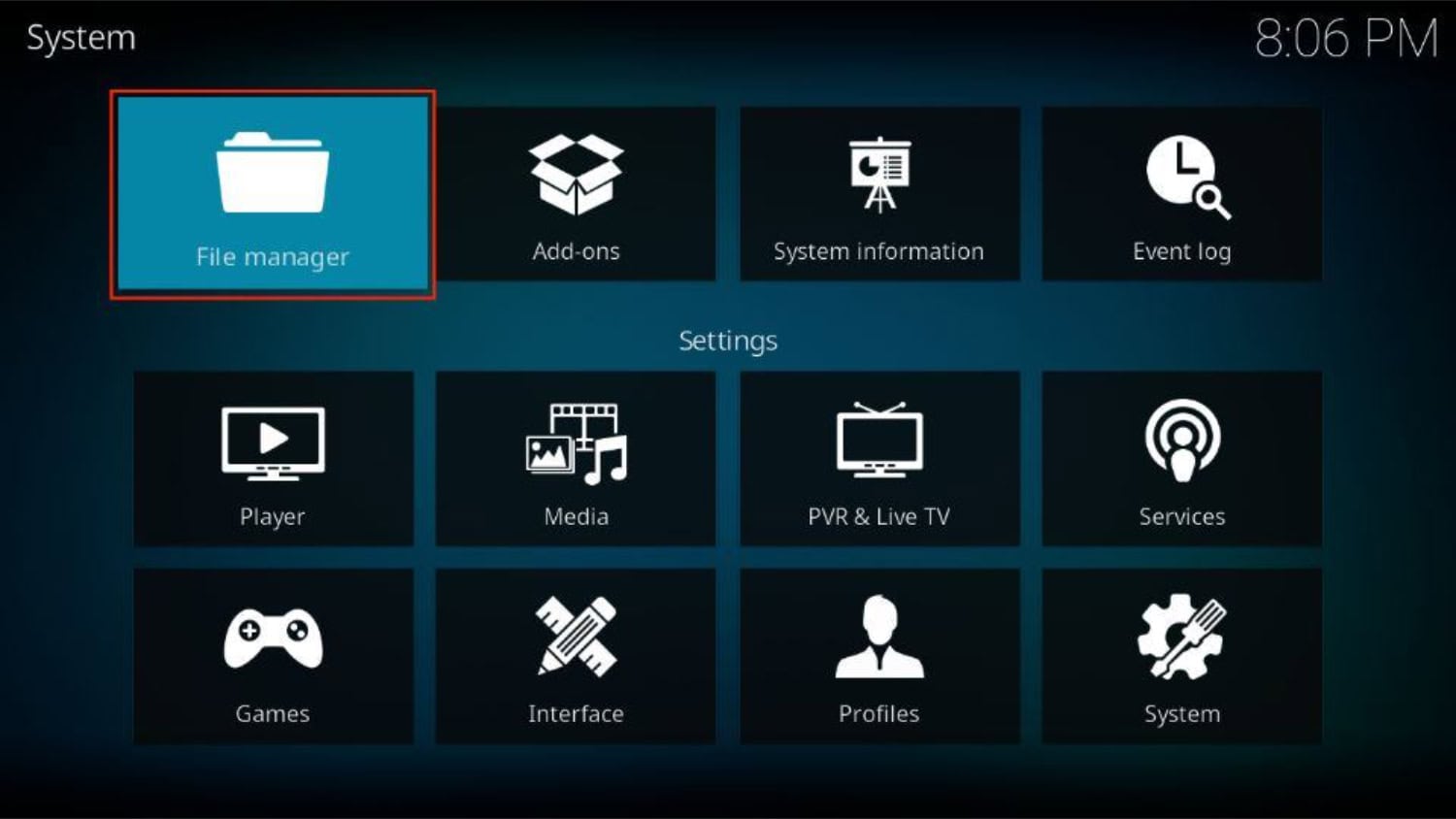
- Click on “Add Source” and then choose “<None>.”
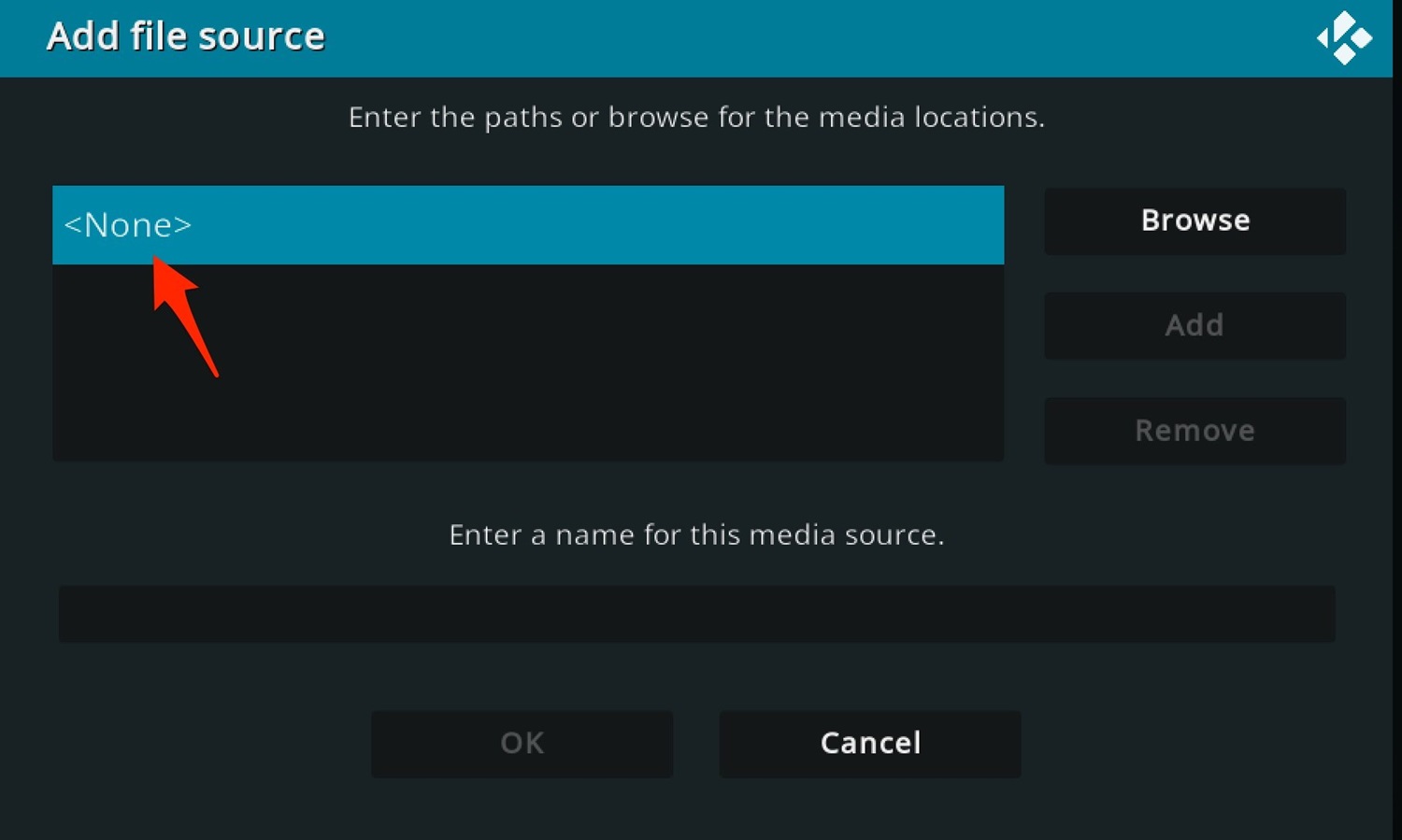
- Enter the source URL for Stream Hub. In this case, the source URL is “http://lvtvv.com/repo.” Give it a name for easy identification, such as “Kodil”.
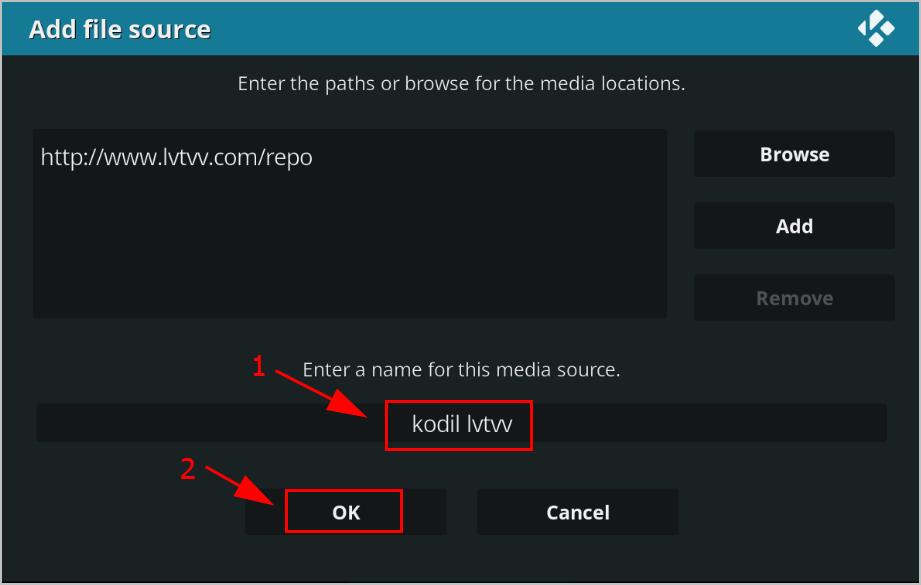
- Go back to the Kodi home screen by pressing the back button on your device or clicking the home icon.
- Now, click on “Addons” and then click on the carton icon, also known as the Package Installer icon.
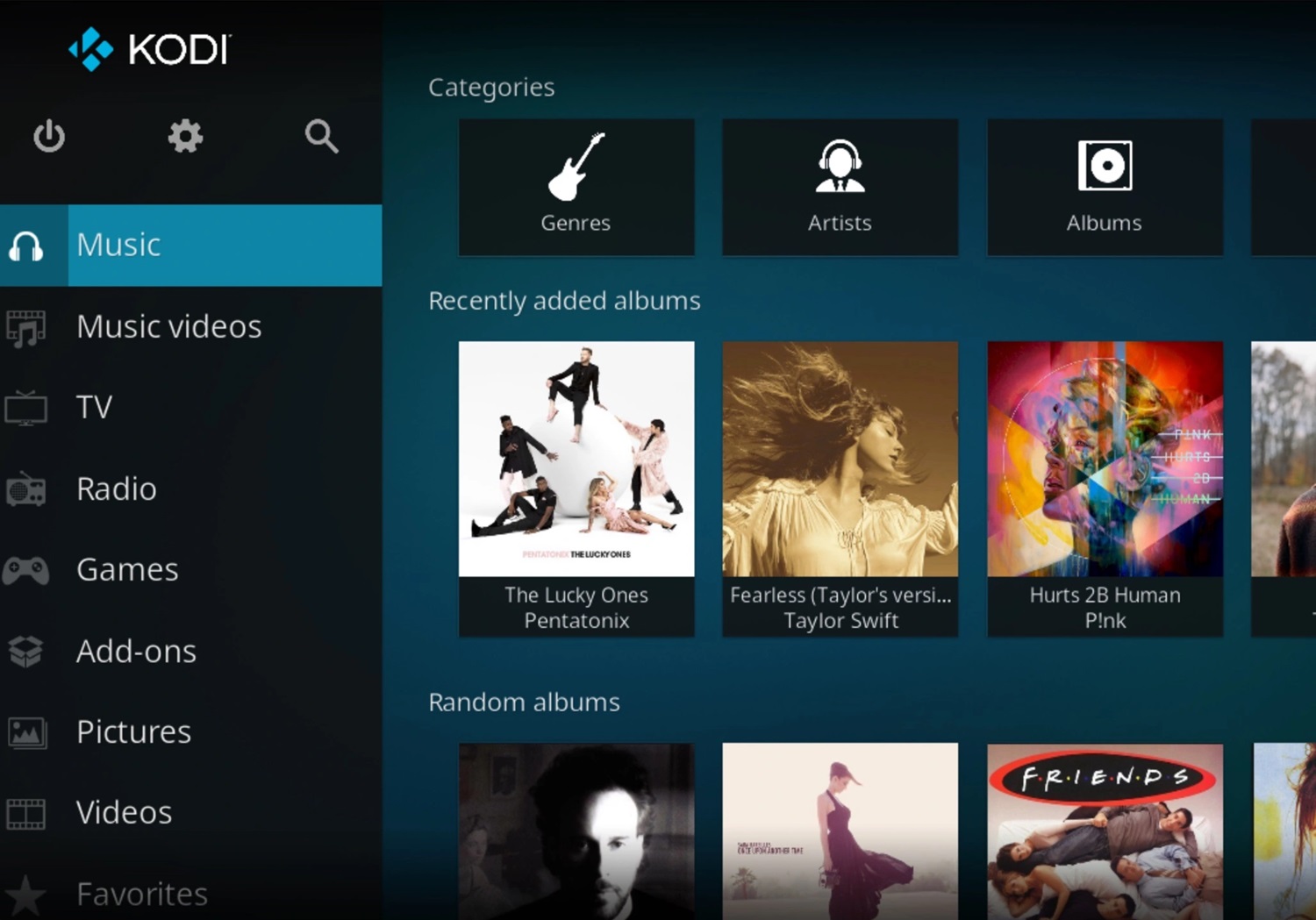
- Choose “Install from Zip File” and select the source you added earlier. In this case, select “Kodil.”
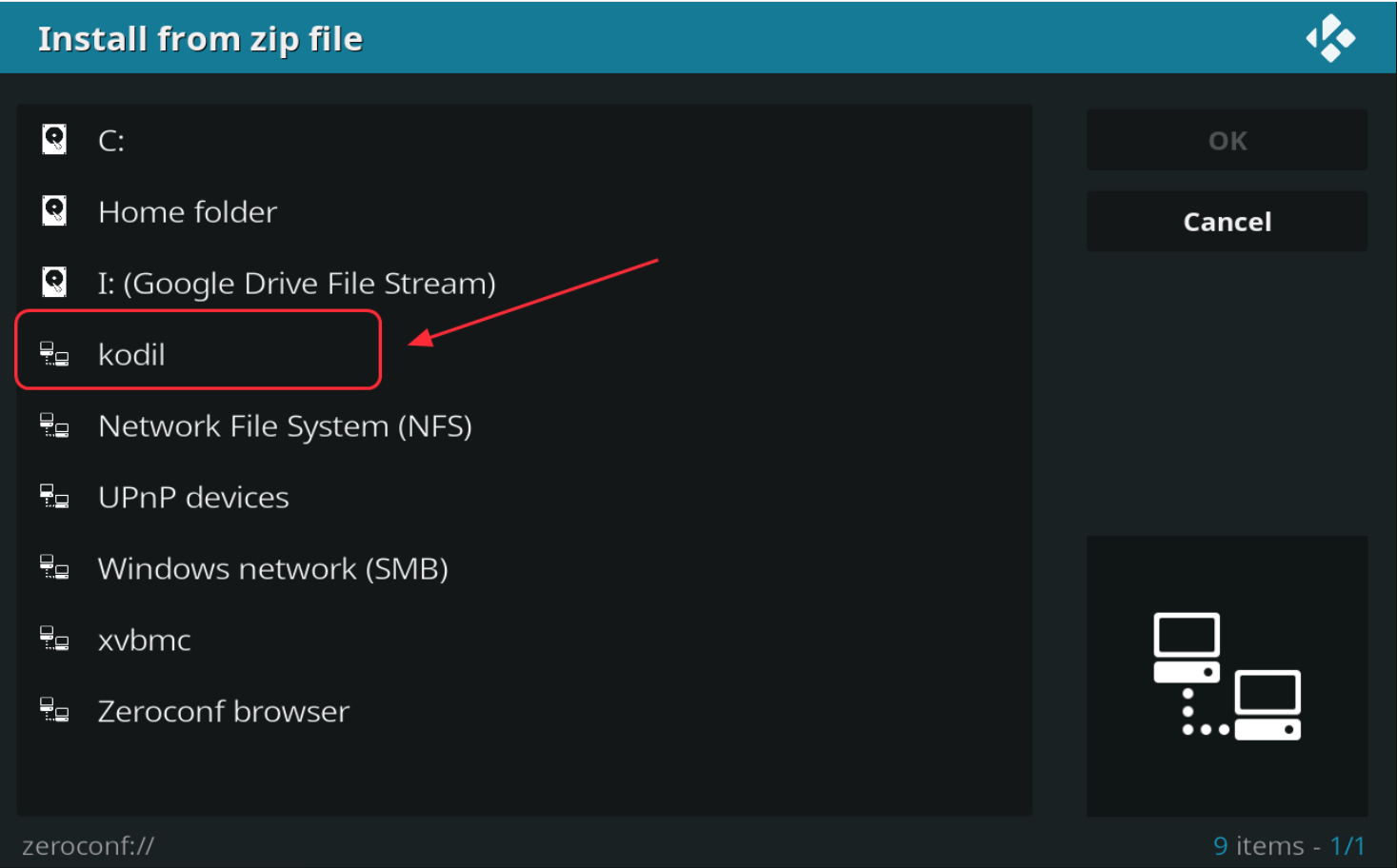
- Look for the repository zip file to install the repository. The file may be named something like “repository.kodil-X.X.zip”.
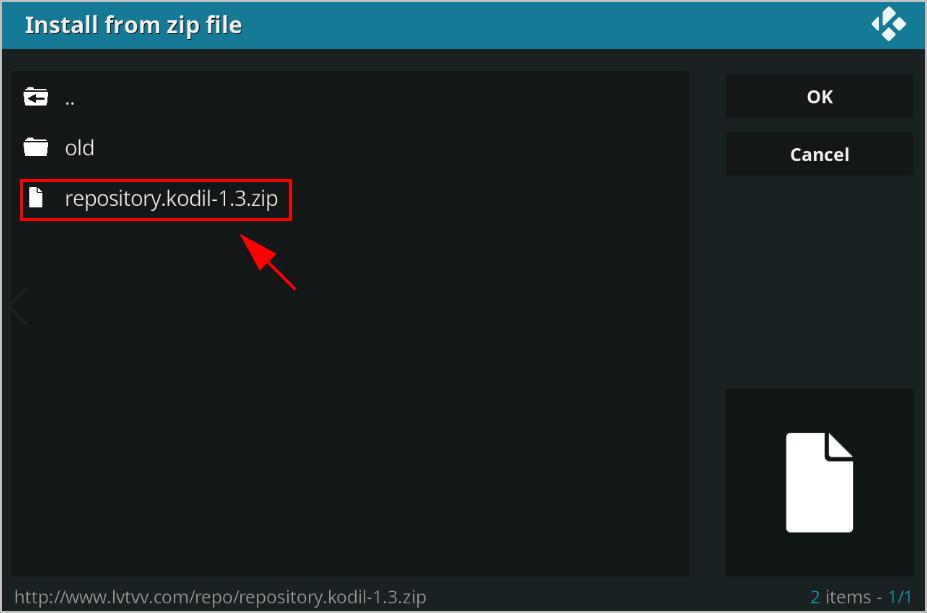
- Wait for the confirmation message that the repository has been installed.
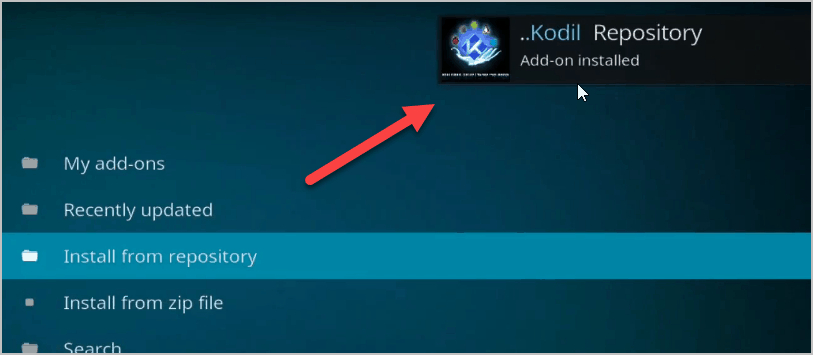
- After the installation, click “Install from Repository” and select the repository you just installed, “Kodil” in this example.
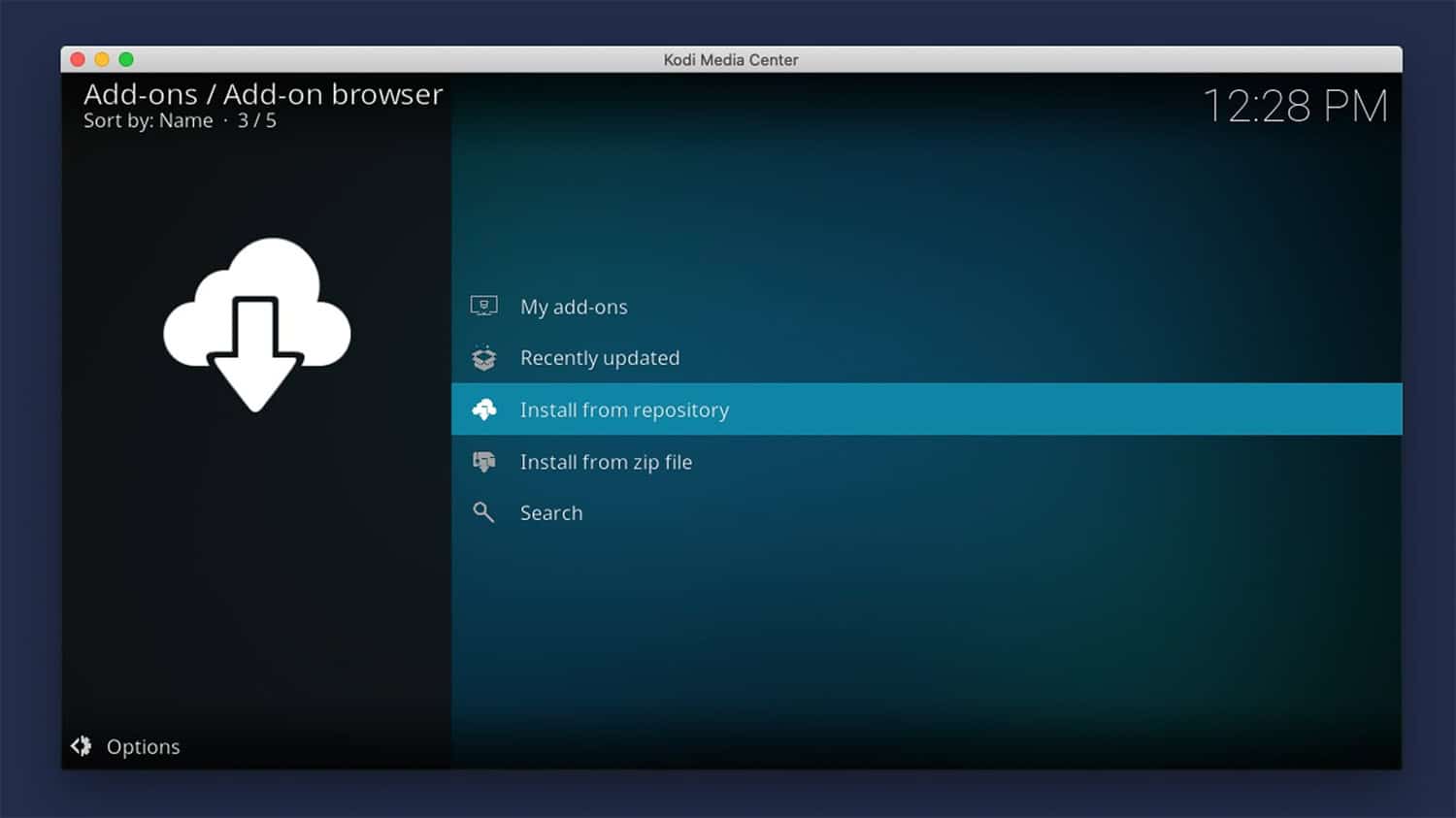
- Within the repository, navigate to “Video Addons” and choose the addon you want to install. In this case, select “Stream Hub Kodi addon.”
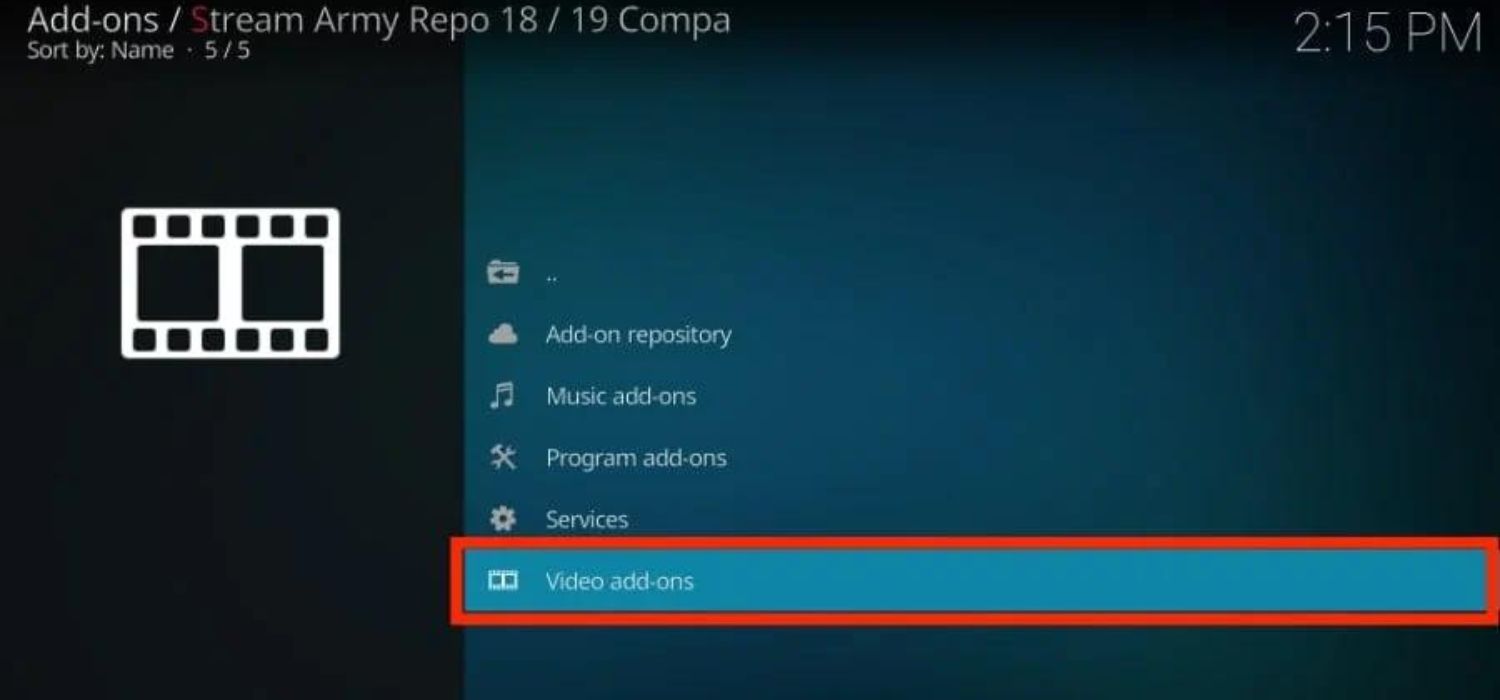
- Click “Install” and confirm any additional dependencies that need to be installed if prompted.

- Wait for the addon to install successfully. You will see a notification when it’s done.
That’s it on how to install Stream Hub on Kodi! You have successfully installed Stream Hub on Kodi. You can now access the addon and enjoy its features. If the Kodi Stream Hub not working, then you want to restart your computer again to start with your Stream Hub on Kodi.
See Also: How To Install Release Hub On Kodi? Easy Guide 2024
Best Alternatives for Stream Hub Addon
Here are some of the best alternative Kodi addons to Stream Hub:
Stream Hub was a popular Kodi addon for watching movies and TV shows. However, it is no longer being updated. Fortunately, there are several great alternatives that you can learn to use instead of learning how to install Stream Hub on Kodi 17.
Crew
The Crew is one of the best all-around replacements. It has many content across many categories like movies, TV shows, IPTV, kids’ content, etc.
It works very well with Real-Debrid for access to high-quality links. The Crew repository also has many other addons and builds you can try.
Coalition
Another good option is The Coalition. It comes from the famous Crew repository. Like Stream Hub, it allows you to browse movies and shows quickly.
But The Coalition uses Real-Debrid for buffer-free playback in HD and 4K. Setting up Real-Debrid is simple, too.
Seren
Seren is also a top recommendation. While it needs a premium service like Real-Debrid, the smooth interface and excellent links make it worth it.
Navigation is easy, and content always plays without issues.
Elementum
For those who don’t want to use a paid service, Elementum is a solid choice. It uses torrents directly, so there is no buffering.
But you must have a VPN activated for security since it uses torrents. Make sure to watch the setup video for tips.
Dradis
Dradis is another newer addon that’s very fast. It also works best when paired with Real-Debrid. Movies and shows stream flawlessly without buffering once set up.
So, these Kodi addons are great alternatives to Stream Hub that work reliably on devices like Firestick. Try them out to see which you prefer.
See Also: How To Install Smooth Streams On Kodi? Easy Guide
FAQs
What is the Kodi app used for?
Kodi is a free app with multiple uses, such as playing media from your devices, streaming online content, and installing addons. Addons add extra features.
How do I get Kodi addons to work?
Find addons on websites or repositories in Kodi. Install and configure them in Kodi’s addon menu, following directions carefully. Make sure Kodi and addons are updated.
How do I add sources to Kodi?
Sources link Kodi to content locations. In settings, pickup menus add new video/program sources by pasting URLs or browsing network/media. Give sources names and enjoy new content options.
How do I watch movies from the theatre on Kodi?
New movies are not directly available on Kodi. Consider legal options, like renting movies after theatre release online, on DVD, or through streaming services. Kodi’s best use is for personal media, not pirated content.
Conclusion
Similar to installing Stream Hub on Kodi, this comprehensive guide provides step-by-step instructions for installing Vader Streams on your Kodi device and Whitecream With the same ease of installation, you can enjoy a seamless streaming experience with movies and TV shows.
Following the tutorial, you can set up Vader Streams effortlessly, benefiting from its well-organized interface and high-quality links.
Bid farewell to buffering issues as you explore the straightforward installation process outlined in this tutorial. Feel free to explore Vader Streams and discover why it remains a popular choice for countless Kodi users worldwide. Happy streaming with this guide on how to install Stream Hub on Kodi.