Vader streaming might be the ultimate showstopper for internet protocol television providers’ fans. Vader streaming has caught the attention of new-age streamers quite well. The tutorial provides step-by-step guidance on installing Vader Streams, specifically on Kodi. Follow the instructions to install Vader Streams easily.
Installing Vader streams on Kodi is easier than it may look. It’s as simple as utilizing the Vader streams repo. It is one of the top streaming sites, providing you with the best stuff worldwide. Visit the URL http://vaders.tv/repo/ and download the Kodi addon from the Kodi Repository. This will install Vader Streams on Kodi.
Knowing about the Repository would be insufficient. As a result, we will give a quick tour of installing Vader Streams on Kodi. However tedious it would be, we will ease the process for you.
See Also: Kodi Genesis Not Working? Here’s How To Fix It | Best Way
Table of Contents
Steps for Vader Stream Setup
Follow the given steps to set up Vader Stream:
1. Launch Kodi and navigate to the Systems section.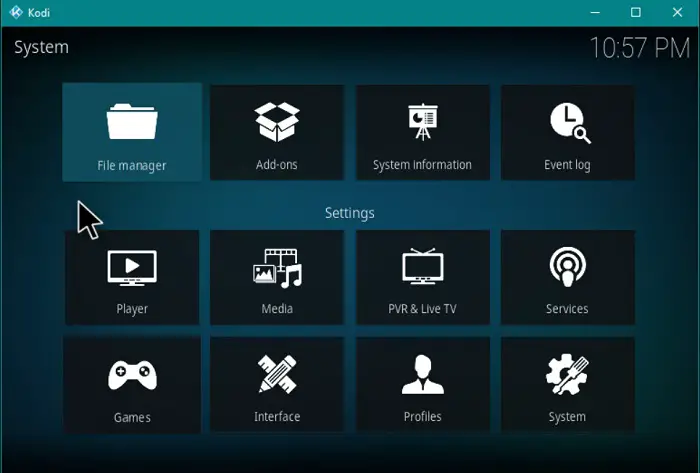
2. Choose File Manager and double-click the Add Source icon.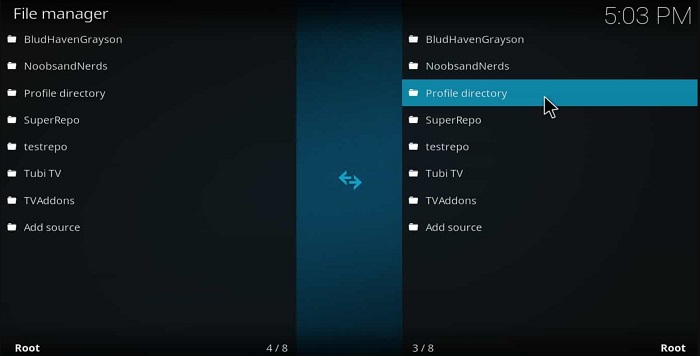
3. Enter the URL http://vaders.tv/repo/ and click Done. Next, input “Vader,” click Done, and OK.
4. Return to the Kodi Home Screen and choose “System.” Click the “Install from Zip file” option once the addons menu is visible.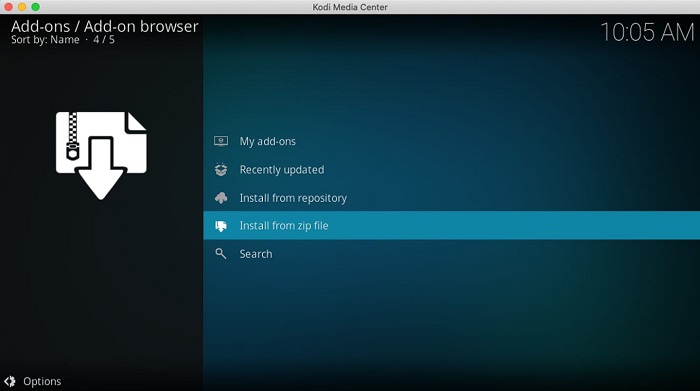
5. Next, choose Kodi Repository from the list and click VaderStreamsTv.zip. Wait for the Kodi extension to download. After downloading, choose Install from Repository. Now select Kodi Repository.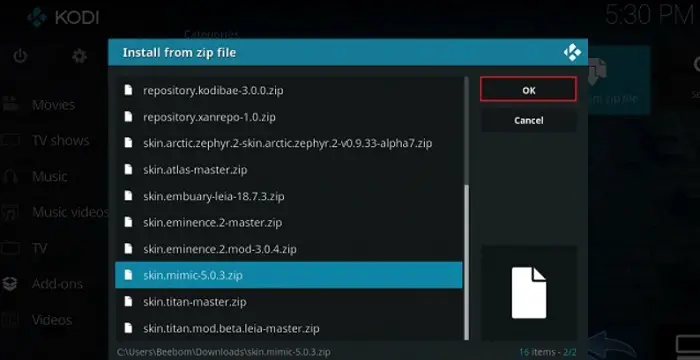
6. Go to video Plugins, choose Vader, and click on install. Return to the Kodi Home Screen after installation and choose Vader. Now box appears, asking you to adjust the plugin and click OK.
The Vader stream is now configured and ready to stream videos for you. You should follow these steps to install Vader Streams, especially on Kodi.
What should you remember about Vader Streams Addon?
Before getting around how to install Vader Streams in Kodi, you must first look at the common. Many individuals need help discovering streams on Kodi; for these problems, Vader Streams provides a solution. It is a premium service that requires registration. If you’re also interested in exploring additional content beyond Vader Streams, you might consider learning how to install The Crew on Kodi.
The addon gives you access to additional streams than the standard one. They also have a fantastic help team if you have any issues.
It also provides consistent streams and excellent assistance, making it simple to see why the Vader Streams Kodi addon has such a strong reputation. It offers excellent guidance, allowing you to be proactive and responsive while streaming media material.
The addon features extremely dependable streams and excellent support. It has earned a stellar reputation. The Vader Streams are the number one choice for entertainment and sports, so you can place your faith on it to install Vader Streams on Kodu.
Vader Streams offers excellent Video On Demand, which includes movies and TV shows, and is available on all devices, including the MAG. The Video-On-Demand area supports the Vader App for all Android devices and Catch-up television. The Vader Streams have now developed an online program viewer for each program, which you can see via the Player.
Analyzing the Pros and Cons of Using Kodi Streams
Each creation is assisted with its list of pros and cons. Here is the one for using Kodi Streams.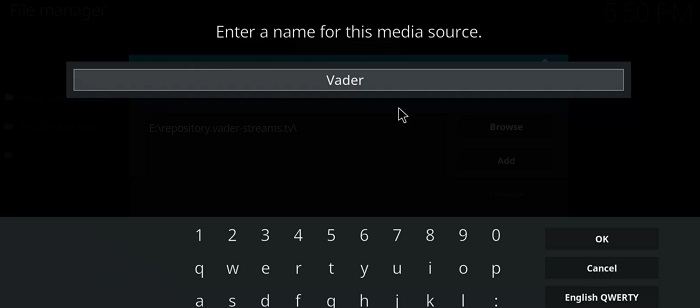
The pros of using Kodi streams
- Kodi is and always has been free. The fact that Kodi has no price tag is undoubtedly its main selling feature.
- The stuff available for your Kodi player is incredible.
- Indeed, addons are significant in tailoring Kodi to your preferences. The software is open-source, with volunteer developers regularly adding new content to its library.
- Kodi is well-known for the wide number of devices it supports.
A quick description of the cons associated with it
- There are two known security concerns with Kodi. First, addons created by the community cannot be fully trusted.
- There is no readily available customer support with Kodi, which makes it difficult sometimes to find solutions to the problems. Therefore you will have to troubleshoot any issues faced on your own.
- Several people have expressed privacy concerns, and with insufficient official information available, one can only agree. For instance, the fact that Kodi maintains track of every movie you have ever watched on the app is concerning. One can never be assured when the scene can switch from movie to security breaches.
A brief beginner’s guide to streaming
Streaming is fun if you can sail through the game rules associated with this activity. Here is a quick guide to starting streaming, even if you’re new to it (albeit on a different platform). You can look at the many platforms where you can stream the content of your choice. And make an informed conclusion after considering all the requirements and security concerns.
You can look at the many platforms where you can stream the content of your choice. And make an informed conclusion after considering all the requirements and security concerns.
See Also: How To Install Vidtime On Kodi? Everything To Know
FAQs
How do I set up Kodi?
You must first install Kodi on your computer before adding repositories or addons. Open your browser to https://Kodi.tv/download and choose the operating system and Kodi version you want. The installation should start downloading. After completion, run it, and then open Kodi.
Can I watch sports on Kodi?
Absolutely. There are authorized Kodi extensions for MLB, NHL, CBC Sports, ESPN, NBC, and DAZN. There are over 1,000 addons available, and there is no limit to how many you may install. Surprisingly, it is not only sports anymore: the Kodi repo has quite several alternatives for watching live TV, movie, and comics.
Why is Kodi unable to connect to the Repository?
The problem might be an outdated version, which can expose you to potential data breaches caused by unapproved third-party extensions and flaws, among other concerns. One potential solution is to update Kodi to the latest version available, which may resolve the issue.
Can a proxy server be utilized with Kodi?
Kodi does not have a proxy service, and one does not generally require it for routine use. Nonetheless, if a proxy service is necessary, it is up to the user to discover adequate alternatives and set up the account as per the requirement.
How Do I Obtain a Free Vader Streams Account?
The answer to this is not positive. Vader Streams does not provide a free account. The Trial account is the only item you can obtain for free. You can use the service for free for a limited time, after which you must pay a fee to continue using it. Besides how to install Vader Streams on Kodi, this is yet another FAQ that follows it.
Conclusion
Vader Streams offers very reliable streams to enjoy, and it is commendable to see how the Vader Streams Kodi extension has gained such a strong reputation for itself. Vader streams register gives you access to additional streams than the standard one. Also, in case of issues, they have an excellent support crew.
Kodi vader streams setup provides proactive and responsive support during streaming media material. This article was our honest attempt to guide you on installing Vader Streams on Kodi.
Vader streams tv guide is reviewed to aid the side of things that can confirm the group is master lively and responsive, and it is fruitful to see those seeking new ways to improve their administration for their clients.


