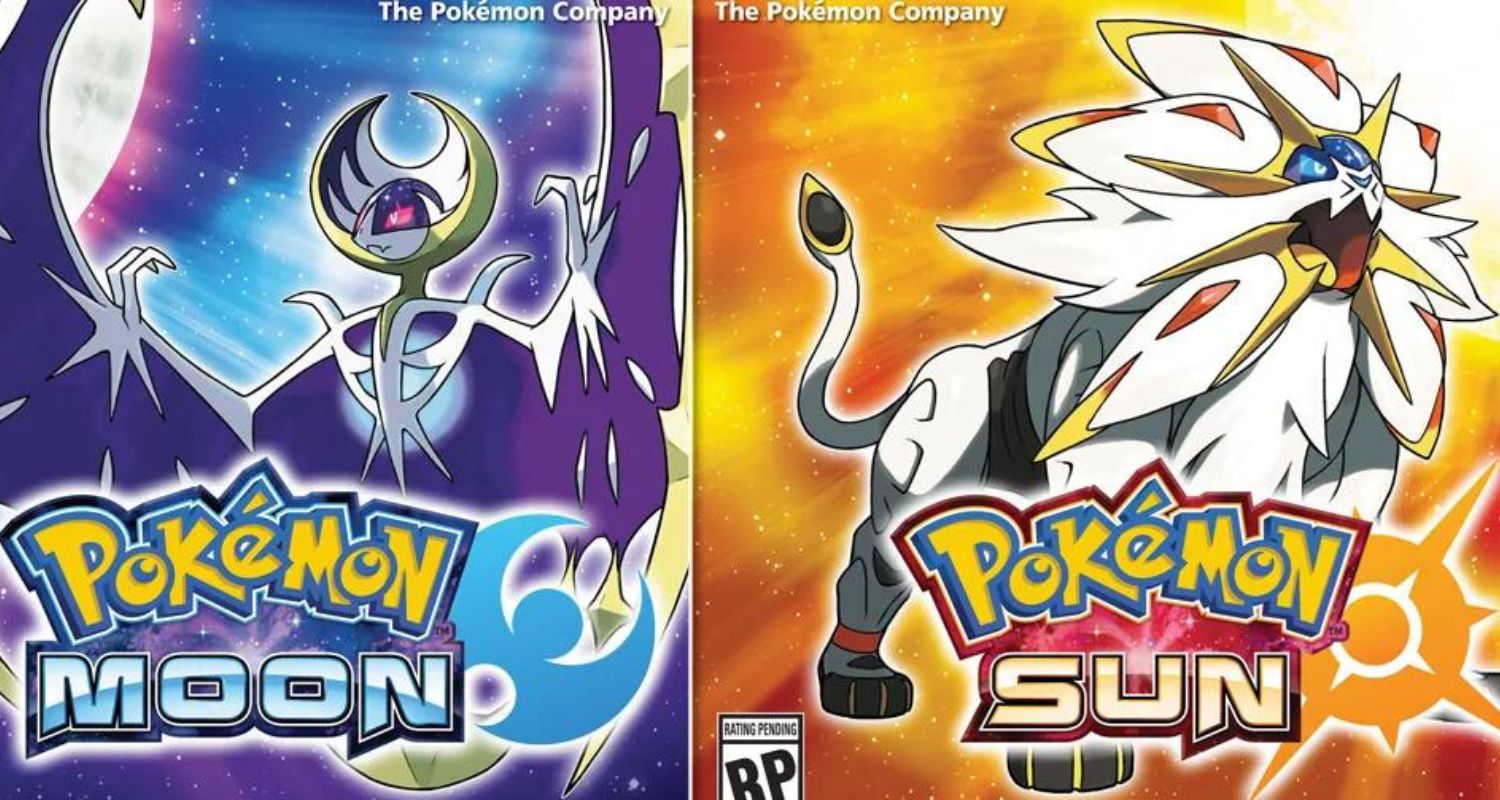With so many of the best Pokémon games out there, you must be wondering how to start your Pokemon Sun or Moon game from the beginning. Follow these simple steps on how to restart Pokemon Moon or Sun on 3Ds. This will erase your progress and allow you to choose a new trainer name and starter Pokemon.
Press and hold L+R and Start simultaneously to soft reset in Pokemon Sun. Select “Reset” to reload the last save and try encounters or battles again without deleting save data. To know more on how to restart Pokemon Moon or Sun, keep on reading.
You may want a fresh start in Pokémon Sun or Moon for a few reasons. Perhaps you have played through the main story and want to experience it again from the beginning. Maybe you transferred all your Pokémon to the Poké Bank and no longer need your old save file. Or, possibly, you started a new file on a friend’s 3DS and want to restart your own game. A new game means choosing new partners and building a new team. In this article, we will see how to restart Pokemon Moon or Sun on 3Ds.
Table of Contents
Steps to Restart Pokemon Sun and Moon
Starting over in games like Pokemon Go can be refreshing and give you a new experience with the game. If you’re feeling stuck in your current playthrough or want a fresh start, here are the easy steps to restart your game save file in Pokemon Sun and Moon:
- From the Pokemon Sun and Moon main menu, select “Load Game.”
- Scroll down the list of saved files to find your existing game save.
- Press the “B” button to highlight your game save file.
- Press the “X” button to delete the file with your game save selected.
- A popup will appear asking you to confirm deletion. Select “Yes” to delete your saved game file.
Your Pokemon Sun and Moon game will now restart from the very beginning. You’ll be able to choose your starter Pokemon and experience the region of Alola all over again from the start. So this how to restart Pokemon Sun and Moon.
Just follow those simple steps, and you’ll be back at the beginning of your Pokemon adventure in no time, ready to start fresh and experience everything the game has to offer from the beginning.
How to Soft Reset Pokemon Moon and Sun
Have you ever been chaining for a Shiny and missed the sparkles? Maybe that Legendary Pokemon struggled itself to death, and you want another shot.
That’s where soft resetting comes in handy. Unlike a hard reset that erases your save file, a soft reset loads you back to your last save.
It’s the risk-free way to try encounters again. Here are the simple steps to perform a soft reset in Pokemon Moon:
- After the event, you must simultaneously retry, press, and hold the L and R buttons.
- At the same time, open the in-game menu by touching the X icon at the bottom of the touch screen.
- In the menu, select “Reset”. This will close the software without fully turning off your device.
- Upon reopening Pokemon Moon, it will load your last save file, usually right before the encounter.
You can experience that moment again with a fresh chance at a different outcome. With Legendaries, it may take lots of resets to weaken their health or score critical captures. Don’t give up! For Shiny hunting, expect to reset many times before those sparkles appear.
With just a few button presses or taps, soft resets allow risk-free retries in Pokemon Moon. Reload saves conveniently to enjoy those thrilling encounters until you achieve your goals.
How to Delete Pokemon Sun and Moon Save File
Whether you’re feeling stuck in the game or want to relive the experience, there are moments when you might want to start again in Pokemon Sun.
You may reset the game to its initial state by deleting your save file. This differs from soft resets, which take you back to the latest save point.
Take these easy steps to erase your Sun save file and start over completely:
- Choose “Load Game” from the main menu of Pokemon Sun.
- Locate the file you wish to remove by scrolling through your list of stored files.
- Holding down the “B” button will highlight the file you have saved.
- To remove the chosen file, press “X.”
- A confirmation box will appear; click “Yes” to permanently remove the save.
- This will be the last time your Pokemon Sun file is removed. Pokemon and all of your progress will be lost.
- To have a different gaming experience, select another name and area to explore.
Just a few buttons are all it takes to get a brand-new start in Pokemon Sun and Moon. Carefully follow the steps to wipe your saved file for a clean slate safely.
That’s all it takes to delete your Sun and Moon save file! Just a few taps, and your game will be reset to the title for a fresh restart. Enjoy exploring the Alola region and its mysteries from the beginning once more. So that’s how to erase Pokemon Moon.
How to Start a New Game in Pokemon Sun
While talking about how to restart Pokemon Moon or sun on 3ds, you may have finished your Pokemon Sun adventure or want to experience it with a new team. Starting a fresh game is easy without erasing previous save files or your progress.
You can have multiple play saves stored safely at once. To begin that next journey through Alola from the very beginning, follow these simple steps:
- From the Pokemon Sun title screen, select “New Game.”
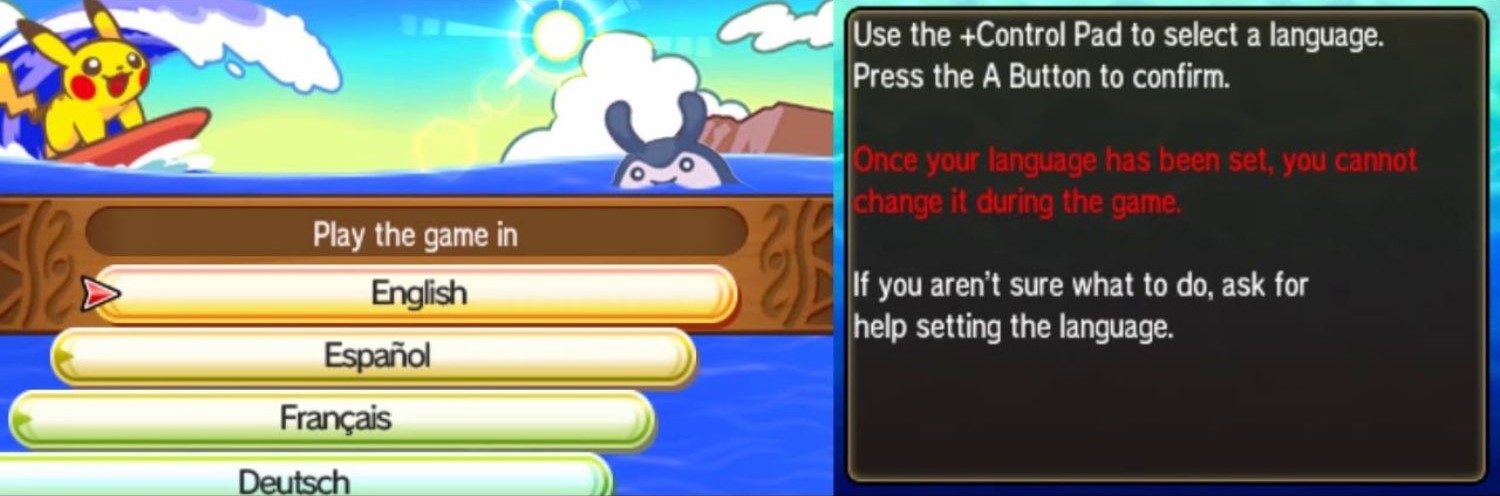
- Choose your player’s name and nickname for your partner Pokemon.
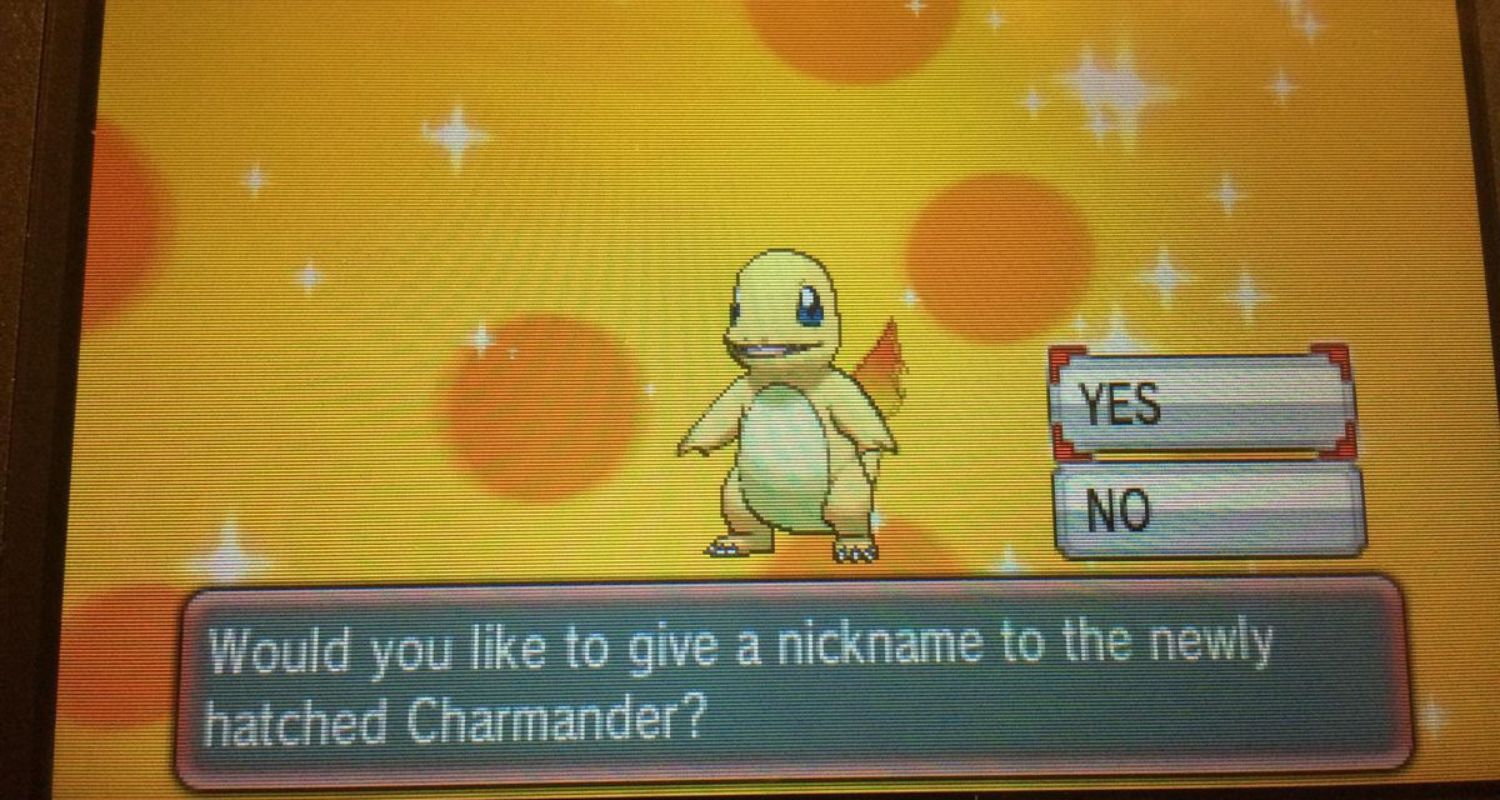
- Select whether to copy your Festival Plaza or reset options. This won’t impact old saves.
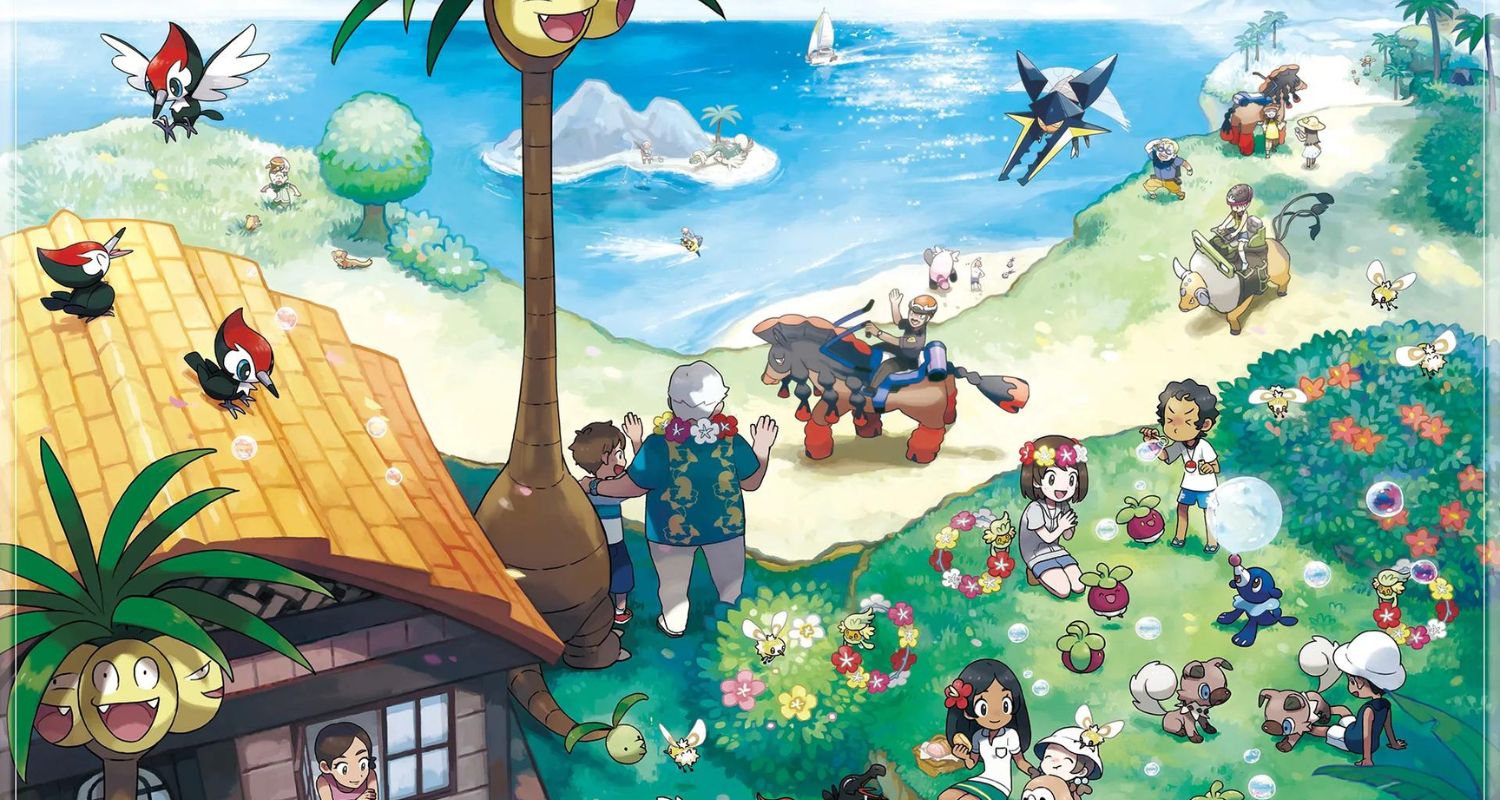
- Make your way through the opening cutscenes until you pick your starter and talk to Prof. Kukui to officially start your Pokemon journey!

You’ll be taken to your player’s room to explore and set out on Route 1. All the trials, kahunas, and Island Challenge await once more. Your Pokedex and Bag will be empty until you refill them.
Also, you get a separate playthrough without disturbing your saves by starting a new game. Revisit Alola with your fresh team and have new adventures!
How to Start a New Game in Pokemon Moon
Have you completed Pokemon Moon’s trip through Alola, or are you itching to go through it again with a different team? It’s always wonderful to begin a new journey without wiping out prior saves.
While making a new game, your previous ones may be kept secure. To start your fresh Pokemon Moon trip from scratch, adhere to these easy steps:
- Choose “New Game” from the Moon title screen.
- Select the name of your character and the Pokemon companion.
- Choose to duplicate or clear Festival Plaza and its settings, sparing previous saves.
- Observe the initial sequence before selecting your starting Pokemon. Get your first Pokeballs when you meet Professor Kukui. Go to your accommodation, then begin your exploration of Route 1.
Additionally, you can relive the entire Island Challenges and Trials experience. Throughout Alola, start with an empty Pokedex and restock your bag. Playthroughs may be varied by going on new adventures and assembling various teams!
By starting a new game, you get a separate saved game to enjoy the game fresh again without losing previous data. Dive into another playthrough of Pokemon Moon now!
Why is there a need to Restart Pokemon Sun or Moon?
There are a few reasons why you might want to learn how to restart Pokemon Moon or Sun on 3DS from the beginning.
Also, as you progress through the game, you may realize you don’t like some of the Pokemon choices you’ve made on your team. Restarting lets you pick different starter Pokemon or capture new partners early on.
You may also restart if you’re stuck at a certain point in the game and can’t seem to advance. Starting over might help you approach challenges differently with a fresh strategy.
Some people find it fun to replay the entire story of discovering the Pokemon world of Alola again from the start.
Restarting is also useful if you no longer have access to high-level or rare Pokemon you previously owned and that could happen if they are traded away or left in Pokemon Bank. A new game lets you fully rebuild your collection from scratch.
Additionally, it’s easy for Pokemon Sun and Moon saves to get cluttered with multiple playthroughs; restarting cleans your saved files list for a tidy new adventure in the beautiful Alola region. So that is all about how to restart Pokemon Moon or Sun on 3Ds.
See Also: 12 Best Free Online Pokemon Card Makers In 2024
FAQs
Will I lose my Pokedex progress?
Unfortunately, restarting the game means your Pokedex will be empty again, and you’ll have to rediscover and catch all the Pokemon in Alola from scratch. All log entries, medals, and research notes will be erased, too. So, if you’ve been meticulously filling out that Pokedex, be prepared to do it all over!
Will I keep any Gift Pokemon?
Nope, any special gift Pokemon you may have received through Mystery Gift or online distributions will no longer be in your party or boxes once you restart. Things like a Magearna or Volcanion given out at events previously will need to be re-obtained if you want them in the new game.
What about Festival Plaza?
All progress and unlocks in the Festival Plaza multiplayer area will reset when you delete your save file. You’ll have to work your way back up through the ranks and open facilities again from the beginning. Any QR code scans or VIP status are also wiped.
Can I pick a new starter Pokemon?
Definitely! One of the main reasons people restart is to choose a different Kanto starter Pokemon to begin their Alola adventure with. Where before, you may have picked Litten, deleting your save lets you pick Rowlet or Popplio for their playthrough instead.
Conclusion
Following these easy procedures, you could learn how to restart Pokemon Moon or Sun on 3DS.
The soft and hard reset options allow you to start over from scratch or return to your most recent save point. It’s exciting to relive the experiences of the Alola region with a fresh crew, so don’t be scared to start over.
Generally, you can easily do Pokemon Go Spoofing to make it easy to play the game in one place. Just follow the clear steps on how to restart Pokemon Moon or Sun on 3Ds, and you’ll be back exploring the islands soon. Happy gaming!