We often have to listen to a call recording announcement, “This call is now being recorded,” when we take a person over a voice call. And you might find it annoying and unnecessary, as both parties can hear this. So, this article will help you get some top tricks and techniques to stop call recording announcements.
- To begin, access the Play Store and hunt for “Google Dialer”.
- Remember to select the 3-dot menu located at the top-right corner and uncheck the “Enable auto-update” option.
You can quickly turn off the Google dialer pre-announcement of call recordings by disabling it on any smartphone with the help of some applications and tricks. Some of them are TTSLexx, ACR, Speed rate feature, etc. You can also download the call recorder app to do the same on an iPhone. In this article, you’ll learn how to use these methods, which clarify how to stop a call recording announcement in just a few steps.
See Also: How To Make An Announcement Channel On Discord?
Table of Contents
Ways To Turn Google Dialer Call Recording Announcements off
Here are some ways you can turn call recording announcements off.
TTSLexx
- Install TTSLexx: You need an application named TTSLexx. It is free of cost, so go to the Play Store, search “TTSLexx,” and install it.

- Change the preferred engine: After installing the abovementioned application, go to settings. In the settings panel, search for the text-to-speech option. Usually, Google offers the speech service by default. But once you install the TTSLexx application, you can choose it as the preferred engine. It requires making modifications to the preferred engine.

- Precise data of Google dialer– once you select TTSLexx Apk as your preferred engine, you need to clear the cache and data of the Google dialer application. Hold down the icon for the Google phone app on the homepage. Tap on App Info. Go to storage usage of Google Dialer and clear storage from there.
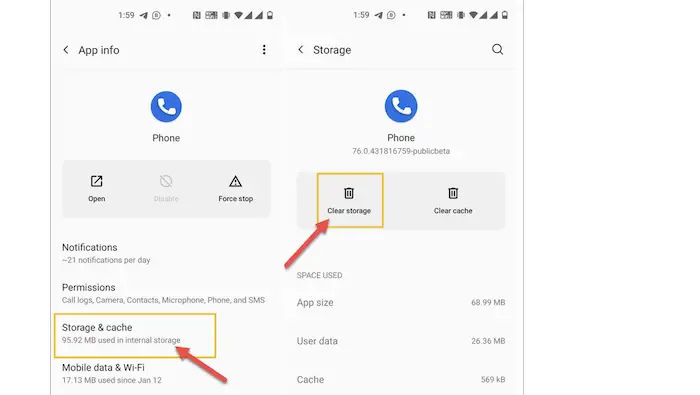
Note: you may also find text-to-speech through Open Settings > System > Accessibility. But it can be a little bit different on some other devices. It depends on your Android version or phone model. So using the search bar to find text-to-speech would be easier than choosing an extended cut!
The Speed Rate Feature
The second trick is not going to be tricky but crazy!
- Go to settings
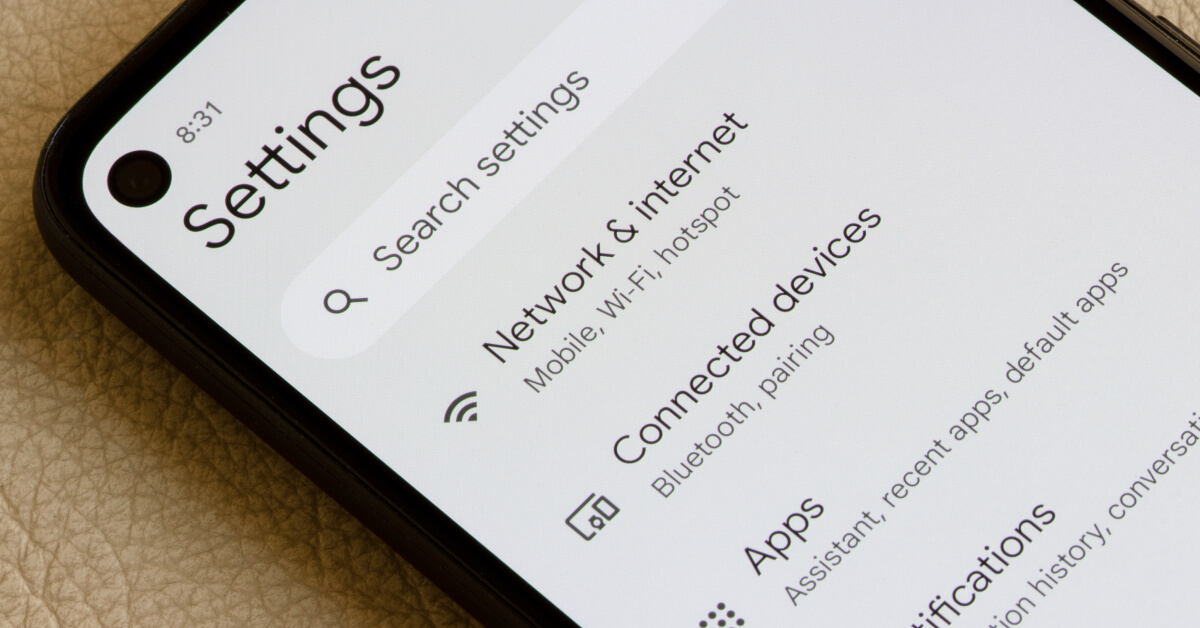
- Open text-to-speech feature: the process will be the same as the previous method.
- Increase speed rate: Here, you will see an adjustable speed rate feature. Turn the speed up to its highest setting.
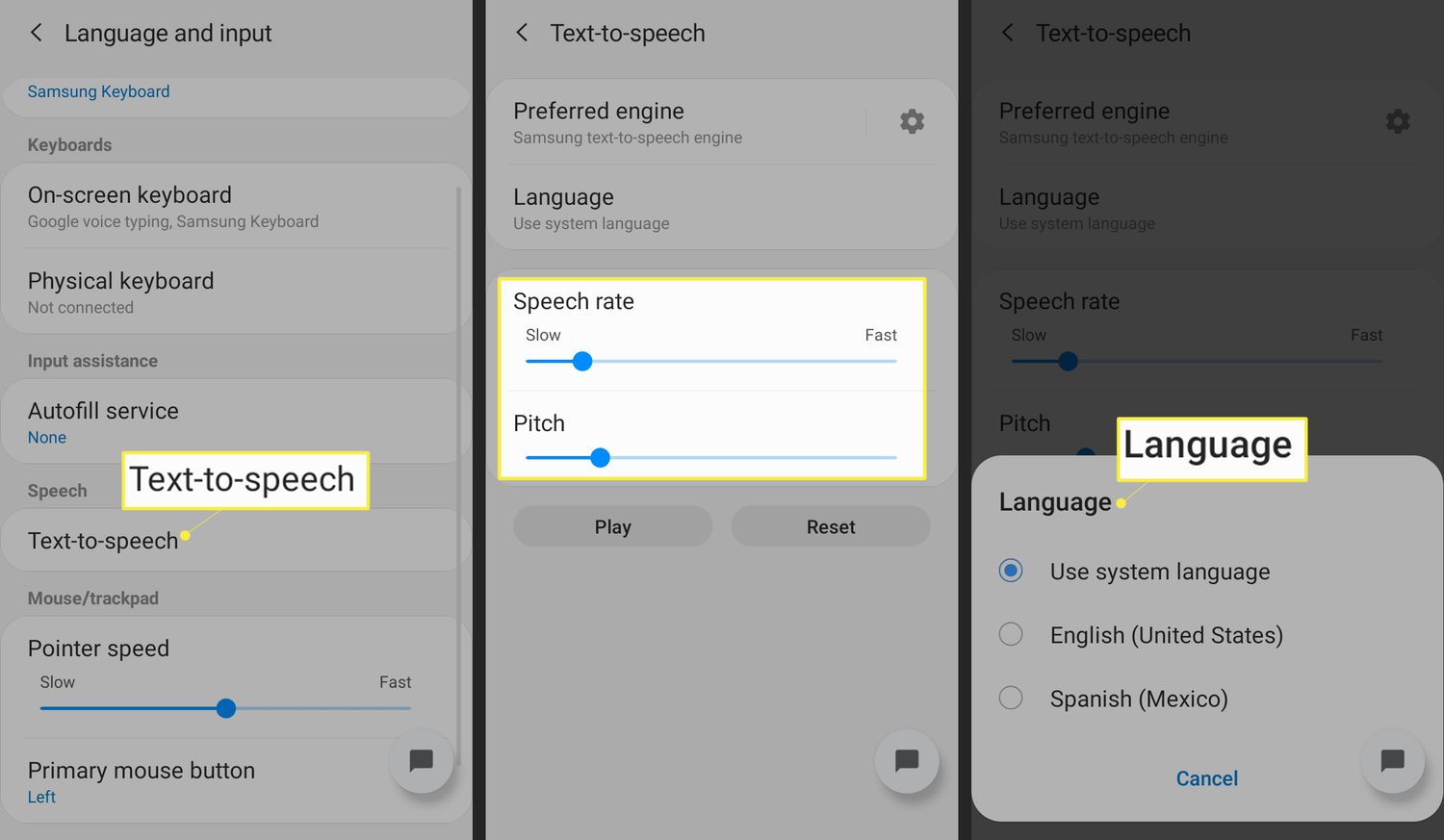
- Make a call– At last, Call someone or dial 198 to see the difference.
You cannot turn off the announcement this way, but due to its increased speed at its fullest, the announcement will no longer be audible to callers. Hence, The issue of Google dialer call recording announcement is no more irritating while making calls on your Android.
ACR
Another way to stop call recording announcements is using the application that is called ACR Phone application. Here is how you do it.
- Install ACR: Download the ACR application from the play store on your phone and open it once downloaded successfully.
- Accept the terms and conditions: when you open the application, it shows some terms and conditions. Read as well as accept them.
- Default settings: Set ACR Phone as your default caller ID and spam apps.

- Allow permissions: Enable or allow the asked permissions.
- Please turn on the recording feature: Go to settings in the application itself. Tap on the Call recording option. After this, you will see an option named automatic recording; enable this feature and click on accept (here, you can set up some advanced features, e.g., recording quality as your choice).

- Enable increase in call volume: when you scroll down a little, you will see an option as “Increase on-call volume.” Enabling it is necessary because if you don’t do it, there might be some tough issues when you turn on the loudspeaker while calling someone.
- Enable the feature Turn on the loudspeaker: At last, turn on the loudspeaker feature, located just after the in-call volume feature.
Note: Make sure you disable Google Dialer to use this trick successfully. If you don’t have the option to disable it on your phone, tap and hold the Google phone app available on your home screen; it opens the App info. You’ll find two options; full Stop and precise data. Use both of them.
That was the other way to use Google Dialer calling recording without announcement. This is How you can stop a call recording announcement and record any call on an Android without having a pre-announcement regarding the call using this application. You can choose any method, whichever you find more accessible for you.
Download: ACR
See Also: 15 Best Anonymous Voice Changer Tools You Can Use {2023}
FAQs
Does call recording to notify others?
To keep the privacy of all users safe, both parties receive a call recording notification to reveal that the call is being recorded when you start recording it. But you can mute the pre-announcement of a recording call using some tricks and applications which are available for free.
Can I remove Google dialer from my phone?
If the Google Phone app came as in-built on your phone, it is impossible to remove it. However, you can disable it. If you installed it from the Play Store, you could easily delete it. In both cases, you can download an alternate dialer of your choice.
How do I enable Google dialer auto call recording if I don't have this feature in my google dialer?
Usually, the option to turn on automatic call recording is usually available in your Google dialer's settings. But if you do not have it, open the Google dialer app in your play store and scroll down. You can also join the beta program. Click on it and add yourself using your email ID. Within 10-15 minutes, you will get the new google dialer beta update. Restart your phone and wait in case you don't get it.
Where can I find the calls recorded by the Google phone app?
You can access your call recordings using the dialer itself. The share option in the dialer can send them out.
Can I receive a copy of a recorded call?
If you request a phone call recording, it provides you with an audio file or a transcript. But remember that not all agencies record phone conversations with their customers. If they do so, they should tell you that the call discussion is being recorded.
See Also: Voice To Text Apps Top 14 Free Apps For Android (2023)
Conclusion
We have discussed how to turn off the call recording sound, which might irritate you Whenever you press the record button while on a call because the Google dialer alerts both users.
When conversing with someone on an important topic and we need to remember something important we discussed during the call, it is often not manageable to write it down immediately.
After the call ends, we can get the recording from our phone. Hence we would like to have the call recording feature on a call. The tricks to disable the call recording announcement are TTSLexx, ACR, and other changes. That’s it for today. Keep reading us for tips, tricks, and quick steps for your tech troubles.
See Also: 13 Best Free Voice Chat Apps And Services For Gamers In 2023


