Thanks to the development of smart TVs, you can watch whatever you want, whenever you want. Their latest screens allow you to accomplish this in great detail. They thereby provide an authentic, immersive experience. In this circumstance, you should expect to watch Apple TV on Samsung Smart TV.
To Install the Apple TV or Apple TV+ app on your streaming device or smart TV.
- Look for the Apple TV or Apple TV+ apps in the app store on your device. If you can’t find the app you’re looking for, see if your device is supported.
- Install the app.
- Open the app and adhere to the directions to finish the setup process.
To watch Apple TV on a Samsung TV, follow these steps: Check the Apple TV website’s list of compatible Samsung TVs, as inconsistent TVs may not be listed. This blog provides excellent content to enhance your viewing experience. This guide includes installation, syncing, and other steps to get Apple TV on a Samsung TV. Follow the end to find out how to get Apple TV on a Samsung TV.
See Also: How To Install Spectrum App On Samsung TV
Table of Contents
The Best Way
Installing and using the Apple TV app on your Samsung Smart TV is simple. Installing a Samsung Smart Hub or Smart Viewer to stream content to one of those devices would be best. This procedure will only function with Samsung Smart TVs should also be noted.
The following is how to accomplish it:
- Ensure that the TV is on.

- Navigate to Smart Hub in the upper right of your screen.
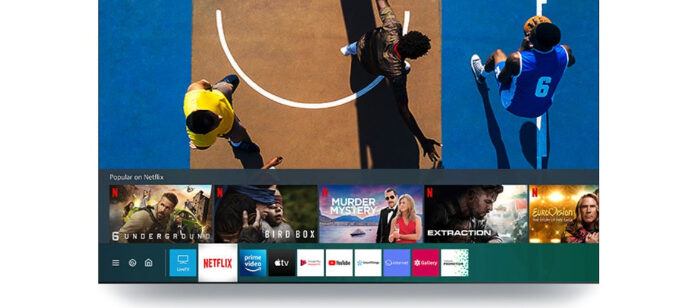
- Choose “Smart remote.” Choose “My Apps.”
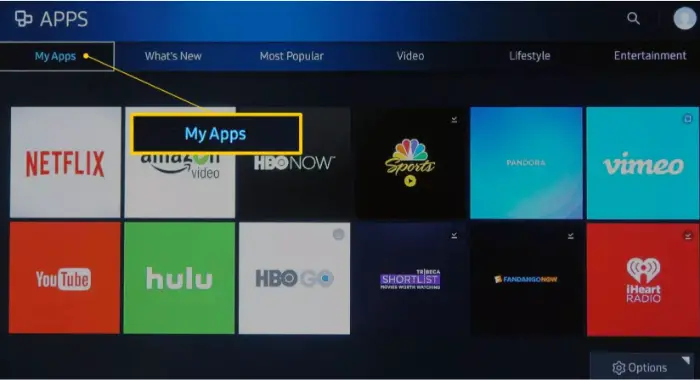
- Check out the Samsung App Store. Next, look for Apple TV. Select Apple TV, then press the green button.
- For you to download the app, your Apple ID must be active.
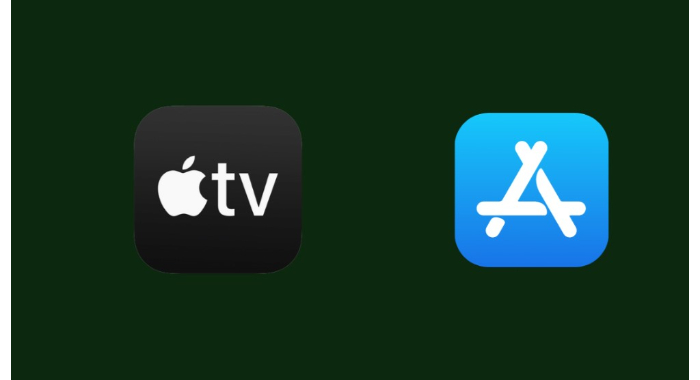
- You should link your Apple TV and Samsung accounts together in the app.

- The Apple ID used for installation will need to be used again.
The following will be possible for you to complete once your Samsung Smart TV and Apple TV are linked:
- Use the Apple TV remote to control your TV from your smartphone.

- To your TV, Apple TV can stream music and videos.

- On your TV, conduct a search and view TV shows and movies.
- With an iPhone, you can stream music to a TV.
How Do I Use Samsung TV With Apple Tv?
Given how many people are converting to Smart TVs, you would want to be able to manage your TV with your iOS iPhone. Fortunately, an Apple TV allows you to do this. You can stream movies, TV shows, music, and more to your TV with the help of this article, which will also show you how to set up your Samsung Tv with Apple TV.
You can link your Samsung Smart TV and Apple TV if you have both gadgets. Once you’ve done that, you can use your iPad to operate the TV and your Samsung Smart TV to navigate your Apple TV.
The Apple and Samsung Smart TVs must be connected via a Micro HDMI cable.
Connect one wire end to the Samsung Smart TV’s HDMI input.
Then, insert the cable’s free end into the Mini HDMI connector on the Apple TV’s rear. An HDMI cable can also be connected to the Apple TV using its USB-C port.
Set the Apple TV Remote in Place.
You must configure the Apple TV remote control on your Samsung Smart TV before you can use it.
- Utilize the Samsung Smart device and choose “Home” on the Remote. A list of apps will show up when you do this.

- Navigate to Settings and click OK. Select Display, then hit OK once more. Scroll down to Remote, then click OK.
- Next, choose the Apple TV Remote and click OK. To complete the setup, adhere to the instructions on your screen.
Step-by-Step Instructions On How To Watch Apple Tv On Samsung
- Get an HDMI cable, then attach the Apple TV device’s HDMI port to the Samsung Smart TV device’s HDMI port.
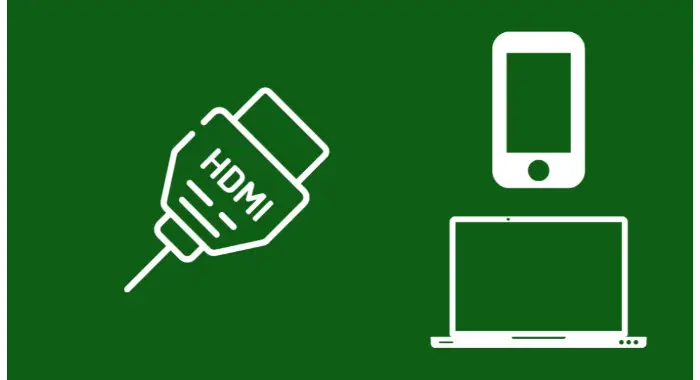
- Second, obtain the Apple TV power adapter and insert it into an electrical socket. Next, connect the TV port on the Samsung Smart and Apple TV with the USB cord.
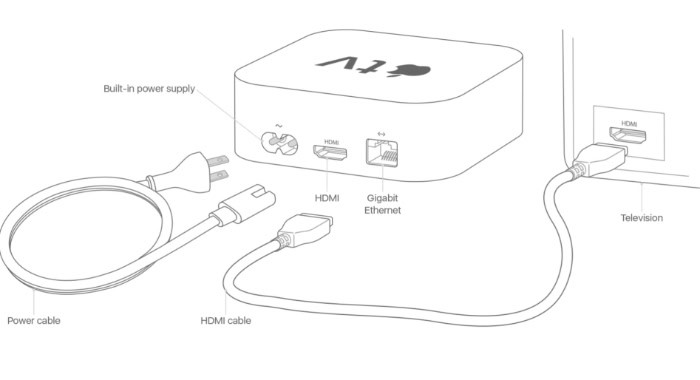
- The third step is to configure the Apple TV remote and activate the sensor to operate Apple TV.

- Install the Apple TV app on the Samsung Smart TV after that, and then follow the on-screen instructions to launch the app by entering your Apple ID and password.
- Last but not least, open the Apple TV app on your Samsung Smart TV, and then select “Connect to Apple TV” to connect to Apple TV.
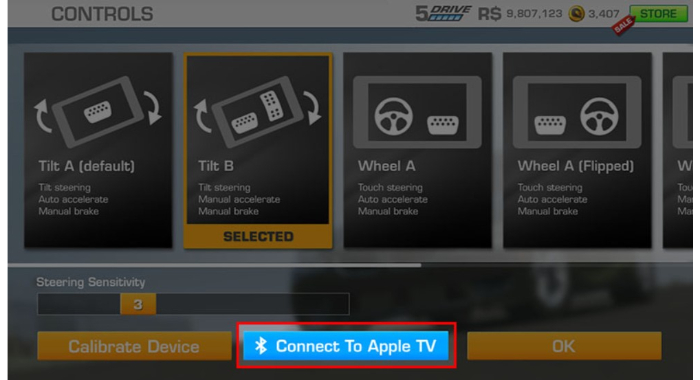
The Samsung Smart TV has now been set up or connected to the Apple TV app. As a result, you can start playing media files from your Apple TV device on your Samsung Smart TV to start watching videos.
See Also: How To Disable Samsung Pay I A Complete Guide For You
How Do I Set Up An Apple TV Or Apple TV Box On A Samsung Smart TV?
You can connect your Samsung TV to an Apple TV or Apple TV box by using the techniques listed below:
- A Samsung Smart TV should be linked to the same Wi-Fi network as an Apple TV or Apple TV box.
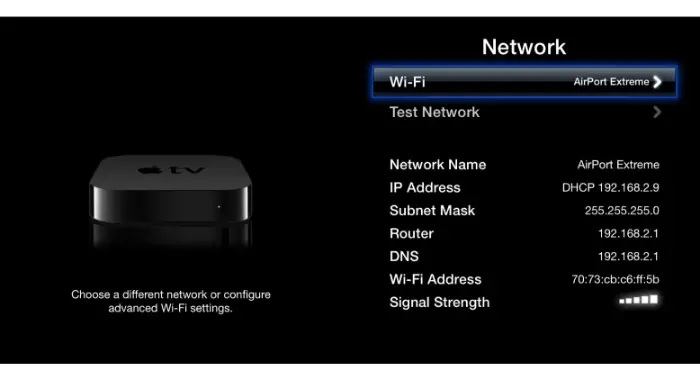
- You should verify if you can use the AirPlay capability with your Samsung Smart TV.
- And finally, make sure the Apple TV is turned on.

- You can stream entertainment to a SAMSUNG Smart TV by opening the Apple TV, tapping the AirPlay icon, and choosing that device.
Watch Apple TV+ On Samsung TV
The Apple TV+ is likely pre-installed on Samsung apple tv apps that are 2019 models or newer. Simply choosing the Apple TV+ icon from the home menu will do.
To use the app on a 2017 or 2018 Samsung smart TV, you must download it from the Samsung app store. Search for Apple TV in the Apps section of the home menu, then download the application. After installation, you can add it to the home menu to provide quick access.
As soon as the app launches, adhere to the instructions. You may establish an account or sign in using an Apple ID already associated with your phone. It might be possible to obtain an Apple ID even if you don’t currently have one.
FAQs
Can you get apple tv on Samsung?
Yes, as long as Apple approves your Samsung TV model, you can install apple tv plus on Samsung, purchase TV series, rent movies, or subscribe to networks. You only need an Apple ID to log in when you're ready to start watching.
How to watch movies and television shows on your Samsung Smart TV using Apple TV?
Why can't I get an apple tv on Samsung tv?
If you experience any issues with the Apple TV app, see if your screen requires a firmware update, check your internet connection, and if you still experience issues, get in touch with Apple support.
How do I add Apple TV to my Samsung Smart TV?
The Apple TV+ is probably already included if your Samsung TV is a 2019 model or newer. Simply choosing the Apple TV+ icon from the home menu will do. You must download the app from the Samsung app store to use it on a 2017 or 2018 Samsung smart TV.
Conclusion
In conclusion, watching Apple TV on a Samsung device is a great way to access a wide selection of content. You can easily set up your device and start streaming with simple steps. Whether you’re looking for the latest movies or want to catch up on the latest shows, Apple TV on Samsung TV, smart or non-smart, has something for everyone. So why not try and see what Apple TV has to offer? This is how to watch Apple TV on Samsung TV!


