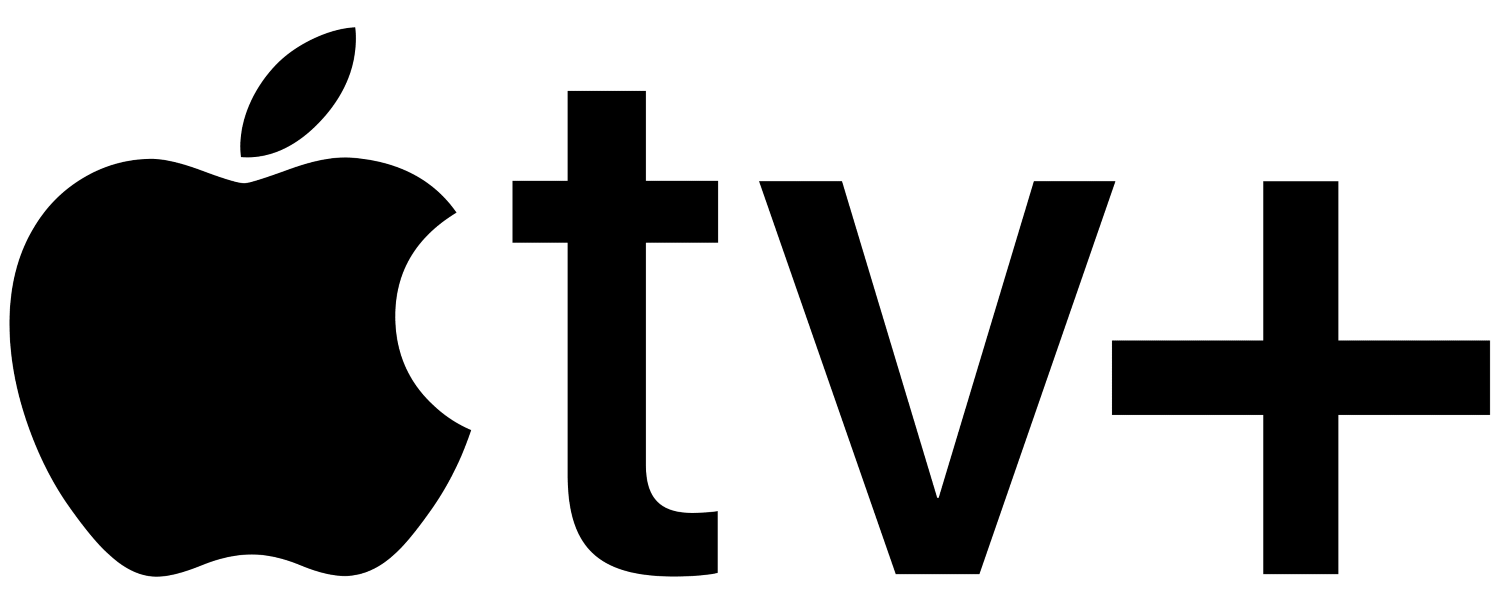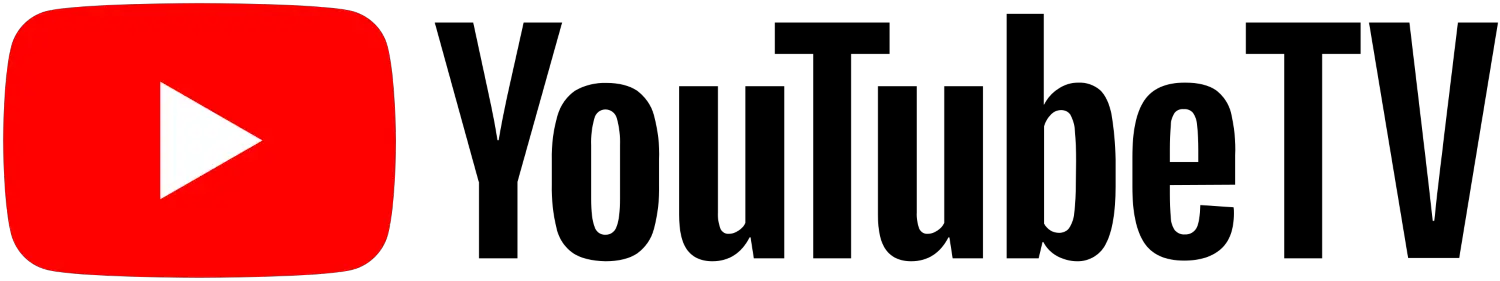You can utilize your Apple TV to access Netflix and other streaming services to view movies and television shows. But can you use Apple TV to access local channels? Yes, you can access these local channels. This article will explain how to watch local channels on apple tv.
Paramount Plus, FuboTV, Sling, Hulu, and Youtube TV all offer local channel streaming on Apple TV. Although Apple TV doesn’t directly support antennas, using one is still an option. Some features shared by the streaming providers let you access local channels on Apple TV.
Any streaming options let you view local TV channels on Apple TV without a cable subscription. There are also local news apps that you can use depending on where you reside. This article will lead you on how to watch local channels on Apple TV. Let’s get going! Also, check out this guide to share Apple TV with your family!
See Also: How To Watch Apple TV On Samsung? Detailed Tutorial
Table of Contents
6 Ways To Watch Local Channels On Apple Tv
A lot of streaming providers offer both live television and streaming content. They frequently offer local channels.
While some programs can be watched live or recorded, others are only available on demand.
Hulu
One of the best streaming services is Hulu. Local channels are available through Hulu Plus Live TV, one of their subscription packages.
Since the corporation is adept at negotiating with other television companies, it has partnerships with significant network TV providers.
How to watch local channels on apple tv? Hulu is an excellent choice if you watch regional sports networks. For most people, Hulu is the most effective streaming service if you need help picking.
If you are having trouble selecting a title to watch on Hulu, check out our top picks of anime that you can easily stream on Hulu!
Sling TV
Sling TV costs money, just like cable. Usually, you don’t pick and choose what to watch on Apple TV; you watch it live.
You can save episodes and sports events to watch later. There are also many shows that you can watch whenever you want. Sling TV, though, is closer to cable than other streaming services. Viewers mostly use Sling to access live or recent episodes of cable network channels.
Sling TV has great local stations. However, it varies on where you reside. You can have a wide selection to pick from or still need access to apple tv local channels.
YouTube TV
YouTube TV is not at all like YouTube, despite its name. It is not a more advanced version of YouTube, which you must pay for, but a cable alternative like Hulu. It is similar to having cable or satellite streams live on several channels. Does apple tv have local channels?
Although Apple and Google are rivals, they maintain their technology compatibility. An Apple TV set-top box performs excellently with Google’s YouTube TV. The YouTube TV menus are intuitive to use and are sensibly organized.
There are better options available in some places than others. Local live broadcasts and regional sports networks are available. Always check if regional and local channels are available in your area.
FuboTV
For sports coverage, many individuals still have cable subscriptions. The most excellent streaming network for sports may be FuboTV, to watch local channels on apple tv for free. Along with the most famous sports, the track also features less well-known activities like cycling.
There is some 4K stuff accessible. Fubo can provide good local coverage and has numerous agreements with major networks. It frequently offers local channels and regional sports networks. As always, your location determines how much local content you receive.
Paramount Plus
All streaming services do not offer local channels.
Typically, CBS is the sole local channel available. You can generally view the Apple TV Plus local channels live with Paramount Plus.
Free Over-the-Air TV
You can watch free over-the-air TV without a streaming box because the antenna you need plugs directly into your TV. How to watch local channels on Apple TV using an antenna? You can use an antenna with some imagination to view local channels on Apple TV. Although an Apple TV is optional, having all your material in one location is convenient.
Another choice is to set up a Plex media server using a computer or other gadget. Connecting an antenna to your server may supply over-the-air content to Plex’s premium edition. Although many reasonably priced USB PC tuners are available, you’ll need a TV tuner to accomplish this.
You may stream live and recorded OTA material using the Plex app and supported devices using Plex’s cloud DVR feature.
Major Takeaways
Streaming services are where users find local channels. Depending on your location and the streaming provider you sign up for, you can stream your local media live.
To receive local channels on your TV, utilize an antenna. You can connect your antenna directly to your TV rather than through your Apple TV.
A more complex way to do this is if you decide to run the antenna to stream local channels on apple tv. It would help if you had different technologies like an OTA DVR or a Plex Media Server to connect the two. The only benefit is that you need one input, and all your media will be in one location.
See Also: Fire Cube Vs Apple TV: Which One Is Better
FAQs
How do I watch channels on Apple TV?
You can log in with the same Apple ID when viewing content on a channel's app or website or using the Apple TV app. You can download content from the channels you subscribe to via the Apple TV app. All of the programs are available on demand and without ads.
Can I access local TV channels on Apple TV without cable?
Any streaming services listed below, such as FuboTV, Hulu with Live TV, etc., allow you to view local TV channels on Apple TV without a cable subscription. There are also local news applications that you can use, depending on where you reside.
How do I watch material number two on Apple TV?
Click on Watch Now. To access My Channels, scroll down. Open the channel to watch material that is part of your subscription through the Apple TV app without downloading the channel's application. Any device with your Apple ID logged in and using the apple tv local channel apps can access your subscription.
How can I attach my antenna to my Apple TV?
It might be advisable to directly hook your antenna to your TV instead of your Apple TV box. Use your Apple TV to stream entertainment while your antenna picks up local stations. Because the two devices are incompatible, you cannot connect your antenna directly to your Apple TV box. It might be advisable to directly hook your antenna to your TV instead of your Apple TV box. Streaming services are where users find local channels.
How to access local stations on Apple TV?
There might be an iOS app from your cable company that enables content AirPlay streaming to the Apple TV. Digital over-the-air channels can be added to your home network using a second gadget called HDHomeRun, making them accessible to Apple TV.
Conclusion
The article covers all options for how to watch local channels on apple tv. Many streaming services provide a combination of live television and streaming information.
While some programs can be watched live or recorded, others are only available on demand. They frequently provide local channels. With the abovementioned methods, you can now easily watch local channels on apple tv.
See Also: How To Add And Watch Fanimation On Apple TV? | TechWhoop