Samsung Electronics developed the TouchWiz user interface for its Android smartphones. This has undergone frequent updates since its initial appearance in 2009. Thanks to its user-friendly design, users should have little trouble interacting with their gadgets and using all its features and functionalities. This article shall answer your queries about what TouchWiz is.
TouchWiz is a unique user interface curated by parent company Samsung. It has been established to keep the focus on the best interests of its Android handsets. Most Samsung smartphones and tablets come preinstalled and are the UI that customers initially see when they power on their devices.
Read on to the end of this article to learn more about what TouchWiz is, its specifications, and why it has recently been so popular.
Table of Contents
TouchWiz: The Brief
Let us get a brief about TouchWiz before discussing what TouchWiz is and its features and functionality. Samsung developed a distinctive user interface (UI) for Android mobile devices, TouchWiz.
Thanks to its design, users can engage with their smartphones and access services and features. It is the default UI consumers see when they first power on their Samsung devices, and it comes preinstalled on most of those devices.
This suggests that TouchWiz-powered phones appear quite different from those powered by Android, which runs a more authentic version of Android, such as those in the Nexus or Google Pixel lines.
Beyond what Google has added to the latest version of Android, Samsung can effectively increase the software features and aesthetics on offer. Not everyone would agree with these opinions. Samsung has received the most severe criticism in this area throughout the years.
See Also: How To Root Samsung Galaxy S6 (Complete Guide)
TouchWiz’s Steady Improvement
Samsung’s TouchWiz was first the element that people detested the most. The Interface has been greatly improved, and much of the design has been simplified.
The TouchWiz UI vanished in the second part of 2016, though, as Samsung unveiled the new Samsung Experience UI, which was first spotted in the Android Nougat beta for the Galaxy S7. Yet, Samsung is still striving to improve the smartphone user experience.  One UI, released in November 2018, offers features such as a configurable system-wide dark mode and separates the field of vision on phones into both top and bottom regions for interaction.
One UI, released in November 2018, offers features such as a configurable system-wide dark mode and separates the field of vision on phones into both top and bottom regions for interaction.
It also incorporates significant design changes to the user interface. The Galaxy S9, S9 Plus, and Note 9 are the latest devices getting the final build of One UI, while the S8, S8 Plus, and Note 8 can get it later this year.
TouchWiz Home App: What Is It?
If you’re curious about the TouchWiz home app, the program manages your device’s home screen and app drawer. It is a crucial element of the TouchWiz operating system.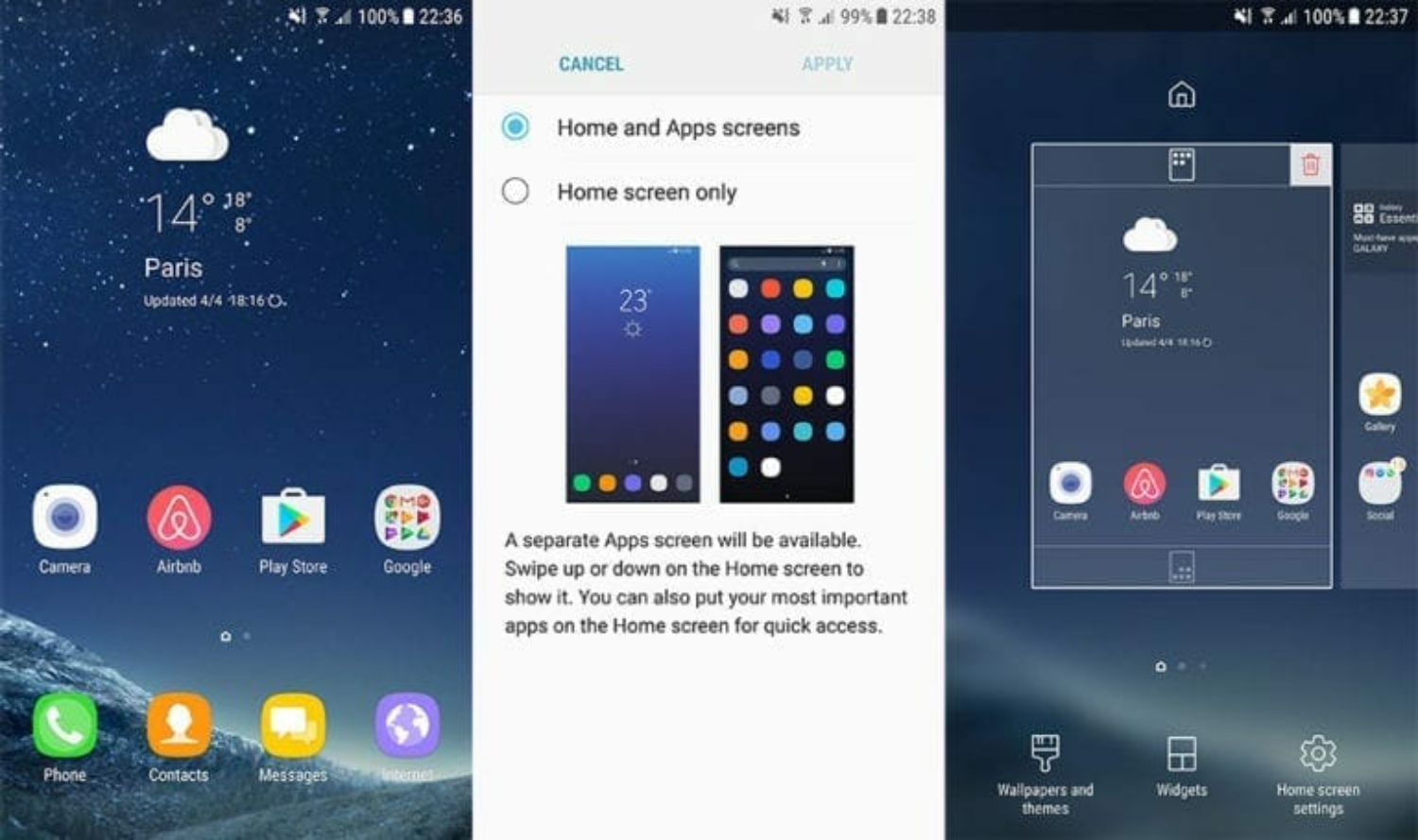 When you start your device, the home page is the first feature you see. You can browse your apps, widgets, settings, and personalization options here. You may reach the app drawer by sliding up or down on the main screen or pressing the app drawer symbol. The app desk houses and organizes all of your currently active applications.
When you start your device, the home page is the first feature you see. You can browse your apps, widgets, settings, and personalization options here. You may reach the app drawer by sliding up or down on the main screen or pressing the app drawer symbol. The app desk houses and organizes all of your currently active applications.
How can I remove the TouchWiz Home application?
If TouchWiz isn’t your style or you want to try something else, you can remove the TouchWiz Home app from your smartphone. Follow the given steps to uninstall TouchWiz home app.
- Select the “Apps” or “Applications” option from the Settings menu to do this. You can choose the TouchWiz Home app from the menu of installed apps.
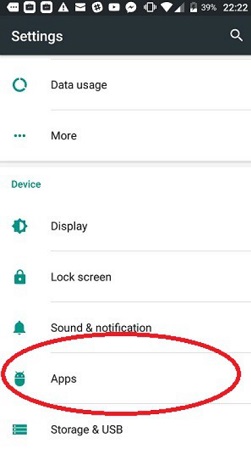
- You should be able to uninstall or disable the app from your smartphone by clicking the “Uninstall” or “Disable” buttons on the program’s information screen.
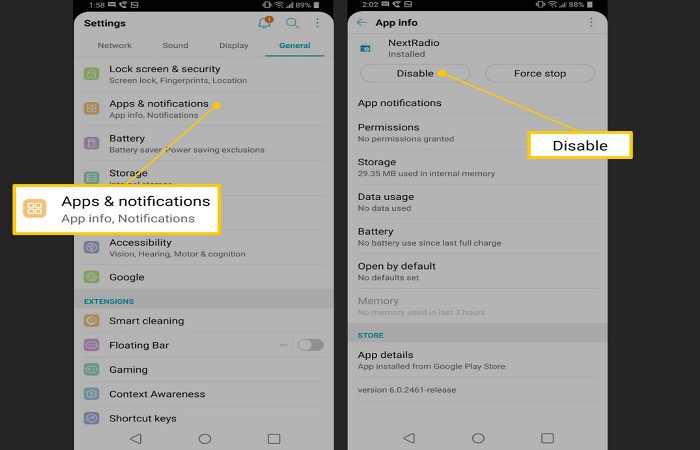
- Remember that uninstalling TouchWiz Home will remove your device’s home screen and app drawer, so if you want to keep utilizing these features, you’ll need to install a new launcher app.
How Do I Modify It?
You can change TouchWiz or modify the TouchWiz Home app that comes preinstalled on your device by downloading an alternative launcher program from the Google Play Store.
You must visit the Google Play Store and perform a search for “launcher” or “home screen” to see a list of available apps before you can install a new launcher app. When you locate a launcher app, touch the “Install” button and adhere to the on-screen instructions to install it.
Where Can I Find It?
For those with trouble utilizing a smartphone or tablet, the TouchWiz Easy Home app is a simplified version of the Home software. You can utilize the settings menu’s search tool.
Alternatively, you can look for the Easy Home app if you need assistance locating the TouchWiz Home app. It is relatively easy to find if you adhere to these steps.  Searching the Google Play Store or browsing the list of apps installed on your device will bring up the TouchWiz Easy Home app.
Searching the Google Play Store or browsing the list of apps installed on your device will bring up the TouchWiz Easy Home app.
In case you are unsatisfied with the application
You can delete the TouchWiz Home app or install an alternative launcher software to change how your smartphone appears and works if you’re unsatisfied with this application or want to try something new.
But the latest TouchWiz version enables you to focus on the crucial elements. Samsung has unified menus and removed some extraneous functions while retaining its unique design.  This combines the learnings from the Galaxy Note 4 and the SGS5, which is optimistic for the Galaxy Note 5 later in the year.
This combines the learnings from the Galaxy Note 4 and the SGS5, which is optimistic for the Galaxy Note 5 later in the year.
FAQs
What is TouchWiz Home?
'TouchWiz home' and 'TouchWiz easy home' are the names of the launchers that come with the TouchWiz UI. By default, the 'TouchWiz home, having extra features, is used. Samsung includes TouchWiz in their base ROMs and utilizes it as their user interface.
Why does my phone say that TouchWiz is discontinued?
Installing some widgets and third-party programs usually causes this problem. If some apps or launchers conflict with the TouchWiz home launcher, it can cease working.
What is the procedure for removing TouchWiz?
This is another frequently asked query after people know what TouchWiz is. You can disable the preinstalled applications and clear their caches using the Settings menu, but you cannot eliminate them.
Is TouchWiz a fixable problem?
This is another frequently asked query after people know what TouchWiz is. You can disable the preinstalled applications and clear their caches using the Settings menu, but you cannot eliminate them.
Is TouchWiz a fixable problem?
Clearing the cache, switching to a different animation size, disabling the gestures and motions function, and, if all else fails, performing a factory reset on your phone are all possible ways to try to fix the anomalies.
What will occur if I remove Samsung One UI home from my device?
That should prevent the device's built-in launcher from working, rendering it worthless. You cannot delete Samsung's launcher, even though you can switch to a third-party option.
Conclusion
Finally, Samsung developed TouchWiz as a distinctive graphical interface for their Android smartphones. TouchWiz Simple Home is a simplified version of the TouchWiz Home. It comes with the TouchWiz Home software, which manages the home screen and app drawer. And it can be customized or changed out for another launcher app.
We haven’t discovered the possibility of an updated TouchWiz interface appearing on older handsets yet. Although Samsung often rolls out these upgrades progressively rather than in one go.
However, we hope for an updated version of TouchWiz for the SGS5. It is now more advanced, refined, and sleek. This was the complete guide about what TouchWiz is and its associated issues
