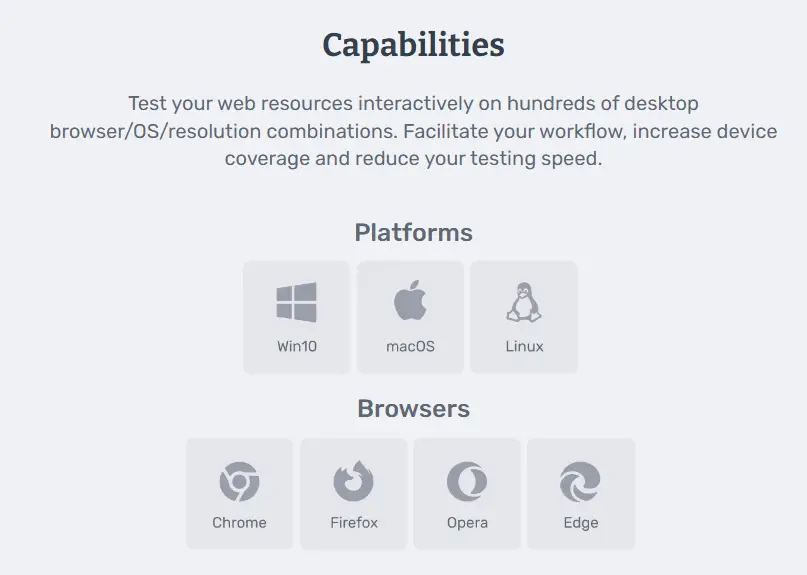When you build a website, it is essential to follow some guidelines such as testing of the website so that the end-users get the best experience. In our Comparium review, we’ll explore a tool that ensures your website runs seamlessly on both mobile and desktop.
If the website is working correctly on mobile, it should also work accordingly on the desktop. In this article, we are going to discuss about the Comparium review and why you should choose it over other tools. But before that, let’s know more about the tool! Now how to know about all this? One needs a tool to check which show areas where the company is lacking while running their website.
Some tools might be available on various software, but what if we tell you that you will be able to check your website performance in one place? Yes, Comparium is one such tool that helps the web developers to check all about website performance within no time so that the users can get the best experience. It offers cross-browser website testing tools, which, in a way, helps in automated testing.
The following are some of the things to know for discussing Comparium review.
See Also: 10 Best T-Shirt Designing Software for Windows
Table of Contents
Comparium Review | Introduction to Comparium Tool
The Electronic Team, Inc., who developed the Comparium Tool has an experience of 15 plus years in the IT industry and more than 2 million satisfied customers currently using various tools offered by the company for free.
The company has a team of 50 experienced web developers who have specialized in the field of IT and are creative to come out with a user-friendly application. The asset of Comparium review is the tool’s high-quality software solutions, which can efficiently work on the majority of platforms such as Windows 10, 7, Mac OS X Mojave, Linux, etc.
The asset of Comparium review is the tool’s high-quality software solutions, which can efficiently work on the majority of platforms such as Windows 10, 7, Mac OS X Mojave, Linux, etc.
Three versions of Comparium have come by now, and the website looks promising, and all eyes are waiting for their next launch. One can quickly check how their website looks on different web browsers.
Visit: Comparium
Critical features of Comparium Tool
To analyze the Comparium review, it is essential to know the critical features of Comparium tool. So, without any further delay to go ahead with Comparium review, let’s look at the features.
Offline Reporting of Website Test results by emails
One of the major things offered by the tool is its working without the internet. If your internet stops working in between, you would not need to restart the process from the beginning.
See Also : 8 Best Free E-Book Download Sites Without Registration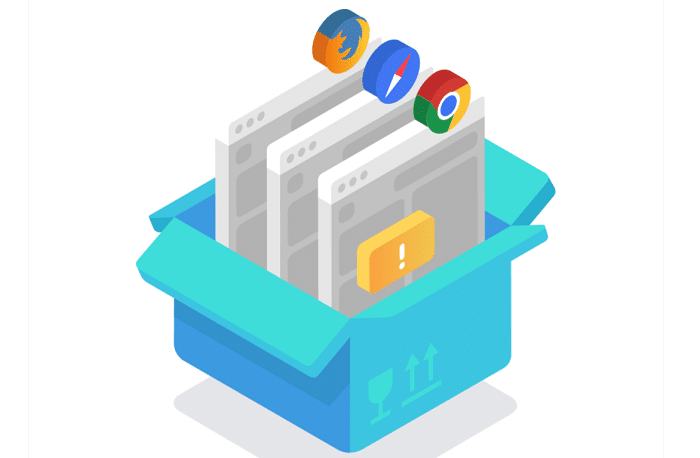 The only time one needs an internet is when you would want the screenshots of the problematic areas on email. If you do not need them and would want to check the errors at the end of the process, the need for the internet does not come into the picture at all. This key feature boosts the comparium review and creates higher possibilities of choosing this tool.
The only time one needs an internet is when you would want the screenshots of the problematic areas on email. If you do not need them and would want to check the errors at the end of the process, the need for the internet does not come into the picture at all. This key feature boosts the comparium review and creates higher possibilities of choosing this tool.
Free of cost
As we are discussing the comparium review, it is important to know the pricing measures offered by this tool. The tool at present is free of cost and trustworthy to use. Why not take the benefit of the same and analyze how your website works on different platforms?
Most importantly, the company has no hidden charges, even on subscription. For this, the company might ask you to subscribe, which is free. By this, the company will be able to update the system whenever they come out with updates.
This will keep your application up to date, and you will be able to run the application swiftly in the future. Also, the company has no limit for usage. This means you can use the form to check as many websites as the user might want to check. There is nothing like one website check per user.
Easy to use
One need not be an engineer to know how the website can work. The website has a small how to use section for new users, and so layperson by clicking a few buttons would be able to run the app.
- You need to open the URL of the app on a web page if one wants to test their website online.
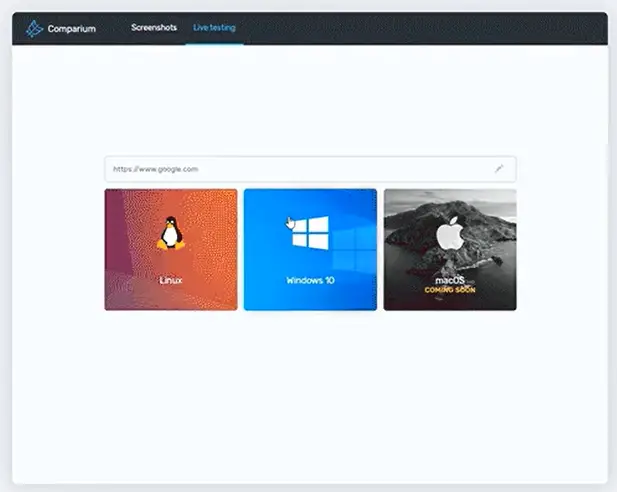
- After opening the site, you need to paste your website URL on the given dialog box and need to run the application.
It will run automatically and keep sending emails. Once you use the application, you shall never think for any other website as Comparium can serve all the needs.
Well, after knowing about the easy user interface, free of cost, and offline reporting features, there is more to add in the comparium review.
See Also : 14 Best Free CAD Software For Windows
Reporting the bugs and errors
Comparium allows sharing screenshots of the problem area to the email id linked with the website before running the test. If you would want to use a Comparium tool, there is a small formality of sharing details needs. This is creating a user id by providing an email id.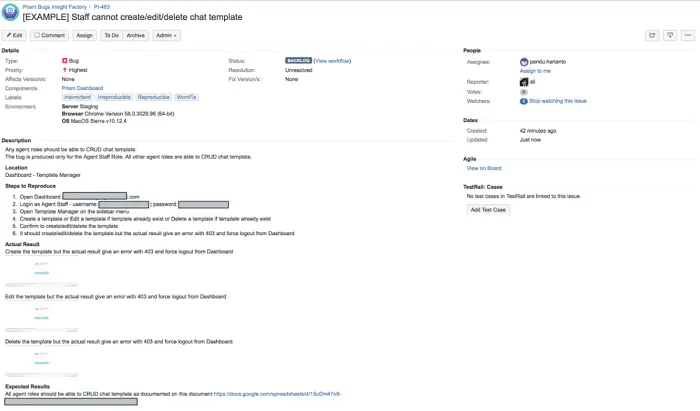
The Comparium software is for checking the website, tracks problem areas, and captures screenshots instead of stopping at every problem area. The screenshot delivers to the user’s email at the time of creating the user’s ID.
This helps the users to know which location has an issue and can easily solve the same. Hence to conclude in a nutshell, Comparium’s method of reporting the problems is unique and helpful.
Works perfectly on various platforms
This feature is like a cherry on the cake for comparium review. As from Windows 10, 7, Mac OS X Mojave, Linux, etc. Comparium is capable of performing its job and smoothly giving results inappropriate time.
Unlike other applications, Comparium helps to adjust to various platforms used regularly. This helps the user to use browsers which they are comfortable in and run the app to check the problem areas of the website.
Comparium shows the bugs in both mobile and webpage and helps the users to resolve and serve to the public promptly. As written in the third point of comparium review, the user-interface of Comparium is fast and straightforward.
Why to Choose the Tool After Discussing Comparium Review
Whether to trust Comparium or not would be the question in the minds of the users. However, let us know the fact that it free and trying it would only answer your question. We strongly recommend trying it once, and we are sure that when the company comes out with the next version, you shall be the first to purchase! Also, Comparium looks to an excellent tool for all web developers to re-check their website for security before handing over to their clients.
If you have any issue or would want to speak to an executive of the company, the website has a solution for all your problems.
- Users can fill in the page by clicking on contact us option.
- It is essential to share your details like name, email id, and the question they have a query about.
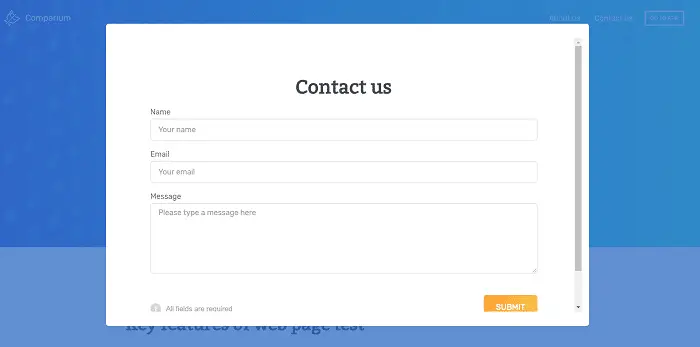
- The executive reaches the user as soon as possible.
Instructions To Test Your Website With Comparium
This browser compatibility testing solution has an intuitive user interface that even those with little computer experience may utilise. Nevertheless, we have created a comprehensive how-to manual so you can use it and check your website.
- The URL, Operating System, and browser information are in a white box on the homepage.
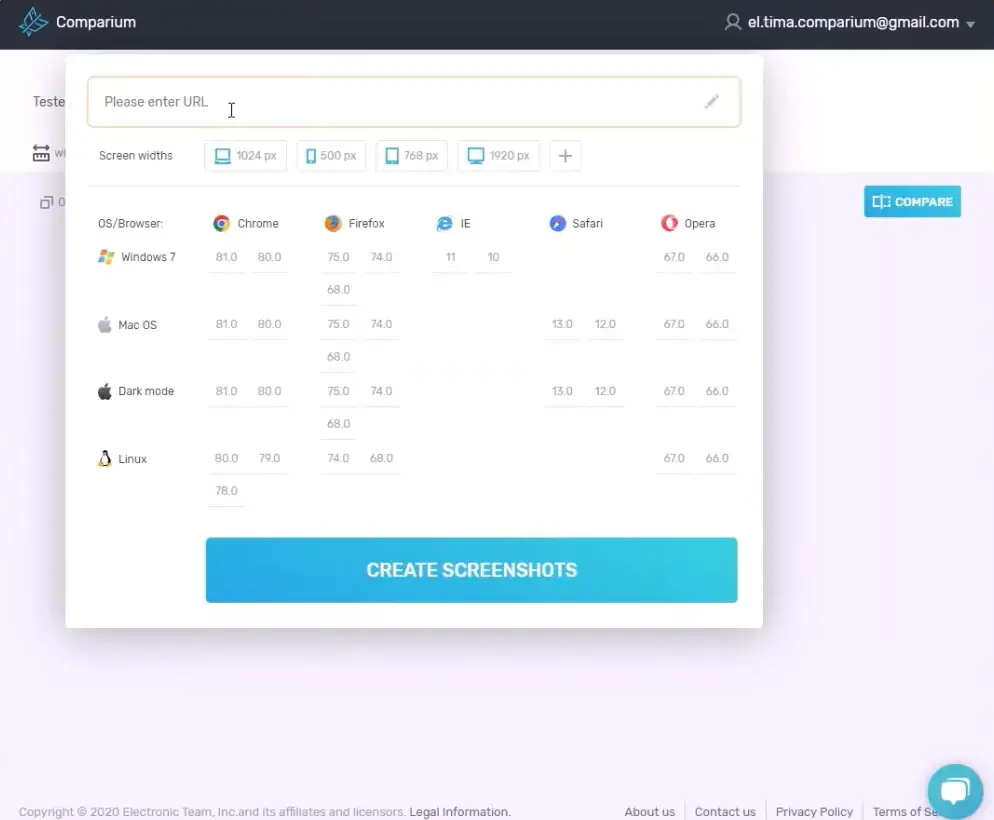
- Live Testing and Screenshots can be chosen by clicking the buttons above the box.
- The Operating System should then be chosen from the dropdown menu (you may make multiple selections).
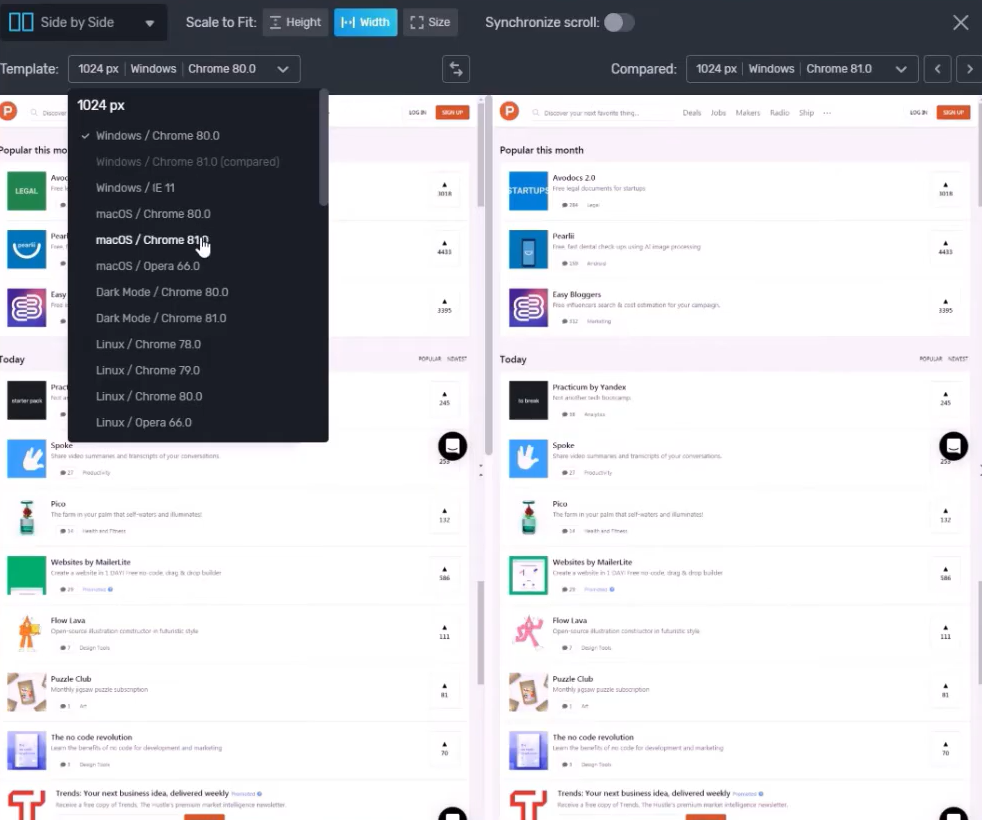
- Last but not least, decide the browser you wish to use to evaluate the website (it offers a variety of options).
- Press “Run” (for the Live Testing tool) or “Test” (for the Screenshot Tool) if you have selected it.
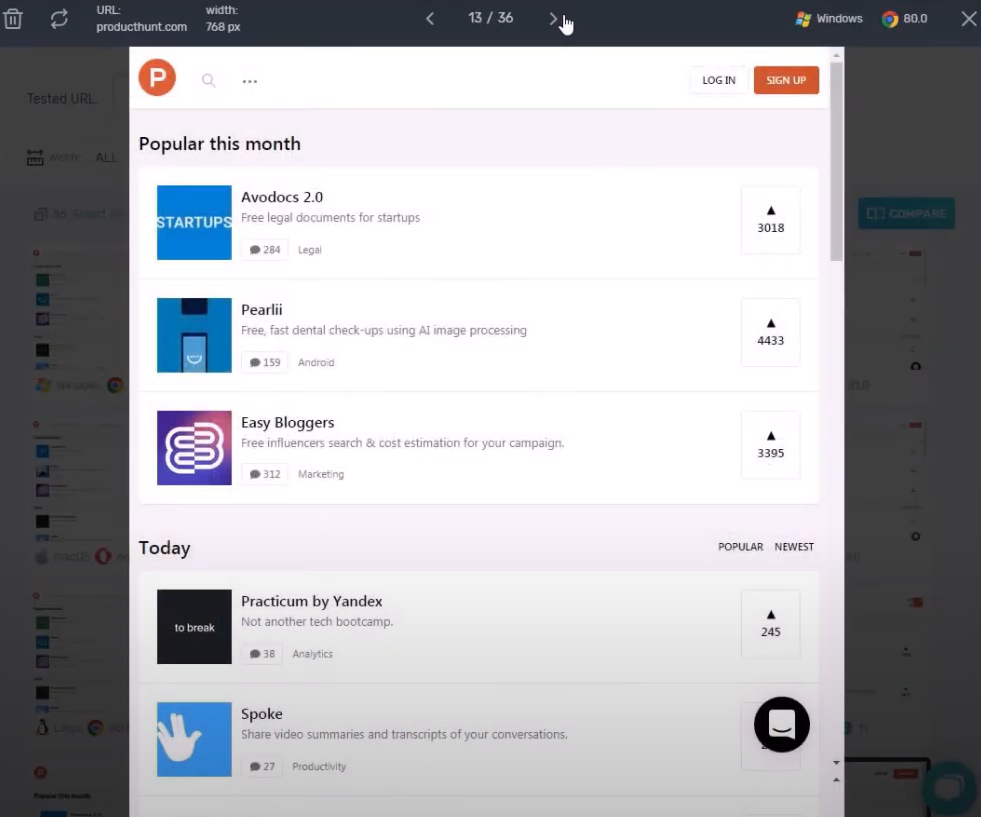
- The outcomes are shown to you in a new window by your selections.
- Open each screenshot to confirm that everything appears to be in order.
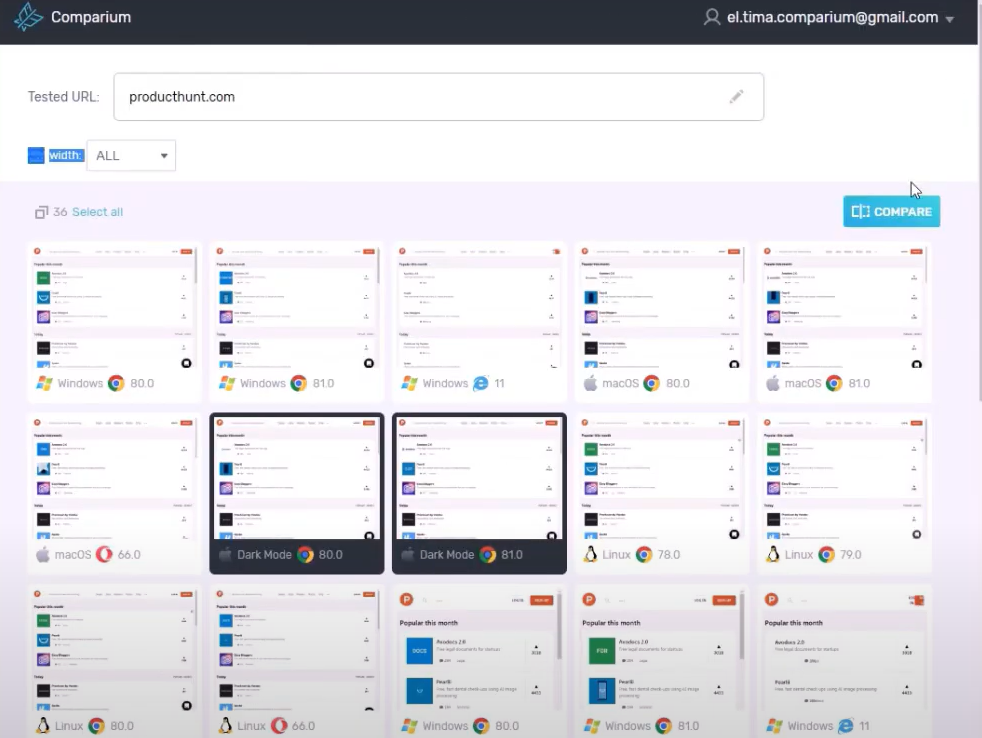
- To get a side-by-side comparison, select the “Compare” button.
- The default view with the results will be displayed in a new window, side by side.
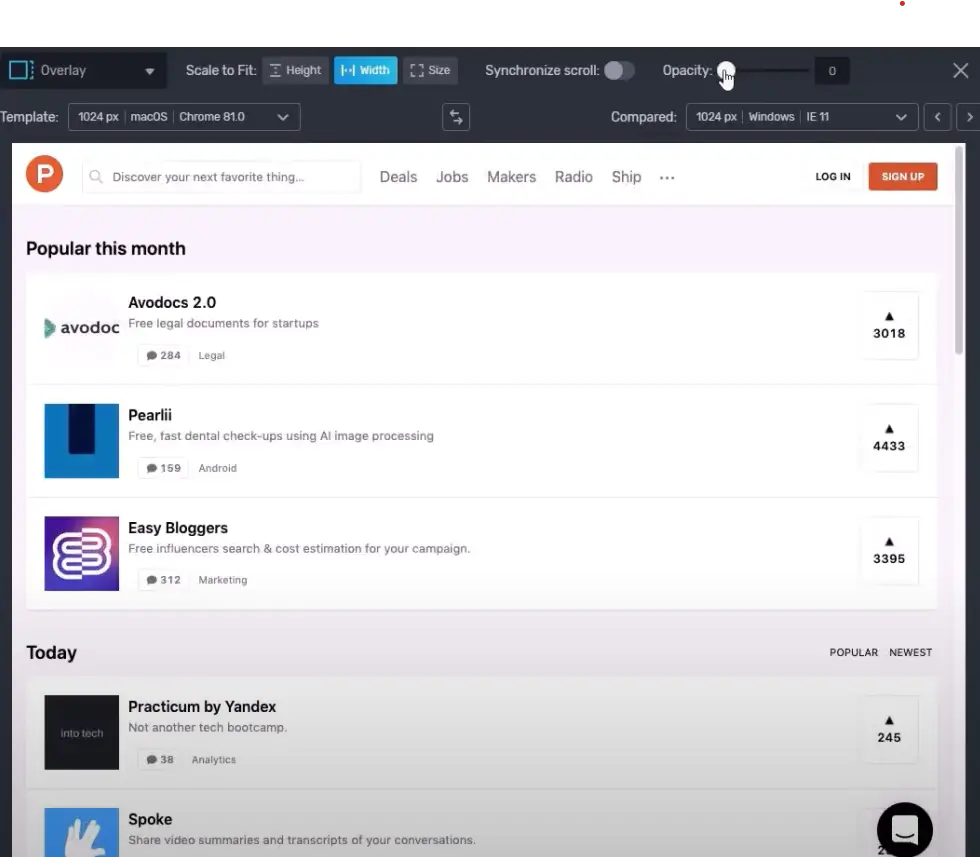
- You can change the view mode to “Overlay“, “Slider“, or “Find Differences” by pressing the buttons above the two panels. Additionally, you can turn “Synchronise Scroll” on or off.
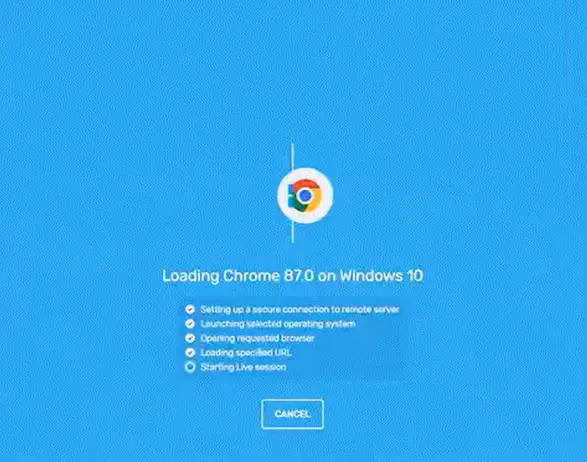
- Clicking the “Template” button will allow you to upload a mockup of your website.
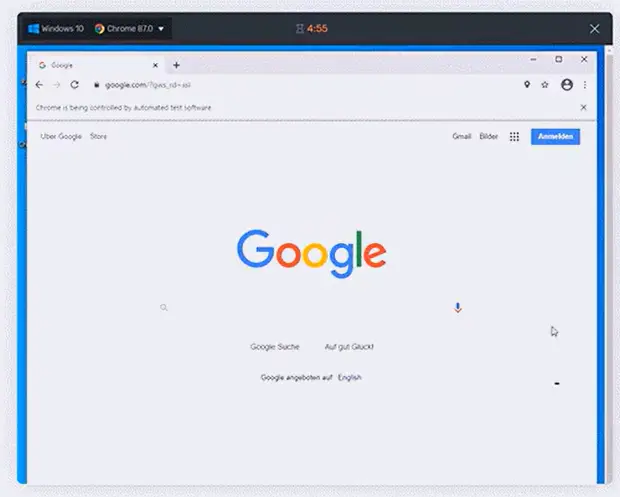
It is really helpful for the users to see a mockup of the website.
Pricing
Comparium is free best website online cross browser testing tools featuring a lot of fundamental features. Users can test websites on Windows 11, Windows 10, macOS, Google Chrome, and Mozilla Firefox while using the trial Version, even if they choose not to create an account.
A Pro version of Comparium is also available, and it contains more sophisticated features like:
- For the screenshot-testing software, use Linux.
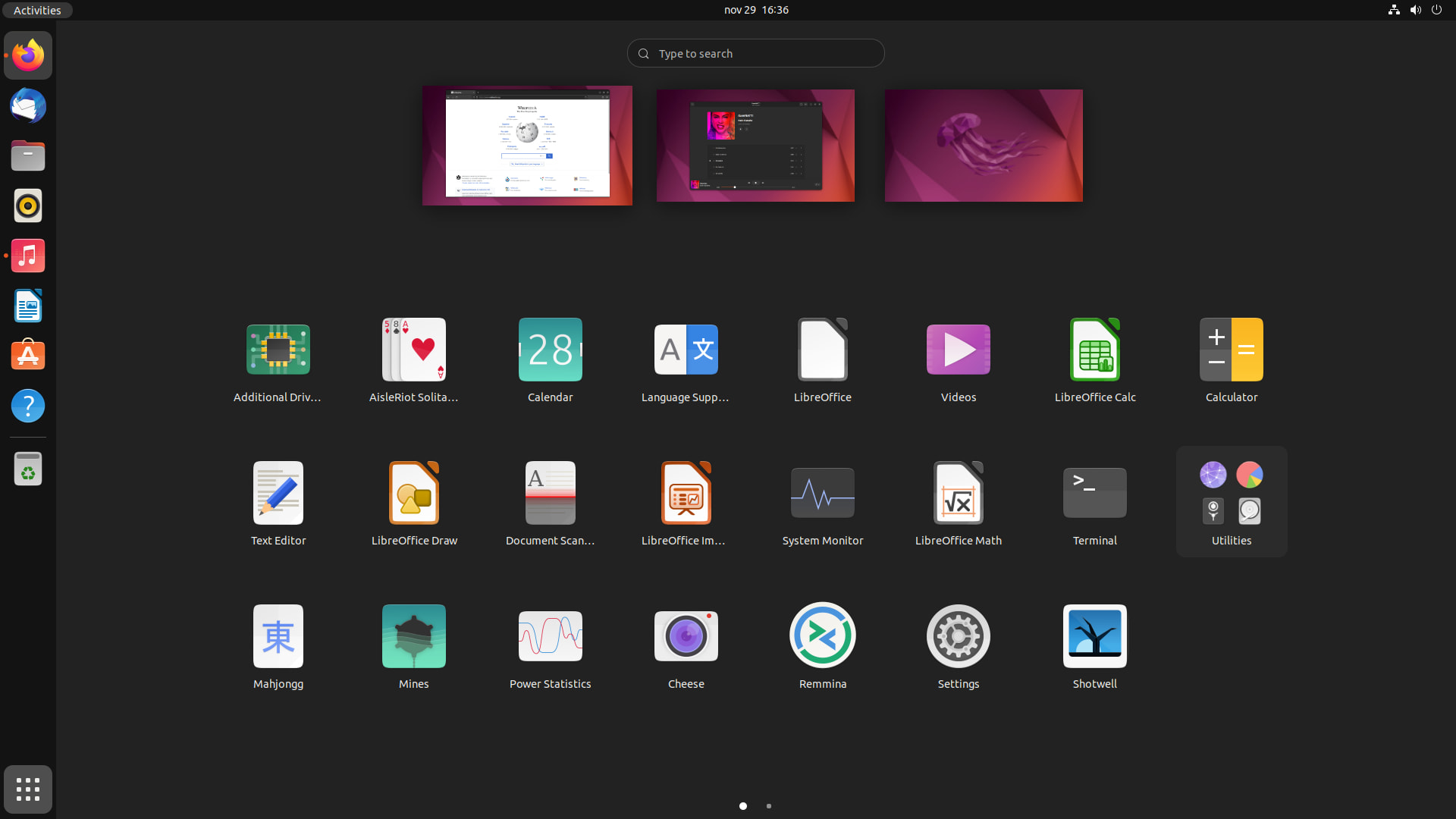
- Dark mode on the Mac.

- Testing on Chrome, Firefox, Internet Explorer, Safari, and Opera with full functionality taking advantage of the login profile feature.
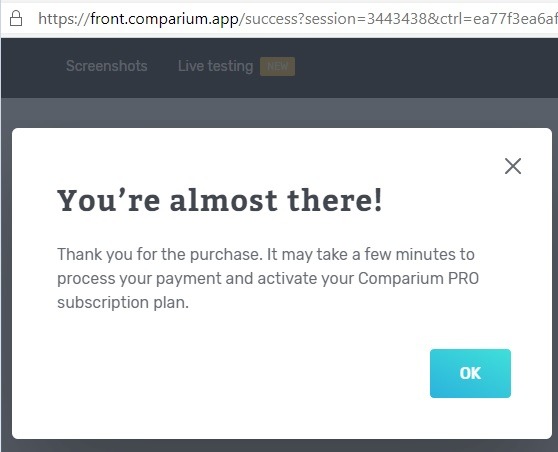
- If you choose a monthly subscription, the Pro version of Comparium costs $15. Alternatively, you can subscribe for a year for $150 and save $30.
FAQs
What does cross-browser testing entail?
Cross-browser testing is non-functional testing that concentrates on making your website's fundamental features and functionality accessible to users on various browser-OS combinations, devices, and assistive technologies.
Is there an API for Comparium?
At this early stage of development, access to our test API is sadly impossible.
How do I test across browsers?
Cross-browser testing automation is frequently accomplished by scripting. Using this technique, programmers create scripts that automatically refresh their websites in various browsers. These scripts can simulate user visits to a website or application and check different transactions and user routes.
Is Comparium Ultimate a tool for cross-browser testing?
Comparium vs Browserstack, which is the best website testing tools is a matter of discussion. Comparium comparium features and benefits are really cost-worthy. Cross-browser compatibility testing on several systems is possible with Comparium. It provides taking screenshots of websites using various browsers and operating systems, comparing the outcomes in manual and automatic modes, and doing live testing.
What characteristics distinguish cross-browser testing?
Cross-browser testing is a type of non-functional testing that enables you to determine whether your website functions as intended when accessed through Different Browser-OS combinations, i.e., on popular browsers like Firefox, Chrome, Edge, Safari—on any of the popular operating systems like Windows, macOS, iOS, and Android.
We hope this comparium review helped you to take the right decision for your job. For more related content, do not forget to visit us again!