Witnessing and enjoying the streaming era is one of the top ten privileges of technological advancement. Today, we want thousands of TV shows and films spanning various languages and genres. The best part? You can enjoy this with the touch of a couple of buttons!
A strong internet connection is all you need to stream content from your favourite platform. Some popular applications that allow you to stream content include Netflix, HULU, Disney +, YouTube, etc. You will require a smart TV or a streaming stick to enjoy Xfinity Stream on the big screen.
After which, you can stream content from various platforms anytime. This article will focus on Amazon’s Firestick and Fire TV. So, let’s learn how to install Xfinity stream on Firestick without further ado.
Steps to get Xfinity on Firestick:
- On the FireStick home screen, select the Find icon. Choose Search.
- Select Xfinity Stream from the offered results after typing Xfinity in the on-screen search window.
- Select Apps & Games, then tap the Xfinity app tile. Select Download or Get. When the download is finished, click Open.
See Also: Unpair Fire TV Remote Or Pair Amazon’s Firestick [Easy Guide]
Before we get into how to get Xfinity stream on Amazon Fire Stick and TV, let us first examine what Xfinity stream is. Xfinity Stream is an application via which you can watch on-demand content such as movies, TV shows, and cable TV. You also get access to DVR recordings.
Table of Contents
What is Xfinity Steam?
Xfinity offers subscribers over 200 channels spanning different sports, news, entertainment, etc. The content that you get access to depends on the package that you opt for.
As of now, Xfinity Stream is available in various countries. That said, if it isn’t yet available in yours, you can always consider investing in a good VPN. Now that we’ve covered what exactly Xfinity Stream is, let’s learn how to get Xfinity Stream on Firestick.
See Also: How To Add Apps To Vizio Smart TV | 4 Simple Methods
How to Install Xfinity Stream on FireStick?
There exist a total of two ways via which you can get Xfinity on Firestick. The first involves you downloading it off of Amazon’s app store. The second involves you sideloading the application. You can select either of these methods to get an Xfinity stream on Firestick.
See also: How To Install Showbox On Firestick [2023]
How to get Xfinity on Firestick by Downloading
This method applies to all individuals in whose country Xfinity is available. You can directly download the application from the Amazon app store. Here’s how to get the Xfinity app on Firestick.
- Commence by selecting the search button on the top right-hand corner of your screen.
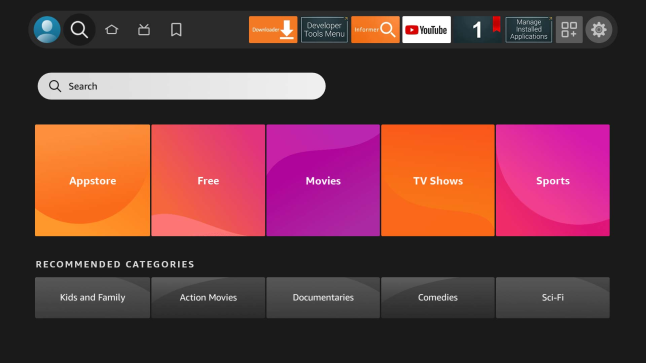
- Now, input Xfinity Stream into the search bar and select Search. You can also use the voice command option on your Firestick remote.
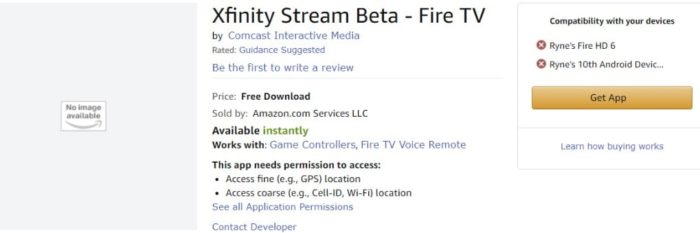
- Next, select the application which will come up in the search results.
- Select the option ‘Get,’ which will come right next to it.
- At this stage, the download of the application will commence. The app will automatically install itself once the download is complete.

- To launch the application, you only need to click on it, and you are done.
Hence, you can enjoy Xfinity’s content on the big screen. However, if Xfinity is unavailable in your region, you can use the following method listed in this article.
See Also: How to Login into Comcast Xfinity Router in 3 Easy Steps
How to Install Xfinity Stream on Firestick by Sideloading
This method can apply to all those whose country Xfinity isn’t yet available. Please remember that you should know how to set up a strong VPN since viewing copyrighted content can get you in trouble if you use this method. To enjoy Xfinity on your device, you will need to download it from third-party sources. There are a total of two ways that we have listed here via which you can do so. However, before we get to that, you need to change a few settings on your Firestick. They are as follows:
- Go to your Firestick settings.
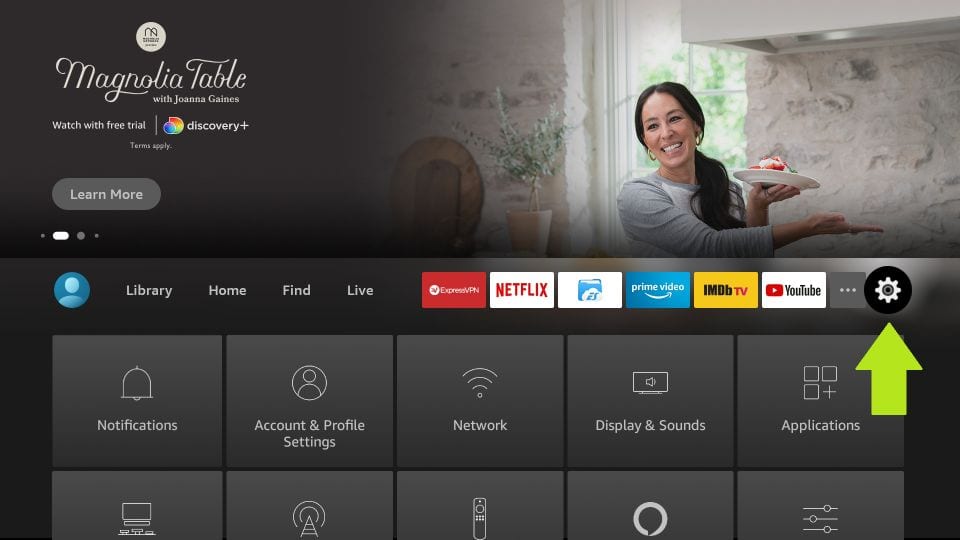
- Next, choose My Fire TV, then select Developer options.

- Select ‘apps from unknown sources‘ and pick ‘turn on.’
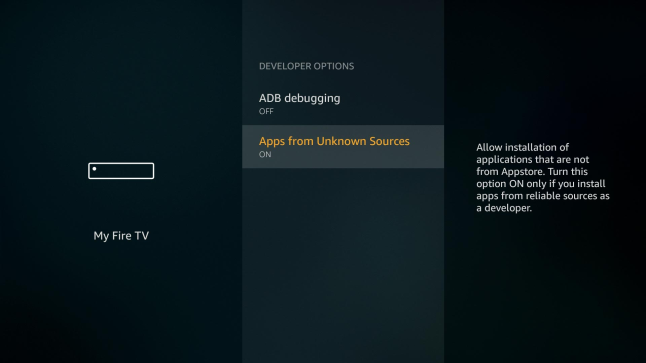
Using Downloader App
- Start by downloading and installing the Downloader app for your Firestick.
- Next, launch the application on your Firestick.
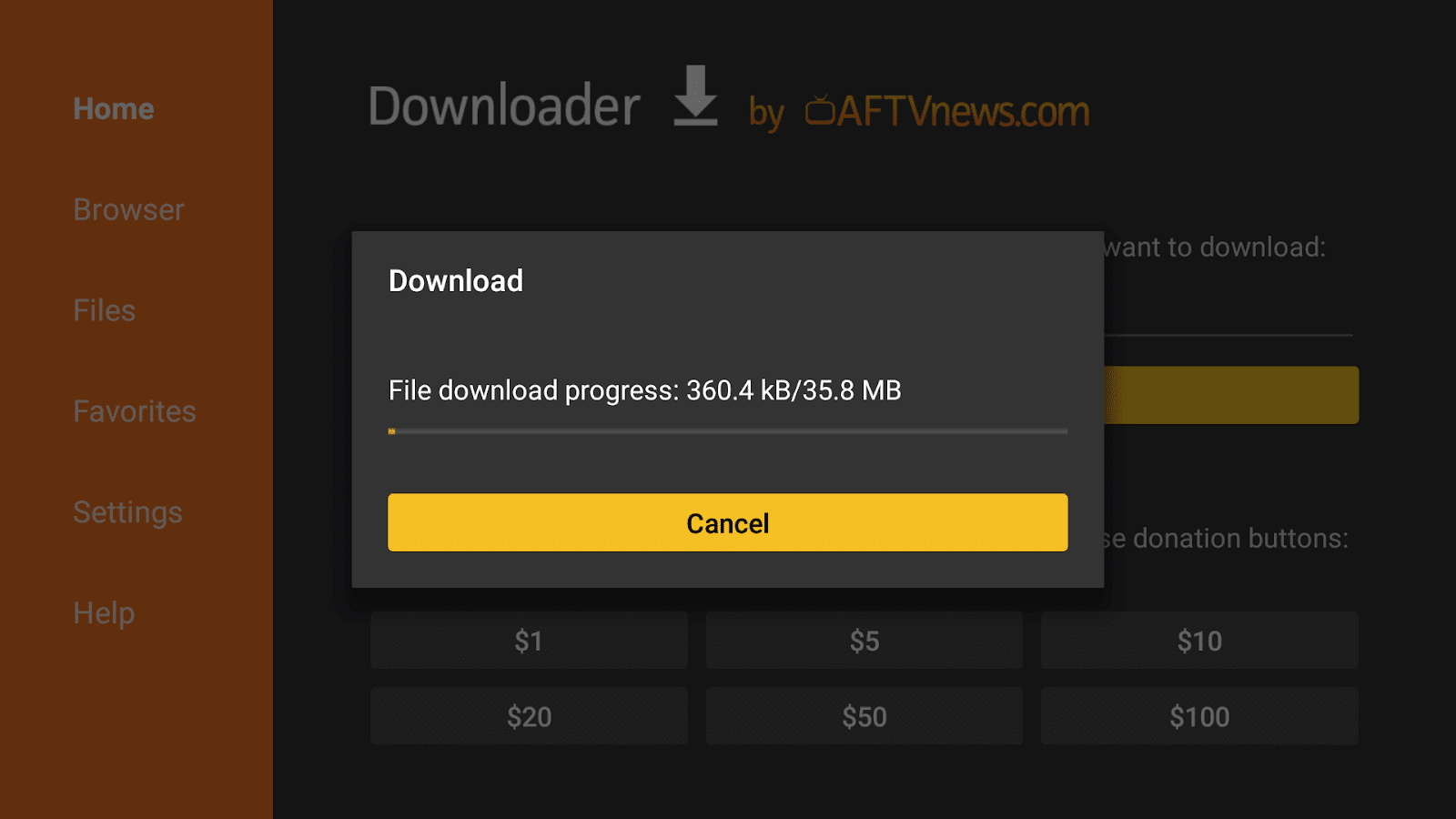
- Next, look up Xfinity’s URL and insert it in the application’s search box, then click ‘Go.’

- At this point, the app will commence downloading. Once this download is complete, the application will move on to the installation page. At this point, select Install.
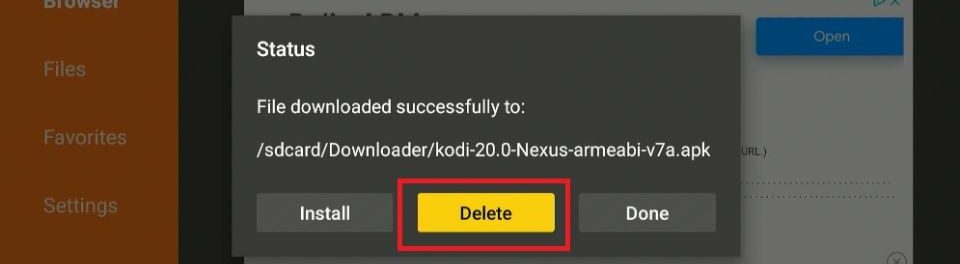
- Once the installation is complete, launch the app. Select ‘Get Started.’
Finally, input your credentials. Now, you can enjoy Xfinity’s content.
Using ES File Explorer App
- Commence by downloading and installing the ES File Explorer app on the Firestick. Then open it.
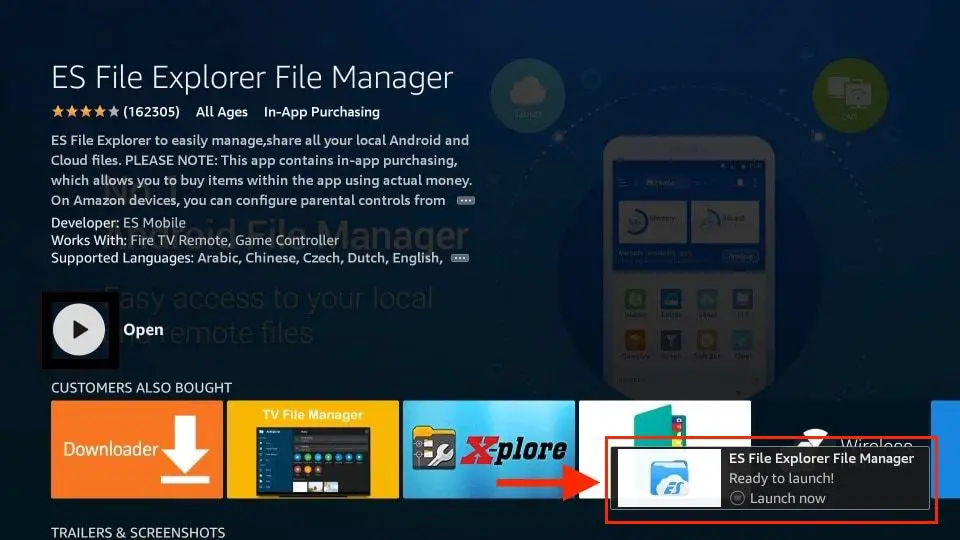
- Click on the downloader icon, which will open up the downloader page.
- Select the ‘+‘ button, which you can find at the bottom of your page.
- Next, look up Xfinity’s URL and insert it in the application’s search box, then click ‘Download now.’
- Once the application download is complete, choose ‘Open File.’
- Next, select ‘Add‘ to move to the installation page.’
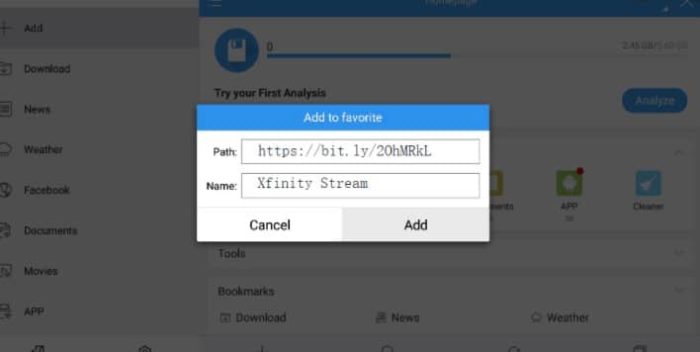
- Select the ‘Install‘ button to commence with the installation.
- Click ‘open‘ to launch the application once the installation is complete.
- Enter your login credentials, and you’re done.
See Also: How To Install Kodi On Fire TV / Stick | Simple Methods
FAQ’S
Can I get Xfinity on Amazon Fire Stick?
Currently, the official Xfinity Stream app is unavailable on the Amazon Fire Stick. However, you can still access Xfinity services through the web browser on Fire Stick. Xfinity may consider releasing a dedicated app in the future, so keep an eye out for updates.
How do I get the Xfinity app to work on my FireStick?
To get the Xfinity app to work on your FireStick, ensure you're using a compatible version of the app. Search 'Xfinity Stream' in the Amazon App Store of the FireStick, and install the application. Sign in with your Xfinity credentials, and you should be able to access your content and services seamlessly on your FireStick.
How do I update Xfinity Stream app?
To update the Xfinity Stream app, follow these steps: 1. Open the application store on your device (Apple Store for iOS or Google Play Store on Android). 2. Search for 'Xfinity Stream' and locate the app. 3. When an update exists, a button labeled 'Update' will appear adjacent to the app. Click it to update the app to the latest version.
Why is Xfinity app unavailable on FireStick?
The absence of the Xfinity app on FireStick may be due to business negotiations, platform compatibility issues, or strategic decisions by Xfinity. Licensing agreements and technical constraints can impact app availability. Xfinity might prioritize platforms where they can offer the best user experience and reach a wider audience.
Conclusion
So here’s how to install Xfinity stream on Firestick. These four ways are tried and tested and will hopefully work for you without any trouble. Now, you can view Xfinity’s content and your favourite movies and TV shows on the big screen anytime!
See Also: How To Mirror Mac To Firestick Easily | Step By Step Guide



