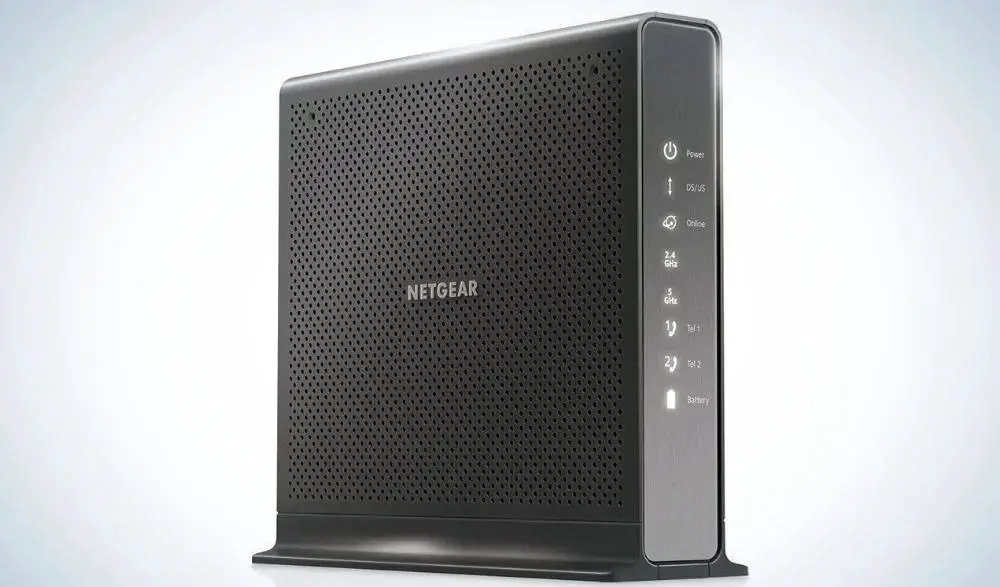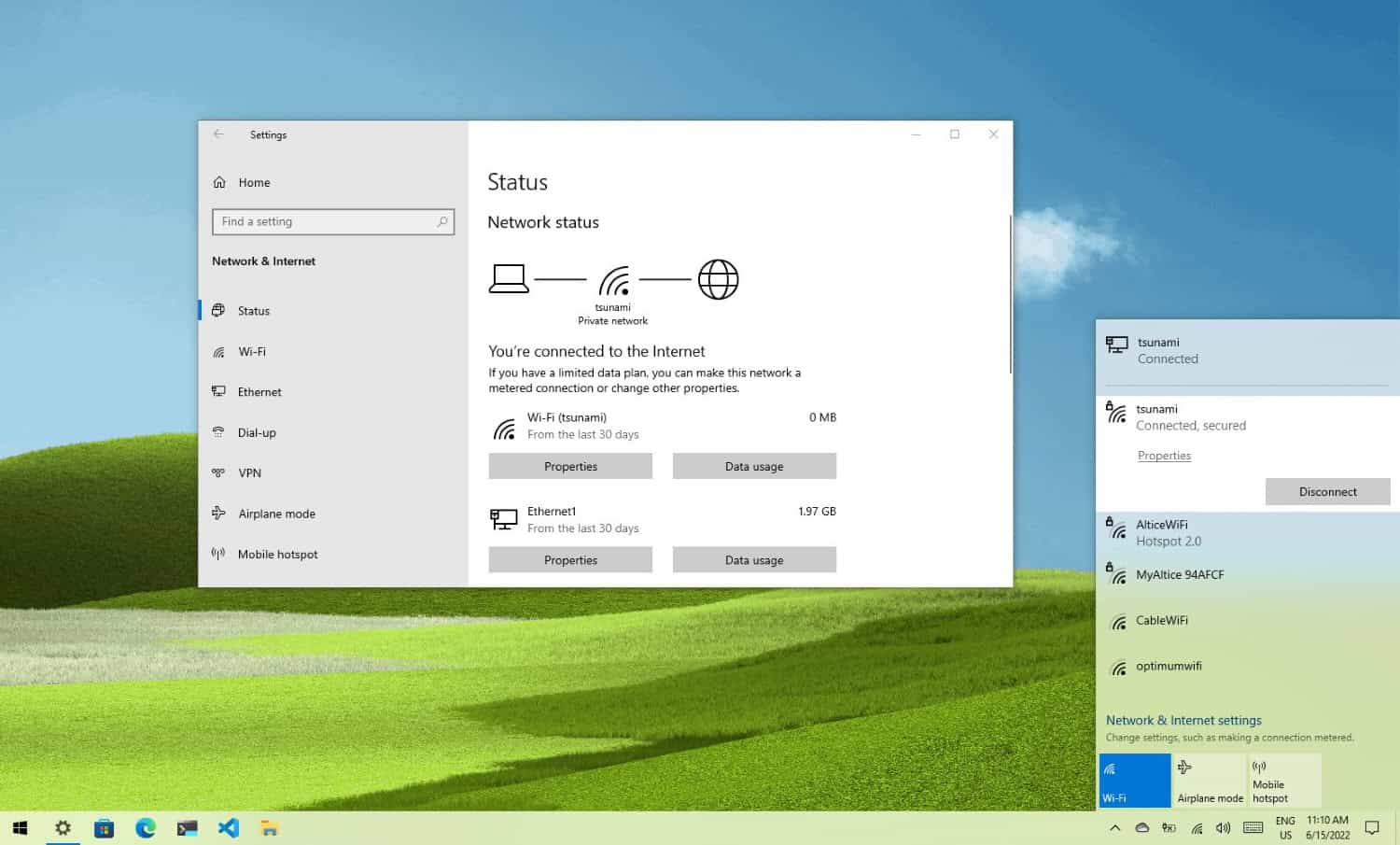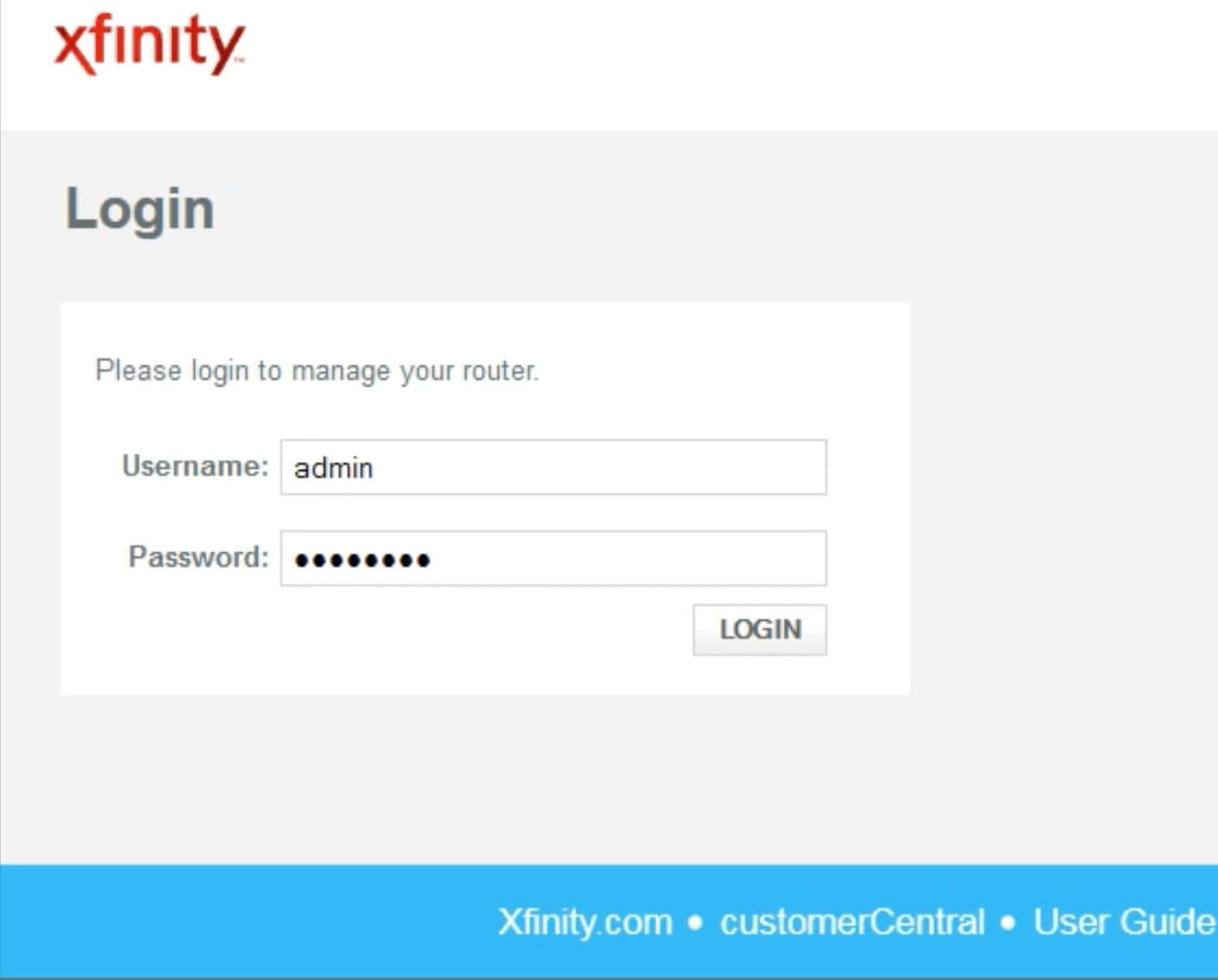Comcast is a high-speed internet service provider for your business through a coaxial cable that carries television and internet signals. Comcast modem separates these two networks and provides you with a real internet connection for your work. This article focuses on Login into Comcast Xfinity Router.
However, Comcast Xfinity Router can also connect directly to a single computer or a network router. Thus, you must know how to log in to Comcast Xfinity Router now!
Now, are you facing problems with Login? Well, no need to worry about it anymore because here’s the solution. There are just three simple steps that you need to follow to do Comcast Xfinity Router login.
See Also: Pros & Cons Of Xfinity Mobile In 2023
Table of Contents
Steps to Login into Comcast Xfinity Router
Below are a few steps to login into Comcast Xfinity Router.
Make sure you’re connected to your network
Connect the Ethernet cable from your Comcast to the Ethernet port of your computer, or you can also use your in-home Wi-Fi network to perform Comcast router login.
See Also: How to Block an IP Address: Top 5 Ways [Easy Methods]
Go to your browser
Once you are connected to the internet, open your browser and type ‘192.168.100.1‘ in the address bar for Xfinity modem login. You can access the Admin tool at http://10.0.0.1 if it fails to open. And if it still doesn’t open, take out the user manual which came along with your Comcast and checks for the IP address.
You can access the Admin tool at http://10.0.0.1 if it fails to open. And if it still doesn’t open, take out the user manual which came along with your Comcast and checks for the IP address.
See Also: Fix: Ethernet Doesn’t Have A Valid IP Configuration Error
Finally Login
If the above steps worked for you, you will now be on the Login screen. It asks for your username and password. Every wireless gateway comes with a default username and password for the admin to use.
Your standard username is ‘admin,’ and your password is ‘password.’ If your username doesn’t work, try ‘user‘ as your username. Once you’ve filled in these details, click on the ‘Login‘ button below.
To enhance security, we highly recommend that you change the default username and password in Xfinity router settings by accessing the Admin Tool. Once you do this, you will set up your Xfinity router to protect it from others.
You can also change the Wireless Gateway’s Default Security Mode according to your requirements.
See Also: How To Install Xfinity Stream On FireStick? (2023)
FAQs
Can I change the login username and password for my Comcast Xfinity router?
Yes, you can change your Comcast Xfinity router's login username and password. Once logged in, navigate to the router's settings or administration section, where you will find options to modify the login credentials. It is advisable to use a strong and unique password for enhanced security.
Are there any specific browser requirements for logging into my Comcast Xfinity router?
No, you can log into your Comcast Xfinity router using any standard web browser. Ensure your browser is updated with the latest version and has JavaScript enabled. Popular browsers such as Google Chrome, Mozilla Firefox, and Microsoft Edge are typically compatible with accessing router configurations.
Can I access my Comcast Xfinity router settings remotely?
Yes, Comcast Xfinity routers often provide the option to access settings remotely. To enable remote access, you may need to configure your router accordingly and set up a secure remote management feature. However, ensuring that remote access is protected with a strong password is essential to maintain security.
Can I reset my Comcast Xfinity router to its factory default settings?
Yes, you can reset your Comcast Xfinity router to its factory default settings. Locate the reset button on the router (usually at the back) and press and hold it for about 10 seconds using a paperclip or similar object. This will restore the router to its default configuration, including login credentials.
Conclusion
By now you must be able to Login into Comcast Xfinity Router. I hope this article was useful to you.
Also, in this fast-moving world where everything revolves around the internet, the risk of viruses makes us worried all the time. They are always trying to harm our devices by sharing our personal data for their personal use and downloading other harmful files to destroy the system’s function completely. But no more worries, as Ralink Linux Client is here to protect your system from viruses. This is found mostly in routers as a chip. This product of Ralink provides chipsets for wireless adapters, security systems, and many more. Sometimes, many viruses get into our devices without our knowledge, which will help you protect your devices from any harm.
Keep visiting us for more articles!