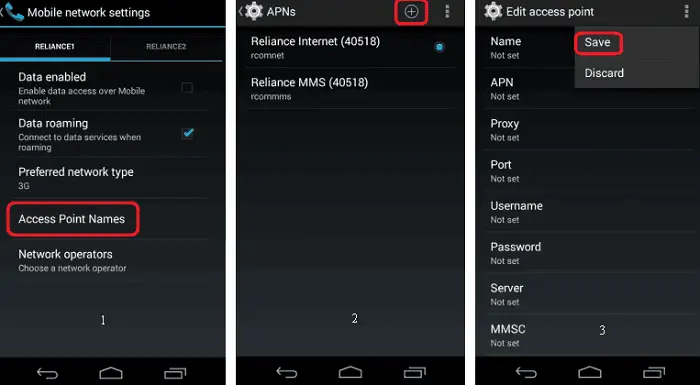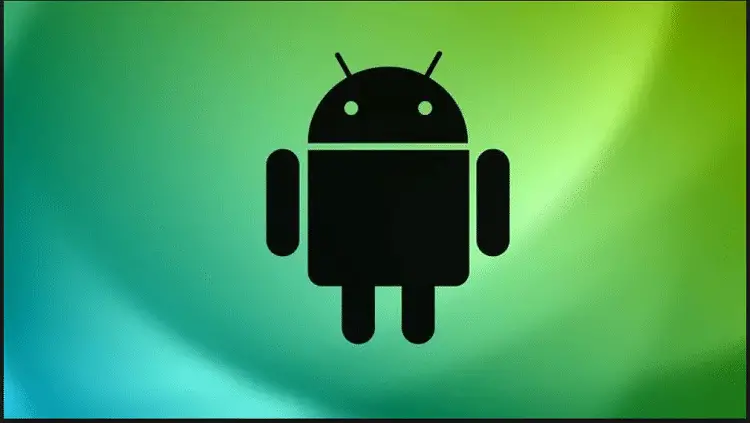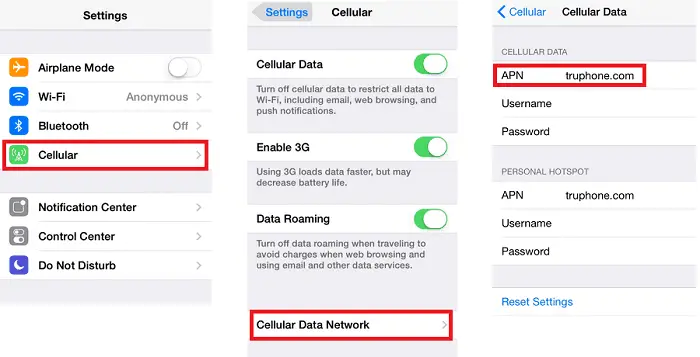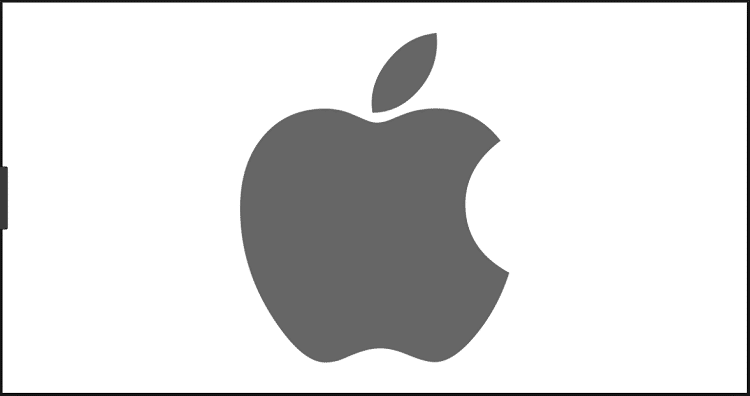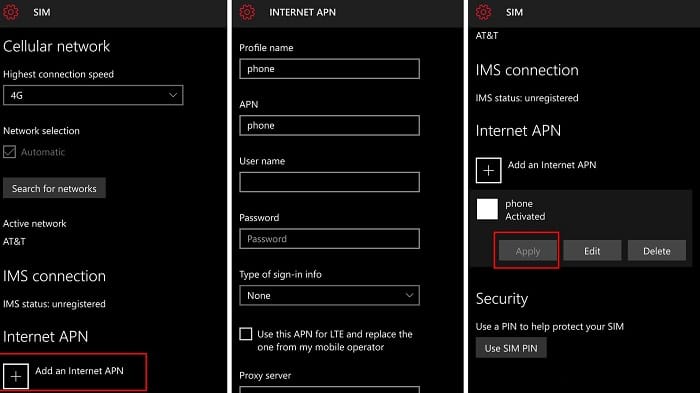LycaMobile is the world’s largest MNOV (Mobile Virtual Network Operator). It provides customers across 23 countries to make efficient and affordable network facilities. Over the years, this company has proved to be the best in the services for smooth communication. It has a vast network across the globe. Sometimes the internet slows down, or there are problems loading MMS files. Thus, you must know about LycaMobile APN Settings.
See also: GoSmart APN Settings | Step-by-Step Guide
Often it happens that your internet is slow and irritating. No one likes to be in such a situation. This is the place to look about for rectifying the errors in the APN settings of LycaMobile.
There are many ways to fix this error. You might search the web for correct settings but end up baffled and dejected.
There are various things to keep in check when you set up LycaMobile APN settings.
See also: Cricket Wireless APN Settings | Step by Step Guide
Table of Contents
LycaMobile APN Settings
First of all, check the time, date, and zone of your phone. These things create an issue and sometimes reduce your network strength. After you have set them to restart the phone.
There are different LycaMobile APN settings for different operating system versions. Also, take care of your network selection. You might have selected 4G on your phone, which is weaker in your area.
Try switching to 3G/4G, whatever works better. The values entered in the Access Point Names are similar for all models. The difference is the way we reach this menu.
See also: GoSmart APN Settings | Step By Step Guide (Updated)
LycaMobile APN Settings for Blackberry
Here’s the steps for LycaMobile APN Settings for Blackberry.
- Visit the settings of the Blackberry phone.
- Go to the Network Settings option of the phone.
- From their go-to mobile network.
- Click on the options that appear for the mobile network.

- Fill those options with the details provided.
APN: data.lycamobile.com
Username: NA
Password: NA - After inputting the above credentials, go to the settings of the text message app on your device.
- From there, select text messages on the phone. Then, fill in the details for Lycamobile Settings of APN.
APN: data.lycamobile.com
MMSC URL: lyca.mmsmvno.com/mms/wapenc - Save all the changes made to the settings and reboot your Blackberry phone so that all the settings get applied.
LycaMobile APN Settings for Android Phone
Missing high-speed data surfing? Here is the solution for the best entries for APN settings for an android phone. Setting up the APN details is very easy on Android Operating cell phones.
Just go to settings. Then select Mobile Networks. The network settings can be present in the sub menu or with a different name. It varies according to the model and android version of the phone.
See also: Consumer Cellular APN Settings | Step by Step Guide
Once you get into this menu, go to Access Point Names. A new screen will turn up where the changes are to be made.
The first one is Name. Under this, enter LycaMobile. Then enter the APN as data.lycamobile.com. Select not required for Proxy and Port. In the username, enter Imus followed by plus as the password.
In the server option, just select not required. Next is the MMSC option, where you have to enter http://lyca.mmsmvno.com/mms/wapenc as the web address. Here too, the Proxy and Port for MMS you have to select are not required.
Then for the MCC option, 311 should be entered, and 96 should be entered for MNC. The authentication type should be set to PAP. The APN type should be set to default, supl, MMS. For the last option, APN Protocol uses the default one. Click on Save and exit from settings. Check your connection and enjoy surfing.
See also: Sprint APN Settings | Step by Step Guide
LycaMobile APN settings for iPhone or iPad
For an iPhone or iPad user, things are almost the same. First, you have to go to settings. Then select Network in the General section. Enter into the Cellular Data Network (or Cellular Data).
Follow the exact instructions for setting up APN as it is done on an android phone from here. All the entries will be the same for an android cell phone or iPhone.
After you have followed the above-said instructions, restart your phone. Check for the H, LTE, or 4G symbol on the top of your screen. You can switch to 4G, 3G, or whatever data plan is activated on your SIM.
If it is present, check for the connection by surfing a bit. You are set to enjoy the best internet experience if all these instructions are followed correctly.
See also: metroPCS APN Settings | Step by Step Guide
LycaMobile APN settings for Windows Phone
If you are a Windows user, just go to the network settings where you can find Access Point Names.
For the rest of the part, just follow the instructions that are aforesaid for android. Things will get alright.
See also: Ultra Mobile APN Settings | Step by Step Guide
Alternative
It often happens that the problem of APNs may persist. The formatting of the entries is the key. If you have entered the wrong APN settings, your internet may not work correctly. I suggest you check the entered values in the settings. The slight differences, like capitalizing and commas, can create errors.
See also: Net10 APN Settings | Step by Step Guide
Make sure that you enter these with precision. Different alternatives for the LycaMobile APN settings can be implemented if this does not work.
The main difference between them is the entries made. In the alternative LycaMobile APN settings, you just have to enter APN Name, APN, MMSC, APN Protocol, and APN Roaming Protocol.
See also: T-Mobile APN Settings | Step by Step Guide
Starting with APN Name, enter Lycamobile. Then for APN, enter data.lycamobile.com. Scroll down below and locate MMSC. In the box, enter http://lyca.mmsmvno.com/mms/wapenc. For the APN Protocol and APN Roaming Protocol, enter IPv4 as the value.
There are several alternative options available on the web that claim to be the best LycaMobile APN settings. The alternative is very trustworthy and very much in use. It will surely work if the first one is ineffective. I think this article will get your setting ready for better internet surfing.
Also see: AT&T APN Settings | Step by Step Guide
FAQs
What is the latest guide to data services for APN on my device?
Here’s the steps to set up APN for data services. Firstly, start with the menu option on the Blackberry device which is on its home screen. Then, drag to settings, and from there choose the mobile networks option. Select the Access Point Names and go into its menu option. Add a new APN and enter a name on the name field. Type internet and confirm.
How to start the Lycamobile internet?
To start the features of Lycamobile internet contact the customer support of Lycamobile. They can be dialed free of cost at 322 from your new Lycamobile. The alternative number for the same is 0207-132-0322 which can be dialed from any existing phone.
What to do if my Lycamobile data is not working properly?
When this issue arises, check for the data pack purchased for the Lycamobile. There must be sufficient balance in the phone, and that can be tracked by dialing *137# and hitting the call button.
Which network service does Lycamobile prefer?
The T-mobile network is the operator chosen by Lycamobile. This is operator is the same worldwide and provides 4G coverage and even 5G as per the latest updates.
Why is there no service in my Lycamobile Sim?
After inserting the sim in the new Lycamobile, it is suggested to reboot the phone. Then also, if after trying many times the same issue appears then check for the breakage in the sim. The sim might destroy or damage and then can only fix by contacting the operator.
What to do to upgrade the Lycamobile speed?
If you are suffering from the issue for some tie only then check for the speed of the internet. There must be some issue with the sim data provider so try restarting the device. Restarting usually fixes several issues and provides the phone with a good signal.
Conclusion
Hope all the steps are here for the Lycamobile you need. The article had all the requirements to fix the APN settings for android, windows phones, ios, and blackberry. Feel free to contact us and tell us which device you have and which steps were helpful in fixing your Lycamobile APN settings.
Lycamobile is the world’s largest MNOV and is now the best service provider.